
Looking to create a new logo or refresh an existing one? We’ve rounded up the best logo design software for Mac in 2025 to help you make an informed choice.
Your logo is often the first thing potential customers notice. It’s a key part of your brand identity and can significantly impact how your business is perceived.

We’ve evaluated a range of graphic design programs and logo makers suitable for all skill levels and budgets. Key factors in our assessment included:
- Design capabilities
- User-friendliness
- Native Mac application availability
- Template quality and variety
- Pricing structure
Free vs. Paid Logo Software
Many paid logo tools for Mac offer free versions so you can try before you buy. Be aware—while some programs advertise themselves as “free,” they often charge to download high-resolution files or commercial-use licenses. Paid tools generally offer greater flexibility, higher-quality outputs, and full editing control, while free versions may limit your options.
1. Inkscape (Free)
Inkscape is a powerful, open-source vector graphics editor completely free to use. Unlike many free alternatives, it doesn’t restrict resolution or usage rights. While it has a learning curve, it offers professional-grade tools such as calligraphy brushes, advanced color selectors (RGB, HSL, CMYK), and gradient editing. Files can be exported to SVG, PDF, PNG, and other formats.
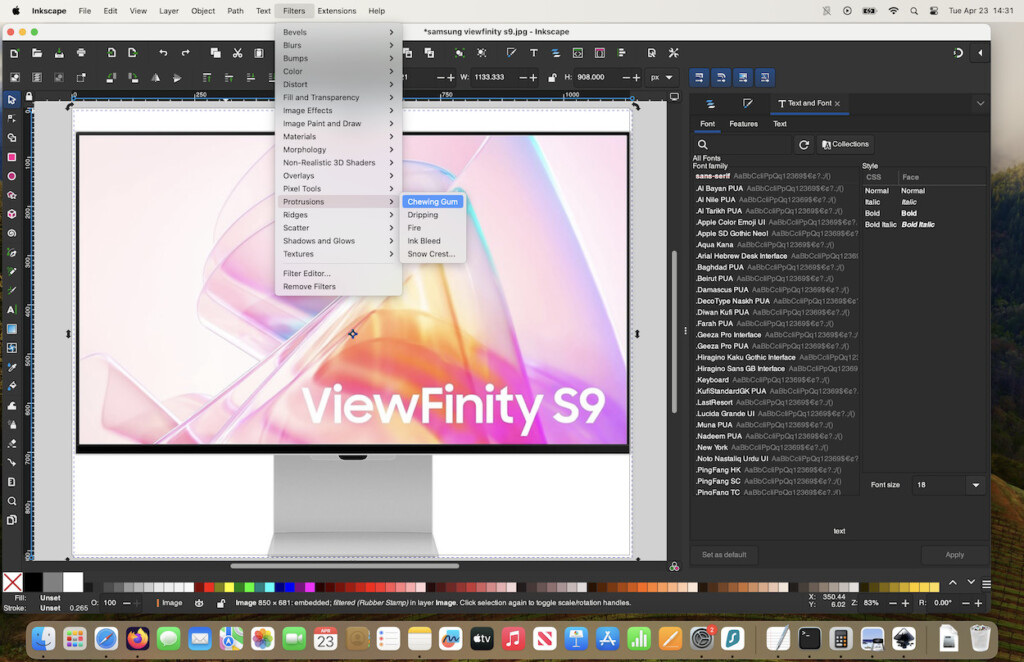
Pricing: Free
2. Adobe Illustrator
A industry-standard vector design app, Adobe Illustrator delivers unmatched precision and is a top choice for professional logo design. Part of the Creative Cloud ecosystem, it integrates with tools like Photoshop, InDesign, and Adobe Stock. Features like Adobe Capture let you turn hand-drawn sketches into editable vectors, and the new Firefly AI tools help generate visuals from text prompts. It’s powerful but requires time to master.
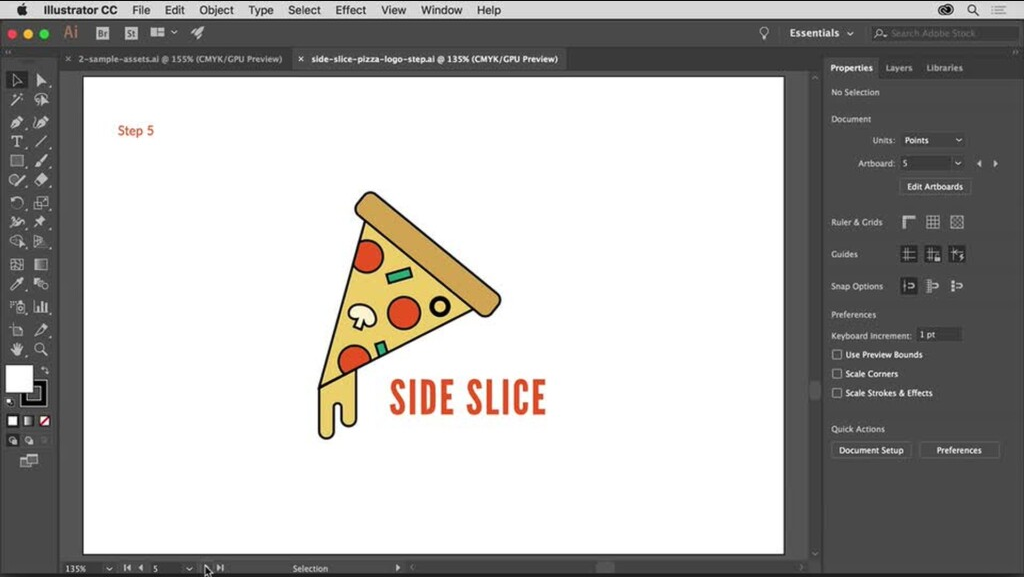
Pricing: Free trial available; subscription plans start at $14.79/month with discounts
Pros:
- Professional toolset with extensive features
- Huge font library and multi-artboard editing
- Native Apple Silicon support & desktop app
- Integrated AI-generated art with Firefly
- Cons:Steep learning curve
- Limited raster graphic handling
3. Adobe Express (Free)
Previously Adobe Spark, Adobe Express simplifies logo creation with ready-made templates and an intuitive interface. It’s ideal for beginners. Enter your brand details, and the tool suggests designs which you can customize. The free starter plan is available, but full customization requires a paid plan. Firefly AI is also integrated for generative design help.
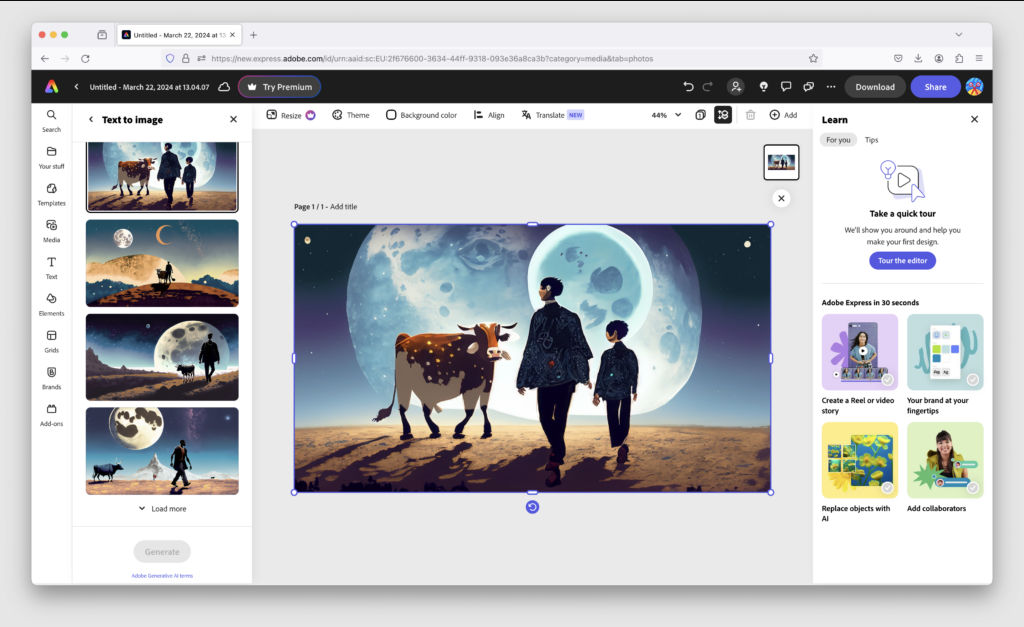
Pricing: Free / $9.99 per month
Pros:
- Extremely easy to use
- Free tier available
- AI-generated design options
- Cons:Limited control in free version
- Lacks advanced features
4. Canva
Canva is a popular web-based design platform with a free plan and Mac app. It offers drag-and-drop editing and thousands of templates. While easy to use, the free version has limited export options (PNG only). Canva Pro unlocks vector export, collaboration tools, and more templates.
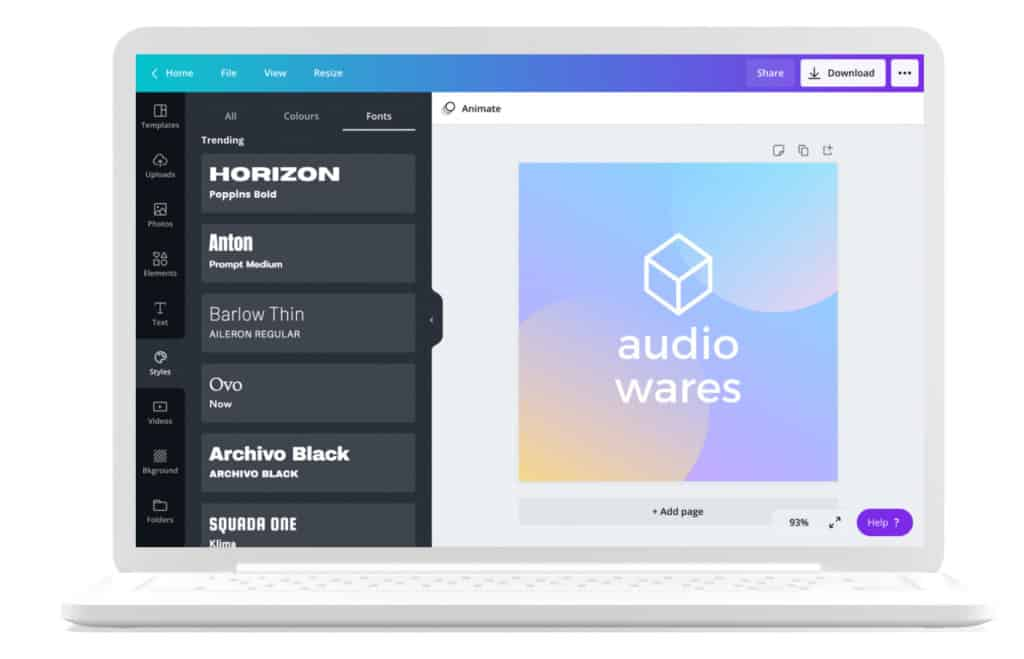
Pricing: Free / Pro starts at $15 per month
Pros:
- User-friendly
- Large template library
- Mac app available
- Cons:Free version is restrictive
- Vector export requires subscription
5. CorelDRAW
A professional vector design tool rivaling Illustrator, CorelDRAW offers advanced color controls and LiveSketch™ technology that converts hand-drawn sketches into vectors. It’s powerful but expensive and complex for beginners.
Pricing: Free trial / $549 one-time or $269/year

Pros:
- Professional-grade features
- Excellent color tools
- Supports tablet sketching
- Cons:High cost
- Steep learning curve
6. Turbologo (Free)
Turbologo quickly generates logos based on your input. The free version lets you design but not download high-resolution files. Customization is limited, and output options are better with paid plans.
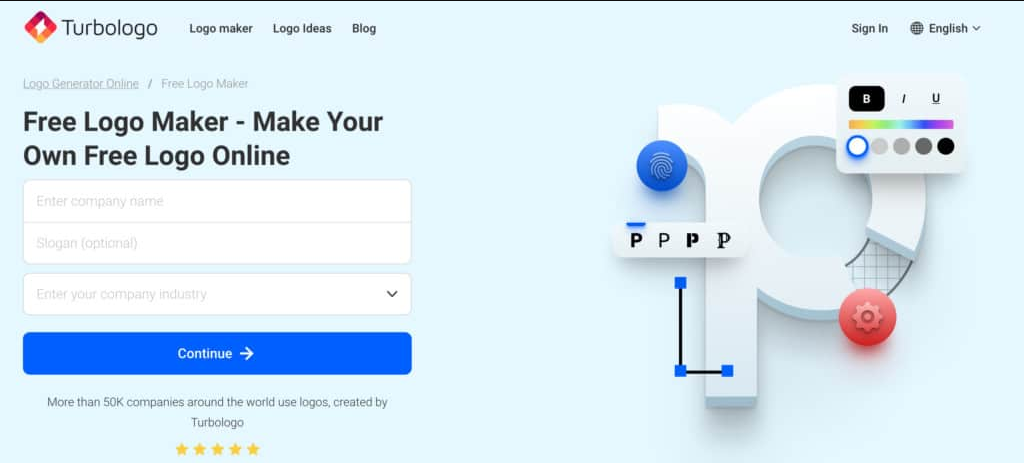
Pricing: Free / Plans from $19.99
Pros:
- Fast and easy
- Good for minimalist logos
- Cons:Limited customization
- No Mac app
7. Logo Maker (Free)
This Mac App Store offering is geared toward beginners. The free version is basic; paid subscriptions unlock more assets and tools. Suitable for quick ideas but not professional use.

Pricing: Free / $9.99 per month
8. Shopify Hatchful (Free)
This free browser-based tool from Shopify asks a few questions and generates logo options. While simple and free, it’s best for quick, basic logos.
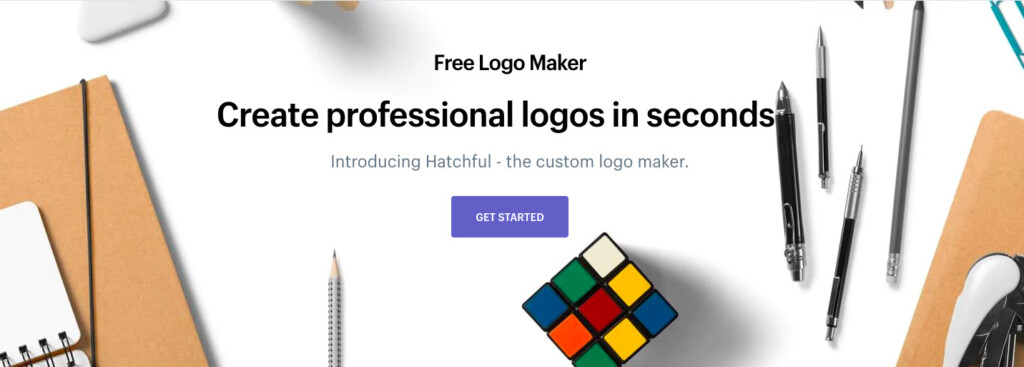
Pricing: Free
9. Squarespace Logo Creator (Free)
A very simple tool that works in any browser. Free standard-resolution download; $10 for high-resolution files. Requires a Squarespace account.

Pricing: Free / $10 for high-res
10. Ucraft (Free)
A barebones logo maker that lets you drag and drop elements in a browser. Free standard downloads; $10 for SVG.
Pricing: Free / $10 for SVG
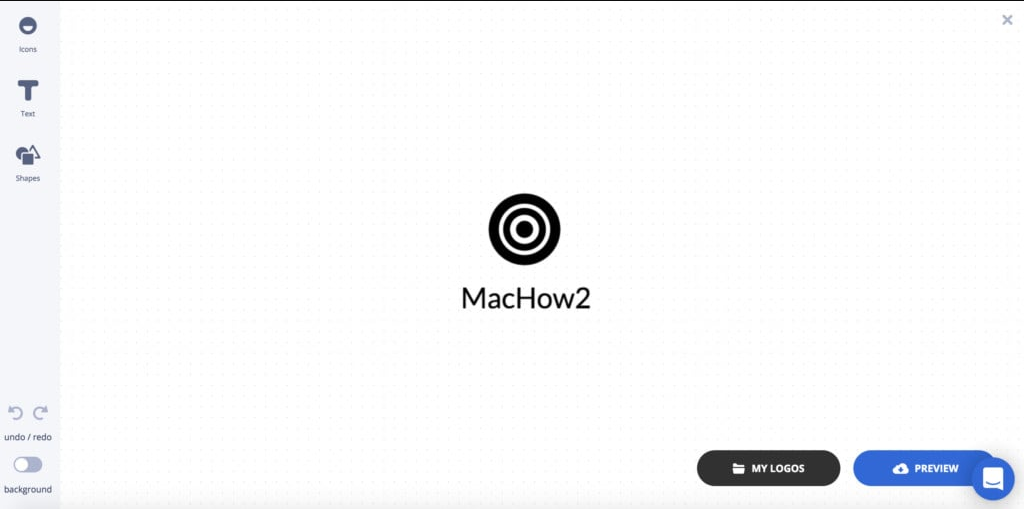
Is Photoshop Good for Logo Design?
Although Photoshop is popular, it’s not ideal for logos. It’s a raster-based program, meaning logos can pixelate when scaled. Vector-based tools like Illustrator are better for creating scalable, high-quality logos suitable for both digital and print use.
Logo Design Tips
- Keep these principles in mind:Simplicity: Clean designs are more memorable.
- Relevance: Your logo should reflect your brand’s identity.
- Timelessness: Avoid trends that may quickly become outdated.
- Adaptability: Ensure it works in different sizes and contexts.
- Appropriateness: Colors and typefaces should match your brand’s tone.
Using vector-based software will help ensure your logo remains versatile and scalable across various applications.



