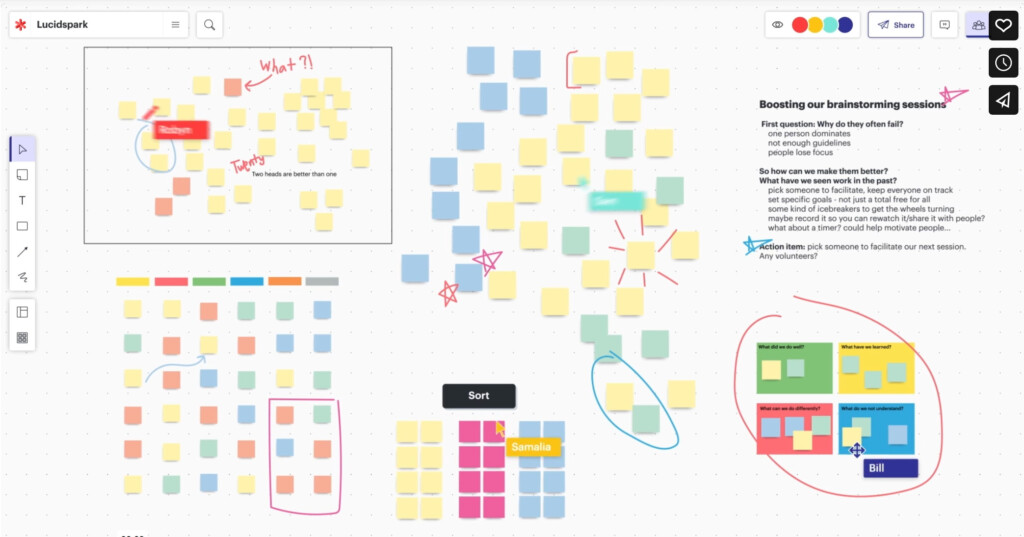
As remote work continues to be the norm for many teams, digital whiteboards have grown into essential productivity tools for organizing ideas and collaborating visually.
We tested a variety of whiteboard applications to find which ones work best on macOS in 2025. At MacHow2, our team has years of experience with remote collaboration, and whiteboard software is a key part of how we plan projects, brainstorm ideas, and create flowcharts.
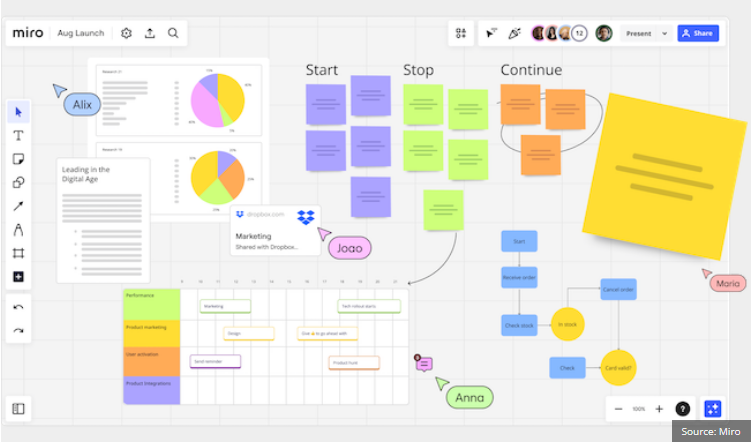
While you could use any simple drawing tool as a makeshift whiteboard, dedicated apps offer far more functionality—especially for professional use. Many video conferencing platforms like Zoom, Microsoft Teams, and Webex include built-in whiteboards, but these are often limited and can lock you into a specific ecosystem.
That’s why we focused on apps made specifically for whiteboarding or those that offer superior visual collaboration tools. Here’s what we looked for:
- Unlimited Canvas: A key advantage of digital whiteboards is the ability to expand endlessly. We preferred apps that support infinite canvases.
- Collaboration Tools: Real-time collaboration is a must for team sessions.
- Attachment Support: The best whiteboards let you embed documents, images, and other files.
- Presentation Mode: Some apps can turn your board into a presentation with a click.
- Mobile Access: We valued iOS support for on-the-go editing.
- Mac Compatibility: Native desktop apps were preferred, but well-designed web apps also made the cut.
- AI Features: While not essential, AI-assisted brainstorming can be a helpful bonus.
- Value: We highlighted tools with robust free tiers.
We tested desktop apps through direct installation and web apps using Safari, Firefox, and Chrome. User experience and value were deciding factors when comparing similar options.
Is Microsoft Whiteboard Available on Mac?
There’s no native Mac app, but the web version works well in browsers. A desktop experience would require running Windows on your Mac.
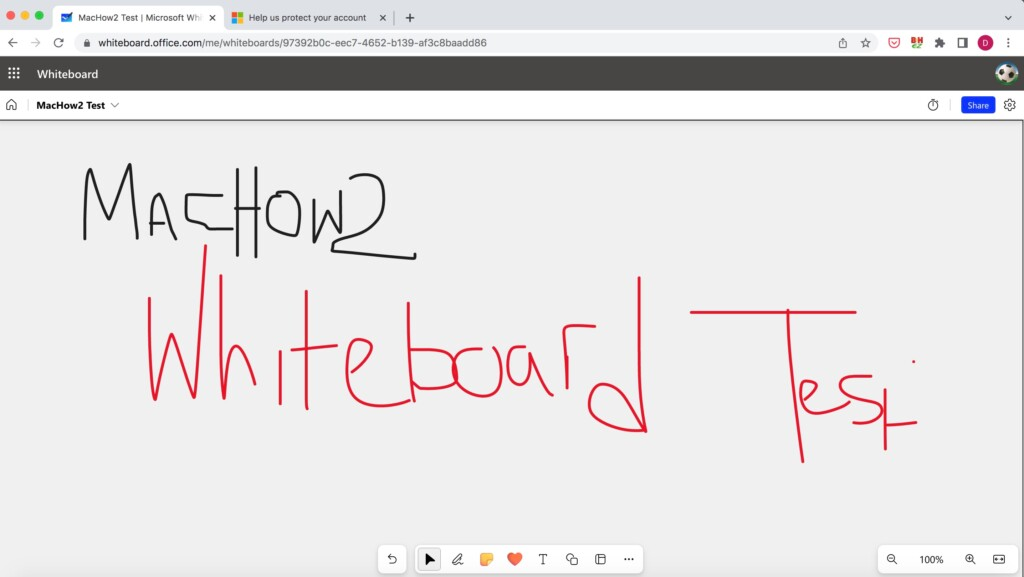
What About Google Jamboard?
Jamboard is only available for iOS and iPadOS—not macOS.
Our Top Picks for Mac Whiteboard Software in 2025
| Software | Pricing | Collaboration | Best For |
| Freeform | Free with macOS/iOS | Yes | Apple users wanting a simple, native whiteboard |
| Miro | Free plan; paid from $8/user/month | Yes | Remote teams & workshops |
| SmartDraw | From $9.95/month | Yes | Diagrams & flowcharts |
| Figma | Free plan; paid from $12/editor/month | Yes | UX & design teams |
| Lucidspark | Free plan; paid from $7.95/user/month | Yes | Brainstorming & ideation |
| Explain Everything | Free plan; paid from $9.99/month | Yes | Education & recordings |
| Milanote | Free plan; paid from $9.99/month | Yes | Creative workflows & mood boards |
1. Freeform – Best Free Whiteboard
Freeform is Apple’s native whiteboard tool—simple, seamless, and completely free for macOS Ventura 13.1+ users. It supports up to 100 collaborators and works across all Apple devices. While it lacks drawing tablet support, you can sketch with an iPad using Continuity.
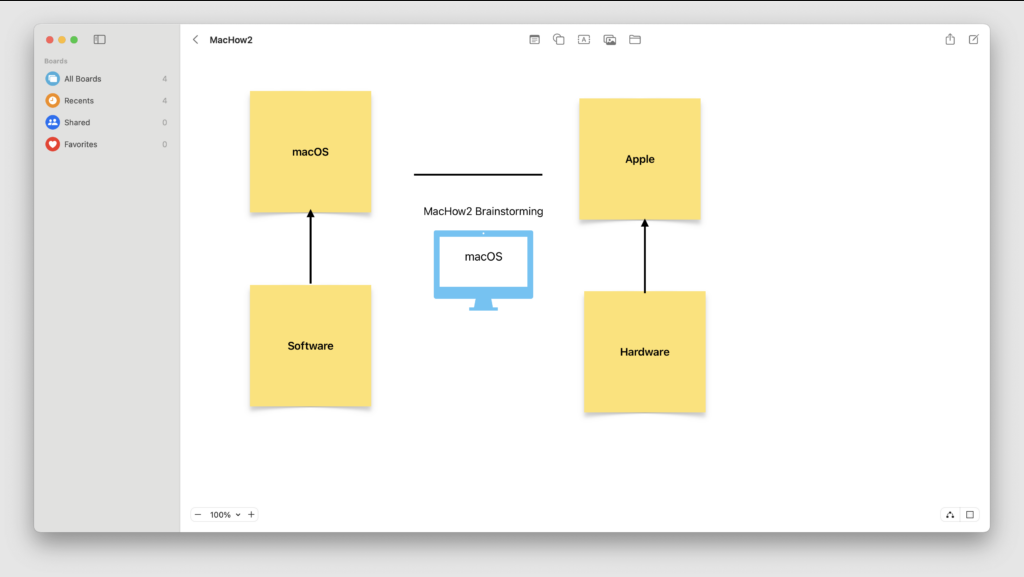
Pricing: Free
2. Miro – Best Cloud-Based Whiteboard
Miro offers an excellent infinite canvas and over 2,500 templates. Its free plan allows up to three boards, and it integrates with tools like Jira and Teams. Great for agile workflows, though it doesn’t support drawing tablets.
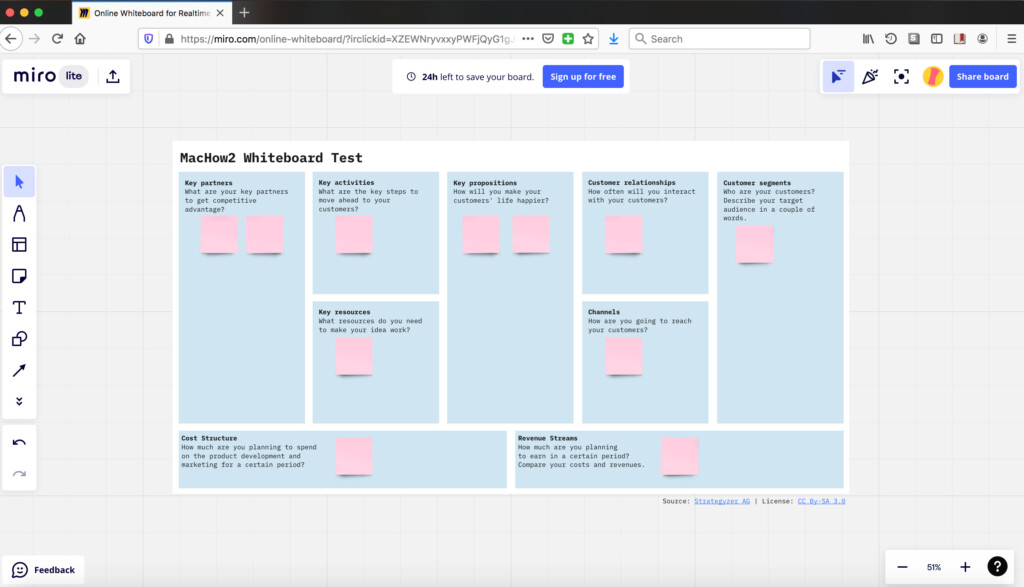
Pricing: Free tier; paid plans from $8/user/month
3. SmartDraw – Best for Diagrams
SmartDraw is perfect for users who need to create professional diagrams and flowcharts quickly. It integrates with Jira, AWS, and Azure, and includes smart formatting tools.
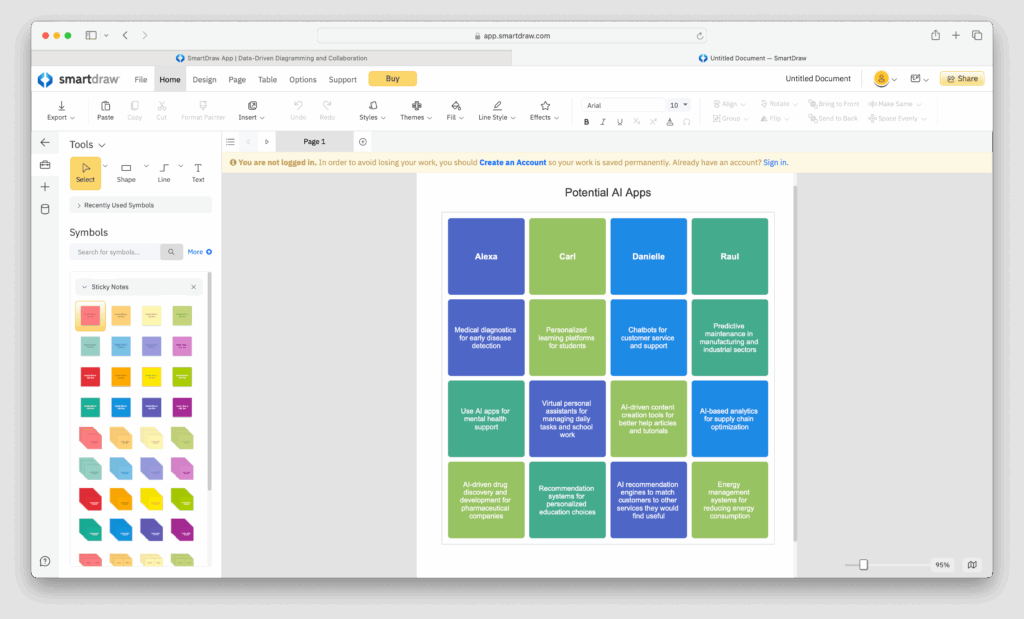
Pricing: Free to start; individual plans from $10.95/month
4. Figma – Best for UX Teams
Figma’s FigJam whiteboard is ideal for designers. It supports real-time collaboration and is used by companies like Netflix and Spotify. The free plan is limited but functional.
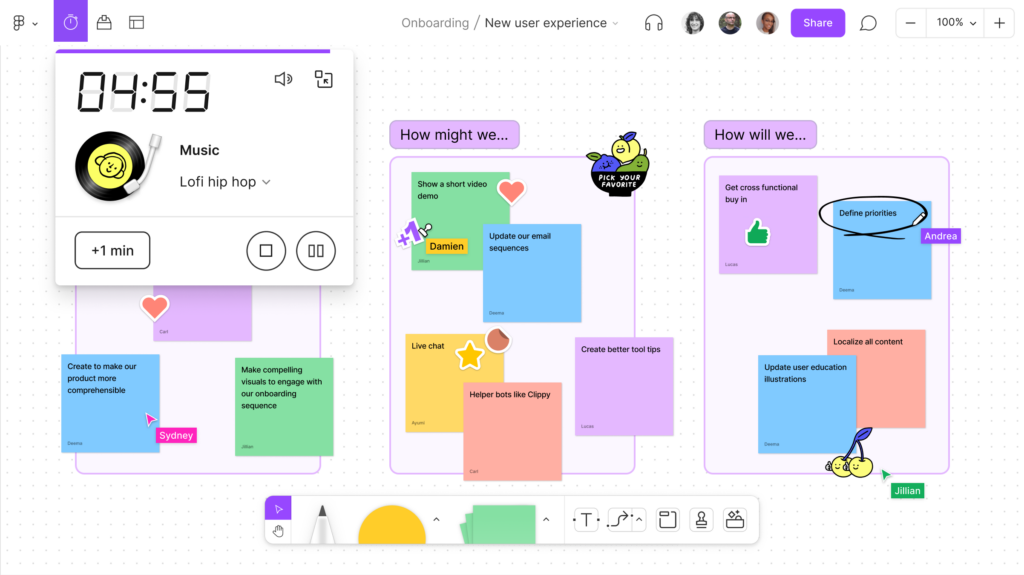
Pricing: Free; paid plans from $12/editor/month
5. Lucidspark – Best for Brainstorming
Lucidspark focuses on team collaboration with features like sticky notes, voting, and breakout boards. It includes AI assistance and works smoothly on browsers and iOS.
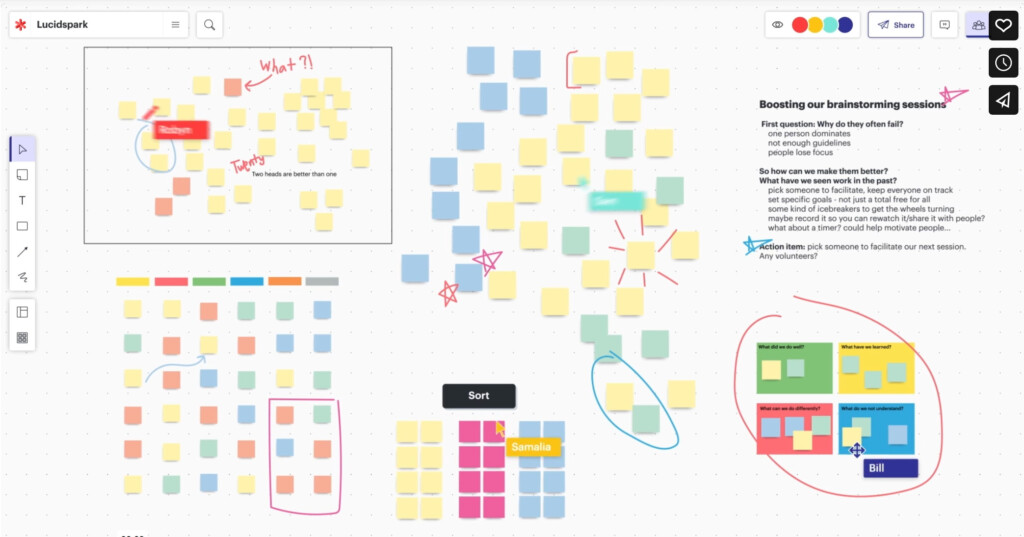
Pricing: Free plan; paid from $7.95/user/month
6. Explain Everything – Best for Education
Built for teachers and students, this app supports multimedia lessons, real-time collaboration, and screen recording. It’s perfect for interactive learning.
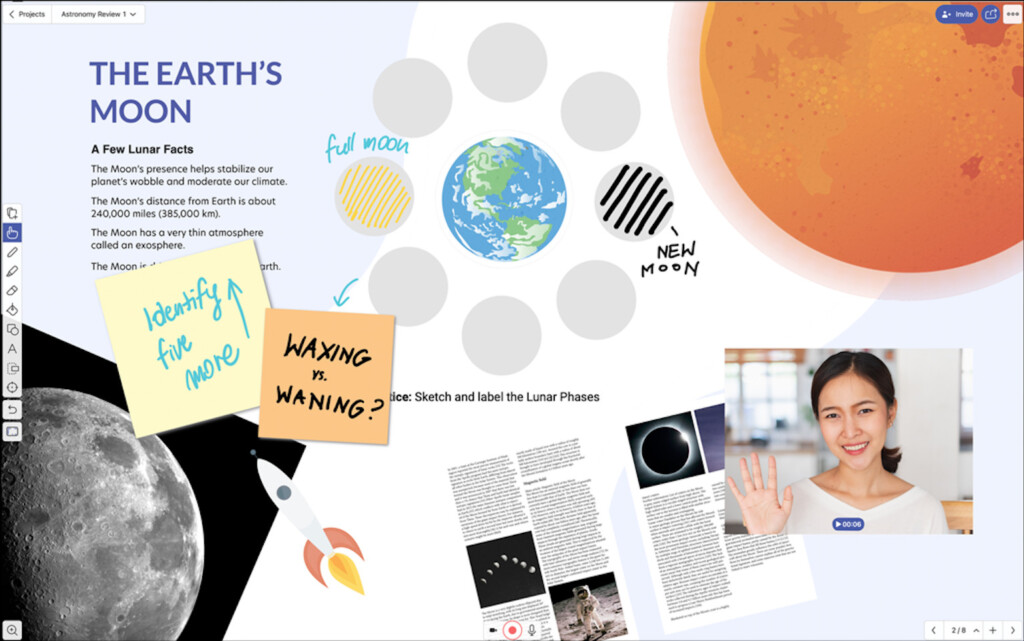
Pricing: Free for 3 projects; subscriptions from $9.99/month
7. Milanote – Best for Creatives
Milanote combines whiteboarding with visual organization—ideal for mood boards, content planning, and creative projects. The free version has upload limits.
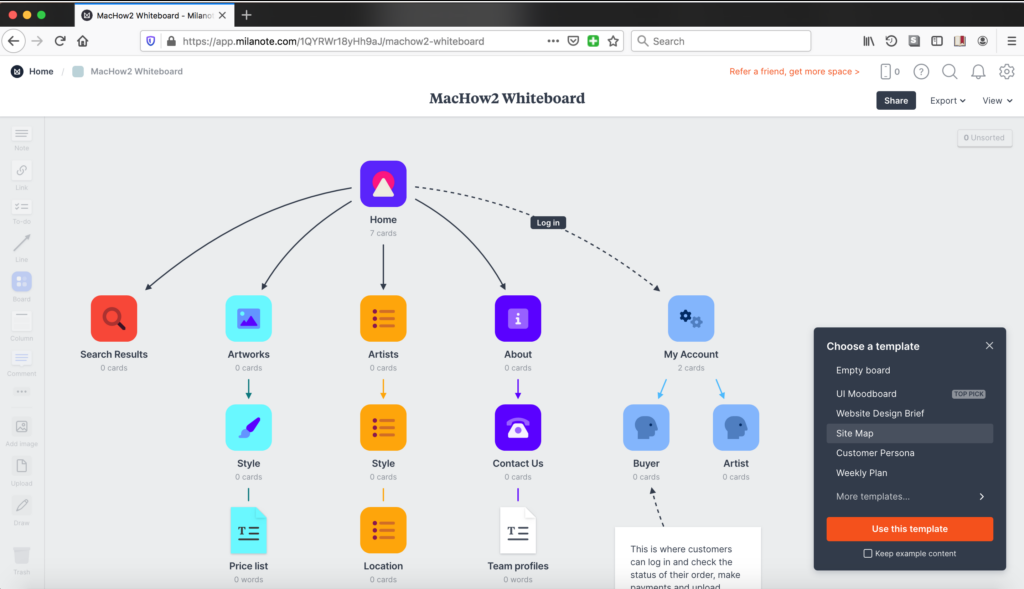
Pricing: Free plan; paid from $9.99/month
Frequently Asked Questions
What is whiteboard software used for?
Digital whiteboards help individuals and teams brainstorm, plan, and collaborate visually. They’re used for mind mapping, wireframing, teaching, and remote workshops.
Does macOS include a whiteboard app?
Yes! Apple’s Freeform comes free with macOS Ventura and later.
Are these tools good for remote teams?
Absolutely. Apps like Miro, Figma, and Lucidspark are built for real-time collaboration.
What’s the difference between whiteboard and diagramming software?
Whiteboard apps are freeform and ideal for brainstorming. Diagramming tools like SmartDraw offer more structure and templates for technical drawings.
Which app is best for designers?
Figma is the top choice for UX/UI designers, offering design and whiteboarding in one platform.
Can I use these apps offline?
Some, like Freeform and Milanote, offer offline support. Most web-based tools require an internet connection.
Are there free options available?
Yes—Freeform, Miro, Figma, Lucidspark, and others offer free plans suitable for light use.



