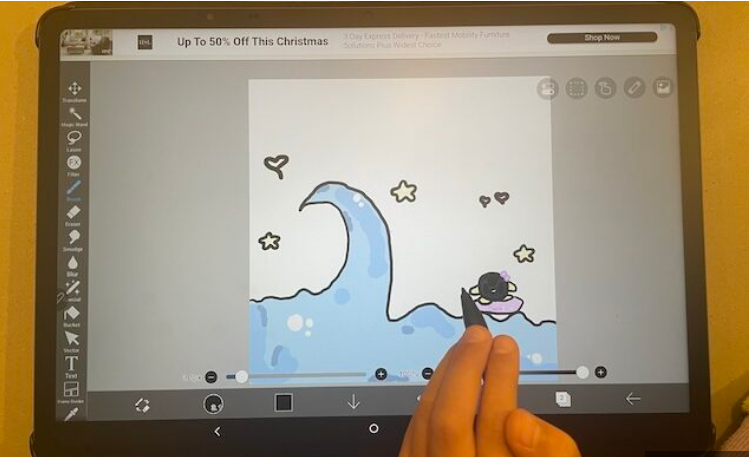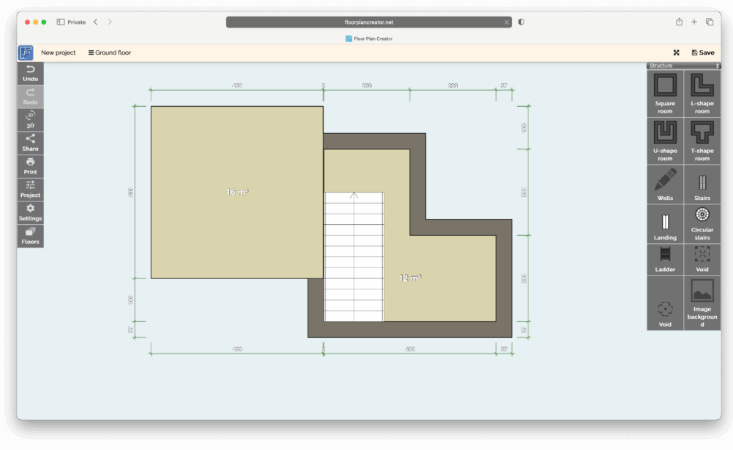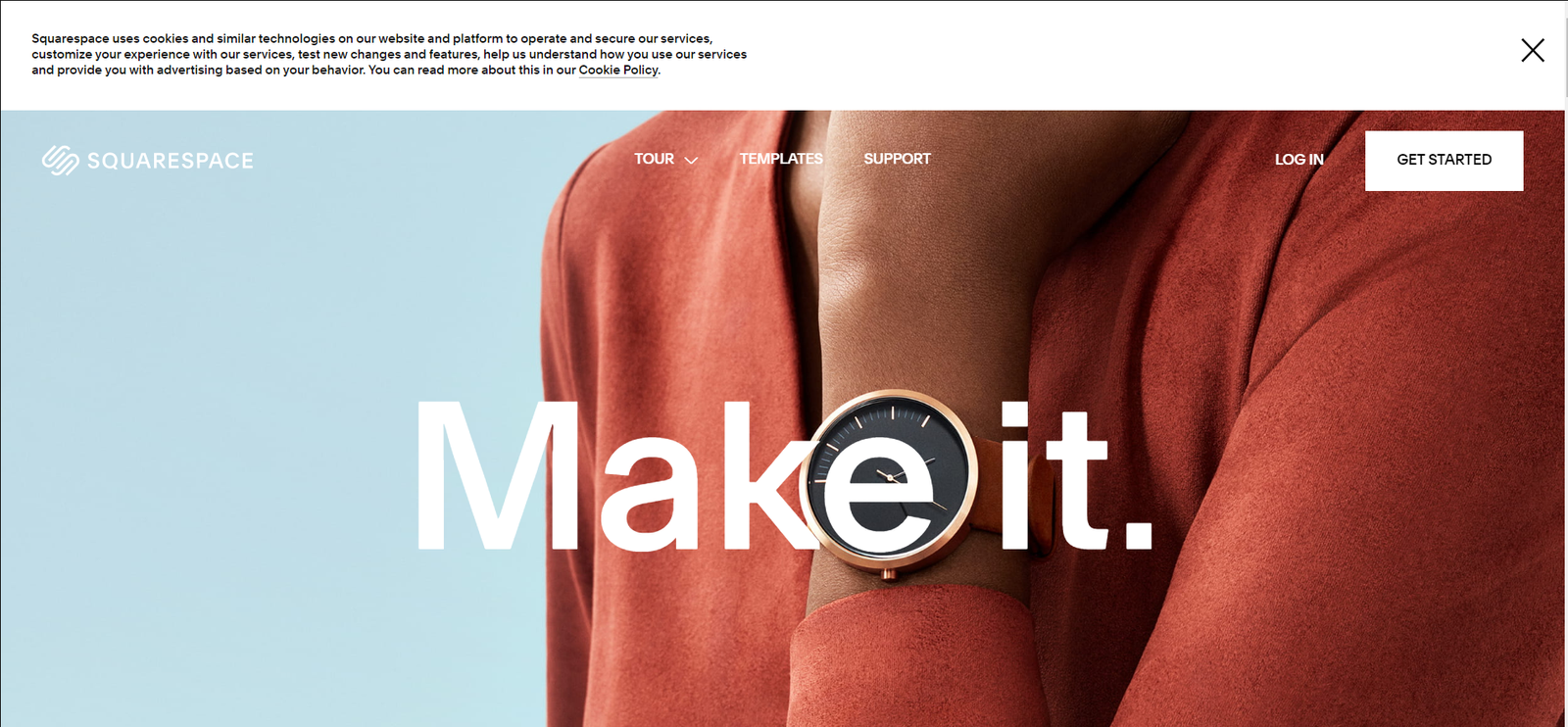
Why Website Builders Matter for Mac Users
Today’s website builders have evolved into powerful all-in-one solutions that handle everything from hosting to design. For Mac enthusiasts, finding software that integrates seamlessly with macOS while delivering professional results is crucial. After testing dozens of platforms, we’ve identified the top 10 options that combine Apple-friendly interfaces with robust functionality.
Top 10 Website Builders for Mac
1. Hostinger AI Builder – Best All-Around Value
Ideal for: Beginners wanting AI-powered simplicity
Why it stands out:
- Bundled with affordable hosting plans
- AI-assisted design from start to finish
- All-in-one solution (domains, email, analytics)
Pricing: From $2.99/month (with our exclusive 10% discount code: MACWEB10)
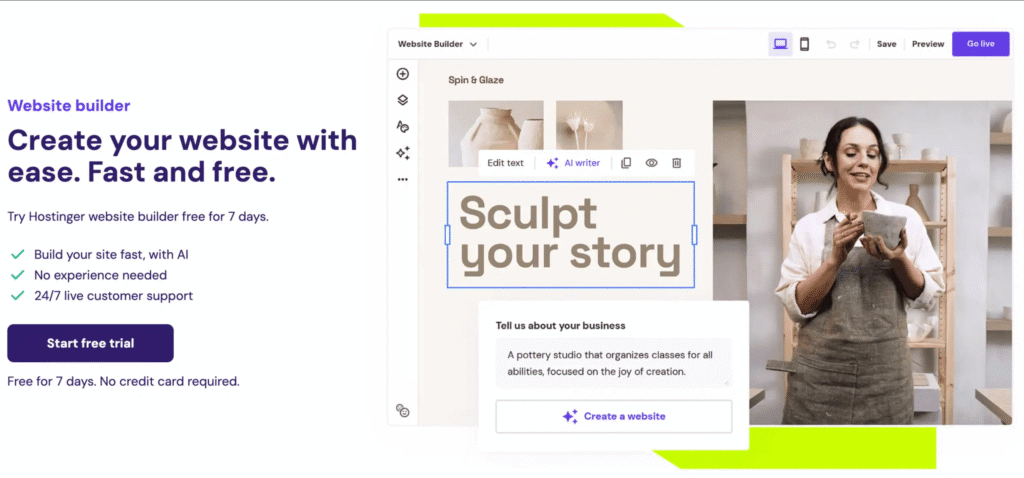
Perfect for: Small businesses and freelancers who want everything in one place
2. Wix – Most Intuitive Drag-and-Drop Editor
Ideal for: Absolute beginners
Key features:
- 900+ designer templates
- AI site creation (Wix ADI)
- Advanced coding options via Corvid
Pro tip: Use code WIXMAC10 for 10% off premium plans
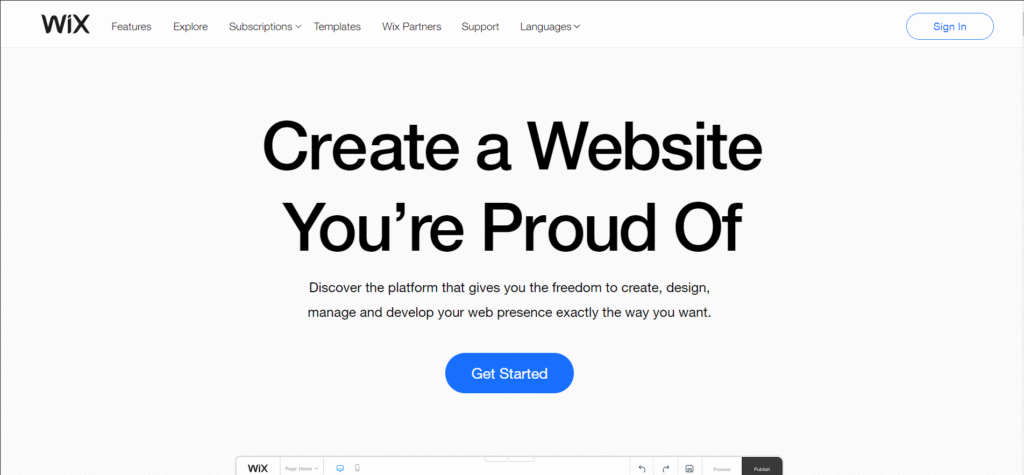
3. Webflow – Design Perfectionist’s Choice
Ideal for: Pixel-perfect responsive sites
Mac advantages:
- Advanced animation tools
- CMS for dynamic content
- Visual design without coding
Best for: Creative professionals and agencies
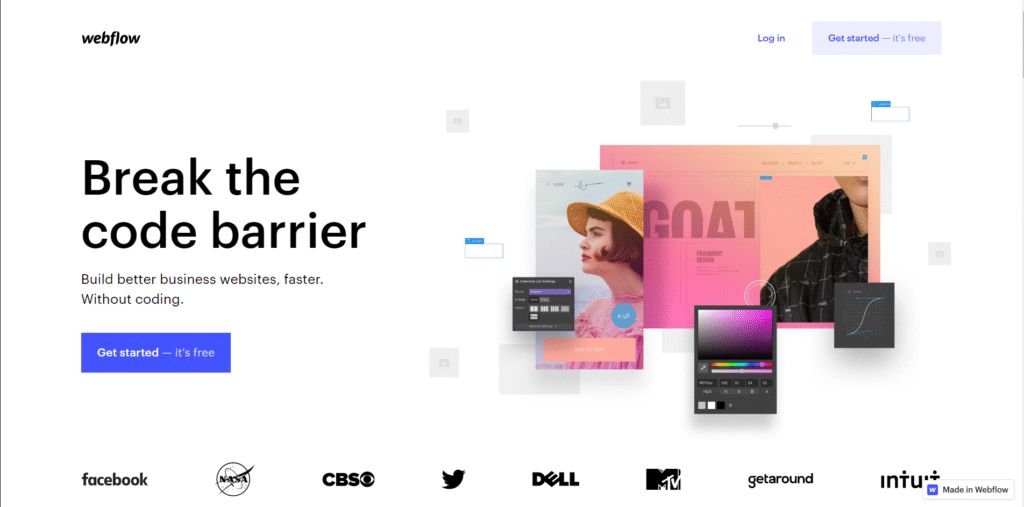
Specialized Options
| Builder | Best For | Mac Feature | Starting Price |
| Divi | WordPress blogs | Lifetime license | $89/year |
| Weebly | Small eCommerce | Guided setup | Free-$26/mo |
| Squarespace | Portfolio sites | Stunning templates | $16+/mo |
| EverWeb | Native macOS app | Unlimited sites | $99 one-time |
| Sparkle | Quick prototyping | Mac-style UI | Free-$129 |
| uKit | Local businesses | 350+ niche templates | $10/mo |
| Blocs | Visual designers | Offline editing | $99 |
Key Decision Factors
For Beginners:
- Wix (easiest learning curve)
- Hostinger (best all-in-one)
- Squarespace (best templates)
For Professionals:
- Webflow (most powerful)
- Divi (best WordPress option)
- Blocs (best native Mac app)
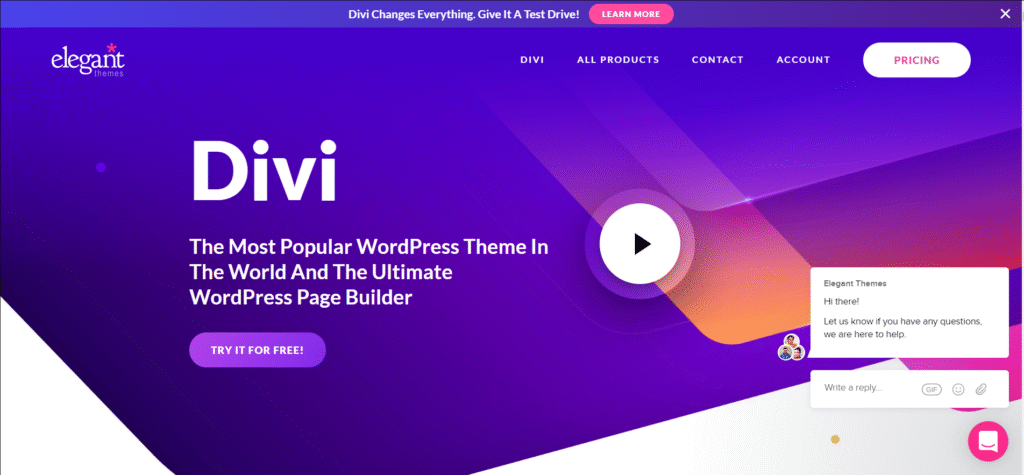
Budget Options:
- Weebly (free plan available)
- uKit (affordable business features)
- Sparkle (free tier for testing)
What Makes a Great Mac Website Builder?
- Native macOS Integration
- Optimized for Apple Silicon
- Familiar Mac-style interfaces
- iCloud integration
- Mobile Responsiveness
- Automatic device optimization
- Preview modes for all screens
- Essential Features
- Free SSL certificates
- SEO tools
- eCommerce capabilities
- Support Options
- 24/7 availability
- Mac-specific troubleshooting
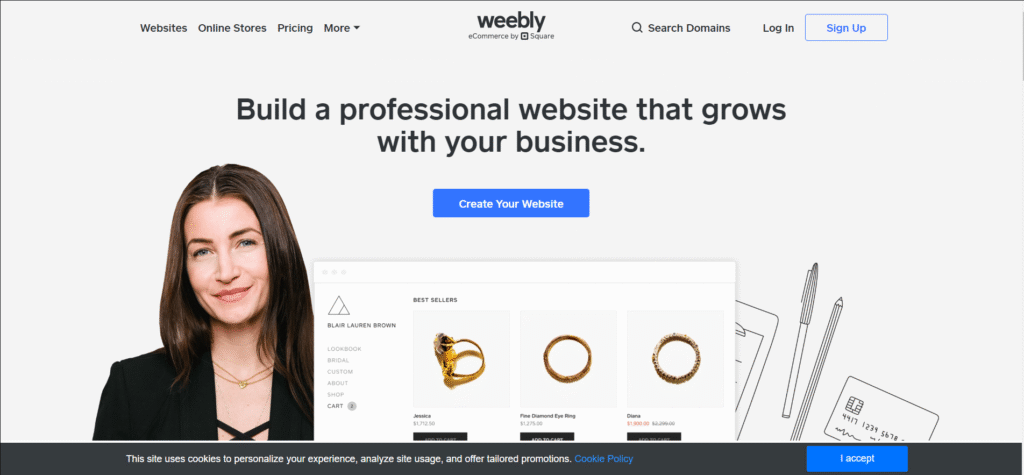
Free vs Paid Options
Free Builders Have Limits:
- Branded domains (yourname.wix.com)
- Limited storage and bandwidth
- Basic templates
When to Upgrade:
- Remove builder branding
- Get advanced analytics
- Unlock eCommerce features
Best Free Option: Weebly’s starter plan offers surprising functionality at no cost.
Pro Tips for Mac Users
- Try Before You Buy
- Most builders offer free trials or money-back guaranteesCheck M1/M2 Compatibility
- Ensure smooth performance on Apple SiliconConsider Your Growth
- Some builders make migration difficult laterUse Student Discounts
Many offer 50%+ discounts for .edu emails
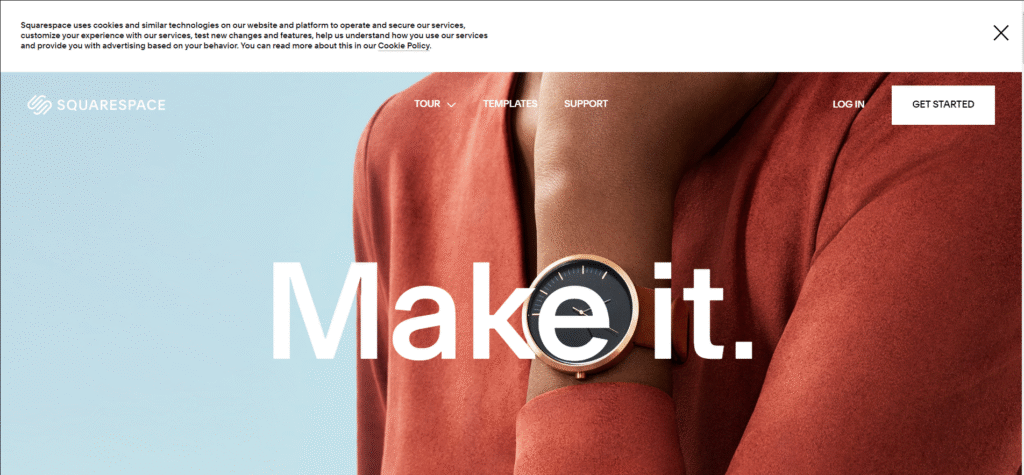
The Verdict: Which Should You Choose?
For most Mac users:
- Hostinger offers the best balance of price and features
- Wix is the easiest for complete beginners
- Webflow delivers professional-grade results
Special cases:
- Bloggers: Divi + WordPress
- Artists: Squarespace portfolios
- Developers: Webflow’s advanced tools
All options include mobile-responsive templates and require no coding knowledge. The best choice depends on your specific needs and budget.