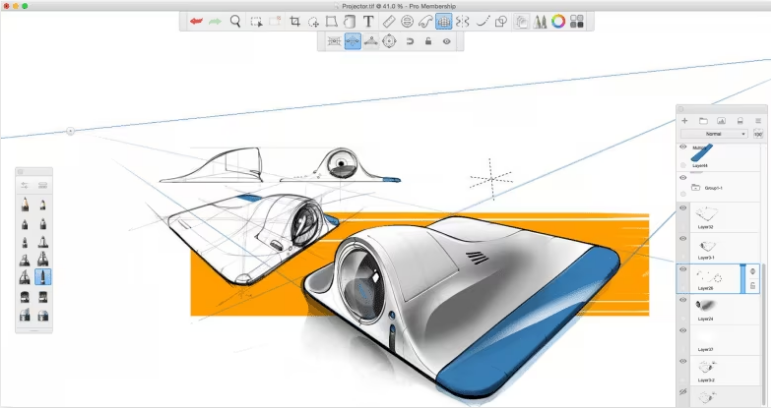
The digital landscape is evolving rapidly, and businesses must compete for online visibility through ads, social media, and engaging content. High-quality design tools are essential for creating logos, banners, prototypes, and more. Whether you need free or premium options, choosing the right software is crucial. Below, we’ve ranked the top 10 design programs for Mac to help you make an informed decision.
10 Best Design Software for Mac
1. Wondershare Mockitt
A powerful free prototyping tool, Mockitt lets you design wireframes and interactive prototypes effortlessly. Its drag-and-drop interface includes built-in widgets, icons, and industry-specific templates, speeding up the workflow.
Key Features:
Turn static screens into clickable demos with links and transitions.
Create custom asset libraries for team collaboration.
Cloud-based access for seamless remote work.
Perfect for product managers and designers, Mockitt simplifies teamwork without time or location constraints.
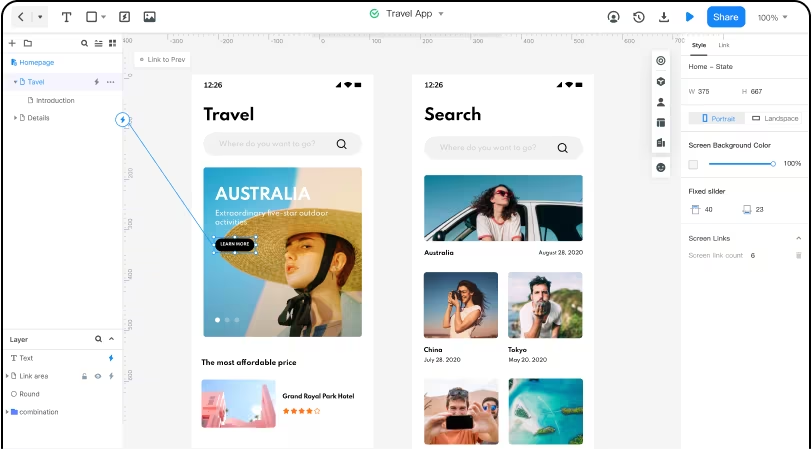
2. Adobe Photoshop CC
The industry standard for photo editing and digital art, Photoshop CC supports formats like PSD, PNG, and PDF. It’s ideal for graphic design, comics, and 2D/3D illustrations.
Why Choose It?
Advanced tools for photo retouching, vector art, and 3D rendering.
Real-time editing and cloud storage for easy access.
Subscription starts at $9/month.
Best for professional designers needing precision and versatility.

3. Affinity Designer
A budget-friendly alternative to Adobe, Affinity Designer combines vector and raster editing in one app. Its intuitive interface appeals to Photoshop and Illustrator users.
Standout Features:
Switch between vector, pixel, and export modes seamlessly.
Supports Pantone colors and high-resolution artwork.
One-time purchase: $49.99 (no subscription).
Ideal for freelancers and professionals seeking a cost-effective solution.

4. Sketchbook
Available in free and Pro ($59.99) versions, Sketchbook is a favorite among digital artists. Its streamlined interface offers brushes, layers, and perspective guides.
Highlights:
Free version includes basic tools (layers, brushes).
Pro version adds symmetry tools, unlimited layers, and a color library.
Great for beginners and professionals.
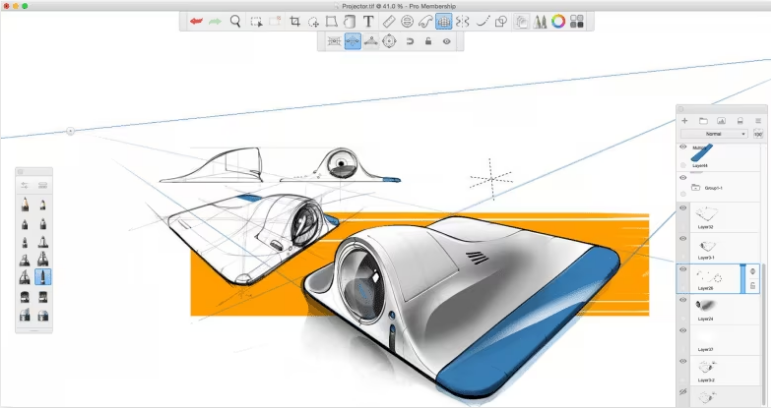
5. Adobe Illustrator CC
The top vector graphics software, Illustrator CC is perfect for logos, branding, and print designs.
Why It’s Great:
90M+ Adobe Stock assets.
Smart guides, touch workspace, and pixel-perfect alignment.
Starts at $20.99/month.
A must-have for graphic designers and illustrators.

6. Xara Designer Pro
A fast, all-in-one tool for web and print design, Xara offers vector rendering, photo editing, and web graphics.
Key Perks:
Drag-and-drop interface.
Supports 3D effects, blends, and transparency.
$299 (one-time purchase).
Best for multi-purpose design projects.
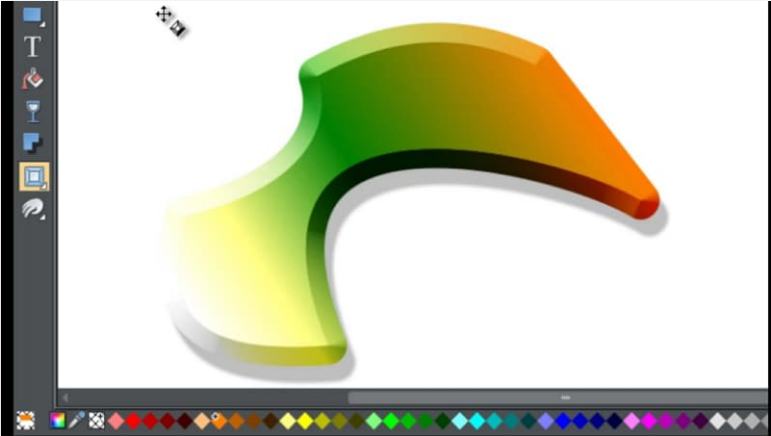
7. Adobe InDesign
The leading layout and publishing software, InDesign excels in magazines, eBooks, and brochures.
Notable Features:
Cloud collaboration for teams.
Advanced typography and PDF export.
Starts at $29.99/month.
Essential for publishers and marketers.
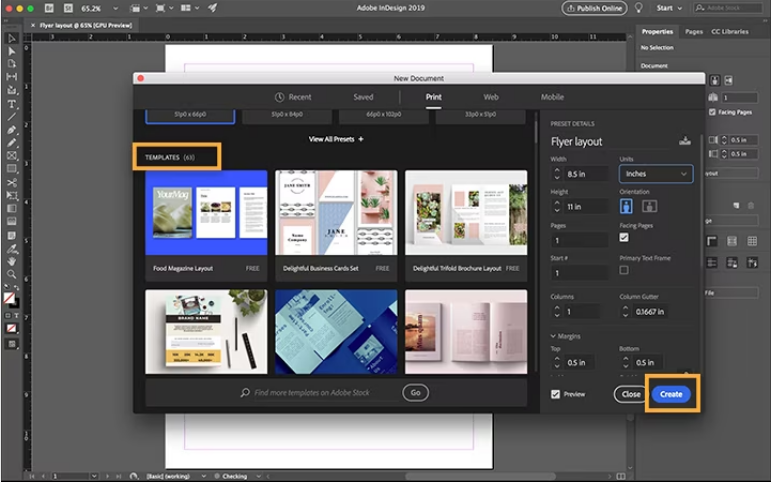
8. Inkscape
A free, open-source vector editor rivaling Illustrator. Supports SVG, PNG, and PDF exports.
Best For:
Node editing, gradients, and path operations.
Great for budget-conscious designers.
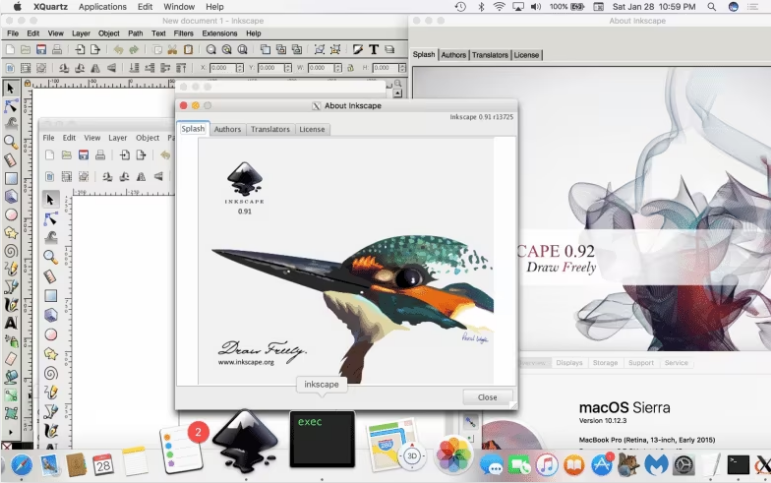
9. GIMP
A free Photoshop alternative with layers, filters, and plugins.
Why Use It?
Customizable brushes and photo retouching.
Supports third-party plugins.
Perfect for beginners and advanced users.
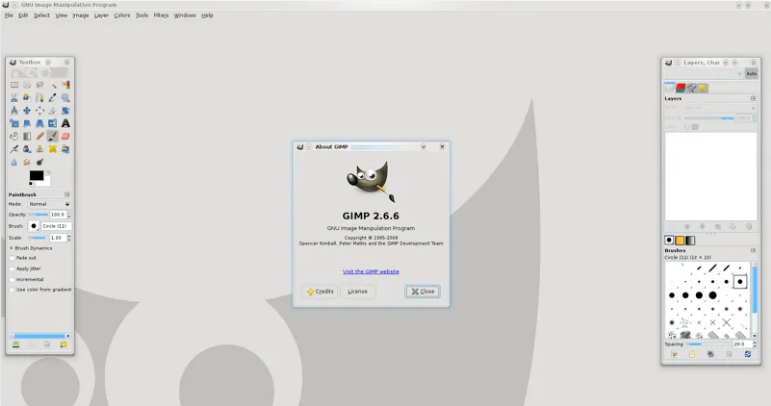
10. SVG-Edit
A browser-based SVG editor—no installation needed.
Pros:
Lightweight and free.
Supports PNG, JPG, and SVG conversions.
Great for quick vector edits.
Final Thoughts
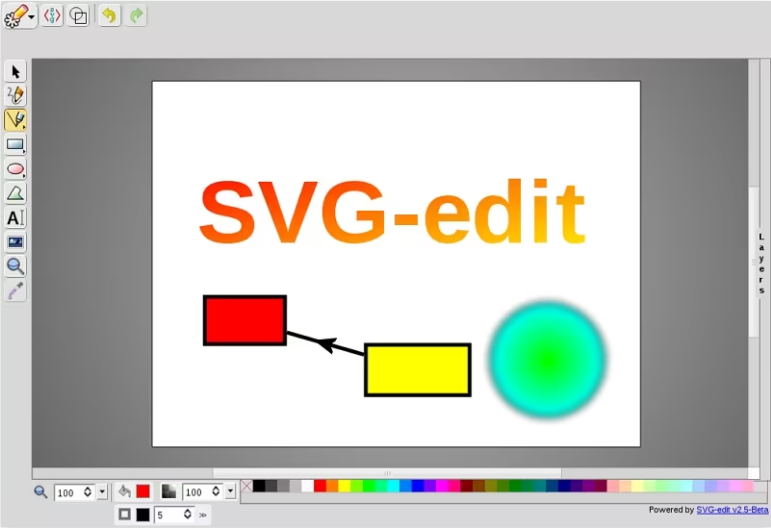
From free tools like Inkscape and GIMP to premium options like Adobe CC, there’s a Mac design app for every need. For prototyping, Wondershare Mockitt stands out for its simplicity and collaboration features.
Which software fits your workflow? Choose wisely and elevate your designs today!



