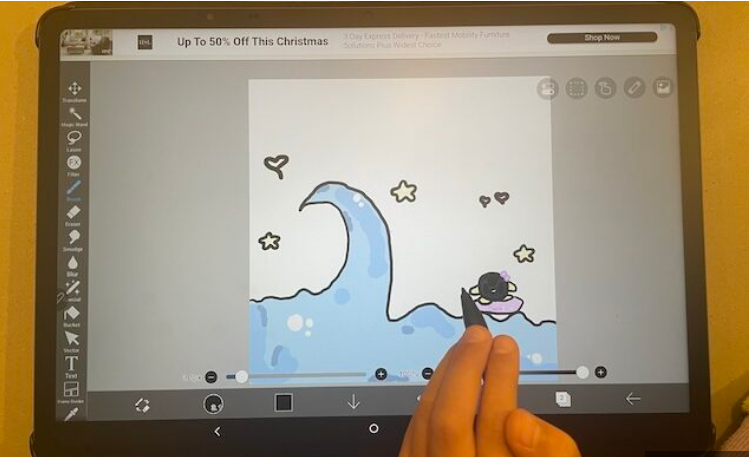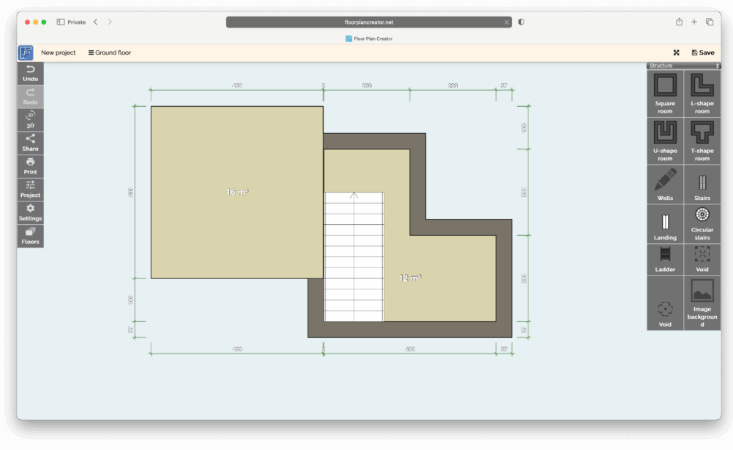Staying on top of your appointments is essential for any business—which is why using the right scheduling software can make all the difference. We’ve rounded up the top appointment scheduling tools for Mac users in 2025 based on features, ease of use, pricing, and how well they work with other platforms.
Whether you’re a freelancer or part of a larger team, there’s an option here for you. And if you’re specifically looking for tools to manage employee shifts, be sure to check out our guide to the best staff scheduling software for Mac.

Scheduling Software vs. Calendar and CRM Apps
While many calendar apps and CRMs offer basic scheduling features, dedicated scheduling tools take things to the next level. They help automate everything from updating team calendars to letting clients book their own appointments online. These apps then manage the entire process, saving time and reducing errors.The tools we’ve included work for all types of users—from freelancers and consultants to construction managers needing advanced resource planning.
Scheduling Software vs. Project Management Tools
It’s important to note that scheduling software isn’t the same as project management apps. Scheduling tools focus on bookings, appointments, and calendars, while project management platforms are designed for tracking tasks, timelines, and collaboration.A good scheduling app makes it easy to reschedule on short notice, handle no-shows, set up video calls, and even accept payments. This helps your business become more efficient, reduce paperwork, and cut down on unnecessary emails and calls.
Does Apple Offer a Scheduling App?
Aside of the built-in Calendar app on macOS, iOS, and iCloud, Apple doesn’t provide a dedicated scheduling tool. While Calendar is useful for personal time management, it lacks features like client self-booking, payment processing, or automated reminders. For professional use, you’ll need a specialized app like the ones listed below.Here are our top picks for the best scheduling software for Mac in 2025:
1. Acuity Scheduling — Best Overall
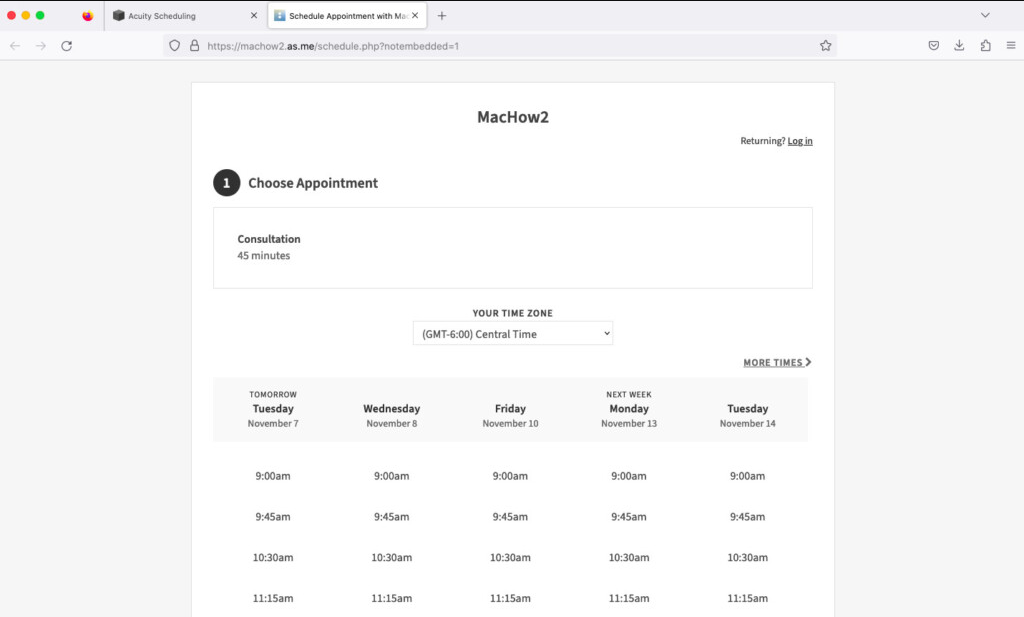
Acuity Scheduling is a powerful and user-friendly tool that works seamlessly on Mac. Now part of Squarespace, it integrates smoothly with websites, allowing you to embed real-time booking pages directly into your site.It supports sync with iCloud, Google, and Outlook calendars, helps avoid double-booking, and lets clients schedule, reschedule, or cancel appointments online. Additional features include customized intake forms, group sessions, recurring appointments, and payments via Stripe, PayPal, or Square.
Acuity also sends automated email or SMS reminders, making it an all-in-one scheduling solution for small businesses and professionals.
Pricing: Free trial available. Plans start at $16/month.
2. Resource Guru — Best for Team Management
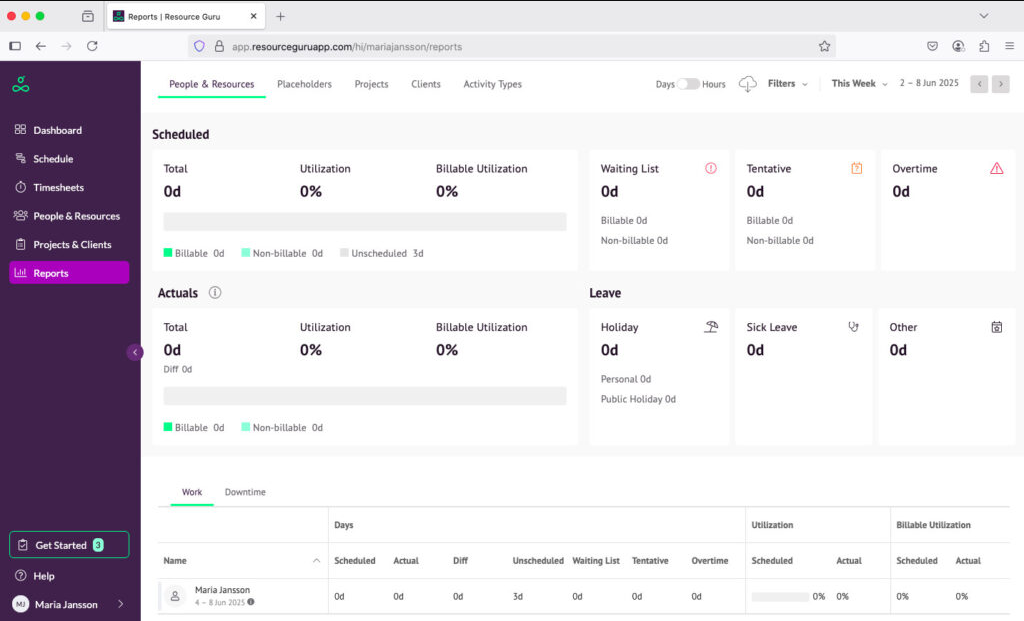
If you need to manage people, equipment, and meeting rooms—not just appointments—Resource Guru is an excellent choice. It’s ideal for creative agencies, IT teams, and consultants who need to visualize availability and prevent overbooking.The tool offers drag-and-drop scheduling, time-off tracking, and reporting features. It works in any browser on Mac and is perfect for hybrid or remote teams. Note that it’s focused on internal scheduling rather than client-facing bookings.
Pricing: Free trial. Plans start at $4.16 per user/month.
3. Zoho Bookings — Best for Beginners
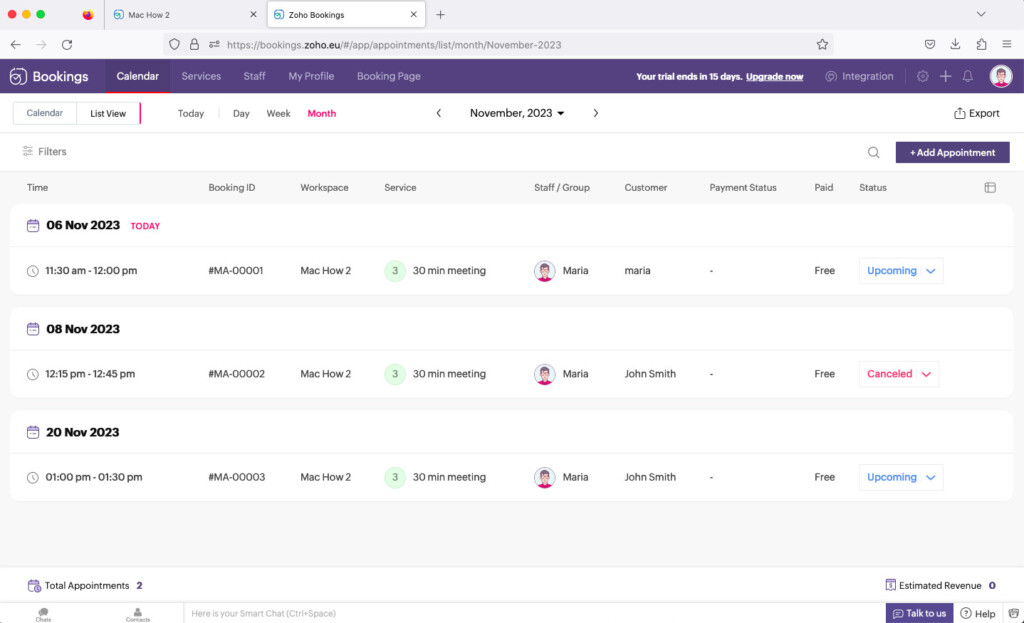
Zoho Bookings is a simple yet powerful scheduling tool from the respected Zoho software suite. It lets clients book and pay for appointments and integrates with Zoom, Microsoft Teams, and Google Meet.It also works with PayPal, Stripe, and major CRMs including Salesforce. A WordPress plugin is available for easy website integration. If you already use Zoho products, this is a natural fit.
Pricing: Starts at $6 per month.
4. Bonsai — Best for Invoicing Integration
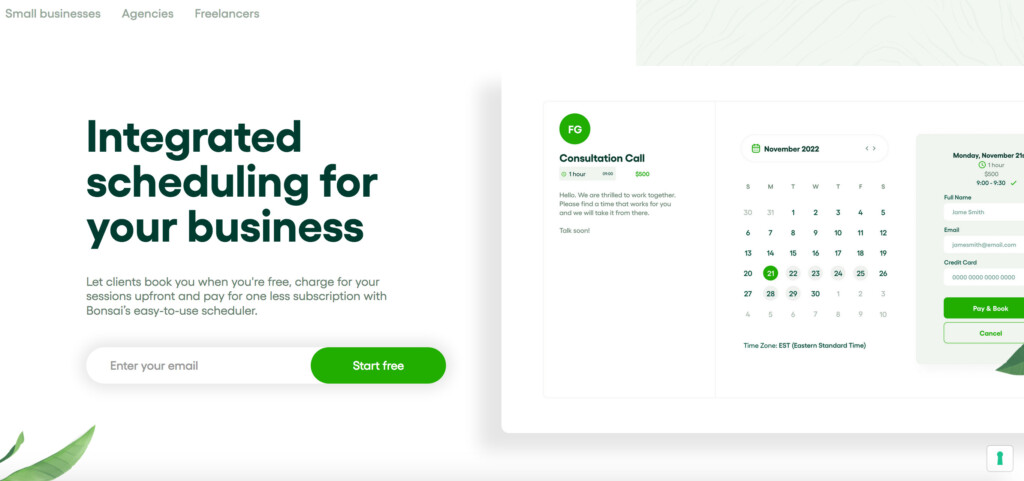
Bonsai combines scheduling with built-in invoicing and CRM tools, making it a great all-in-one solution for freelancers and small businesses. Clients can book, reschedule, and pay online.You can also require advance payment to avoid no-shows and use time tracking and contract templates—all within the same platform.
Pricing: Starts at $9/month.
5. SimplyBook — Best for Zoom & Teams Integration
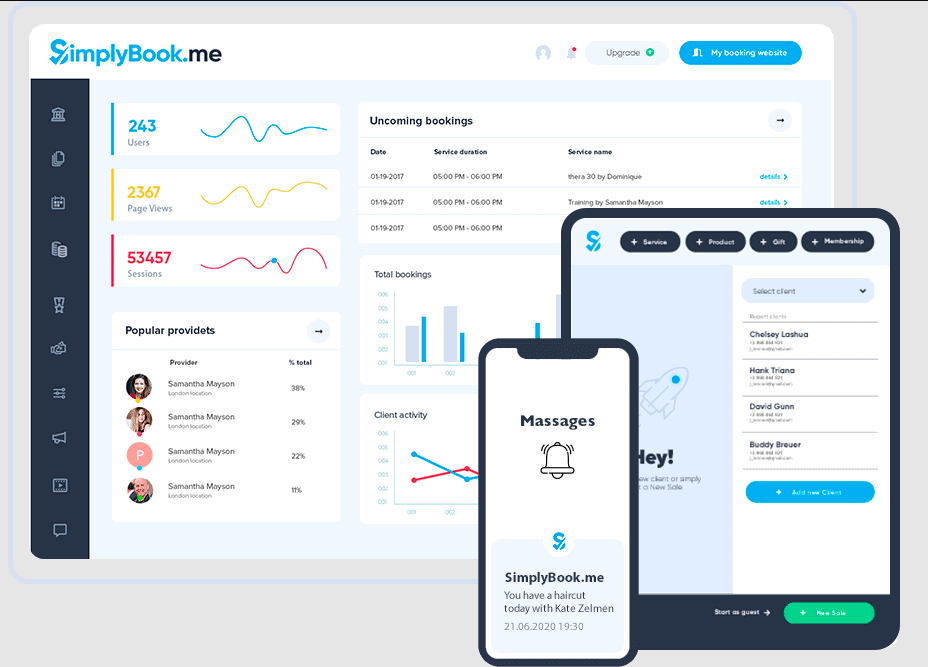
SimplyBook is a versatile booking system especially suited for service-based businesses. It works with POS systems and lets you accept bookings via your website, Facebook, Instagram, or Google.It syncs with Google Calendar, sends confirmations via SMS or email, and offers integrations with Zoom, Microsoft Teams, and more through Zapier. A free plan is available with limited bookings.
Pricing: Free plan (50 bookings/mo). Paid plans from $8.25/month.
6. Calendly — Easiest to Use
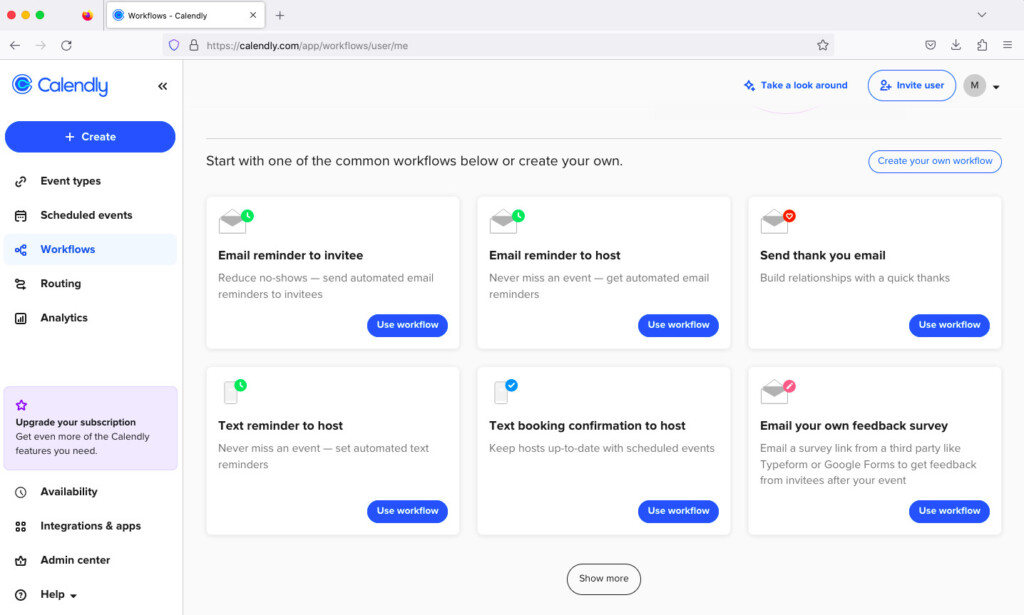
Calendly remains a favorite for its simplicity and reliability. It’s perfect for individuals and teams who need a straightforward way to manage appointments without complexity.It syncs with Google Calendar, Office 365, and Outlook, helps avoid double-booking, and sends automated reminders. The free version is solid, but paid plans unlock more calendar connections and support.
Pricing: Free version available. Paid plans from $10/month.
7. Autodesk Construction Cloud — Best for Construction
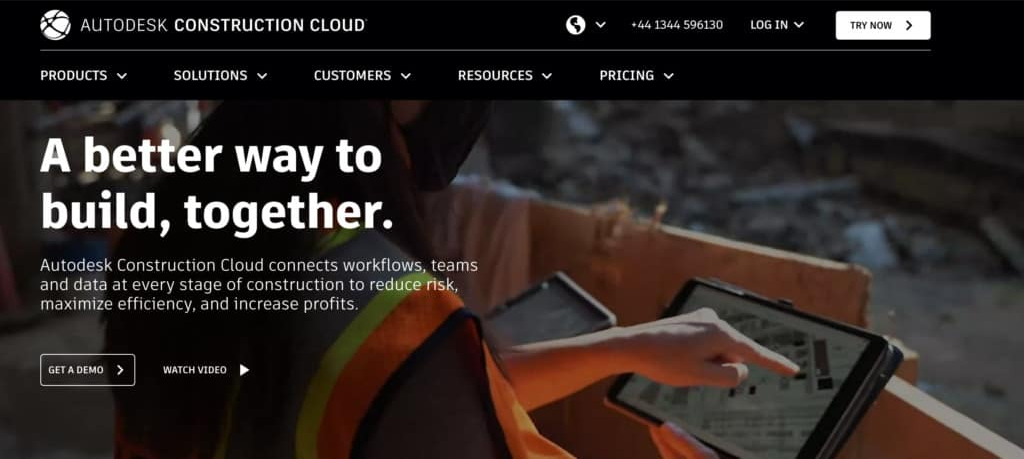
Autodesk Construction Cloud is the industry standard for construction scheduling. It helps coordinate teams, timelines, and resources across complex projects—from skyscrapers to 3D modeling.It’s packed with features for contractors, architects, and engineers and works across all platforms, including Mac. This is a high-end tool designed for professional use.
Pricing: Starts at $49/month.
8. Doodle — Best for Freelancers
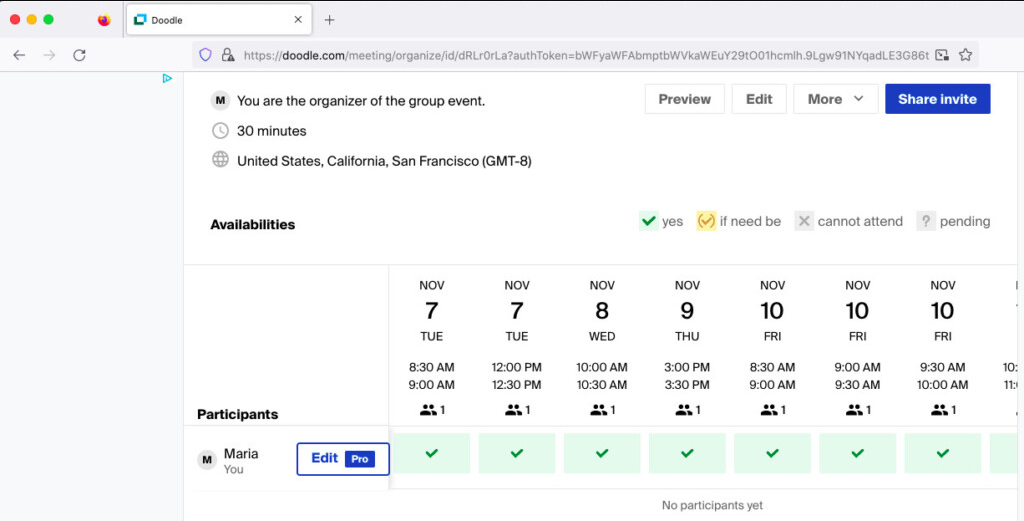
Doodle is a simple tool focused on poll-based meeting scheduling. It’s great for freelancers and small teams coordinating availability with clients. The mobile app works well on iPhone and iPad.While not suited for complex business scheduling, it’s perfect for casual or social meeting planning. The free version supports one user; paid plans add integrations and branding.
Pricing: Free version available. Paid plans from $6.95/month.
9. Trafft — Best for High-Volume Businesses
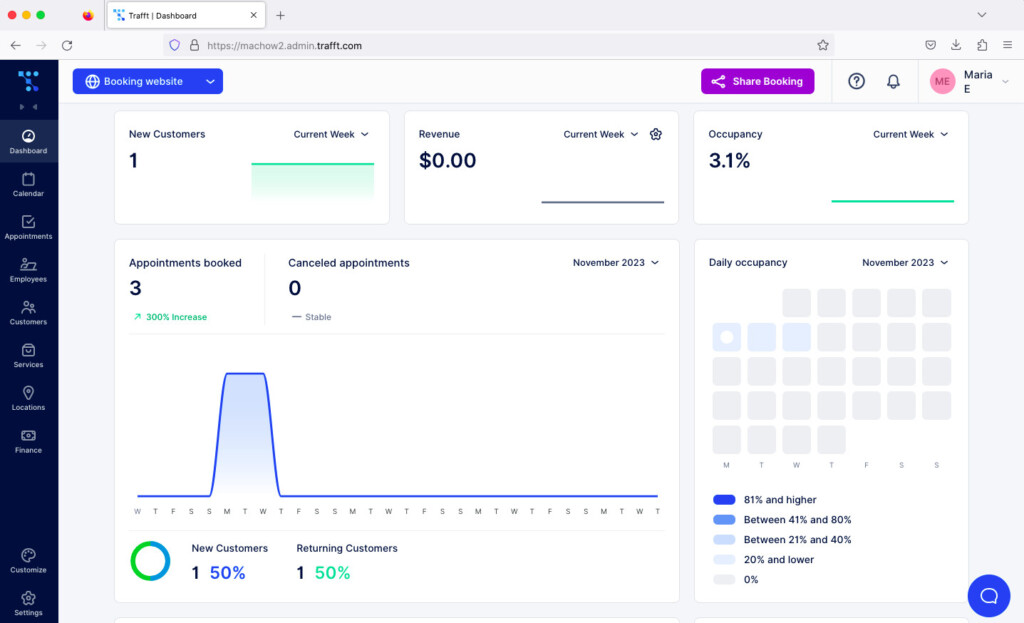
Trafft is built for businesses that handle large booking volumes—such as clinics, salons, and consultants. It includes a website builder, supports integrations via Zapier, and works with Zoom for virtual appointments.You can also embed booking widgets on websites or social media pages. It’s a robust platform aimed at established businesses.
Pricing: Free plan available. Paid plans start at $19/month (billed annually).