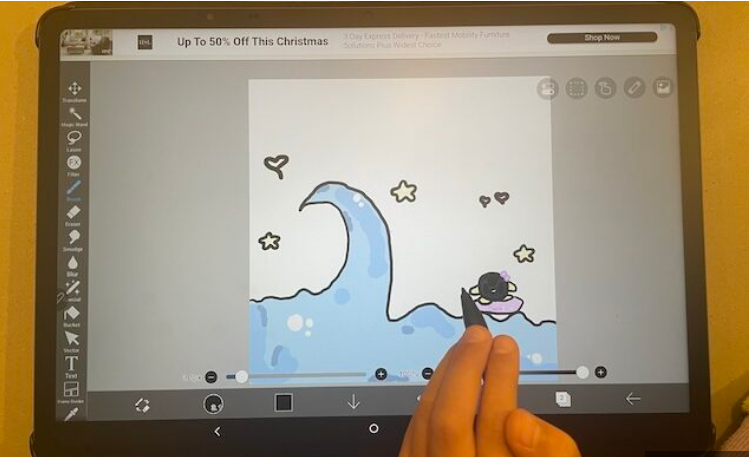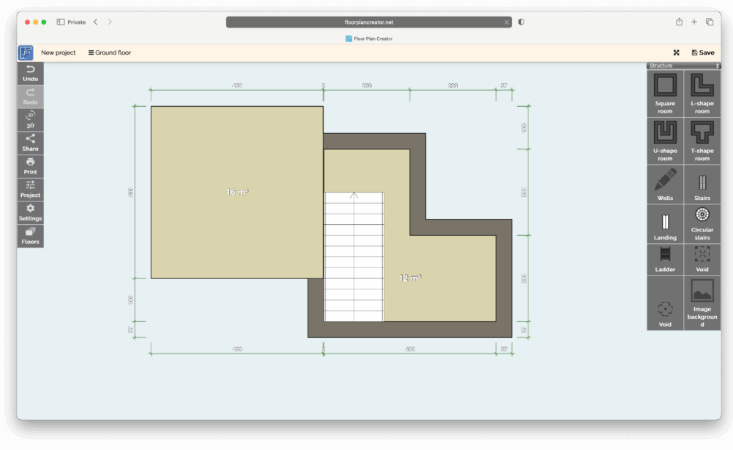Graphic for Mac: The Ultimate Vector Design Tool
Professional-Grade Design, Made Simple
Graphic is a powerful yet intuitive vector design app built exclusively for macOS. Whether you’re creating detailed illustrations, technical diagrams, or UI mockups, Graphic combines precision tools with a streamlined workflow—perfect for designers, illustrators, and creatives.
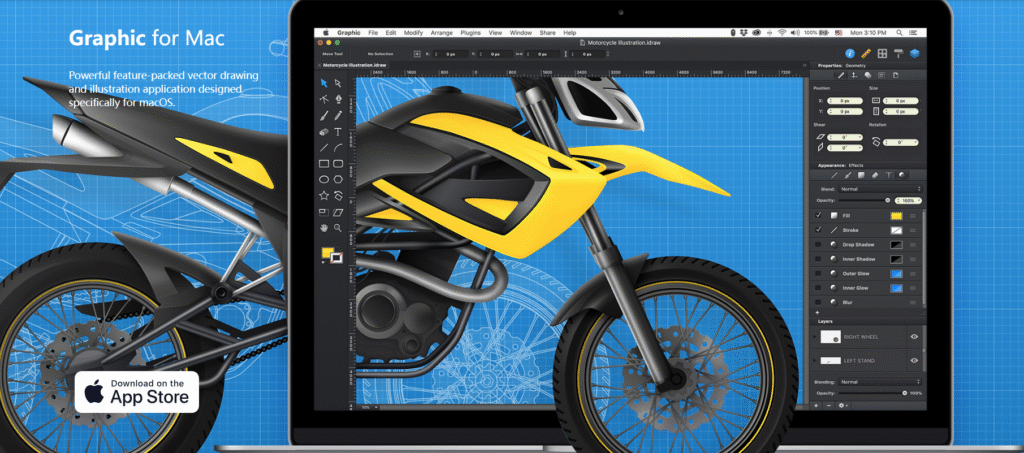
Key Features
1. Precision Vector Tools
- Bezier Pen & Pencil Tools: Draw, edit, and refine paths with pixel-perfect control.
- Custom Shapes: Create rectangles, ellipses, stars, and polygons with adjustable properties.
- Text on Paths: Style text with kerning and line-height options, or wrap it along curves.
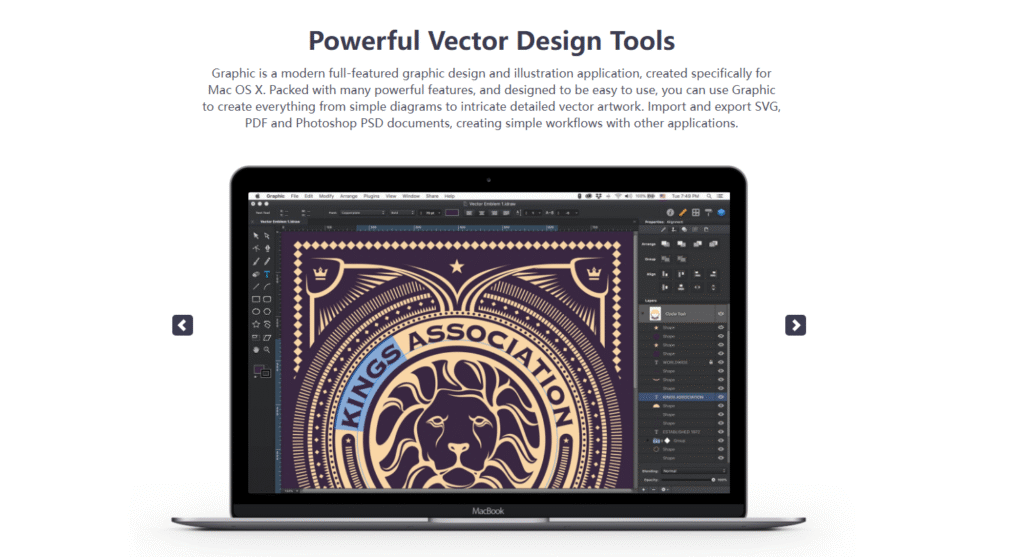
2. Optimized for Apple Ecosystem
- Apple Pencil Support: Pressure-sensitive strokes for natural drawing.
- iCloud & Handoff: Sync projects across Mac, iPad, and iPhone.
- Retina & 4K/5K Ready: Crisp interface for high-resolution displays.
3. Technical & Creative Flexibility
- Rulers & Grids: Customize units (pixels, inches, mm) and snap-to guides for accuracy.
- Dimensioning Tools: Auto-calculate measurements for schematics and floor plans.
- Layer Styles: Apply shadows, glows, and multi-stroke effects to objects.
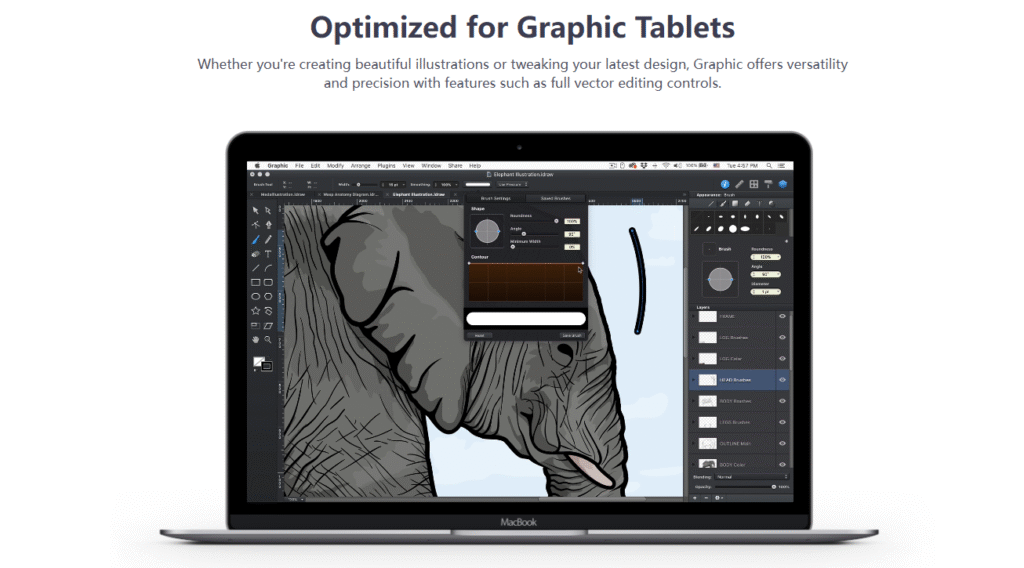
4. Seamless Workflow Integration
- PSD Import/Export: Edit Photoshop layers as vectors, not just flattened images.
- PDF & SVG Support: Handle complex vector files, including maps and technical drawings.
- Xcode Asset Export: Auto-generate @2x/@3x assets for developers.
5. Advanced Design Capabilities
- Vector Brushes: Create and edit custom pressure-sensitive brushes.
- Clipping Masks & Path Operations: Union, subtract, or intersect shapes effortlessly.
- Color & Gradients: CMYK support for print, plus radial/angle gradients.
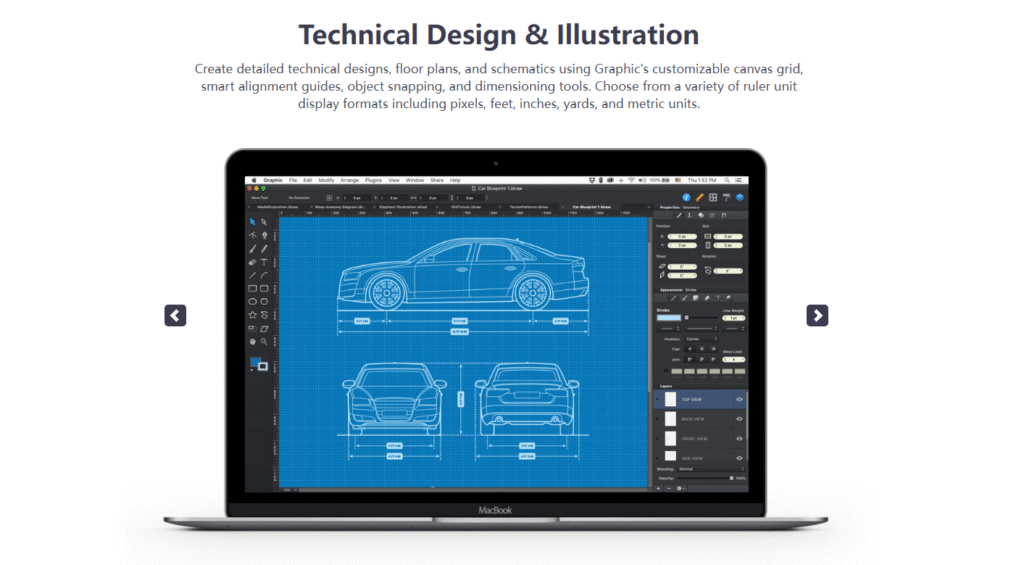
Why Choose Graphic?
Mac-Native Performance: GPU-accelerated and optimized for Apple Silicon.
No Subscription: One-time purchase (unlike Adobe’s monthly fees).
Cross-Device Workflow: Start on Mac, tweak on iPad with the same tools.
Perfect For:
- Illustrators & logo designers
- UI/UX mockups
- Technical diagrams & floor plans
- Print-ready artwork
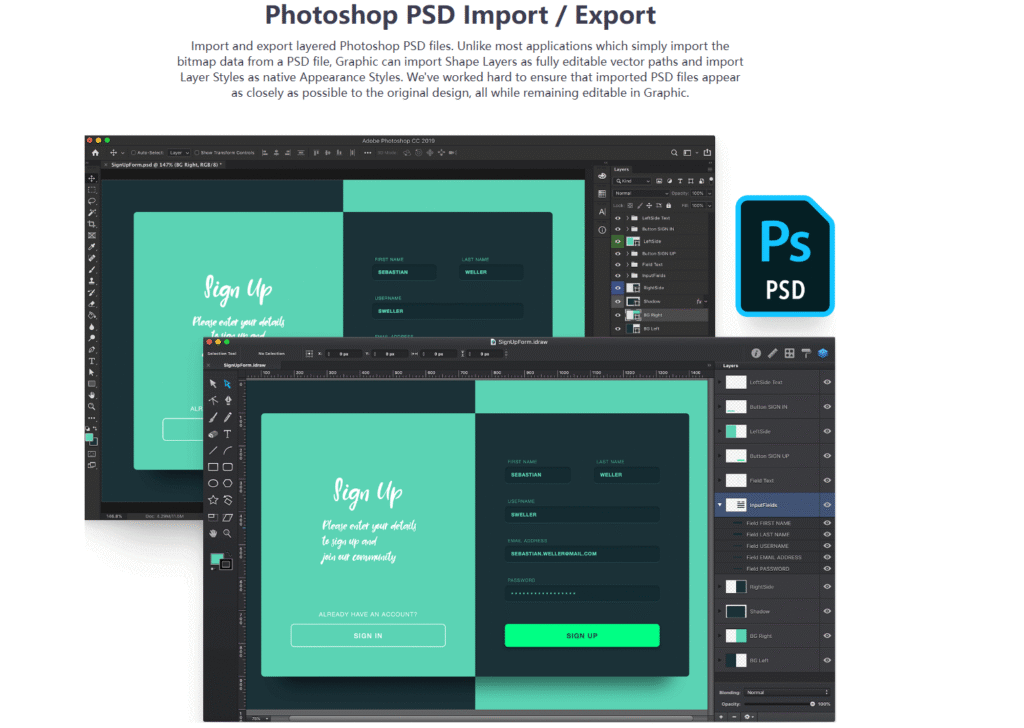
Pro Tips for Users
- Shortcuts: Speed up workflows with customizable keyboard commands.
- Shape Libraries: Save reusable assets (e.g., icons, UI elements).
- Auto Export: Batch-generate assets for web or app development.
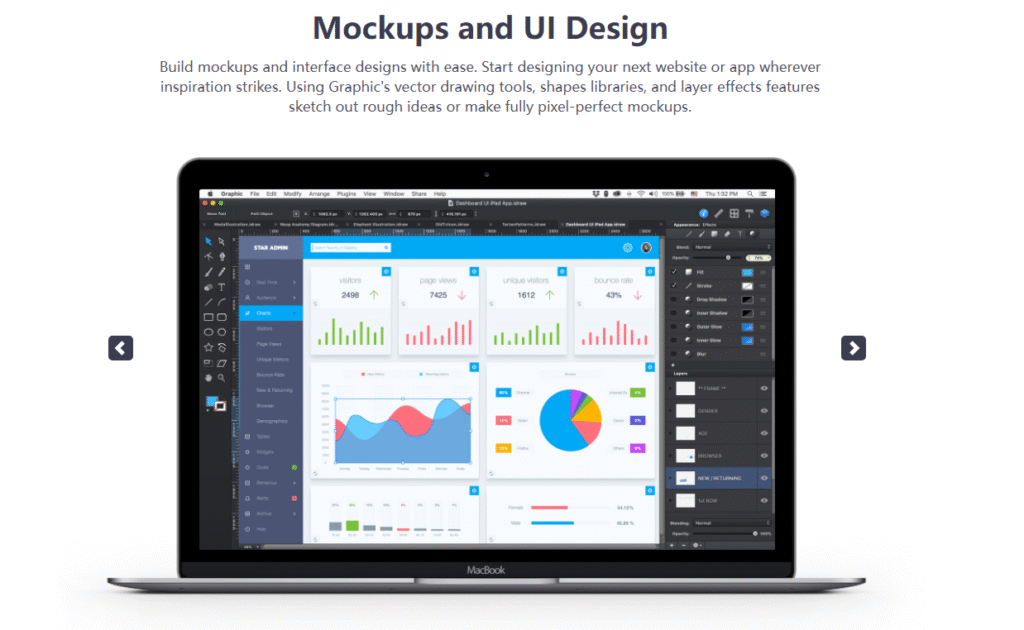
System Requirements
- macOS 10.15 or later
- Optimized for M1/M2 Macs
- Retina Display Recommended
Final Verdict
Graphic strikes the ideal balance between professional power and approachable design, making it a top choice for Mac users who need robust vector tools without Adobe’s complexity or cost.