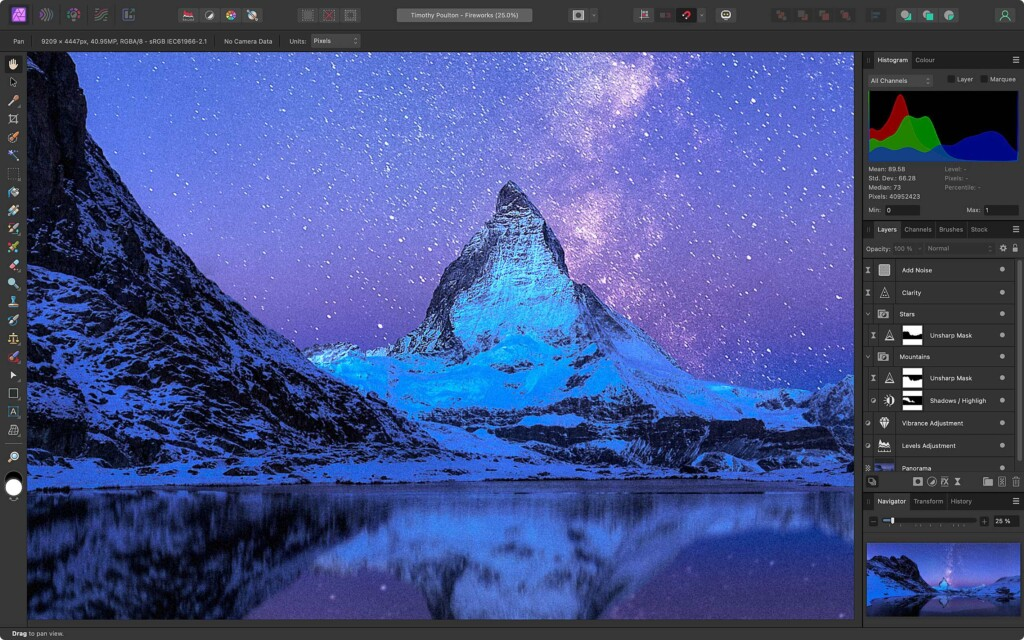
Macs are widely considered the top choice for graphic design, but to maximize their potential, you need the right software. Whether you’re a professional designer or a hobbyist, the right tools can make all the difference.
Unlike basic drawing apps, professional graphic design software offers vector-based editing, advanced color modes (CMYK, HSB, and RGB), and scalability—ensuring your designs look sharp whether they’re on a business card or a billboard. Many of these programs also work seamlessly with drawing tablets, making them ideal for illustrators and digital artists.
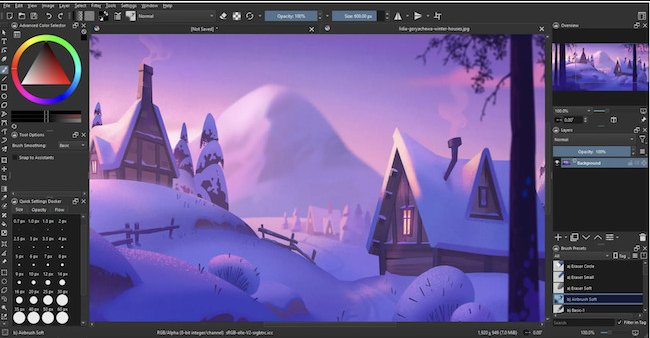
We’ve tested and ranked the best options for Mac users, including free tools, one-time purchases, and subscription-based software.
1. Inkscape (Free)
Best free vector design software for Mac
Inkscape is a powerful open-source vector editor built on SVG (Scalable Vector Graphics), making it compatible with most professional design tools. Key features include:
- Object creation & manipulation
- Advanced fill and stroke options
- Text support and rendering tools
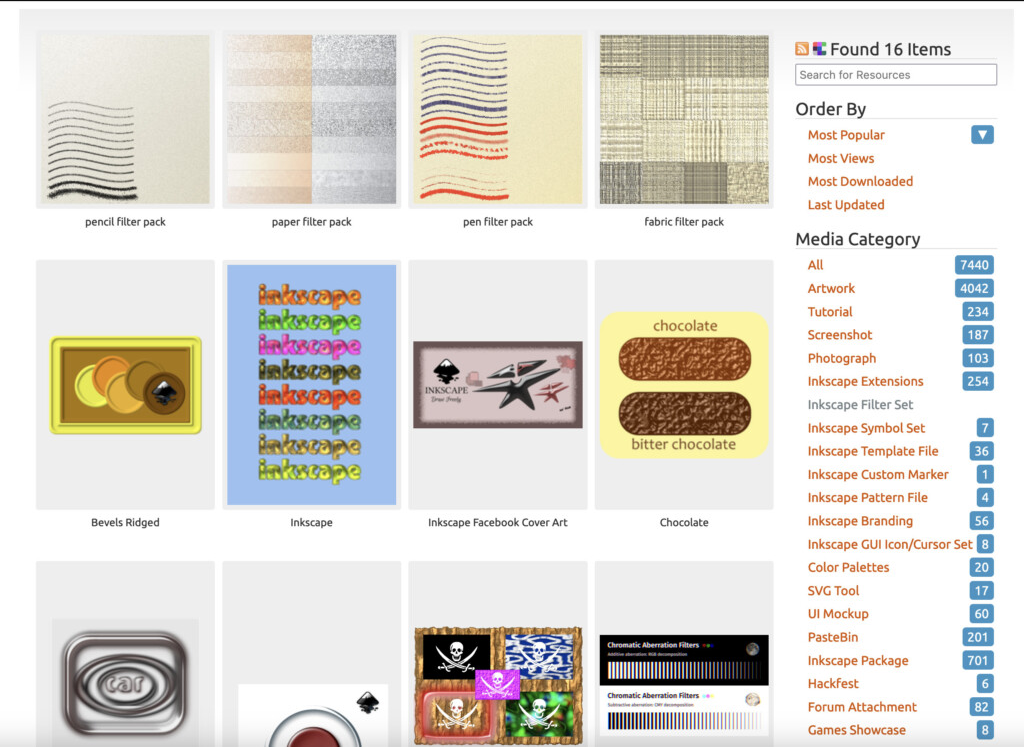
While it doesn’t match Adobe Illustrator (it’s RGB-only), it’s impressive for a free tool—even importing CorelDRAW files. Regular updates keep it running smoothly on the latest macOS versions, including Sequoia.
Download Note: Choose between Intel and Apple Silicon (arm64) versions. Older Macs (macOS 10.10 or below) require XQuartz.
Price: Free
2. Krita (Free)
Best free alternative to Procreate & Photoshop
Built for digital artists, Krita excels in illustration, concept art, and comics. Highlights include:
- Advanced brush engine
- Layer management & animation tools
- Cross-platform (macOS & Windows)
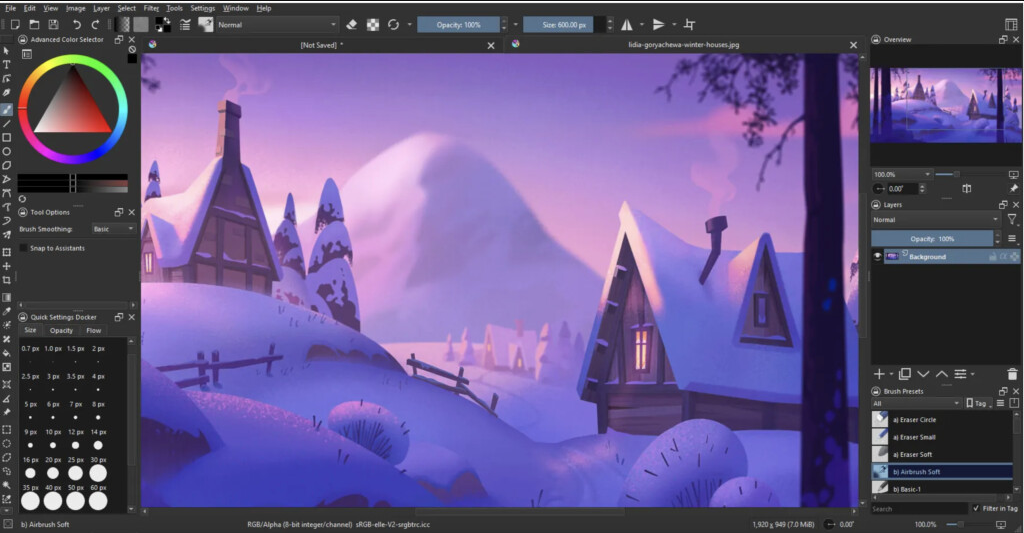
While its photo-editing and vector tools are limited, it’s a fantastic free option for painters and illustrators.
Price: Free
3. Adobe Illustrator
Industry-standard vector design software
The go-to for professionals, Illustrator delivers unmatched precision for logos, icons, and typography. Features:
- Extensive brush & filter library
- AI-powered Adobe Firefly integration
- Templates for any project (billboards, social media, etc.)
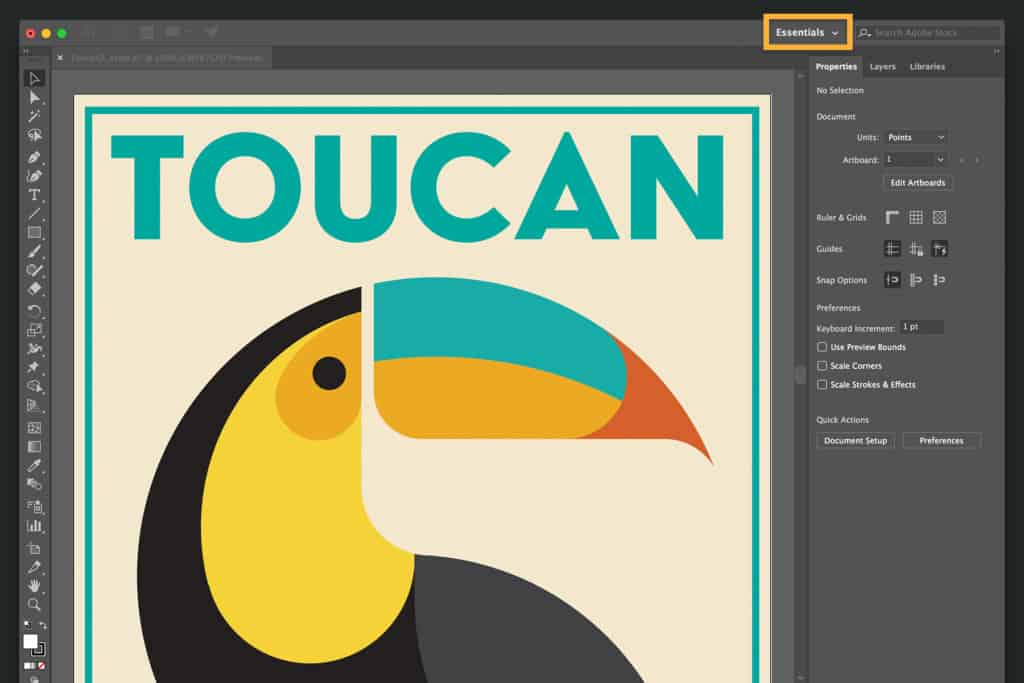
Price: Free trial, $22.99/month (or included in Creative Cloud). Students get 60% off.
4. CorelDRAW Graphics Suite
Best one-time purchase for professionals
After a long absence, CorelDRAW returned to Mac in 2019 with robust vector and desktop publishing tools. Notable features:
- AI-powered LiveSketch (converts hand-drawn sketches)
- Professional templates & effects
- Precision tools for print & web
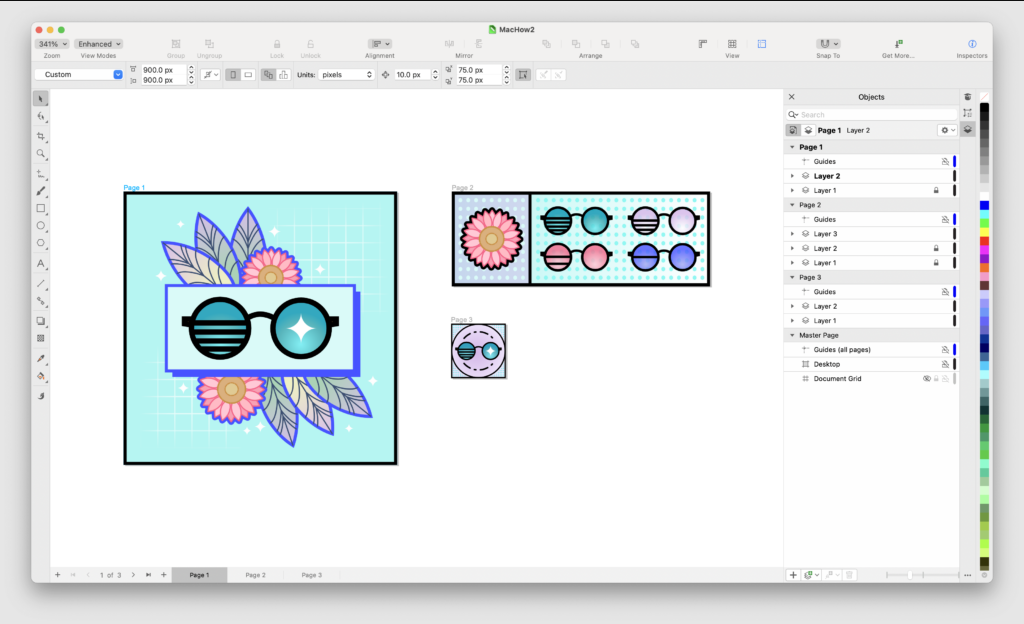
Price: $349 (one-time) or $14.50/month
5. Affinity Designer 2
Best budget alternative to Illustrator
Affinity Designer 2 combines speed, precision, and affordability—earning an Apple Design Award. Key perks:
- 1,000,000% zoom for detail work
- PSD import/export support
- Optimized for iPad Pro (Apple Pencil compatible)
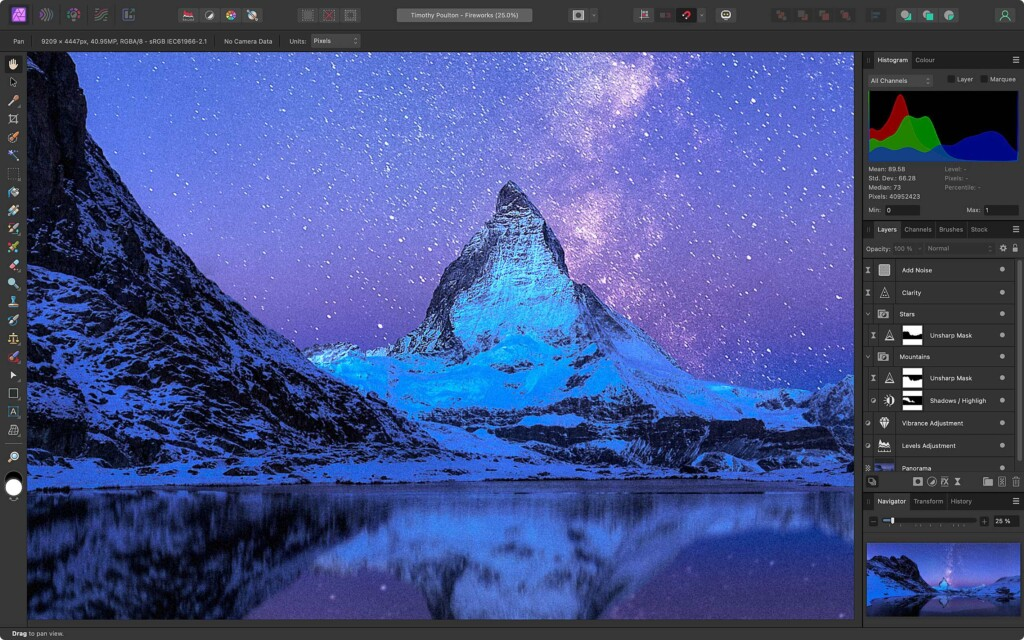
At $69.99, it’s a steal for professionals avoiding subscriptions.
Price: $69.99 (one-time)
6. Painter 2023
Best for digital artists & illustrators
Painter 2023 specializes in natural-media emulation, offering:
- Customizable brushes & textures
- Apple Silicon optimization
- Plugin support for extended features
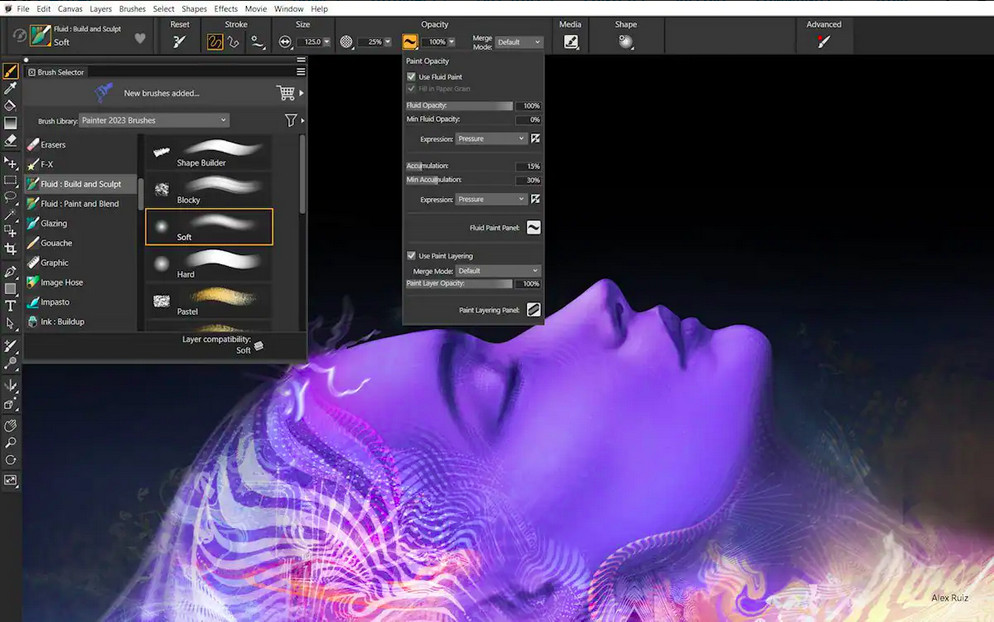
Price: $429 (one-time)
7. Graphic (Formerly iDraw)
Budget-friendly vector design ($29.99)
A solid choice for basic vector work, Graphic supports PSD, SVG, and PDF files. However, it hasn’t been updated in 6+ years, so future macOS compatibility is uncertain.
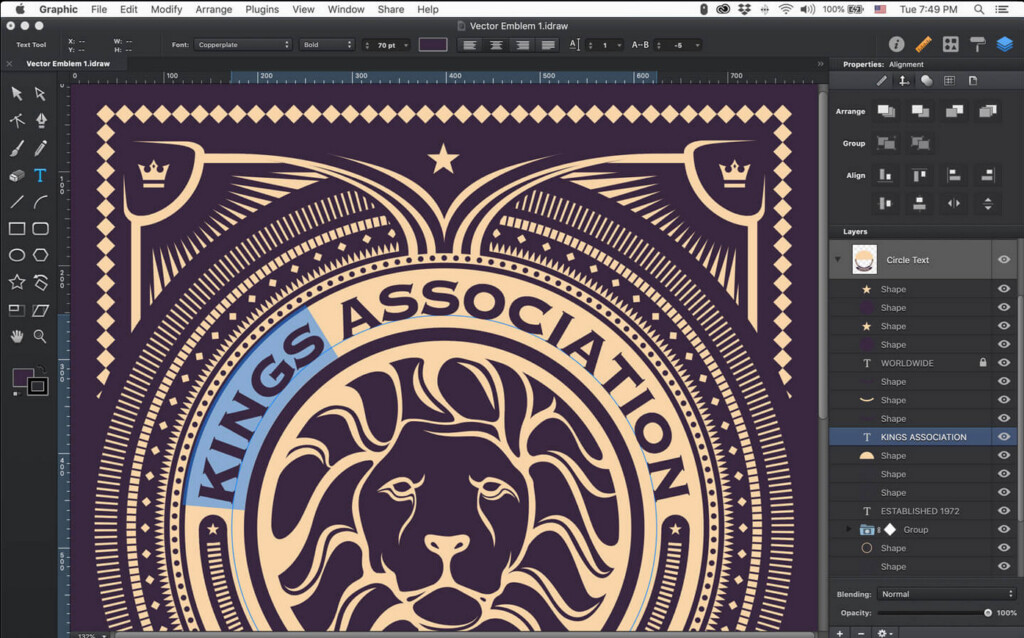
Price: $29.99 (no trial)
8. Sketch
Top pick for UI/UX designers
Used by Google, Apple, and Facebook, Sketch excels in wireframing and prototyping. Perfect for:
- Web & app design
- Icon creation
- Collaborative workflows

Price: From $12/month
9. Corel Vector
Best cloud-based design tool
A browser-based alternative with:
- Non-destructive editing
- Offline mode ($69.99/year)
- Cross-platform compatibility

Price: $69.99/year
10. OpenOffice Draw (Free)
Simple, no-frills drawing tool
Ideal for basic sketches and diagrams, but lacks advanced features like layers or SVG support.
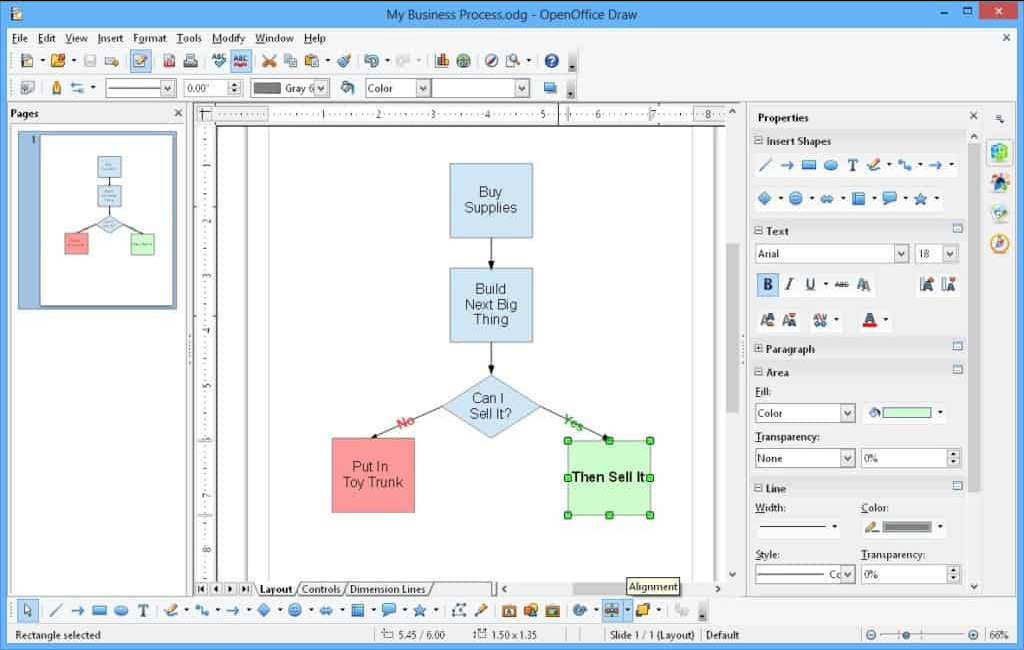
Price: Free
11. EazyDraw
Technical drawing & 3D design
Dated but functional, EazyDraw offers a 9-month trial for $20 (credited toward the $95 full purchase).
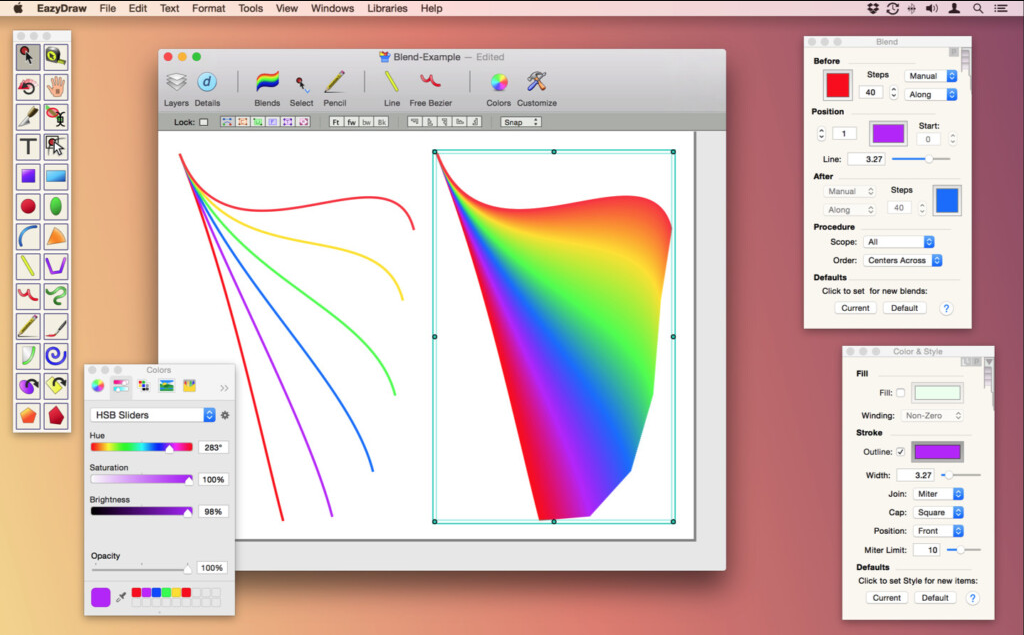
Price: Free (20-object limit) or $20 trial
FAQ
Q: What’s the best free design software for Mac?
A: Inkscape (vector) and Krita (digital painting).
Q: Best one-time purchase alternative to Adobe?
A: Affinity Designer 2 ($69.99) or CorelDRAW ($349).
Q: Top choice for UI/UX design?
A: Sketch (macOS-only, $12/month).
Q: Best for digital painting?
A: Krita (free) or Painter 2023 ($429).
Final Thoughts
For professionals, Adobe Illustrator remains the gold standard. Budget-conscious users should consider Affinity Designer 2, while Inkscape and Krita are excellent free options.



