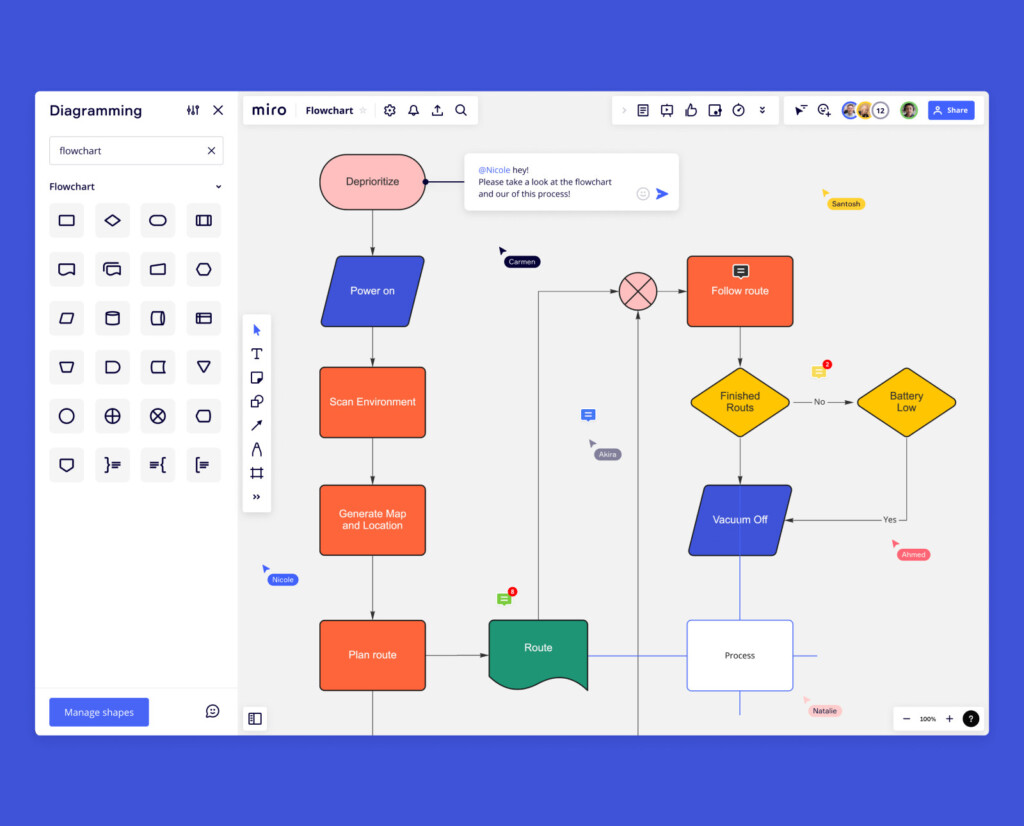
Flowcharts and diagrams are powerful tools for visualizing ideas, workflows, and business processes—far more effectively than spreadsheets or text documents. But to create professional-quality flowcharts, you need the right software.
We tested the top Mac-compatible flowchart tools in 2025, focusing on ease of use, features, and value. All the apps listed here work on the latest macOS versions, including Apple Silicon Macs with M-series chips. Many offer free versions, though with some limitations:
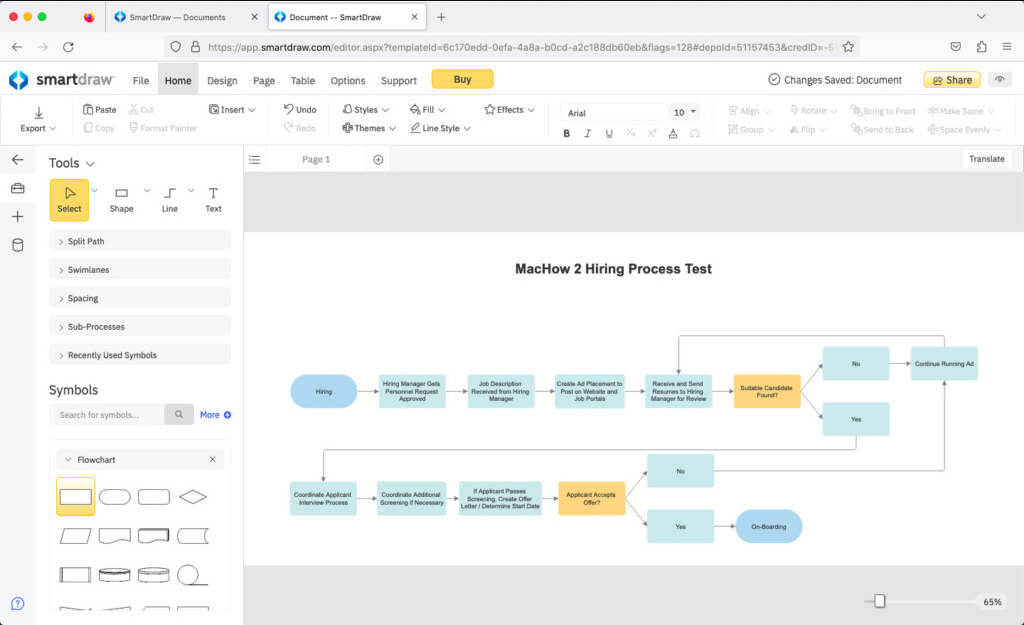
Key Considerations for Free Flowchart Tools:
- Individual use only – Most free versions don’t support team collaboration.
- Limited shapes & templates – Paid tools offer more flexibility and polished designs.
- Basic functionality – Free apps may take longer to create complex diagrams.
After extensive testing, SmartDraw emerged as the best overall flowchart software for Mac, thanks to its intuitive interface, vast template library, and strong Visio compatibility.
1. SmartDraw – Best Overall Flowchart Software for Mac
Why we recommend it:
SmartDraw makes creating professional flowcharts effortless, with smart formatting, a massive template library, and seamless Visio file support.
Key Features:
Huge template selection – Business process maps, workflow diagrams, and more.
Auto-formatting – Adjusts layouts automatically as you edit.
Visio import/export – The best compatibility with Microsoft Visio files.
Excel/CSV integration – Generates flowcharts from data automatically.
Real-time collaboration – Cloud-based with whiteboarding tools.
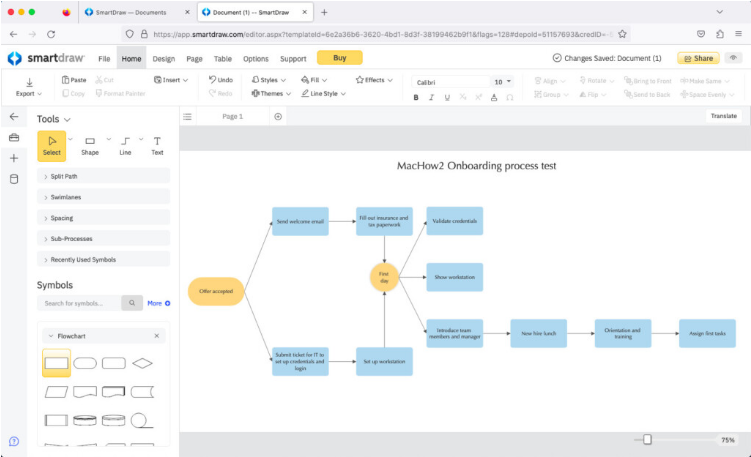
Drawbacks:
No mobile app (works in mobile browsers).
No student discounts.
Pricing:
- $11.95/month (Single user)
- $9.95/month (Teams)
- Free trial available
2. OmniGraffle Pro – Best for Advanced Mac Users
Why we recommend it:
A premium desktop app designed exclusively for macOS, OmniGraffle excels in precision diagramming and Visio compatibility.
Key Features:
Native Mac & iOS apps – Optimized for Apple Silicon.
Visio import/export – Supports VSDX files (with some export limitations).
Graffletopia community – Thousands of extra stencils (paid add-on).
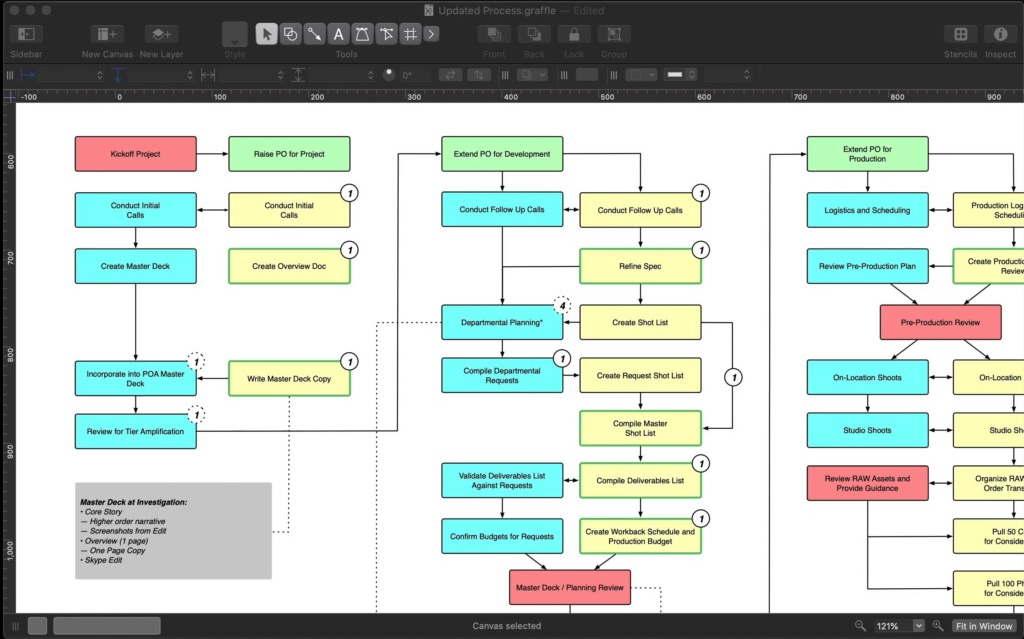
Drawbacks:
Expensive upfront ($249.99 for Pro version).
No team collaboration features.
Pricing:
- $149.99 (Standard) | $249.99 (Pro)
- Subscription: $12.49/month
3. Creately – Best for Cloud & Desktop Hybrid Use
Why we recommend it:
A user-friendly cloud tool with dynamic data sync and a downloadable Mac app (though now discontinued).
Key Features:
Sleek interface – Feels natural on macOS.
1-click connect – Speeds up diagramming.
Free for 5 diagrams – Private by default.
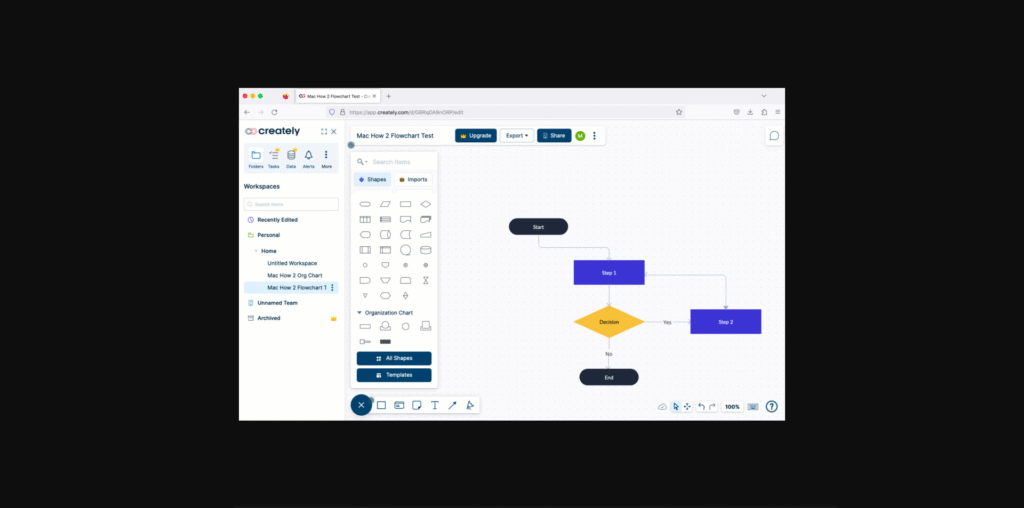
Drawbacks:
No longer offers a Mac desktop app.
Limited free version.
Pricing:
- $5/month (Personal)
- $89/month (Business)
4. Draw.io (Diagrams.net) – Best Free Web-Based Tool
Why we recommend it:
A no-cost, browser-based tool with Google Drive/Dropbox integration and solid Visio support.
Key Features:
100% free – No paywalls.
Real-time collaboration – Works with shared cloud drives.
Visio import/export – Decent VSDX compatibility.
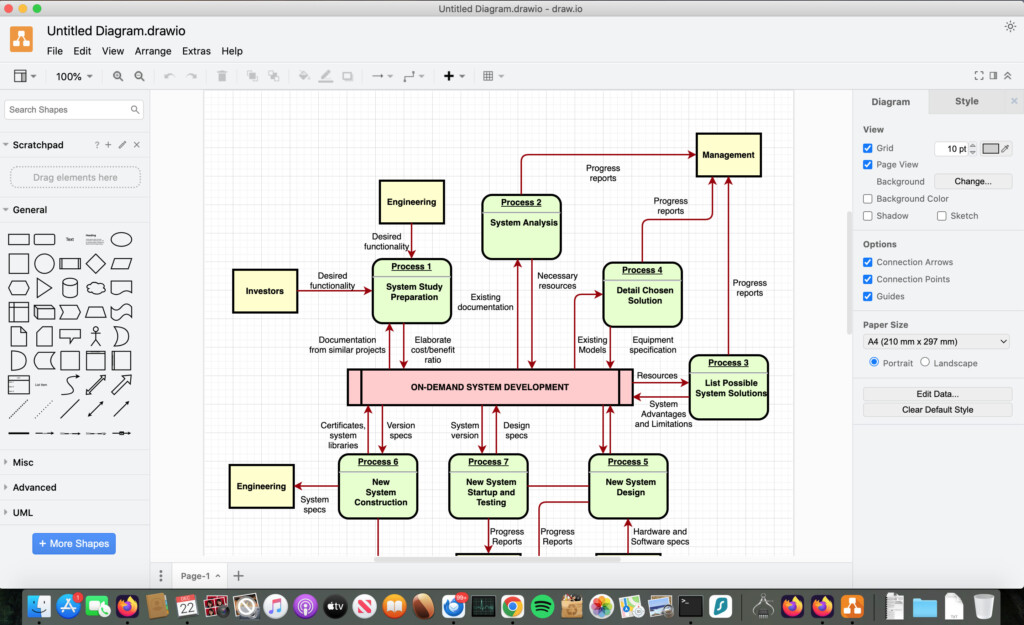
Drawbacks:
Requires internet for best experience.
No native Mac app.
Pricing: Free
5. Flowchart Designer 5 – Best Free Offline App
Why we recommend it:
A simple, no-frills Mac App Store option for basic offline flowcharting.
Key Features:
Completely free – No subscriptions.
Infinite canvas – Supports multi-page diagrams.
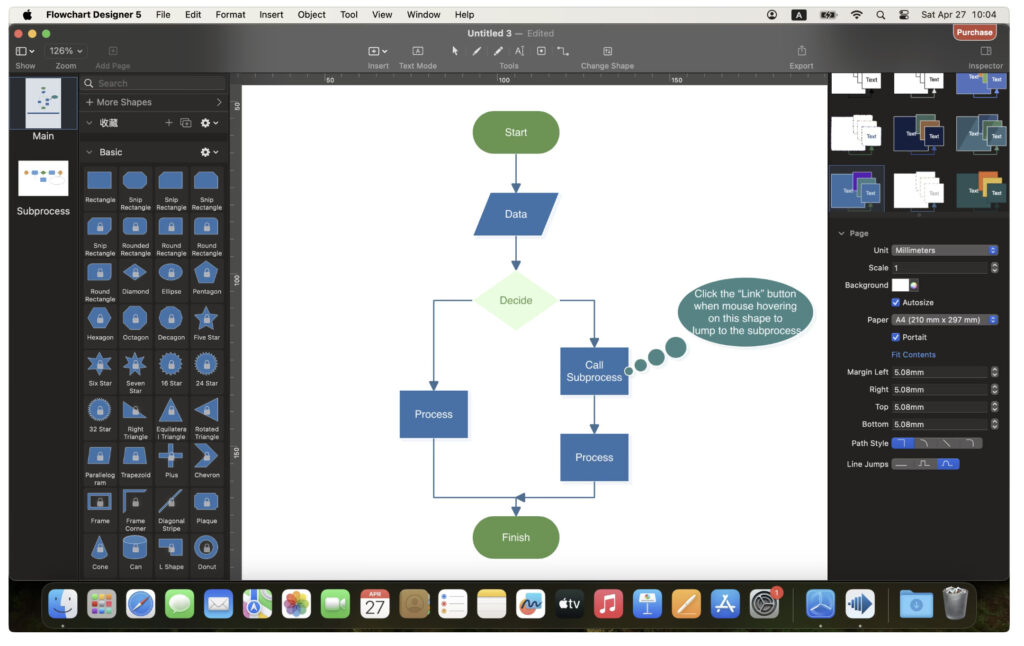
Drawbacks:
No Visio support.
Limited templates.
Pricing: Free
6. XMind – Best for Mind Mapping & Simple Flowcharts
Why we recommend it:
A great choice for brainstorming-focused diagrams with a polished Mac app.
Key Features:
Focus tools – Timer, day/night modes.
Evernote/Office export – Handy for notes.
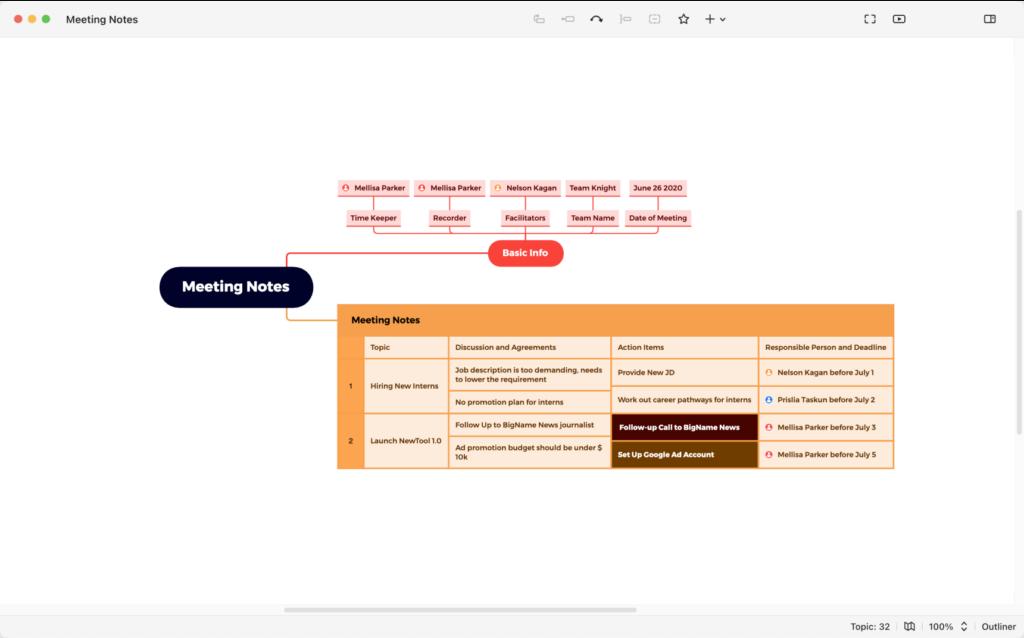
Drawbacks:
No Visio support.
Subscription needed for full features.
Pricing:
- Free (Basic)
- $59.99/year
7. Whimsical – Best AI-Powered Flowchart Tool
Why we recommend it:
AI-generated flowcharts (e.g., “Create a business plan flowchart”) save time.
Key Features:
Smart AI prompts – Great starting point for diagrams.
High-res exports – Print-ready visuals.
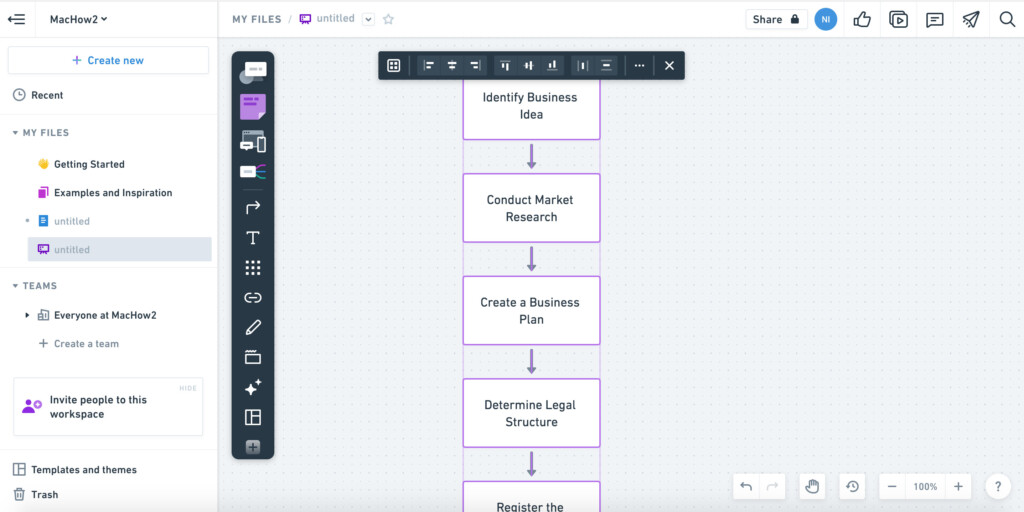
Drawbacks:
Expensive for teams.
Few templates.
Pricing:
- Free (300 boards)
- From $10/user/month
8. Lucidchart – Best for Enterprise Teams
Why we recommend it:
Used by Fortune 500 companies, with deep Microsoft 365/Google Workspace integration.
Key Features:
Live data linking – Syncs with Excel/Sheets.
Advanced collaboration – In-app chat, permissions.
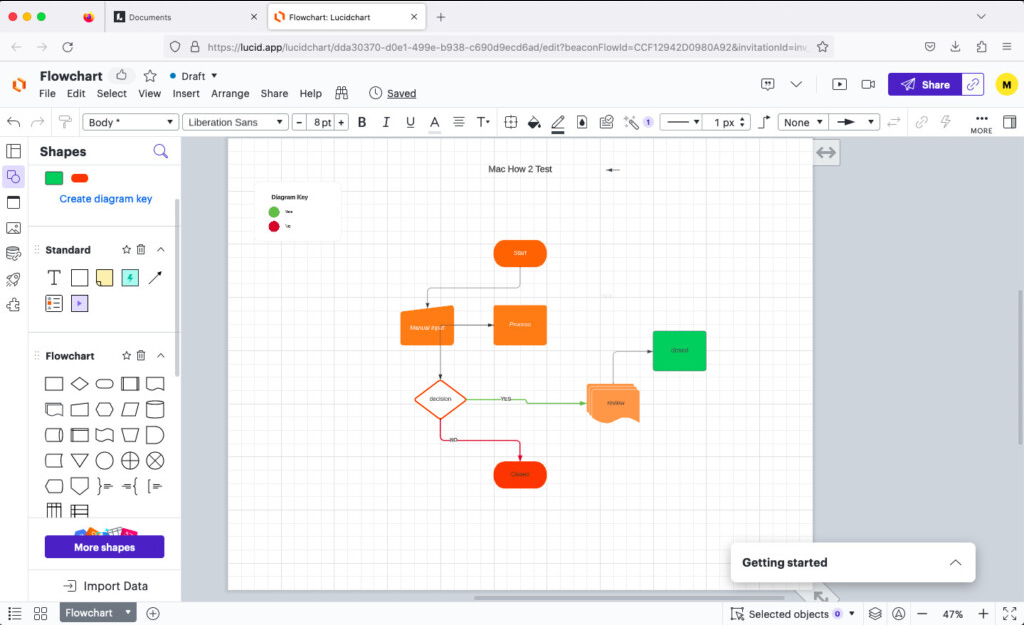
Drawbacks:
Limited free version (3 diagrams).
Pricing:
- $9+/month (Single)
- $10+/month (Team)
9. Gliffy – Best for Atlassian Users
Why we recommend it:
Built for Jira/Confluence, with smooth drag-and-drop editing.
Drawbacks:
No standalone version.
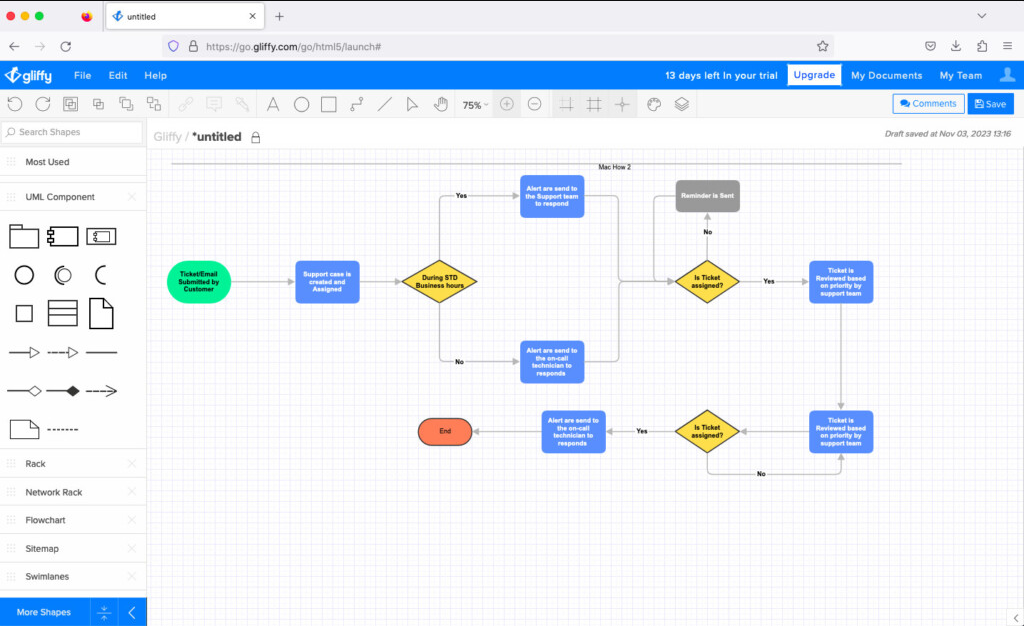
Pricing:
- Free (10 users max)
- $3.50/user/month
10. Figma – Best for Designers
Why we recommend it:
Overkill for flowcharts alone but excels in UX/UI collaboration.
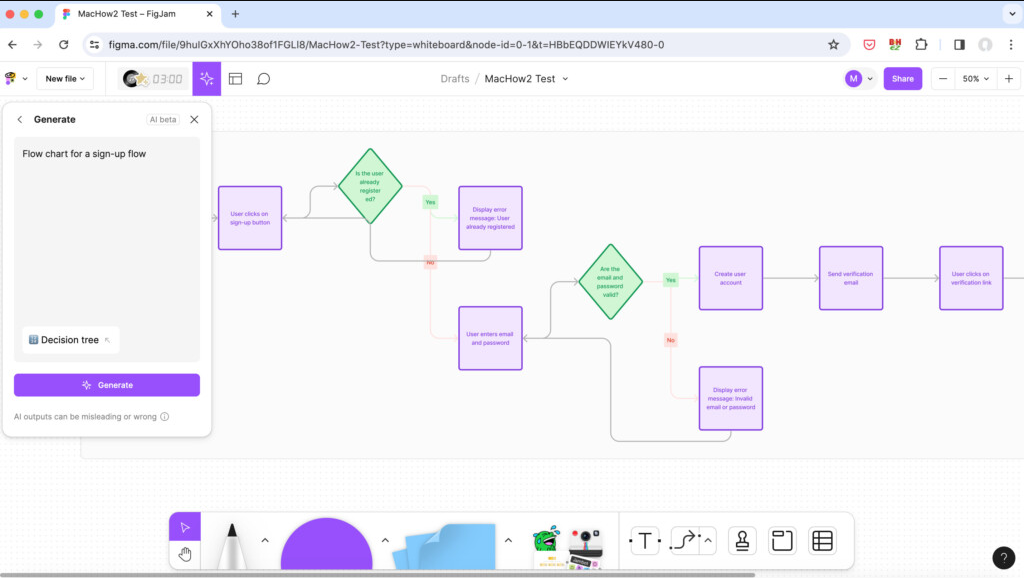
Pricing: From $15/month
11. Miro – Best Digital Whiteboard
Why we recommend it:
Infinite canvas + templates for complex workflows.
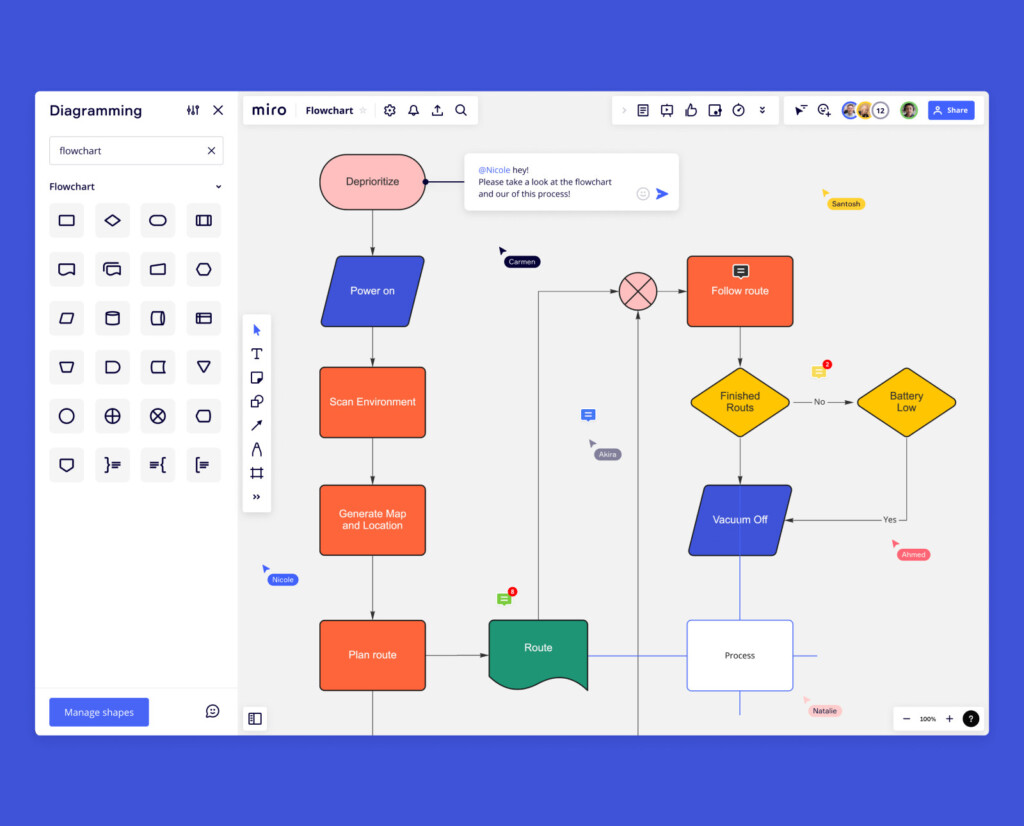
Pricing:
- Free (3 boards)
- From $8/month
12. VisualDesigner – Best Free Visio Alternative
Why we recommend it:
Offline Mac app with strong Visio (VSDX) support.
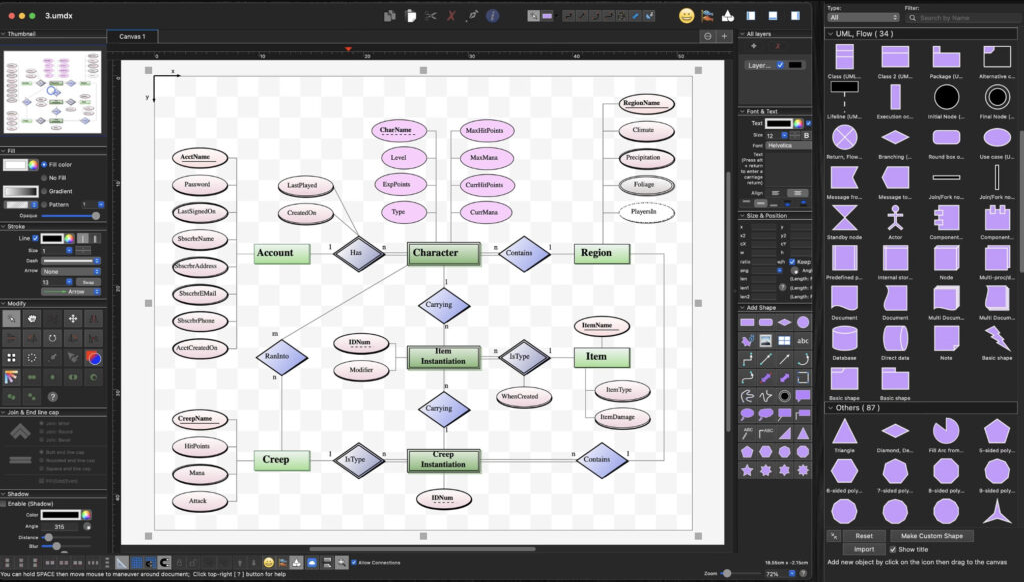
Pricing: Free (with Pro upgrade)
How We Chose These Apps
We prioritized:
- Simplicity – Tools focused on flowcharting, not bloated with extras.
- Automation – Time-saving features like auto-alignment.
- Collaboration – Cloud tools for teams vs. offline for individuals.
- Visio Support – Critical for professional use.
FAQ
What’s the best free flowchart tool for Mac?
- Draw.io (web) or Flowchart Designer 5 (offline).
Can I open Visio files on a Mac?
Yes—SmartDraw, OmniGraffle Pro, and VisualDesigner offer the best compatibility.
Does macOS include a flowchart tool?
No, but Apple Freeform (whiteboard) or Pages (basic shapes) can work in a pinch.
Which app is easiest for beginners?
- SmartDraw (templates)
- Draw.io (simple browser tool)
- Whimsical (AI-assisted)
Final Verdict:
For most users, SmartDraw is the best balance of power and ease of use. If you prefer offline work, OmniGraffle Pro is a top-tier choice, while Draw.io remains the best free option.



