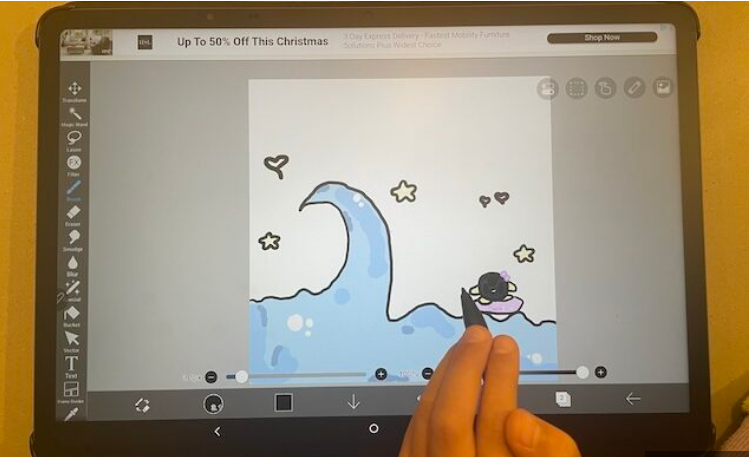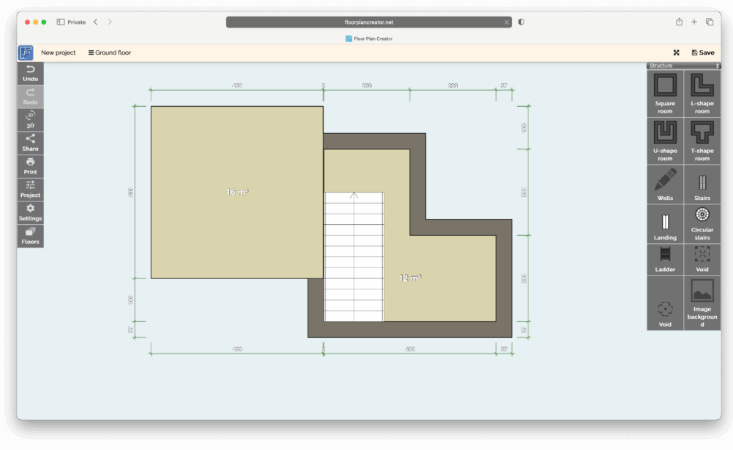Whether you’re remodeling your kitchen, upgrading your home storage, or designing custom cabinetry for a commercial space, having the right software makes all the difference. While there are plenty of kitchen design tools available, not all of them specialize in cabinet design.
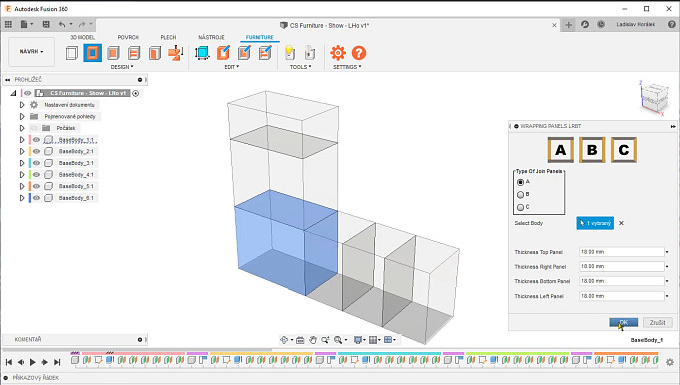
To help you find the best option, we’ve rounded up the top Mac-friendly cabinet design software for all skill levels—from DIY beginners to professional woodworkers.
1. SketchUp (Free & Paid Plans)
SketchUp is a powerful yet user-friendly tool for designing professional-quality cabinets. What sets it apart is its massive 3D model library, featuring thousands of pre-made furniture pieces—including over 35,000 chair designs alone.
While the free version of SketchUp is great for hobbyists, it has fewer templates. For more advanced features, SketchUp Pro ($349/year) is ideal for professionals, while SketchUp Go ($119/year) offers a middle-ground option.

If you’re serious about cabinet-making, the Pro version is worth the investment. However, beginners can still create impressive designs from scratch with the free plan.
Learn more in our [full SketchUp review].
Pricing: Free / Plans start at $119/year.
2. Fusion 360 (Best for Professionals & CNC Machining)
If you’re already experienced with Autodesk CAD software (like AutoCAD), Fusion 360 is a top choice for cabinet design on Mac and Windows. Unlike AutoCAD, which focuses on 2D/3D drafting, Fusion 360 integrates the entire design-to-production workflow, making it perfect for professional furniture and cabinet makers.
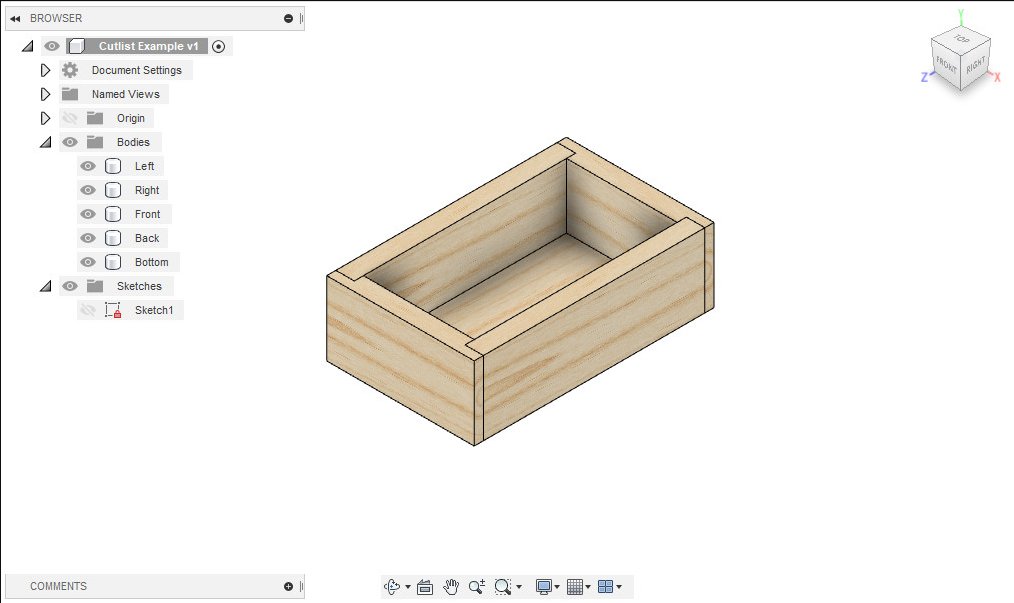
Key features include:
- Parametric design (adjust dimensions dynamically).
- CS Furniture Tools add-on for streamlined cabinet modeling.
- Cutlist plugin for automatic material optimization.
- CNC machine compatibility for precision manufacturing.
While Fusion 360 has a steeper learning curve than other tools, it’s the industry standard for professionals who need manufacturing-ready blueprints.
Pricing: $70/month or $545/year (free trial available).