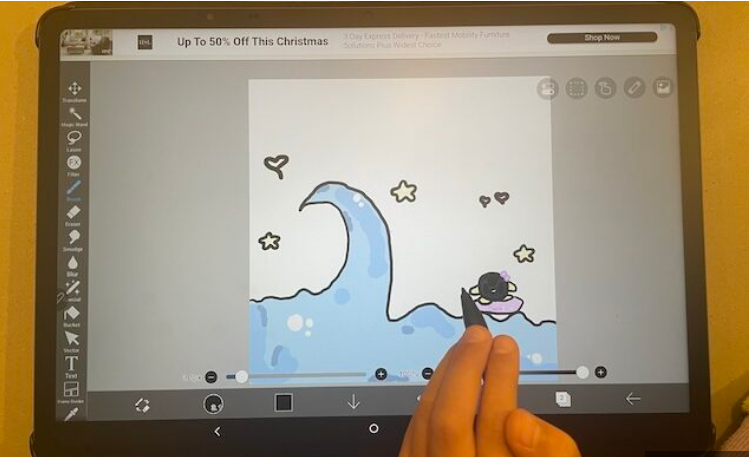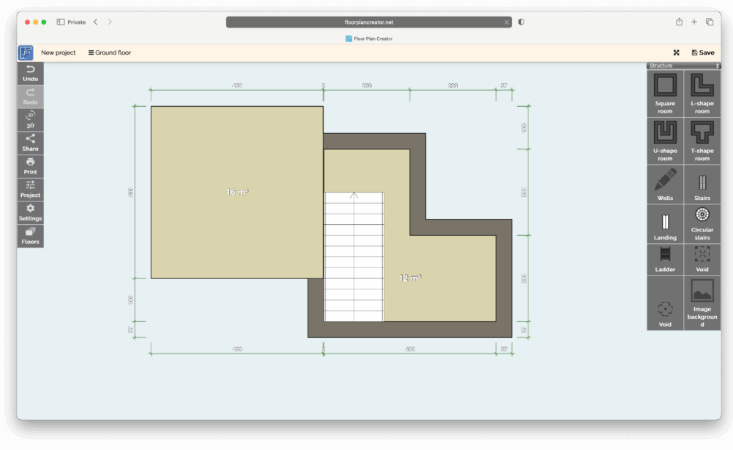Amadine is a user-friendly vector graphics design tool optimized for macOS, iPad, and iPhone, offering professional-grade features at a one-time purchase price. It’s ideal for illustrators, UI/UX designers, and hobbyists seeking an intuitive yet powerful alternative to subscription-based tools like Adobe Illustrator .
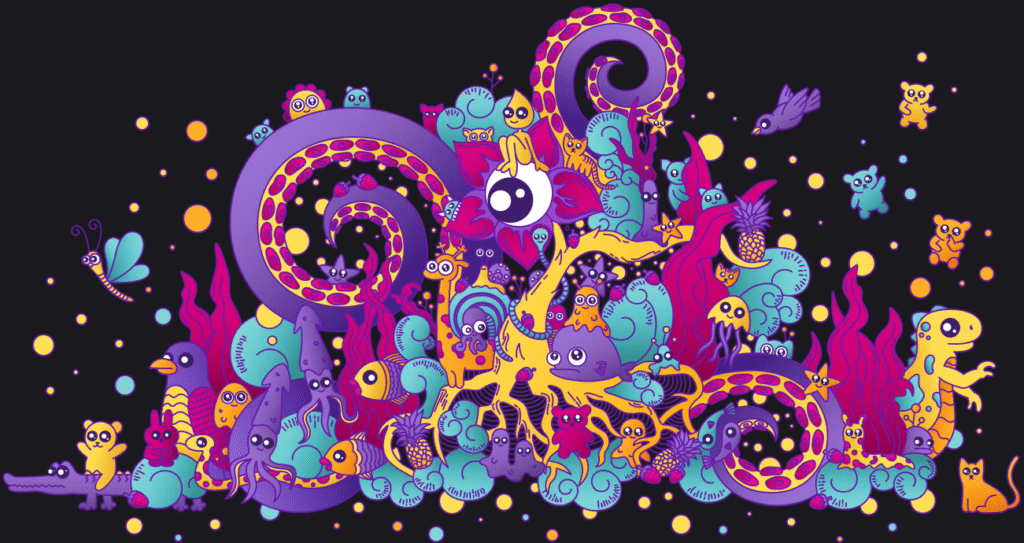
Key Features
- Intuitive Interface
- Clean, beginner-friendly UI with customizable panels and workflow optimizations .
- Supports Apple Pencil for precise drawing on iPad/iPhone .
- Advanced Vector Tools
- Fusion Tool: Merge shapes and paths for complex designs .
- Live Corners: Adjustable rounded edges for shapes .
- 30+ drawing tools, including path editing, text-on-path, and pressure-sensitive brushes .
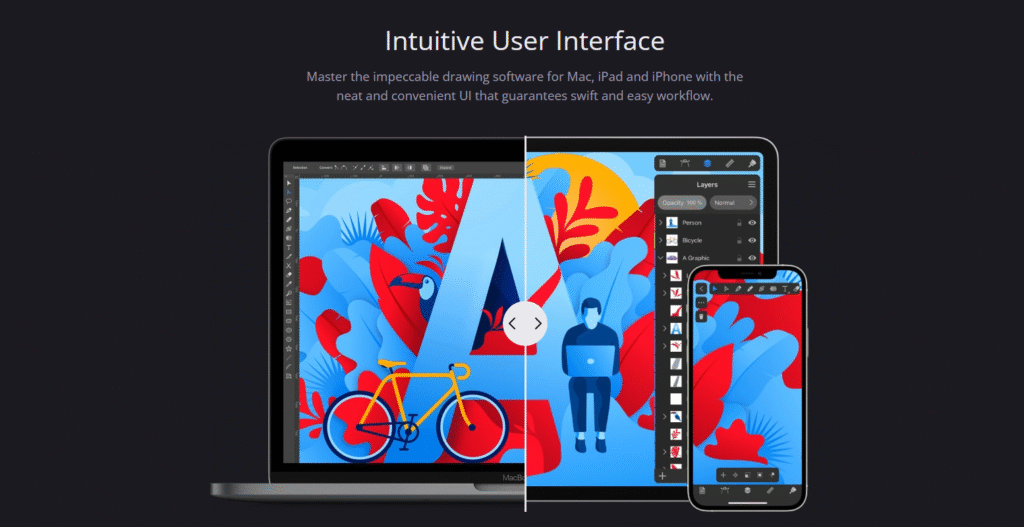
- Cross-Device Compatibility
- Seamless workflow across Mac, iPad, and iPhone via iCloud .
- Universal file format ensures project consistency .
- Export & Collaboration
- Supports SVG, PDF, PNG, JPEG, TIFF for print and digital use .
- Touch Bar integration and QuickLook previews on Mac .
- Performance
- Optimized for Apple Silicon (M1/M2) and Metal engine for faster rendering .
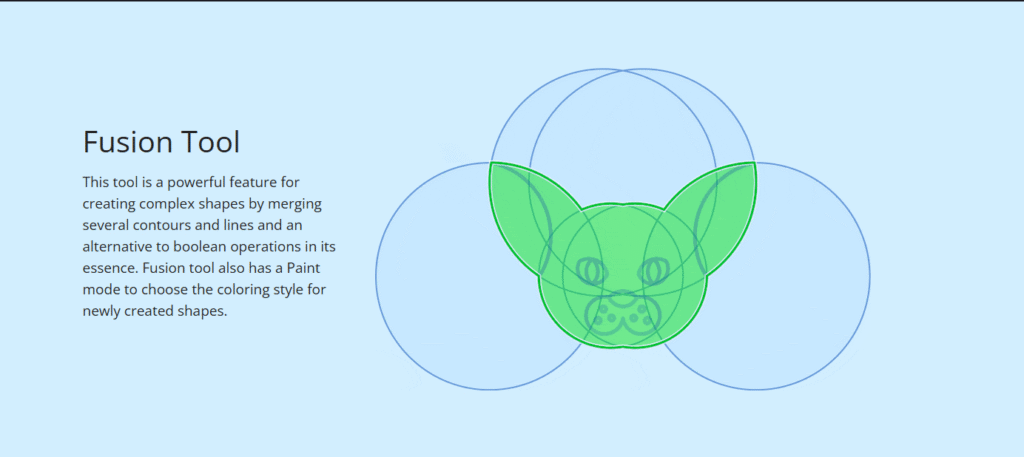
Pricing **
- Mac:
- $29.99 (single-user lifetime license)
- $49.99 (family license for 5 users)
- iPad/iPhone:
- Subscription from $2.99/month or lifetime purchase (price varies).
- No free trial or refund policy mentioned.
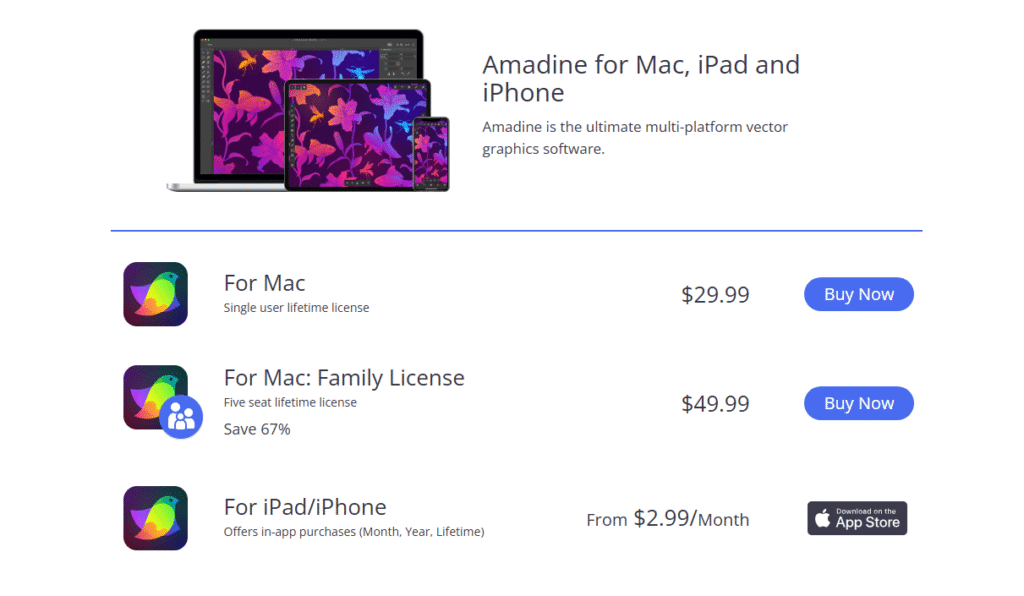
Limitations
- Limited training resources and slow customer support .
- No Windows/Linux version (Apple-exclusive) .
Ideal For
- Designers creating logos, icons, or UI mockups.
- Small teams needing cost-effective tools.
- iPad artists leveraging Apple Pencil .
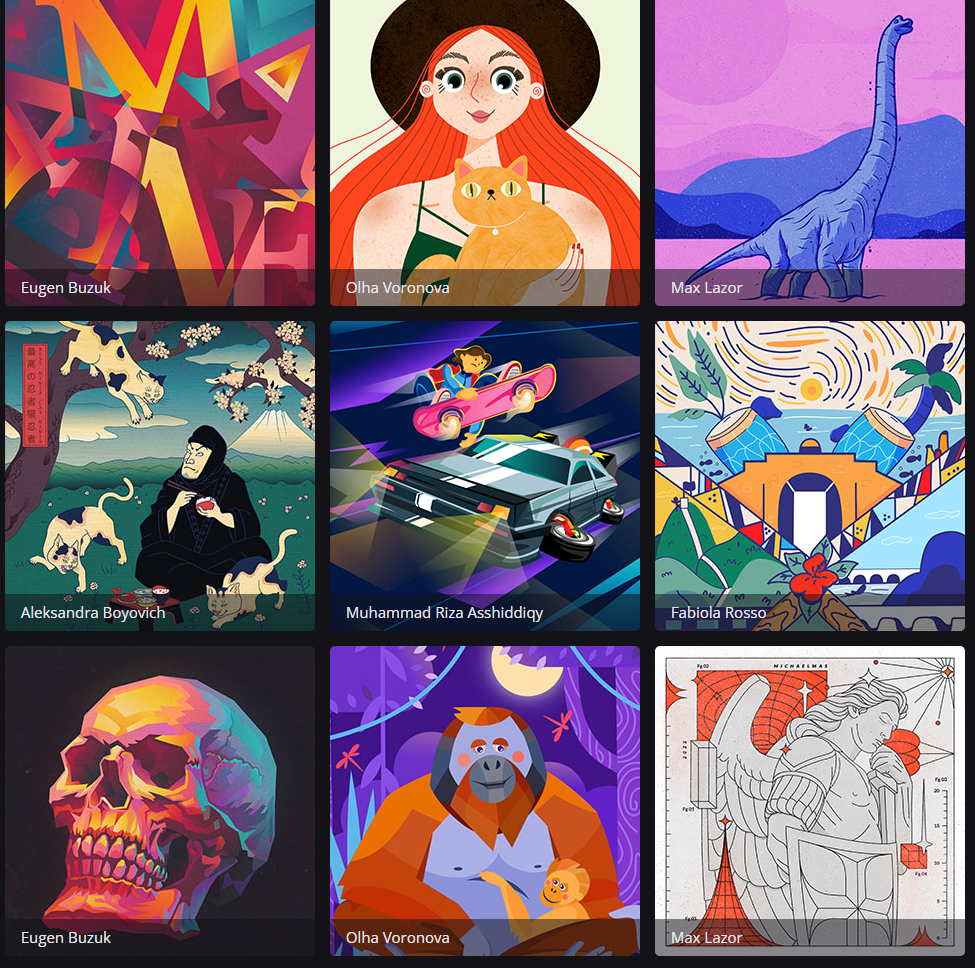
Verdict
Amadine excels in affordability and ease of use but lacks advanced features like 3D design. Its one-time pricing makes it a standout for Apple users avoiding subscriptions .