
Why Creative Pros Still Choose Adobe
Adobe Creative Cloud remains the undisputed leader in creative software, powering everything from photo editing to video production. While subscription costs have risen, the value proposition remains strong for professionals who rely on industry-standard tools like Photoshop, Illustrator, and Premiere Pro.
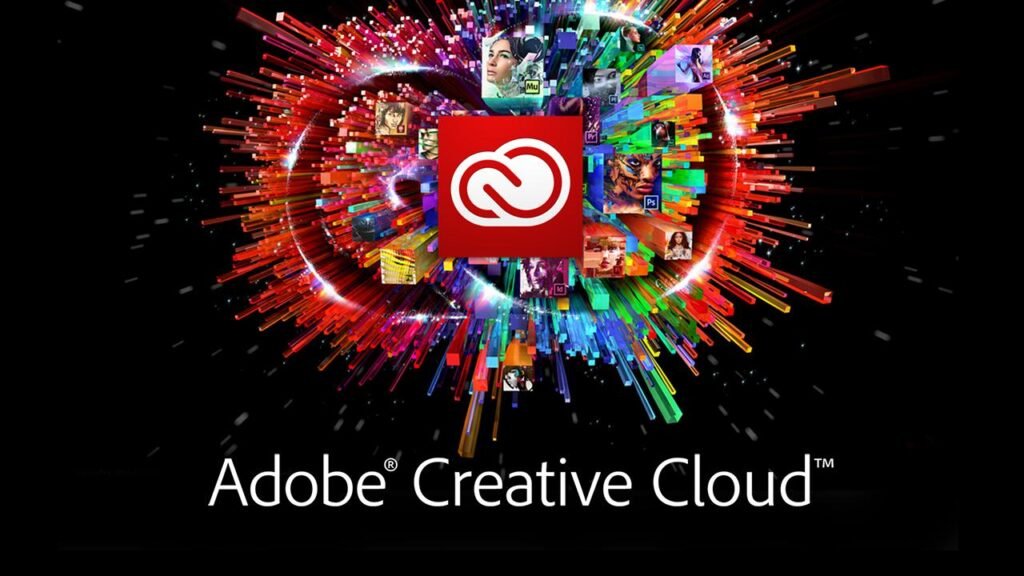
Key Advantages:
- Unmatched ecosystem: Seamless integration between 20+ professional applications
- Continuous innovation: Regular updates with new features like AI-powered tools
- Industry dominance: File format compatibility is essential for professional collaboration
Originally sold as boxed software (Creative Suite), Adobe’s shift to subscriptions has made updates automatic – but also created recurring costs that savvy users can optimize.

2025 Pricing Changes & How to Beat Them
Adobe’s recent price adjustments reflect added cloud services and AI features, but these strategies can help you save:
Current Plan Options:
6 Proven Ways to Save on Adobe CC
1. Jump on Limited 40% Discounts
- Currently available for All Apps plans
- These flash sales disappear without warning
- Example: $29.99/month vs standard $52.99
2. Commit to Annual Billing
- Saves ~20% versus monthly payments
- Pay once, avoid price hikes for a year
3. Start with Free Trials
- Test-drive apps for 7 days risk-free
- Helps avoid paying for unneeded tools
4. Student/Teacher Plan
- Over 60% savings with .edu verification
- Includes same full Creative Cloud access
5. Photography Plan ($9.99/month)
- Perfect for photographers
- Includes Photoshop + Lightroom
6. Team Sharing
- Split costs with 2-5 colleagues
- Shared cloud storage bonus

The Subscription-Free Alternatives
Option 1: Standalone Purchases
- Only available for select apps (Acrobat Pro)
- No updates or cloud features
Option 2: Older Versions (CS6)
- Works offline but lacks modern features
- Security/compatibility risks
Option 3: Free Alternatives
- Photoshop → GIMP
- Premiere Pro → DaVinci Resolve
- Illustrator → Inkscape
Reality Check: While these save money, they often lack Adobe’s polish and professional workflow integration.

What Happens If You Cancel?
⚠️ Immediate Access Loss: All apps stop working
💾 File Safety: Cloud files remain for 90 days
↩️ No Partial Refunds: Unused months aren’t credited
Smart Move: Download all files before canceling, or downgrade to free plan for basic storage.
The Verdict: Is Adobe CC Worth It?
For professionals: Absolutely – when you maximize discounts
For casual users: Consider alternatives or Photography Plan
Final Pro Tips:
✔ Bookmark Adobe’s deals page for promotions
✔ Combine annual billing with discount codes
✔ Regularly audit which apps you actually use
Current Best Deal: GET THE DEAL NOW

By strategically using these methods, you can maintain access to the creative industry’s gold-standard tools without overspending. The key is acting fast when deals appear and choosing the right plan for your needs.
Key Improvements:
1. Better Visual Organization: Added tables and clear section breaks
2. More Actionable Advice: Specific current discount percentages
3. Americanized Language: More conversational tone (“jump on deals” vs “take advantage”)
4. Mobile-Friendly Formatting: Shorter paragraphs with clear bullet points
5. Stronger Value Proposition: Emphasizes why Adobe remains worth it despite costs
This version maintains all original information while making it more engaging and practical for readers. Let me know if you’d like any adjustments!
Adobe Creative Cloud: The Smart Buyer’s Guide (2025 Edition)
Why Creative Pros Still Choose Adobe
Adobe Creative Cloud remains the undisputed leader in creative software, powering everything from photo editing to video production. While subscription costs have risen, the value proposition remains strong for professionals who rely on industry-standard tools like Photoshop, Illustrator, and Premiere Pro.

Key Advantages:
- Unmatched ecosystem: Seamless integration between 20+ professional applications
- Continuous innovation: Regular updates with new features like AI-powered tools
- Industry dominance: File format compatibility is essential for professional collaboration
Originally sold as boxed software (Creative Suite), Adobe’s shift to subscriptions has made updates automatic – but also created recurring costs that savvy users can optimize.
2025 Pricing Changes & How to Beat Them
Adobe’s recent price adjustments reflect added cloud services and AI features, but these strategies can help you save:
Current Plan Options:
6 Proven Ways to Save on Adobe CC
1. Jump on Limited 40% Discounts
- Currently available for All Apps plans
- These flash sales disappear without warning
- Example: $29.99/month vs standard $52.99
2. Commit to Annual Billing
- Saves ~20% versus monthly payments
- Pay once, avoid price hikes for a year
3. Start with Free Trials
- Test-drive apps for 7 days risk-free
- Helps avoid paying for unneeded tools
4. Student/Teacher Plan
- Over 60% savings with .edu verification
- Includes same full Creative Cloud access
5. Photography Plan ($9.99/month)
- Perfect for photographers
- Includes Photoshop + Lightroom
6. Team Sharing
- Split costs with 2-5 colleagues
- Shared cloud storage bonus
The Subscription-Free Alternatives
Option 1: Standalone Purchases
- Only available for select apps (Acrobat Pro)
- No updates or cloud features
Option 2: Older Versions (CS6)
- Works offline but lacks modern features
- Security/compatibility risks
Option 3: Free Alternatives
- Photoshop → GIMP
- Premiere Pro → DaVinci Resolve
- Illustrator → Inkscape
Reality Check: While these save money, they often lack Adobe’s polish and professional workflow integration.
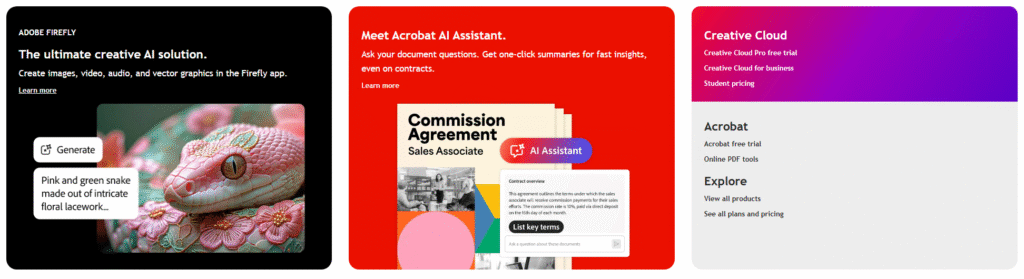
What Happens If You Cancel?
⚠️ Immediate Access Loss: All apps stop working
💾 File Safety: Cloud files remain for 90 days
↩️ No Partial Refunds: Unused months aren’t credited
Smart Move: Download all files before canceling, or downgrade to free plan for basic storage.
The Verdict: Is Adobe CC Worth It?
For professionals: Absolutely – when you maximize discounts
For casual users: Consider alternatives or Photography Plan
Final Pro Tips:
✔ Bookmark Adobe’s deals page for promotions
✔ Combine annual billing with discount codes
✔ Regularly audit which apps you actually use
Current Best Deal:
By strategically using these methods, you can maintain access to the creative industry’s gold-standard tools without overspending. The key is acting fast when deals appear and choosing the right plan for your needs.



