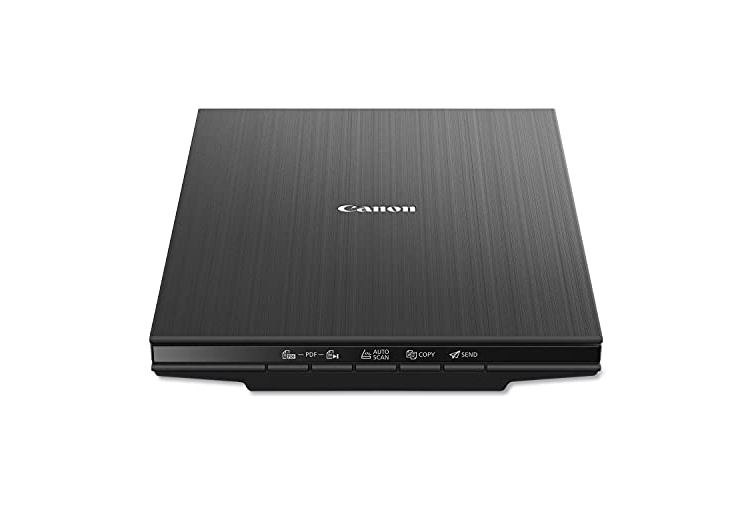The Mac platform has long been a favorite among designers due to its intuitive interface, robust performance, and seamless integration with creative workflows. Whether you’re working on 3D modeling, CAD design, vector graphics, or parametric design, there are excellent tools available to enhance your productivity. Below, we explore four standout design software options for Mac users in 2025.
1. Autodesk Maya 2025.3 – Leading 3D Modeling & Animation
Maya by Autodesk remains one of the most powerful 3D modeling and animation tools for professionals in film, gaming, and visual effects. The latest Maya 2025.3 Mac version introduces groundbreaking features that streamline workflows and enhance creative possibilities.
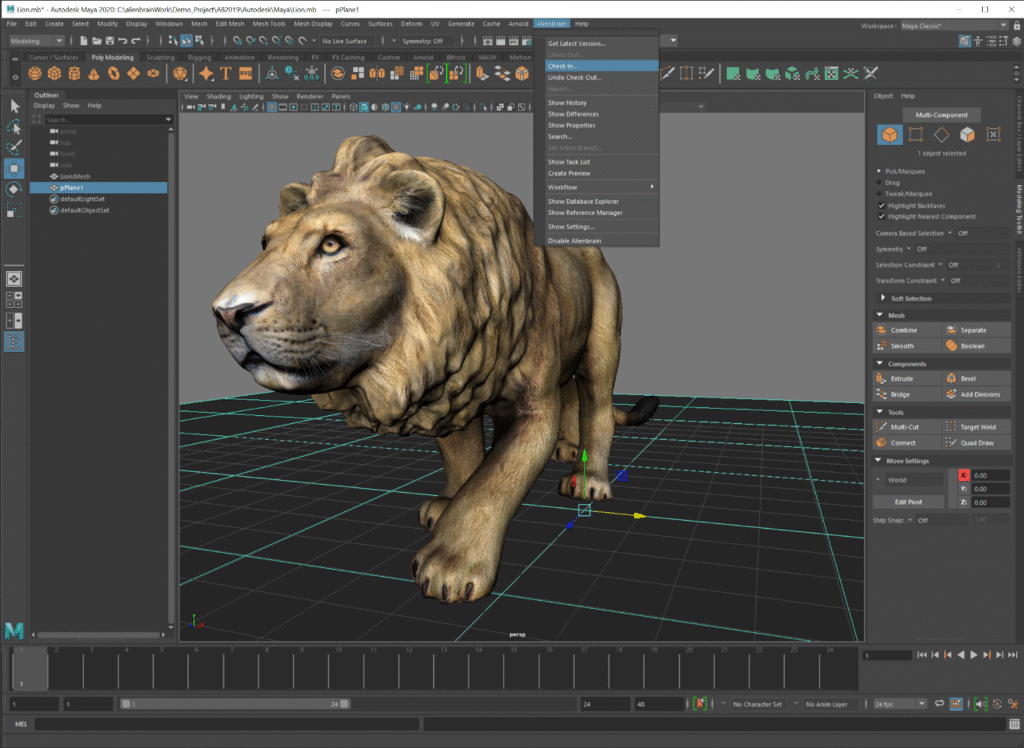
Key Features:
- Flow Retopology Plugin (Cloud-Based): This tool offloads complex geometry processing to the cloud, preventing local system freezes and enabling smoother handling of large-scale projects.
- Smart Extrusion Workflow: A revamped geometric extrusion system allows for more intuitive modeling, with improved visual feedback in the viewport.
- LookdevX Toolset Upgrades: Enhanced MaterialX support enables better volume shaders and Arnold material previews, making it easier to achieve photorealistic renders.
- Bifrost for Maya Improvements: A new node library simplifies multi-physics simulations, including skeletal geometry effects.
- Arnold Renderer with OIDN: Open Image Denoising (OIDN) is now enabled by default, improving render quality and speed.
Maya 2025.3 is ideal for animators, VFX artists, and 3D modelers who need a comprehensive, industry-standard toolset.
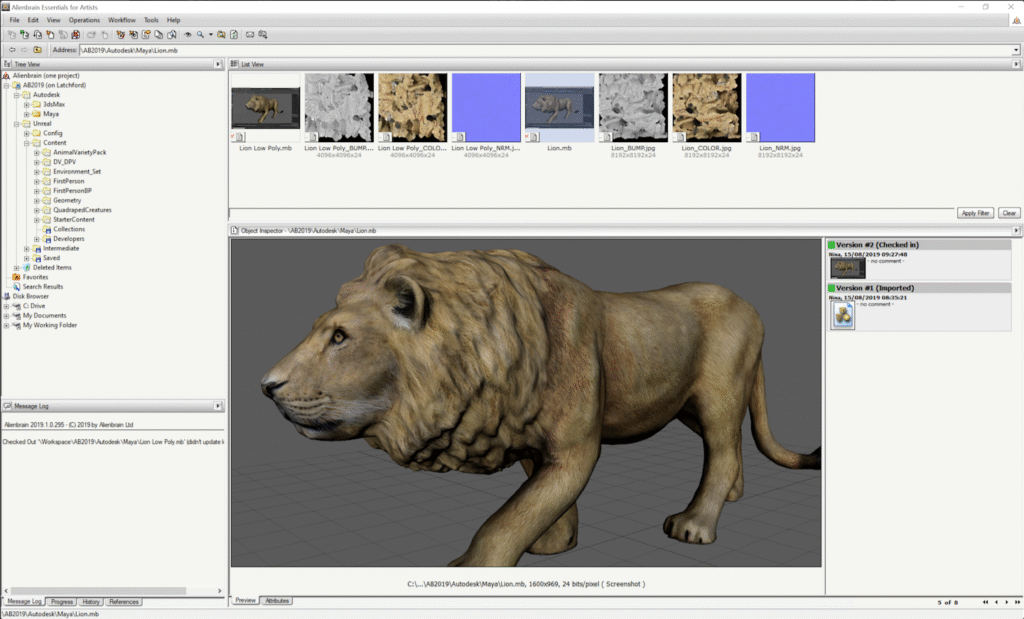
2. FreeCAD 1.0.2 – Open-Source Parametric CAD for Engineers
For engineers, architects, and product designers, FreeCAD 1.0.2 is a powerful, free, and open-source parametric 3D modeler that supports mechanical engineering, architecture, and electrical design.
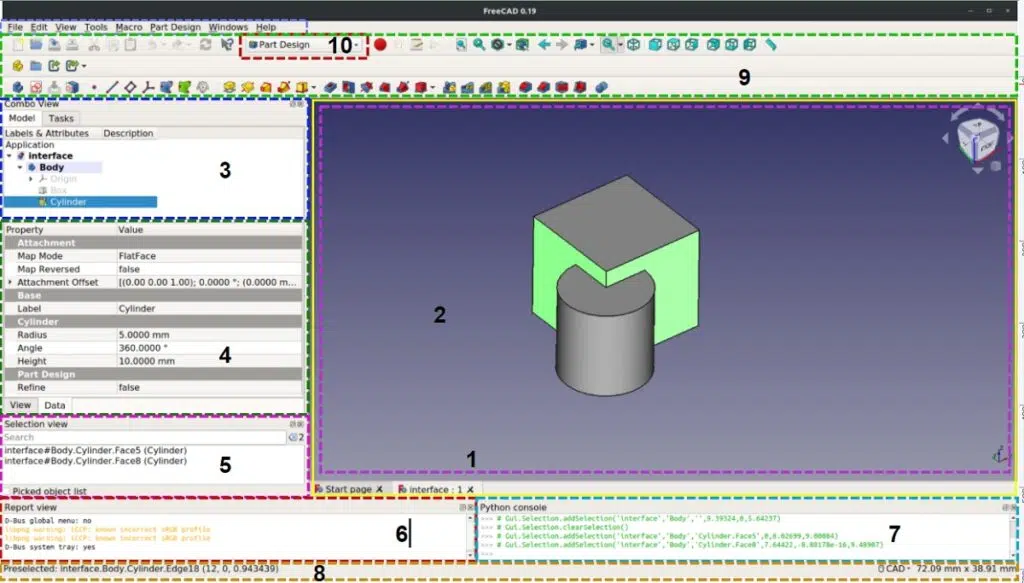
Key Features:
- Parametric Modeling: Modify design history easily, making iterative adjustments seamless.
- Multi-Format Support: Works with STEP, IGES, STL, SVG, DXF, OBJ, IFC, and DAE, ensuring compatibility with other CAD tools and 3D printers.
- Workbench System: Switch between specialized toolsets for different tasks, such as Part Design, Drafting, FEM Analysis, and Robotics Simulation.
- Python Scripting: Automate workflows and create custom tools using the built-in Python console.
- Cross-Platform (macOS, Windows, Linux): Ensures a consistent experience across different operating systems.
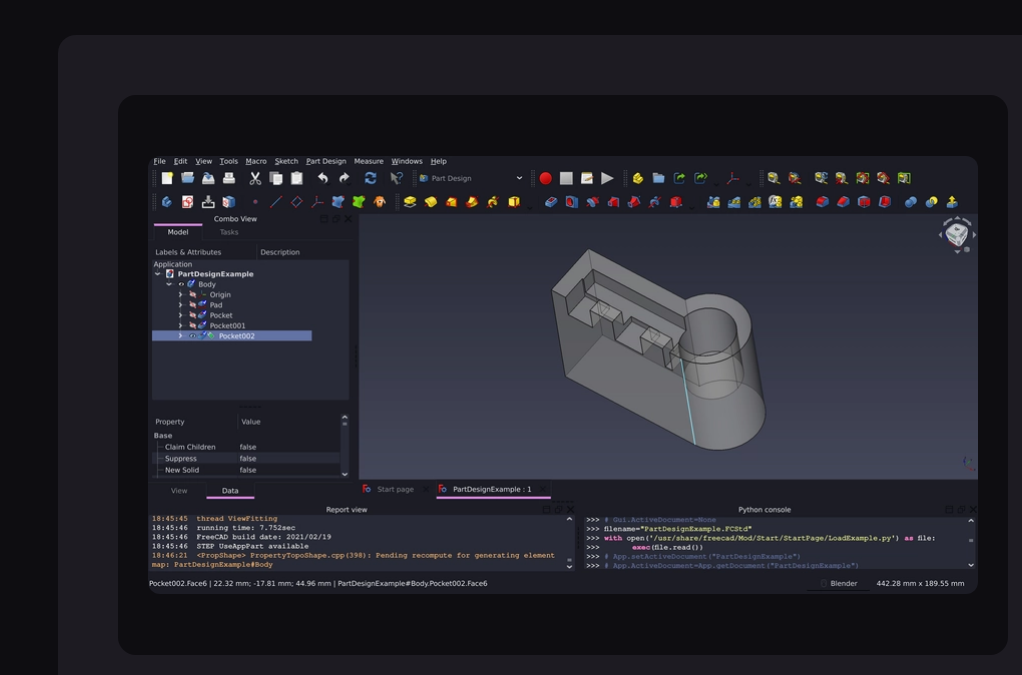
While FreeCAD has a steeper learning curve than some commercial alternatives, its active community and extensible architecture make it a strong choice for students, makers, and small businesses.
3. Affinity Designer – Fast & Precise Vector Graphics Design
For graphic designers, illustrators, and UI/UX professionals, Affinity Designer stands out as a high-performance vector design tool that rivals Adobe Illustrator.

Key Features:
- Optimized for macOS: Leverages OpenGL, Grand Central Dispatch, and Core Graphics for smooth performance, even with complex vector artwork.
- Real-Time Rendering: Zoom, pan, and edit at 60fps, with live adjustments for effects, brushes, and transformations.
- PSD & AI File Support: Seamlessly import and export PSD, PDF, SVG, AI (PDF Stream), and EPS files for collaboration.
- Professional Color & Pixel Tools: Supports 16-bit per channel editing, image slicing, masks, and adjustment layers.
- Retina Display & Tablet Support: Ensures crisp visuals and precision with stylus input.

Affinity Designer is ideal for creating logos, icons, UI designs, and marketing materials with unmatched speed and precision.
4. Paragraphic 1.1.5 – Parametric & Generative Design Tool
For designers who need programmatic control over their graphics, Paragraphic is a unique node-based parametric design tool that blends traditional vector editing with procedural generation.
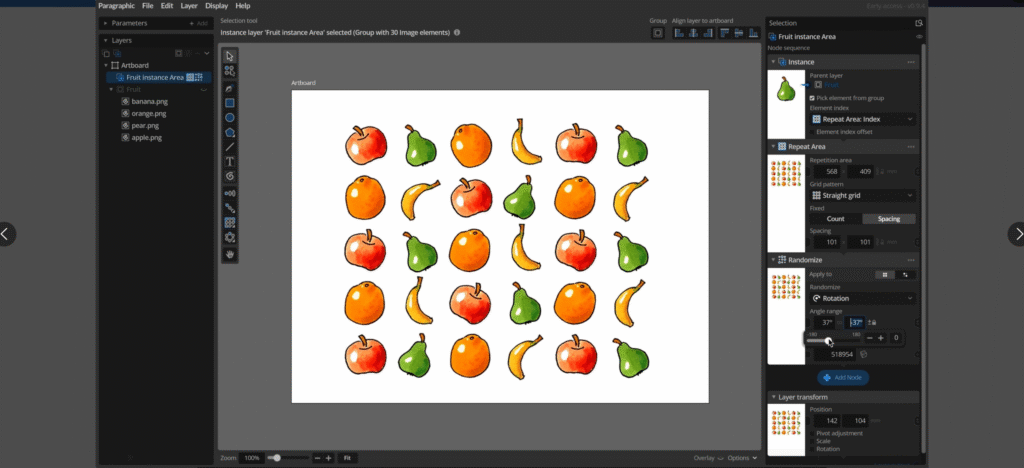
Key Features:
- Node-Based Workflow: Create complex patterns, gradients, and data-driven designs using a modular node system.
- Non-Destructive Editing: Adjust parameters without losing previous steps, with real-time previews.
- SVG Compatibility: Import and export SVG files for integration with other design software.
- AI-Assisted Features (Optional): Some versions include AI-powered image generation based on external data inputs.
- Cross-Platform (macOS, Windows, Linux): Works seamlessly across different operating systems.
Paragraphic is perfect for generative art, data visualization, and automated design tasks, offering a fresh approach to digital creativity.
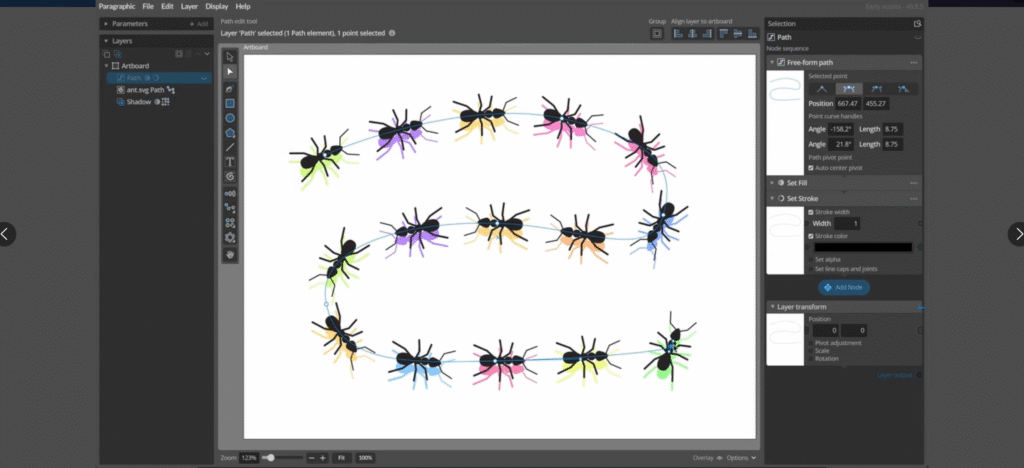
Conclusion: Choosing the Right Tool for Your Needs
Each of these four Mac design applications excels in different areas:
- Maya 2025.3 is the go-to for 3D animation and VFX.
- FreeCAD 1.0.2 is the best free CAD solution for engineers and architects.
- Affinity Designer dominates vector graphics with its speed and precision.
- Paragraphic 1.1.5 offers innovative parametric design for generative art.
Whether you’re a professional designer, engineer, or digital artist, these tools provide powerful capabilities to bring your creative visions to life. By selecting the right software for your workflow, you can maximize efficiency and unlock new creative possibilities in 2025.