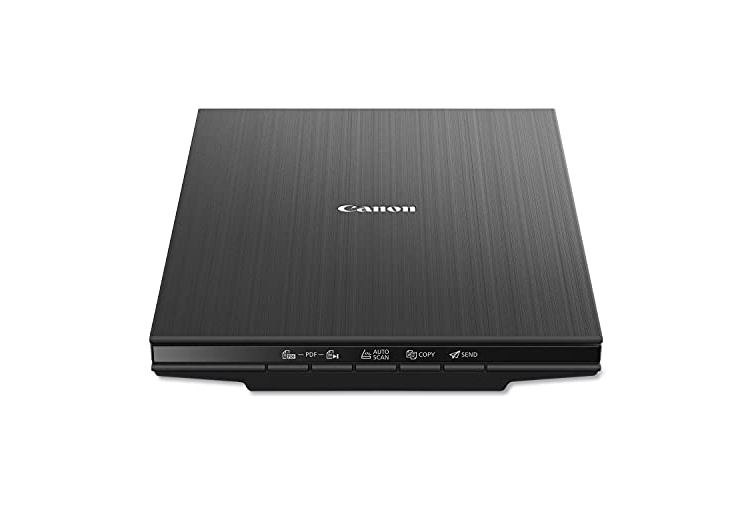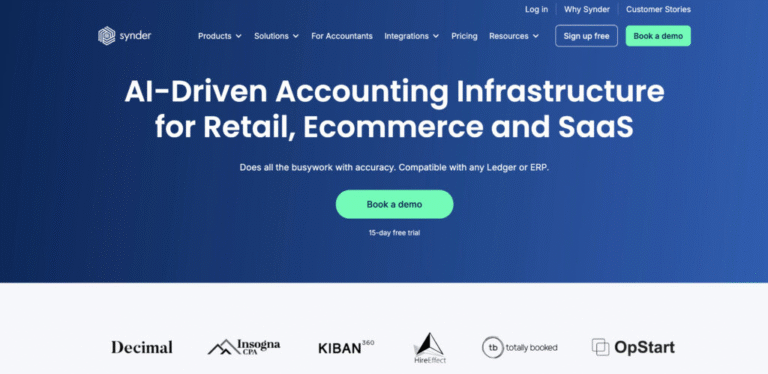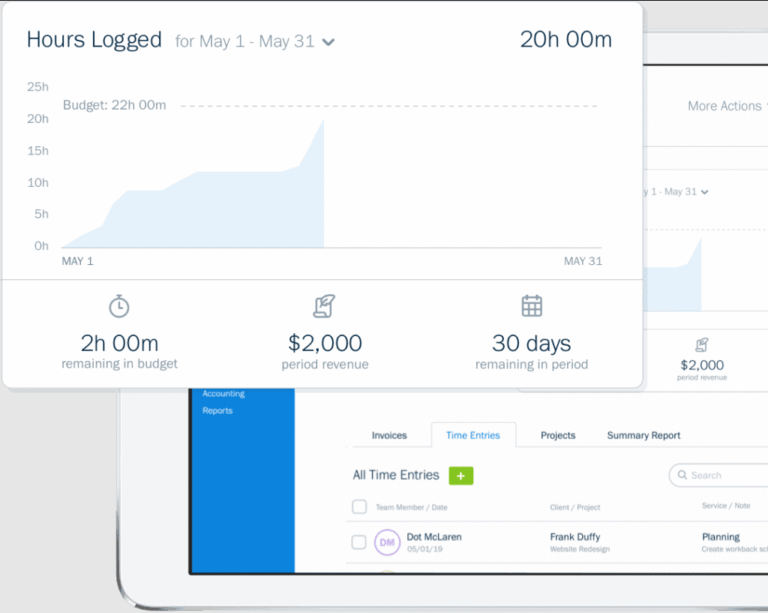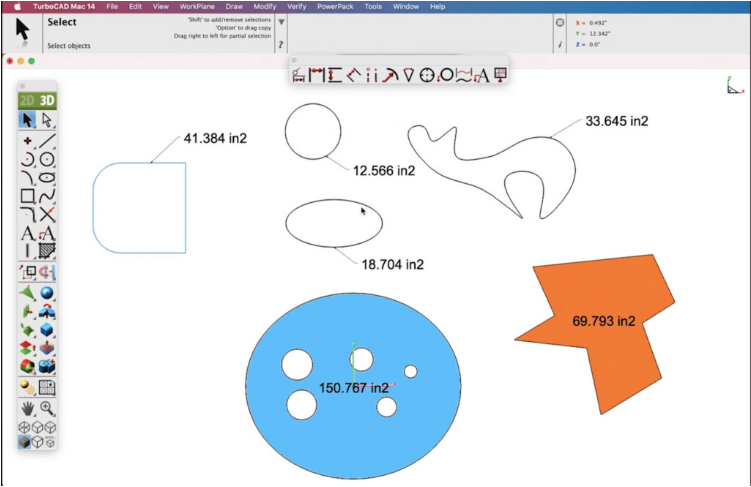
If you’re searching for a simple yet effective 2D design tool to create blueprints and technical drawings on your Mac, you’ve come to the right place. While there’s no shortage of excellent CAD software compatible with macOS, many are geared primarily toward 3D modeling.
The challenge with 3D CAD tools is that they often come with a steep learning curve, and not every user requires three-dimensional capabilities. That’s why we’ve curated a selection of the best free and paid software focused specifically on 2D drafting and design.

Based on our evaluation, SmartDraw stands out as the top choice for Mac users, thanks to its vast collection of templates and user-friendly, drag-and-drop interface.
What We Looked For in These 2D CAD Apps
Our selection criteria were straightforward:
- The application must be compatible with macOS—either via a web browser or, ideally, a native desktop app.
- The software must specialize in 2D design.
- It should be user-friendly and accessible to people of all skill levels.
With that in mind, here’s a quick comparison of the best 2D CAD software for Mac, followed by a detailed review of each.
| Product | Pros | Cons | Pricing |
| SmartDraw | Intuitive, vast templates, cloud-based | Limited customization, subscription model | $9.95/month |
| MacDraft PE | Beginner-friendly, good value | Dimension limits, no DWG support | $85.20 (one-time) |
| QCAD | Affordable, user-friendly | Lacks advanced features, learning curve | Free |
| CADintosh | Lightweight, simple | Limited features, not for complex projects | Free (Shareware) |
| TurboCAD Designer | Affordable, supports DWG/DXF | Fewer features, occasional stability | $69.99 (one-time) |
| AutoCAD LT | Industry-standard, powerful | Expensive, steep learning curve, requires strong hardware | Starts at $60/month |
| LibreCAD | Free, open-source, cross-platform | Dated interface, limited support | Free |
| OnShape | Cloud collaboration, also supports 3D | Pricey for commercial use, requires internet | Free / $1,500/yr |
1. SmartDraw
SmartDraw is one of the easiest 2D CAD tools we’ve tried on Mac. Its simplicity and wide range of templates make it ideal for creating floor plans, engineering blueprints, and electrical schematics.
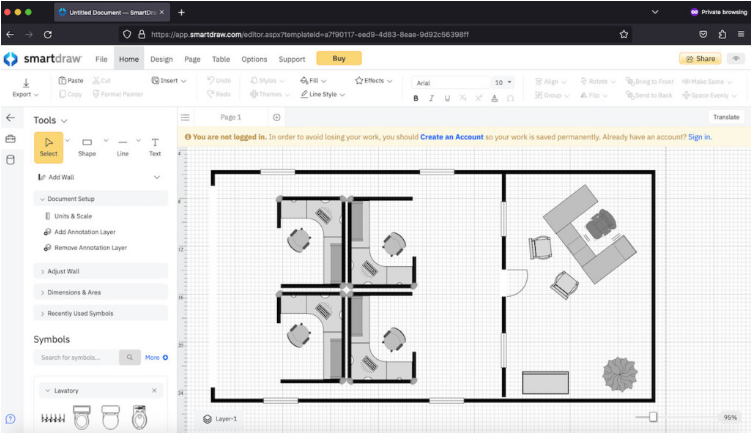
It works directly in your browser—no download required—though a desktop app is available for subscribers.
Pricing: Free to start / $9.95 per month for teams / $10.95 per month for individuals.
Pros:
- Drag-and-drop interface
- Extensive template library
- Ideal for beginners
- Includes whiteboard and data tools
Cons:
- Limited customization
- No standalone desktop app in free version
- Subscription may be costly over time
2. MacDraft PE
Aimed at beginners, MacDraft PE is a simplified version of the professional-grade MacDraft Pro. It offers essential tools but has limitations, such as a minimum drawing size of 17 inches and no DWG support.
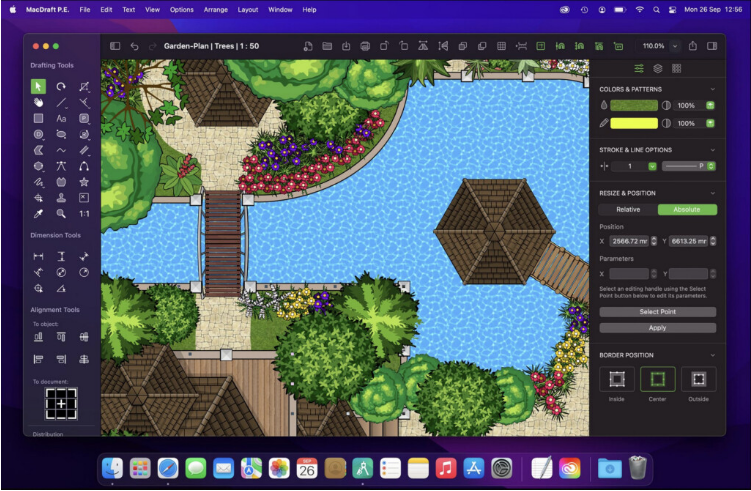
Pricing: $85.20 / Pro version: $499
Pros:
- Great for beginners
- Good value
- Native Mac app
Cons:
- Dimension restrictions
- No DWG import in PE version
3. QCAD
QCAD is a free open-source program built for 2D drafting. It offers a clean interface and solid toolset, though some advanced features may require a bit of learning.
Pricing: Free
Pros:
- Free and open-source
- Native Mac app
- Good for basic to intermediate users
Cons:
- Not ideal for advanced projects
- Steeper initial learning curve
4. CADintosh
This lightweight shareware tool is geared toward technical draftsmen. It supports Retina displays and runs on Apple Silicon Macs. Note that the App Store version has import limitations—download directly from the developer for full functionality.
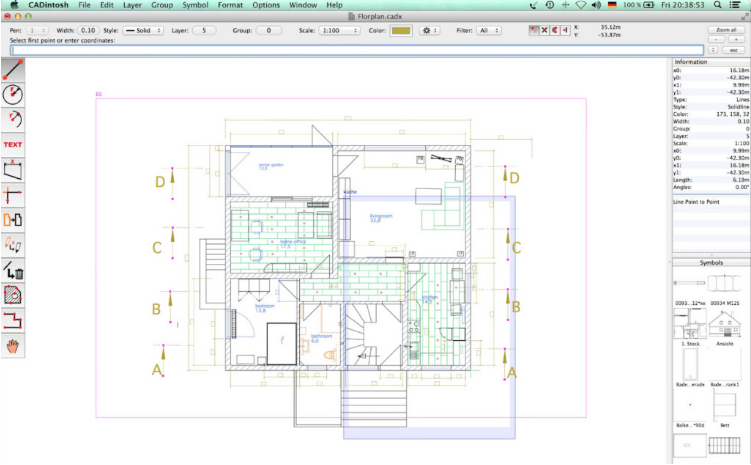
Pricing: Free
Pros:
- Simple and lightweight
- Free to use
- Regular updates
Cons:
- Limited features
- Not suitable for complex projects
5. TurboCAD Designer
TurboCAD offers professional features like DWG/DXF support and Adobe Illustrator import at an affordable one-time price. Its LogiCursor tool helps suggest edits in real-time.
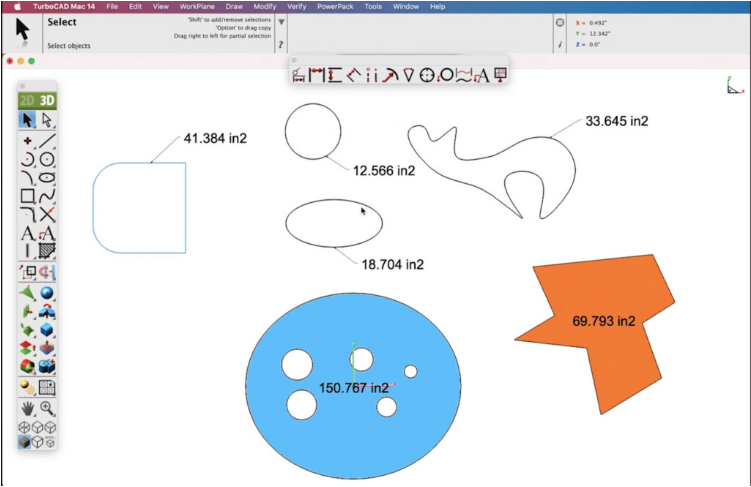
Pricing: $69.99
Pros:
- Low one-time cost
- Good file support
- Easy to learn
Cons:
- Occasional stability issues
- Not as powerful as high-end tools
6. AutoCAD LT
The industry standard for 2D drafting, AutoCAD LT offers precision, automation, and powerful documentation tools. It’s available both as a desktop application and online.
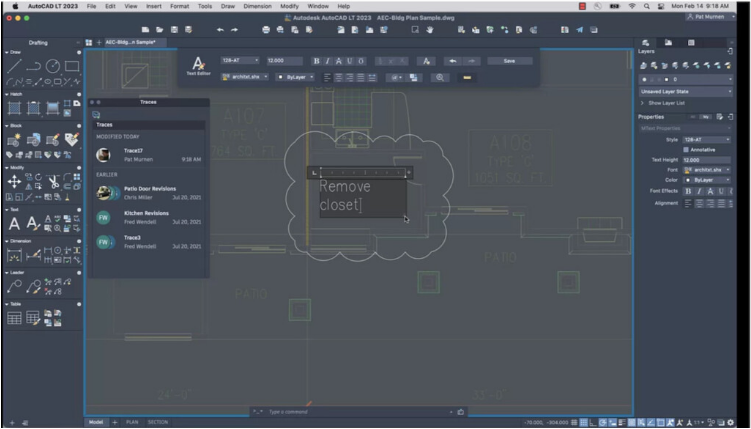
Pricing: From $60/month
Pros:
- Professional-grade tools
- Cloud and desktop use
- High precision
Cons:
- Expensive subscription
- Demanding on system resources
- Steep learning curve
7. LibreCAD
This free open-source software supports over 30 languages and basic DWG import. It’s functional but has a dated interface and limited updates.
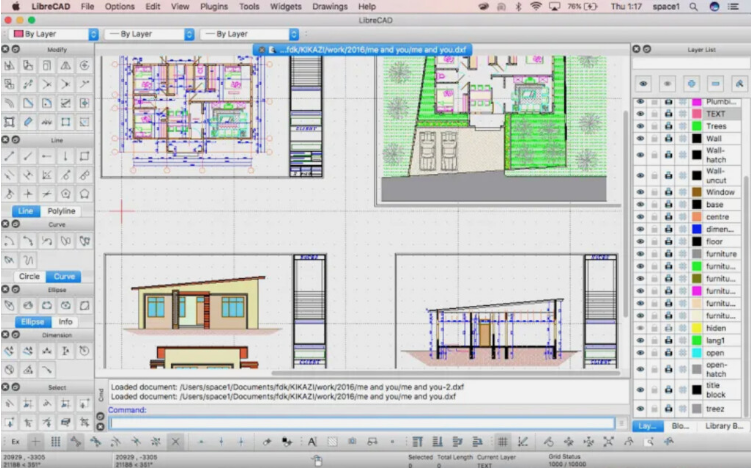
Pricing: Free
Pros:
- Free and cross-platform
- Lightweight
- Multi-language support
Cons:
- Outdated UI
- Limited advanced features
8. OnShape
Although known for 3D design, OnShape also supports 2D drafting. It’s entirely cloud-based, enabling real-time collaboration. The free plan is generous, but commercial use requires a pricey subscription.
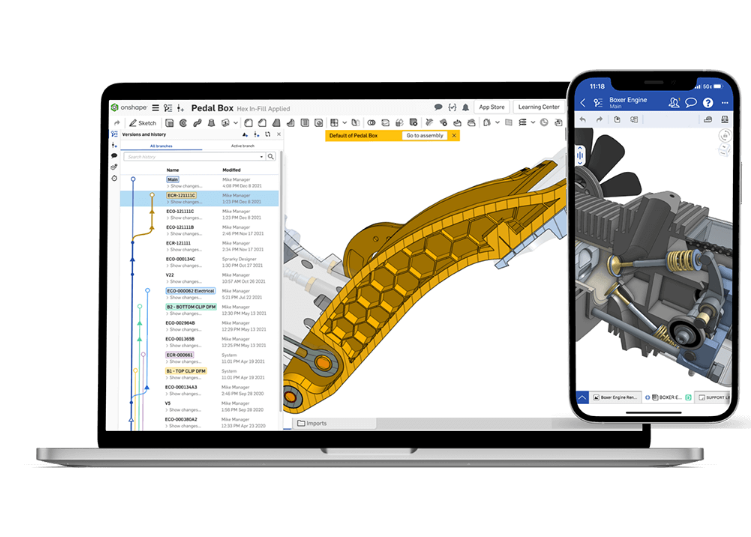
Pricing: Free / Commercial plans from $1,500/year
Pros:
- Excellent collaboration features
- Free tier available
- Powerful integrated 2D/3D tools
Cons:
- Requires internet connection
- Expensive for professional use
Why Choose 2D Over 3D CAD Software?
2D CAD programs are generally easier to use and less resource-intensive than their 3D counterparts. They’re ideal for architectural plans, schematics, and other flat designs. While 3D software is essential for professional product design and manufacturing, 2D tools are perfect for hobbyists, students, and anyone who doesn’t need multidimensional modeling.
Plus, 2D applications run smoothly on most Macs—even those without the latest M-series chips.
Is DeltaCAD for Mac Still Available?
DeltaCAD for Mac has been discontinued, but all the options listed above are excellent replacements. Whether you’re looking for a free tool or a professional solution, there’s something here for every need and budget.