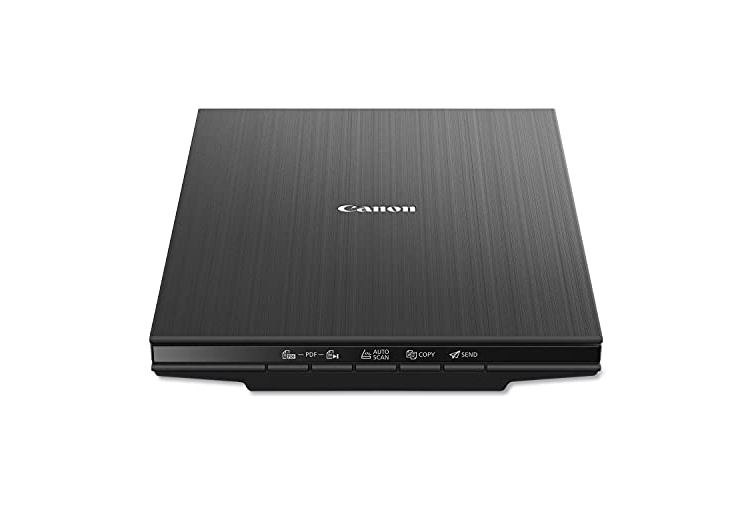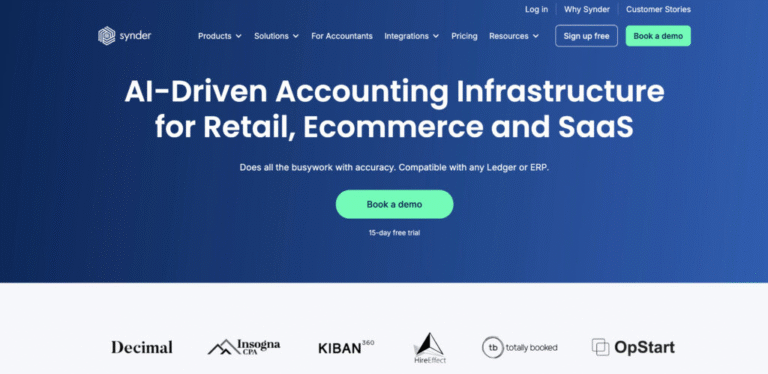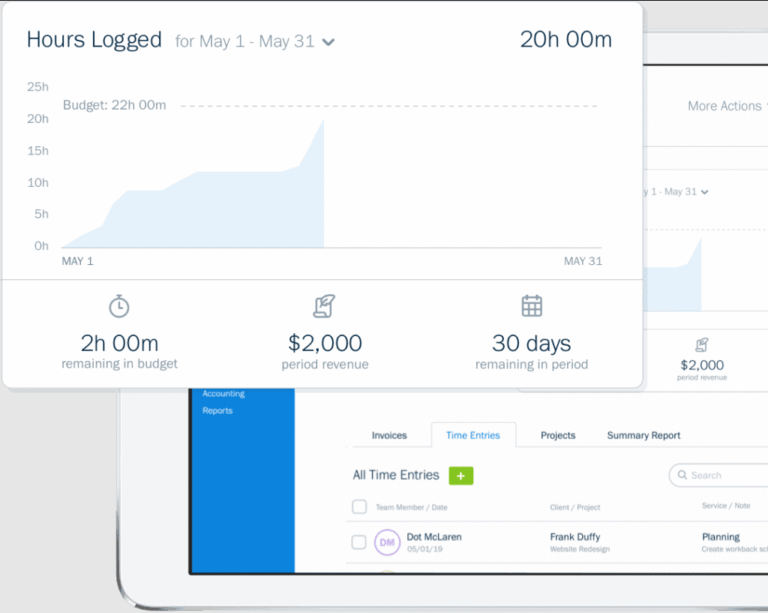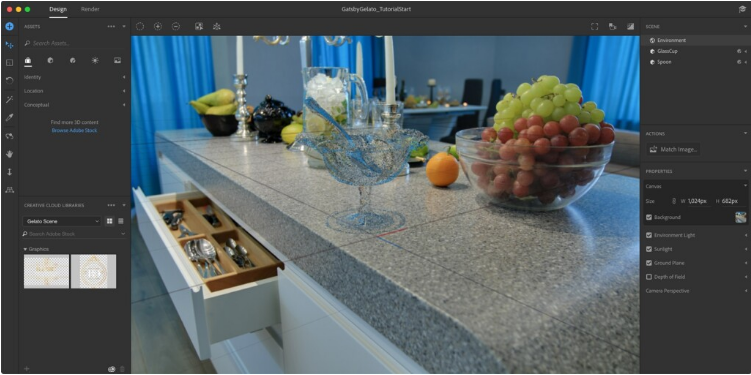
Thanks to the power of Apple Silicon, today’s Macs are more capable than ever for demanding 3D design work. Whether you’re an engineer, product designer, or architect, having the right CAD software is crucial for bringing your concepts to life.
3D modeling tools allow you to create detailed digital prototypes, helping to spot errors and refine designs long before physical production begins. This not only saves significant time and money but also makes the entire manufacturing process more efficient.
However, professional-grade CAD software can be complex to master and often comes with a substantial price tag. While applications like Autodesk’s Fusion 360 require a paid subscription, there are also powerful free and open-source options like Blender that are surprisingly capable.
Architectural & Product Design vs. 3D Animation
This guide focuses on 3D modeling software for technical fields such as engineering, industrial design, architecture, and 3D printing. These applications prioritize precision and support NURBS (Non-Uniform Rational B-Splines), a mathematical model that produces exceptionally accurate curves and surfaces.
This makes them fundamentally different from software designed for animation and visual effects, although some tools—like Blender—successfully bridge both worlds.
Do These Applications Include Rendering?
While almost every CAD program includes some rendering functionality, for high-quality, photorealistic images, you will likely achieve better results using a dedicated rendering application. Standalone renderers often provide more power, realism, and advanced lighting features.
The good news is that many top-tier rendering tools, such as Enscape, now offer Mac compatibility through plugins for major CAD software.
Can You Use SOLIDWORKS on a Mac?
SOLIDWORKS remains an industry standard, but it is not natively available for macOS. While it is possible to run it on a Mac using Windows via Boot Camp or a virtual machine, this workaround often leads to performance issues, lag, and instability due to the high system demands of both the software and the Windows environment.
Unless you specifically need SOLIDWORKS for compatibility with clients or colleagues, we recommend choosing a native Mac alternative. Transferring files between different CAD platforms often results in a loss of detail and data, making it a frustrating process.
Here are our top picks for native 3D CAD modeling software on the Mac, presented in order of preference.
1. Fusion 360 (Free)
For professional-grade CAD on a Mac, Fusion 360 is arguably the most powerful and complete solution available. This integrated platform combines CAD, CAM, CAE, and PCB design into a single cloud-based toolset.
Developed by Autodesk (the company behind AutoCAD), Fusion 360 supports multiple modeling approaches, including subdivision, surface, and parametric modeling. It excels with specific tools for sheet metal, mesh editing for 3D scans, and includes a full manufacturing workspace for CNC machining.
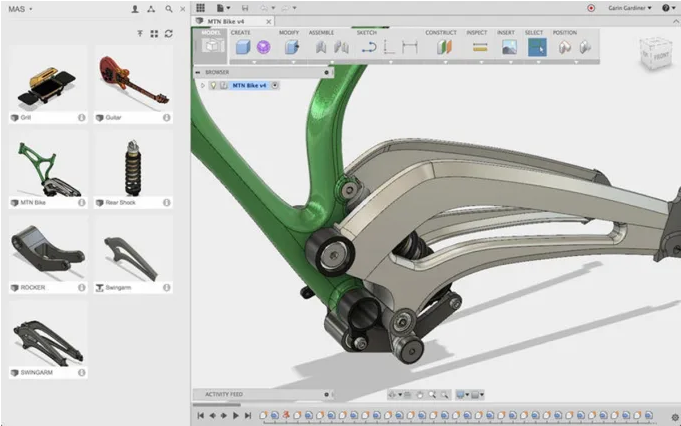
While built for professionals, its intuitive interface makes it accessible for hobbyists and students. A generous free license is available for personal use and for commercial users generating less than $1,000 in annual revenue.
Pricing: Free for personal use; paid plans start at $85/month
2. Blender (Free)
Blender is a phenomenal open-source 3D suite that is completely free, without any restrictions. While famous for animation and VFX, its powerful modeling and sculpting tools make it a viable option for product design and prototyping.
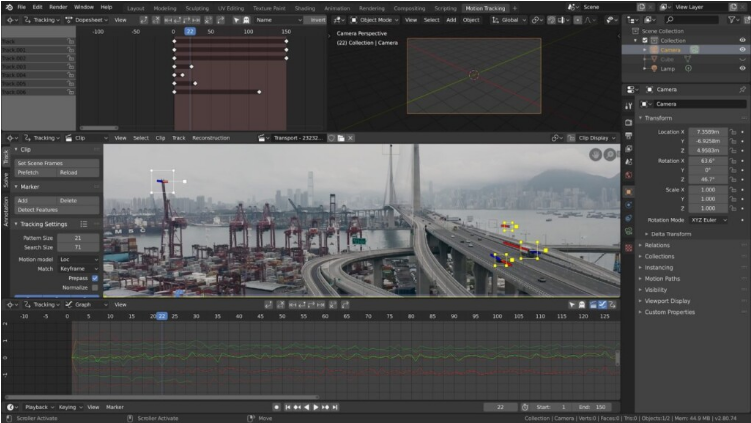
It features a massive toolkit for modeling, rendering, simulation, and video editing. Its active community creates countless free plugins and provides extensive learning resources. With full support for Apple’s Metal API, it runs beautifully on modern M-series Macs. The learning curve is steep, but its price and power are unbeatable.
Pricing: Free
3. Adobe Dimension
Adobe Dimension is tailored for graphic designers and marketing professionals who need to create compelling product mockups and brand visualizations. It integrates seamlessly with other Adobe Creative Cloud apps like Photoshop and Illustrator.
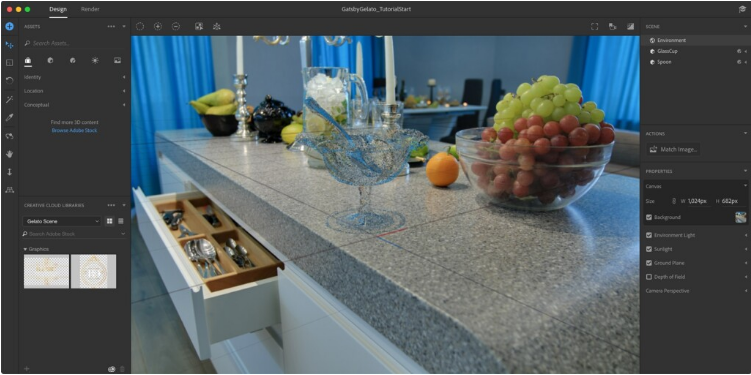
You can build scenes using models from Adobe Stock (subscription required) and achieve photorealistic renders with realistic lighting and shadows. It’s less of a pure CAD tool and more of a presentation and marketing asset creator.
Pricing: $19.99/month standalone or included in the All Apps plan.
4. SketchUp
SketchUp is renowned for its user-friendly interface and is a favorite in architecture, interior design, and construction. Its intuitive push/pull tool makes it easy for beginners to start creating 3D models quickly.
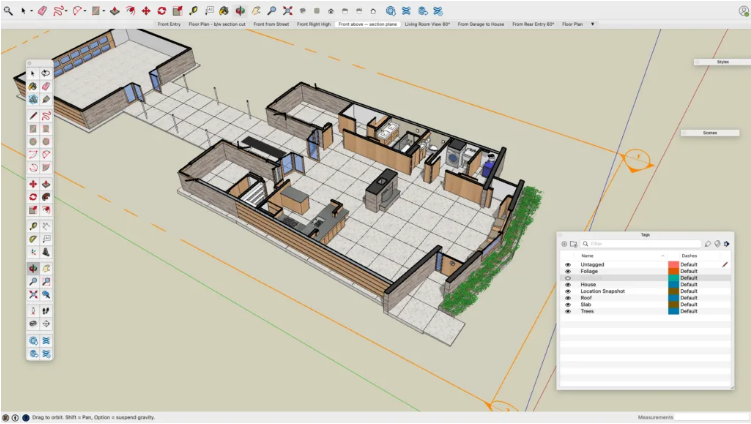
A vast online library (3D Warehouse) provides millions of free models. While its professional version (SketchUp Pro) offers more advanced features, a capable web-based version is free to use.
Pricing: Free; SketchUp Pro starts at $349/year
5. OnShape
OnShape is a modern, professional-grade CAD platform developed by former SOLIDWORKS executives. Its key differentiator is that it is entirely cloud-based, meaning it runs in your web browser and works perfectly on Mac, iPad, and even iPhone.
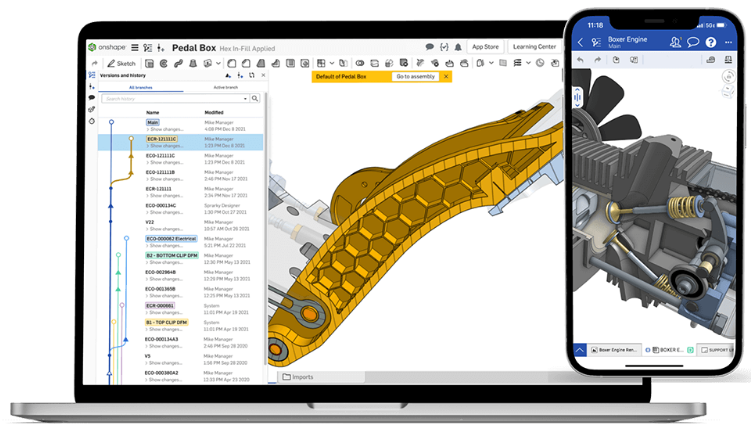
It feels familiar to SOLIDWORKS users but with the added benefits of cloud collaboration and no local software installation. It offers a free plan for hobbyists and education.
Pricing: Free; Professional plans start at $1,500 per user/year
6. Rhino
Rhino (Rhinoceros 3D) is a powerhouse for freeform surface modeling, widely used in industrial design, jewelry, and architecture. It is famous for its precision, handling NURBS geometry better than almost any other software, and has excellent support for 3D printing workflows.
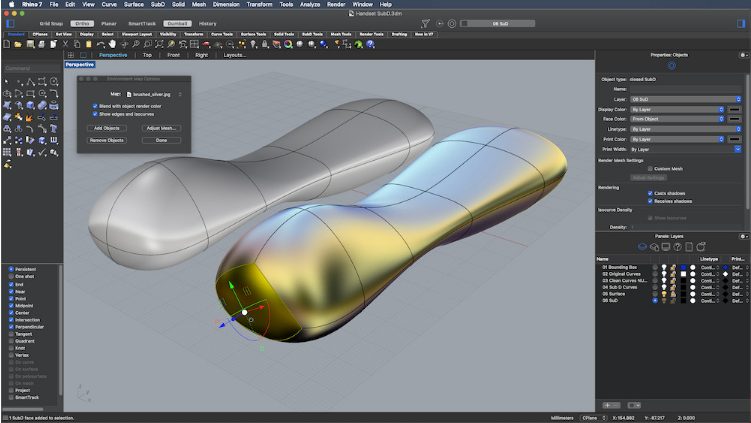
The main drawback for Mac users is that many specialized plugins and extensions are only available for the Windows version.
Pricing: Commercial license starts at $995
7. FreeCAD (Free)
True to its name, FreeCAD is a free, open-source parametric modeler ideal for engineers and product designers. Parametric modeling allows you to easily modify your design by going back into the model history and changing parameters.
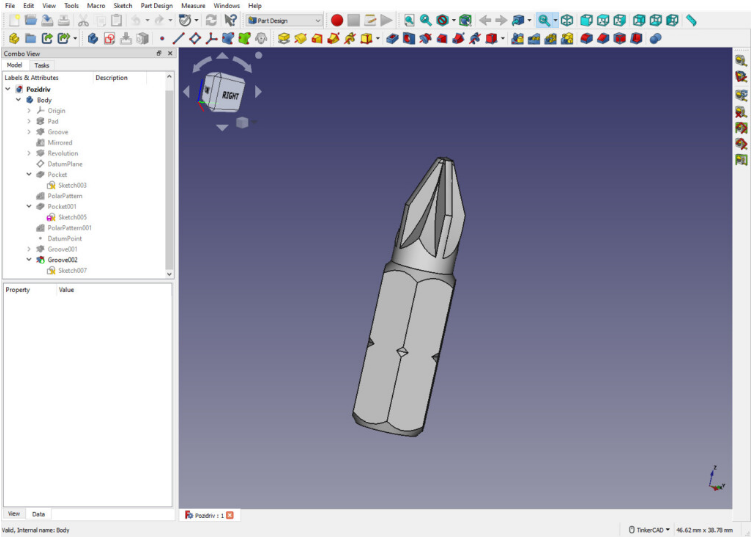
It is a powerful tool for mechanical design, though its interface can feel technical and less polished than commercial alternatives. An excellent choice for students and those on a tight budget.
Pricing: Free
8. Moi3D
Moi3D (Moment of Inspiration) focuses on providing a simple, intuitive interface for freeform NURBS modeling without the complexity of larger packages. It is a great tool for quickly sketching ideas and exporting them for rendering in other applications or for 3D printing.
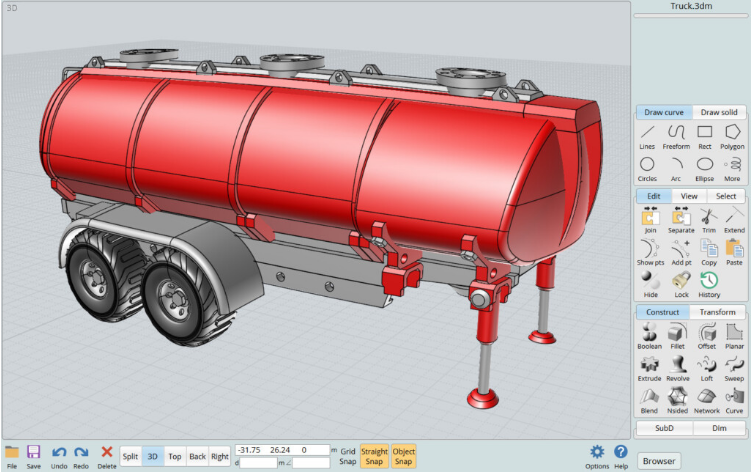
It lacks built-in photorealistic rendering and has a smaller user community than other apps, meaning fewer tutorials and resources.
Pricing: $295 (one-time purchase)
9. Tinkercad (Free)
From Autodesk, Tinkercad is a free, web-based app designed for absolute beginners, students, and educators. It uses a simple block-building concept to make 3D design, electronics, and coding easy to learn.
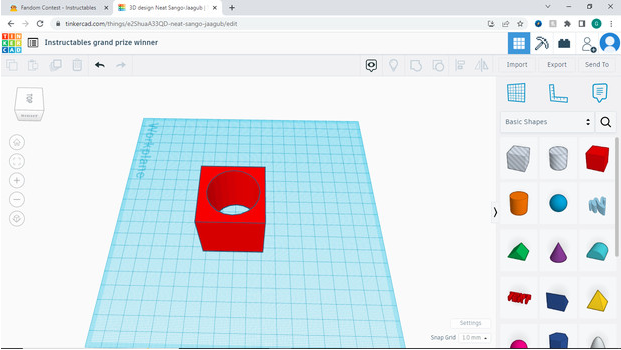
It’s not suitable for complex professional work but is the perfect gateway into the world of 3D design and CAD principles.
Pricing: Free
10. Shapr3D
Shapr3D is a modern, intuitive CAD app that blends professional-level capabilities with a sleek, user-friendly interface. It’s a fantastic tool for quickly iterating on ideas on the go, with exceptional support for iPad Pro and the Apple Pencil.
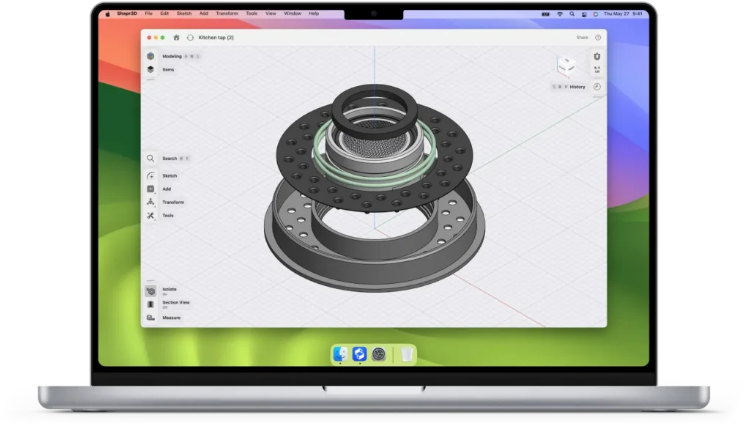
It runs on both macOS and iPadOS, syncing designs seamlessly between devices. While not as feature-rich as Fusion 360, it’s a powerful conceptual design tool. A free plan allows for two active designs.
Pricing: Free; subscriptions start at $25/month