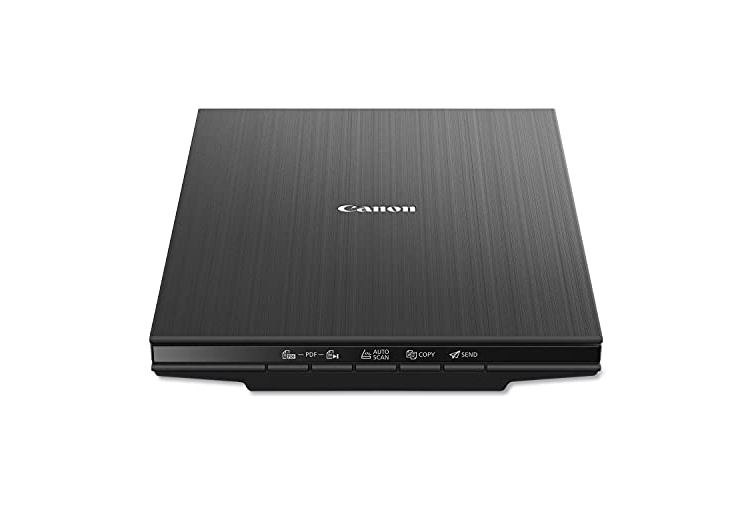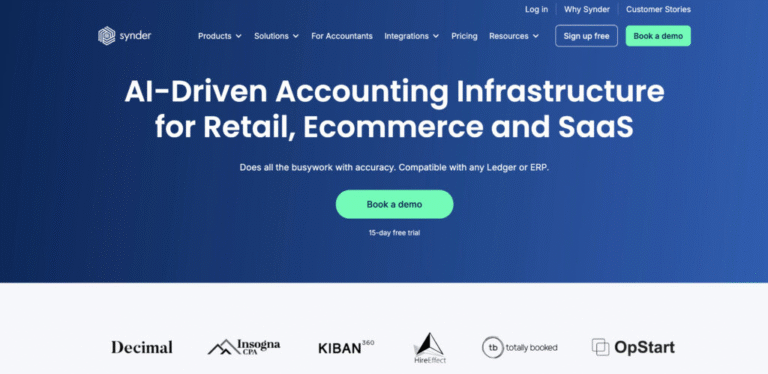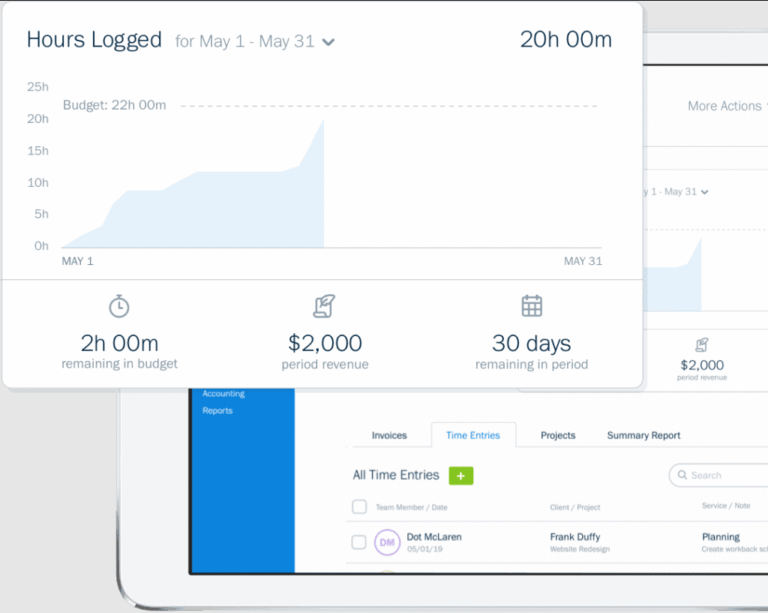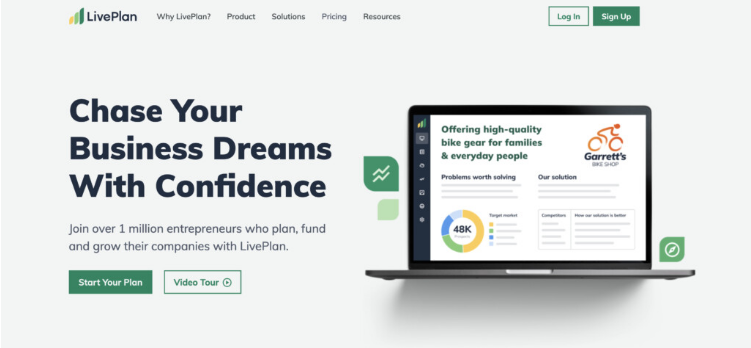
Starting a business is an exciting journey—but without a solid plan, even the most promising idea can struggle. A well-crafted business plan does more than just outline your strategy; it helps attract investors, secure loans, and bring talented people on board.
If you’re using a Mac, you might be looking for dedicated software to help create that plan. Interestingly, after thorough research, we found that there are no native Mac desktop apps for business planning. In fact, very few options exist even for Windows. Most tools today are cloud-based.
The good news? Many of these online platforms work flawlessly in a Mac browser, and some even integrate with popular Mac accounting software.

Do You Really Need Business Plan Software?
If you’re on a tight budget, you could certainly draft a business plan using word processors like Google Docs or spreadsheet tools such as Excel or Numbers for Mac. Mind mapping software can also help brainstorm and structure early ideas.
However, dedicated business planning software offers a more structured and detailed approach. It helps emphasize your Unique Selling Points (USPs), clarifies strengths and weaknesses, and strengthens your pitch. Crucially, it can also assist with financial projections—something basic tools can’t do automatically.
Many business planning tools also integrate with roadmap and project management software, providing a more connected planning experience. That said, remember: the output is only as good as the data you put in. No software can turn an unviable idea into a success.
With that in mind, here are our top picks for business planning software that works great on Mac—whether you’re a new founder, seeking funding, or restructuring your business.
Comparison Table
Here’s a quick pricing overview of the tools we reviewed:
| Software | Free Trial | Price |
| LivePlan | No | $12/month+ |
| Enloop | Yes | $19.95/month+ |
| Bizplan | No | $29/month+ |
| PlanGuru | Yes | $83/month |
| UpMetrics | No | $7/month+ |
1. LivePlan
A trusted name for over 15 years, LivePlan boasts around one million users. It offers more than 500 industry-specific templates to help you build a professional plan quickly.
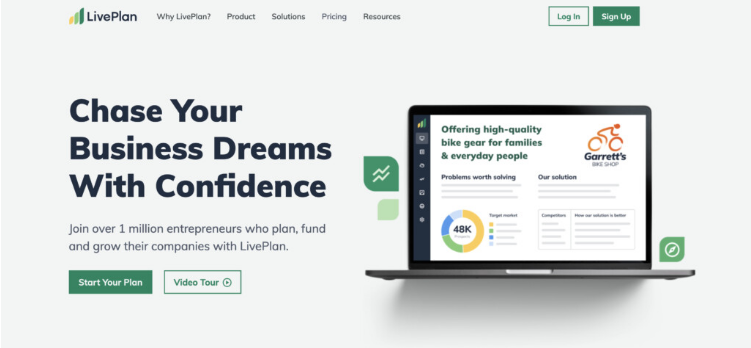
A standout feature is the AI-powered LivePlan Assistant, which helps tailor your plan’s tone—whether you want it to sound academic, professional, or persuasive. LivePlan also integrates with QuickBooks and Xero, simplifying accounting tasks once your business is up and running.
Its financial forecasting tools are especially useful for projecting profits and losses, even if you’re not a numbers person. Many business consultants rely on LivePlan for creating investor-ready plans.
While there’s no free trial, you can take a virtual tour, and all plans come with a 35-day money-back guarantee.
Pros:
- Lender-ready financial statements
- 500+ templates
- AI tone adjustment
- Easy to use
- Accounting software integration
Cons:
- No free trial
Pricing: Standard — $12/mo | Premium — $24/mo (40% off introductory pricing)
2. Enloop
Enloop stands out with its 7-day free trial that requires no credit card—perfect for bootstrapped startups. While the interface isn’t the most modern, the platform packs useful features like auto-generated text and financial forecasts spanning up to 36 months.
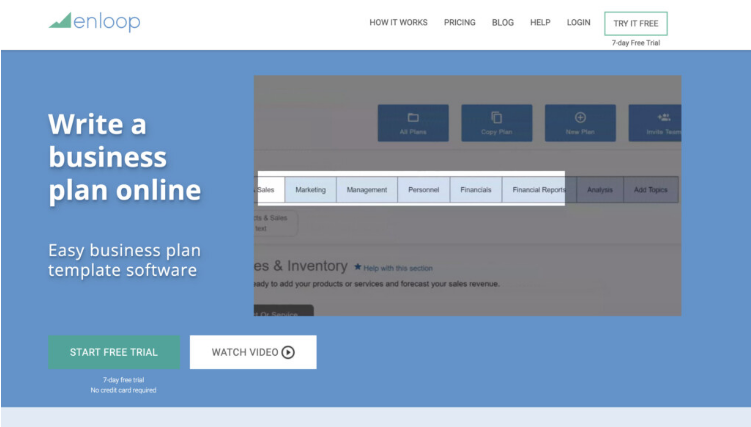
It also benchmarks your performance against up to 16 industry ratios. Collaboration is easy—paid plans allow sharing with team members, accountants, or investors.
Pros:
- No-credit-card free trial
- 36-month financial forecasts
- Automatically generates content
Cons:
- Basic UI
- No sharing in free trial
Pricing: Free trial | Paid plans from $19.95/month
3. Bizplan
Created by Startups.com, Bizplan is designed for entrepreneurs serious about funding. It has helped raise over $500 million for startups and offers direct access to advice from investors and founders.

The editor uses a drag-and-drop, WYSIWYG (What You See Is What You Get) interface, making it easy to build visually appealing plans. It also includes financial tools, video tutorials, and masterclasses.
Pros:
- Investor connections via Startups.com
- Intuitive visual editor
- Many templates
Cons:
- No free trial or version
Pricing: From $29/month
4. PlanGuru
Geared toward established businesses, nonprofits, and financial advisors, PlanGuru offers deep financial analysis and forecasting. It supports “What If?” scenarios and can generate income statements, balance sheets, and cash flow forecasts.
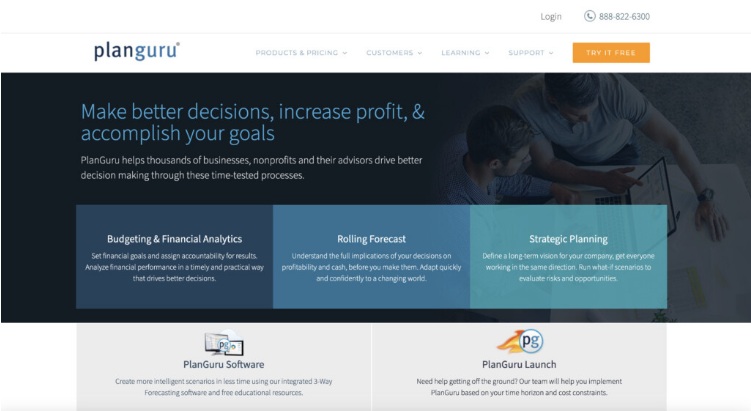
It integrates with QuickBooks, Xero, and Excel. If you need help, PlanGuru Launch offers expert assistance by the hour. Pricing is higher, reflecting its advanced capabilities.
Pros:
- Powerful forecasting
- Multi-department support
- Accounting integrations
- Free trial
Cons:
- Expensive
- Steeper learning curve
Pricing: Starts at $83/month
5. UpMetrics
UpMetrics leans heavily on AI to help you build a business plan quickly. It includes over 400 templates and allows you to choose the tone—Professional, Academic, or Persuasive—so your plan fits the audience.

Features include monthly, quarterly, and yearly financial projections, a pitch deck tool, and collaboration options. It’s one of the most automated and visually polished options available.
Pros:
- Strong AI automation
- Many templates
- Clean interface
- Affordable entry point
Cons:
- No free trial
Pricing: From $7/month