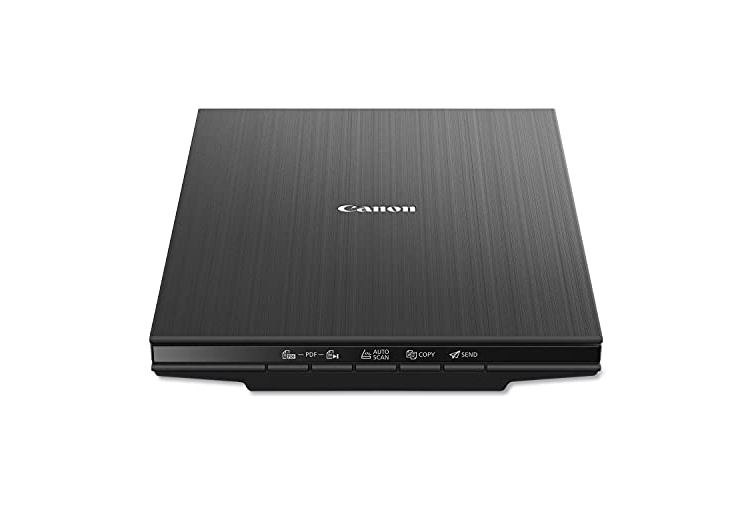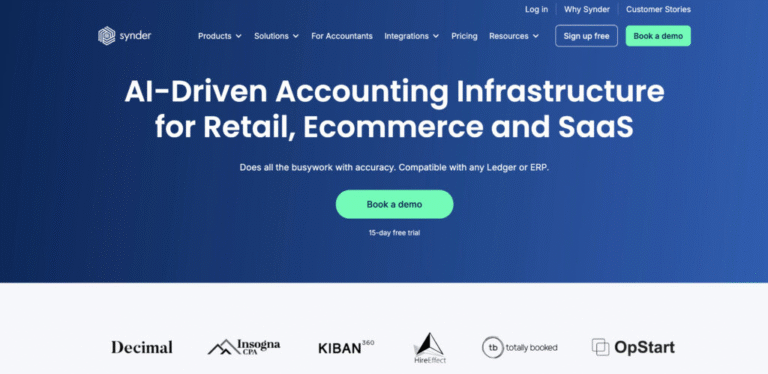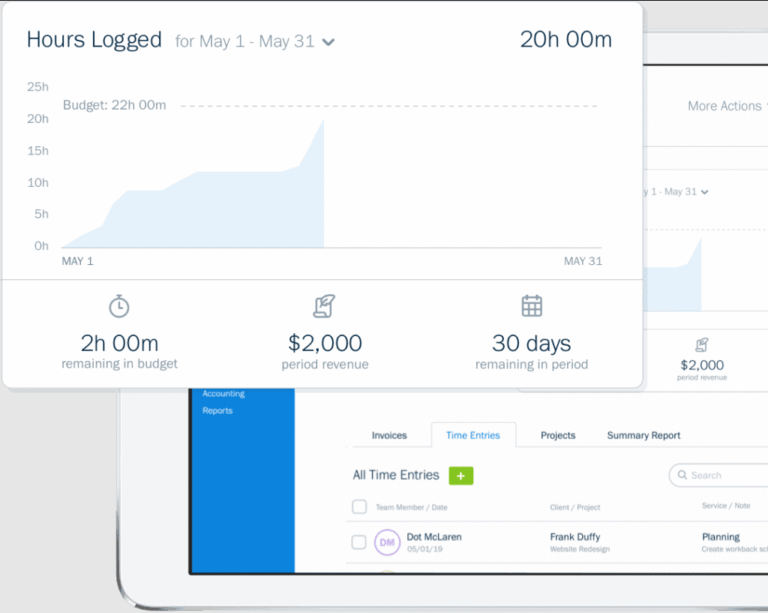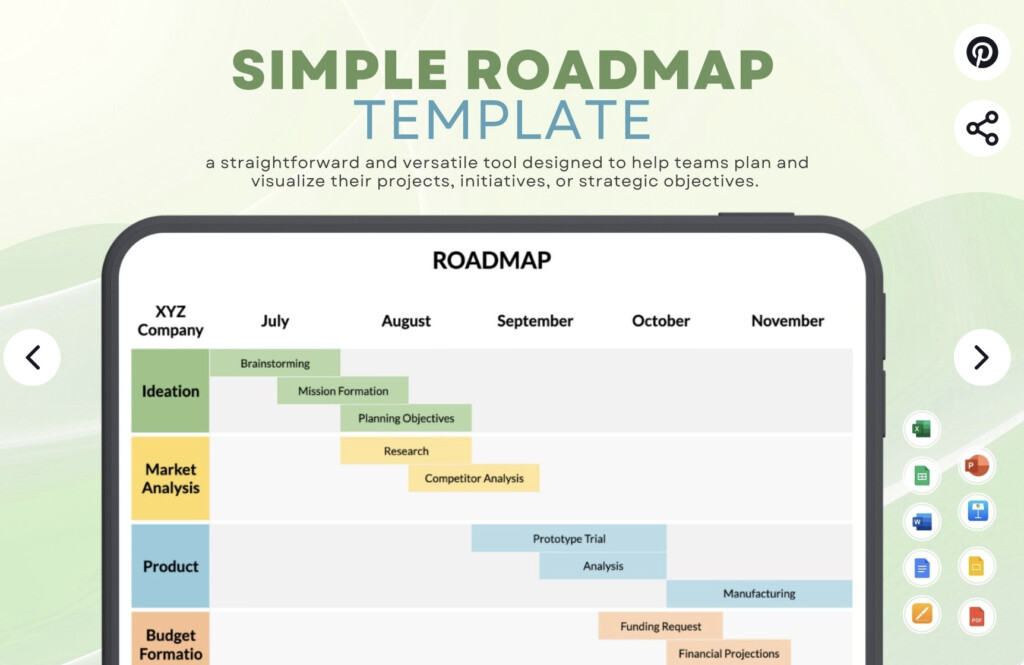
Roadmap software is essential for teams and businesses to visualize long-term strategies, highlighting key milestones, timelines, and task dependencies. It offers a high-level overview of a project’s direction, ensuring all team members are aligned on objectives, deadlines, and overall progress.
For project managers, these tools bridge the gap between daily task management and big-picture strategy. While project management platforms help assign tasks and track deadlines, roadmap software focuses on broader planning—making it ideal for companies that need to share vision and strategy across departments. It also pairs well with business plan software, helping organizations not only define goals but also illustrate the steps to achieve them.
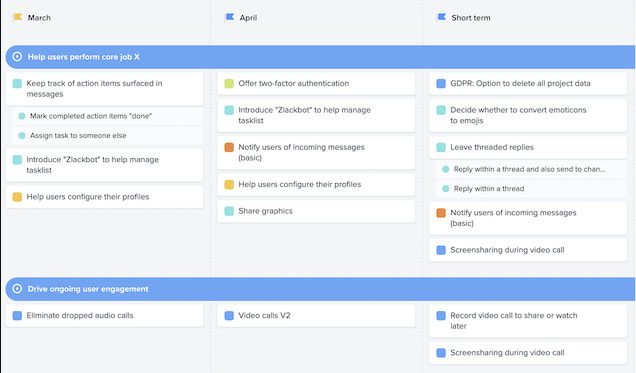
We’ve evaluated a variety of roadmap tools compatible with Mac, suitable for developers, engineers, architects, and any professional looking to plan a path from start to finish.
What to Consider in Roadmap Software
Creating effective roadmaps requires flexibility, as various departments—from sales to engineering—often need different views of the same plan. While some opt for manual solutions like spreadsheets, dedicated roadmap software saves time and improves clarity.
The best tools we considered:
- Create visually engaging roadmaps
- Offer templates for various roadmap styles
- Provide clear visibility of deliverables and deadlines
- Allow breaking down large goals into smaller tasks
- Support customization for different audiences
- Integrate with tools like Jira, Slack, and Trello
- Include a free version or trial for testing
We also looked at simpler alternatives like Excel and Keynote for those on a tight budget.
Here’s our roundup of the best roadmap software for Mac users.
1. Monday.com
Try Monday.com
Ideal for: Team collaboration and project management
Monday.com is a highly adaptable project management platform perfect for building roadmaps. Its visual interface helps teams outline projects, set timelines, and monitor progress in real time. Customizable workflows make it suitable for marketing, software development, and product planning.
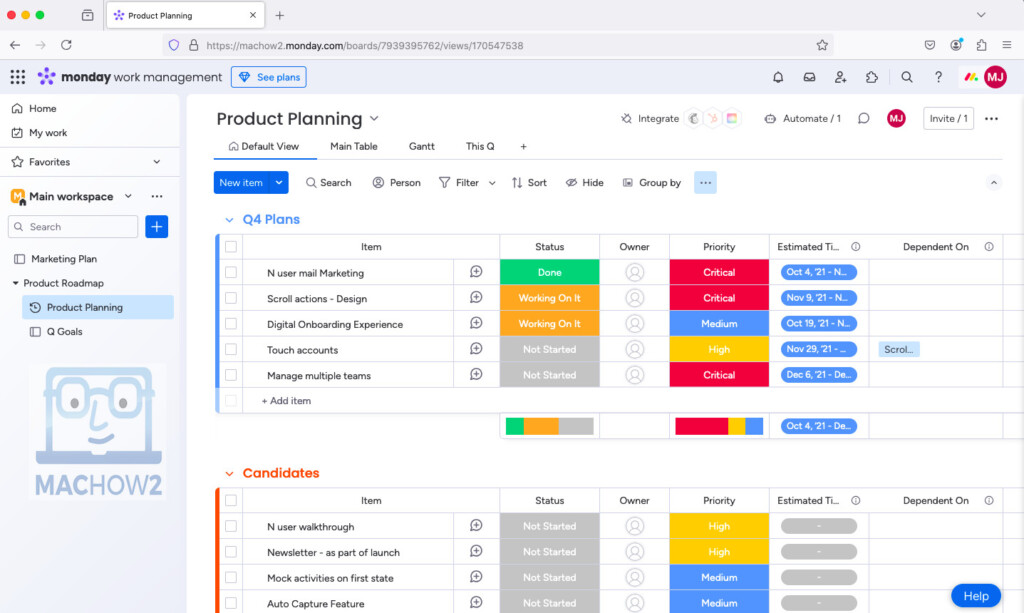
Pros: Highly customizable, excellent collaboration features, numerous integrations
Cons: Advanced capabilities may be excessive for simpler projects
Pricing: Free plan; paid plans from $9/user/month
2. GanttPRO
Try GanttPRO
Ideal for: Timeline-based roadmaps using Gantt charts
GanttPRO specializes in Gantt chart creation, ideal for teams that rely on detailed timelines. Its user-friendly interface supports task breakdowns, resource assignment, and dependency mapping.
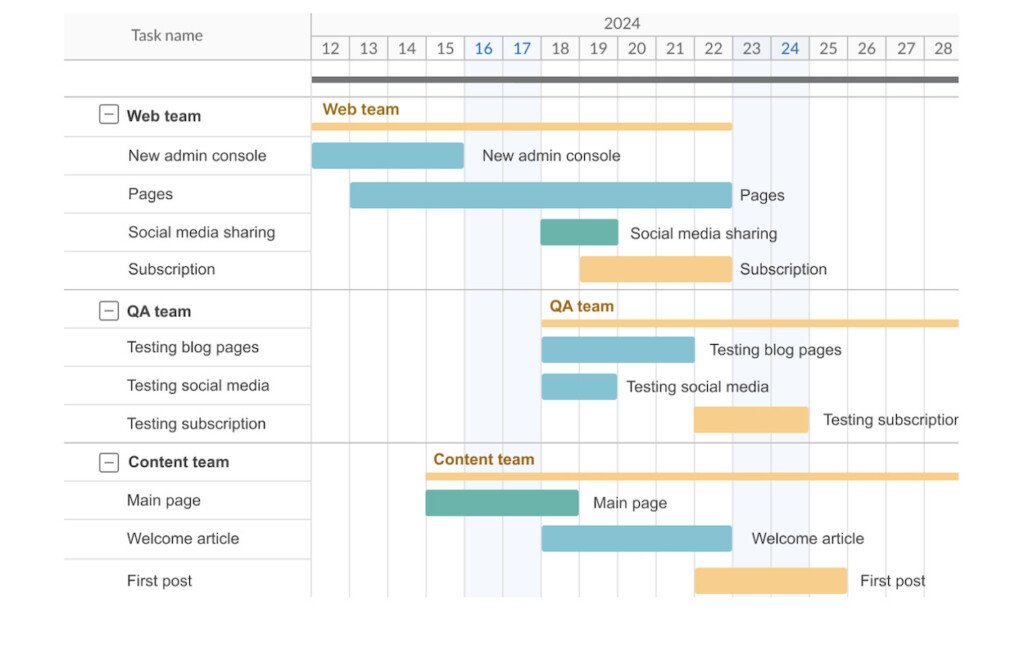
Pros: Easy Gantt chart creation, strong resource management
Cons: Less flexible for non-Gantt visualizations
Pricing: Starts at $7.99/user/month
3. Aha!
Try Aha!
Ideal for: Product and feature planning
Aha! is built for product managers who need to connect product goals to business strategy. It supports detailed roadmaps with feature prioritization and release scheduling and integrates with tools like Jira.
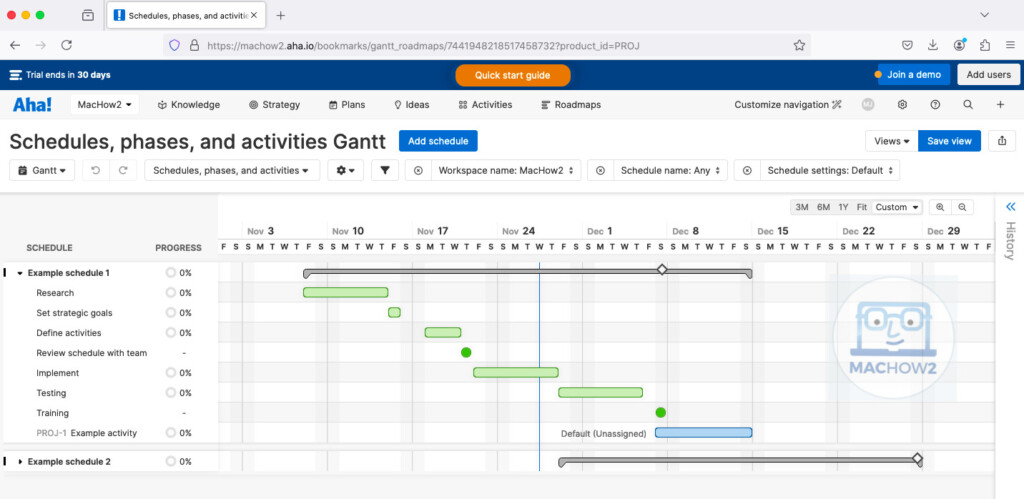
Pros: Powerful product management features
Cons: Steep learning curve, higher cost
Pricing: Free trial; plans from $59/user/month
4. Trello
Try Trello
Ideal for: Simple, visual project planning
Trello’s intuitive drag-and-drop system makes it easy to create basic roadmaps. Using lists and cards, teams can track project stages, assign tasks, and set due dates. Power-ups extend functionality with app integrations.
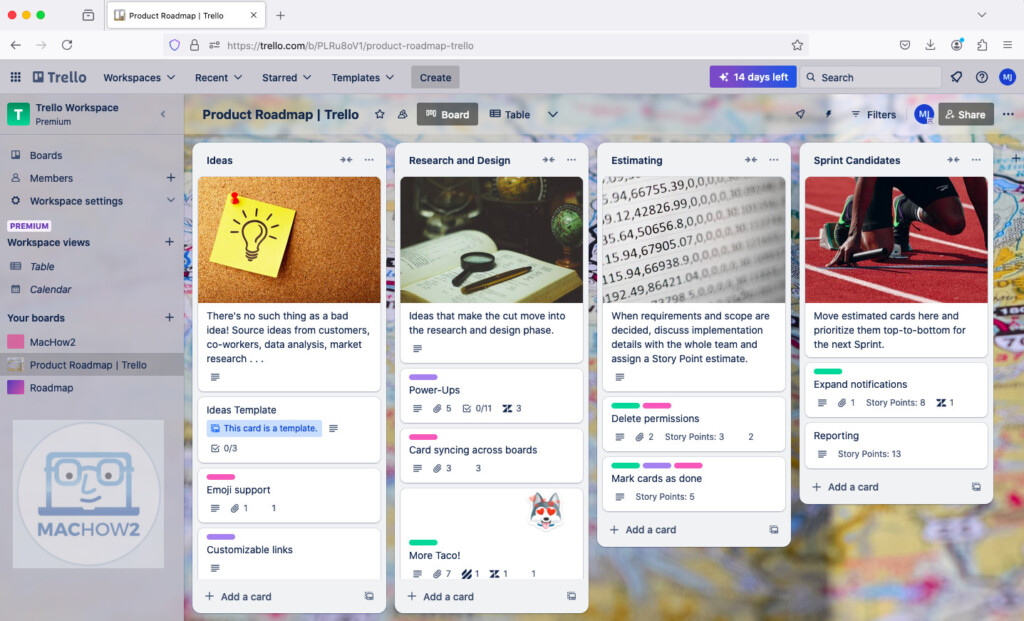
Pros: User-friendly, free plan available, highly visual
Cons: Lacks native advanced roadmap features
Pricing: Free plan; paid plans from $5/user/month
5. Roadmunk
Try Roadmunk
Ideal for: Strategic product roadmaps
Roadmunk offers multiple viewing options (timeline and swimlane) and helps teams collaborate, prioritize features, and plan releases.
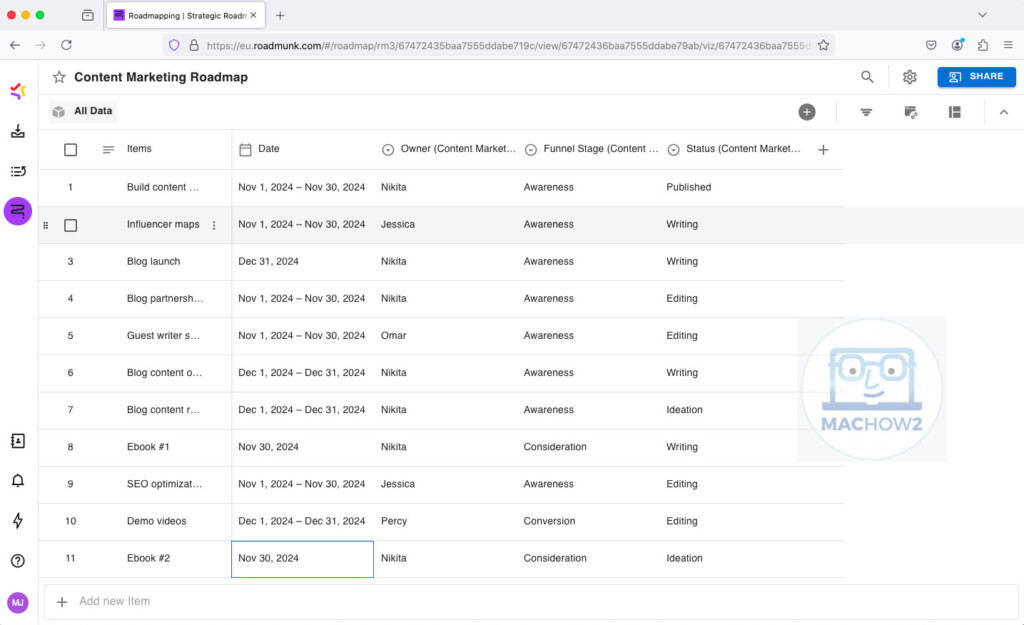
Pros: Multiple views, great for product teams
Cons: Limited as a full project management suite
Pricing: Free trial; plans from $19/user/month
6. Asana
Try Asana
Ideal for: General project and roadmap planning
Asana allows teams to manage both high-level strategy and daily tasks. Its timeline view helps visualize progress and adjust plans as needed.
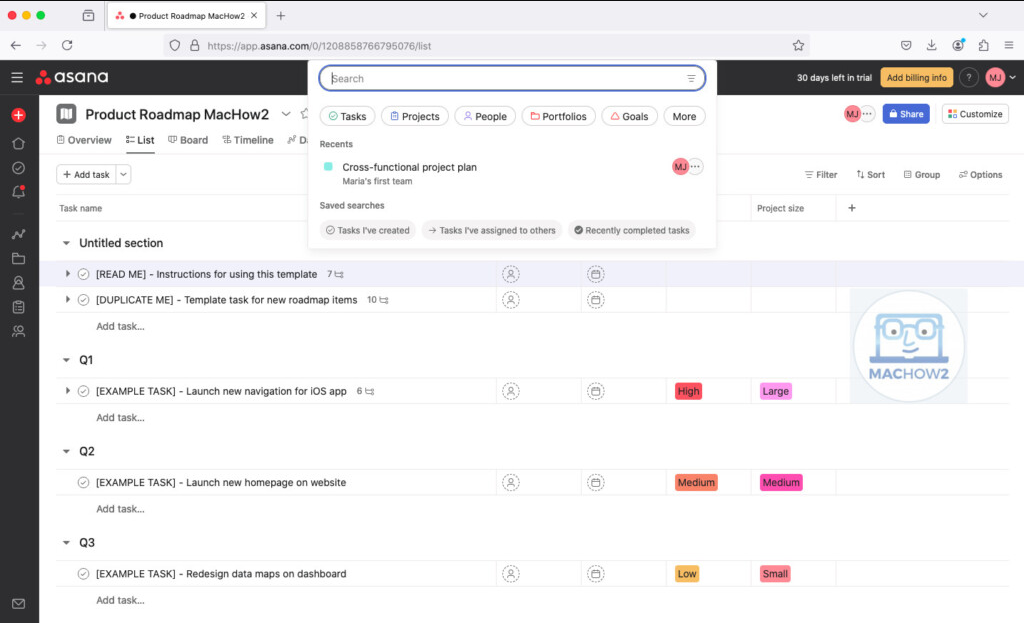
Pros: Versatile and easy to use
Cons: Can get overwhelming with larger projects
Pricing: Free plan; paid plans from $10.99/user/month
7. ClickUp
Try ClickUp
Ideal for: All-in-one project management
ClickUp combines task, time, and roadmap management in a single platform. It’s highly customizable and integrates with many third-party tools.
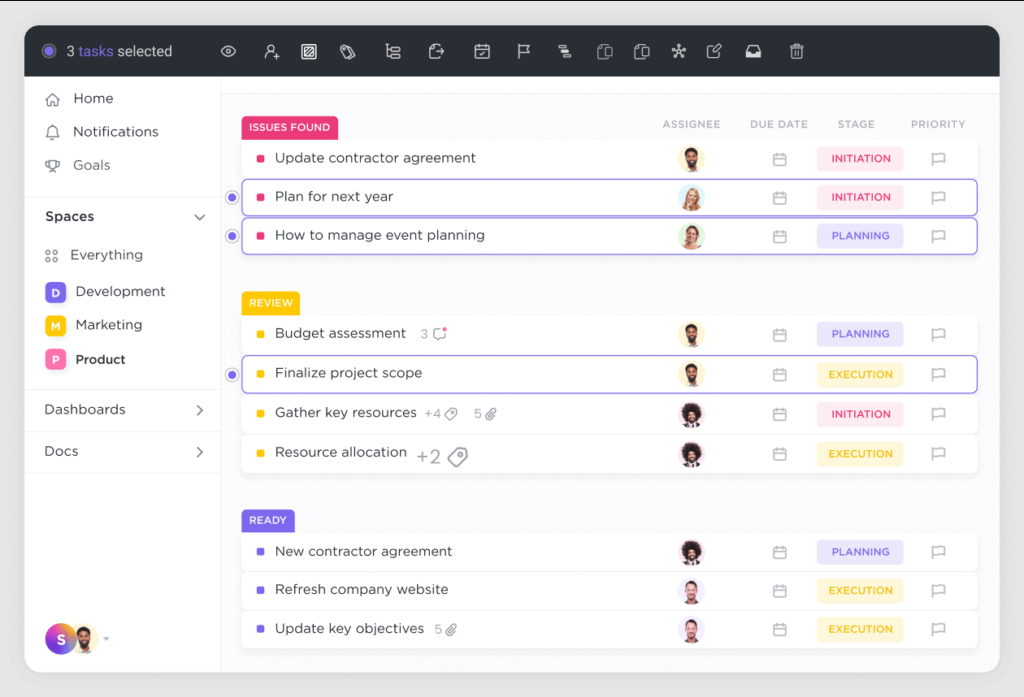
Pros: Feature-rich, integrates widely, includes free plan
Cons: Can feel overwhelming due to complexity
Pricing: Free plan; paid plans from $7/user/month
8. Microsoft Excel
For those preferring a manual approach, Excel offers a simple way to build roadmaps—especially if you already have Microsoft 365.
How to: Set up a sheet with columns for time periods, features, goals, status, and owners. Use conditional formatting and bar charts for visuals. Save as PDF or share online.
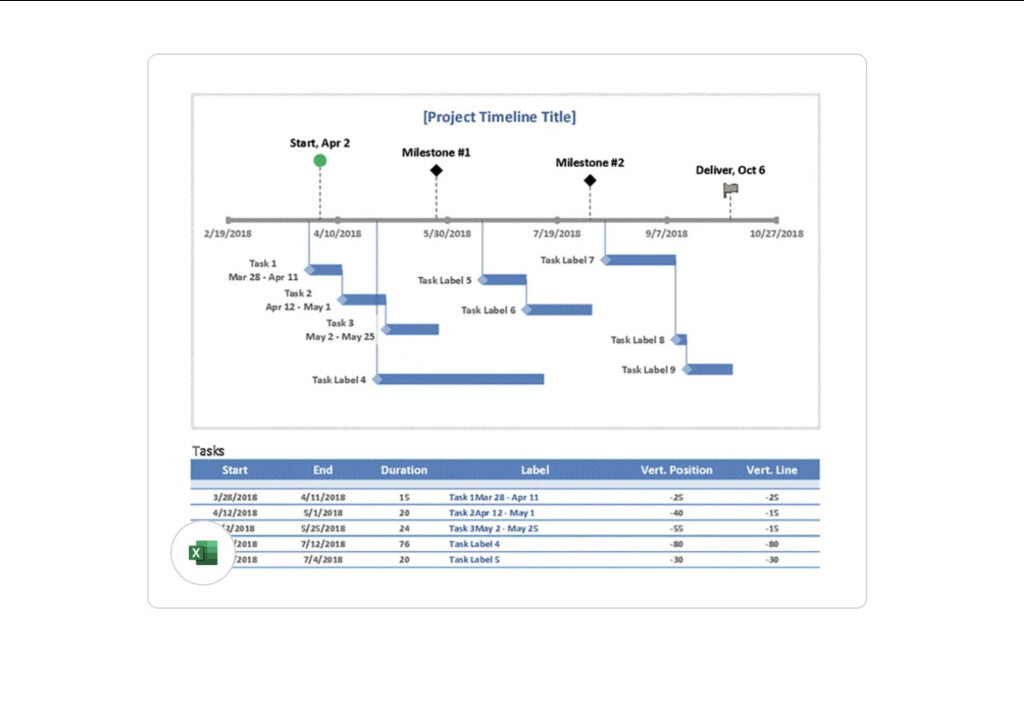
Pros: Fully customizable, familiar tool
Cons: Manual updates, no native integrations
Pricing: Included with Microsoft 365 subscription
9. Keynote
Apple’s Keynote can be used to design clean, visual roadmaps. Start with a blank slide, use shapes and text boxes to build a timeline, and apply colors and icons for clarity. Export as PDF or present directly.
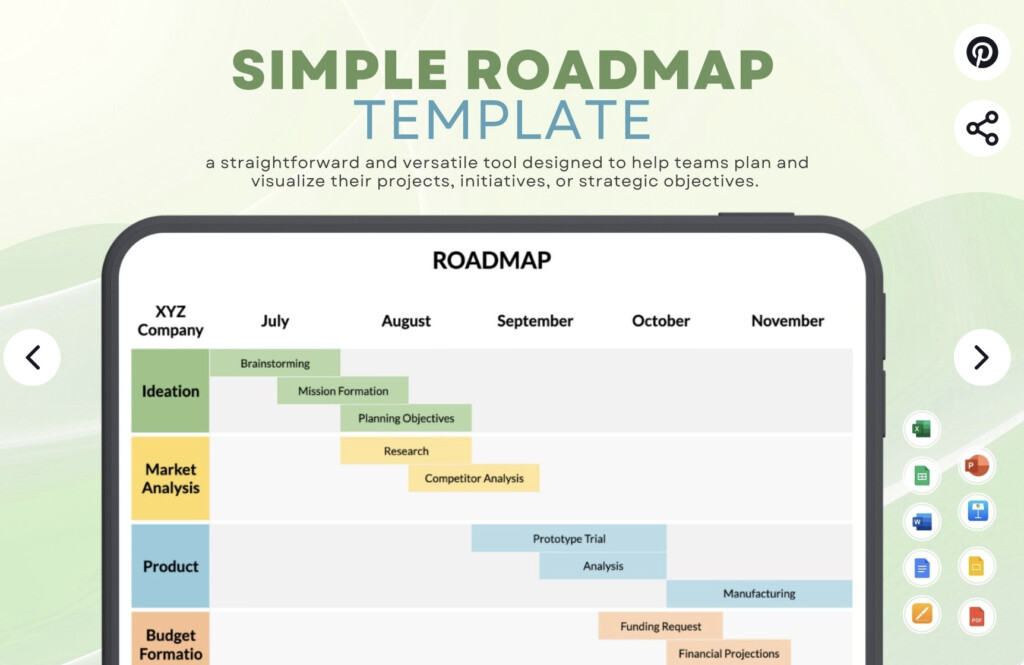
Pros: Free on Mac, good for basic visual roadmaps
Cons: Static, no integrations, not for complex projects
Pricing: Free
10. Productboard
Try Productboard
Ideal for: Customer-driven product roadmaps
Productboard helps product managers centralize feedback, prioritize features, and create audience-specific roadmaps. It syncs with tools like Jira and updates dynamically.
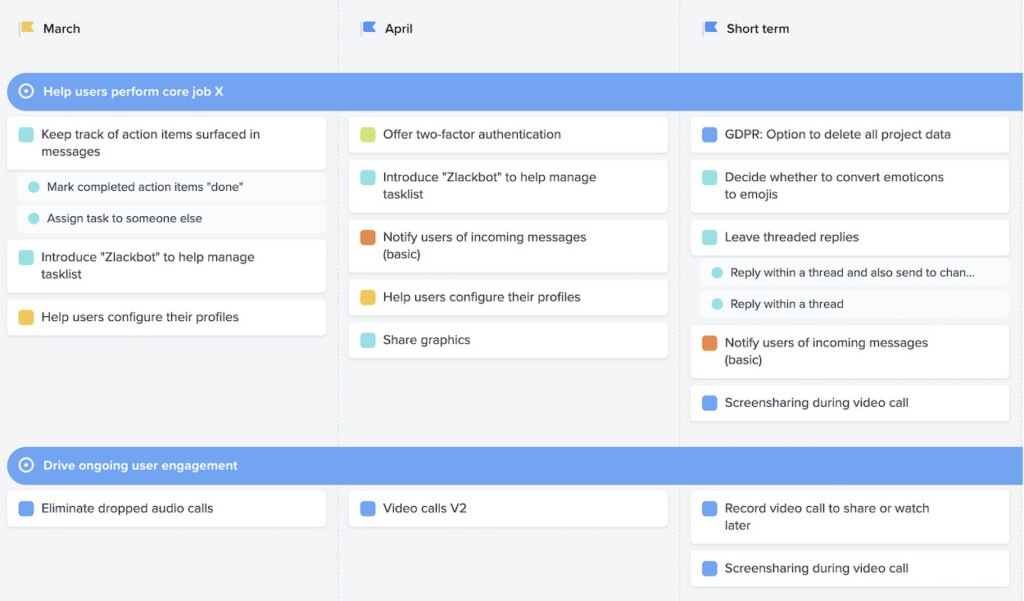
Pros: Strong prioritization features, tailored views
Cons: Learning curve, priced for larger teams
Pricing: Free plan; paid from $19/maker/month
Frequently Asked Questions
What is roadmap software?
It helps teams plan, visualize, and communicate long-term strategies and timelines.Can I use it for personal projects?
Yes—tools like Trello and ClickUp work well for individual planning.Are there free options for Mac?
Yes, Monday.com, Trello, ClickUp, and Productboard all offer free tiers.What’s best for product management?
Aha! and Roadmunk are top choices for product-focused roadmaps.Do these tools integrate with other apps?
Most support integrations with tools like Jira, Slack, and Google Drive through native connections or Zapier.