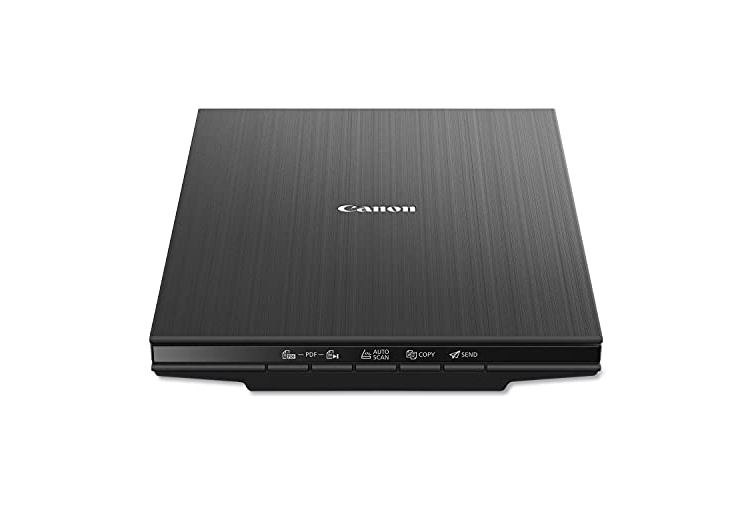Your Mac is a powerful tool for staying organized, whether for work or your personal life—and a great calendar app doesn’t have to cost a dime.
The right calendar can boost your productivity, simplify scheduling, reduce stress, and make sure you never miss an important event. While macOS comes with its own built-in Calendar app, it’s fairly basic. That’s why we’ve explored a variety of alternatives that offer more flexibility and features.
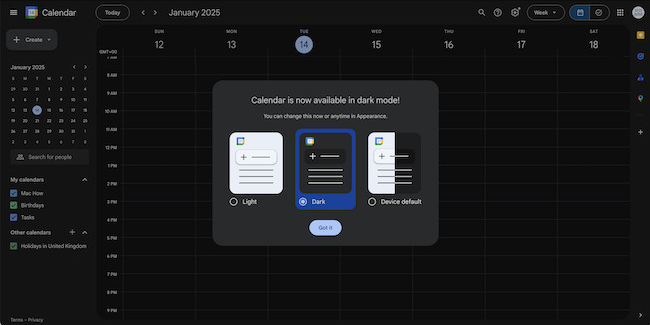
We’ve tested the top calendar apps for managing everything from business meetings and class schedules to appointments and project deadlines. Our selection includes apps that support shared calendars, smart reminders, and live updates to keep everyone in sync.
Each app listed here comes with a free version—some with full free plans, others with free trials—and many offer premium upgrades for users wanting more advanced tools and customization.
Below is our roundup of the best free calendar apps for macOS to help you stay organized in 2025.
Comparison Table of macOS Calendar Apps
| App | Natural Language Input | To-Do List Integration | Shared Family Calendars | Standout Features |
| Apple Calendar | No | Limited | Yes | Deep macOS integration |
| Google Calendar | Yes | Yes | Yes | Works everywhere, easy sharing |
| Fantastical | Yes | Yes | Yes | Natural language, weather, Apple Vision Pro |
| Calendars by Readdle | Yes | Yes | Yes | Clean UI, supports video calls |
| Cozi Family Organizer | No | Yes | Yes | Family-focused, shared lists |
| Microsoft Outlook | No | Yes | Limited | Great with Microsoft 365 |
| BusyCal | Yes | Yes | Yes | Highly customizable, powerful features |
| TimeTree | No | Yes | Yes | Great for group calendars |
| FamilyWall | No | Limited | Yes | All-in-one family organizer |
| Any.do | Yes | Yes | Limited | Strong task management |
| Trello | No | Yes | Limited | Visual, project-based layout |
1. Apple Calendar
Apple’s default calendar app may not be the most advanced, but it’s a solid free option that comes built into every Mac. It syncs seamlessly with iCloud, allowing you to share calendars, create events, and set reminders that update in real time across all your Apple devices.
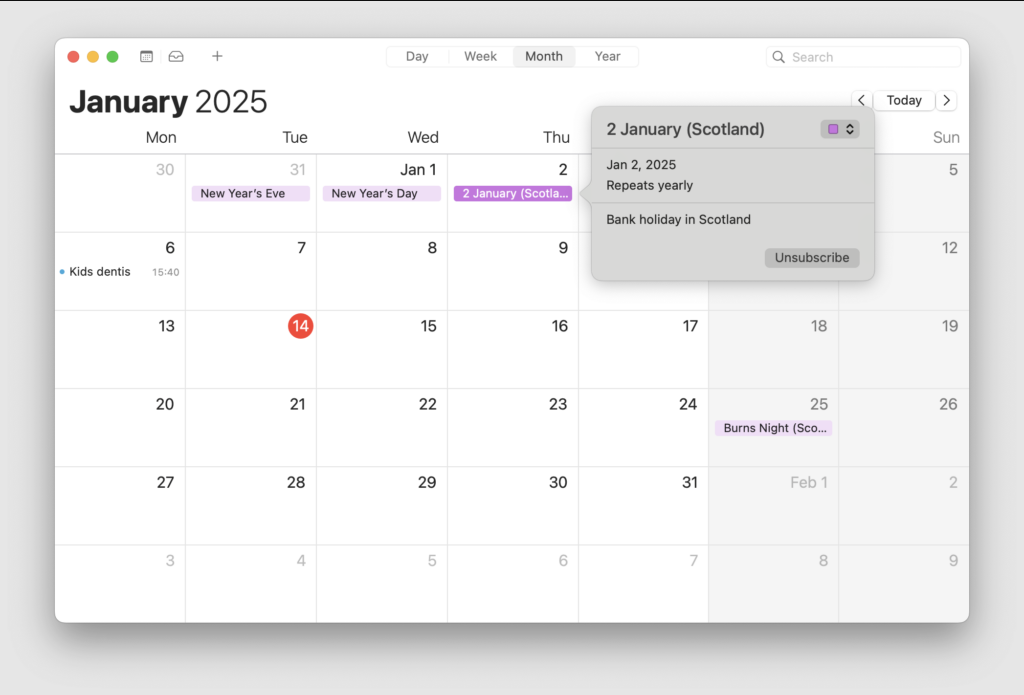
Pros:
- Built into macOS and iOS
- Reliable iCloud sync
- Simple and clean design
Cons:
- Limited customization
- Best experienced within the Apple ecosystem
2. Google Calendar
Google Calendar is a versatile, free option that works on virtually any device. You can use it in a browser or through its desktop app, and it now includes a dark mode. It supports shared calendars, reminders, and event invites, and can even sync with Apple Calendar.
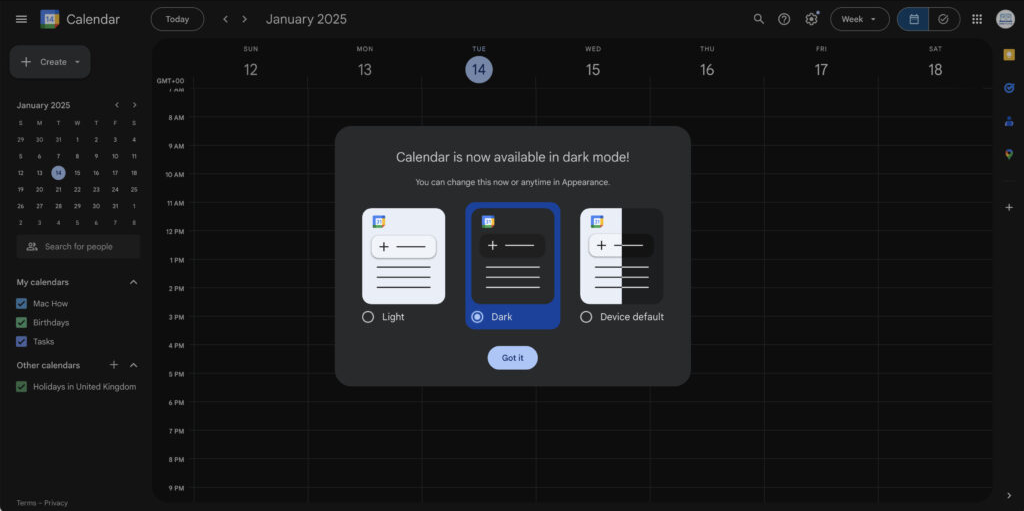
Pros:
- Works across all platforms
- Highly shareable and customizable
- Syncs with Apple Calendar
Cons:
- No dedicated macOS app
- Requires a Google account
3. Fantastical
Fantastical is a favorite among Apple users. The free version supports one calendar, while the premium tier unlocks natural language input, multi-calendar support, and advanced features like weather and travel time. It also offers a unique app for Apple Vision Pro.
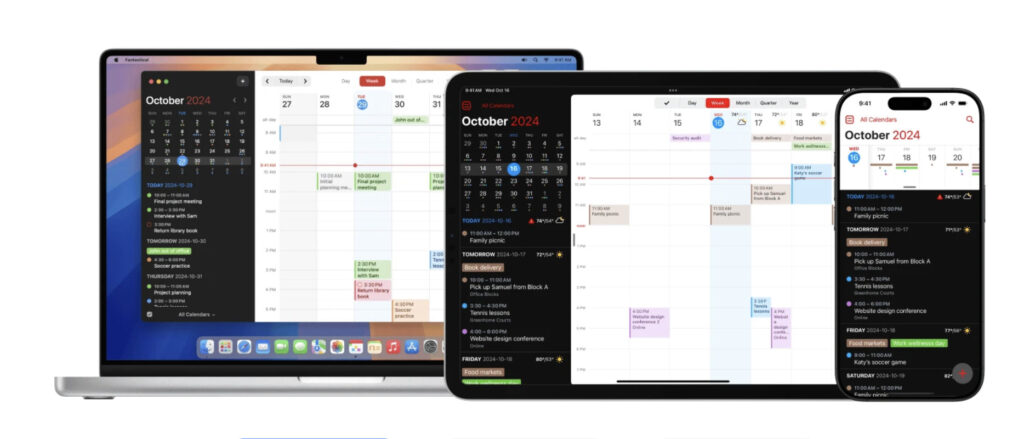
Pros:
- Designed for Mac
- Natural language input (premium)
- Syncs with Apple and other services
Cons:
- Free version is limited
- Premium is pricey
4. Calendars by Readdle
This app offers a sleek interface and smooth performance tailored for Apple devices. The free version supports one calendar; the Pro plan enables syncing across devices including Apple Watch, along with natural language input and video conferencing integration.
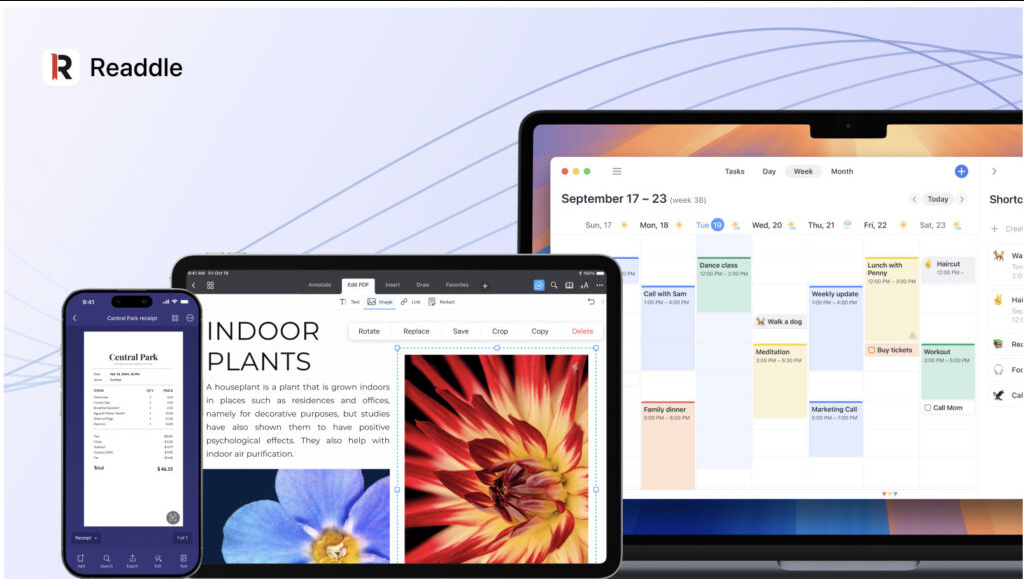
Pros:
- Beautiful design
- Integrates with major calendar services
- Video conferencing support
Cons:
- Free version is restricted
- Yearly subscription for Pro features
5. Cozi Family Organizer
Built for families, Cozi offers shared calendars, grocery lists, and to-do lists. Each family member gets a color-coded profile. The free version includes most essential features, though it contains ads.
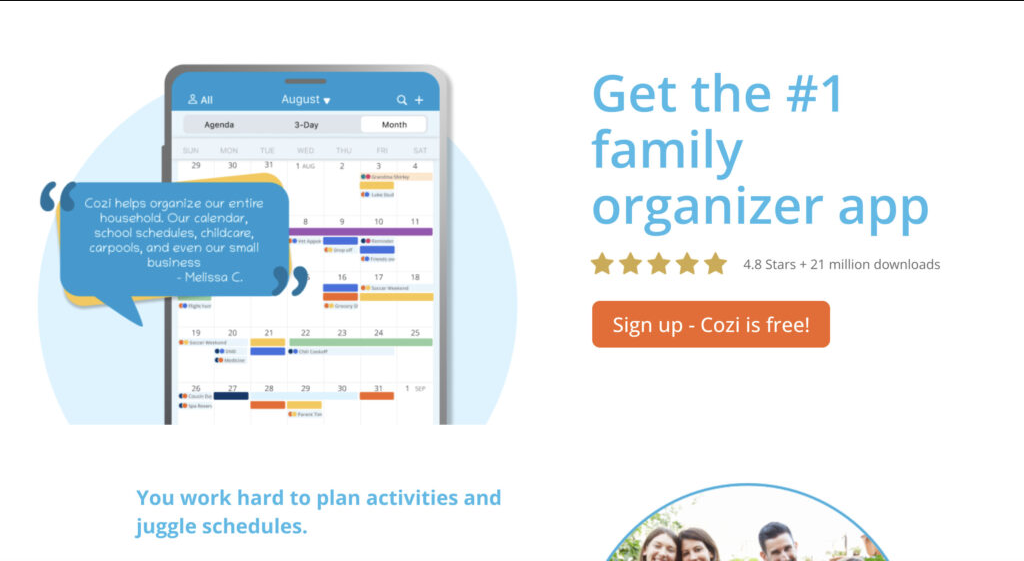
Pros:
- Family-oriented
- Shared lists and calendars
- Easy to use
Cons:
- Free version includes ads
- Some features require premium
6. Microsoft Outlook Calendar
Ideal for those already using Microsoft products, Outlook Calendar integrates deeply with Office apps and offers robust scheduling, task management, and sharing options through its free Mac app.
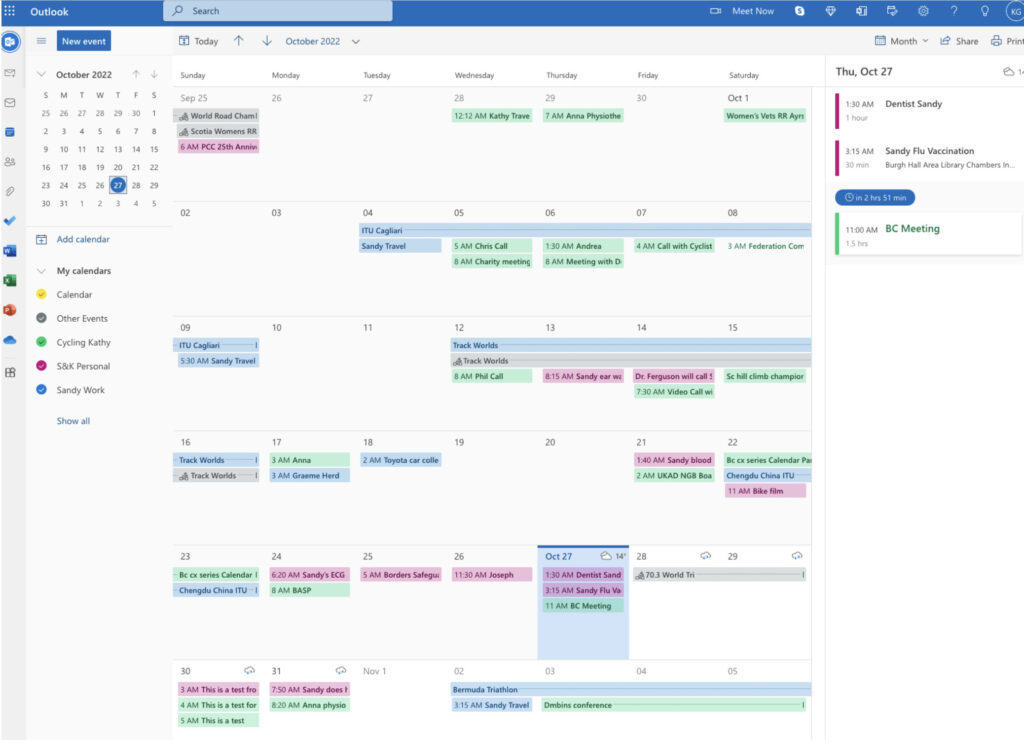
Pros:
- Great Microsoft 365 integration
- Syncs across devices
- Good for sharing
Cons:
- Can be overwhelming
- Requires Microsoft account
7. BusyCal
BusyCal is a powerful alternative to Apple’s calendar, with advanced options like weather forecasts, travel time, and highly customizable views. It syncs with iCloud, Google, and Exchange. A 30-day free trial is available.
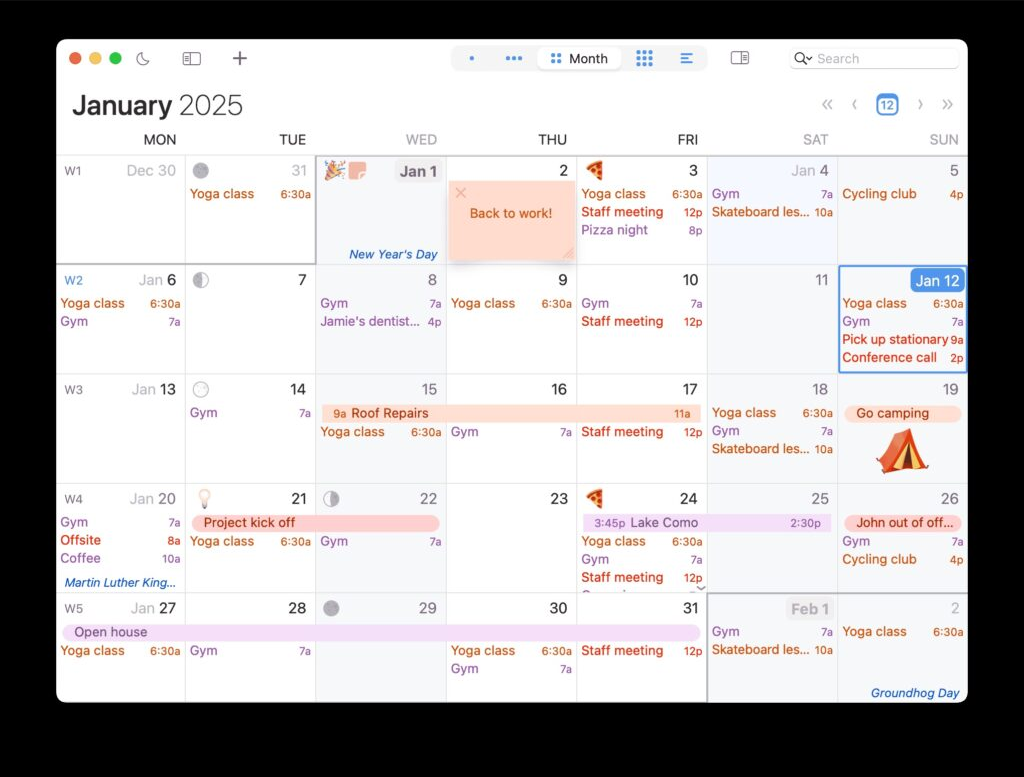
Pros:
- Highly customizable
- Integrated to-do lists
- Natural language input
Cons:
- Paid app after trial
- Can be complex for beginners
8. TimeTree
TimeTree is built for shared calendars—perfect for families, couples, or teams. It works across web, iOS, and Android, and lets users comment directly on events.

Pros:
- Designed for sharing
- Multi-platform
- Collaborative features
Cons:
- Ads in free version
- Lacks some power features
9. FamilyWall
More than just a calendar, FamilyWall includes messaging, photo sharing, location tracking (premium), and to-do lists. The free version offers solid shared calendar functions.
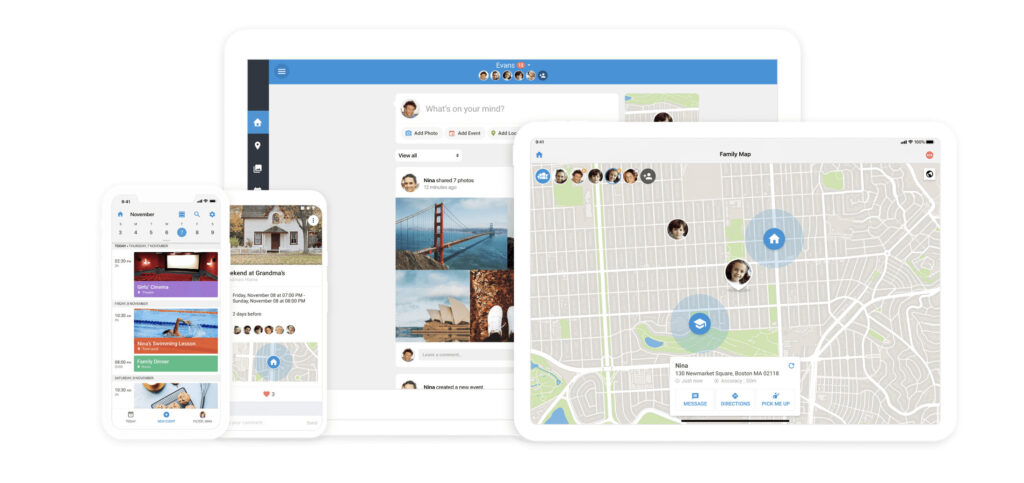
Pros:
- All-in-one family tool
- User-friendly
- Syncs across devices
Cons:
- Premium needed for best features
- Calendar is relatively basic
10. Any.do
While primarily a task manager, Any.do includes capable calendar features and syncs with Google and Apple calendars. The free version covers the basics; premium adds WhatsApp reminders and better sharing.
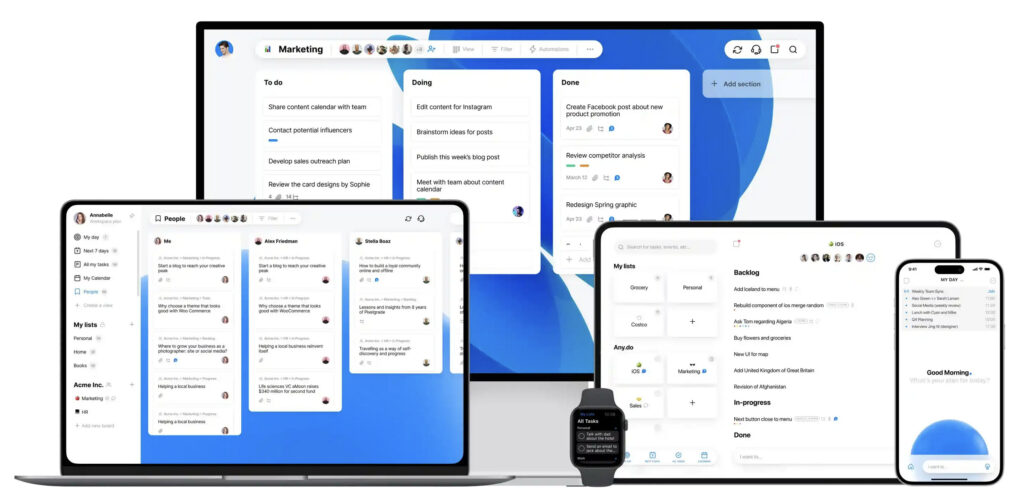
Pros:
- Tasks and events combined
- Clean interface
- Good integration
Cons:
- Free version is limited
- More focused on tasks
11. Trello
Trello uses a visual board-and-card system that’s excellent for managing projects and schedules. Its calendar power-up helps visualize deadlines and events, and it syncs with Google Calendar.
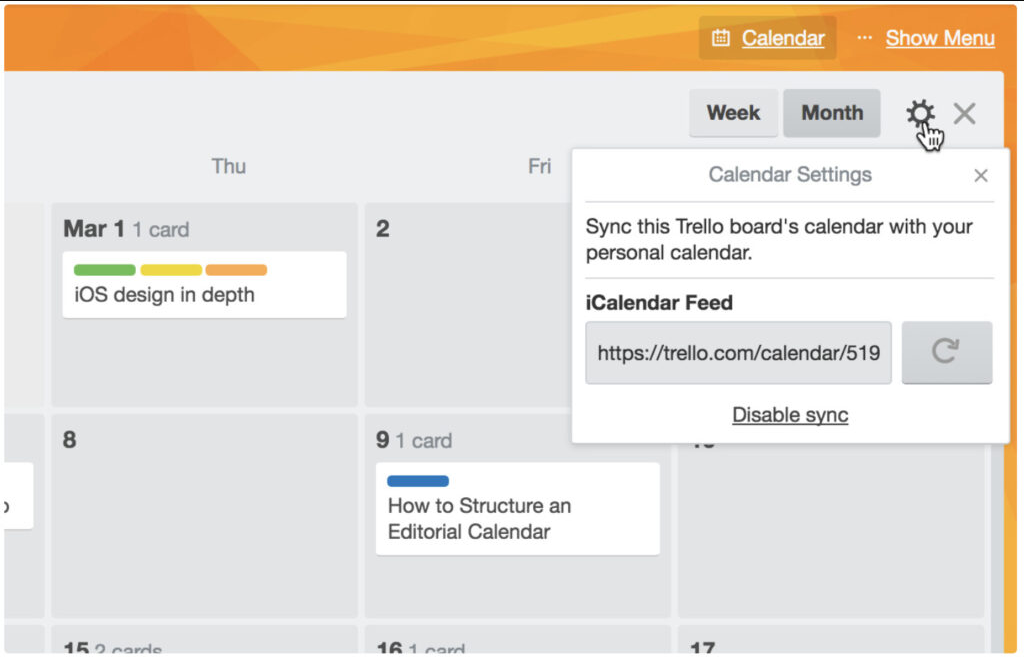
Pros:
- Highly visual and flexible
- Great for project planning
- Customizable
Cons:
- Requires setup time
- Can be too much for simple scheduling
Final Thoughts
The best calendar app for your Mac depends on your needs. If you value deep integration with Apple products, consider Apple Calendar, Fantastical, or Calendars by Readdle. If you prefer cross-platform use, Google Calendar or TimeTree are excellent choices.
All the apps listed offer free versions or trials, with optional premium upgrades for more capabilities like collaboration, multi-device sync, and offline access. Whatever your scheduling style, there’s a calendar app here that can help keep you on track in 2025.