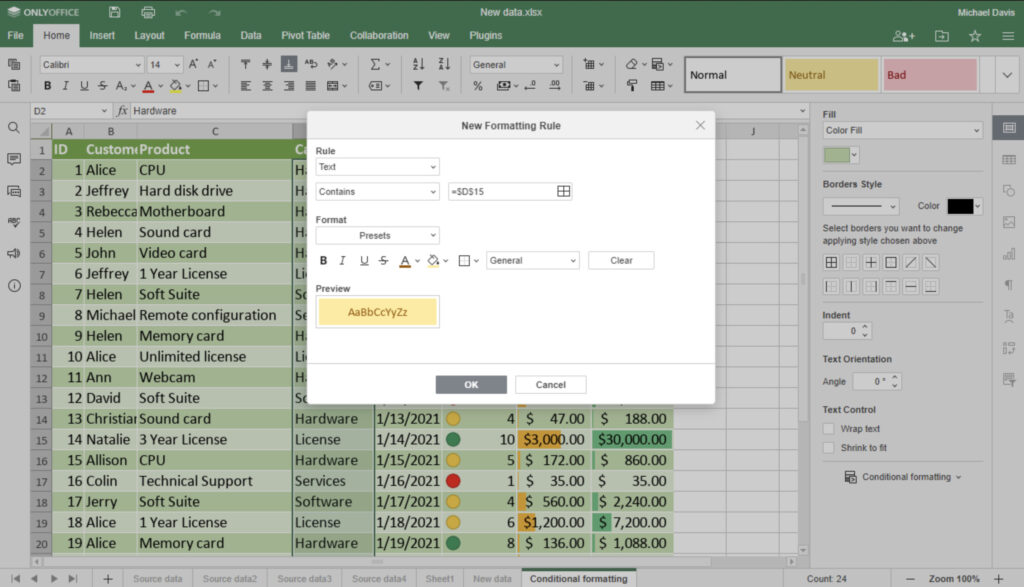
Microsoft Excel has long been the industry standard for spreadsheet software—whether by choice or simply due to the widespread use of Microsoft Office (now Microsoft 365). But for Mac users, there are plenty of reasons to look for an alternative: better integration with macOS, more attractive pricing, richer features, or even a completely free solution.
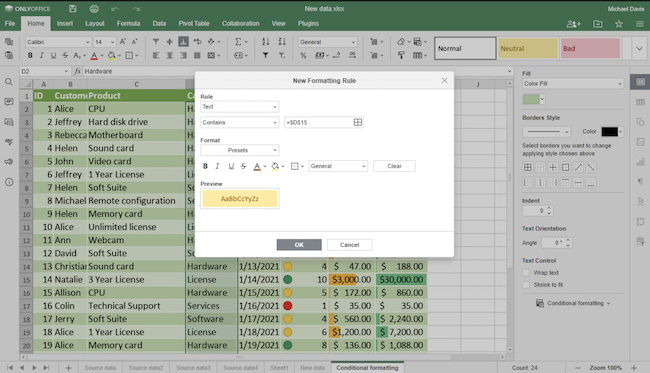
While many office suites offer alternatives to Word and PowerPoint, not all include a spreadsheet tool that truly rivals Excel. The good news is, several powerful options deliver comparable—and sometimes even better—functionality, along with unique advantages like real-time collaboration, cloud access, database integration, and project management tools.
Whether you’re managing budgets, tracking projects, or working with a team, here are ten excellent Excel alternatives for Mac users.
1. Apple Numbers
If you’re deeply invested in the Apple ecosystem, Numbers is a natural choice. This free, native macOS app integrates seamlessly with iCloud and other Apple devices. Its clean, user-friendly interface makes it ideal for everyday tasks, though it may lack some advanced features like complex pivot tables or VBA scripting.
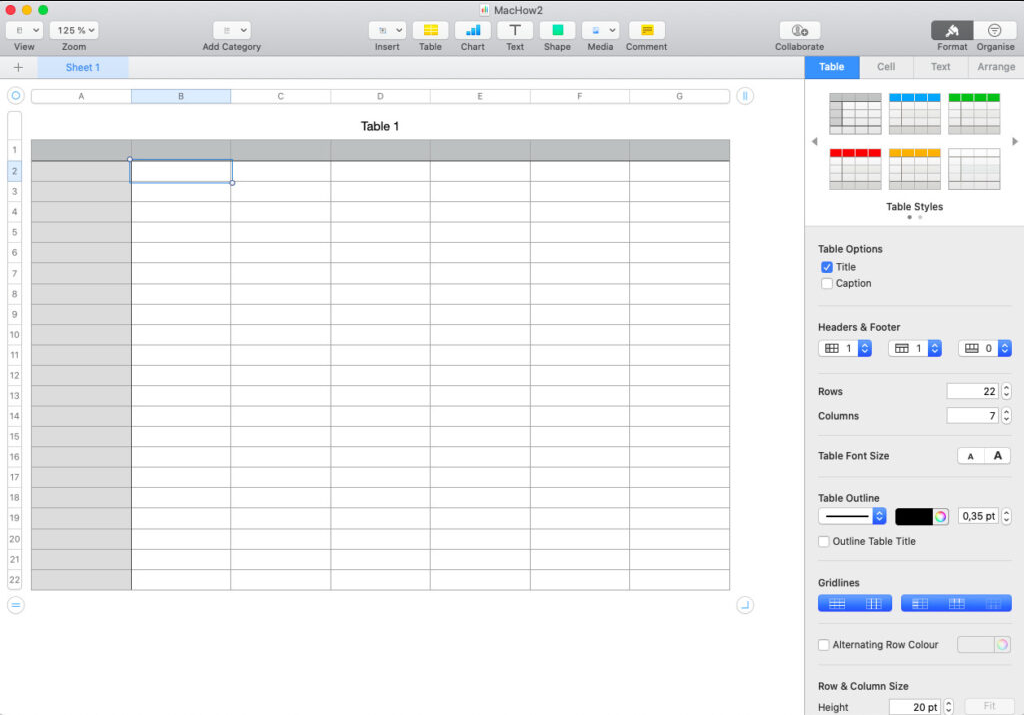
Key Features:
- Free on Apple devices
- iCloud sync and real-time collaboration
- Beautiful templates and charts
- Intuitive drag-and-drop design
2. Google Sheets
Google Sheets is a top choice for collaboration, especially in mixed-OS environments. As part of Google Workspace, it’s free, web-based, and supports real-time co-editing, commenting, and version history. It may not match Excel’s depth in data analysis, but it’s more than enough for most users.
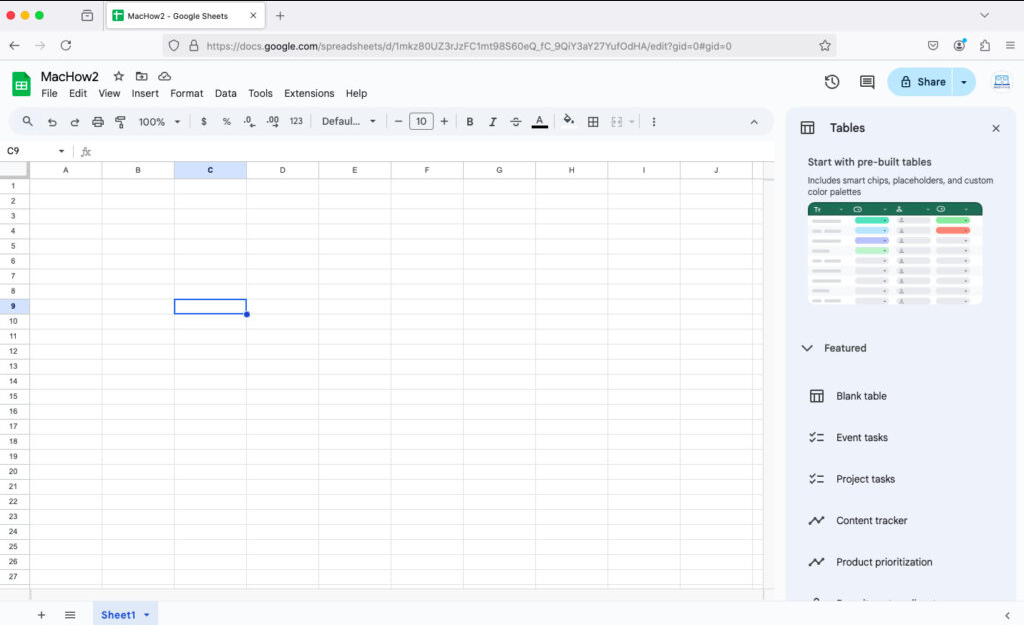
Key Features:
- Free with a Google account
- Live collaboration and chat
- Works across all platforms and browsers
- Integrates with Google Drive and other apps
3. LibreOffice Calc
A powerful open-source option, LibreOffice Calc delivers many of Excel’s advanced tools—like pivot tables and macros—without the cost. It supports a wide range of file formats including XLSX, though its interface may feel a bit outdated.
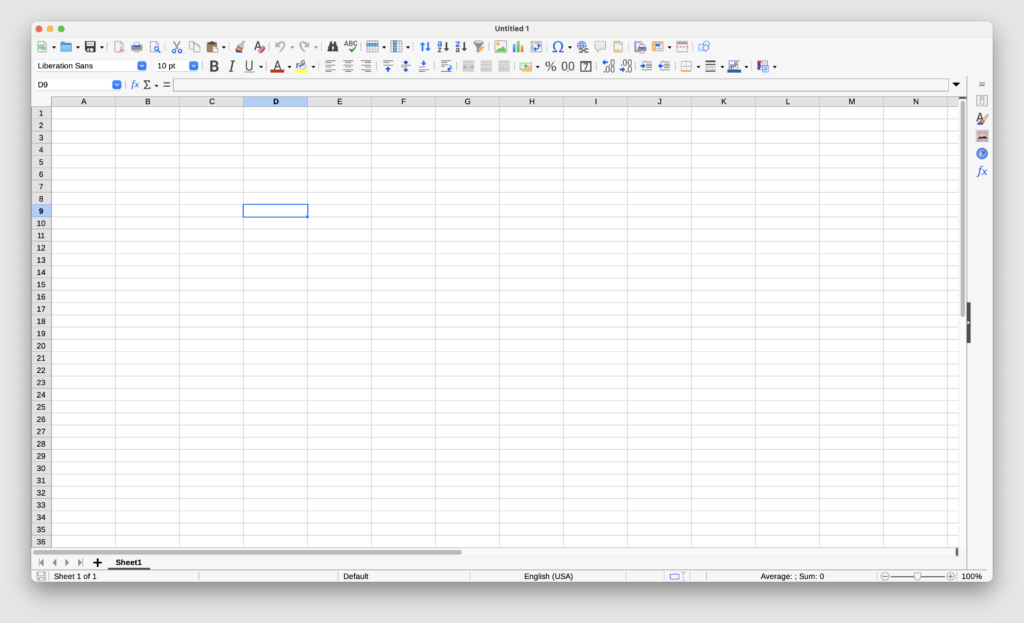
Key Features:
- Completely free and open-source
- Strong compatibility with Excel files
- Advanced data processing features
- Available on macOS, Windows, and Linux
4. Zoho Sheet
Zoho Sheet is a capable web-based app with strong collaboration tools and AI-enhanced insights. It works offline and syncs when back online, making it a smart pick for teams and solo users alike.
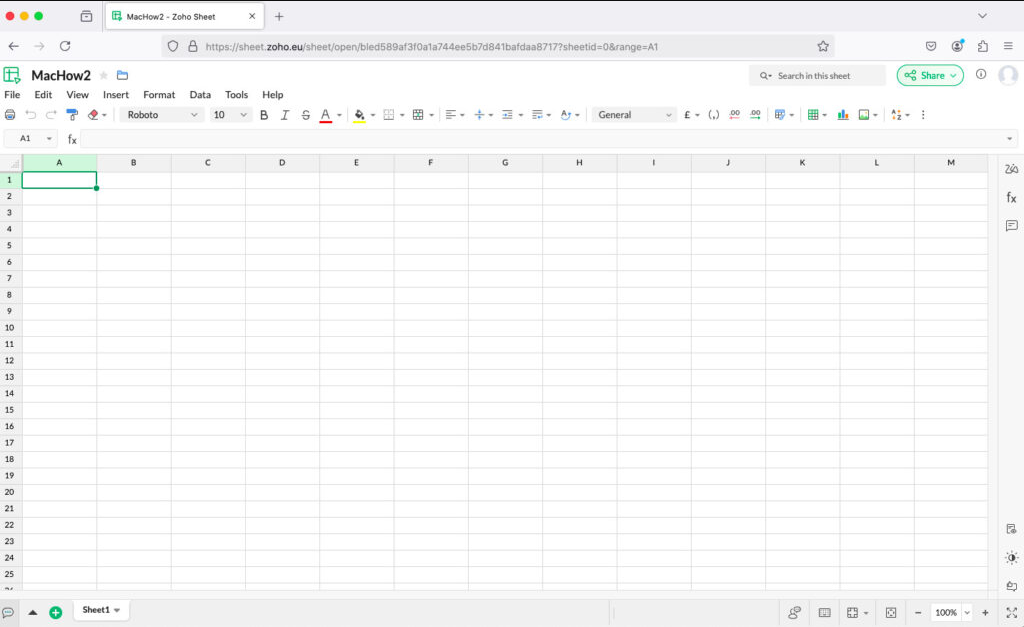
Key Features:
- Free for personal use
- Real-time collaboration and version history
- Offline mode
- Integrates with other Zoho business apps
5. Knack
Knack is less a traditional spreadsheet and more a no-code database platform. It’s ideal for turning spreadsheet data into functional databases, CRM systems, or project dashboards—perfect for users who’ve outgrown standard spreadsheets.
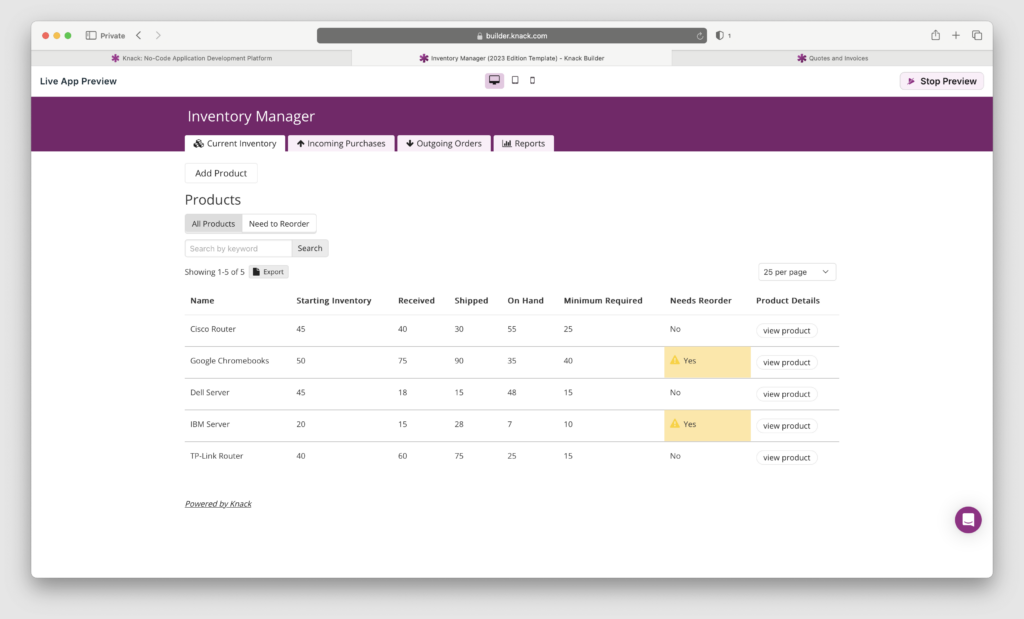
Key Features:
- Converts spreadsheets into apps and databases
- Pre-built templates for business use
- Real-time updates and user permissions
- AI-assisted setup
6. Smartsheet
Smartsheet blends spreadsheets with project management, offering Gantt charts, automated workflows, and resource tracking. It’s built for teams that need structure and visibility in their projects.
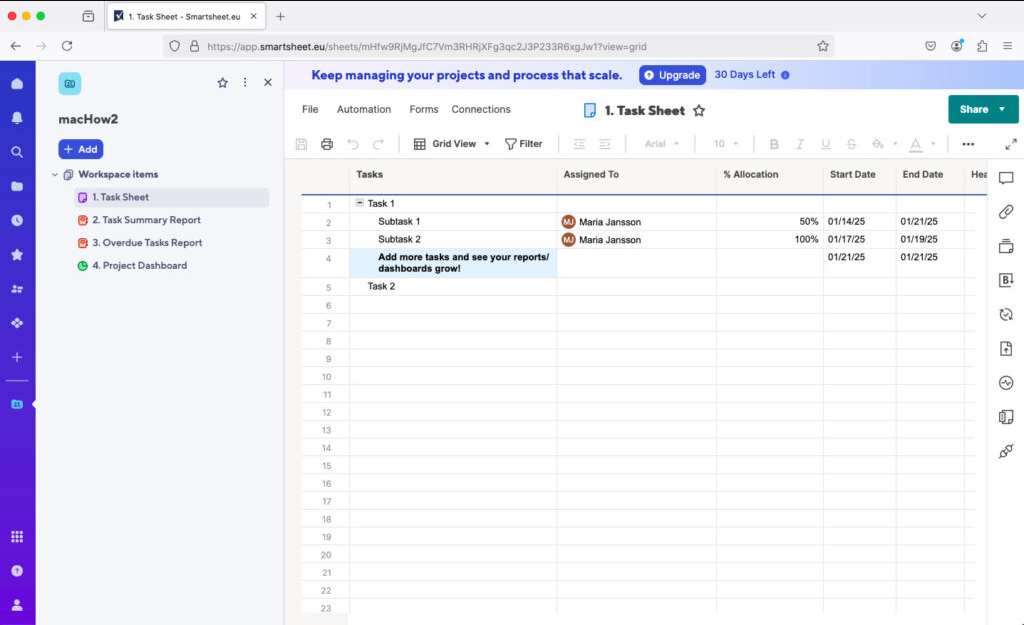
Key Features:
- Robust project and task views
- Customizable automated workflows
- Integrations with popular tools like Slack and Teams
- Free trial available
7. WPS Office Spreadsheets
WPS offers a familiar, Excel-like experience for free. It supports most Excel features and file formats, and includes a full office suite. The free version includes ads, which can be removed with a premium plan.
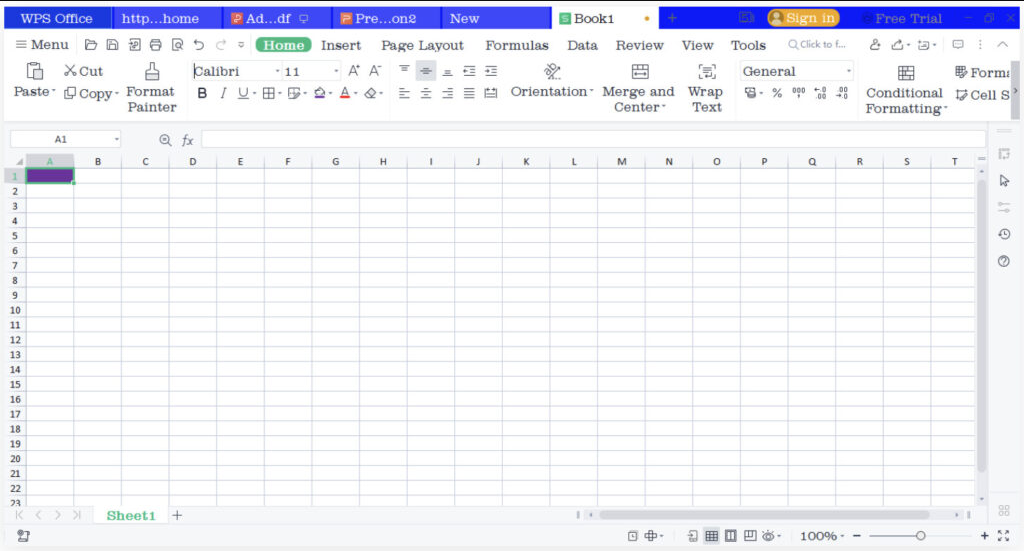
Key Features:
- Free version available
- High compatibility with Excel files
- Tabbed browsing and PDF support
- Cross-platform support
8. OnlyOffice
OnlyOffice is a full-featured open-source suite with strong collaboration tools and high compatibility with Microsoft formats. It offers self-hosted or cloud options and supports real-time co-editing.
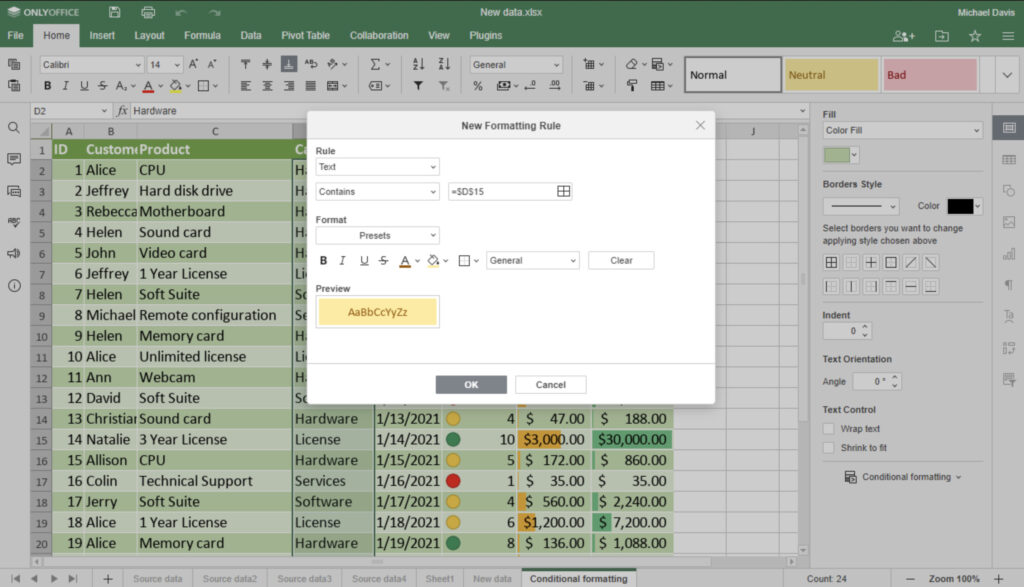
Key Features:
- Free and open-source
- Real-time collaboration
- Integrates with platforms like Nextcloud
- Clean, familiar interface
9. EtherCalc
EtherCalc is an ultra-simple, no-sign-up, web-based spreadsheet tool. It’s open-source and allows instant real-time collaboration—great for quick, informal use.
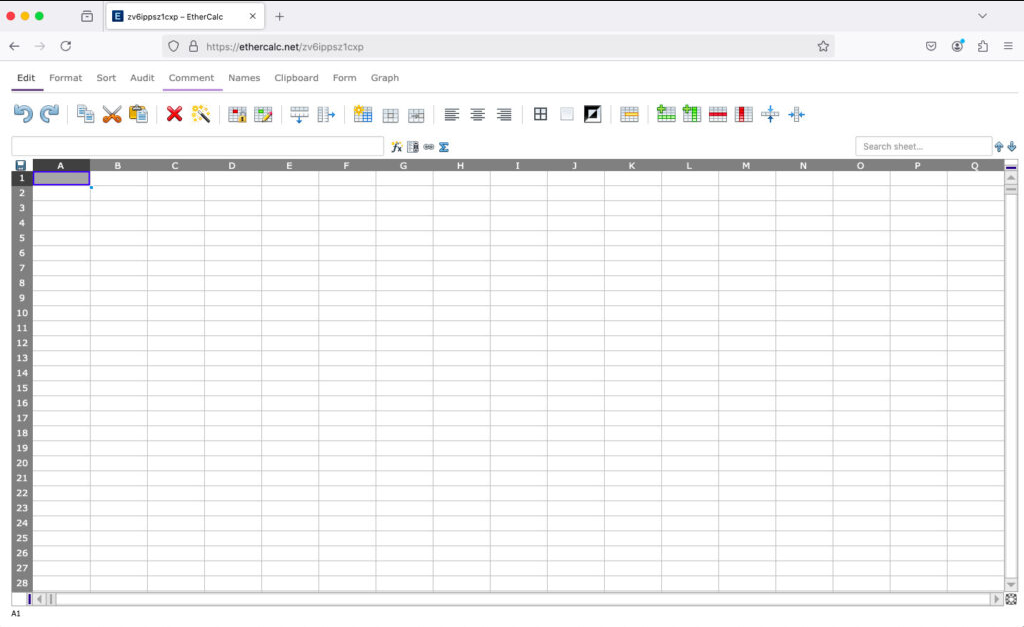
Key Features:
- No registration or installation
- Real-time multi-user editing
- Open-source and lightweight
- Limited but functional feature set
10. Airtable
Airtable combines spreadsheets with database flexibility. It offers multiple views—Kanban, calendar, gallery—and is ideal for managing projects, content, or inventories without code.
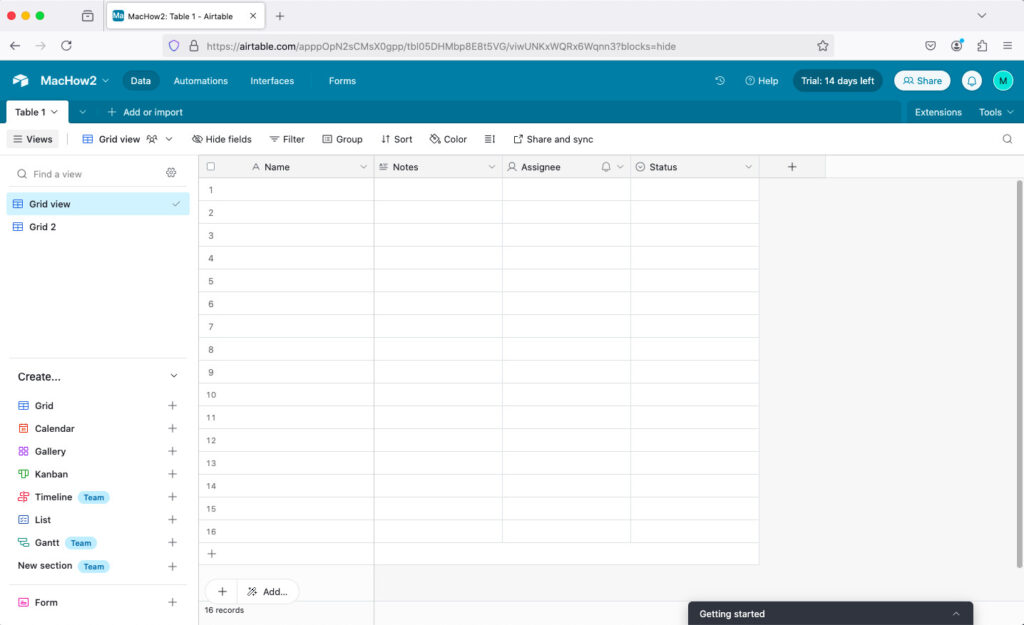
Key Features:
- Hybrid spreadsheet-database model
- Rich templates and integrations
- Visual and collaborative workspace
- Free plan available
Comparison Table
| Application | Platform | Key Strengths



