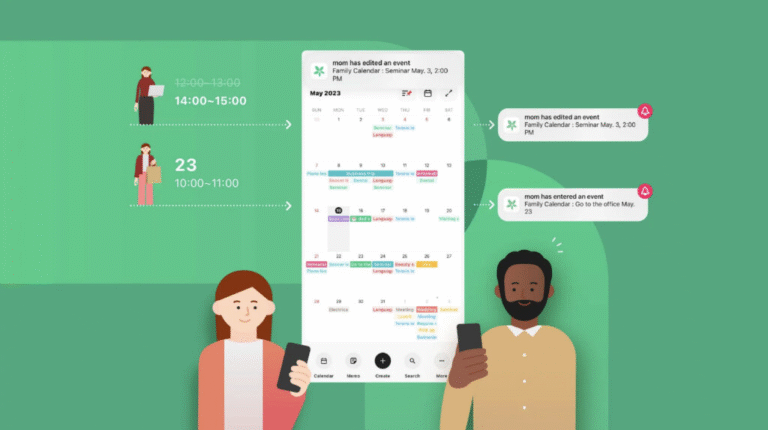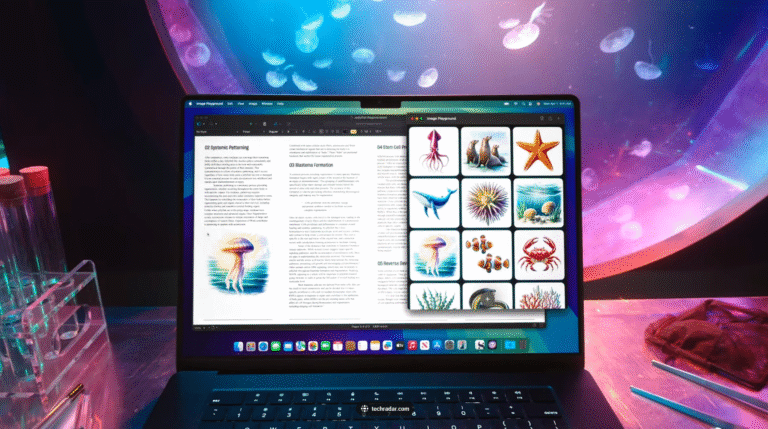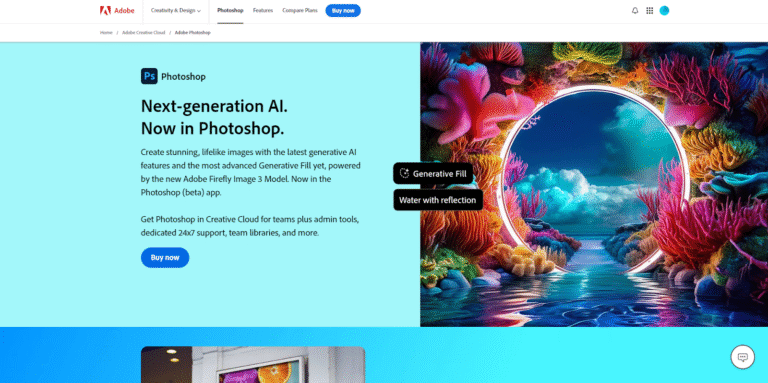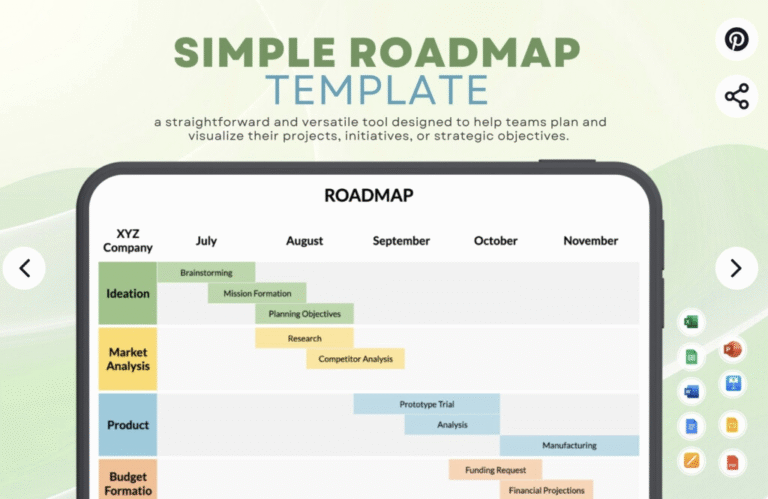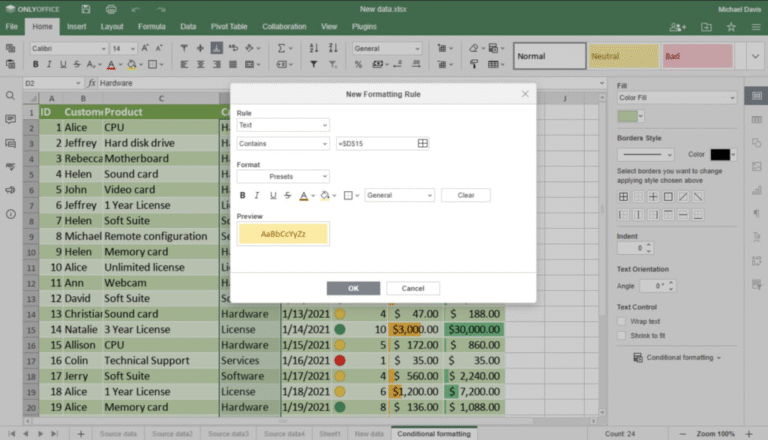For architects and interior designers who rely on CAD or interior design software, choosing the right Mac can significantly impact workflow and creativity. In 2025, Apple’s Mac lineup, powered by the advanced M4 chip series, delivers exceptional performance and graphics capabilities to run demanding applications like AutoCAD, SketchUp, and Live Home 3D smoothly.

However, not every Mac is equally suited for every design task. This guide examines the best Macs for CAD and interior design based on processing power, display quality, portability, and real-world software performance.
Are Macs Good for CAD in 2025?
The short answer is yes—especially for many architects and interior designers. Thanks to Apple’s custom silicon, including the M4 family of processors, improved native software support, and better compatibility with professional tools, Macs are more capable than ever.That said, your specific workflow and software needs will determine whether a Mac is the best fit. Below we break down the key benefits and limitations.

Advantages of Using a Mac for CAD:
- Exceptional Performance with Apple Silicon
- Apple’s M-series chips offer remarkable speed and energy efficiency. Applications optimized for Apple Silicon—like Shapr3D, Archicad, and Vectorworks—leverage the GPU and multi-core architecture for faster rendering and smoother operation.macOS Stability and High-Quality Displays
- Many designers prefer macOS for its clean interface and reliability. Features like Mission Control, Retina and 5K displays, and seamless support for external monitors make detailed design work more intuitive and visually accurate.Expanded Library of Mac-Compatible Software
- More developers now offer macOS versions of popular CAD tools. Fully supported apps include:AutoCAD for Mac
- Shapr3D
- Vectorworks
- Fusion 360 (via Rosetta or browser)
- SketchUp Pro
- FreeCAD and cloud-based tools like Onshape
- Cloud and Cross-Platform Tools
- Web-based applications like Fusion 360 and Onshape perform equally well on macOS and Windows. Built-in cloud services (iCloud, Dropbox, etc.) also simplify collaboration and file sharing.Support for AR and VR Workflows

With the Apple Vision Pro, tools like Shapr3D and Vectorworks Nomad now support immersive design and spatial modeling, offering new ways to visualize projects.Limitations of Using a Mac for CAD:
- Some industry-standard tools—including Revit and SolidWorks—still lack native macOS versions. While workarounds like Parallels Desktop or cloud streaming exist, they may reduce performance.
- Apple Silicon Macs don’t support external GPUs, which can limit upgrade options for GPU-heavy tasks.
- Certain Windows-exclusive plugins may not be available.
- Macs generally come at a higher initial cost compared to many Windows workstations.

What to Look for in a Mac for Design Work:
- Powerful CPU and GPU for rendering
- High-resolution, color-accurate display
- At least 16GB RAM (32GB+ recommended for large projects)
- Fast SSD storage
- Compatibility with required software
Top Mac Picks for CAD & Interior Design in 2025:
- Best Overall: 16″ MacBook Pro (M4 Pro/M4 Max)
- A performance leader with exceptional graphics capability, a stunning XDR display, and support for up to 128GB memory. Ideal for demanding software like AutoCAD, SketchUp, and Lumion.Most Portable: 15″ MacBook Air (M4)
- Perfect for designers on the move. The fanless M4 model offers strong performance, all-day battery life, and a lightweight design. Great for apps like Live Home 3D and Sweet Home 3D.Best All-in-One: 24″ iMac (M4)
- With a brilliant 4.5K Retina display and elegant design, the iMac is an excellent choice for fixed workspaces. Includes keyboard and mouse and supports color-accurate workflows.Best Workstation: Mac Studio (M4 Max)
- Built for heavy rendering, multi-app workflows, and complex 3D modeling. Supports up to 128GB RAM and multiple high-resolution displays. Perfect for Rhino, Archicad, and Blender.Best Value: Mac mini (M4 Pro)

An affordable desktop option that delivers strong performance when paired with a good monitor. Supports up to 64GB RAM and multiple displays. Ideal for beginners and budget-conscious users.Software Compatibility Overview:
| Software | Apple Silicon Support | Native Optimization |
| SketchUp Pro | ✅ Yes | ✅ Yes |
| AutoCAD | ✅ Yes | ✅ Yes |
| Live Home 3D | ✅ Yes | ✅ Yes |
| Sweet Home 3D | ✅ Via Rosetta | ❌ Not yet |
| Fusion 360 | ✅ Via browser/Rosetta | ⚠️ Partial |
All M-series Macs support hardware-accelerated ray tracing, boosting rendering performance.
Summary of Recommendations:
- Professional use: 16″ MacBook Pro
- Mobility: 15″ MacBook Air
- Studio setup: 24″ iMac
- High-end rendering: Mac Studio
- Budget option: Mac mini

Recommended Accessories:
- A color-accurate 4K/5K external monitor
- 3Dconnexion navigator mouse
- Apple Pencil and iPad for sketching
- External SSD for storage and backup