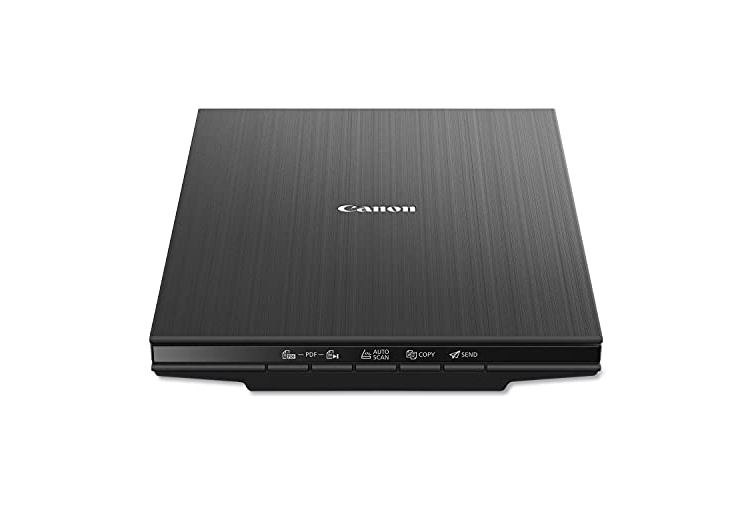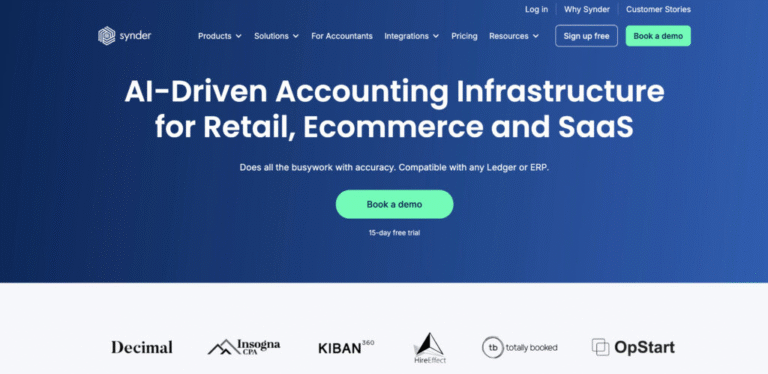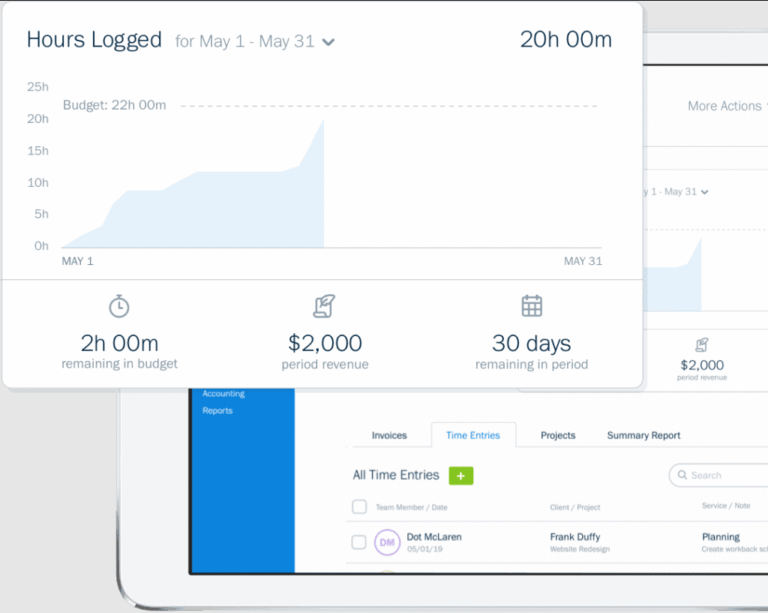These days, it’s easier than ever to set up a reliable security camera system using your Mac. We’ve rounded up the top Mac-compatible security cameras and software for 2024 to help you keep your home or office safe.
Modern home security systems for Mac—often referred to as Network Video Recorders (NVR), IP cameras, or CCTV systems—are more affordable than ever and don’t require complicated or expensive installation. Plenty of cameras and software options work seamlessly with macOS, and many even let you monitor your footage from an iPhone or iPad.

In this guide, we cover everything from all-in-one surveillance systems for full indoor and outdoor coverage to simpler, DIY-friendly options. Whether you’re looking for high-definition video, smart detection features, or HomeKit integration, we’ve got you covered.
Can You Use a Mac as a Security Camera?
While Apple doesn’t include built-in security camera software with macOS, you can use your Mac’s built-in iSight camera (or an external camera) with the Apple Home app. HomeKit, Apple’s smart home platform, supports a variety of security cameras and lets you monitor your home from your Mac, iPhone, iPad, or Apple TV.
We recommend using the Apple Home app whenever possible, as it offers better reliability and deeper integration with Apple devices compared to many third-party apps. Adding a HomeKit-compatible camera is typically as easy as scanning a QR code.
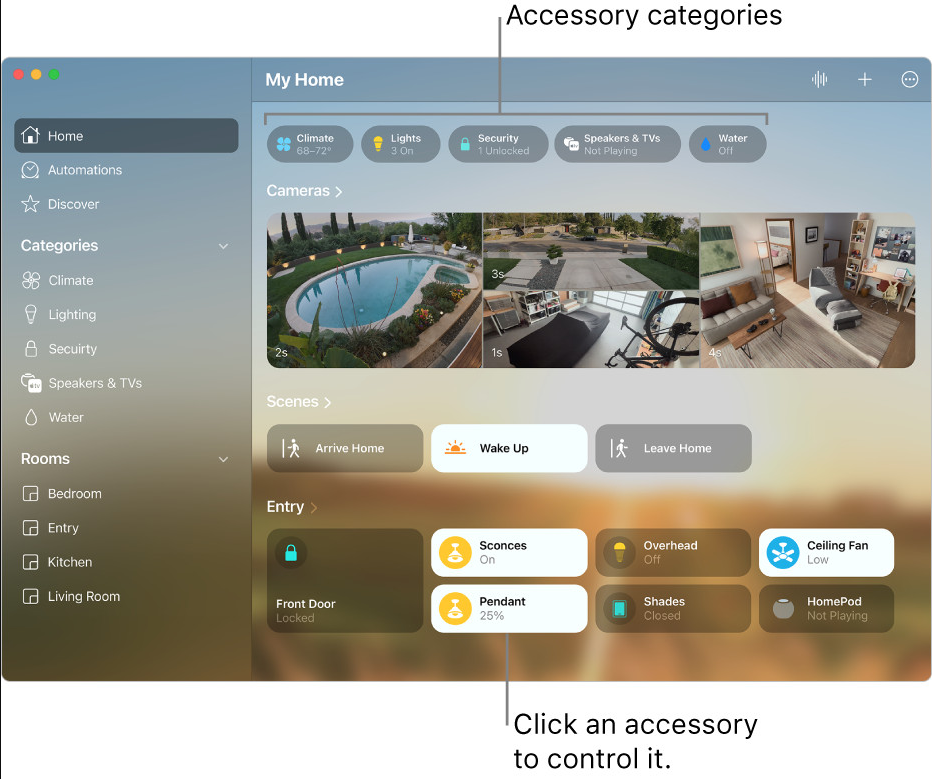
HomeKit also includes a security feature called HomeKit Secure Video, which encrypts your footage to prevent unauthorized access. While not all cameras support HomeKit, a growing number do—and we’ve highlighted the best ones in our reviews.
Security Camera Cloud Storage
If you want to record video using Apple Home, you’ll need an iCloud+ subscription. The good news? Security footage stored via HomeKit Secure Video doesn’t count against your iCloud storage limit.
You can start with the 50GB iCloud+ plan at $0.99 per month to record from one camera. The 200GB plan ($2.99/month) supports up to five cameras, and the 2TB plan ($9.99/month) allows unlimited cameras. This makes iCloud+ a cost-effective alternative to manufacturer-specific cloud plans, which often charge similar prices for far less flexibility.
Many cameras also support local storage—either saving video to your Mac’s hard drive, an external drive, or an SD card.
A Note on Matter
Matter 1.0 is a new smart home standard designed to improve compatibility between devices from different brands, including Apple Home, Alexa, and Google Home. While Matter-supporting security cameras aren’t widely available yet, the standard is expected to simplify future purchases and improve cross-platform support.
Best Security Cameras for Mac
Here are our top picks for Mac-compatible security cameras in 2024:
- Logitech Circle View (Best for HomeKit)

- Designed exclusively for Apple HomeKit, the Logitech Circle View delivers sharp 1080p video, weather resistance, and two-way audio. Setup is effortless via QR code. However, it requires a wired USB connection and doesn’t include a rechargeable battery.Eve Outdoor Camera (Best Outdoor)

- This wired outdoor camera features a powerful built-in floodlight, night vision, and full HomeKit support. It’s rugged and reliable but requires installation to an existing light fixture.eufy Security Cam (Best for Indoor)

- Wireless and versatile, the eufyCam offers 2K resolution, person detection, and impressive battery life. It works with HomeKit and has no mandatory subscription fees.Aqara Security Camera Hub (Best Motion Sensor)

- An affordable pan-and-tilt indoor camera with excellent motion detection, support for local and cloud storage, and HomeKit Secure Video compatibility. Does not support 5GHz Wi-Fi.ecobee SmartCamera (Best Budget)
- A great value indoor camera with 1080p video, person tracking, and smoke alarm detection. HomeKit-enabled, but night vision doesn’t work through windows.Ring Stick Up Cam (Best for Alexa)

- While not natively compatible with HomeKit, this Alexa-controlled camera can be integrated using third-party software like Homebridge. Requires a Ring Protect subscription for recording.Ring Alarm 8-Piece Kit (Best Multi-Camera System)

- A comprehensive DIY security system with multiple sensors and cameras. Works with Alexa and—via Homebridge—with Apple Home. Supports cellular backup.YI Home Camera (Best Night Vision)

- A budget-friendly option with a dedicated Mac app, strong night vision, and free motion alerts. No HomeKit support.Reolink (Best Mac App)

- Offers a well-designed Mac application, strong battery life, and flexible indoor/ outdoor cameras. Not HomeKit compatible.Nest Cam (Best 4K Recording)

With facial recognition and ultra-HD recording, the Nest Cam is feature-packed—but requires a Nest Aware subscription and doesn’t support HomeKit.Best Security Camera Software for Mac
If you’re using non-HomeKit cameras or want more advanced features, these software options are great for Mac:
- 1SecuritySpy – Powerful, scalable, and optimized for macOS. Supports motion detection, multiple camera feeds, and major IP camera brands.
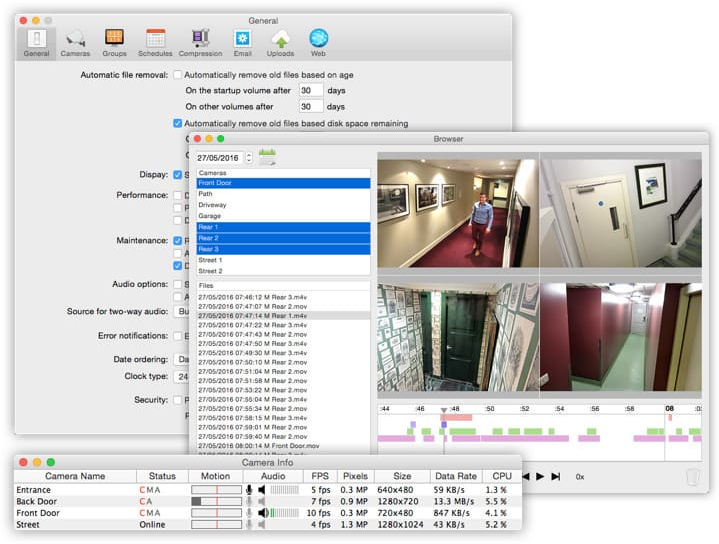
- 2Sighthound – Free for one camera; offers easy setup and browser-based access.
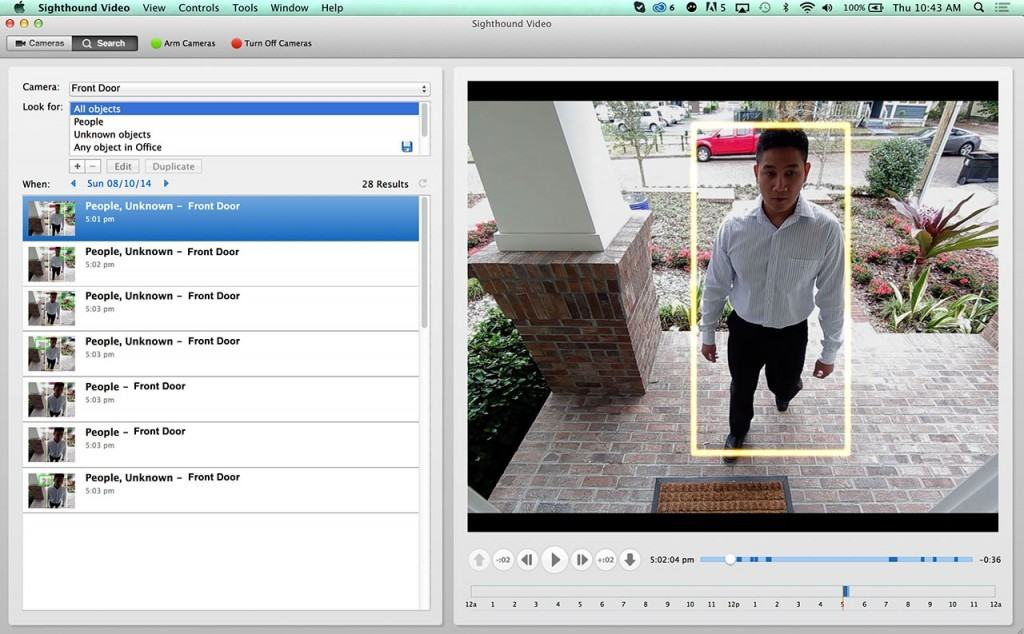
- Xeoma – User-friendly with modular features like facial and license plate recognition.
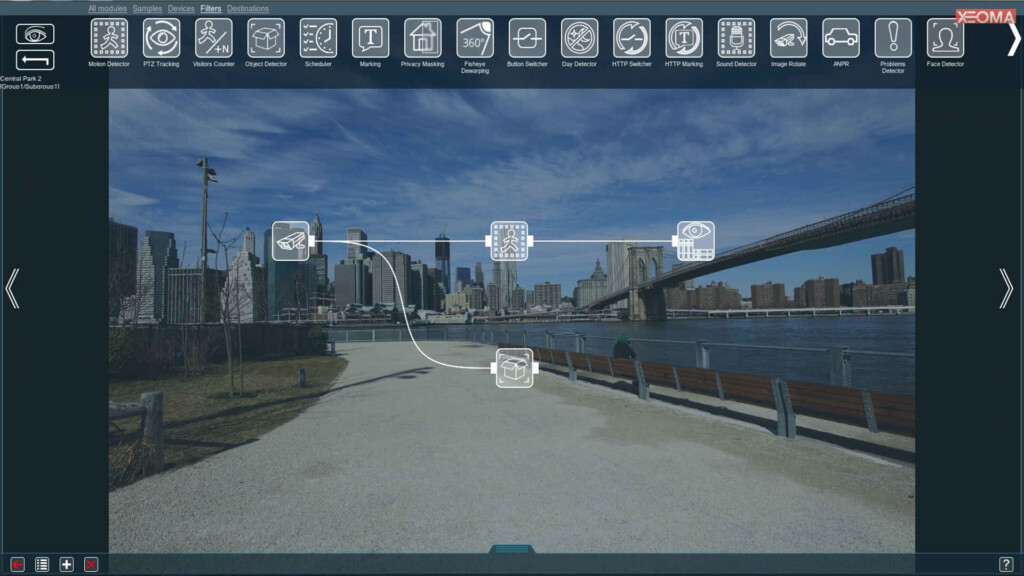
- AirBeam – Stream HD video between Apple devices. Simple and affordable.
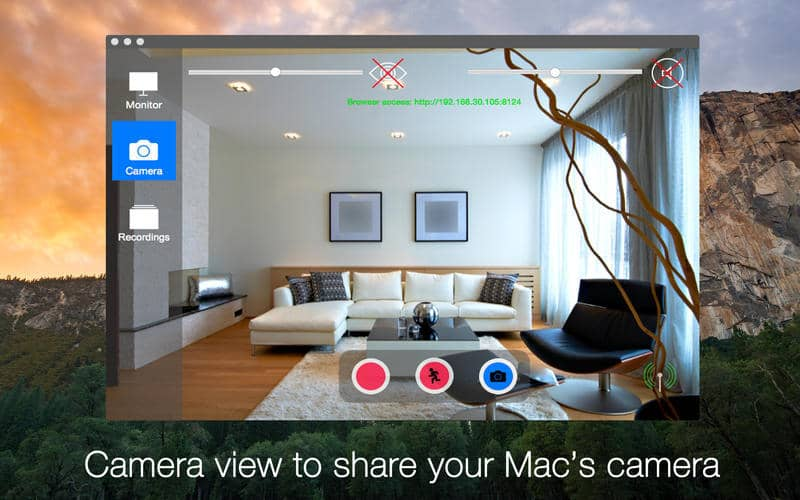
- iCam – iOS-focused but includes Mac software for remote monitoring and cloud backups.

- Periscope Pro – Easy to use with motion detection and support for USB cameras.

- Amcrest Surveillance Pro – Free software designed for Amcrest cameras. Reliable and intuitive.

- Others like iDVR-Pro and BackStreet Surveillance are geared toward professional setups.

Tips Before You Set Up
- Use motion detection to save storage space.
- Store footage externally or in the cloud to prevent loss.
- Disable Sleep mode in System Preferences > Energy Saver.
- Ensure strong Wi-Fi and consider using a VPN for added security.
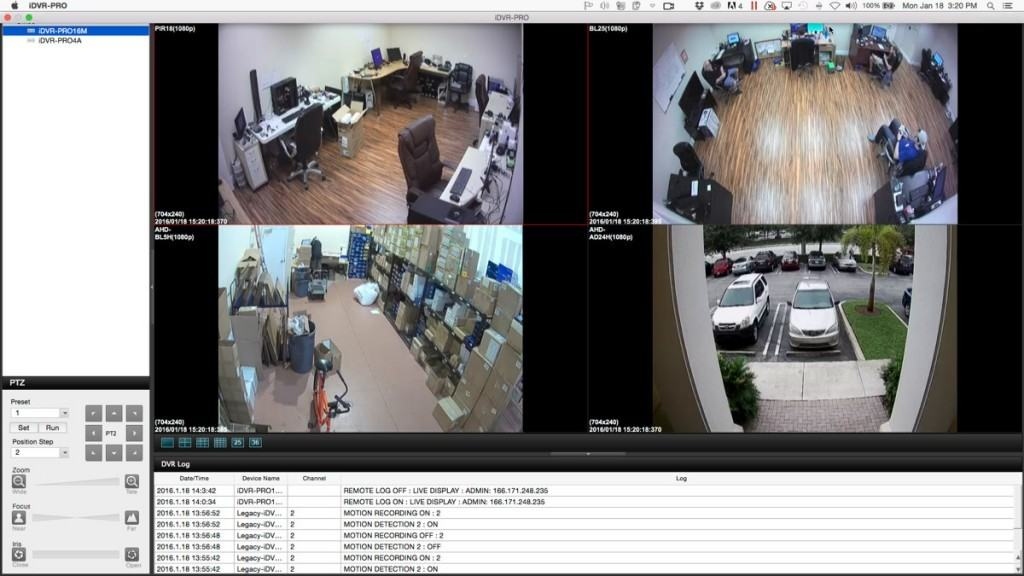
Final Thoughts
Whether you’re monitoring your home, office, or pets, there’s a Mac-friendly security solution that fits your needs. Choosing HomeKit-compatible devices can simplify your setup, but plenty of third-party hardware and software options also offer great performance.

Have questions or suggestions? Let us know in the comments!