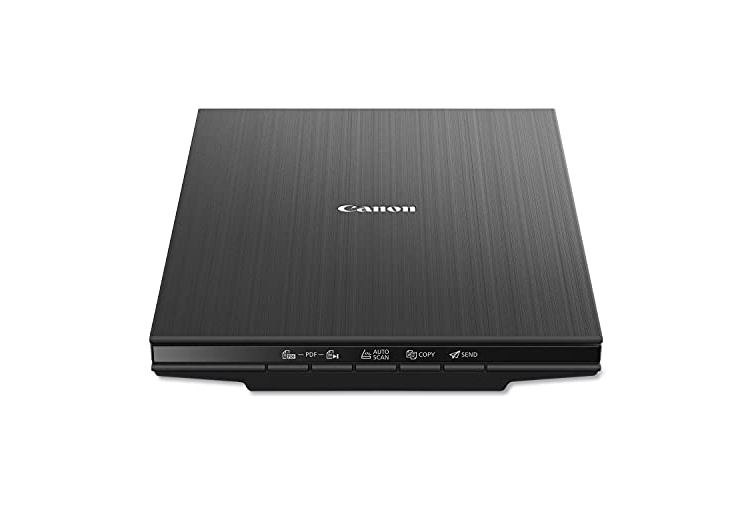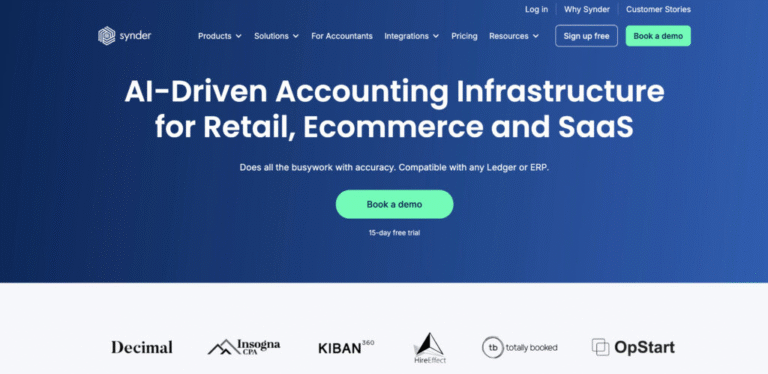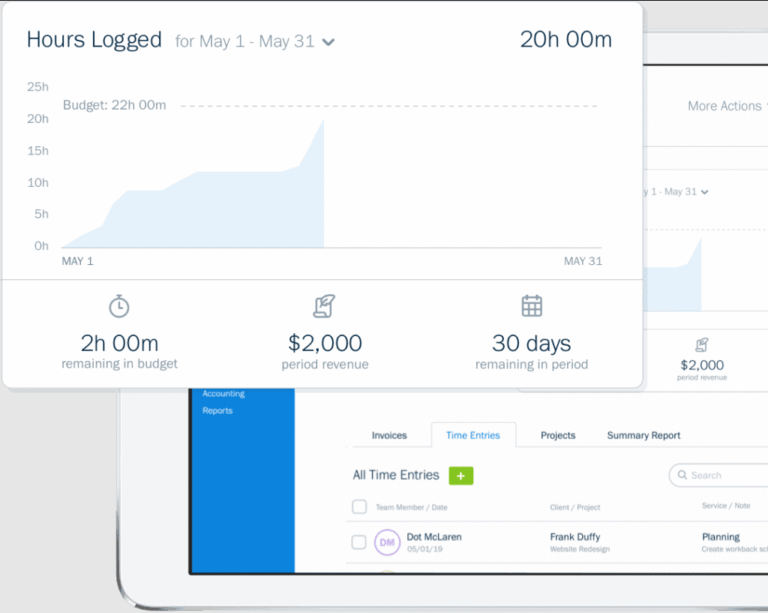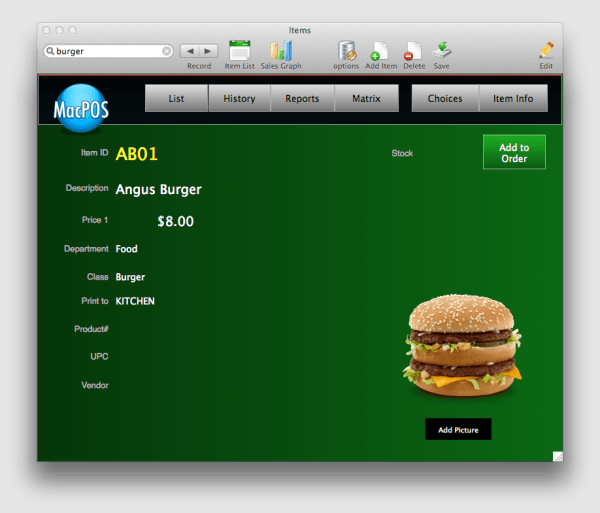
For bar and restaurant owners searching for the right Point of Sale software for their Mac, we’ve compiled a list of the best POS systems tailored for macOS. These solutions are designed to streamline operations and improve the overall efficiency of your business.
While there aren’t as many POS systems made specifically for Mac as there are for Windows, several high-quality options cater to the unique needs of food and beverage establishments. If you’re hesitant about making the switch to a Mac-based POS, it’s worth noting that the investment often pays off in the long run.
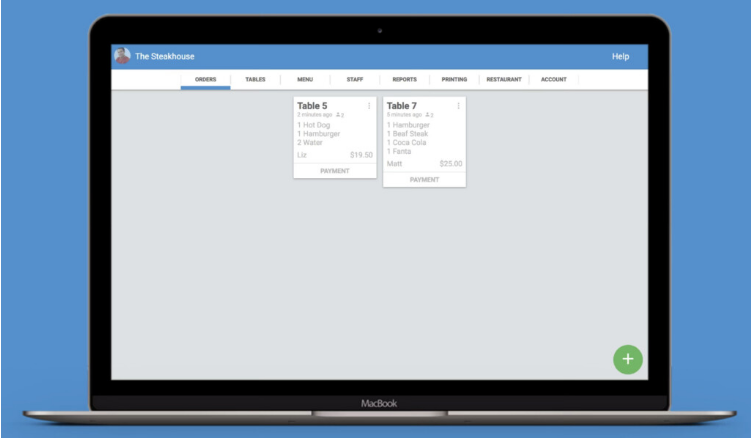
Using Apple products like Macs and iPads adds a sleek, professional look to your restaurant while boosting organization and operational speed. For instance, pairing iPads with your Mac setup allows servers to send orders directly to the kitchen wirelessly, reducing errors and miscommunications.
Additionally, Macs are known for their reliability and stronger security compared to many PCs. They’re less susceptible to viruses, malware, and cyber threats, helping you avoid costly downtime and protecting sensitive customer data.
What to Consider Before Choosing a POS
Price is often a deciding factor, but it’s important to remember that while Mac-compatible POS software isn’t cheap, it’s still more affordable than replacing your entire hardware setup. Most systems range from around $400 to over $1,000, with vendors typically customizing pricing based on the size and needs of your business.
Be wary of so-called “free” POS software for Mac. Even if you find one, it likely lacks customer support, updates, and reliability—all crucial for running your business smoothly.
Here are some key questions to ask when evaluating a POS system:
- What kind of support is offered? Is it included or paid?
- What’s the payment structure—one-time purchase or monthly subscription?
- Does it include customer loyalty program features?
- Can it handle payments? Many offer integrated payment processing, but make sure it works with your current system.
- Are updates included, and if not, how much do they cost?
- Is training provided, and is it free?
- Is a free trial available? Most vendors will offer one upon request.
With these factors in mind, here are our top picks for restaurant POS systems for Mac:
1. Waiterio POS
Waiterio is built specifically for the food service industry and is available on the Mac App Store. It allows waitstaff to send orders directly to the kitchen immediately after they’re taken, making it ideal for restaurants, bars, pubs, and other food-related businesses.
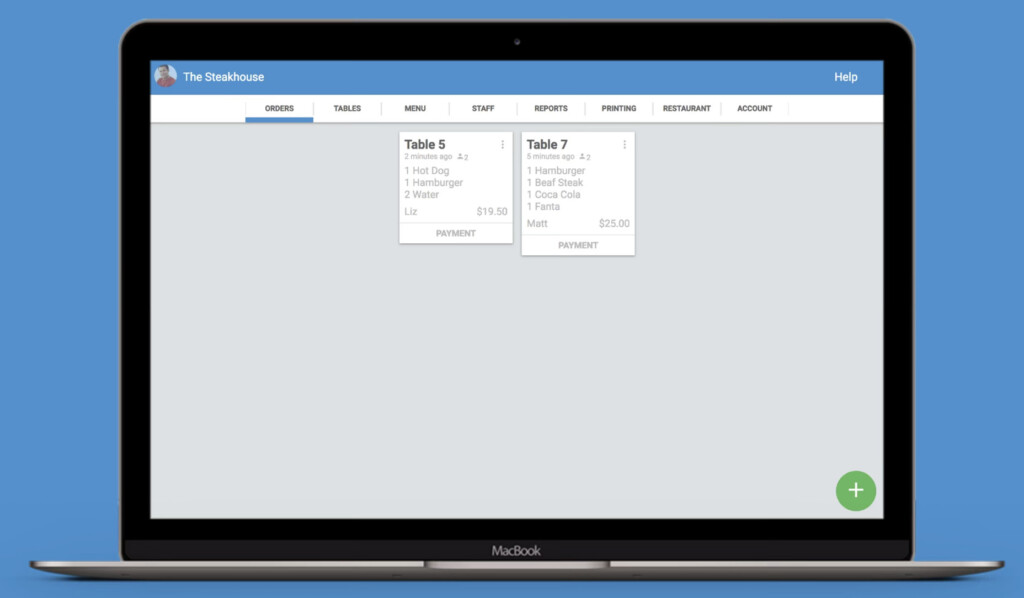
The system also lets you customize menus, print receipts and invoices, and generate sales reports. You can download it directly from the Mac App Store.
2. MacPOS Café
Aimed at small cafes, bars, and restaurants, MacPOS Café works smoothly across Mac and iOS devices. It’s user-friendly—staff can learn it in minutes—and highly customizable. You can add menu items, upload photos, and create detailed inventory reports filtering by in-stock items, low stock, best sellers, profits, and more.
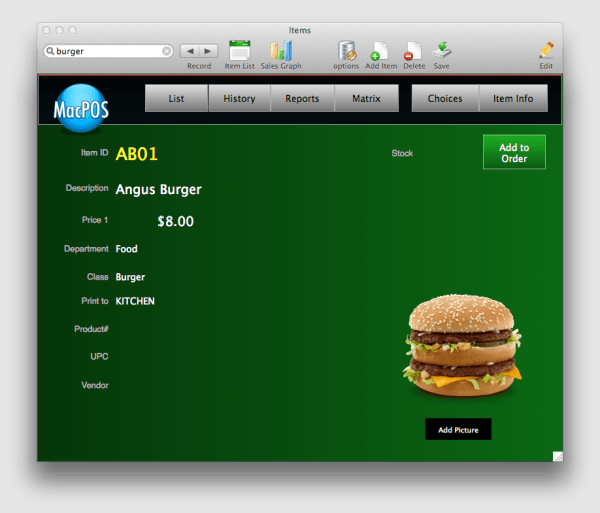
The system also allows you to analyze up to three years of sales data to identify trends, and all reports can be exported to Excel. Pricing starts at €399, with several tiers available: Express ($179), Standard ($299), and Pro ($499). Each tier offers different features; for example, the Express version does not include barcode printing, quantity discounts, or tip handling. A free trial is available for all versions.
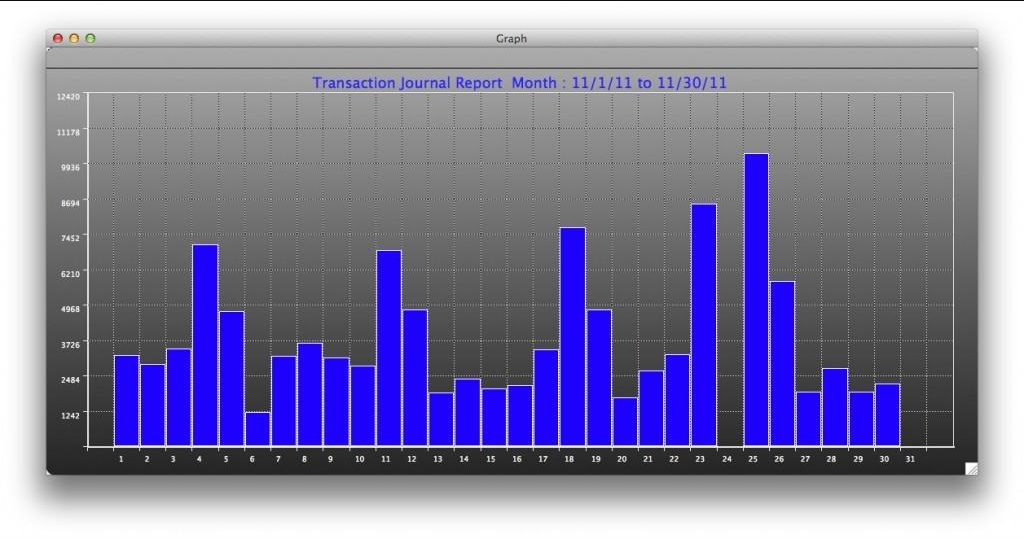
3. PayGo
PayGo is a cloud-based POS powered by FileMaker, a robust database platform for Mac that serves as an alternative to Microsoft Access. Although it’s geared toward small businesses in general, it’s flexible enough for food service use.
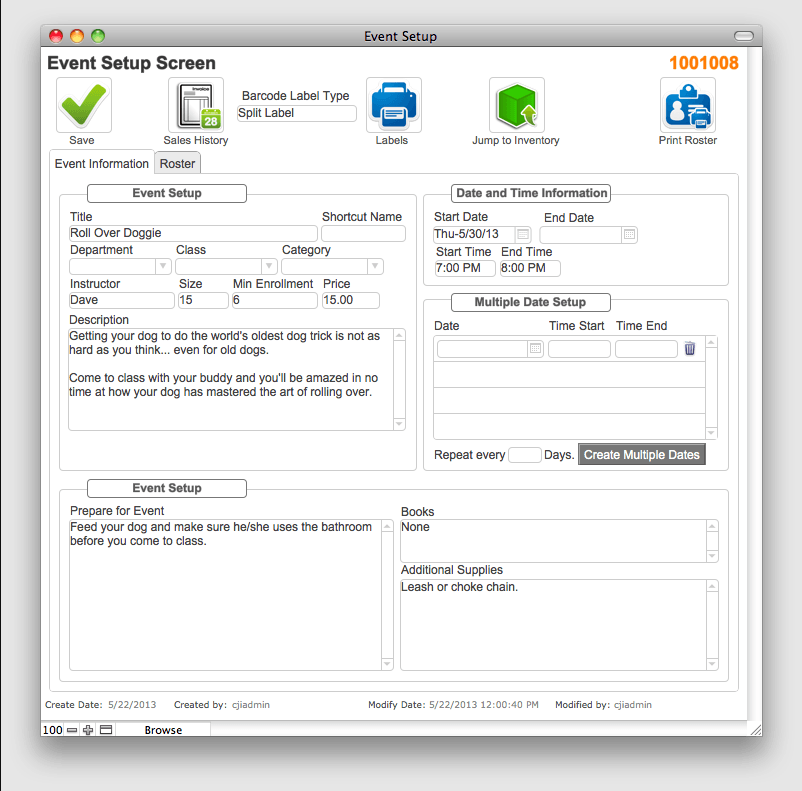
It helps track inventory, sales, orders, and customer loyalty programs. Since it’s cloud-based, a stable internet connection is required. The system supports integrated payment processing and offers free live support during the first year. Through its Event Setup Screen, you can easily customize items and pricing to fit your menu.