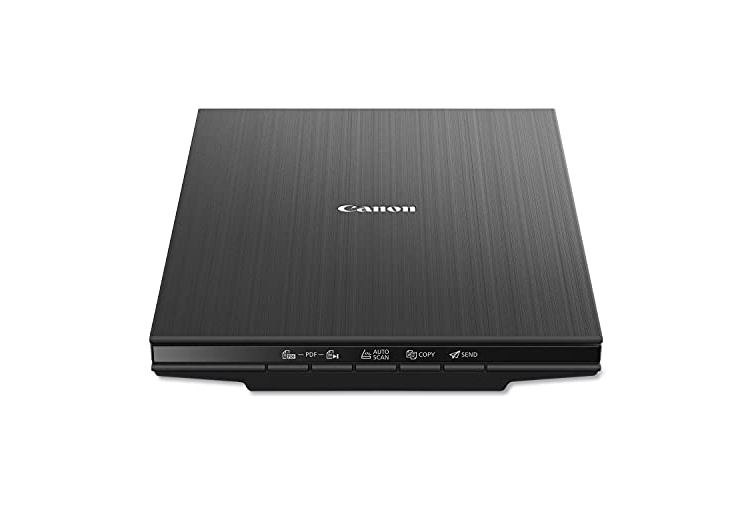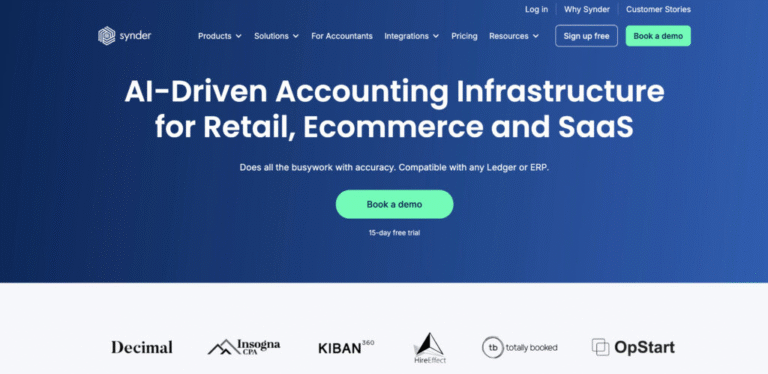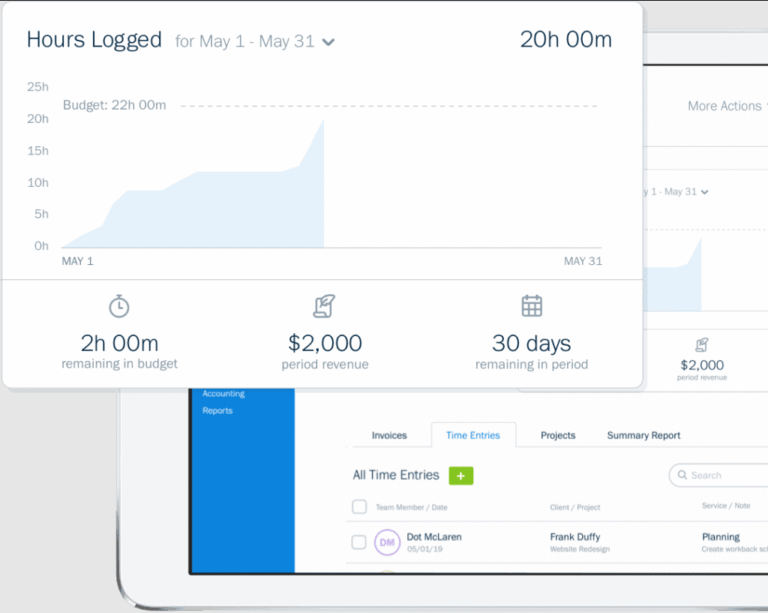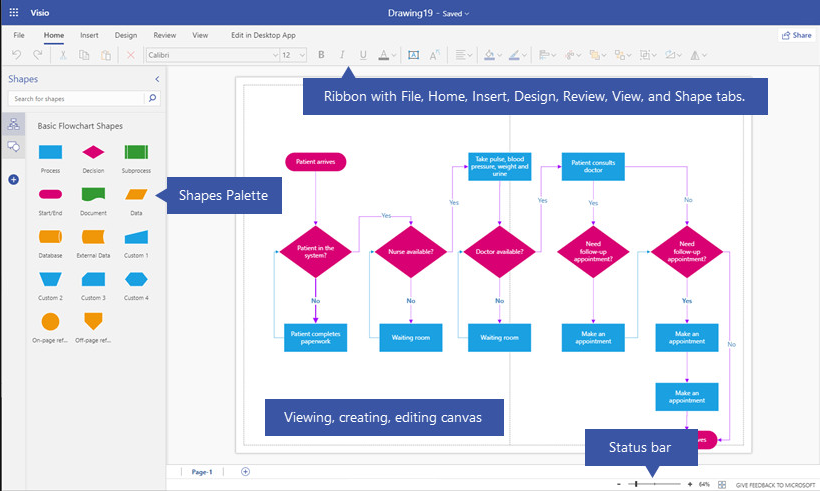
Microsoft Visio is a leading diagramming tool for creating flowcharts, org charts, network diagrams, and more. But if you’re a Mac user, you’re out of luck—Visio has never been available for macOS.
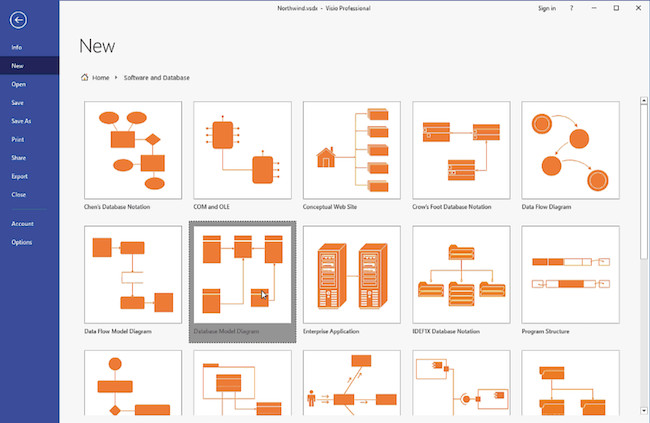
The good news? We’ve tested and reviewed the best Visio alternatives for Mac, many of which import/export Visio files (VSD/VSDX), offer better pricing, and are easier to use than Visio itself. Some even have free versions!
What We Looked For in a Visio Alternative
Our selection criteria were simple:
Visio file compatibility (import/export VSD/VSDX)
Mac support (desktop or cloud-based)
Feature-rich (comparable to Visio)
Good value (free trials, affordable pricing)
Here are the best Visio replacements for Mac in 2025:
1. SmartDraw – Best Overall Visio Alternative
Why We Recommend It:
SmartDraw is the closest to Visio on Mac, with seamless VSDX import/export, thousands of templates, and powerful integrations (Excel, AWS, Azure).
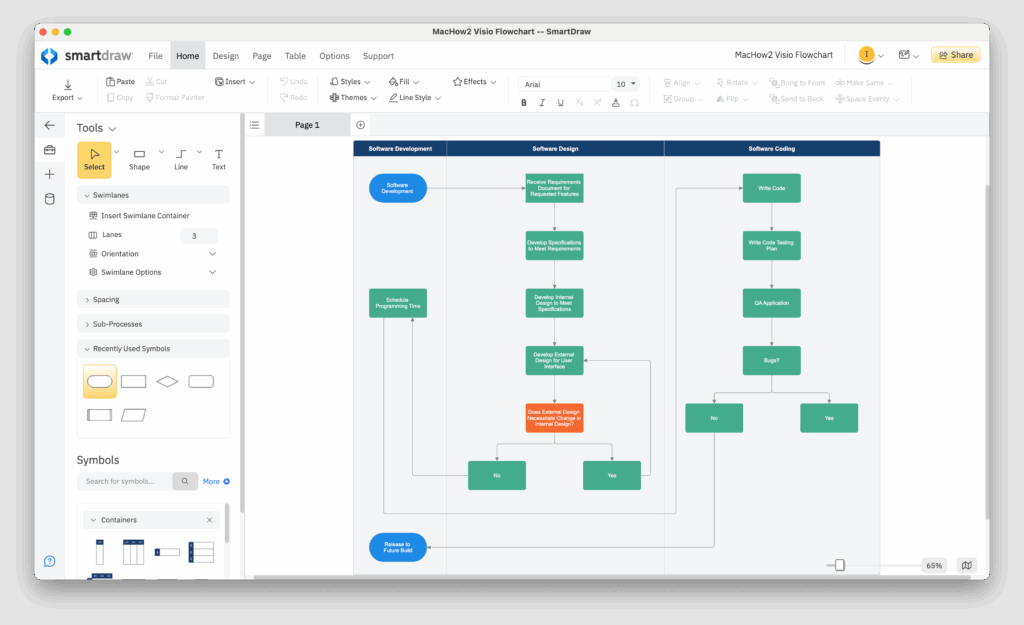
Key Features:
Full VSDX support (import & export)
5,000+ templates (vs. ~100 in Visio Pro)
Real-time collaboration & team features
One-click exports to Office, PDF, SVG, PNG
Cheaper than Visio (Enterprise plans start at $5/user/month)
Limitation: No mobile app (but works in mobile browsers).
Pricing: Free trial / $9.95/month (teams) / $5/user/month (Enterprise).
2. OmniGraffle Pro – Best Native Mac App
Why We Recommend It:
A polished, Mac-exclusive diagramming tool with Visio import (VSDX), sleek designs, and Graffletopia stencils.
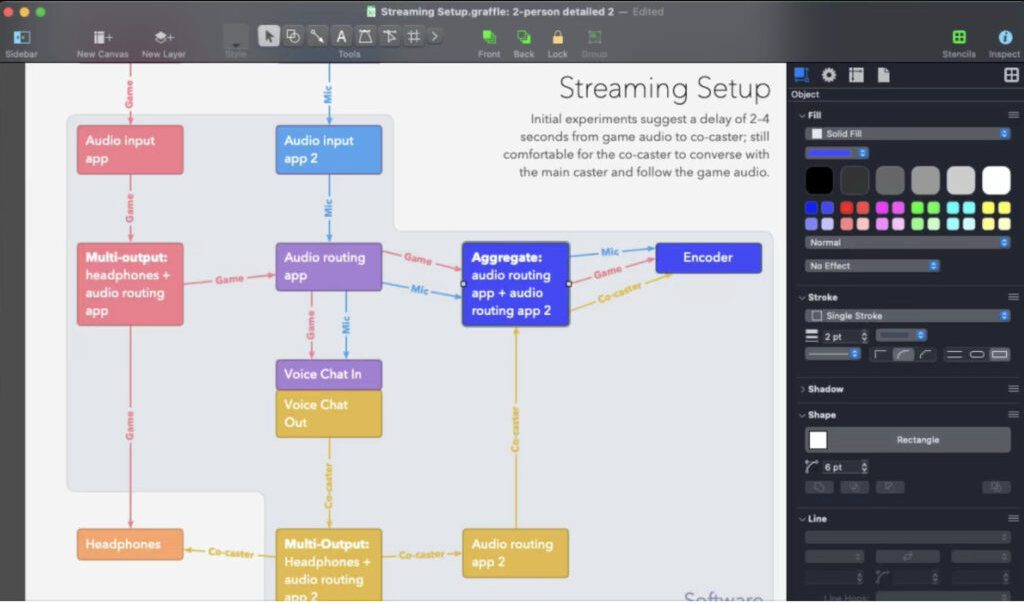
Key Features:
Mac & iOS apps (optimized for Apple)
Visio VDX export (but not VSDX)
High-quality templates & stencils
Limitations: No VSDX export, no team collaboration.
Pricing: Free trial / $149.99 (Standard) / $249.99 (Pro).
3. Draw.io (Diagrams.net) – Best Free Option
Why We Recommend It:
A 100% free, lightweight tool with offline Mac support and basic Visio import.
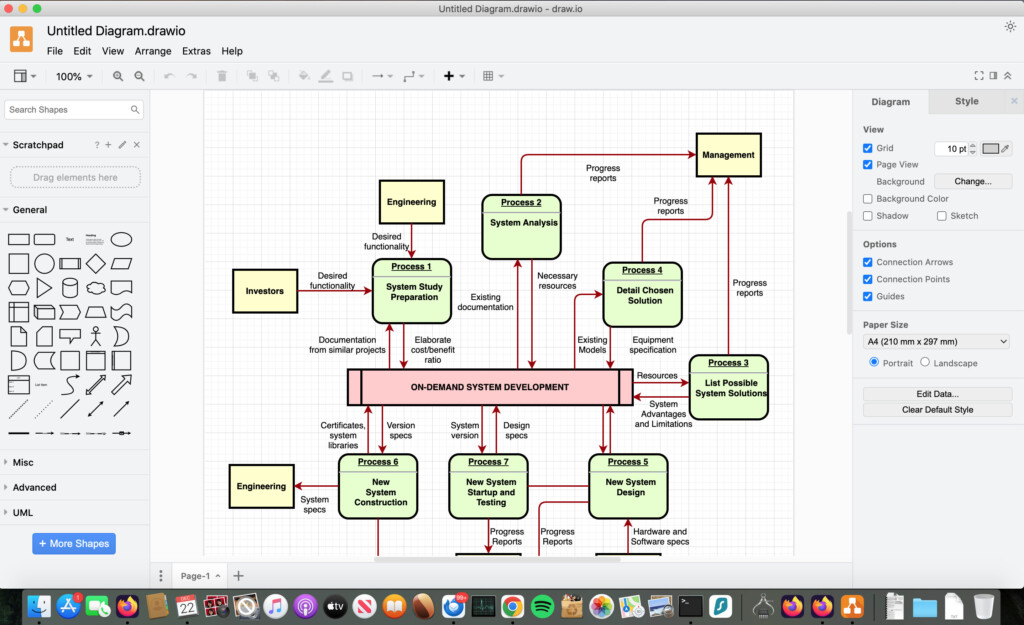
Key Features:
Completely free (no paywalls)
Offline desktop app
Google Drive & Confluence integration
Limitations: No reliable VSDX export, basic features.
Pricing: Free forever.
4. ConceptDraw Diagram – Best Cross-Platform Option
Why We Recommend It:
Works on Mac & Windows, with VSDX support and rich vector graphics.
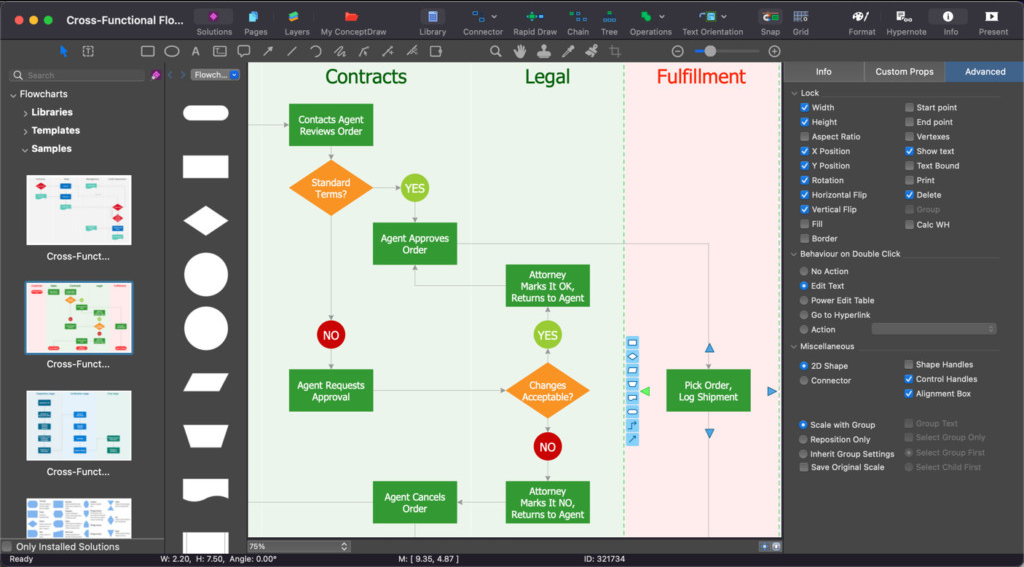
Key Features:
Cross-platform compatibility
VSDX import/export (some formatting issues)
High-quality templates
Limitations: Expensive ($199), Windows-like UI.
Pricing: Free trial / $199 (one-time).
5. Edraw Max – Best Visio-Like UI
Why We Recommend It:
A budget-friendly Visio clone with AI-powered flowchart generation.
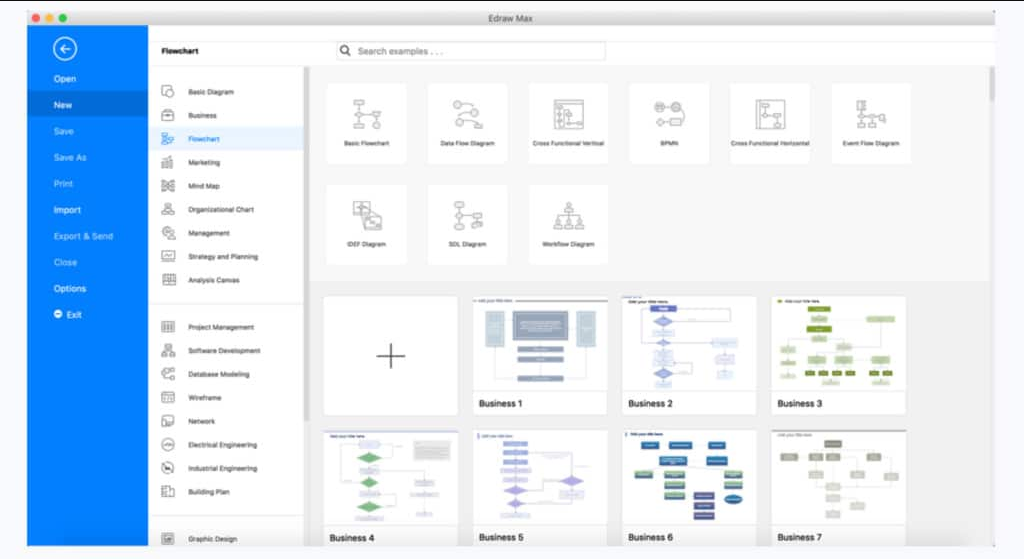
Key Features:
Familiar ribbon interface (like Visio)
VSDX import/export
AI-assisted diagramming
Limitations: Fewer templates, Windows-inspired UI.
Pricing: Free trial / $245 (lifetime) / $99/year.
6. Creately – Best for Simplicity
Why We Recommend It:
A lightweight, fast tool with 1-click diagramming and Jira/Confluence plugins.
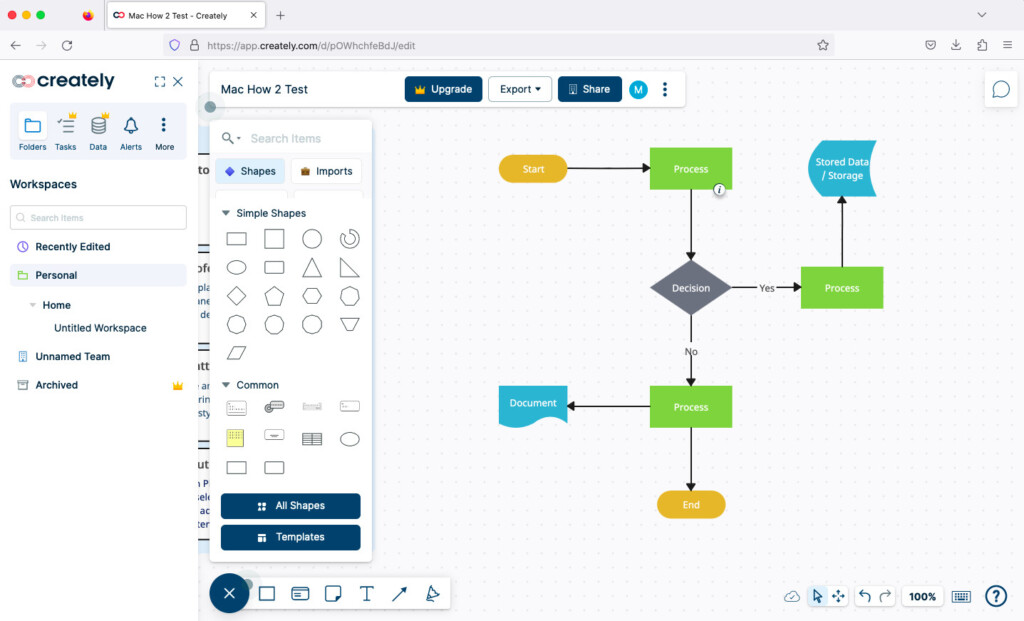
Key Features:
Easy drag-and-drop editor
Confluence & Jira integration
Free for 3 diagrams
Limitations: No VSDX export, discontinued Mac app.
Pricing: Free (3 diagrams) / $5/month.
7. Lucidchart – Best for Microsoft 365 Users
Why We Recommend It:
A cloud-based tool with strong Office 365 integration and live data linking.
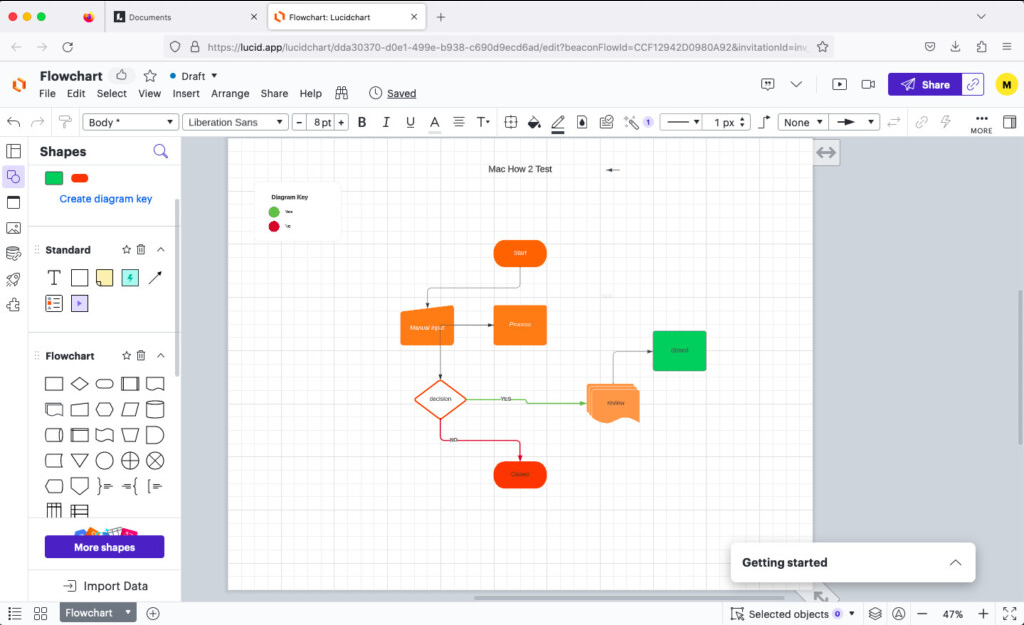
Key Features:
VSDX import (no export)
Real-time collaboration
Excel/Google Sheets integration
Limitations: No VSDX export, free plan limited.
Pricing: Free (3 diagrams) / $9/month.
8. Gliffy – Best for Atlassian Users
Why We Recommend It:
Great for Jira/Confluence users, with VSDX import and Mermaid diagramming.
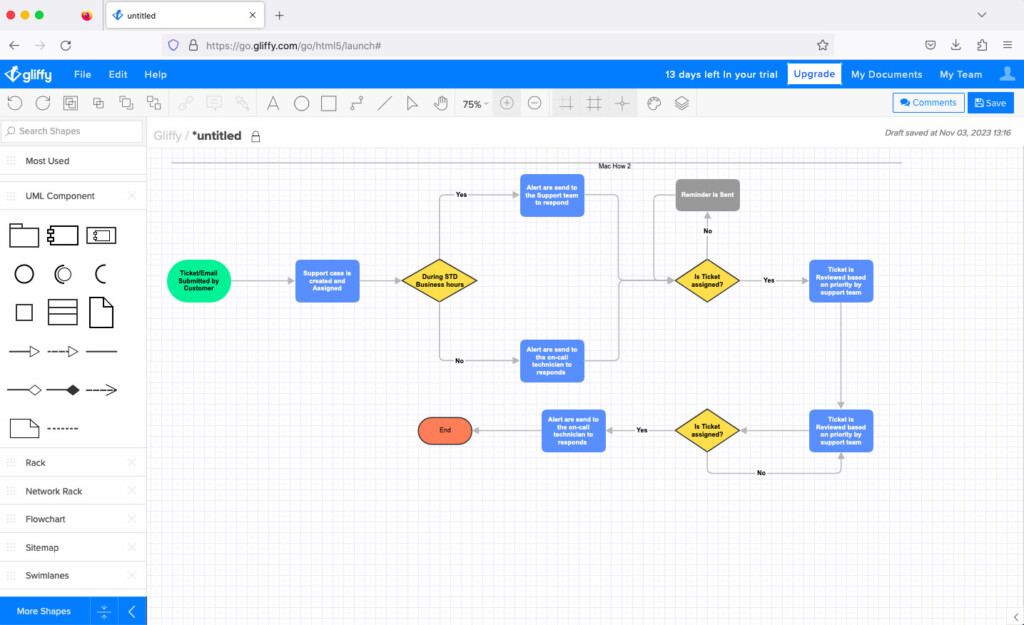
Key Features:
Atlassian plugin support
Fast drag-and-drop editor
Multi-page diagrams
Limitations: No standalone version, no Visio export.
Pricing: Free (10 users) / $3.80/user/month.
9. Cacoo – Best for Team Collaboration
Why We Recommend It:
Includes in-app video chat and multi-user editing for remote teams.
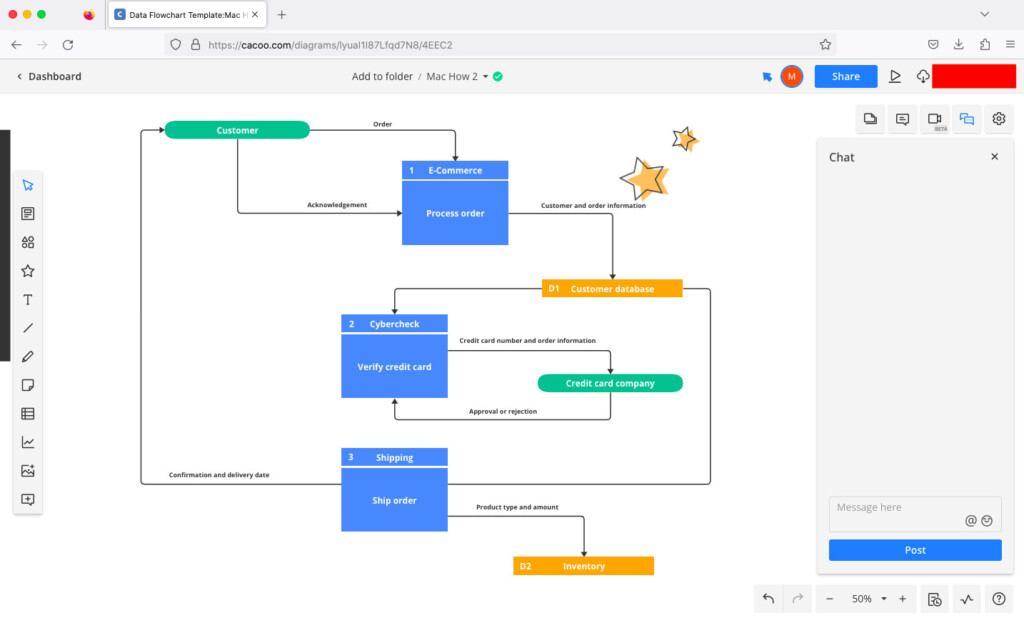
Key Features:
VSDX import (no export)
Google Drive & Teams integration
Built-in video conferencing
Limitations: Few templates, free plan restrictive.
Pricing: Free trial / $6/user/month.
10. Visio for the Web – Best for Basic Visio Access
Why We Recommend It:
Microsoft’s web-based Visio lets Mac users view/edit VSDX files in a browser.
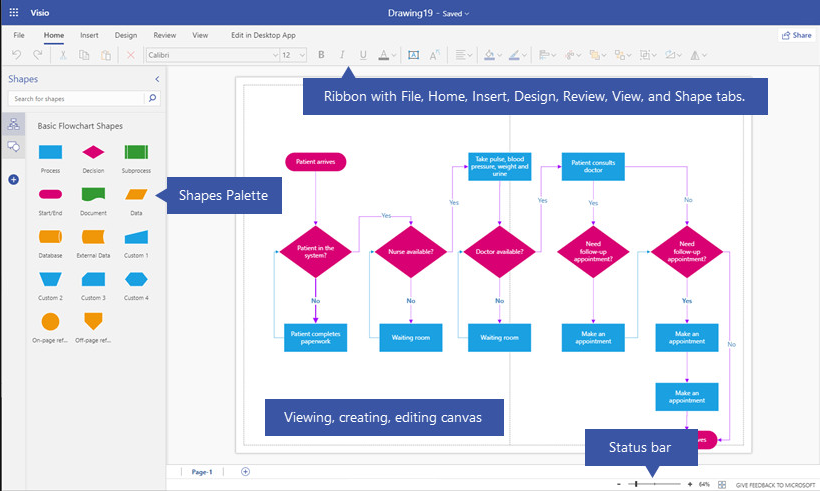
Key Features:
Full VSDX support
Free with Visio Plan 1/2
Familiar Visio interface
Limitations: Very limited features, requires subscription.
Pricing: $5/month (Plan 1) / $15/month (Plan 2).
FAQ: Visio Alternatives for Mac
Can I Run Visio on a Mac?
Only via Windows virtualization (Parallels/Boot Camp). Apple Silicon Macs require Windows ARM emulation.
Are There Free Visio Alternatives?
Yes! Draw.io is the best completely free option, though it’s basic.
Do These Work Offline?
Desktop apps (OmniGraffle, Draw.io) work offline. Cloud tools (SmartDraw, Lucidchart) require internet.
Best for Team Collaboration?
SmartDraw, Lucidchart, and Cacoo support real-time teamwork.
Do They Support Visio Files?
Most import VSDX, but only SmartDraw exports flawlessly.
Why Isn’t Visio on Mac?
Microsoft likely sees low demand compared to Windows.
Is There a Google Version of Visio?
No—Google Drawings is the closest (but very basic).
Final Verdict
For most Mac users, SmartDraw is the best Visio replacement in 2025—feature-rich, affordable, and fully VSDX-compatible.