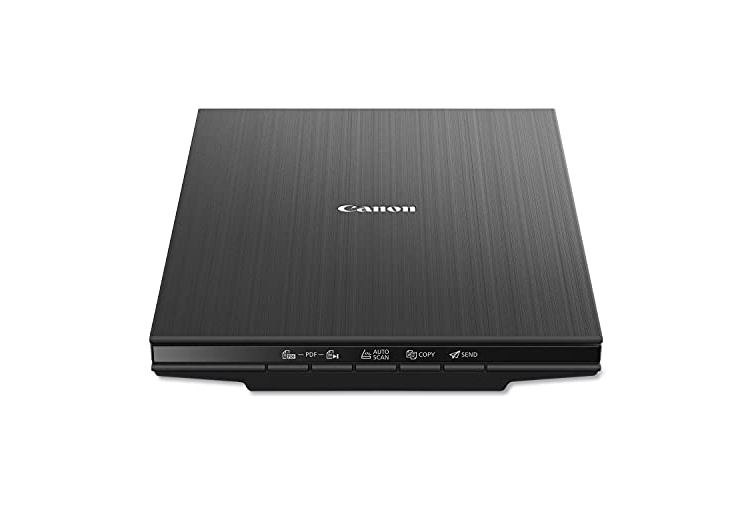The Best Graphic Design Software for Mac in 2025
Macs are widely regarded as the top choice for graphic design, but to truly maximize their potential, you need the right software. While Macs come with basic drawing tools, professional designers require advanced vector-based applications capable of handling CMYK, HSB, and RGB color modes. This ensures your designs look flawless, whether scaled down for a logo or blown up for a billboard.
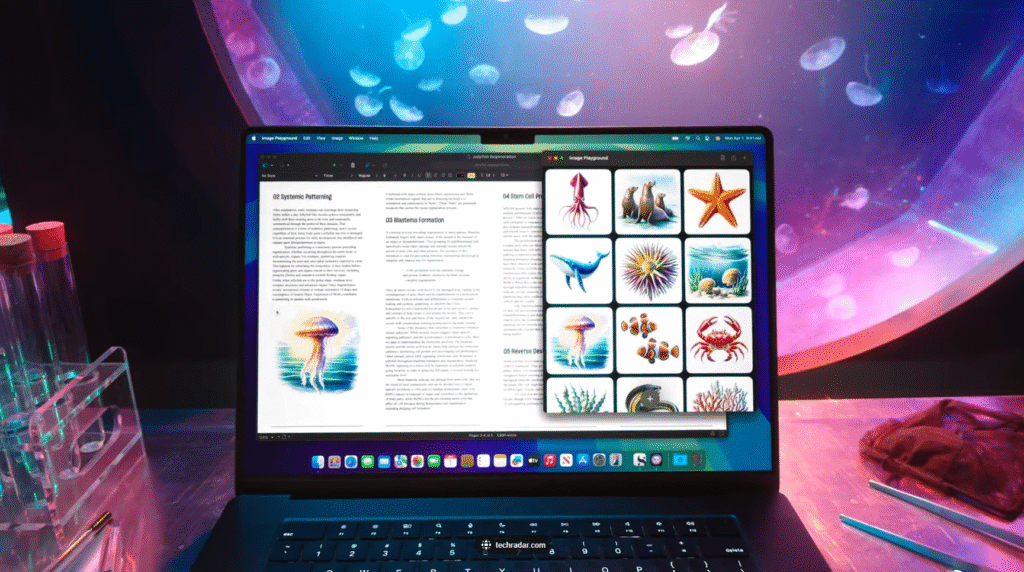
Many of the Mac-compatible programs we’ve reviewed also work seamlessly with drawing tablets, making them ideal for illustrators and digital artists. After extensive testing, we’ve evaluated both premium one-time purchases and completely free options—no strings attached. Here’s our breakdown of the best graphic design tools for Mac users in 2025.
Inkscape: The Best Free Option
Inkscape stands out as the best free graphic design software for Mac. This open-source vector editor uses the SVG format, allowing easy import/export compatibility with other design programs. Key features include object creation, manipulation, text support, and advanced fill-and-stroke tools.
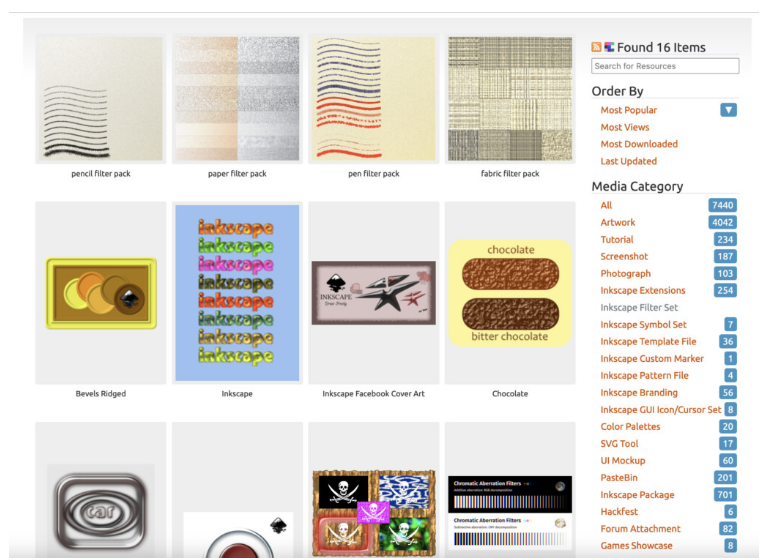
Though it doesn’t match Adobe Illustrator’s capabilities (and is limited to RGB), Inkscape is impressively robust for a free tool. It even supports CorelDRAW file imports—a rare feature among free apps.
Available in versions for Intel and Apple Silicon Macs, Inkscape also offers legacy support for older macOS versions (though XQuartz is required). For a deeper dive, check out our full Inkscape review.
Krita: A Procreate Alternative for Digital Artists
Krita is a standout free digital painting app, making it a top alternative to Procreate for Mac artists. It’s also gained traction as a free Photoshop substitute, particularly for illustrators, concept artists, and comic creators.
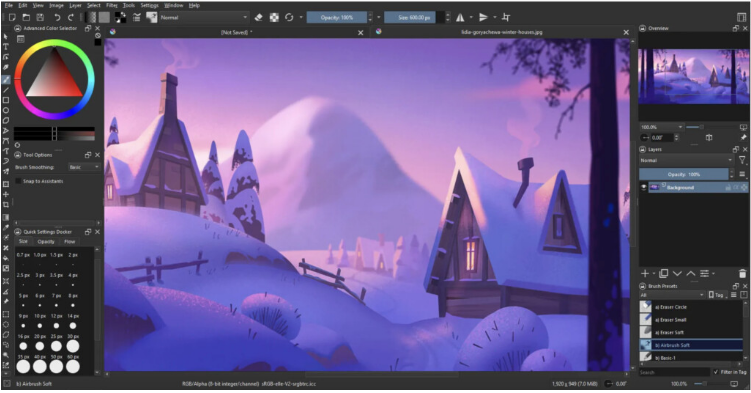
With a powerful brush engine, layer management, animation tools, and a customizable interface, Krita excels in digital painting. Its cross-platform compatibility is a bonus for those switching between macOS and Windows.
While its photo-editing and vector tools are limited, Krita remains an exceptional free option. Learn more in our full Krita review.
Adobe Illustrator: The Industry Standard
For professional-grade results, Adobe Illustrator remains the gold standard. Its vector file format is essential for collaborative work, and it’s unmatched for logos, icons, and typography.

Illustrator boasts an extensive toolkit—brushes, filters, layers, and templates for everything from billboards to small-scale designs. Recent updates integrate Adobe Firefly AI, enabling AI-generated imagery on demand.
Though it comes with a steep learning curve (and subscription cost), Illustrator’s power is undeniable. Read our full Illustrator review for details.
CorelDRAW: A One-Time Purchase Powerhouse
After a long absence, CorelDRAW returned to Mac in 2019, establishing itself as the best one-time-purchase design suite. While it lags behind Illustrator in market share, it combines vector drawing and desktop publishing into a single package.
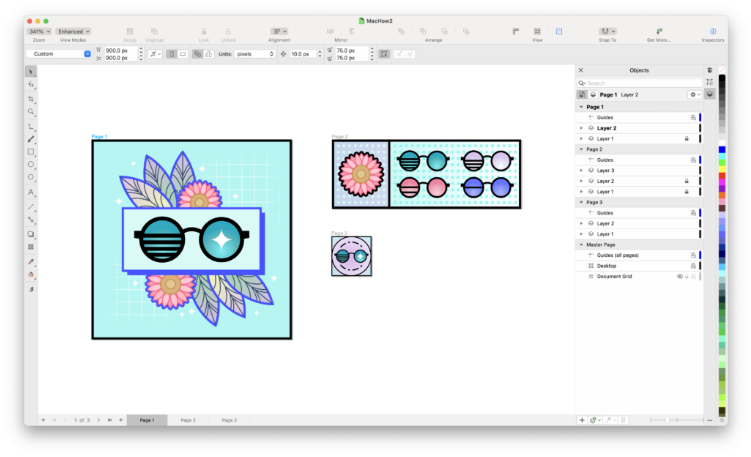
The Mac version isn’t identical to Windows but retains precision tools, vector effects, and professional templates. The new AI LiveSketch feature converts hand-drawn sketches into digital art—a standout addition.
Note: The cheaper Standard Edition is Windows-only. For more, see our CorelDRAW for Mac review.
Affinity Designer: Premium Features, No Subscription
Affinity Designer has quickly risen as a top Mac design app, even earning an Apple design award. It delivers Adobe-quality tools without the subscription model or steep learning curve.
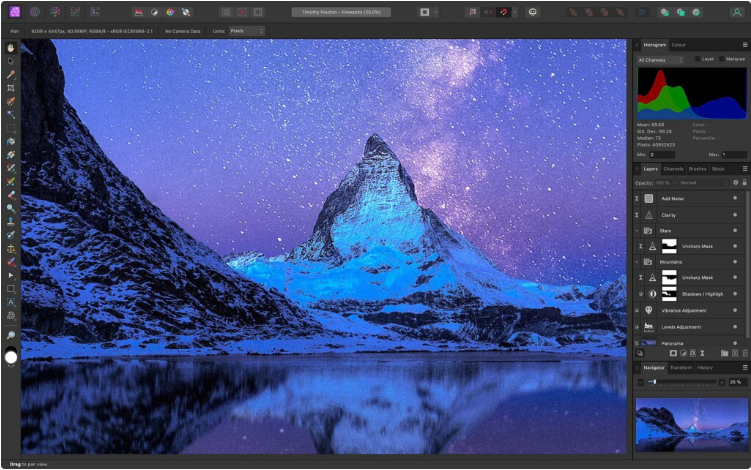
Claiming to be the “fastest, smoothest, most precise” vector software might be a stretch, but Affinity Designer 2 is undeniably powerful. It runs at 60fps, supports 1,000,000x zoom, and integrates PSD import/export. Plus, it’s fully compatible with iPad Pro for on-the-go design.
At $69.99, it’s a budget-friendly alternative to Illustrator—ideal for those who want professional features without a subscription.