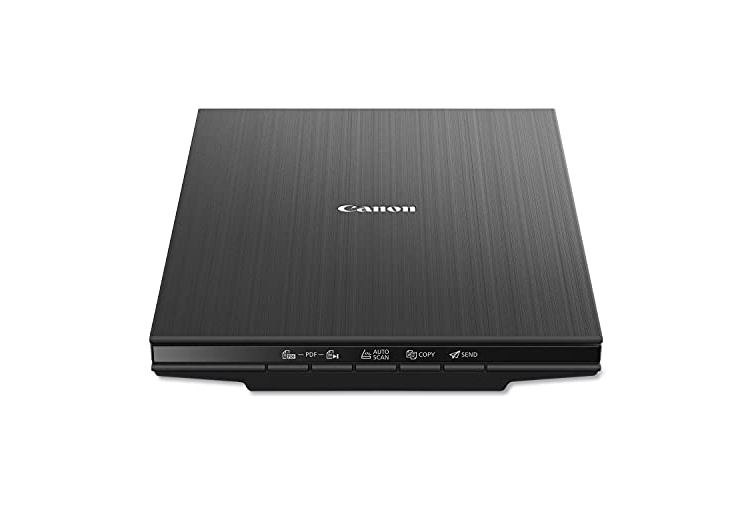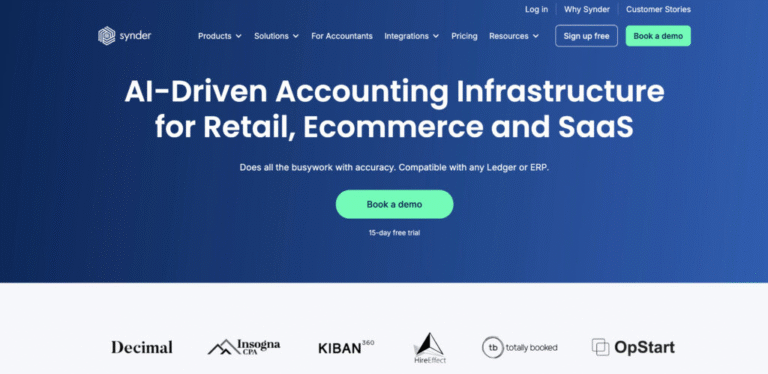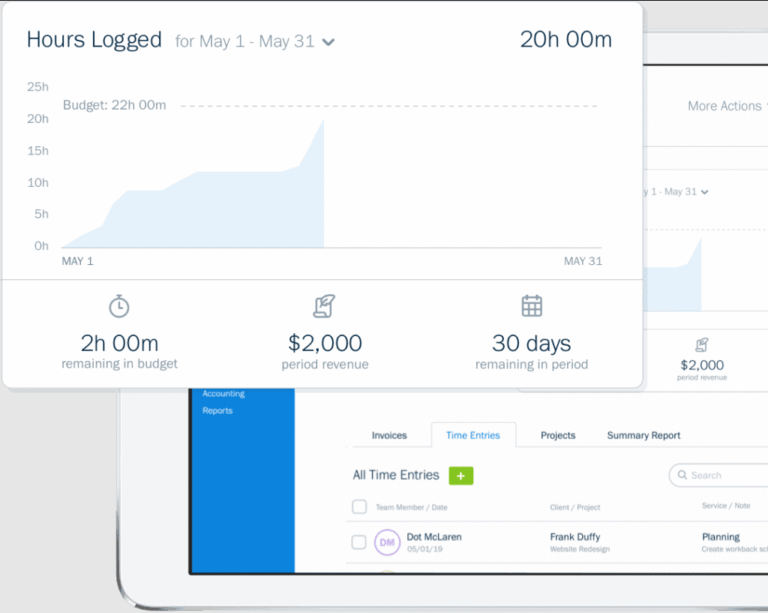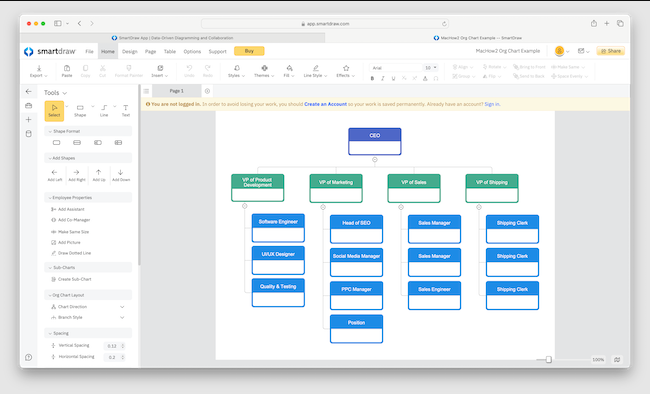
Looking for the best org chart software for your Mac in 2025? You’re in the right place. Whether you need to visualize team structures, clarify reporting lines, or design complex organizational hierarchies, the right tool can save you time and frustration.
We’ve tested and ranked the top Mac-friendly org chart software—including options optimized for Apple Silicon (M1, M2, M3, M4) and the latest macOS versions. Many even offer free trials or free plans, so you can test them before committing.
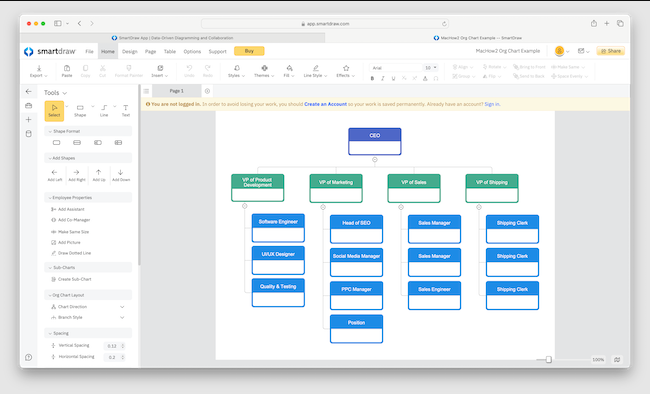
After extensive testing, we found SmartDraw to be the best overall choice for Mac users, thanks to its vast template library, intuitive design tools, and seamless HR data integration.
What We Looked For
Our selection criteria were straightforward:
Mac compatibility (native app or browser-based)
Ease of use with professional results
platform integration (CSV/Excel import, Active Directory, etc.)
Bonus features like mind mapping, flowcharts, or project management
Free trial or free plan available
1. SmartDraw – Best Overall for Mac
Best for: Professional org charts with minimal effort
SmartDraw is our top pick for creating polished, corporate-ready org charts on Mac. It’s a leading Visio alternative and a favorite among Fortune 500 companies for managing large, complex structures.
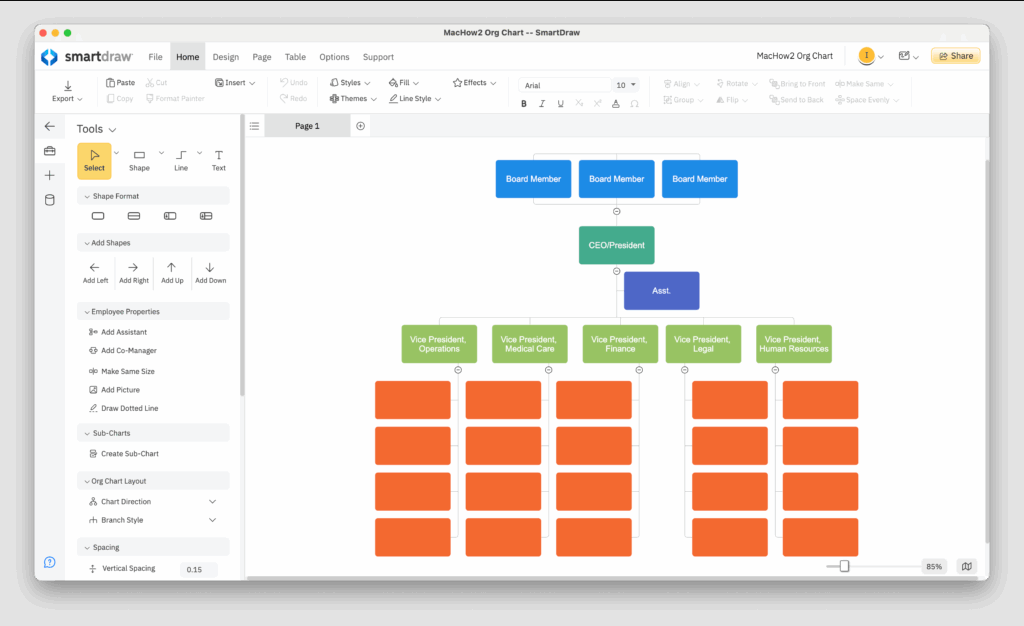
Why We Recommend It:
Thousands of pre-built templates (government, marketing teams, agencies, etc.)
Auto-generates org charts from Excel/CSV files or Active Directory
Exports to Visio VSDX format (rare for Mac apps)
Easy sharing via links (no SmartDraw account required)
Native Mac app (also works on M-series chips)
Pricing: Free to start / Plans from $11.95/month (Individual), $9.95/month (Team), $5/month (Enterprise)
Pros:
Huge template library
Visio import/export
Drag-and-drop simplicity
HR data integration
Cons:
No mobile app
No direct HR platform sync
2. OmniGraffle – Best Mac Desktop App
Best for: Users who prefer offline diagramming
OmniGraffle is a powerful native Mac app with deep customization options. It supports Visio file viewing (but not full editing) and offers extensive shape libraries.
Pricing: $149.99 (one-time) or $12.49/month (Mac + iOS bundle)
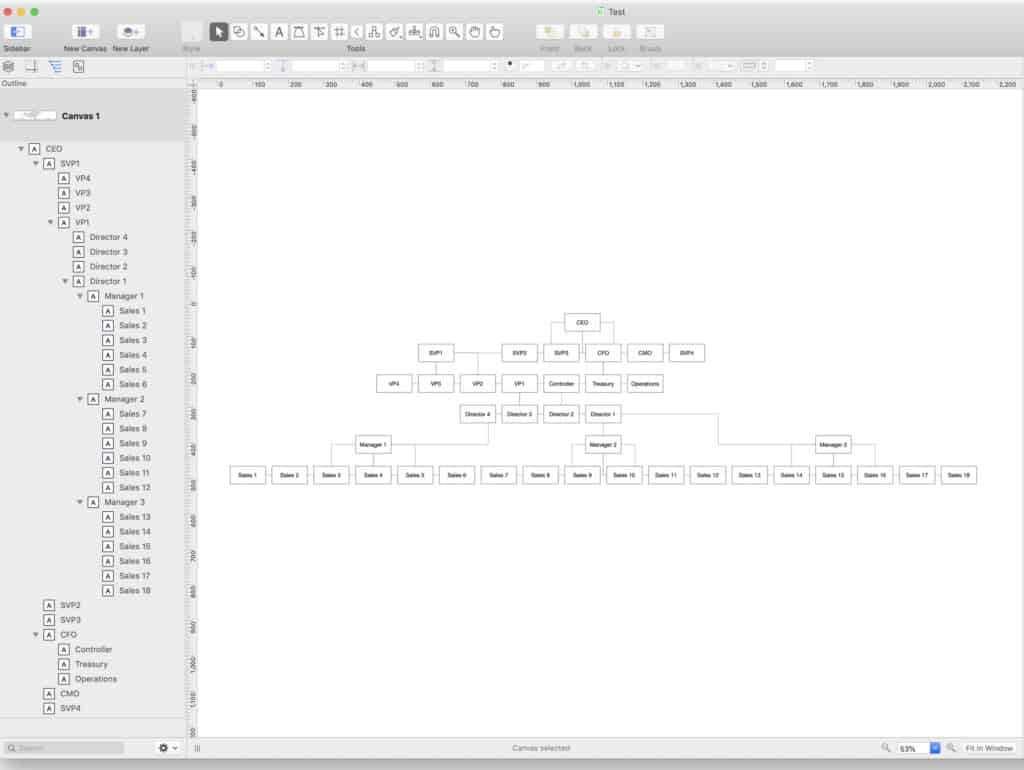
Pros:
Native Apple Silicon support
Opens Visio files
Robust iPad app
Cons:
Expensive upfront cost
No Visio VSDX export
3. The Org – Best Free Public Directory
Best for: Companies wanting public-facing org charts
Used by Apple, Samsung, and Microsoft, The Org is a free platform for publishing company structures—ideal for recruitment and networking.
Pricing: Free (public charts only)
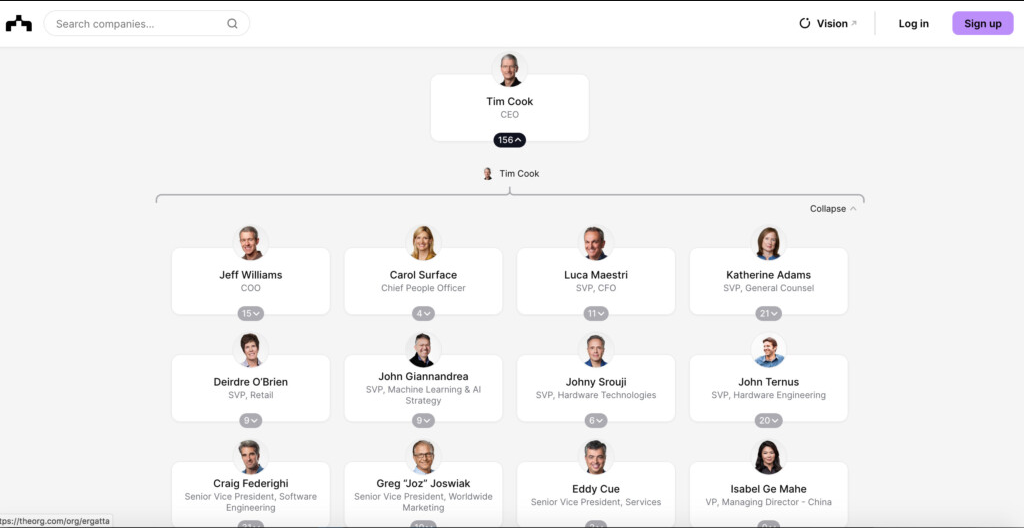
Pros:
Free & easy to use
Sleek, professional look
Cons:
No private/internal options
4. Draw.io – Best Free Option
Best for: Budget-conscious users
Draw.io is 100% free (with optional paid upgrades) and offers a Mac desktop app. While basic, it gets the job done for simple org charts.
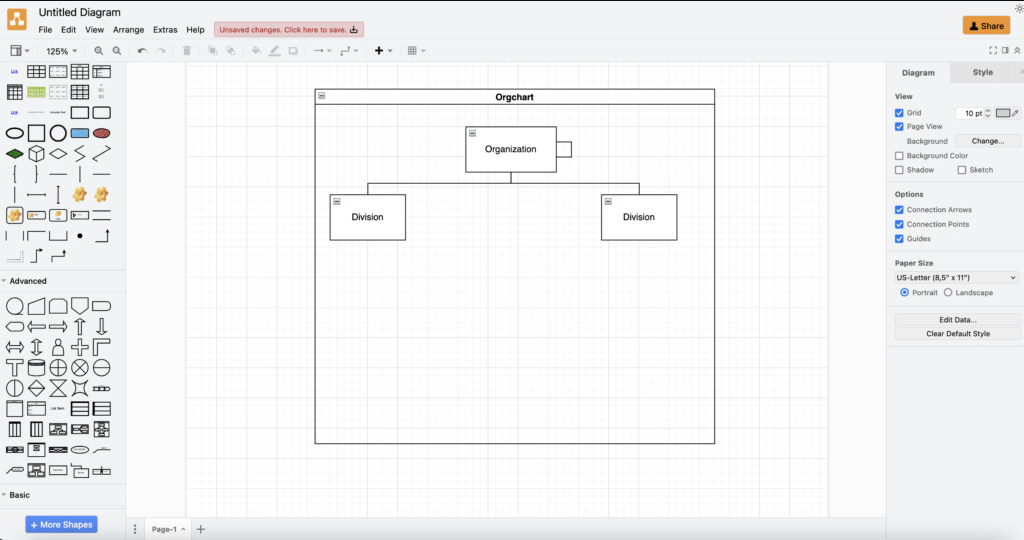
Pros:
Unlimited free use
Offline Mac app
Cons:
Few org-chart-specific tools
5. Creately – Best for Collaboration
Best for: Teams needing real-time editing
Creately blends drag-and-drop simplicity with team collaboration features. The free plan allows 3 diagrams; paid plans unlock the Mac app.
Pricing: From $5/month
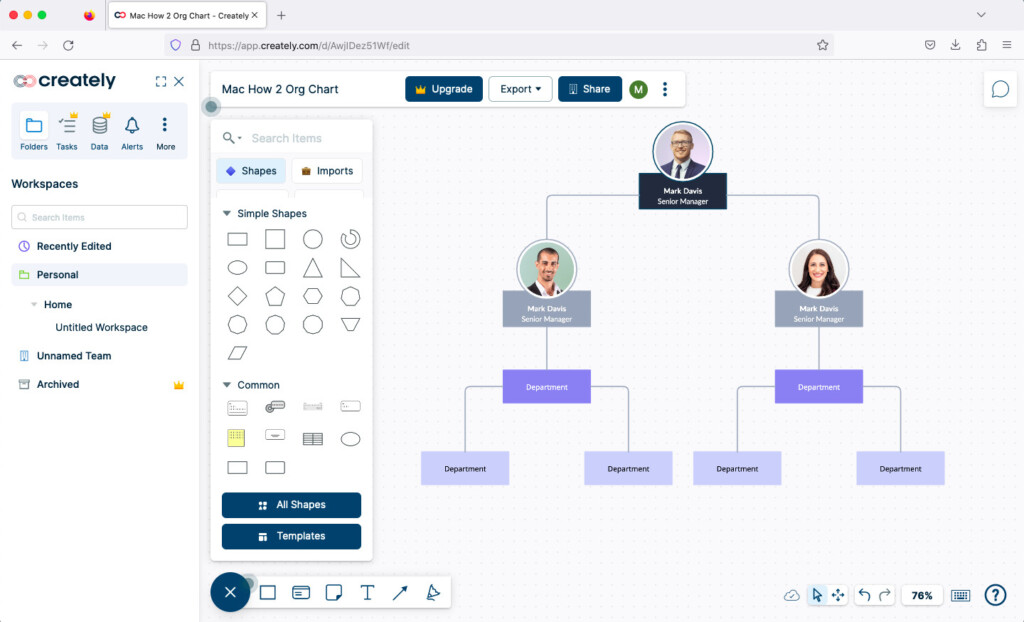
Pros:
Infinite canvas
Great for remote teams
Cons:
Desktop app requires subscription
6. Pingboard – Best for HR Integration
Best for: Dynamic, HR-linked org charts
Pingboard auto-updates org structures from HR systems (Azure, ADP, etc.) and offers iOS app access.
Pricing: From $5/user/month
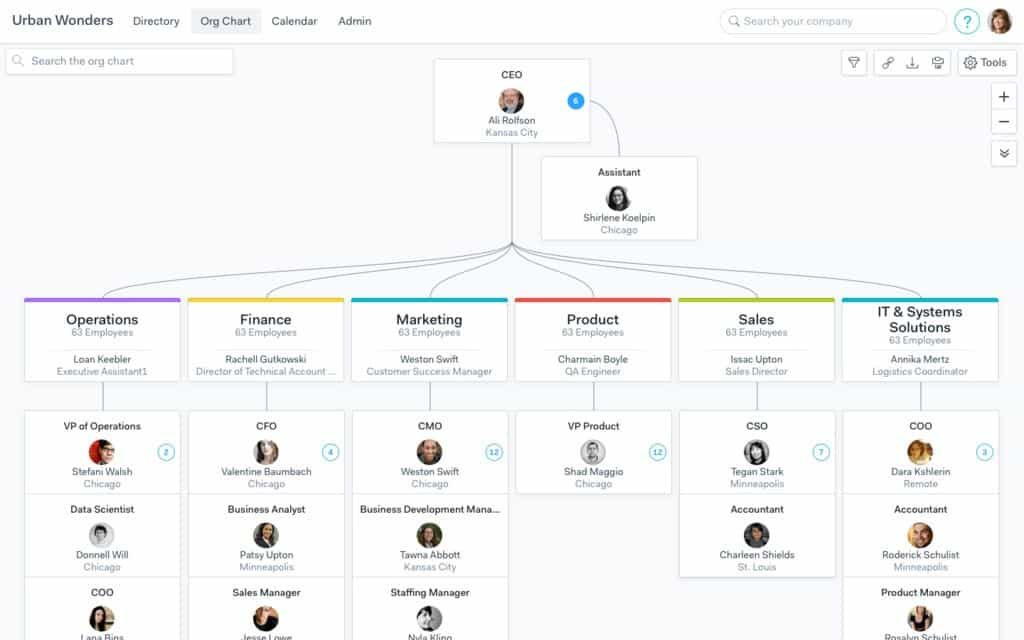
Pros:
Real-time HR sync
Clean, modern interface
Cons:
No desktop app
7. Organimi – Best for Automation
Best for: Fast, data-driven org charts
Organimi auto-builds charts from CSV files, making setup quick.
Pricing: From $11/month
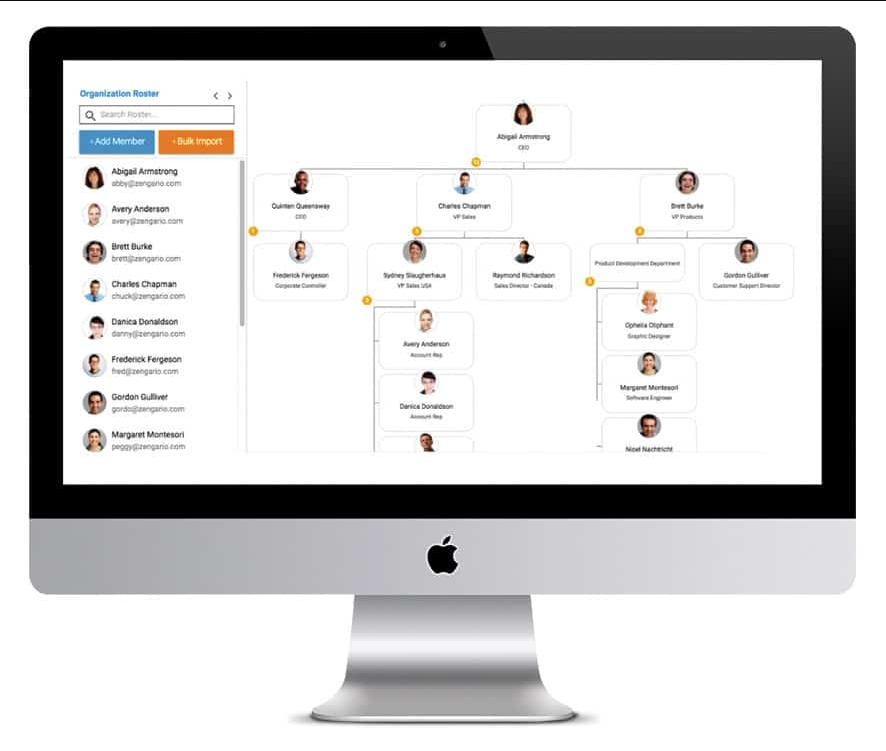
Pros:
Minimal manual input
Easy sharing
Cons:
No desktop version
8. OrgChart – Best Budget Mac App
Best for: Simple, offline org charts
This Mac App Store tool lets you drag staff from Contacts and sync via iCloud.
Pricing: Free trial / $14.99 one-time
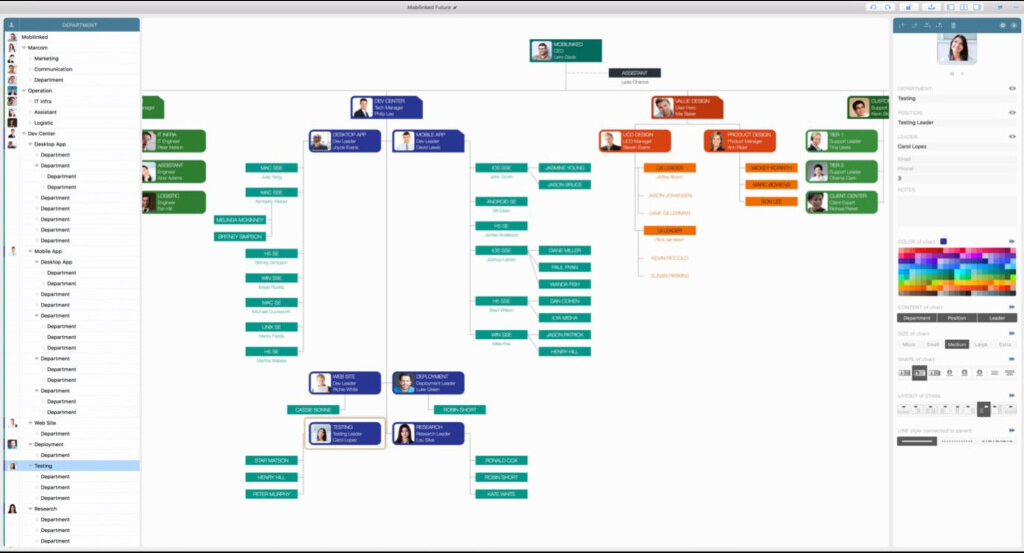
Pros:
Cheap one-time purchase
Syncs with Apple devices
Cons:
Basic features only
9. Functionly – Best for Enterprises
Best for: Large corporations
Used by Amazon and Cisco, Functionly offers real-time collaboration but lacks HR sync.
Pricing: From $72/month
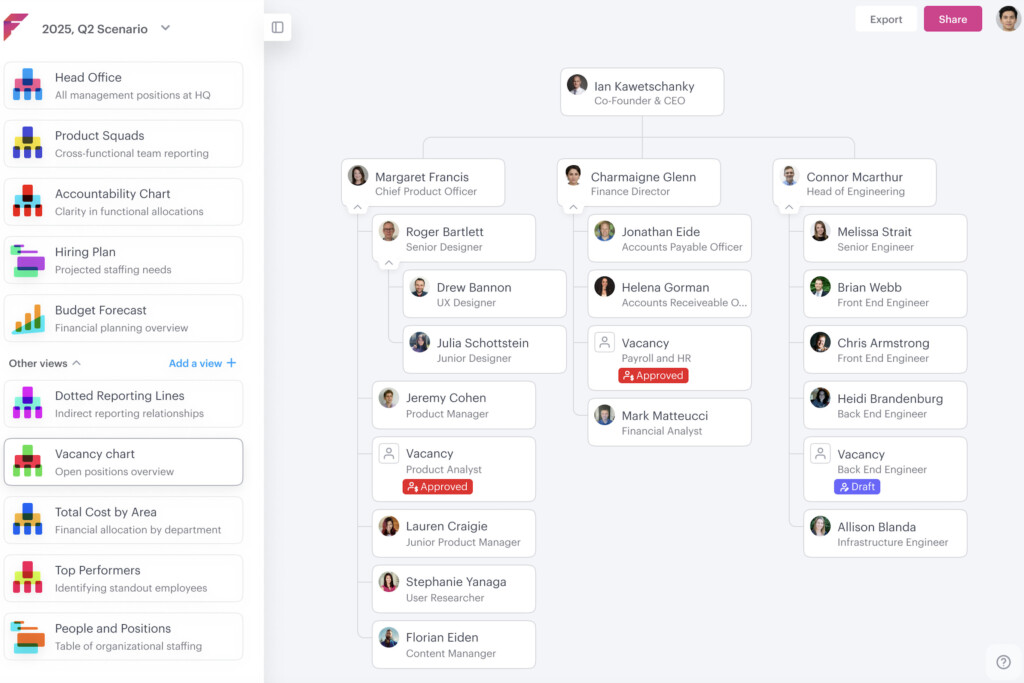
Pros:
Enterprise-ready
Custom branding
Cons:
Expensive for small teams
10. ConceptDraw Diagram – Best for Cross-Platform Use
Best for: Windows/Mac hybrid teams
ConceptDraw imports/exports Visio files and has deep diagramming features.
Pricing: $199 (one-time)
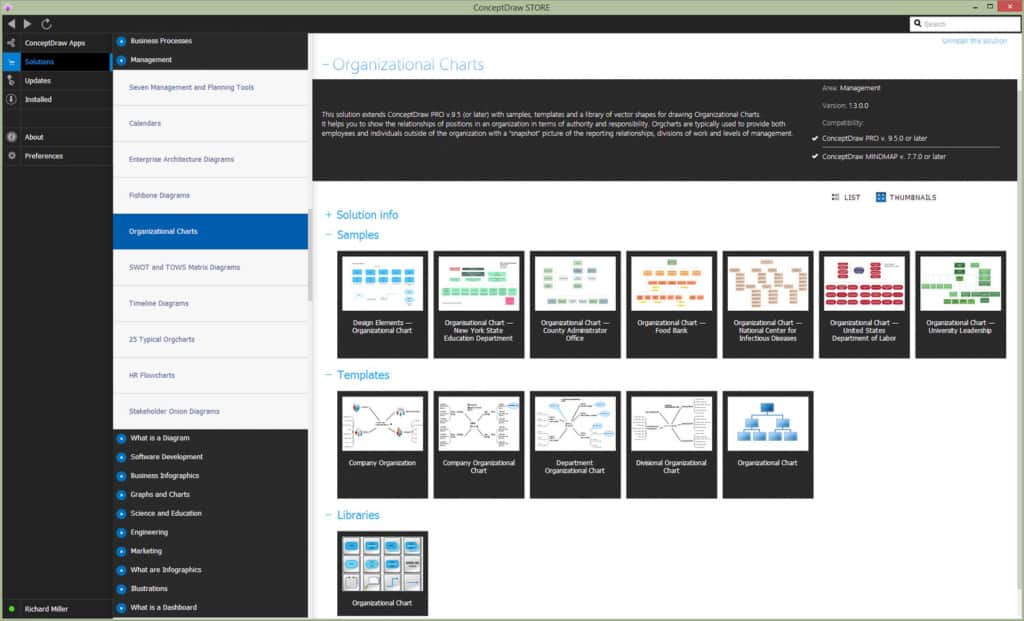
Pros:
Visio compatibility
Powerful customization
Cons:
Outdated UI
How to Make an Org Chart on Mac (Quick Guide)
Using SmartDraw:
1. Go to SmartDraw → Launch the app
2. Pick a template (e.g., “Org Chart”)
3. Add roles (drag & drop)
4. Connect lines (auto-generated)
5. Customize colors/fonts
6. Export as PDF/PNG or share via link
Pro Tip: For quick offline charts, use Keynote/Pages with shapes and connectors.
FAQ
Are there free org chart tools for Mac?
Yes! Draw.io (100% free) and The Org (public charts only).
Does Visio work on Mac?
No, but SmartDraw and ConceptDraw are top alternatives.
Do these work on Apple Silicon?
Yes—all support M1/M2/M3 Macs.
Can I import Excel data?
Most tools allow CSV/Excel imports, but SmartDraw auto-generates charts from them.
What’s the easiest tool for beginners?
SmartDraw (templates) or Canva (drag-and-drop).