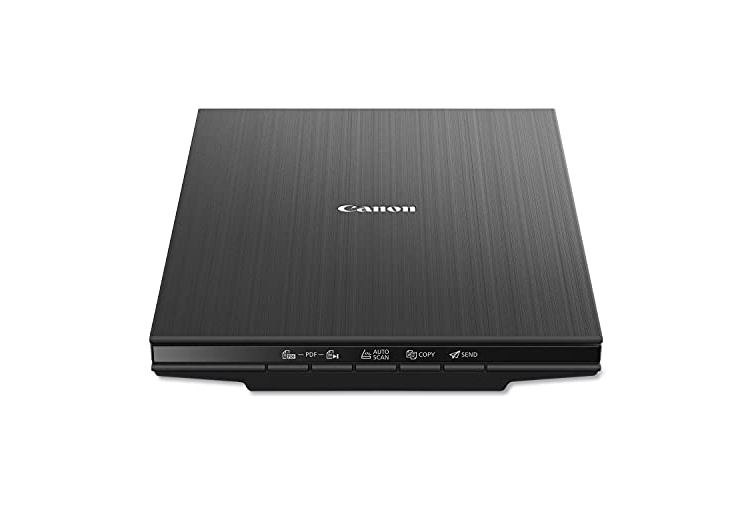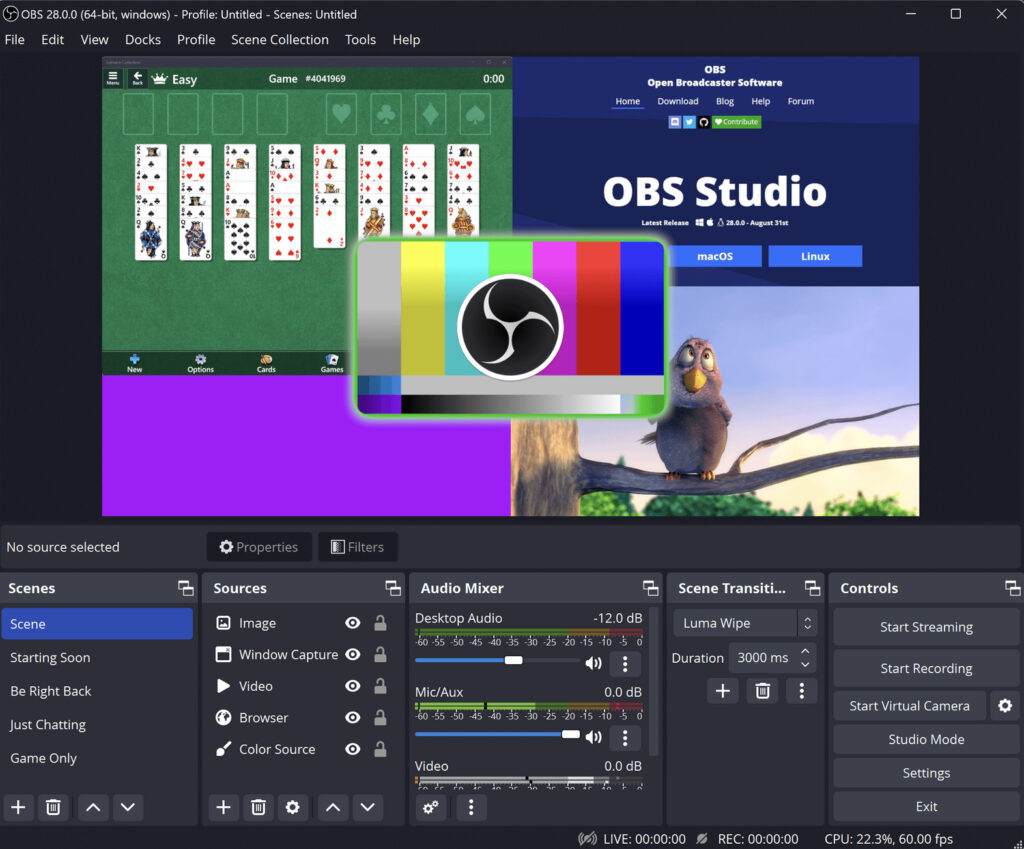
While NVIDIA Broadcast isn’t available for Mac, there are excellent alternatives to enhance your livestreams, video calls, and voice chats with AI-powered features.
What Does NVIDIA Broadcast Do?
NVIDIA Broadcast uses AI to improve audio and video quality for streamers, gamers, and professionals. Key features include:
- Background removal/replacement – Instantly swap or blur your backdrop.
- Noise suppression – Eliminate keyboard clicks, fan noise, and other distractions.
- Auto-framing – Keeps you centered even if you move around.
- Eye Contact AI – Simulates direct eye contact with the camera (Windows-only).
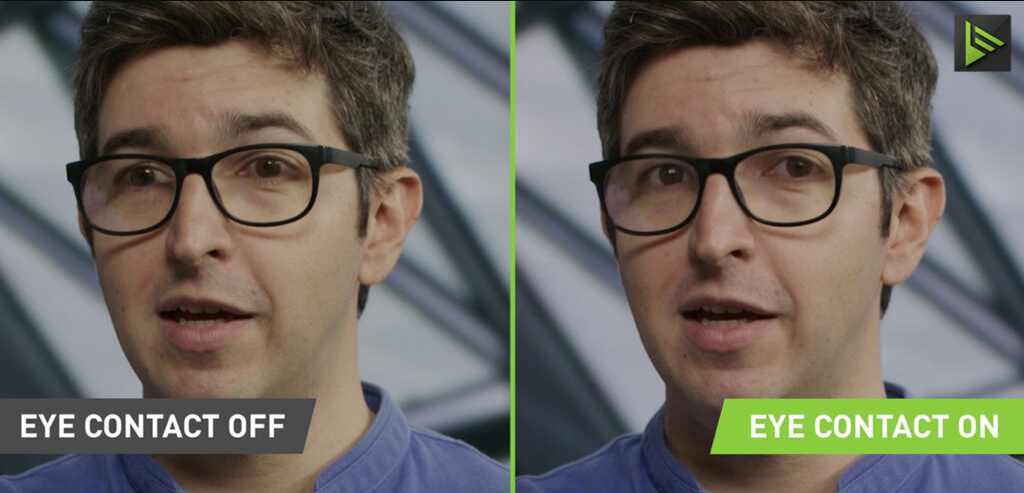
Unfortunately, Mac users can’t use NVIDIA Broadcast because:
- It requires an NVIDIA RTX GPU (not available on Macs).
- It’s Windows-only, with no support for Apple Silicon (M1/M2/M3 chips).
- There’s also no Mac version of RTX Voice (NVIDIA’s noise-canceling tool).
Best NVIDIA Broadcast Alternatives for Mac
1. XSplit VCam – Best for Background Removal & Auto-Framing
If you need professional background effects without a green screen, XSplit VCam is a great choice. It works with FaceTime cameras and most webcams, offering:
- Background blur (adjustable strength).
- Custom backdrops (JPEG, PNG, GIF, or web pages).
- Auto-framing to keep you centered.

Pricing:
- $7.20/month | $36/year | $90 lifetime license
2. Krisp – Best AI Noise Cancellation (Free Option)
Krisp removes background noise, echoes, and even secondary voices from calls. Perfect for:
- Remote workers in noisy environments.
- Podcasters & streamers who want crystal-clear audio.
- Meetings where only the speaker should be heard.
It runs as a desktop widget and provides real-time call analytics (talk time, meeting duration).
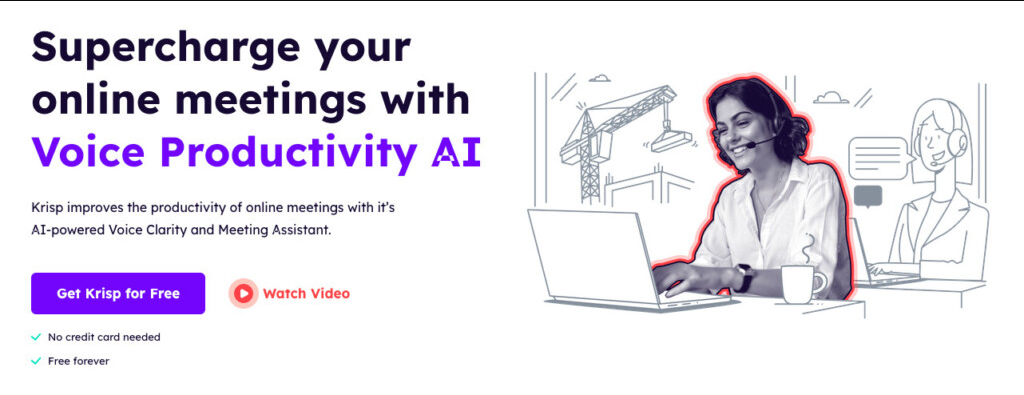
Pricing:
- Free (60 mins/day) | $8/month (unlimited)
3. OBS Studio – Best Free & Advanced Streaming Tool
OBS is a powerful (but technical) alternative for noise cancellation and streaming. You can:
- Set up Noise Gate & Noise Suppression filters manually.
- Integrate Krisp for easier noise removal.
- Use it for professional livestreaming and recording.
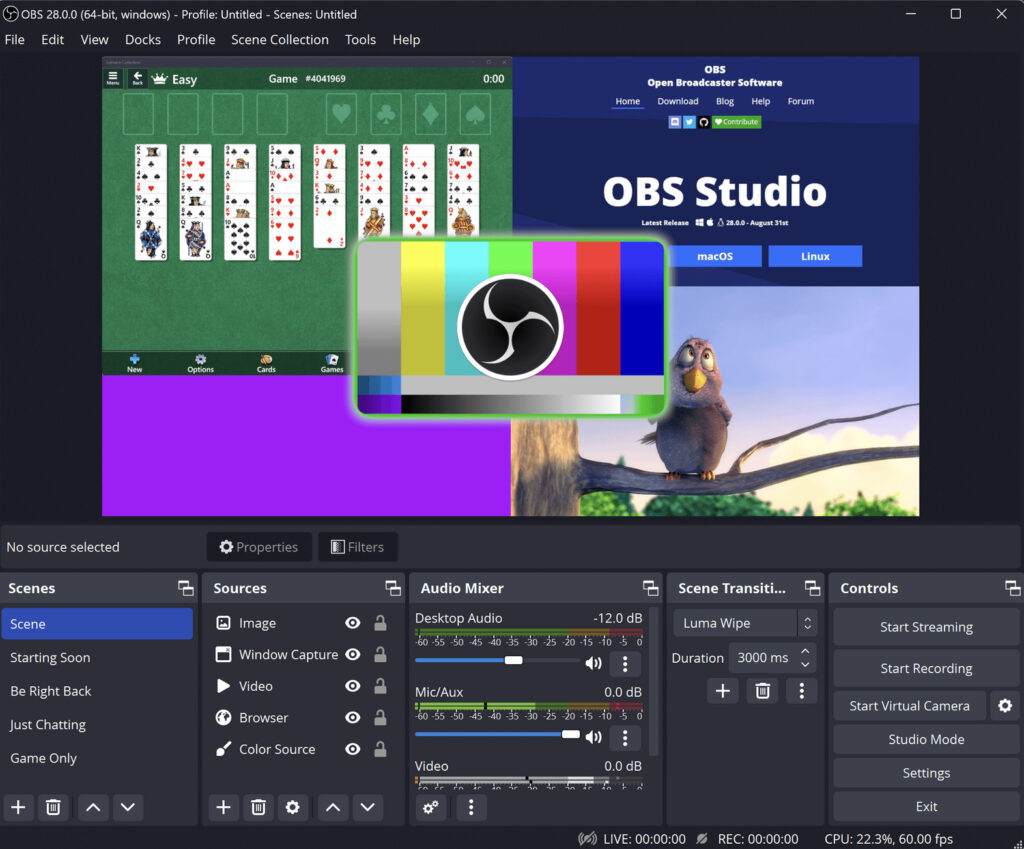
Pricing: Free
Final Thoughts
Since NVIDIA Broadcast isn’t Mac-compatible, these alternatives provide similar features:
- XSplit VCam → Best for background effects & auto-framing.
- Krisp → Best for AI noise cancellation (free tier available).
- OBS → Best free option for advanced users.
For gamers and streamers, combining OBS + Krisp delivers a near-NVIDIA Broadcast experience on Mac.