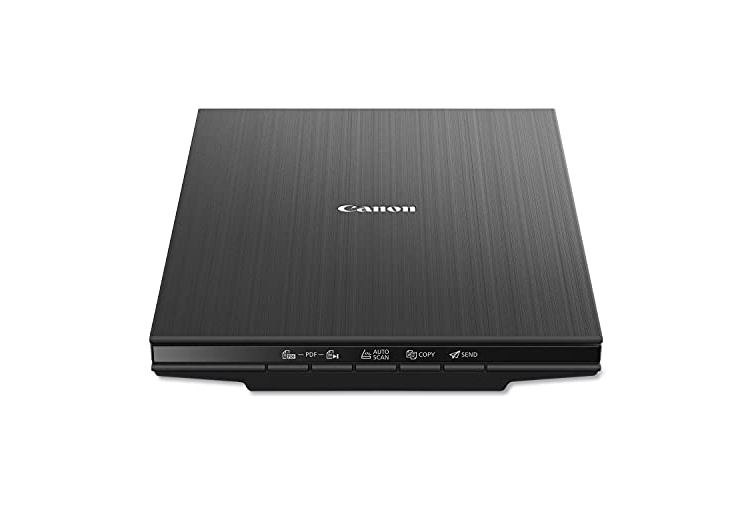10 Best AI Art & Image Generators for Mac in 2024
Artificial intelligence has transformed creative workflows, making it easier than ever to generate stunning artwork with just a few clicks. Whether you’re a professional designer, digital artist, or just experimenting with AI creativity, there are now powerful tools tailored for Mac users.
In this guide, we’ve tested and ranked the best AI art generators for Mac in 2024—covering both free and paid options—so you can find the perfect tool for your projects.
How Do AI Art Generators Work?
AI-powered image generators use machine learning to turn text prompts into unique visuals. Instead of manually designing from scratch, you simply describe what you want—like “a cyberpunk cityscape at sunset, neon lights reflecting on wet pavement”—and the AI generates multiple variations in seconds.
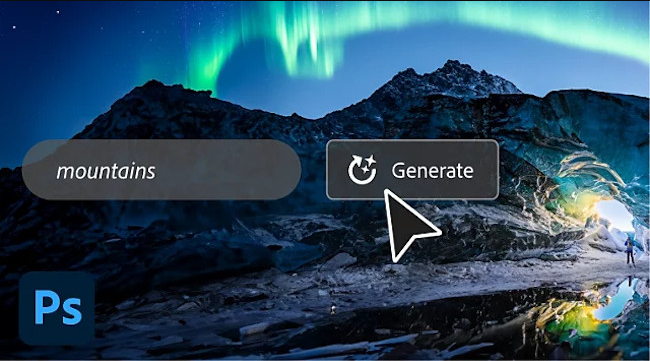
Most tools also allow style adjustments (3D, oil painting, cinematic, etc.) and let you refine results in graphic design software like Photoshop or Canva.
The Ethics of AI-Generated Art
AI art has sparked debate, as many models are trained on copyrighted images scraped from the web. While the output isn’t a direct copy, some argue it unfairly uses artists’ work without compensation.
Some platforms, like Adobe Firefly, address this by training their AI only on licensed stock images and public domain content. Other ethical concerns include:
- Misinformation – Difficulty distinguishing AI-generated images from real photos.
- Deepfake risks – Potential misuse in creating harmful or misleading content.
- Job impact – How AI affects professional illustrators and designers.
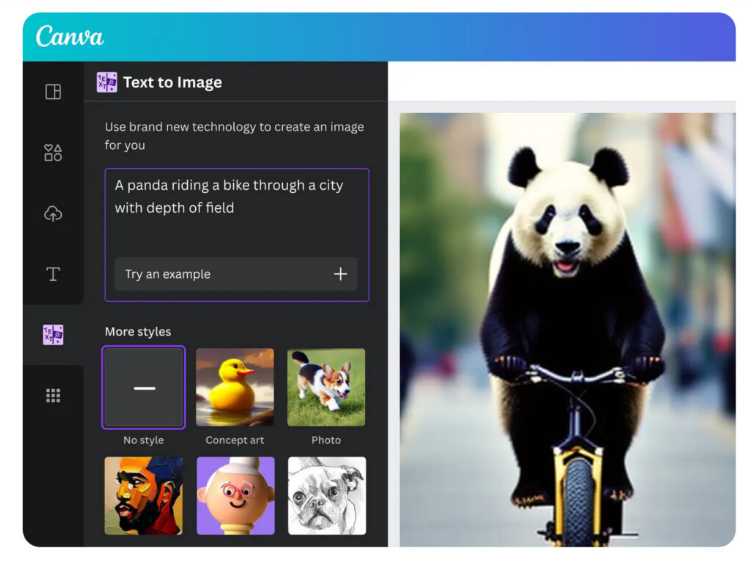
What to Look for in an AI Art Generator for Mac
When choosing the right tool, consider:
Mac Compatibility – Does it have a native macOS app or smooth integration?
Pricing Model – Free tiers, subscriptions, or pay-per-use credits?
Output Quality – Realistic details, artistic styles, and customization options.
Ease of Use – Intuitive interface vs. steep learning curve.
Integration – Works with design tools like Photoshop, Illustrator, or Canva.
Top 10 AI Art Generators for Mac in 2024
1. Adobe Firefly (Best for Professionals)
Why It’s Great:
- Built into Adobe Creative Cloud (Photoshop, Illustrator, Express).
- Uses ethically sourced training data (Adobe Stock + public domain).
- Features like Generative Fill let you expand, modify, or remove objects seamlessly.
Pricing: Free trial, then $4.99/month (standalone) or included in Creative Cloud ($19.99+/month).
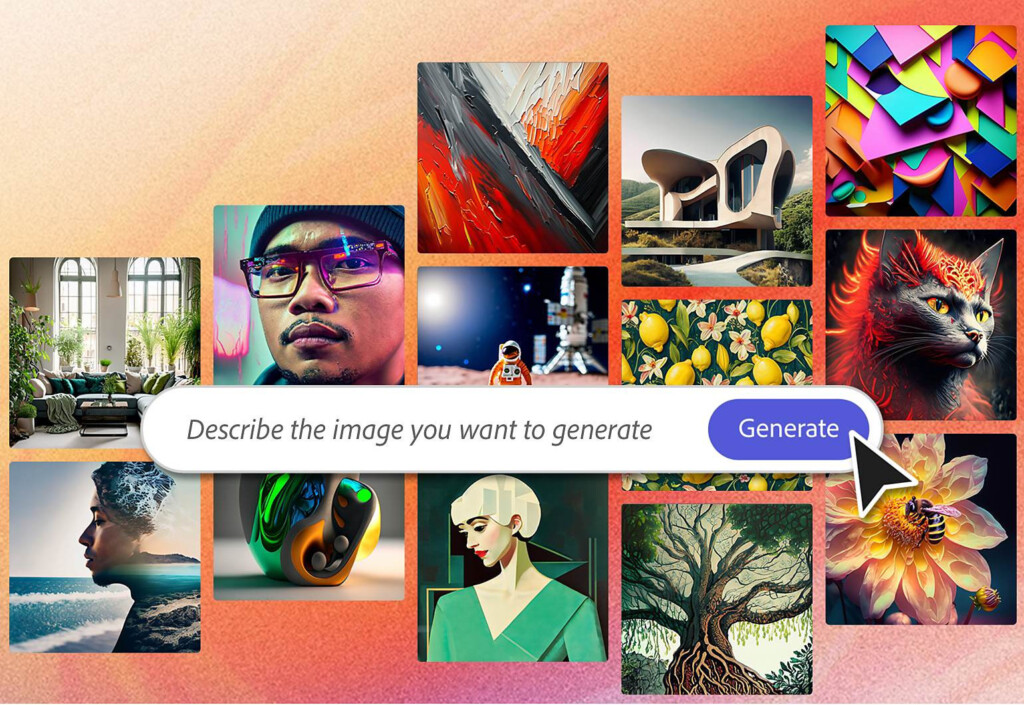
Pros:
Fast, high-quality outputs
Mac-native app
Ethical AI training
Cons:
Requires Adobe subscription
2. DiffusionBee (Best Free & Offline Option)
Perfect for: Users who want a completely free, offline AI tool.
- No internet needed—great for privacy-focused creators.
- Supports both Intel & Apple Silicon Macs.
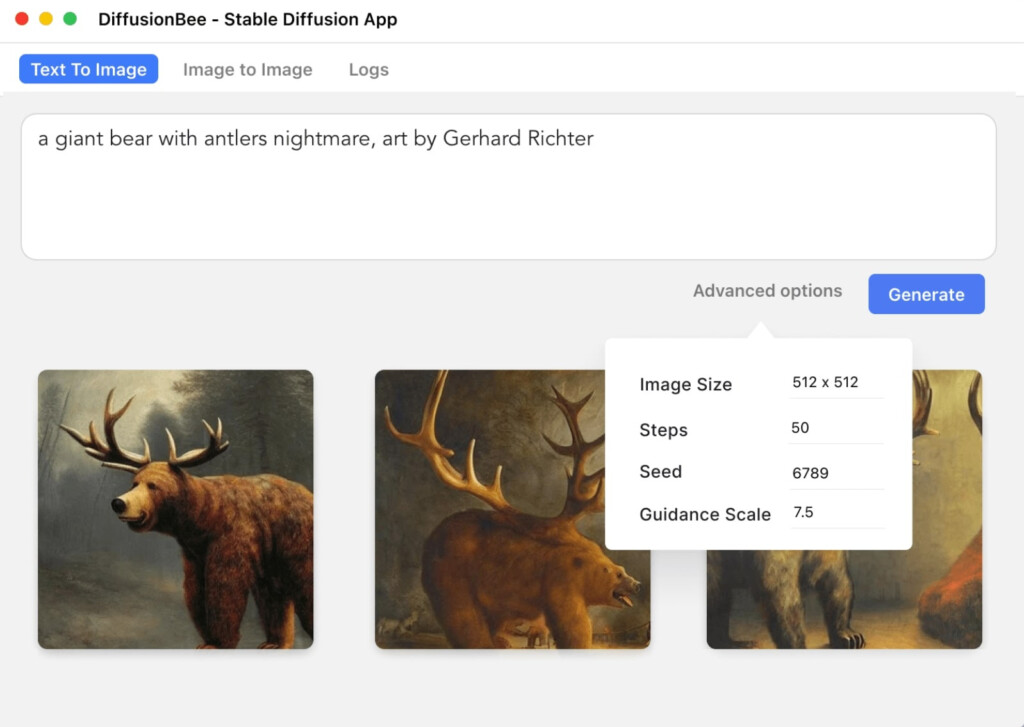
Pricing: Free
Pros:
No hidden costs
Works offline
Simple interface
Cons:
Slower than cloud-based tools
3. Midjourney (Best for Hyper-Realistic Art)
Standout Feature: Stunning, detailed AI artwork—ideal for concept art and digital paintings.
- Runs via Discord, requiring an account.
Pricing: From $10/month
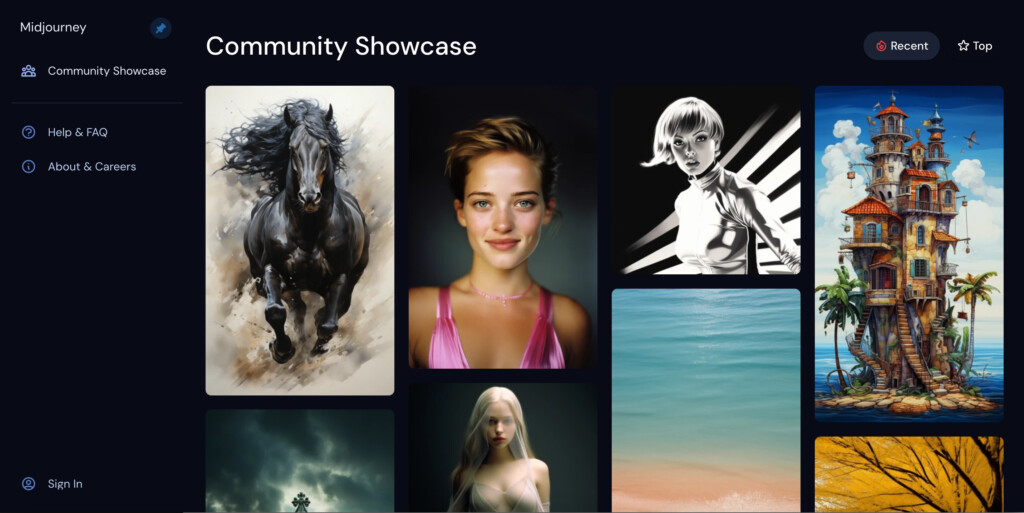
Pros:
Unmatched realism
Strong creative community
Cons:
Steep learning curve
No standalone Mac app
4. Canva AI (Best for Social Media & Quick Designs)
Ideal for: Non-designers who need fast, polished graphics.
- Integrated into Canva’s drag-and-drop editor.
- Free tier allows 50 AI image generations.
Pricing: Free (limited) or $6.49/month (Pro).
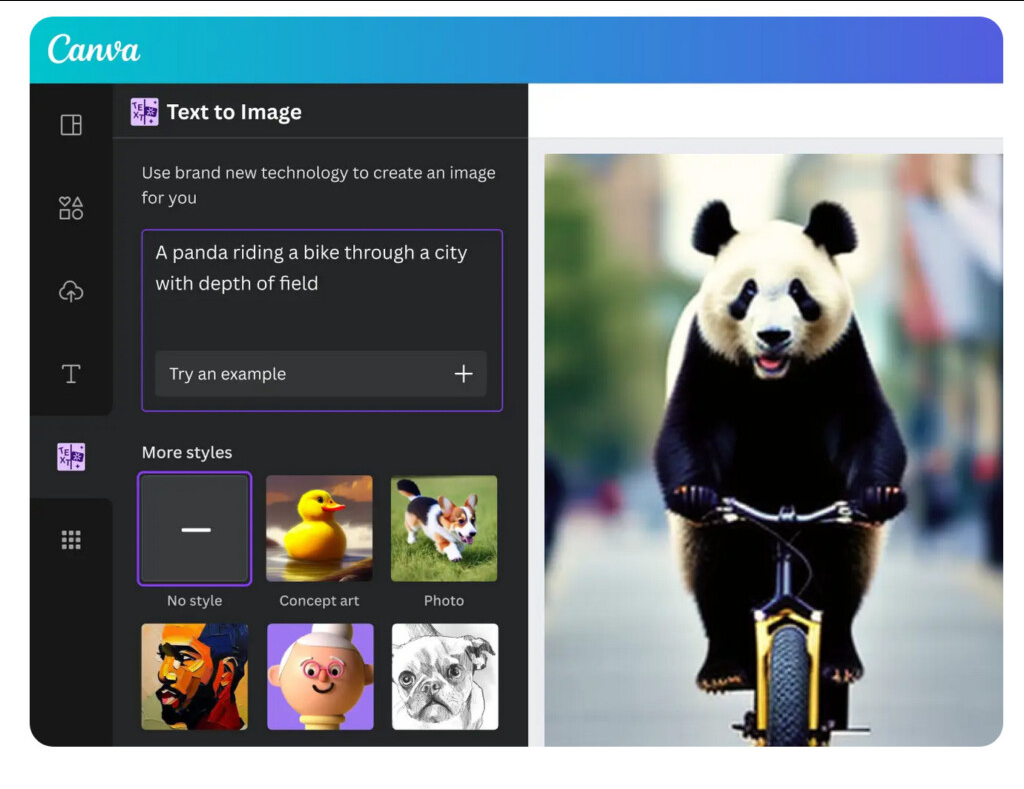
Pros:
Beginner-friendly
Great for marketers
Cons:
Free version restrictive
5. DALL·E 2 (Best for Creative Experimentation)
Powered by: OpenAI (creators of ChatGPT).
- Unique Outpainting feature expands images beyond borders.
Pricing: $15 for 115 images
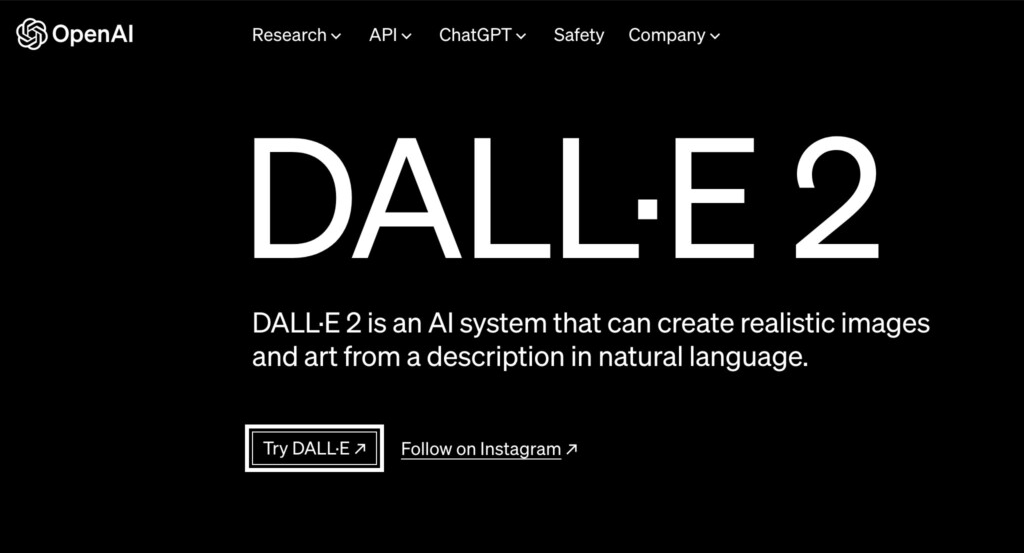
Pros:
Highly versatile styles
Great for brainstorming
Cons:
No free version
6. Playground AI (Best Free Daily Generations)
Key Perk: 1,000 free images per day—great for heavy users.
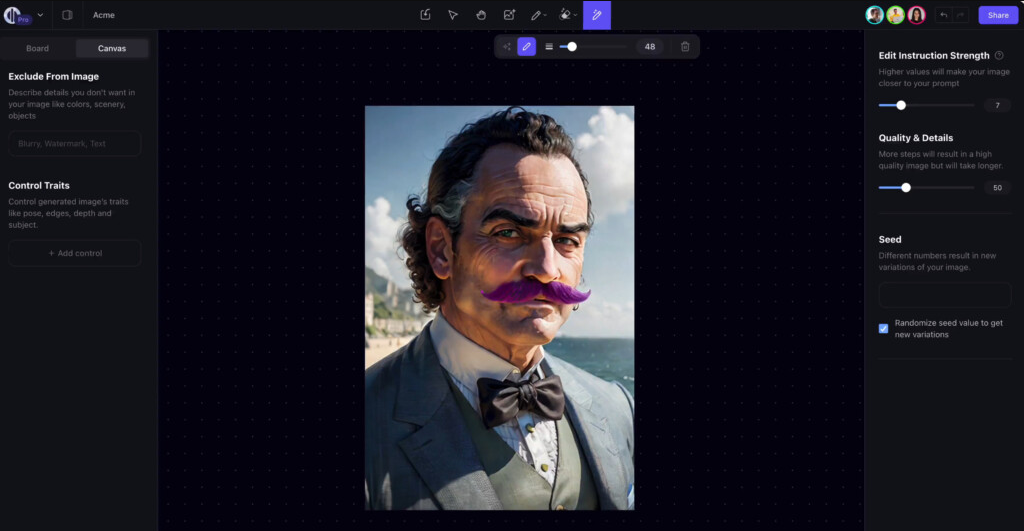
Pricing: Free
Pros:
Generous free tier
Cons:
Can be buggy
7. Stable Diffusion (Best for Advanced Users)
For: Tech-savvy users who want full control.
Open-source, but tricky to install on Mac.
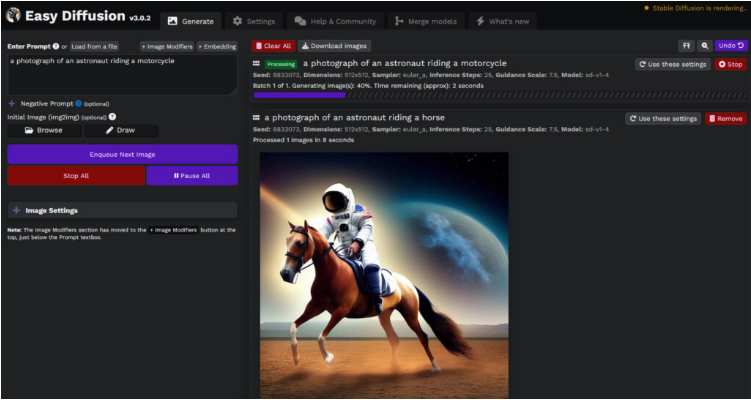
Pricing: Free
Pros:
Highly customizable
Cons:
Complex setup
8. OpenArt (Best for Custom AI Training)
Unique Feature: Train your own AI model for personalized results.
Pricing: Free (earn credits via Discord) or $7.99+/month.
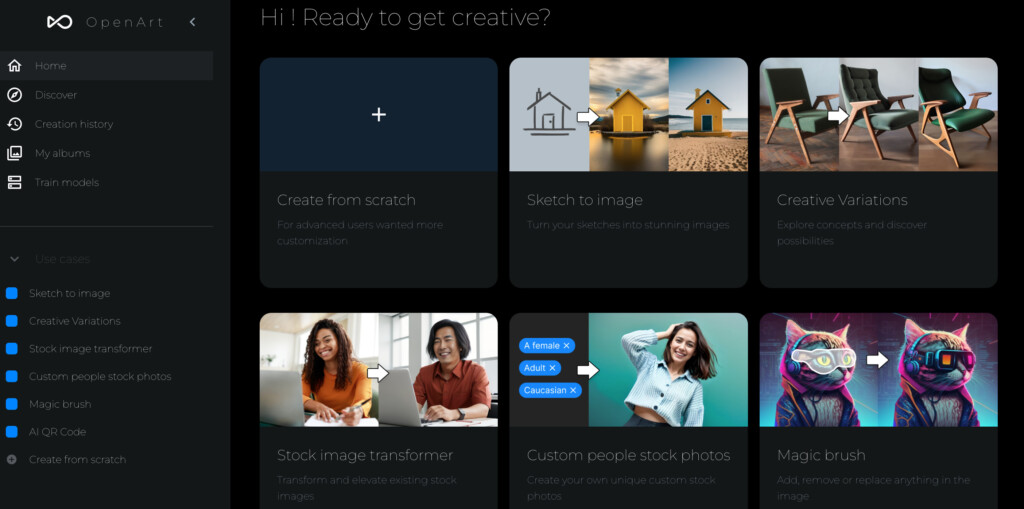
Pros:
Open-source
Allows NSFW content
Cons:
No desktop app
9. Craiyon (Best for Beginners)
Formerly: DALL·E Mini.
- Simple, browser-based, and completely free.
Pricing: Free (paid removes watermarks).
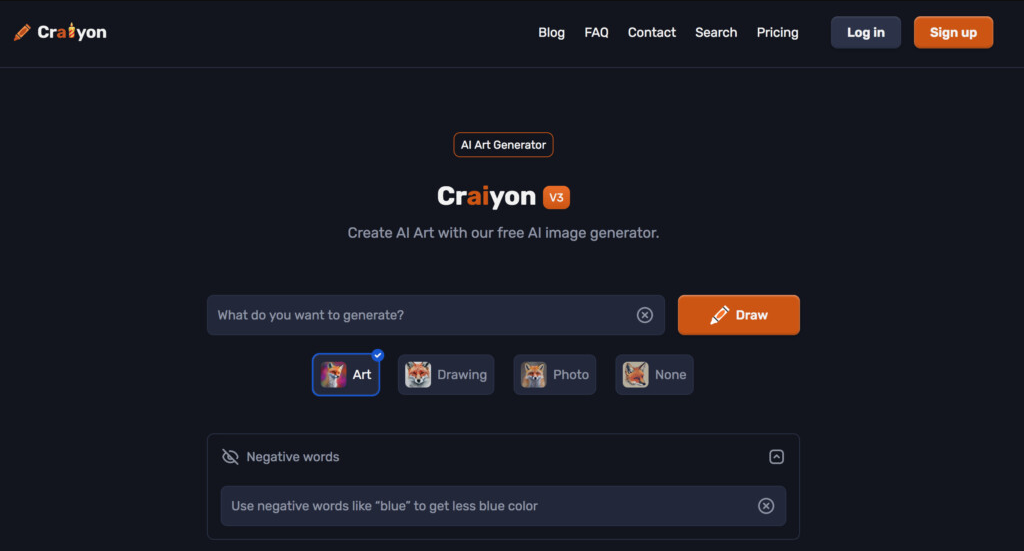
Pros:
No learning curve
Cons:
Ad-supported
10. Dream by WOMBO (Best for Fun, Quick Art)
Bonus: Turns AI art into animated videos.
Pricing: Free or $9.99/month (Premium).
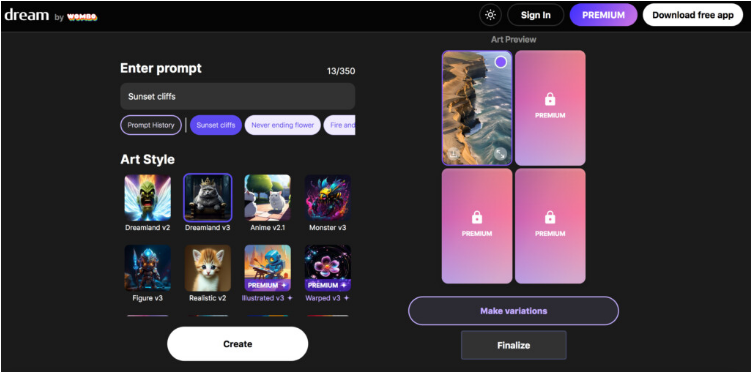
Pros:
Easy to use
Cons:
Free version limited
Final Verdict
- Best Overall: Adobe Firefly (professional, ethical, Mac-friendly).
- Best Free Option: DiffusionBee (offline, no hidden costs).
- Most Realistic: Midjourney (if you don’t mind Discord).