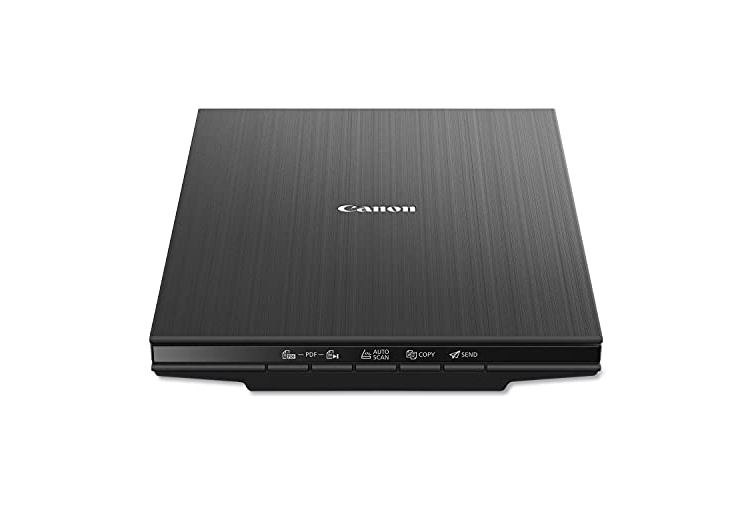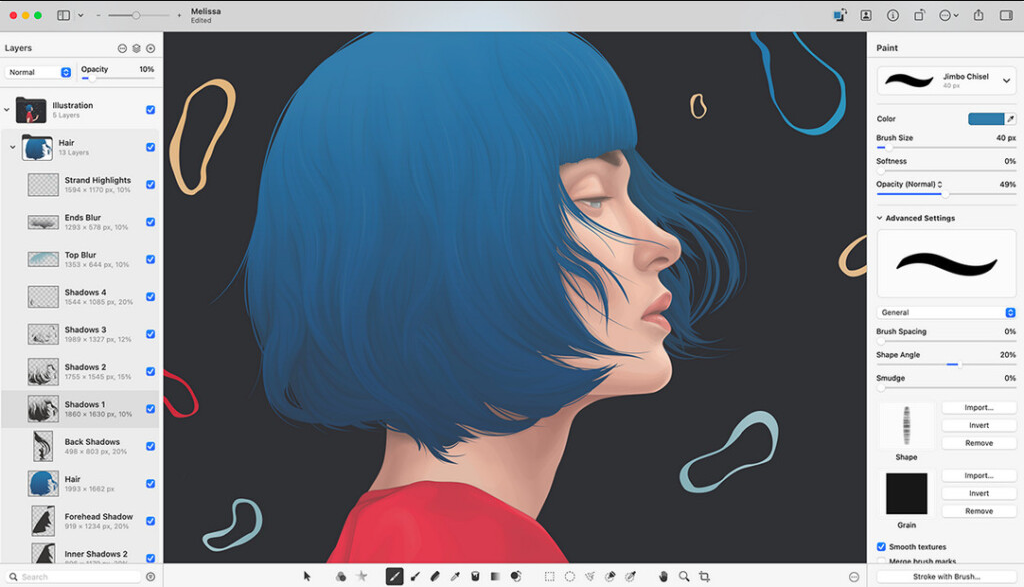
While many top graphic design apps require subscriptions, not everyone wants to commit to recurring payments—especially freelancers, students, or occasional users. The good news? Plenty of powerful one-time purchase apps deliver professional results without the monthly fees.
If you’re looking for an Adobe Creative Cloud alternative that doesn’t lock you into a subscription, we’ve rounded up the best one-time purchase graphic design software for Macs.
What to Consider Before Buying
Before choosing a graphic design app, think about:
- Your needs: Are you doing vector illustration, photo editing, or both? Apps like CorelDRAW cover everything, while Pixelmator Pro focuses on raster editing.
- Ease of use: Some apps cater to pros and can overwhelm beginners. Look for user-friendly options if you’re just starting out.
- Features: If you’re a professional, check for layer management, non-destructive editing, and print support. For teams, collaboration tools may be essential.
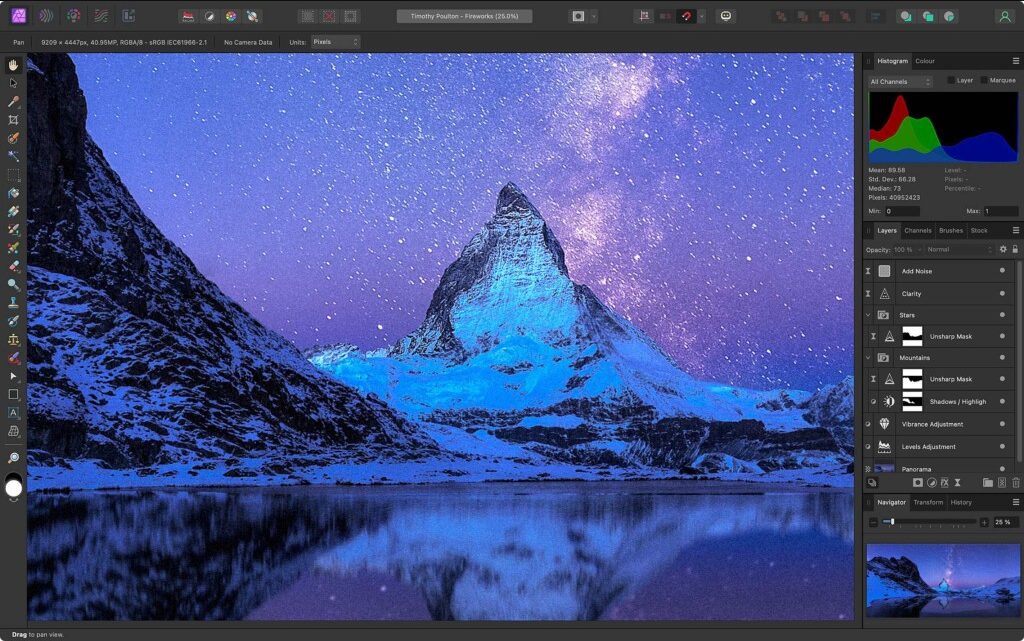
Extra Considerations for One-Time Purchases
- Budget: While you save long-term, upfront costs can be steep (up to $350 for pro-level software).
- Updates: Some apps offer free updates for life, while others charge for major upgrades. Since macOS updates can break compatibility, check the developer’s update policy.
- Future needs: If you plan to work professionally, Adobe skills are often required. In that case, a student discount or subscription might be worth it.
1. CorelDRAW Graphics Suite
A longtime rival to Adobe, CorelDRAW offers a one-time purchase option with a full suite of tools for vector design, layout, and photo editing.
Price: $349 (one-time)
Best for: Professionals needing cross-platform compatibility (Mac & Windows).
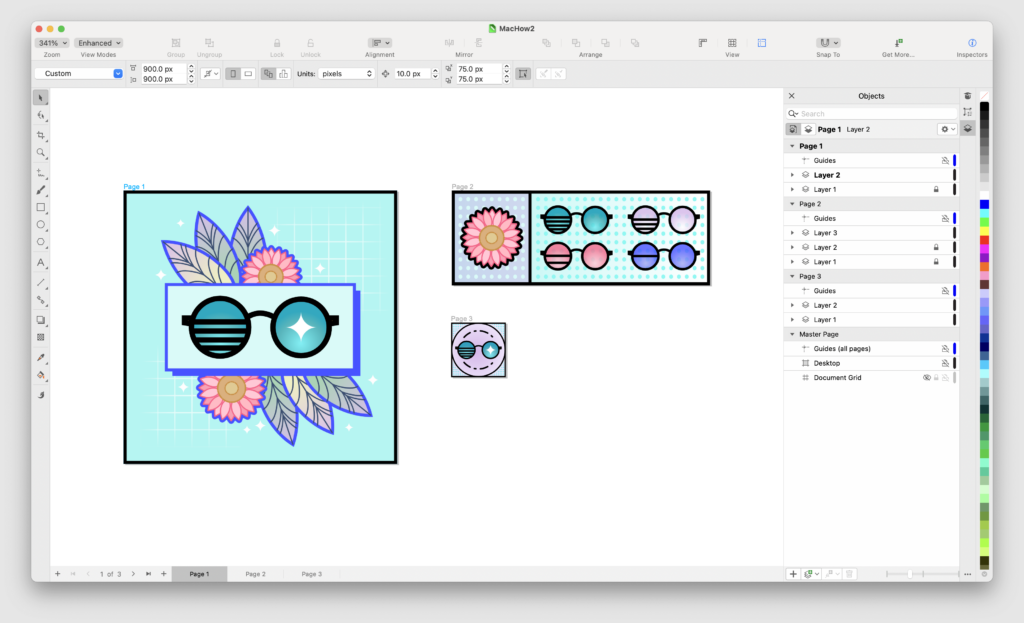
Pros:
- AI-powered LiveSketch turns hand-drawn sketches into vector art.
- Huge template library for quick project starts.
- 15-day free trial (no credit card required).
Cons:
- Expensive upfront cost.
- Mac version requires the full suite (Windows users can buy cheaper standalone versions).
2. Clip Studio Paint
A favorite among digital artists and illustrators, Clip Studio Paint excels in comics, animation, and detailed illustrations.
Price:
- Pro Version: $54 (one-time)
- Ex Version: $237 (one-time)

Pros:
- Massive brush library with custom options.
- Puppet warp & 3D tools for advanced artists.
- Works with drawing tablets.
Cons:
- Updates require a subscription.
- Demands a high-RAM Mac.
3. Affinity Designer 2
A top Adobe Illustrator alternative, Affinity Designer 2 blends vector and raster tools seamlessly.
Price: $69.99 (one-time)
Best for: Designers who want iPad + Mac workflow integration.
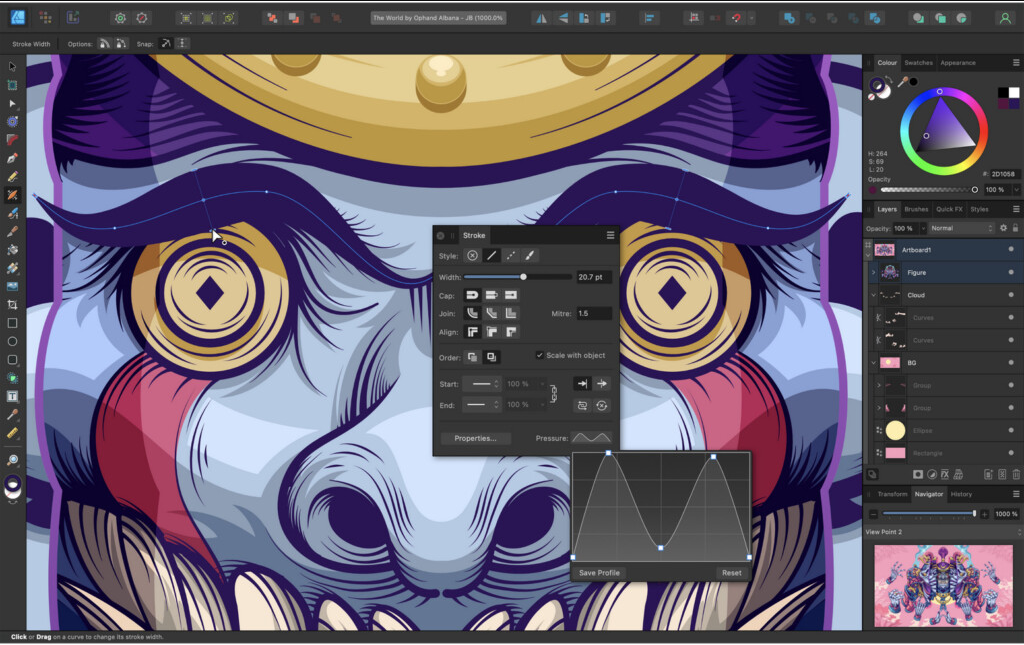
Pros:
- Smooth performance even with complex projects.
- Works with other Affinity apps (Photo, Publisher).
- Frequent sales (often 50% off).
Cons:
- No auto-vector tracing (unlike Illustrator).
4. Pixelmator Pro
A budget-friendly, AI-powered editor perfect for photo retouching and graphic design.
Price: $49.99 (one-time)
Best for: Beginners and pros who want machine learning enhancements.
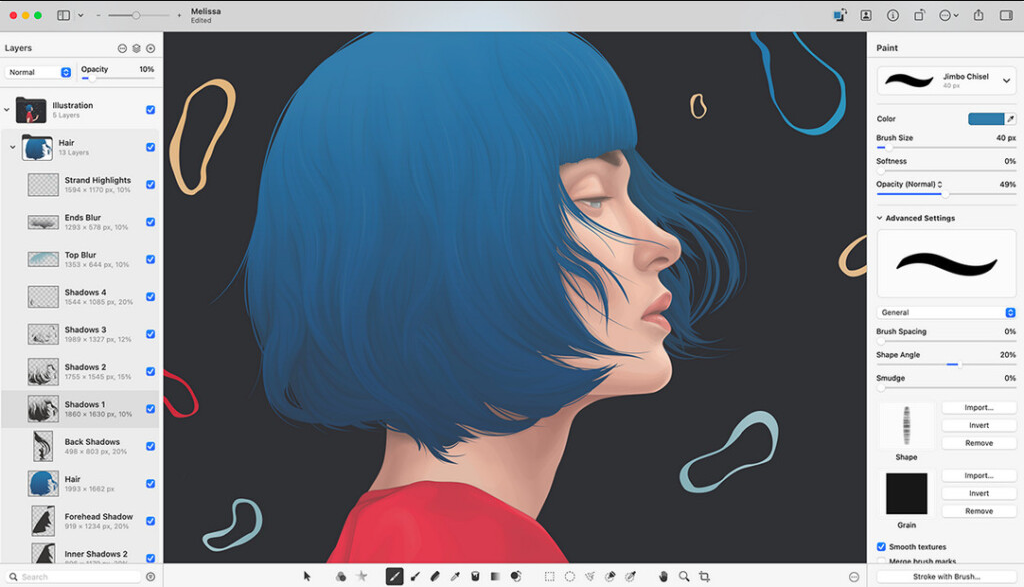
Pros:
- ML Super Resolution upscales images without quality loss.
- Mac-optimized performance.
- Simple interface without sacrificing power.
Cons:
- Weaker vector tools compared to Affinity Designer.
5. Sketch
The go-to app for UI/UX designers, Sketch offers a perpetual license (though major updates may cost extra).
Price: $120 (one-time)
Best for: Web and app designers.
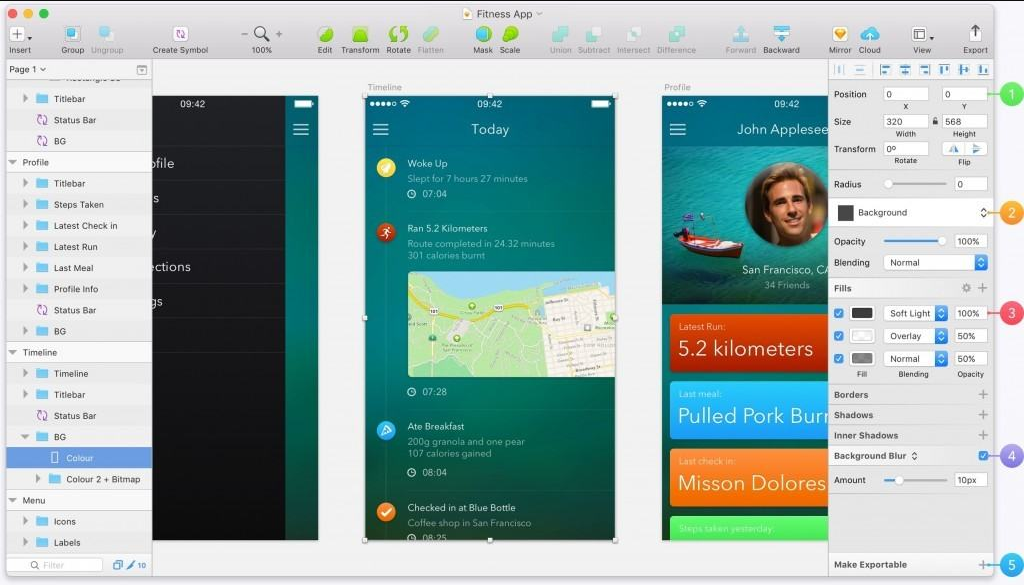
Pros:
- Reusable Symbols speed up UI workflows.
- Huge plugin ecosystem.
- Built-in collaboration tools.
Cons:
- Not ideal for print or illustration.
6. Graphic
An affordable, easy-to-use vector design tool for logos and illustrations.
Price: $29.99 (one-time)
Best for: Beginners or hobbyists.
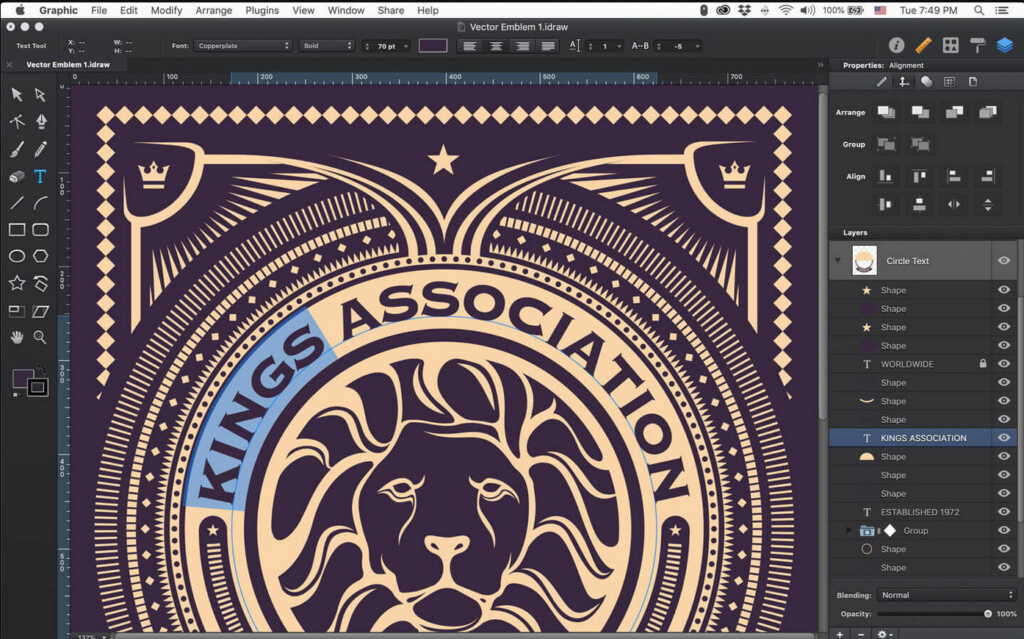
Pros:
- Intuitive path editing for precise adjustments.
- No subscription needed.
Cons:
- Limited advanced features.
FAQ
Q: Are one-time purchase apps as powerful as Adobe’s tools?
A: Yes! Apps like Affinity Designer and CorelDRAW rival Adobe’s features—just without the subscription.
Q: Do I get free updates?
A: It varies. Some (like Pixelmator) offer lifetime updates, while others (like Sketch) charge for major upgrades.
Q: What’s best for beginners?
A: Pixelmator Pro (photo editing) or Graphic (vector design).
Q: Can I try before buying?
A: All except Graphic offer free trials.
Final Verdict:
- Best for pros: CorelDRAW or Affinity Designer 2
- Best for artists: Clip Studio Paint
- Best for UI/UX: Sketch
- Best budget pick: Graphic
For free alternatives, check out Inkscape (vector) or GIMP (photo editing).