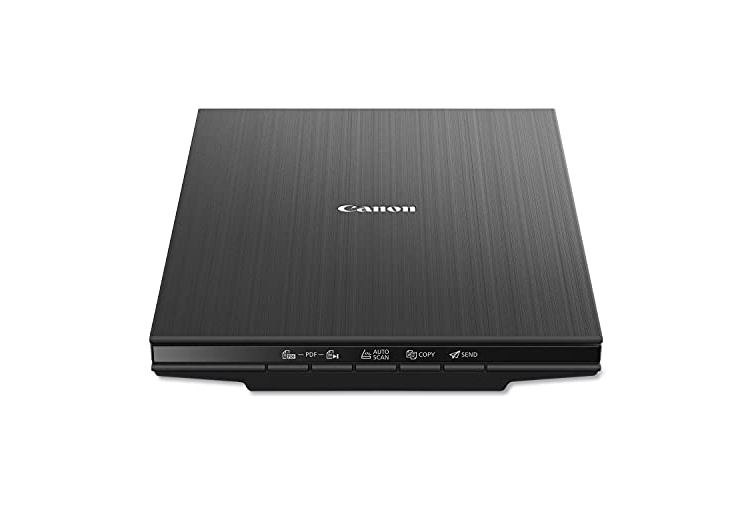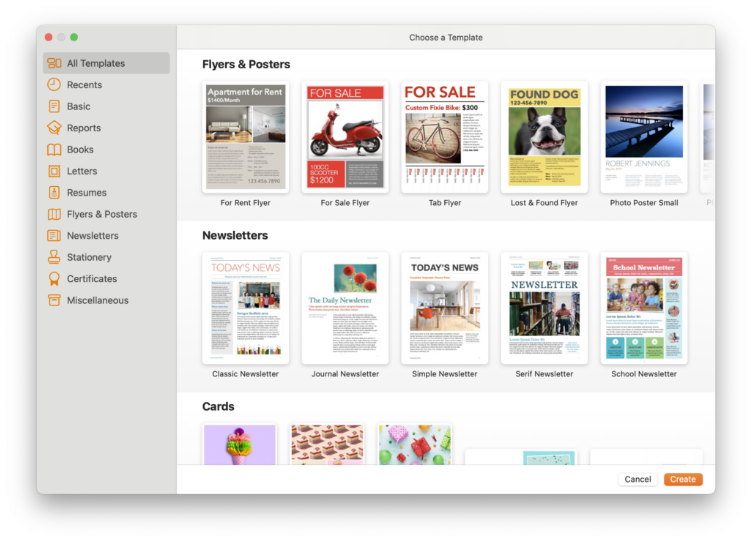
When it comes to word processing on a Mac, two major contenders dominate the conversation: Apple Pages and Microsoft Word. In 2025, both have seen significant upgrades, but they serve different audiences and purposes. Whether you’re a student, a business professional, or a creative writer, choosing the right tool can impact your workflow and efficiency.
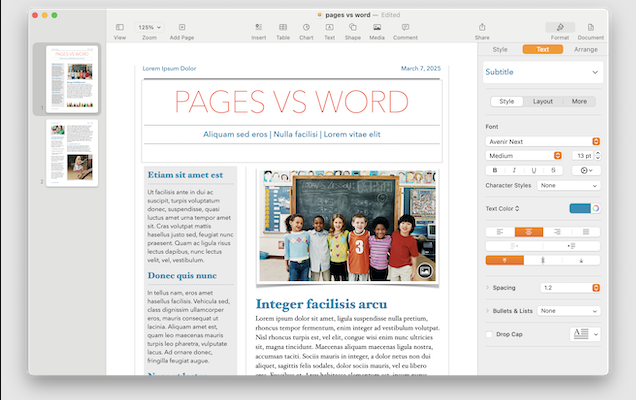
Let’s break down the key differences to help you decide which one best suits your needs.
1. User Interface and Ease of Use
Both Pages and Word have refined their interfaces, but they cater to different preferences.
- Pages: Known for its sleek, minimalist design, Pages blends seamlessly with macOS. Its intuitive layout makes it easy for Apple users to jump right in. The focus is on simplicity and creativity, making it a strong alternative to desktop publishing tools.
- Word: Microsoft Word has a more feature-packed interface, designed with business and power users in mind. While recent updates like Contextual Smart Menus improve usability, the sheer number of tools can feel overwhelming for casual users.
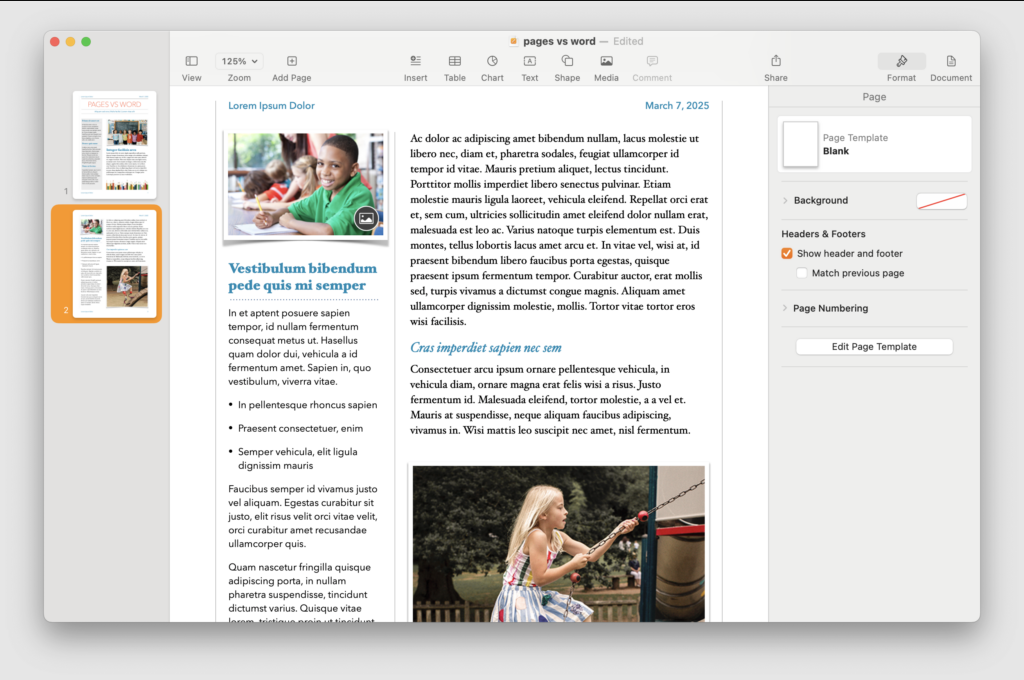
Verdict: Pages wins for simplicity and macOS integration, while Word offers deeper functionality for advanced users.
2. Collaboration and Cloud Features
Teamwork and accessibility are crucial in today’s workflows.
- Pages: As an Apple-native app, Pages syncs effortlessly across Mac, iPhone, and iPad via iCloud. Real-time collaboration works well within the Apple ecosystem, but sharing with non-Apple users can still be tricky.
- Word: Thanks to Microsoft 365, Word excels in cross-platform collaboration. Whether you’re on Mac, Windows, or mobile, co-editing documents is smooth, and features like track changes and comments make it ideal for professional teamwork.
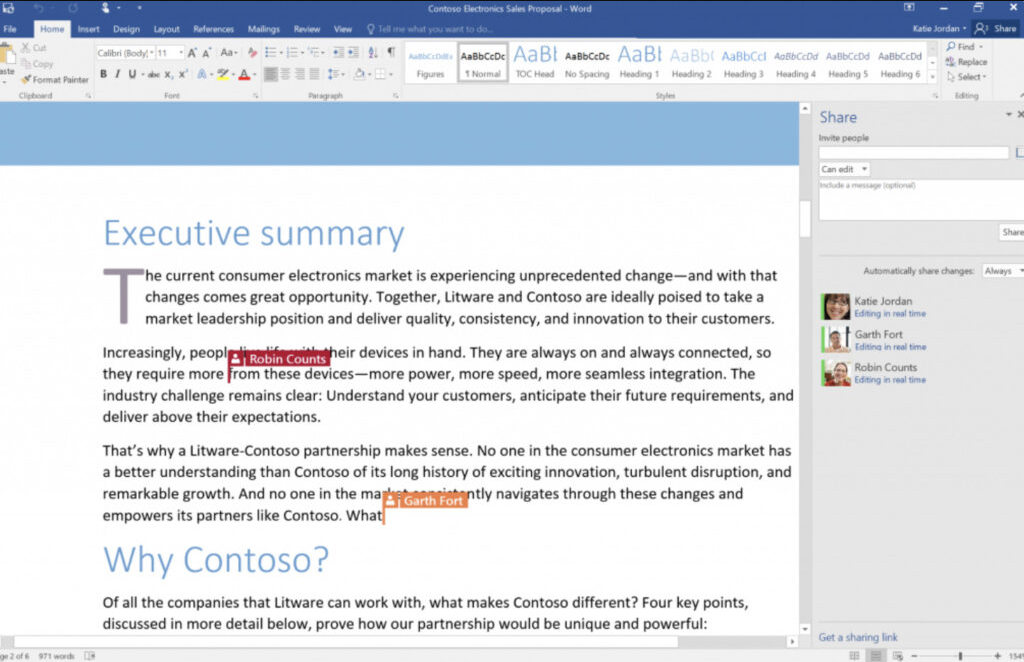
Verdict: Word is the clear winner for cross-platform collaboration, while Pages works best for Apple-exclusive users.
3. Features and Functionality
The depth of tools varies significantly between the two.
- Pages: Ideal for visually rich documents—think flyers, brochures, and invitations—thanks to its drag-and-drop design tools. However, it lacks some advanced word-processing features needed for long, structured documents.
- Word: The gold standard for complex writing projects, offering advanced formatting, reference management, and robust editing tools. It’s the go-to for academics, legal professionals, and business reports.
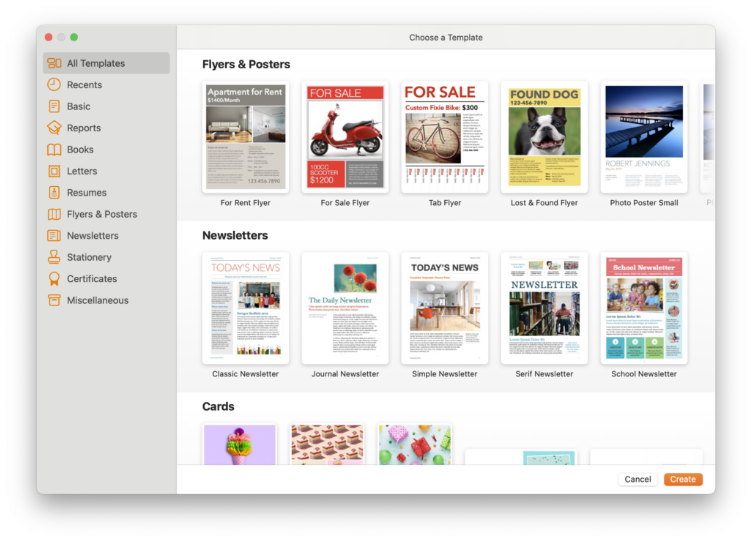
Verdict: Pages is great for creative projects; Word dominates for technical and lengthy documents.
4. File Compatibility
Sharing files without formatting issues is a must.
- Pages: While it supports PDF and .docx exports, documents may still encounter formatting hiccups when opened outside the Apple ecosystem.
- Word: The .docx format is universally accepted, ensuring seamless sharing across all devices and operating systems.
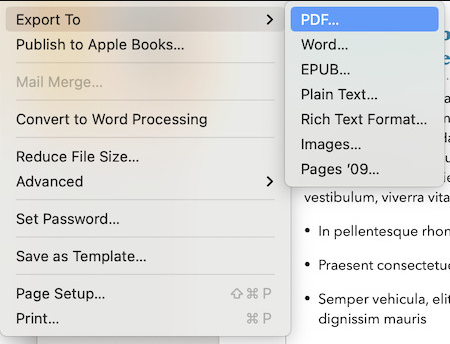
Verdict: Word is the safer choice for cross-platform compatibility.
5. Pricing and Availability
Cost is a major deciding factor.
- Pages: Free for all Mac users, with no hidden fees—ideal for budget-conscious individuals.
- Word: Requires a Microsoft 365 subscription (starting at $99.99/year), which includes Excel and PowerPoint.
Verdict: Pages is the best free option, while Word justifies its cost for those needing premium features.
Final Recommendation
- Pick Pages if: You want a clean, free word processor for simple or creative documents and mostly use Apple devices.
- Pick Word if: You need advanced features, cross-platform flexibility, or work on complex documents regularly.