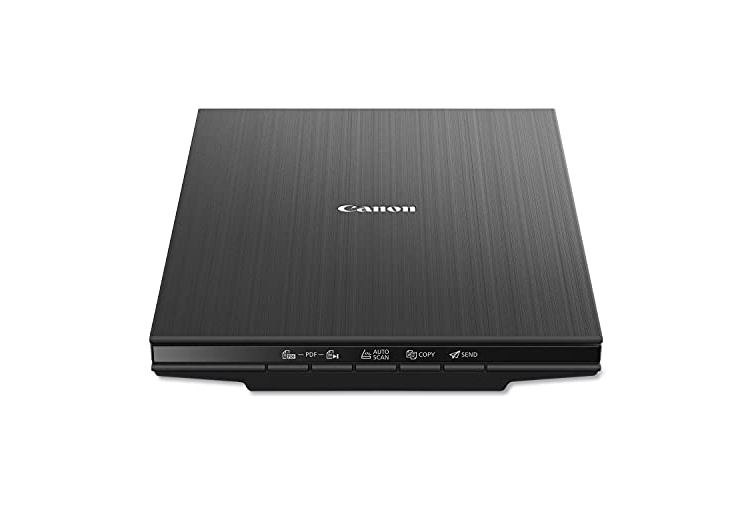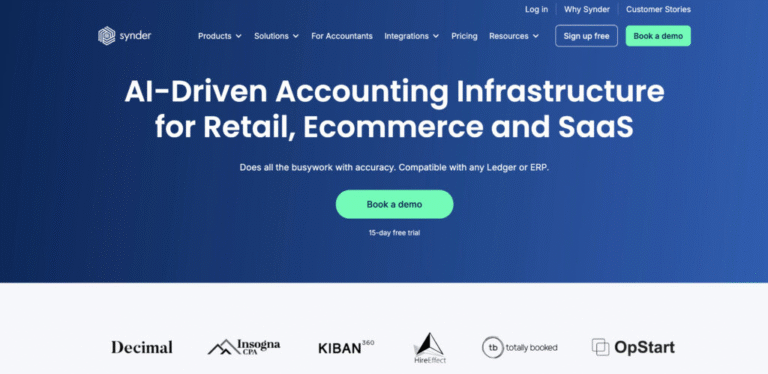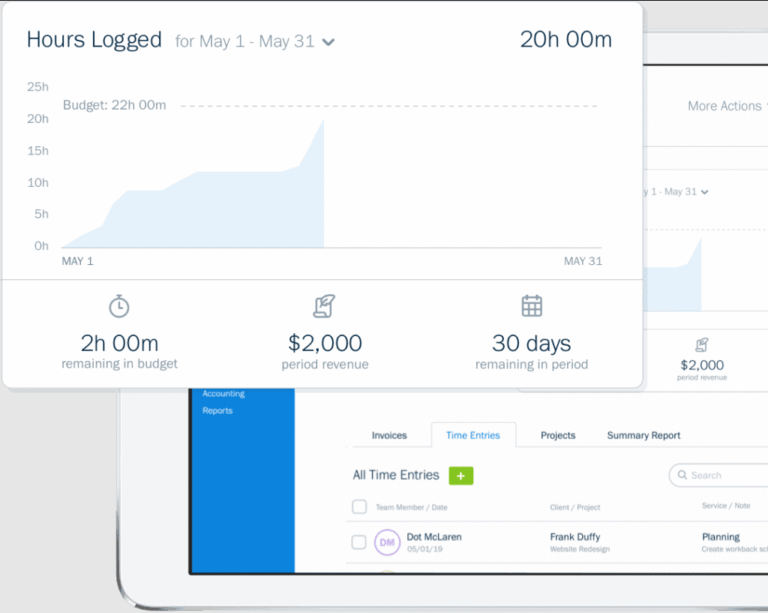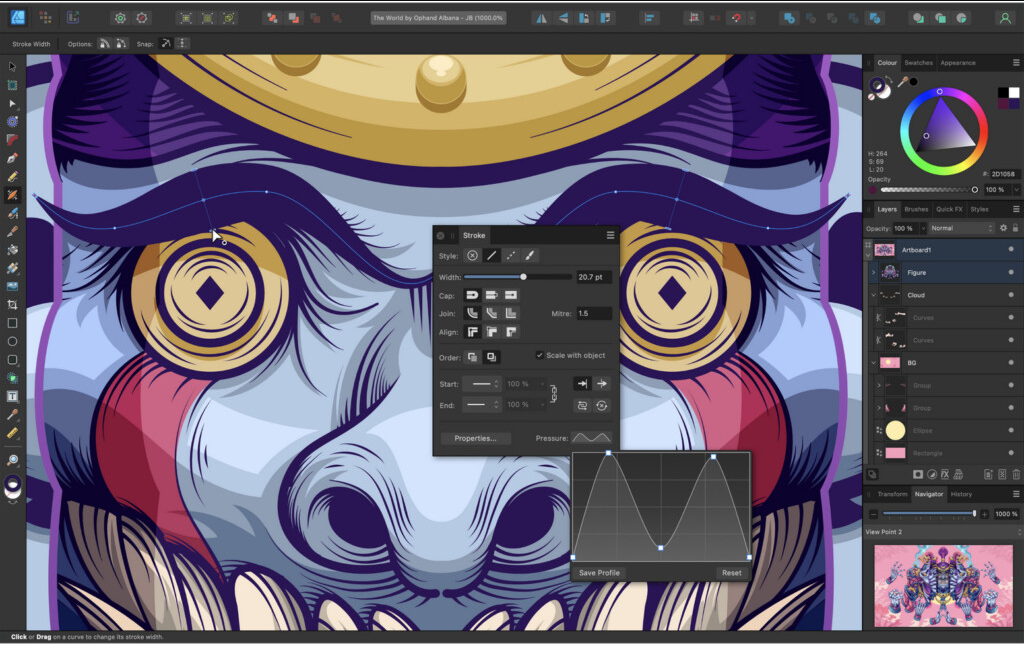
The digital design world keeps advancing, and Mac users need tools that keep up. Fortunately, 2025 brings a fantastic lineup of UX/UI software tailored for macOS—whether you’re crafting a mobile app, a website, or an immersive digital experience.
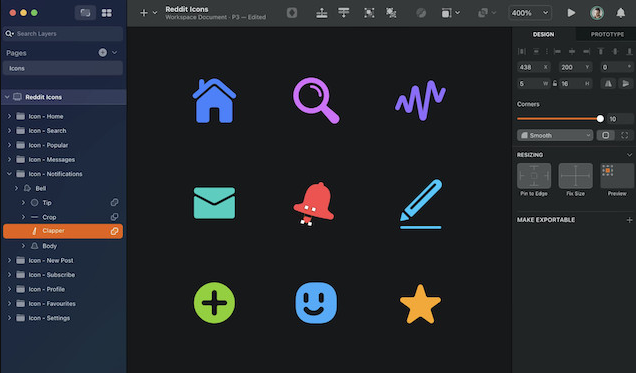
We’ve handpicked the top contenders based on three key criteria:
Native Mac support (for smooth offline work)
Professional-grade UX/UI capabilities
Strong user reviews and industry reputation
Let’s dive into the best options available.
1. Sketch
Why it’s still a top pick in 2025:
Sketch remains a favorite among Mac designers for its speed, simplicity, and deep macOS integration. Unlike bloated alternatives, Sketch stays laser-focused on UI design, offering a fluid experience with minimal lag. Its vast plugin ecosystem and seamless collaboration via Sketch Cloud make it a powerhouse for team projects.
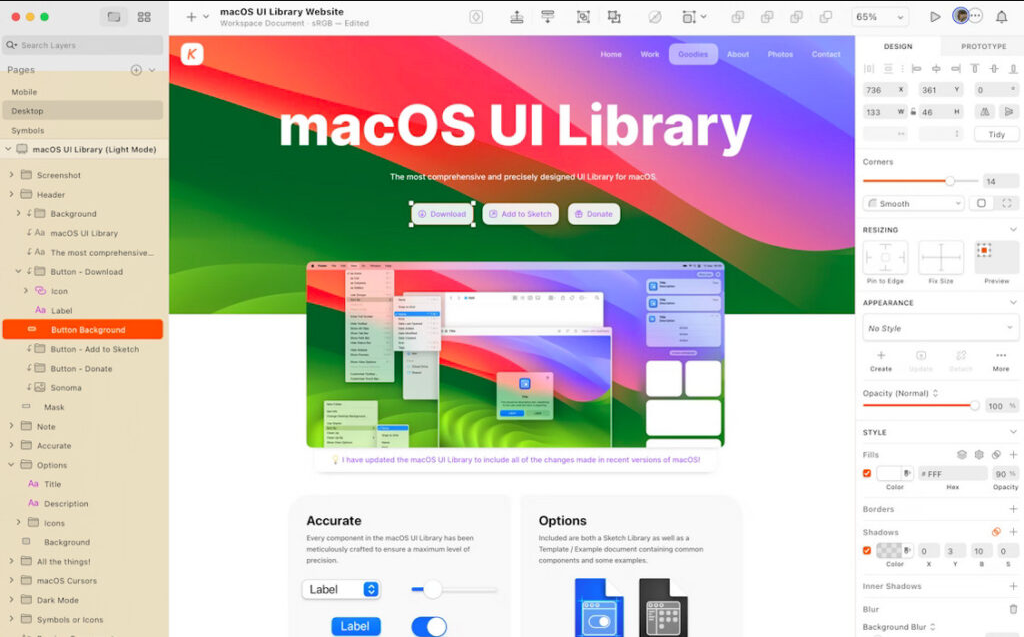
What’s new in 2025?
The latest updates emphasize accessibility and user-centered design, with built-in tools that help designers create more inclusive interfaces. Even beginners benefit from smart suggestions that improve usability without extra effort.
2. Figma
Why it’s a must for collaborative teams:
Figma dominates the cloud-based design space, offering real-time collaboration that feels almost magical. While it lacks a native Mac app, its browser-based performance is so smooth that most users don’t mind. Designers love how effortlessly it syncs across devices, making remote teamwork a breeze.
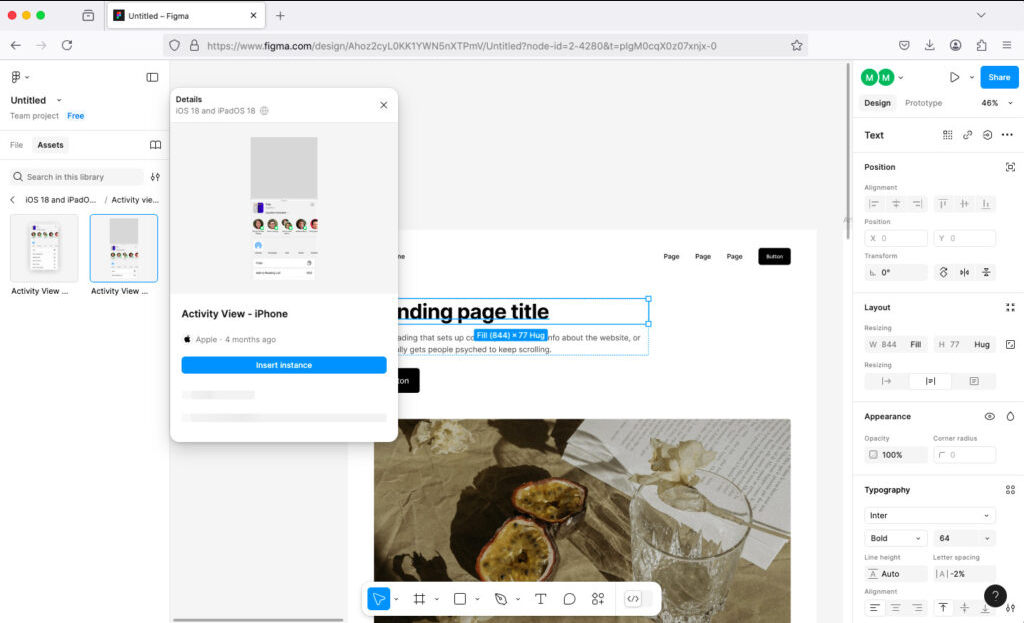
What’s new in 2025?
Figma now includes advanced analytics to track user engagement, helping designers refine interfaces based on real behavioral data. New optimization features ensure your prototypes aren’t just pretty—they’re highly functional.
3. Framer
Why it’s perfect for interactive prototypes:
Framer stands out for its high-fidelity prototyping, letting designers create near-real app experiences without coding. Its animation tools are unmatched, making it ideal for crafting fluid transitions and micro-interactions that wow users.
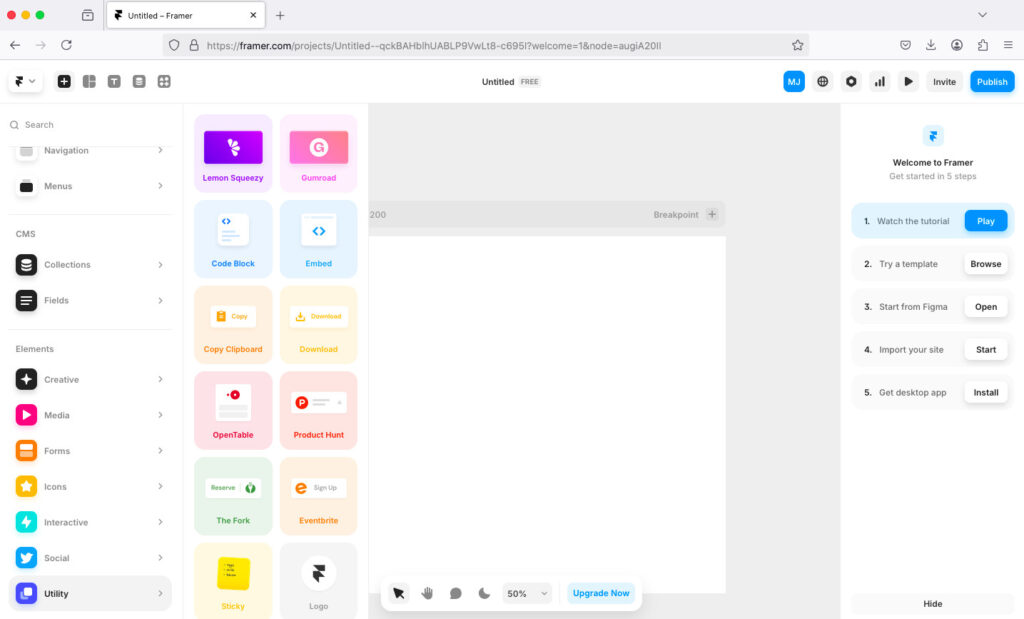
What’s new in 2025?
The latest version introduces AI-driven animation tools that predict user flows, helping designers visualize navigation paths effortlessly. If you want lifelike prototypes, Framer is the way to go.
4. Affinity Designer
Why it’s great for vector-based UI work:
Affinity Designer is a powerhouse for vector graphics, making it a favorite for UI designers who need precision. While not strictly a UX tool, its robust features—like non-destructive editing—make it a strong alternative to Illustrator.
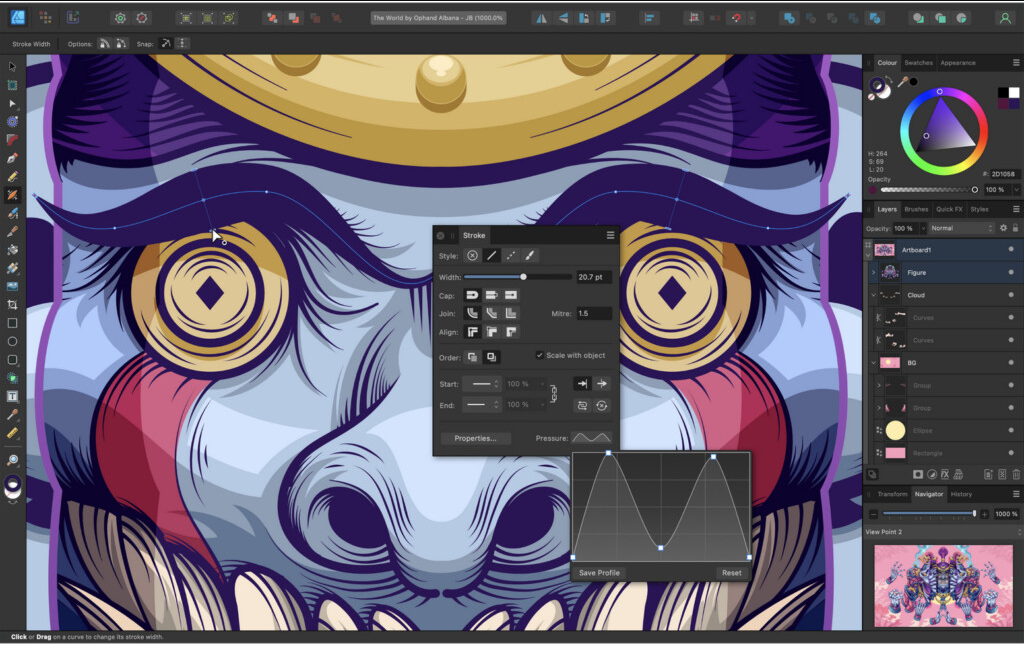
What’s new in 2025?
Enhanced collaboration tools now allow multiple designers to work simultaneously. Plus, deeper 3D design integration helps creators build futuristic interfaces with ease.
5. Principle
Why it’s the best for UI animations:
If your focus is micro-interactions and motion design, Principle is unbeatable. It specializes in bringing static designs to life with smooth animations, making it a favorite for adding polish to apps and websites.
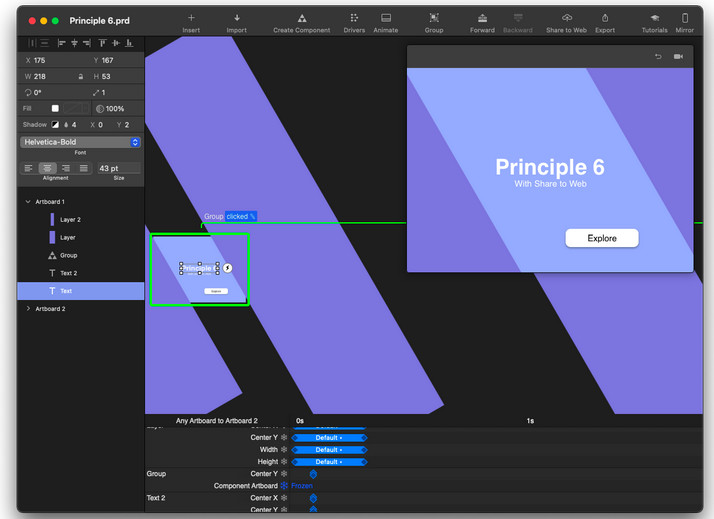
What’s new in 2025?
The updated interface makes tweaking animations faster and more intuitive, reducing the back-and-forth between tools. Now, refining transitions is as simple as dragging a slider.
6. UXPin
Why it’s ideal for design-to-code workflows:
UXPin bridges the gap between designers and developers by generating production-ready code from prototypes. Its design systems feature ensures consistency across large projects, making it a top pick for enterprise teams.
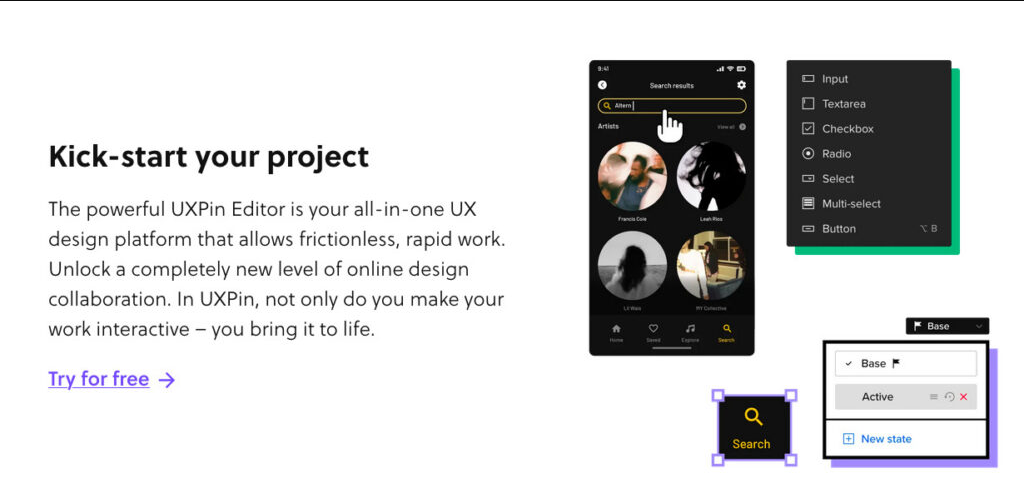
What’s new in 2025?
Improved team collaboration tools and code export options streamline handoffs, so developers get clean, usable snippets without extra cleanup.
What About Adobe XD?
Adobe XD is no longer sold standalone but remains available via Creative Cloud. Its deep integration with Photoshop, Illustrator, and After Effects makes it a solid choice for designers already in Adobe’s ecosystem.
What’s new in 2025?
XD now offers better voice and gesture-based UI tools, catering to next-gen interfaces. Enhanced user journey testing helps designers refine flows before development begins.
Final Thoughts
Whether you prioritize speed (Sketch), collaboration (Figma), interactivity (Framer), or code-friendly workflows (UXPin), there’s a perfect Mac UX/UI tool for you in 2025. The best choice depends on your workflow—but with these options, you can’t go wrong.