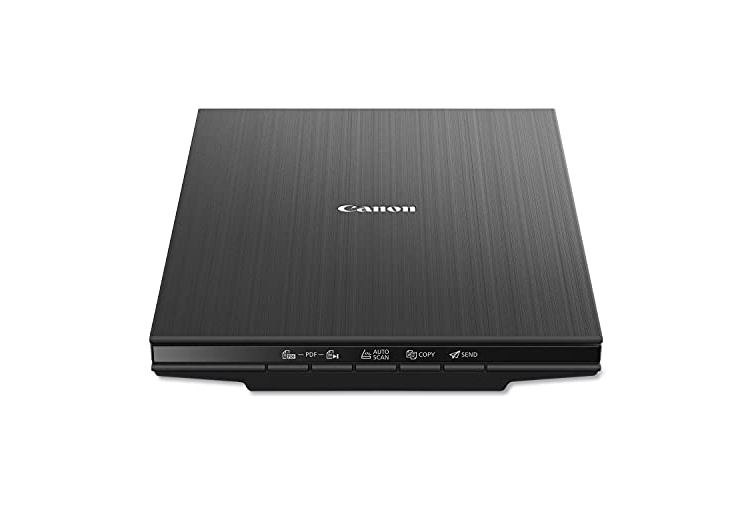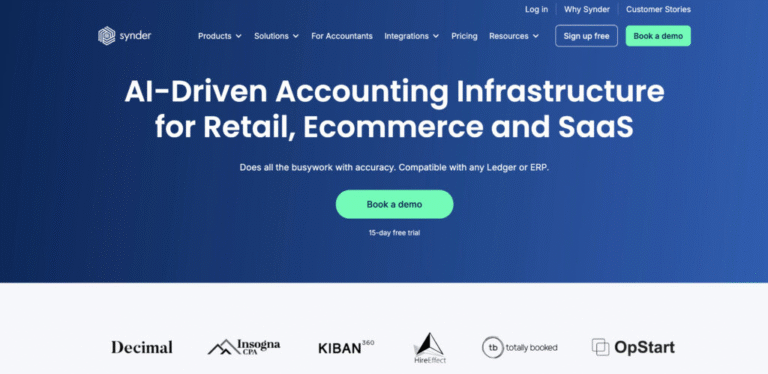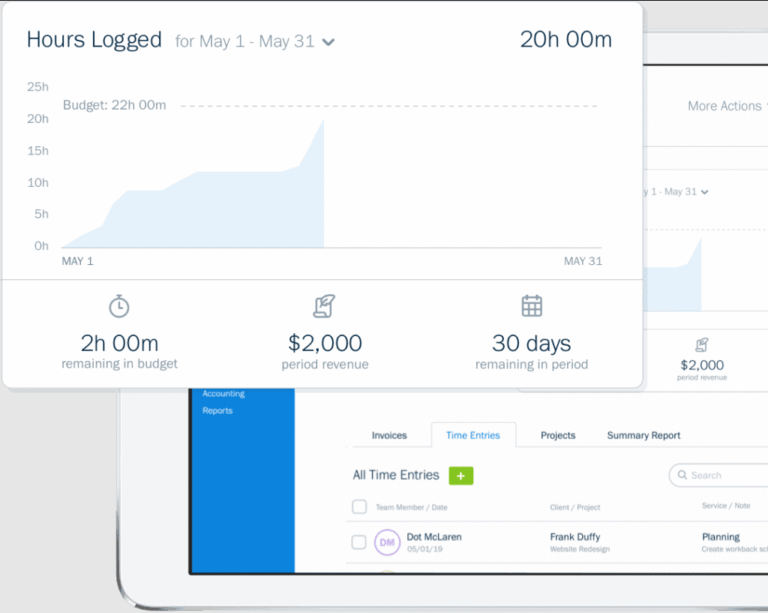While there’s no shortage of investment tracking software for Mac, dedicated cryptocurrency portfolio trackers remain limited. Many top personal finance apps still lack robust crypto support, leaving traders and investors searching for specialized tools.
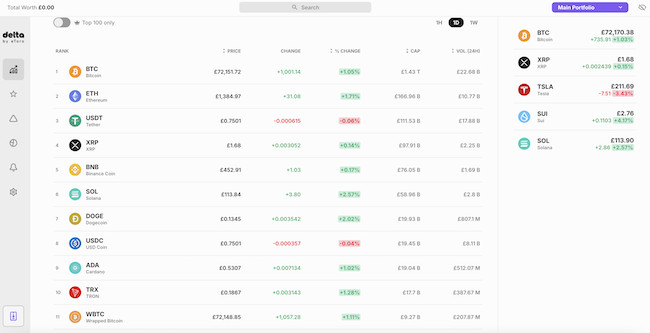
After testing multiple options, I’ve compiled the best Mac-compatible crypto trackers for 2025—whether you’re a casual holder or an active trader. These apps help monitor gains, simplify taxes, and keep your portfolio organized with minimal effort.
What to Look for in a Mac Crypto Tracker
Not all portfolio trackers are created equal. Here’s what separates the best from the rest:
Exchange & Wallet Integration – Seamless connections to major platforms (Coinbase, Binance, MetaMask, Ledger, etc.) for automatic transaction imports.
Real-Time Syncing – No manual entry errors with automatic transaction categorization.
Multi-Currency Support – View holdings in USD, EUR, or other local currencies for easier decision-making.
Security & Privacy – Look for encryption, local data storage, and no third-party data sharing.
User-Friendly Dashboards – Clear charts and visualizations to track performance at a glance.
Free Plan or Trial – Test before committing to a paid subscription.
Tax Tools (Bonus) – Capital gains tracking, IRS forms, and accountant-friendly exports.
Native macOS App – A desktop app improves the experience, though some web-based options work well.
With these criteria in mind, here are the top six crypto trackers for Mac users in 2025.
1. Delta Investment Tracker
Best for Combined Crypto & Stock Tracking
From the creators of eToro, Delta offers a sleek way to monitor crypto, stocks, ETFs, and NFTs in one place. While it lacks a native Mac app, it works smoothly via web and iOS (with a PWA workaround for desktop use).
Key Features:
Tracks 300+ exchanges in real time
Price alerts, portfolio insights, and cross-device syncing
Clean interface with detailed analytics
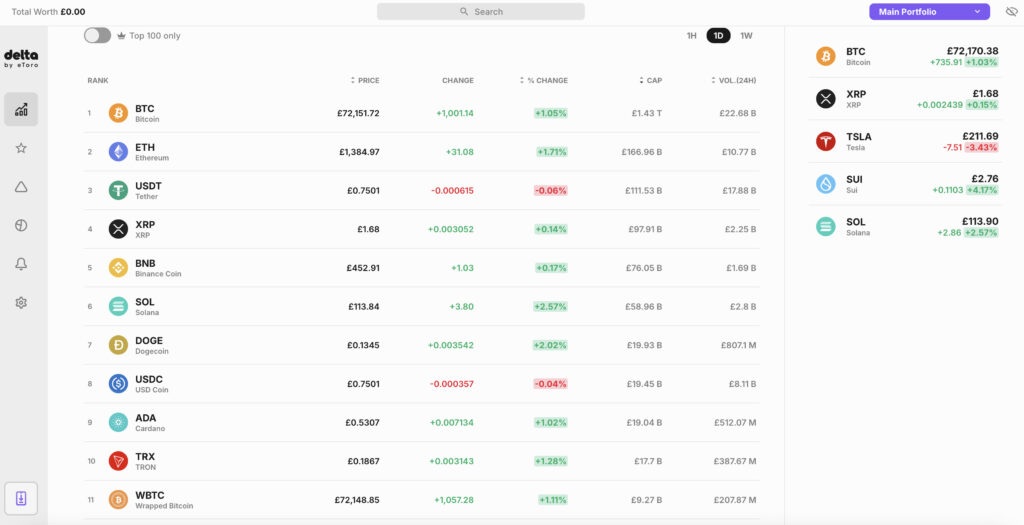
Pros:
Great for hybrid investors (crypto + stocks)
Intuitive mobile and web experience
Cons:
No dedicated Mac app
Advanced features require Delta PRO ($)
2. CoinStats
Best All-in-One Mac Crypto Tracker
A favorite among Mac users, CoinStats supports 300+ wallets and exchanges, including DeFi and NFTs. Its native macOS app sets it apart from web-only competitors.
Key Features:
Real-time price updates & analytics
Works with Ledger, MetaMask, Binance, and more
Free tier with solid functionality
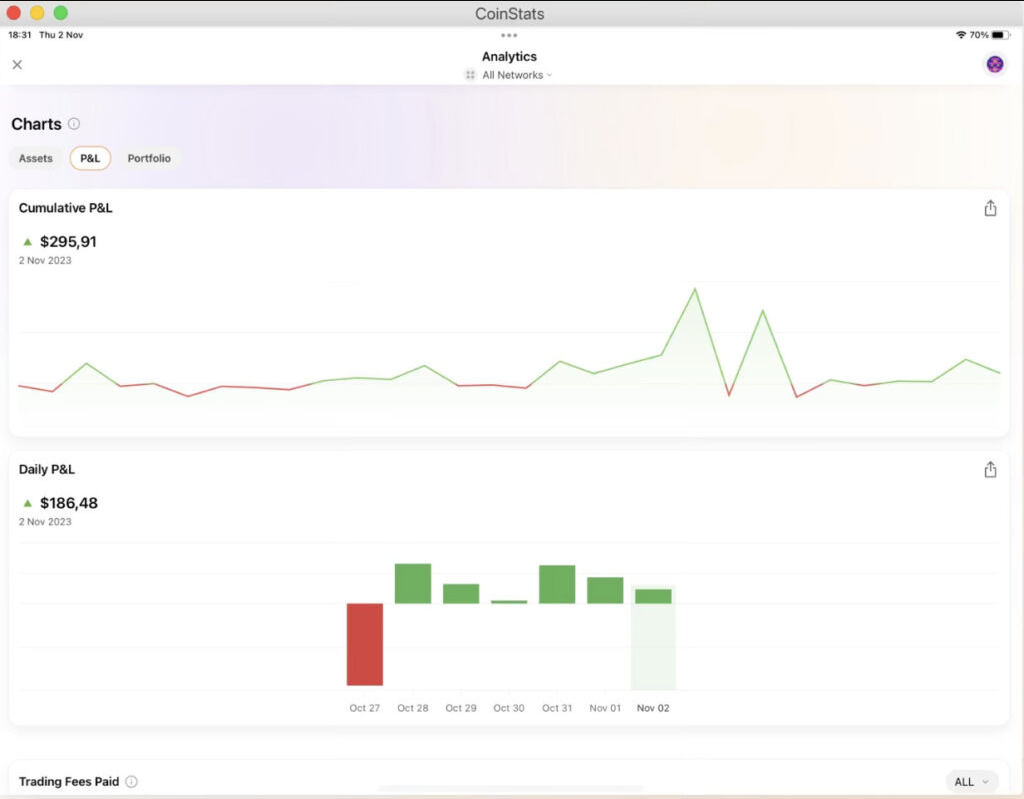
Pros:
Sleek Mac app with Apple ecosystem integration
Good for casual and serious traders
Cons:
Premium plan needed for advanced tools
Occasional sync delays with smaller exchanges
3. CoinTracker
Best for Tax Compliance (U.S. Focused)
Endorsed by Coinbase, CoinTracker excels at tax reporting, generating IRS-ready forms while tracking portfolio performance.
Key Features:
Auto-imports from 500+ exchanges
Capital gains and income tax reports
DeFi/NFT support (Pro plan)
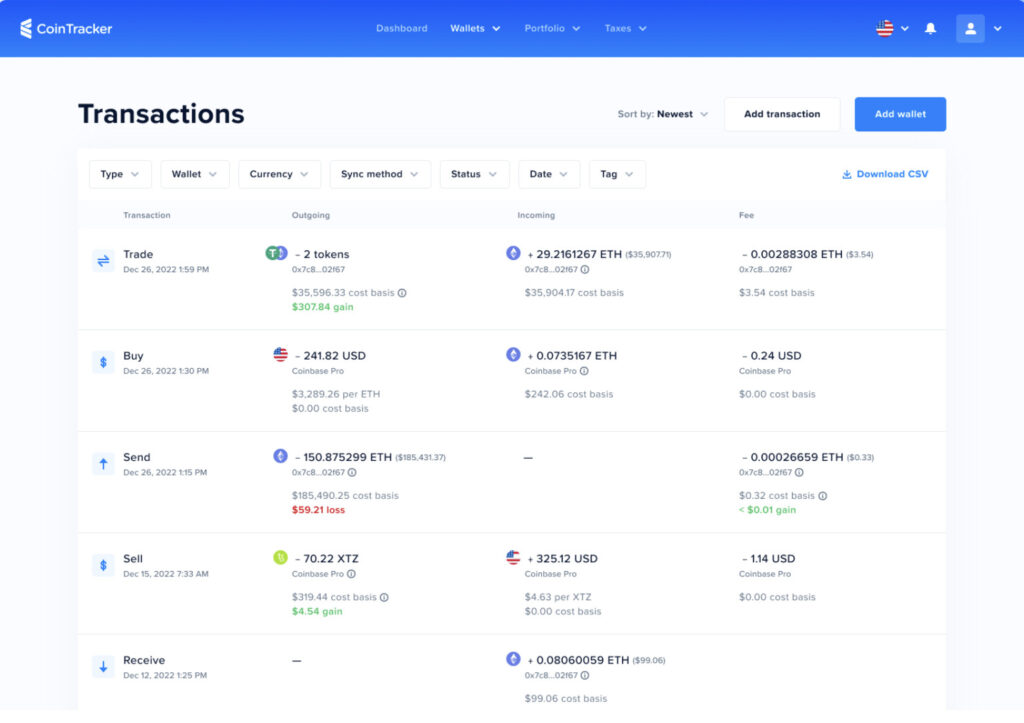
Pros:
Trusted by tax professionals
Simple dashboard for easy tracking
Cons:
No Mac app (web only)
Full tax features require a paid plan
4. Crypto Pro
Best for Privacy & Apple Ecosystem
Built exclusively for macOS, iOS, and Apple Watch, Crypto Pro stores data locally (unless iCloud sync is enabled) and supports 5,000+ coins.
Key Features:
Offline functionality + 90+ exchange integrations
Customizable widgets & notifications

Pros:
No ads or data tracking
Ideal for privacy-focused users
Cons:
Limited DeFi and tax tools
Premium version unlocks key features
5. CoinLedger
Best Dedicated Crypto Tax Tool
Formerly CryptoTrader.Tax, CoinLedger specializes in tax reporting (Form 8949, international taxes) but offers basic portfolio tracking.
Key Features:
Imports from major exchanges/wallets
Simple onboarding & accurate tax calculations
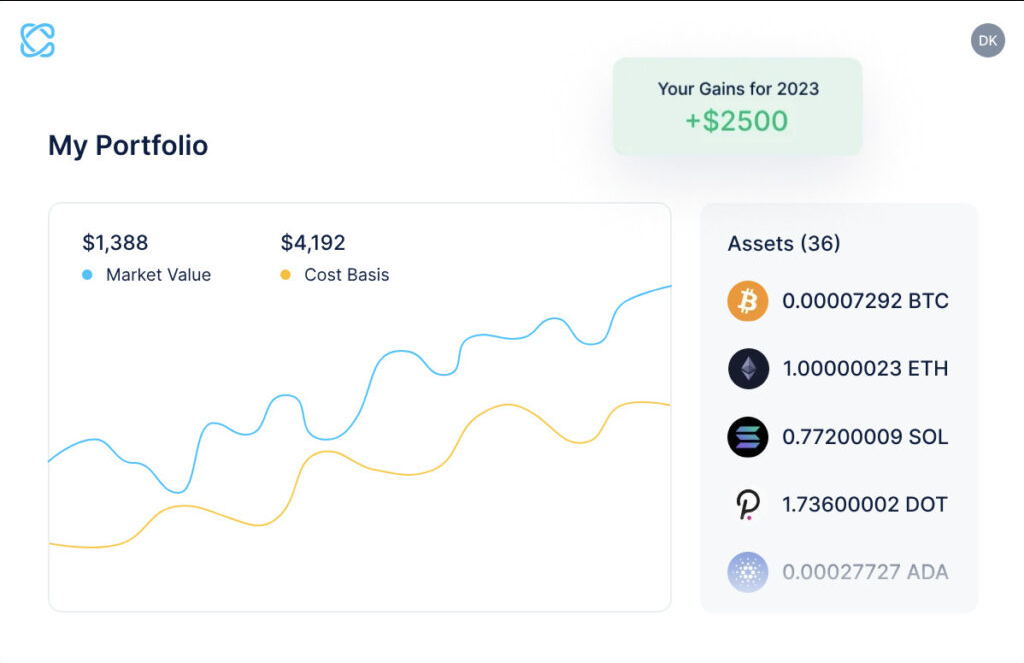
Pros:
Great for U.S. and international users
Reliable for tax season
Cons:
Weak on analytics
No Mac app (web only)
6. Kubera
Best for Net Worth Tracking (Crypto + Traditional Assets)
Kubera goes beyond crypto, tracking stocks, real estate, NFTs, and even collectibles—ideal for high-net-worth investors.
Key Features:
20,000+ bank/broker integrations
Estate planning (“dead man’s switch”)
IRR calculations & performance analytics
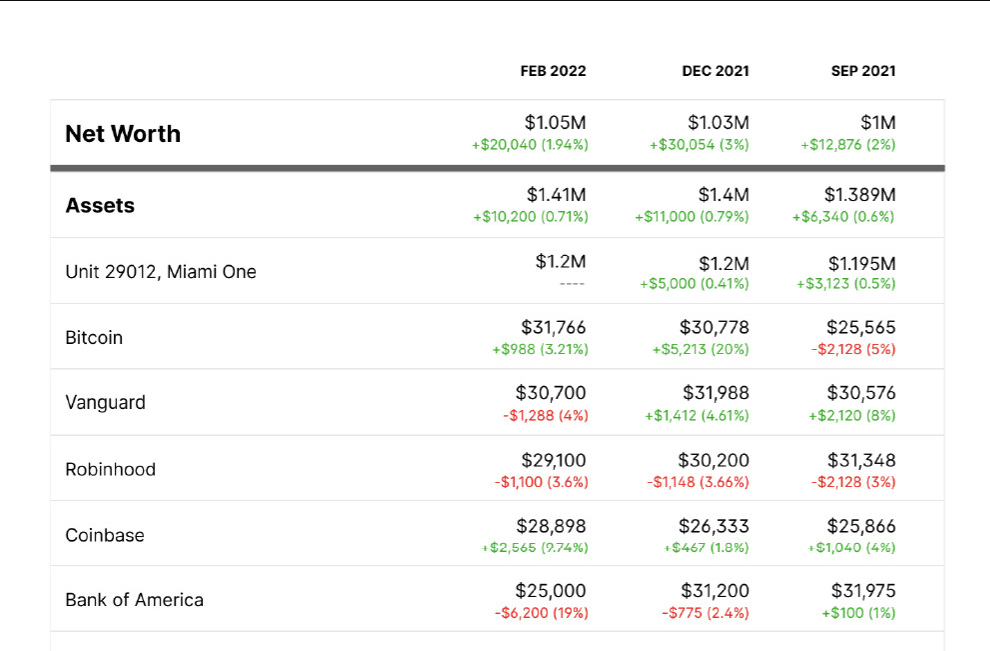
Pros:
All-in-one wealth dashboard
Strong security & no data selling
Cons:
Expensive compared to crypto-only apps
No tax tools or desktop app
Final Verdict: Which One Should You Choose?
- Delta – Best for stocks + crypto investors.
- CoinStats – Best native Mac app with wide exchange support.
- CoinTracker – Top pick for tax compliance.
- Crypto Pro – Best for Apple users who value privacy.
- CoinLedger – Best dedicated tax companion.
- Kubera – Best for total net worth tracking.
As crypto adoption grows, a reliable Mac portfolio tracker is essential for staying organized and tax-ready. Pick the one that aligns with your needs, and happy investing!