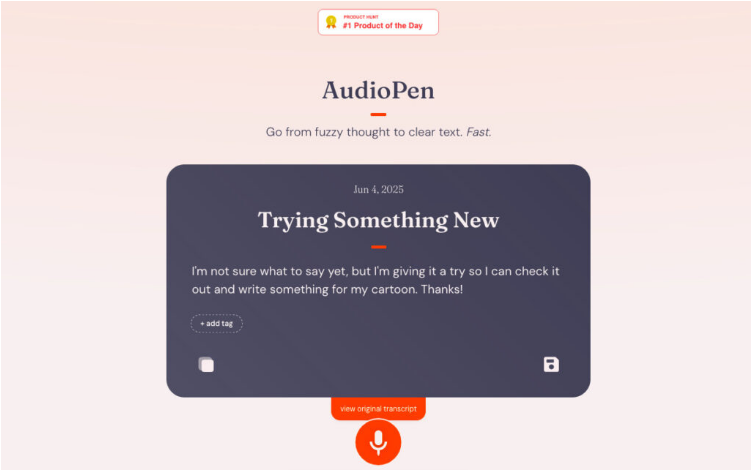
AI note-taking tools have transformed how Mac users capture ideas, meetings, and lectures. Today’s apps do more than just transcribe—they summarize, organize, and even highlight action items automatically.
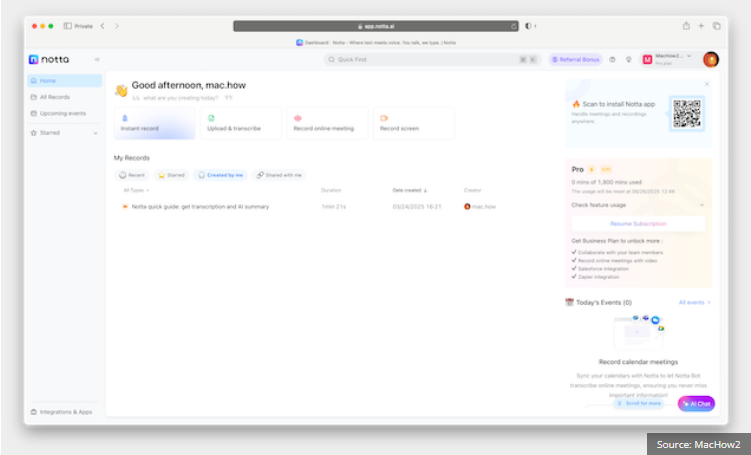
But with so many options, which one works best on macOS? After extensive testing, I’ve narrowed down the top AI note-takers for Mac, including browser-based tools, Chrome extensions, and native apps. Most offer free plans with basic features, while paid tiers unlock advanced transcription, multi-language support, and seamless meeting integrations.
1. Notta – Best for Fast, Accurate Transcriptions
Notta is a browser-based powerhouse that transcribes meetings, interviews, and even YouTube videos in real time with impressive accuracy. While it lacks a dedicated macOS app, it runs flawlessly in Chrome or Safari (except screen recording).
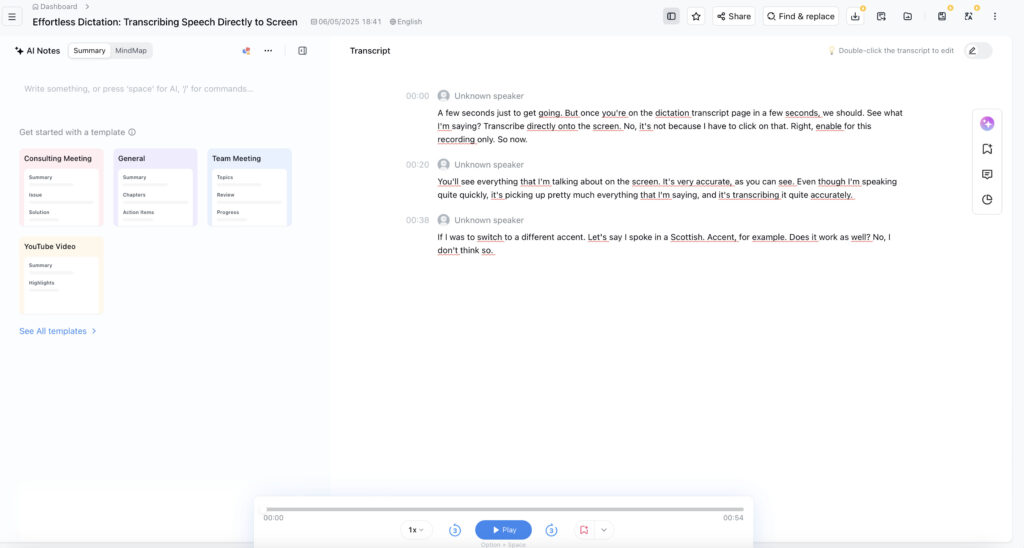
Why It Stands Out:
- Real-time transcription with speaker identification—just paste a Zoom/Meet link, and Notta joins silently in the background.
- Supports 100+ languages and instantly translates transcripts.
- Syncs with Google Calendar and Zoom to prep for upcoming meetings.
Drawbacks: The free plan caps transcription minutes, and overlapping speech can cause minor errors.
Pricing: Free plan available; Pro starts at $8.17/month (40% discount).
2. Otter.ai – Best for AI-Powered Meeting Summaries
Otter.ai excels at turning meetings into searchable notes with AI-generated summaries and action items. It integrates with Zoom, Teams, and Google Meet, offering real-time updates and exportable transcripts (PDF/DOCX).
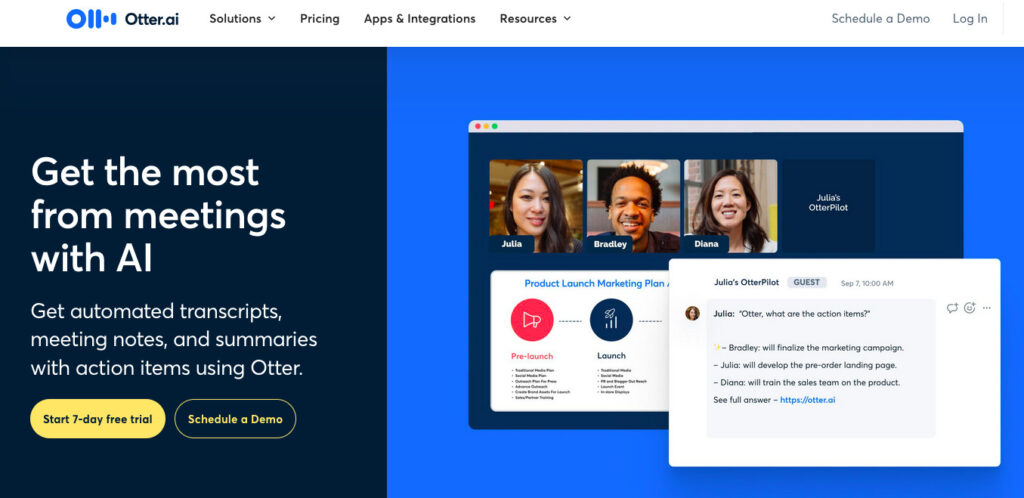
Pros:
Generous free plan (300 mins/month)
Speaker identification and collaboration features
Clean interface with easy sharing
Cons: Struggles with heavy accents or background noise.
Pricing: Free (300 mins/month); paid plans from $8.33/month (annual billing).
3. Fireflies.ai – Best for Teams & CRM Integration
Fireflies.ai automates meeting notes and syncs with tools like Slack, Notion, and HubSpot. It records, transcribes, and summarizes discussions, though it requires Google/Microsoft account access—a minor hassle.
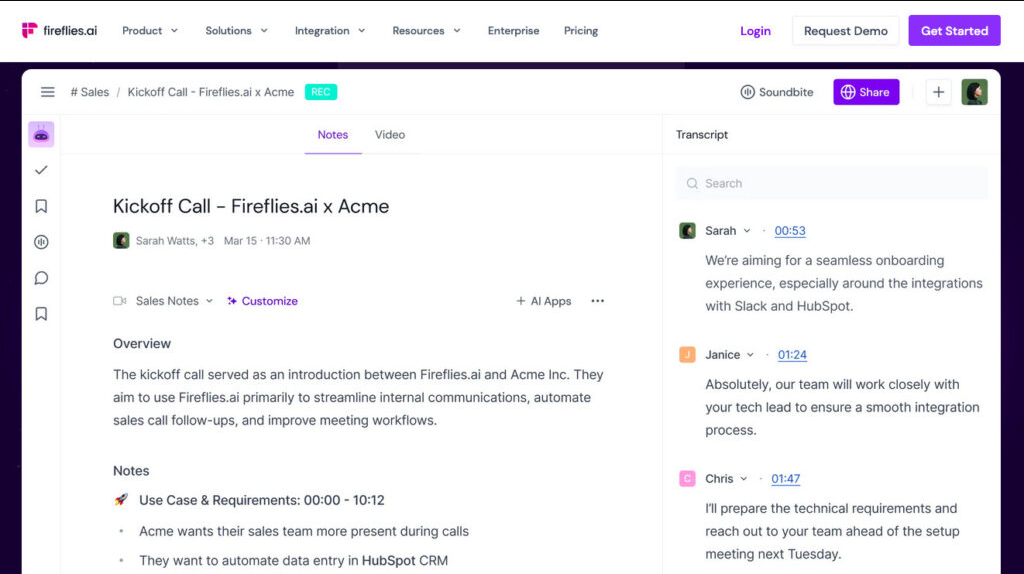
Best For: Teams needing searchable archives and commentable transcripts.
Pricing: Free tier available; Pro starts at $10/month.
4. Noted – Best One-Time Purchase Mac App
A native macOS/iOS app, Noted combines audio recording with searchable, timestamped transcripts. Ideal for lectures or interviews, it lets you tag key moments mid-recording.
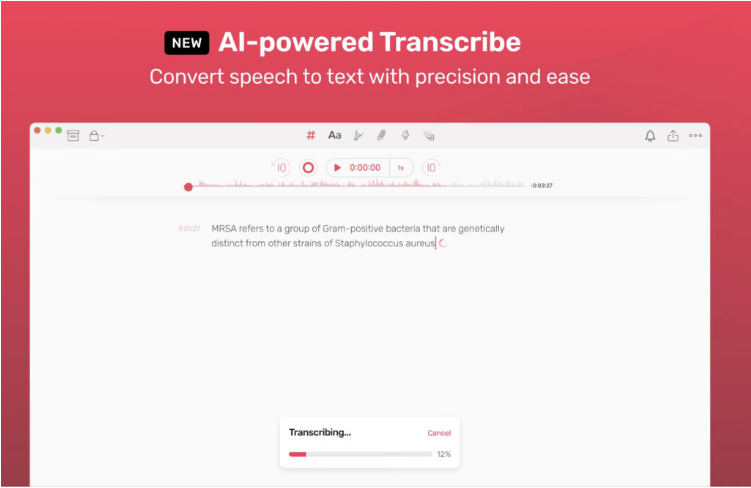
Pros:
Pay once (lifetime option: $34.99)
iCloud sync across Apple devices
Cons: Long files take time to process.
5. Apple Notes – Best Free Built-In Option
Apple’s default Notes app lacks AI transcription but shines with:
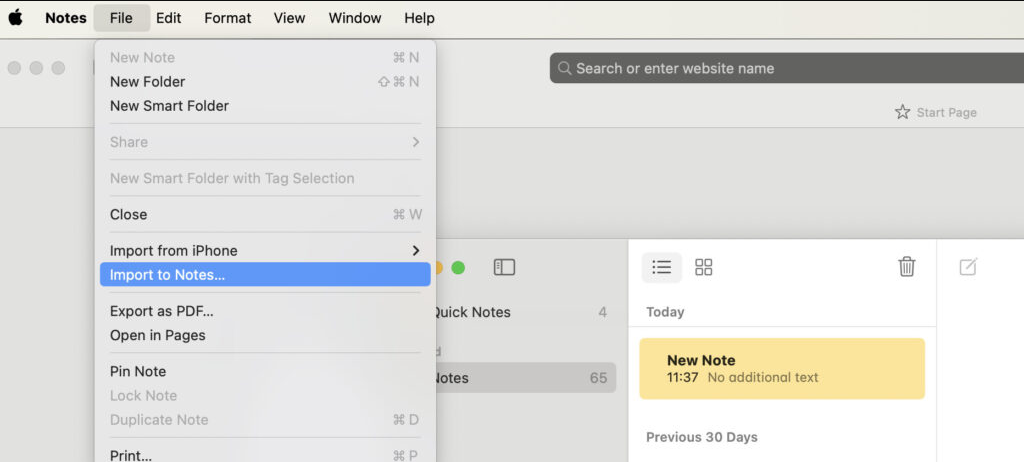
- Live Text (extract text from images)
- Handwriting search
- Seamless iCloud sync
Pair it with Otter.ai or Noted for AI-powered notes.
6. Tactiq – Best Chrome Extension for Zoom/Meet
Tactiq captures real-time transcripts in Google Meet/Zoom via Chrome. Lightweight but browser-only.
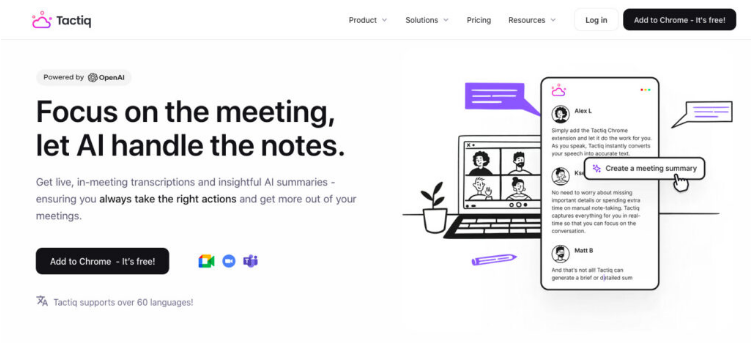
Pricing: Free (limited); Pro from $8/month.
7. AudioPen – Best for Voice Journaling
Turn rambling thoughts into structured notes. Great for brainstorming, but accuracy varies.
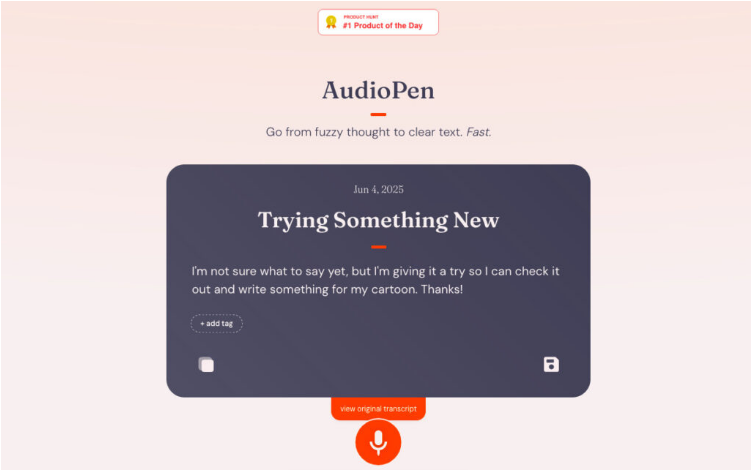
Pricing: Free tier; Pro at $99/year.
8. Scribbl.co – Best Automated Meeting Notes
Connects to Zoom/Calendar, emails summaries post-meeting. Set-it-and-forget-it simplicity.
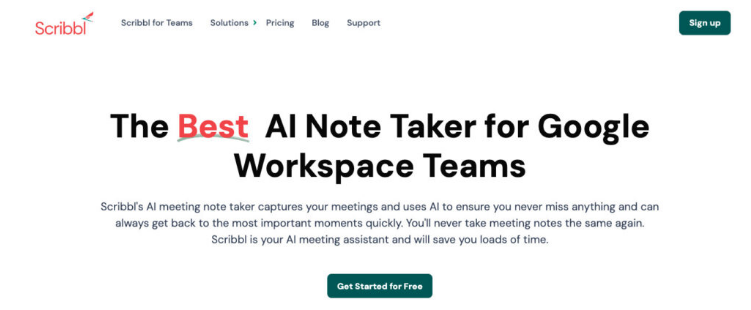
Pricing: $20/month after free trial.
9. Krisp AI – Best for Noise Cancellation
Blocks background noise while transcribing meetings. Free plan: 60 mins/day.
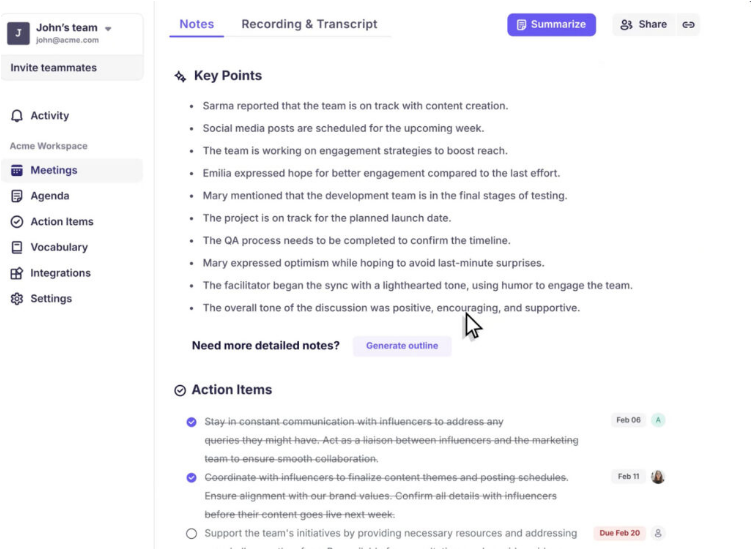
Pricing: Pro at $96/year.
10. MacWhisper – Best Offline Transcription
Uses OpenAI’s Whisper model for 100% offline transcriptions. Privacy-focused but no mobile app.
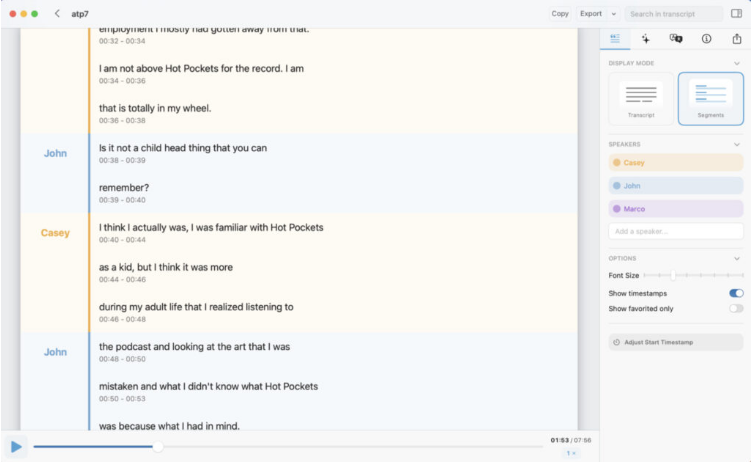
Pricing: Free; Pro version on Mac App Store.
Final Thoughts
- Privacy-first? → MacWhisper
- Speed & simplicity? → Notta
- Team collaboration? → Otter.ai or Fireflies.ai
AI note-takers save hours—choose based on your workflow, speed needs, and budget.



