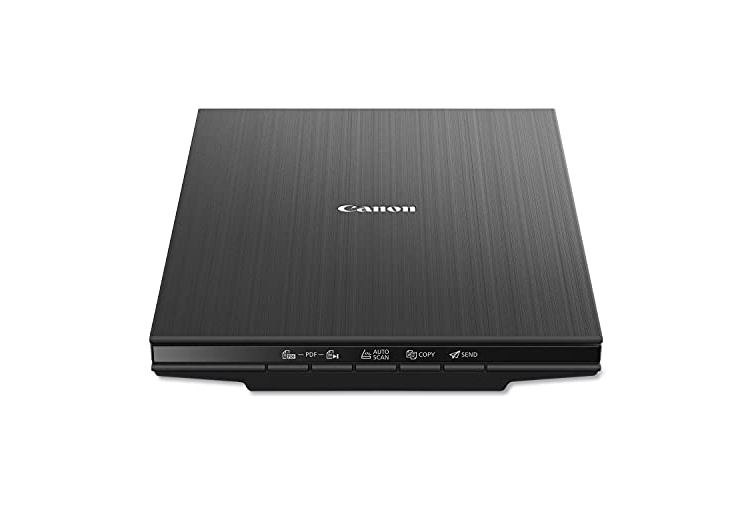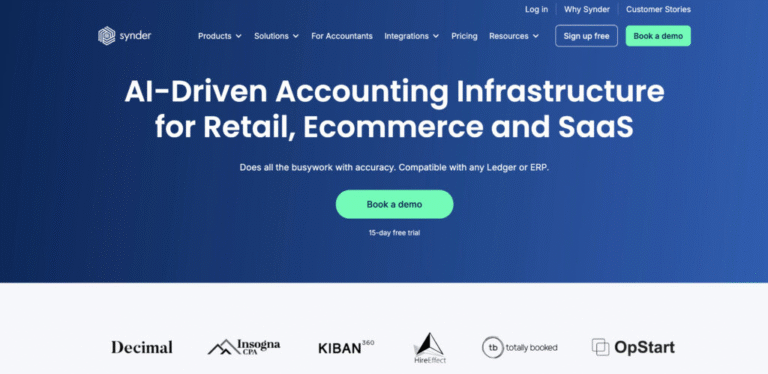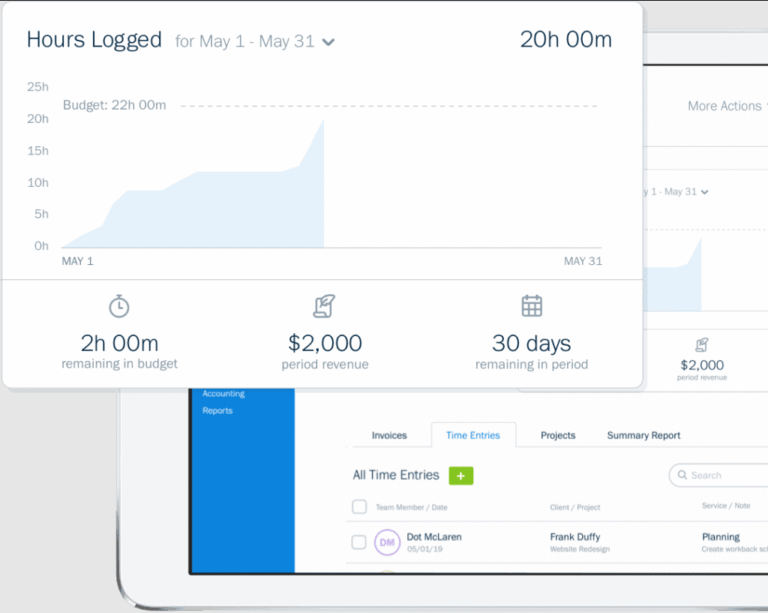TeamViewer has long been a go-to remote desktop solution for Mac users, but if you’re looking for something simpler, faster, or more budget-friendly, there are now plenty of great alternatives.
Whether you’re working remotely, helping family with tech support, or managing business systems from afar, these top TeamViewer alternatives for macOS deliver better performance, more features, and often better pricing—depending on your needs.
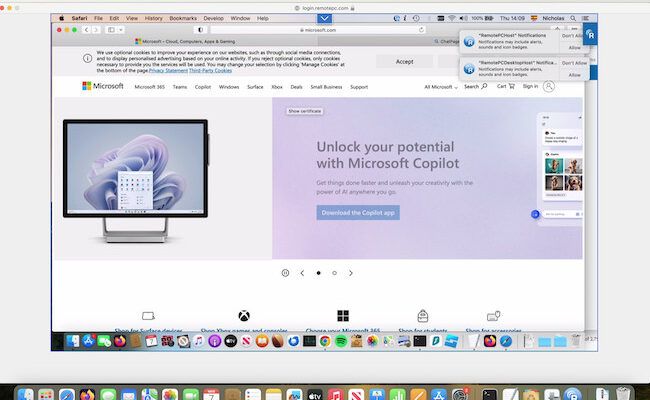
Our top pick is RemotePC, but we’ve included options for different budgets and use cases. Here are the best remote desktop apps to replace TeamViewer on your Mac in 2025.
1. RemotePC – Best Overall TeamViewer Alternative for Mac
Compatible with macOS Sequoia & earlier | Affordable plans | Secure remote access | Great for home & business
RemotePC is the best all-around TeamViewer alternative for Mac users in 2025. It’s fast, lightweight, and incredibly user-friendly—no complicated access codes or clunky interfaces.
With RemotePC, you can set up always-on access to your Mac and connect remotely anytime. In our tests, it worked flawlessly across macOS and Windows, making it perfect for managing multiple devices from one account.
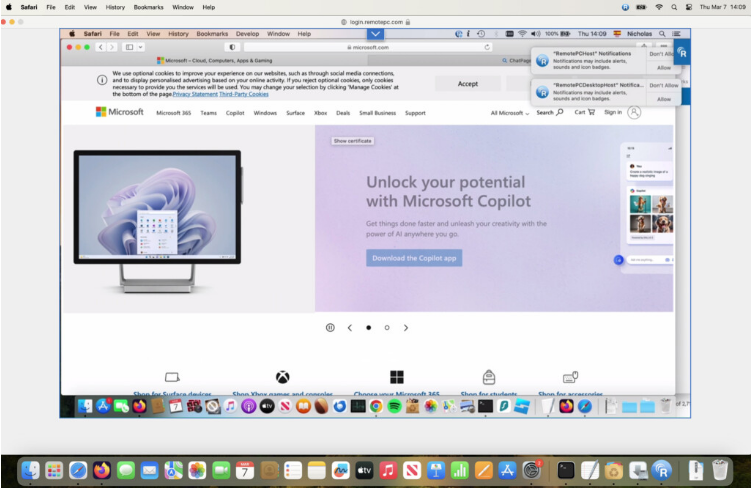
Key Features:
- AES-256 encryption for security
- Drag-and-drop file transfers
- Multi-monitor support
- Whiteboard collaboration
- Remote printing & session recording
Ideal for IT support, remote work, or personal use, RemotePC offers a seamless experience at a fraction of TeamViewer’s cost.
Why it’s better than TeamViewer: Easier to use, more reliable on macOS, and significantly more affordable.
2. Windows App – Best for Connecting to Windows from a Mac
Free (built into macOS) | Great for Windows work environments
If you need to control a Windows PC from your Mac, Microsoft’s Windows App (formerly Remote Desktop) is a free, built-in solution that works surprisingly well.
While it doesn’t support Mac-to-Mac connections, it’s one of the most stable ways to access Windows PCs from macOS—especially in corporate or hybrid work setups.
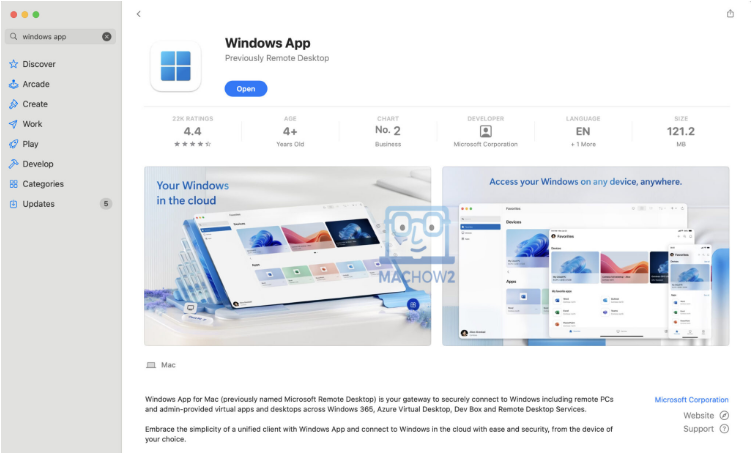
Key Features:
- Native Windows remote session support
- RemoteApp & desktop gateway compatibility
- Secure RDP protocol
- Smooth performance over LAN/WAN
Why it’s better than TeamViewer: More stable and responsive for Windows connections, without unnecessary bloat.
3. Zoho Assist – Best for Remote Support & IT Help Desks
Browser-based access | No client installation needed | Great for customer support
Zoho Assist is perfect for Mac users who provide remote IT support or troubleshooting. Clients don’t need to install anything—just connect via their browser.
Features include real-time screen sharing, file transfers, chat, and even remote reboots, making it a powerful tool for IT professionals.
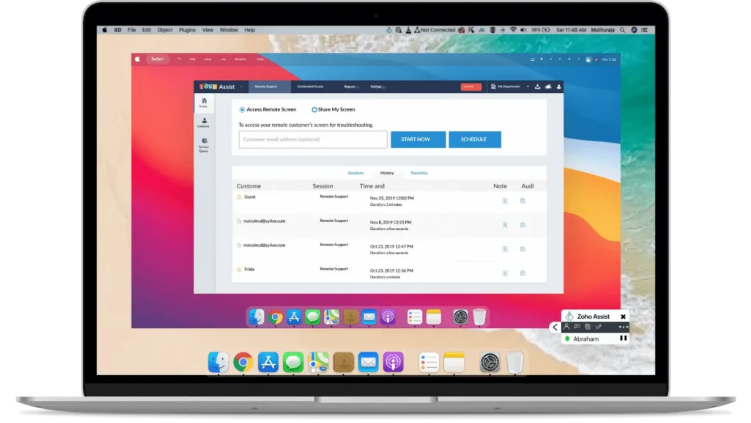
Key Features:
- Instant browser-based sessions
- Secure file transfers
- Session recording & reporting
- Custom branding for businesses
Why it’s better than TeamViewer: More client-friendly (no downloads) and built specifically for support teams.
4. AnyDesk – Fast & Lightweight Alternative
Minimal setup | High-speed performance | Great for quick support
AnyDesk is one of the fastest and lightest remote desktop apps available, delivering smooth performance even on slow connections.
It’s perfect for Mac users who want a clean, no-nonsense remote access tool without extra bloat.
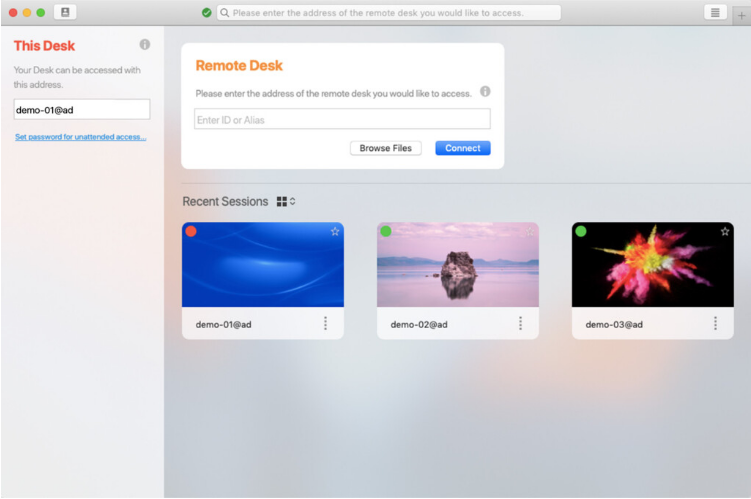
Key Features:
- Low latency & high frame rates
- Unattended access
- Clipboard sync
- Cross-platform (macOS, Windows, Linux, mobile)
Why it’s better than TeamViewer: Less resource-heavy and quicker to launch sessions.
5. Chrome Remote Desktop – Best Free Alternative
100% free | Easy setup | Works in any browser
Chrome Remote Desktop is the simplest free option for Mac users. Just log in with a Google account, and you’re ready to go.
While it lacks advanced features like file transfers, it’s perfect for basic remote access without any cost.
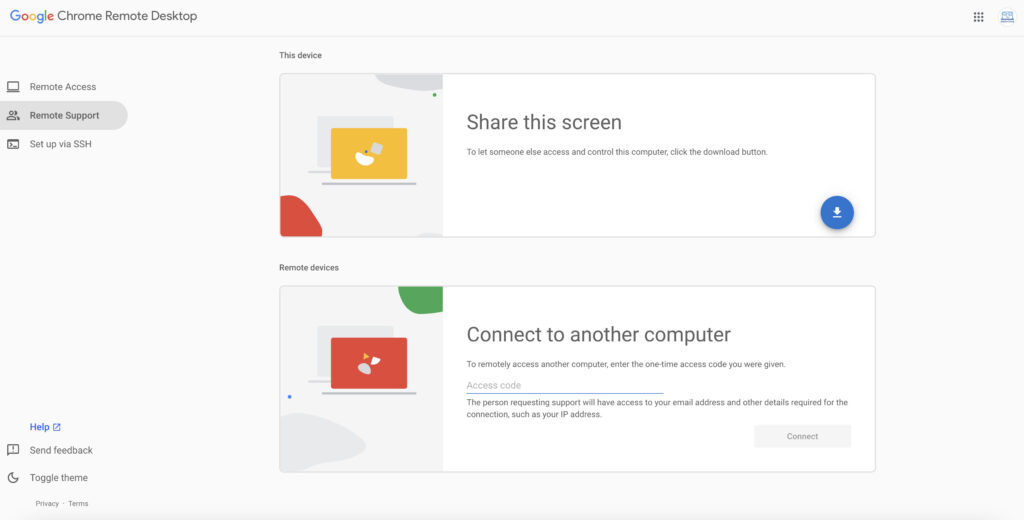
Key Features:
- Free for personal use
- Access Macs, PCs, and Linux devices
- Secure Google-backed connection
- Mobile access available
Why it’s better than TeamViewer: No installation hassles—just quick, free remote access.
6. Splashtop – Best for Business & Education
Built for teams | 4K streaming support | Great for media-heavy tasks
Splashtop is ideal for businesses, schools, and IT teams needing high-performance remote access. It supports 4K streaming, USB redirection, and multi-monitor setups, making it great for creative professionals.

Key Features:
- Multi-user access & permissions
- High-quality audio/video streaming
- File transfers & remote printing
- Admin controls for teams
Why it’s better than TeamViewer: Smoother video performance and better pricing for teams.
Final Verdict
If TeamViewer feels slow, expensive, or overly complex, these 2025 alternatives offer better options for Mac users:
- Best Overall: RemotePC (affordable & reliable)
- Best for Windows: Windows App (free & built-in)
- Best for IT Support: Zoho Assist (browser-based)
- Fastest Option: AnyDesk (lightweight & quick)
- Best Free Tool: Chrome Remote Desktop
- Best for Teams: Splashtop (business-friendly)