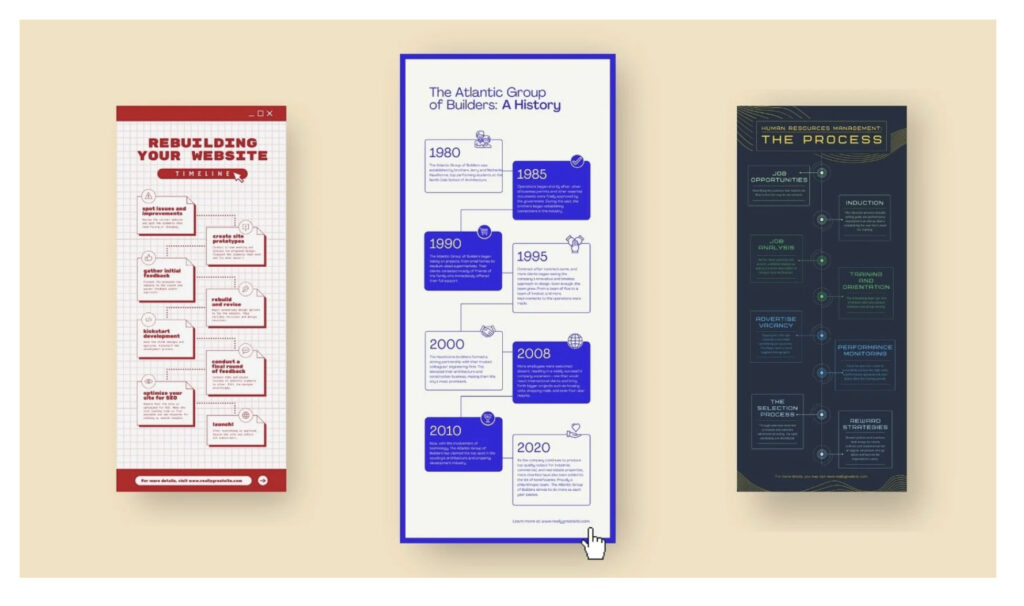
Timelines aren’t just for history class—they’re powerful tools for project managers, writers, educators, and professionals who need to visualize plans, strategies, or creative projects. Whether you’re mapping out a product launch, organizing research, or just trying to bring order to a chaotic schedule, the right timeline software can make all the difference.
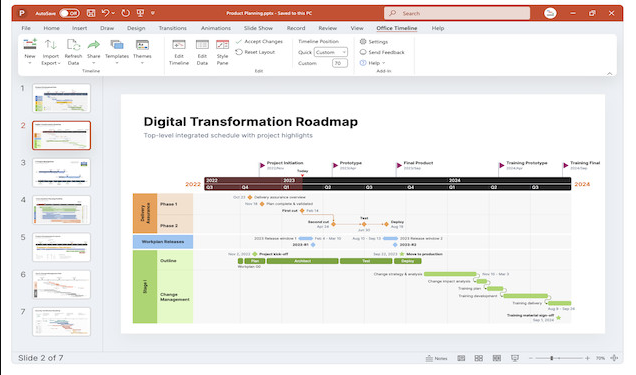
But let’s be honest: Many timeline tools still feel outdated, overly complex, or just plain clunky. That’s why we’ve tested the top options for Mac users in 2025—focusing on tools that are intuitive, visually appealing, and actually enjoyable to use.
1. Office Timeline Online – Best for PowerPoint Users
Price: Free (basic) or $149/year (premium)
If you live in PowerPoint, Office Timeline Online is the easiest way to turn dates and milestones into sleek, presentation-ready visuals. The free web version offers drag-and-drop simplicity, while the paid subscription unlocks advanced features like swimlane diagrams, multi-project views, and dynamic date adjustments.
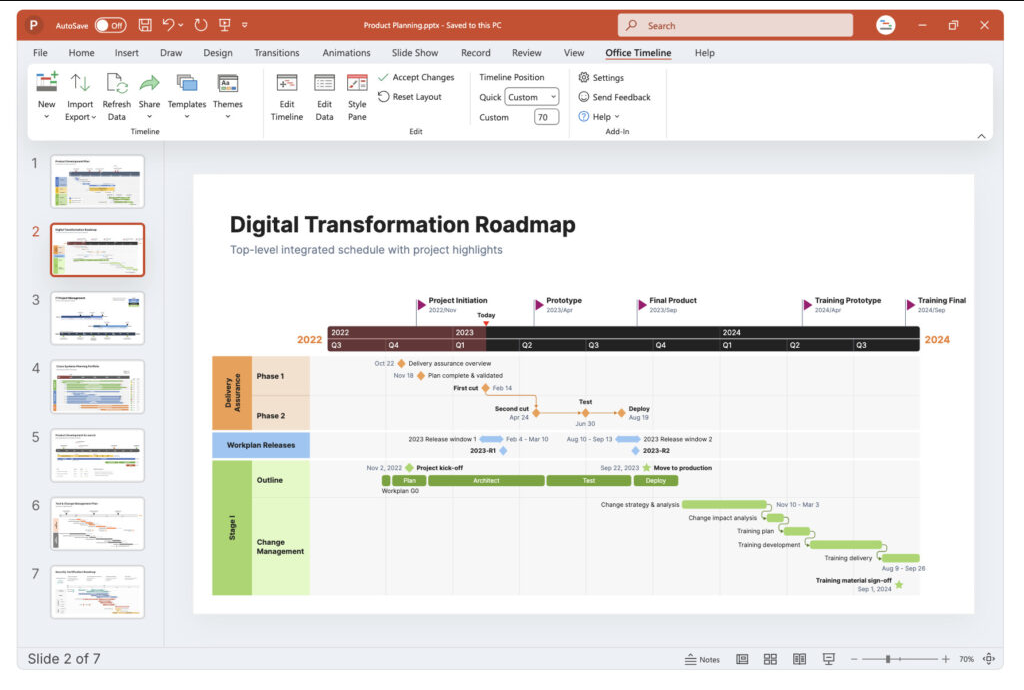
Why you’ll love it:
- Made for PowerPoint users
- Fast, polished results
- One-click export to slides
Downsides:
- Free version is limited
- Desktop plugin is Windows-only
2. Aeon Timeline – Best for Writers & Project Managers
Price: $74.99 (one-time purchase)
Writers, researchers, and project managers rave about Aeon Timeline—it’s built for complex narratives, historical events, and task dependencies. Unlike basic tools, it lets you map relationships between characters, plot points, or project phases, making it a favorite for novelists and strategists alike.
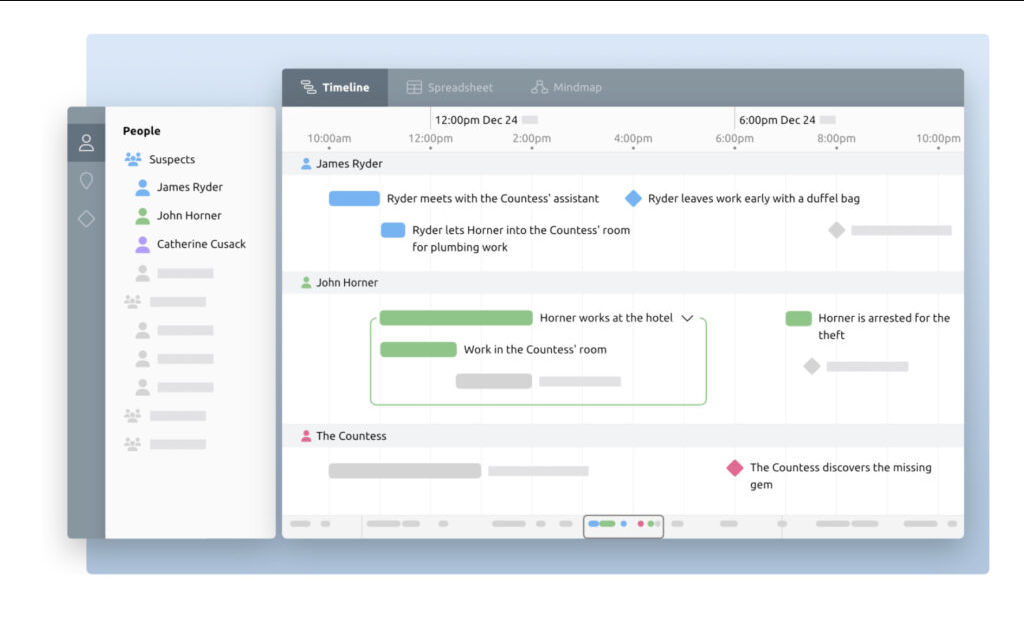
Why you’ll love it:
- Works with Scrivener & Ulysses
- Tracks multiple story arcs
- Powerful tagging & filtering
Downsides:
- No free trial
- Steeper learning curve
3. MindNode – Best for Visual Thinkers
Price: Free (basic) or $19.99/year (premium)
MindNode isn’t just for mind maps—its flexible branching system makes it perfect for organic, nonlinear timelines. If you brainstorm in bursts, the quick-entry feature lets you capture ideas and structure them later.
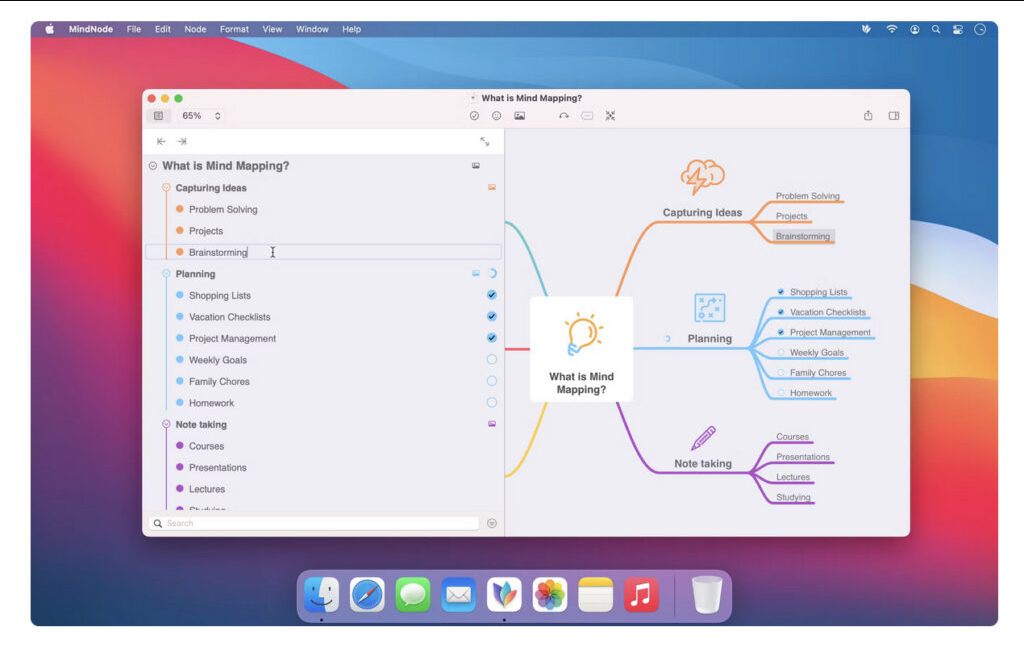
Why you’ll love it:
- Clean, distraction-free design
- Syncs across Apple devices
- Great for early-stage planning
Downsides:
- Less rigid than traditional timelines
4. Timeline 3D – Best for Stunning Presentations
Price: Free (basic) or $24.99 (one-time upgrade)
Want a timeline that looks like it belongs in a TED Talk? Timeline 3D creates cinematic, interactive visuals—perfect for educators, marketers, or anyone who needs to impress an audience.
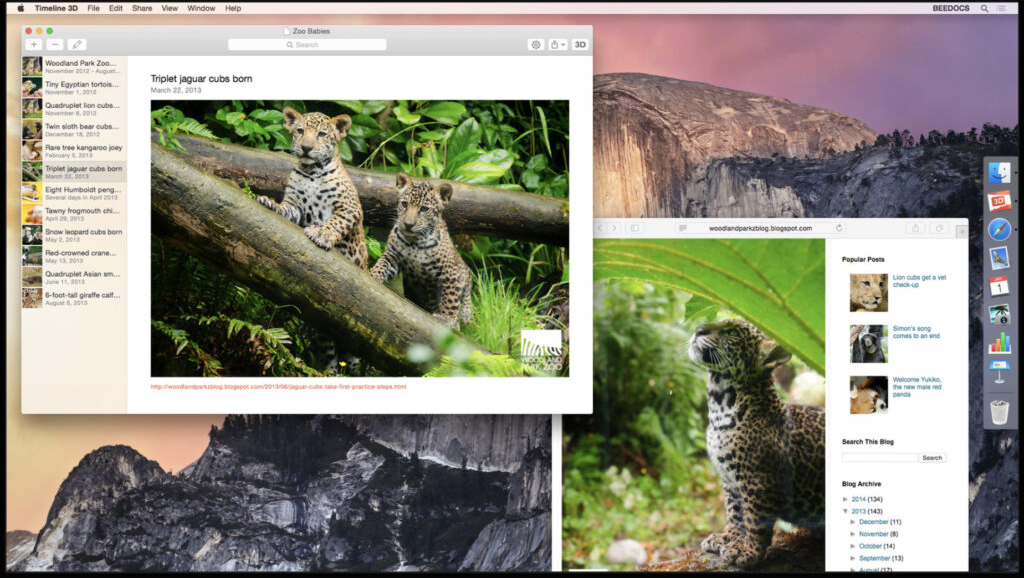
Why you’ll love it:
- Eye-catching 3D effects
- Drag-and-drop simplicity
- Exports to Keynote, video, or PDF
Downsides:
- Not ideal for detailed project tracking
5. SmartDraw – Best for Business & Infographics
Price: From $9.95/month
SmartDraw is a Visio alternative with serious muscle—automated formatting, Gantt charts, and enterprise-ready templates make it ideal for corporate teams.
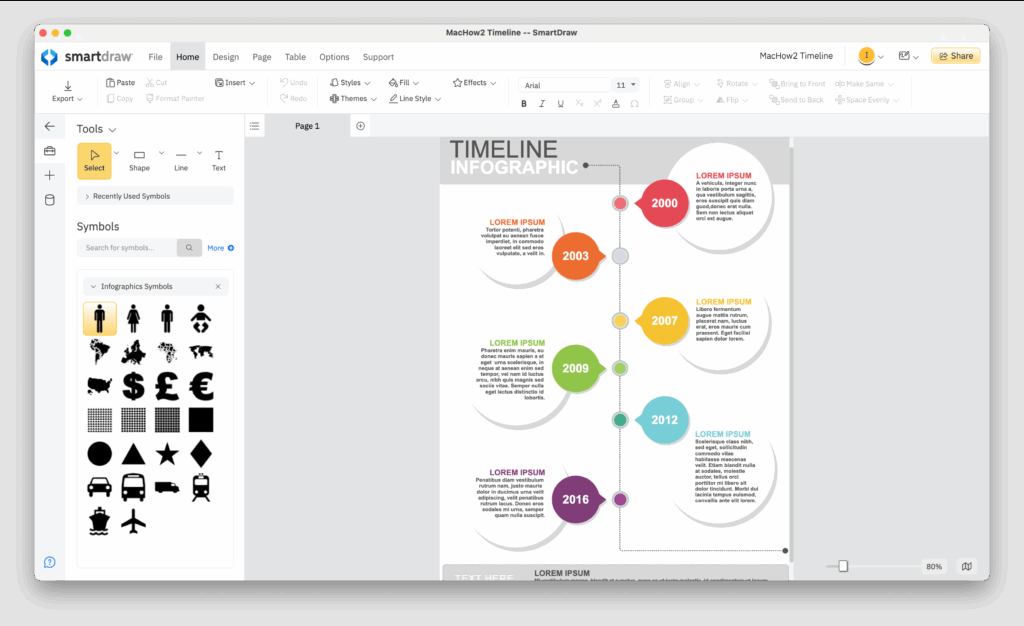
Why you’ll love it:
- Professional-grade visuals
- Tons of industry templates
Downsides:
- Subscription model
6. Microsoft Visio (via VM) – Best for Windows Compatibility
Price: From $5/month
Need Visio on a Mac? You’ll need a virtual machine—but for cross-platform teams, it’s still the gold standard for complex diagrams.
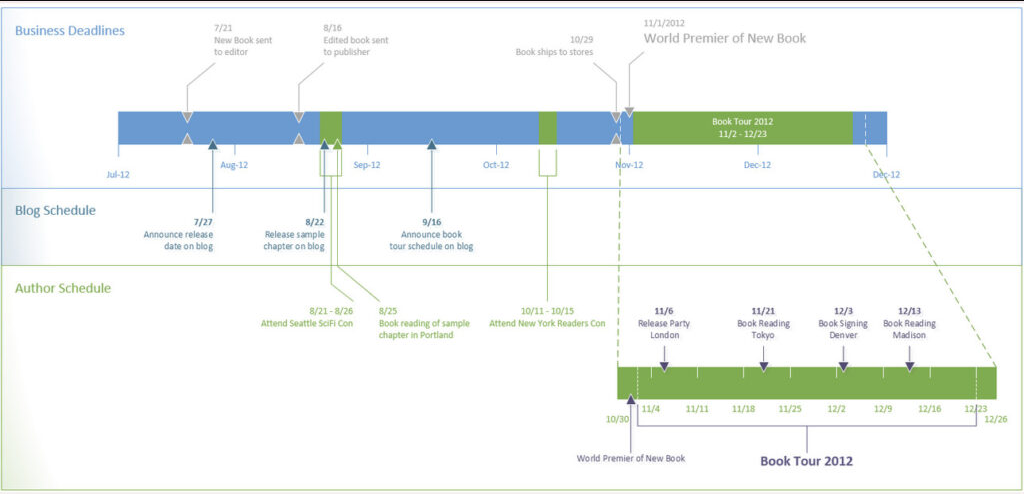
Why you’ll love it:
- Industry-leading features
- Deep Office integration
Downsides:
- Requires workarounds on Mac
7. Preceden – Best for Simple Web Timelines
Price: Free (basic) or $29/year
Preceden keeps things straightforward—ideal for students, teachers, or lightweight project planning.
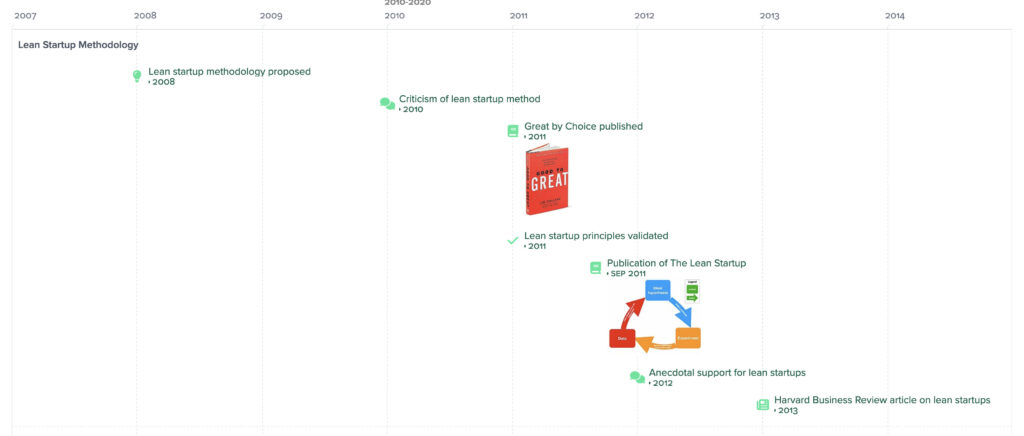
Why you’ll love it:
- No software install
- Clean, intuitive interface
Downsides:
- Limited free version
8. Tiki-Toki – Best for Interactive Timelines
Price: Free (basic) or $25/year
Tiki-Toki lets you embed videos, images, and links—perfect for digital storytelling or educational projects.
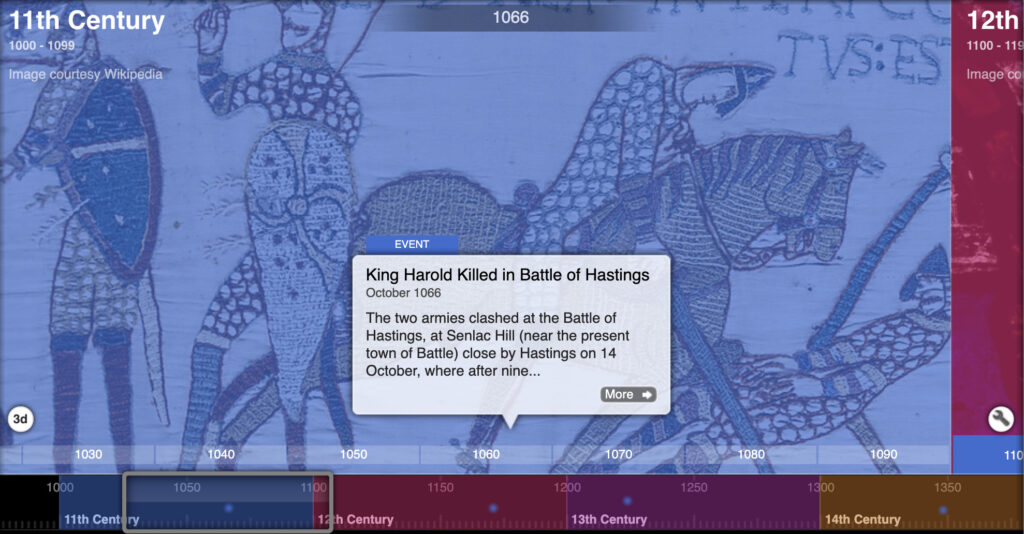
Why you’ll love it:
- Beautiful interactive design
- Easy online sharing
Downsides:
- Web-only
9. Canva – Best for Casual Users
Price: Free (basic) or $12.99/month
Canva isn’t a dedicated timeline tool, but its drag-and-drop templates make it great for quick social media visuals.
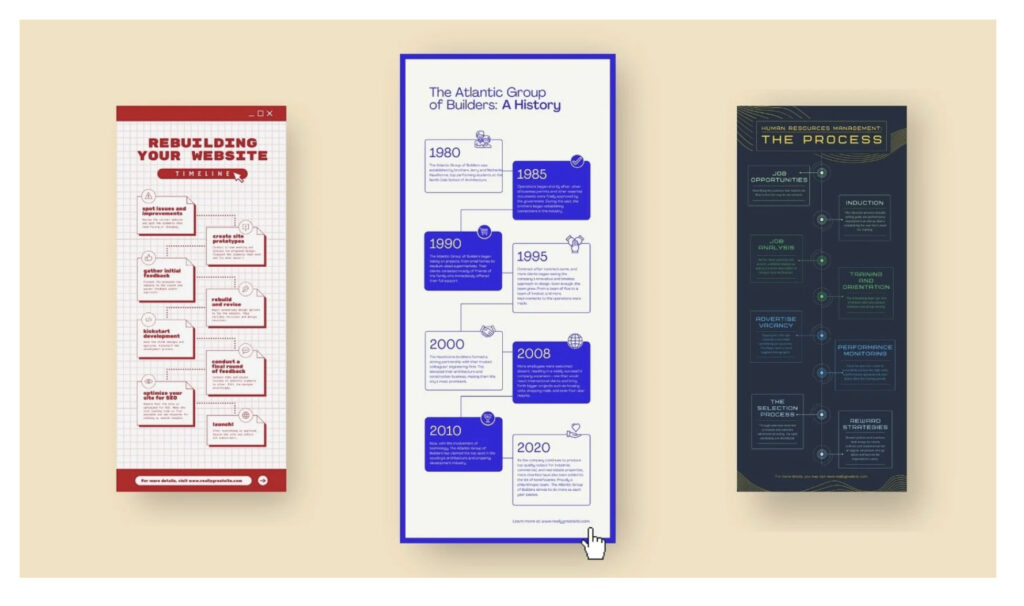
Why you’ll love it:
- Gorgeous templates
- Zero learning curve
Downsides:
- Lacks advanced features
10. OmniGraffle – Best Pro Mac App
Price: $99.99 (one-time)
OmniGraffle combines Apple’s design polish with pro-level precision—ideal for intricate timelines and flowcharts.
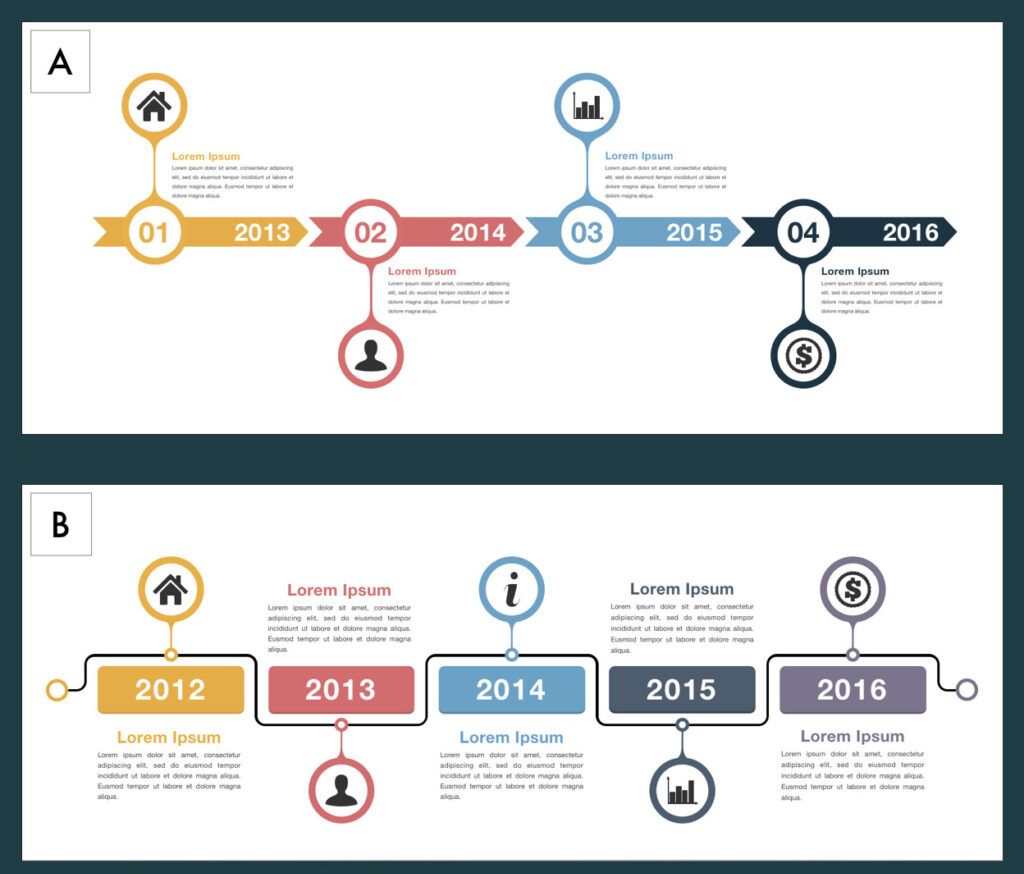
Why you’ll love it:
- Mac-native feel
- Advanced customization
Downsides:
- Expensive upfront
2025 Timeline Software Trends
1. AI Drafting: Tools now auto-generate timelines from rough notes.
2. Real-Time Collaboration: Live editing (like Google Docs for timelines).
3. 3D & Interactive: More immersive, multimedia-rich visuals.
4. Tighter Integrations: Syncs with Asana, Jira, and Google Workspace.
5. Mobile-First: Cloud sync and iPad/iPhone optimization.
Final Recommendation
- PowerPoint users: Office Timeline
- Writers/PMs: Aeon Timeline
- Visual thinkers: MindNode
- Stunning visuals: Timeline 3D
- Simple & free: Canva or Preceden
No matter your needs, there’s a perfect tool—just don’t spend so long deciding that you need a timeline to track your search!



