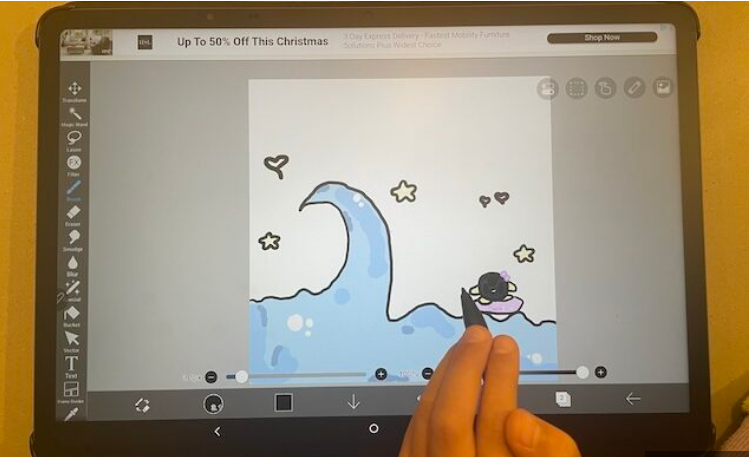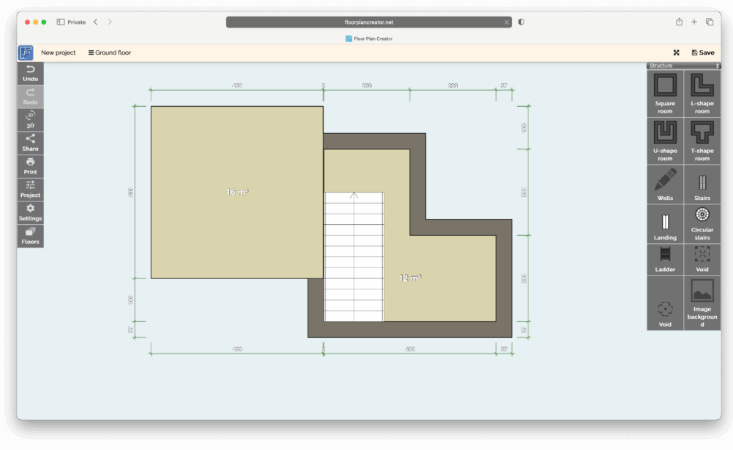If you’re searching for a document scanner that works seamlessly with your Mac, you’ve come to the right place. We’ve tested and compiled a list of the top-performing scanners designed for macOS.
While many all-in-one printers include scanning capabilities, they often can’t match the speed and quality of dedicated document scanners. Dedicated scanners also tend to offer deeper integration with OCR software, making it easier to create editable, searchable PDFs. Plus, using a dedicated scanner can help you move toward a paperless office by digitizing documents, receipts, photos, and more efficiently.

All the scanners we’ve selected are fully compatible with the latest Macs—including Apple Silicon models—and run smoothly on macOS Sequoia.
What We Looked For in a Mac Document Scanner
We evaluated each scanner based on the following key features:
- TWAIN Driver Support: Allows the scanner to work with third-party scanning and OCR tools, plus built-in macOS apps like Preview and Image Capture. This is especially useful if the manufacturer’s software is poorly designed.
- AirPrint Compatibility: Enables wireless scanning over Wi-Fi without installing extra software.
- Duplex Scanning: Lets you scan both sides of a page at once, saving time and effort.
- Automatic Document Feeder (ADF): Essential for scanning multi-page documents hands-free.
- Apple Silicon & macOS Sequoia Support: Ensures full compatibility with the latest Mac hardware and software.
It’s worth noting that if scanning photos is a priority, you may want to consider a dedicated photo scanner for better image quality.
Here are our top picks for the best document scanners for Mac in 2025.
1. ScanSnap iX1600

The ScanSnap iX1600 is our top recommendation for Mac users looking for a powerful and user-friendly scanner. Originally developed by Fujitsu—a brand long trusted for reliability—the ScanSnap line is now produced by Ricoh, which continues its legacy of quality.
This scanner boasts a speed of 40 pages per minute and offers duplex scanning that’s 33% faster than previous models. Setup is straightforward, and the 4.3-inch touchscreen makes it easy to control and customize your scans. You can store up to 30 profiles for different types of documents.
The iX1600 supports Wi-Fi connectivity, allowing you to scan directly to your Mac, iPhone, or iPad. It also integrates with cloud services and email, making it simple to save and share scans. The ScanSnap Home software is regularly updated for macOS and includes accurate OCR functionality.
Pros:
- Intuitive touchscreen interface
- Excellent OCR accuracy
- Fast scanning at 40 ppm
- Reliable software with macOS support
Cons:
- Not ideal for photo scanning
- No Ethernet port
- Lacks TWAIN support
2. Fujitsu fi-7160

The Fujitsu fi-7160 is one of the fastest document scanners available, with a proven track record of reliability. It scans both sides of a document simultaneously and can handle up to 60 pages per minute.
It includes an 80-page Automatic Document Feeder with ultrasonic double-feed detection, reducing the risk of errors during batch scanning. The fi-7160 also supports wireless connectivity and works with iPads and iPhones.
It comes with a TWAIN driver, allowing compatibility with third-party OCR software. However, it doesn’t support network scanning—it’s designed for local use only.
Pros:
- Blazing-fast 60 ppm scanning speed
- Duplex scanning
- Large 80-page ADF
- TWAIN support
Cons:
- No network scanning capability
3. Epson WorkForce ES-50

The Epson WorkForce ES-50 is a compact, portable scanner perfect for users on the go. It scans a single page in about five seconds and can handle documents up to 8.5 x 72 inches, including IDs and receipts.
It includes Epson’s ScanSmart software for organizing scans and supports saving to cloud services like Google Drive and Dropbox. The built-in OCR software from Nuance helps create editable PDFs and Word or Excel files.
The ES-50 is powered via USB and includes a TWAIN driver. It doesn’t have a document feeder or duplex scanning, so it’s better for individual sheets rather than large batches.
Pros:
- Lightweight and portable
- Fast single-page scanning
- Includes OCR software
Cons:
- No automatic feeder
- No duplex scanning
4. Epson WorkForce ES-400

The Epson WorkForce ES-400 is a robust scanner built for office use. It supports duplex scanning, has a 50-page ADF, and includes both USB and Wi-Fi connectivity—though wireless scanning is slower.
It features Epson’s Image Processing Technology, which auto-crops, removes backgrounds, and enhances scan quality. The ScanSmart software helps preview, edit, and share scans easily. A TWAIN driver is included for use with other software.
Pros:
- Durable and reliable
- 50-page ADF
- Enhanced image processing
- Works with Preview and Image Capture
Cons:
- Slower than some competitors
5. ScanSnap iX1300

The ScanSnap iX1300 is the best portable scanner for Mac users, offering a blend of performance and convenience. It scans 30 double-sided pages per minute and includes a 20-page ADF.
It supports 600 dpi optical resolution and can be powered via USB or an external adapter. The scanner includes automatic image correction tools and allows saving scans directly to cloud services.
However, it lacks TWAIN support and a flatbed, making it less versatile for photos or software-based scanning workflows.
Pros:
- Duplex scanning
- Highly portable
- Good image processing
- High-resolution support
Cons:
- Small ADF capacity
- No TWAIN support
6. Canon imageFORMULA R40

The Canon imageFORMULA R40 is a high-speed USB scanner with a 60-page ADF and duplex support. It scans up to 40 pages per minute and includes accurate OCR tools.
The CaptureOnTouch software for Mac makes it easy to organize and share scans. Its compact design fits well in small spaces, but the lack of wireless connectivity may be a drawback for some users.
Pros:
- User-friendly Mac software
- Fast duplex scanning
- Accurate OCR
- Compact size
Cons:
- USB-only, no Wi-Fi
- Not ideal for high-volume use