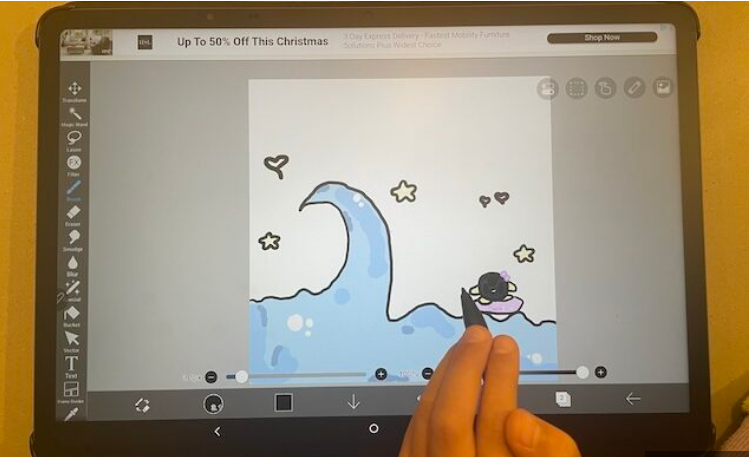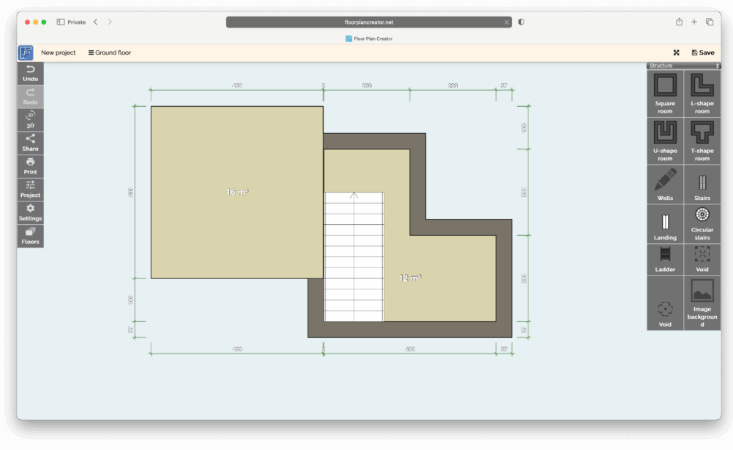In today’s digital world, signing documents electronically isn’t just a convenience—it’s a necessity. Whether you’re closing a deal, onboarding a new employee, or renting an apartment, e-signing helps you save time, cut printing costs, and contribute to a paperless environment.
Electronic signatures are not only quick and practical—they’re also legally recognized across the United States and many other countries.
While plenty of PDF apps allow basic editing, not all support legally compliant signing. That’s why we’ve put together this list of dedicated e-signing tools compatible with macOS, iOS, and iPadOS—including support for the latest M-series Macs.

These solutions work with documents from apps like Microsoft Word, Excel, Apple Pages, and more. After thorough testing, we found Adobe Sign to be the most seamless option, but there are several great alternatives depending on your needs.
Common documents you can sign with these tools include:
- Offer letters & new hire paperwork
- Lease agreements
- Sales contracts
- NDAs and intent letters
- Invoices and purchase orders
- Healthcare and insurance forms
What Is an Electronic Signature?
An electronic signature is a digital version of your handwritten signature. It’s legally valid and lets you sign documents directly on your device—no printing, scanning, or mailing required.
Electronic vs. Digital Signatures
While often used interchangeably, they’re not the same. Electronic signatures (e-signatures) capture your intent to sign and are widely accepted for business and legal use.
Digital signatures use encryption to secure the document and verify signer identity. They’re more technical and typically used where higher authentication is needed.
Do You Need Special Software to eSign?
While some built-in tools like macOS Preview allow basic signing, dedicated e-signing apps provide better security, encryption, audit trails, and compliance. They also let you request signatures from others and track responses—all within a secure environment.
For sensitive documents, using professional signing software is strongly recommended.
Top 7 Apps to Sign PDFs on Apple Devices
1. Adobe Sign
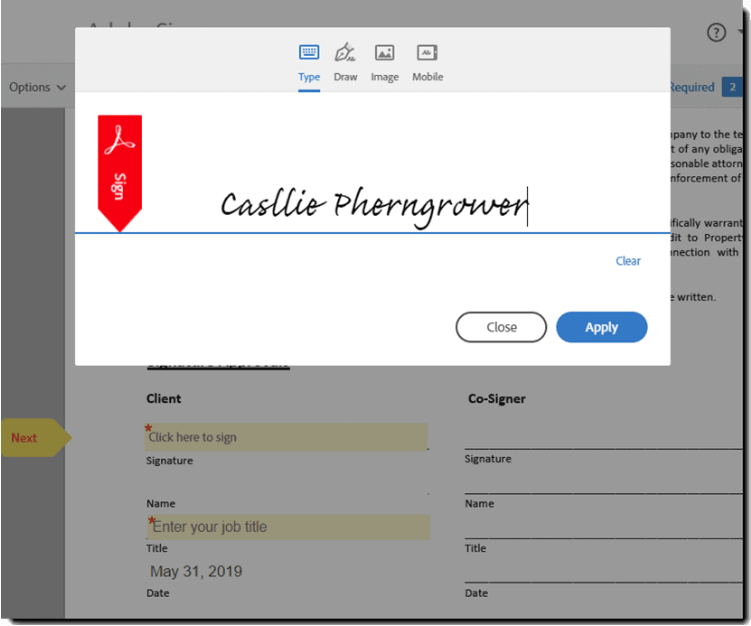
Adobe Sign is a market leader for a reason. It’s secure, intuitive, and works across all platforms. If you already use Adobe Acrobat Pro DC, you have access to Adobe Sign at no extra cost.
It integrates smoothly with Microsoft Office and offers robust tracking and authentication features. A subscription is required, but a free trial is available.
Price: $12.99/month
Pros:
- Included with Acrobat Pro DC
- Microsoft Office integration
- Industry standard, legally compliant
- Works on all devices
Cons:
- Requires a subscription
- Not included in Acrobat Standard
2. Zoho Sign
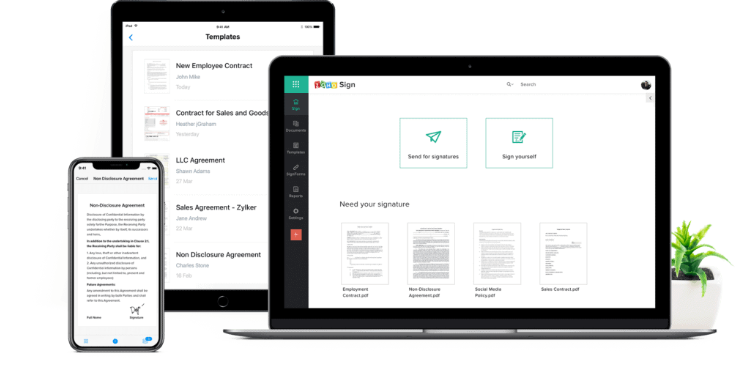
Part of the Zoho ecosystem, this tool is both affordable and powerful. It offers military-grade encryption, compliance with U.S. and E.U. laws, and supports workflow automation.
You can send documents to multiple signers, track progress, and even add custom branding.
Price: $10/month
Pros:
- Easy to use
- Strong security
- Good value
- Supports Apple Silicon Macs
Cons:
- No built-in PDF editing
- Requires a subscription
3. macOS Preview
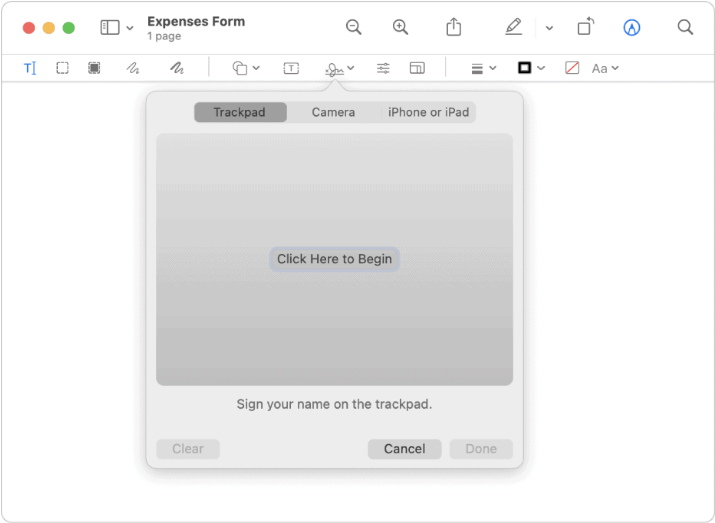
Preview is a free built-in app on every Mac. It offers basic signing using your trackpad, a connected tablet, or your camera to capture a signature on paper.
It’s handy for quick, informal signing—but lacks legal validity features and tracking.
Price: Free
Pros:
- Built into macOS
- Simple and straightforward
Cons:
- Not legally verifiable
- No iOS/iPadOS support
- No sending or tracking
4. HelloSign (by Dropbox)
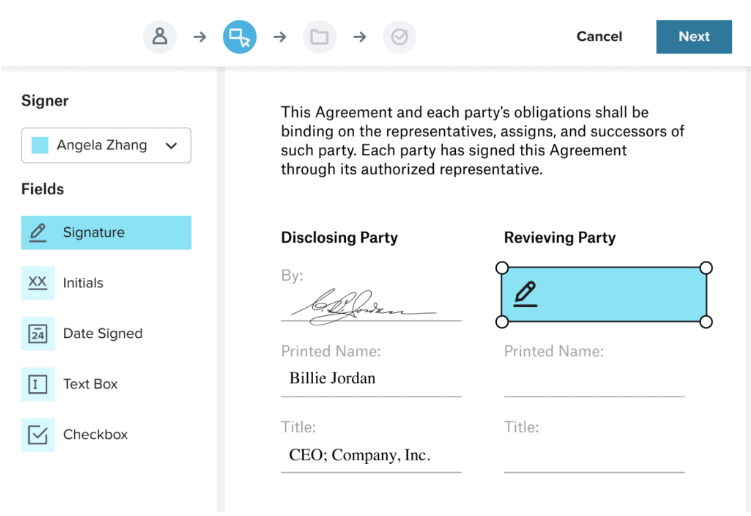
HelloSign stands out with its smooth integration with cloud services like Dropbox, Google Drive, and OneDrive. It’s user-friendly, supports templates, and offers clear tracking.
It’s a great choice if you already use Dropbox or other cloud platforms regularly.
Price: Starts at $15/month
Pros:
- Excellent cloud integrations
- Template support
- Legally binding
Cons:
- Limited document management
- Support via tickets only
5. DocuSign
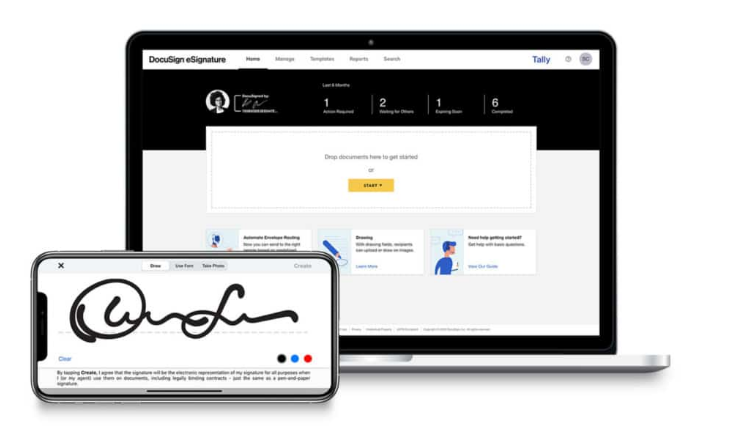
A favorite in corporate settings, DocuSign offers top-tier security and integrates with CRM systems like Salesforce. It complies with strict regulations like GDPR and EU BCR.
Trusted by large companies, it’s built for high-volume and cross-border business.
Price: $10/month
Pros:
- Enterprise-grade security
- CRM integrations
- GDPR compliant
Cons:
- Business plans are expensive
6. eSign Genie
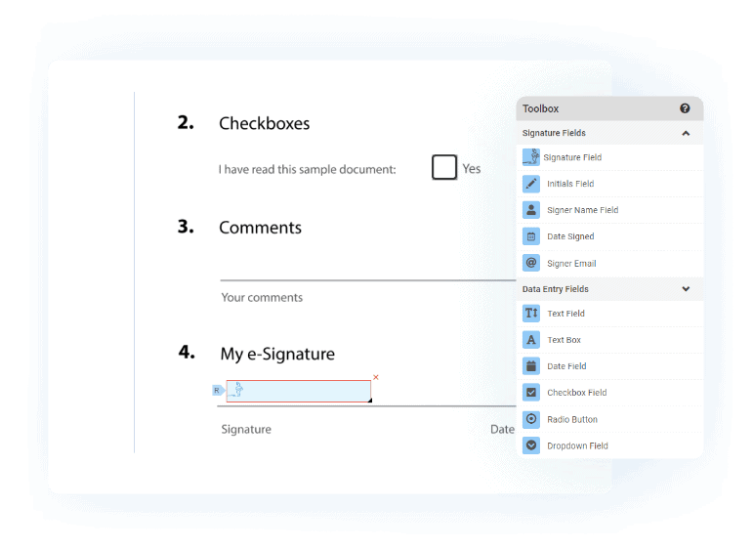
Ideal for industries like healthcare and finance, eSign Genie supports HIPAA, SOC2, and other compliance standards. It includes pre-made templates and Zapier integrations.
A strong option for regulated environments.
Price: $8/month
Pros:
- Compliance-ready
- Good for healthcare
- Easy to use
Cons:
- Basic pay-as-you-go plans
- Outdated interface
7. Sign Plus
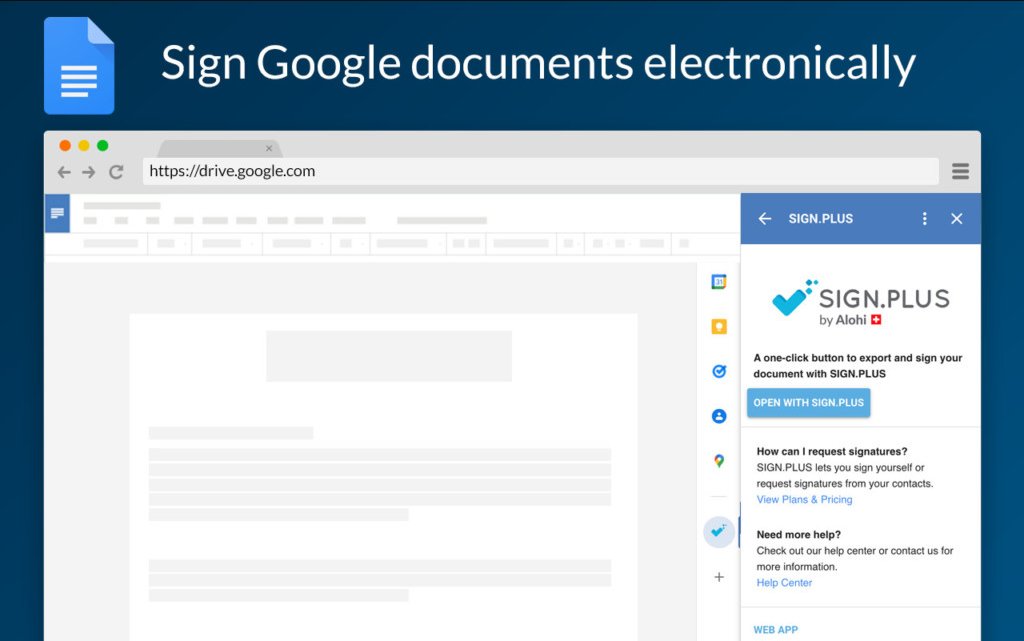
From the makers of Fax Plus, Sign Plus benefits from Swiss privacy laws. It includes tracking, annotations, and Google Drive integration. You can also request advice from legal professionals through the platform.
Price: Starts at $9.99/month
Pros:
- Strong privacy protections
- Google Drive integration
- Includes consulting options
Cons:
- Free plan limited to 3 signatures
Final Thoughts
Whether you sign documents once in a while or every day, using a dedicated e-signing tool can save time, enhance security, and ensure your signatures are legally sound. For most users, Adobe Sign offers the best balance of features and reliability. But if you’re on a budget or work in a specialized industry, options like Zoho Sign or eSign Genie are also excellent.
Always choose a solution that fits your workflow—and your compliance needs.