If you’re looking to digitize documents, extract text from images, or go paperless, a good OCR (Optical Character Recognition) tool is essential. While many PDF editors for Mac include OCR features, dedicated OCR software tends to be far more accurate and efficient.
OCR apps can scan and convert text from invoices, receipts, handwritten notes, textbooks, and even low-quality scans into searchable, editable files. Plus, they’re a much cheaper alternative to bulky document scanners.
We tested the top paid and free OCR apps for Mac, evaluating accuracy, speed, and ease of use. Unsurprisingly, paid options delivered the best results—but most offer free trials so you can test them before committing.
Our top pick? ABBYY FineReader PDF for Mac, which delivered near-perfect accuracy in our tests. Below, we’ve ranked the best OCR software for Mac based on performance, features, and value.
1. ABBYY FineReader PDF – Best Overall OCR for Mac
Price: Free trial / $69.99 per year
ABBYY FineReader has been a leader in OCR for nearly 20 years, and its Mac version is the most accurate we tested—boasting 99.8% text recognition accuracy. It preserves original formatting (fonts, tables, layouts) and supports 200+ languages.
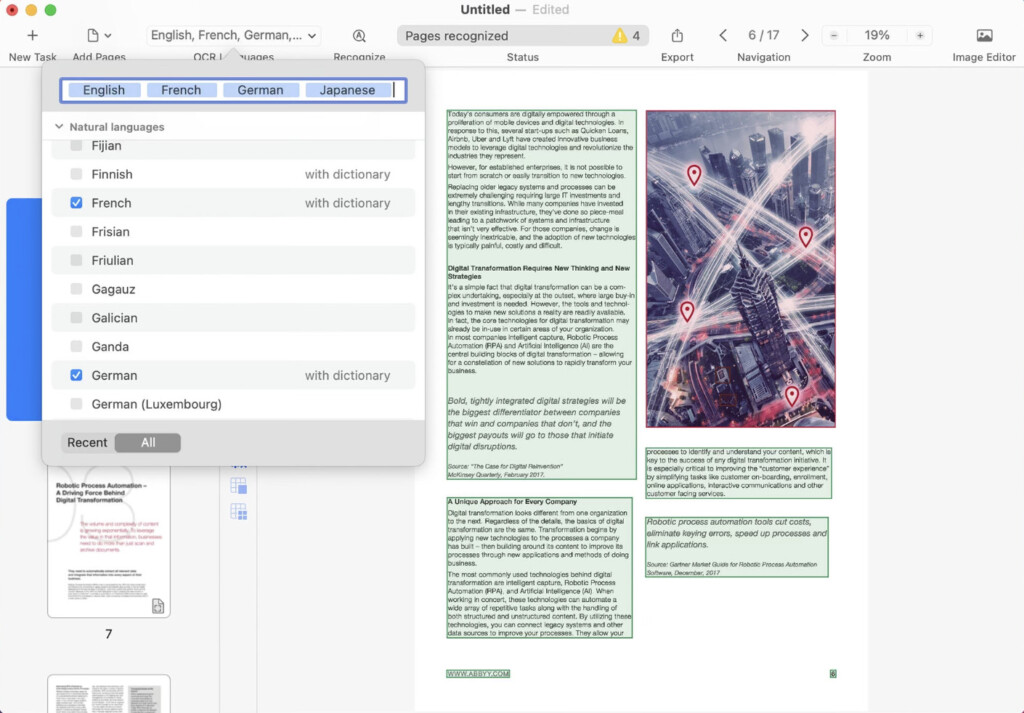
Pros:
Extremely accurate, even with poor-quality scans
Maintains document formatting perfectly
Supports batch processing & cloud exports
Cons:
Slow to update for new macOS versions
Doesn’t support older TWAIN scanners
2. Adobe Acrobat Pro DC – Best for PDF Editing
Price: Free trial / $19.99/month (annual plan)
Adobe invented the PDF format, and Acrobat Pro DC remains one of the best OCR solutions. It offers three scanning modes, seamless cloud sync, and deep PDF editing tools.
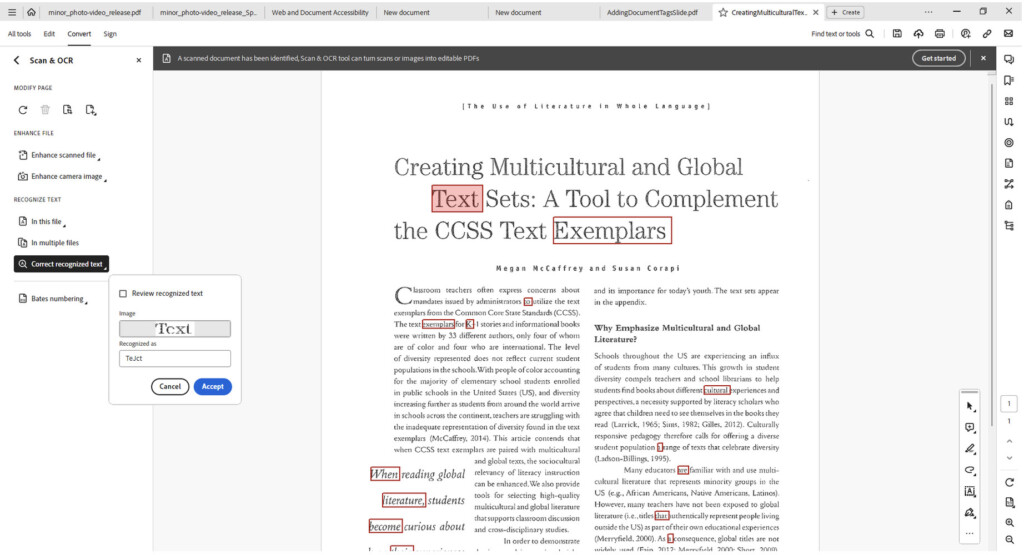
Pros:
Industry-leading accuracy
Integrates with Adobe Creative Cloud
Advanced PDF form creation
Cons:
Expensive compared to competitors
3. TextSniper – Best for Quick Text Capture
Price: Free trial / $7.99 (one-time)
Need to grab text from a YouTube video, image, or PDF? TextSniper works like a screenshot tool but extracts text instead. It even includes text-to-speech and offline support.
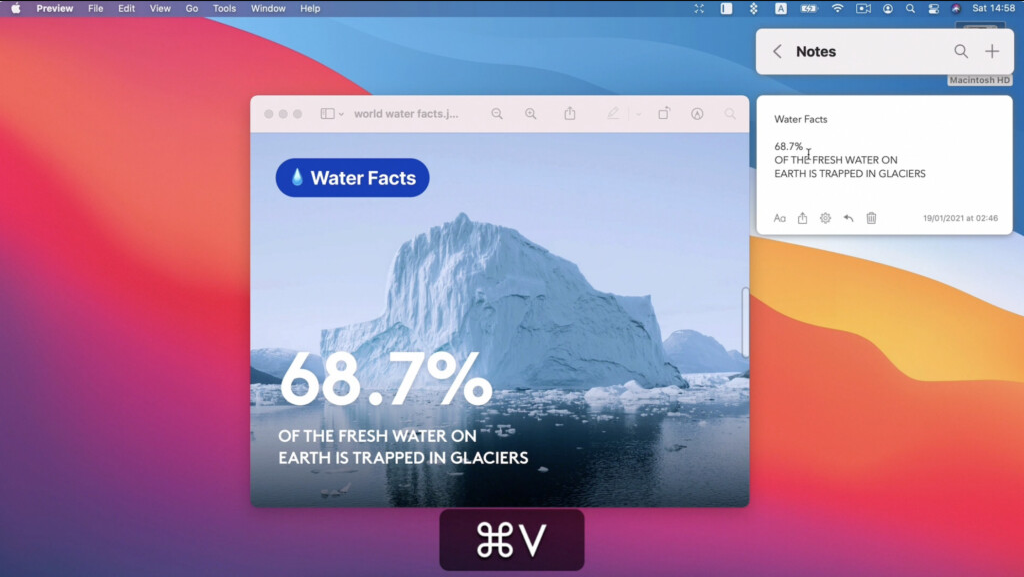
Pros:
Super fast for grabbing snippets of text
Works offline
Affordable one-time purchase
Cons:
No batch processing or advanced editing
4. OCRKit – Best for Batch Processing
Price: Free trial / $49.99 (one-time)
This open-source-based OCR tool is great for converting PDFs, images, and long documents into searchable files. It integrates with macOS Automator for batch workflows.
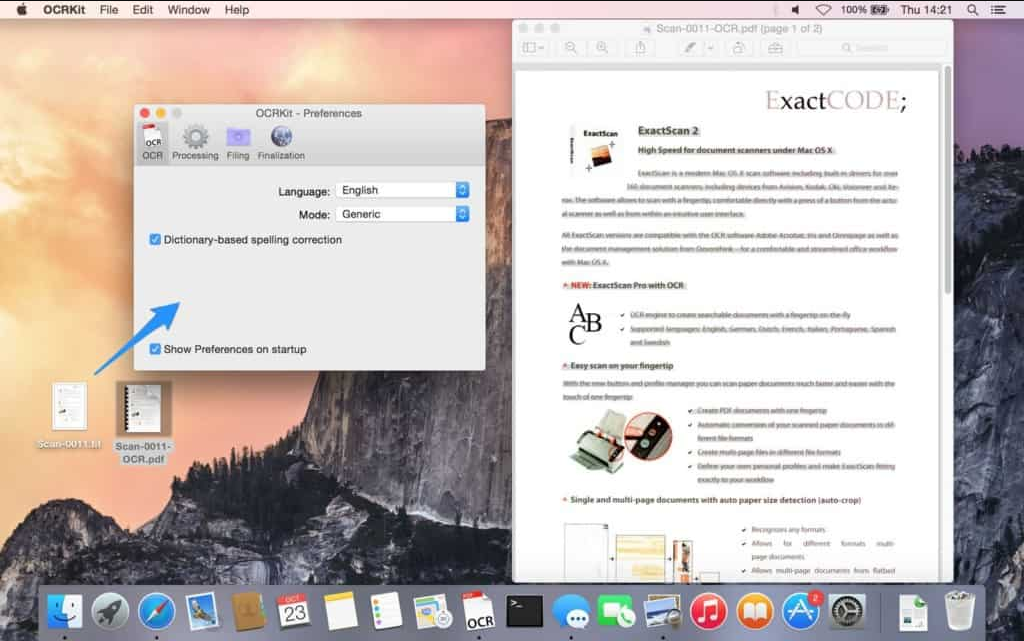
Pros:
Handles 100+ page documents quickly
Auto-detects document orientation
Works with Apple Pages
Cons:
Basic interface
No Microsoft Word export
5. ReadIris Pro – Best for Multilingual Scans
Price: Free trial / $99 (one-time)
Originally a Windows app, ReadIris Pro now supports Mac and scans in 130 languages. It exports to Word, Excel, eBooks, and even audiobook formats.
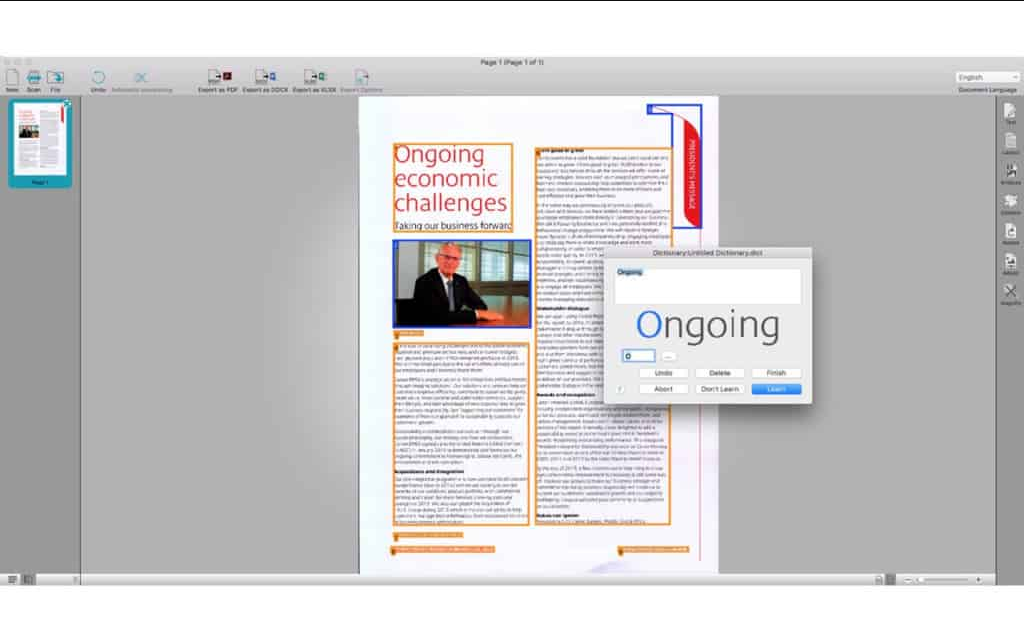
Pros:
Excellent format preservation
Wide export options
Cons:
Corporate version ($199) needed for unlimited scans
6. Prizmo – Best for iOS Integration
Price: Free trial / $79.99 (Standard) or $99.99 (Pro)
Prizmo works well with handwritten notes and high-res images. Its iOS app syncs via Handoff, and it includes a text-to-speech feature.
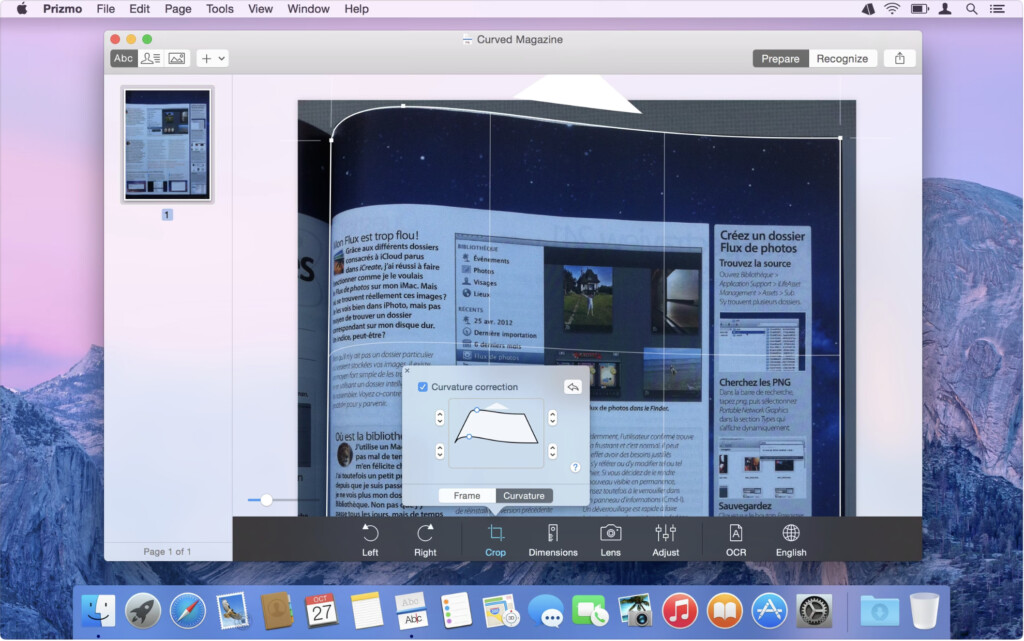
Pros:
Free demo (no time limit)
Good for quick mobile scans
Cons:
Accuracy varies with complex documents
7. DEVONthink Pro – Best for Going Paperless
Price: Free trial / Starts at $99
More than just OCR, DEVONthink Pro helps organize documents with AI-powered tagging. It uses the same engine as ABBYY FineReader, ensuring high accuracy.
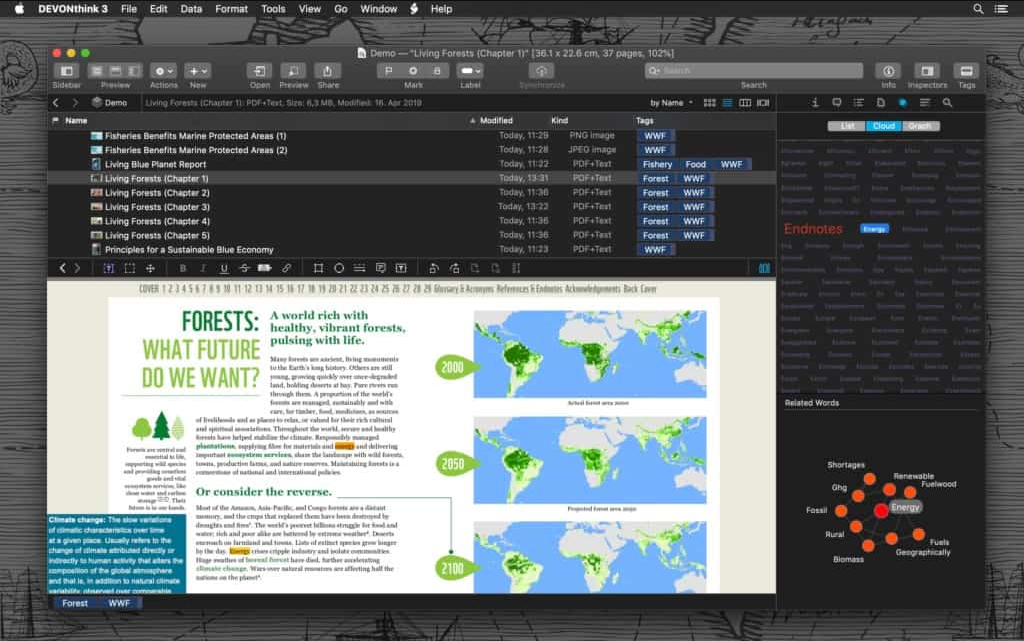
Pros:
Great for document management
Syncs with iOS
Cons:
Expensive for just OCR needs
FAQ: Choosing the Right OCR Software
What is OCR?
OCR (Optical Character Recognition) converts scanned documents, PDFs, or images into editable and searchable text.
Free OCR Options?
- Tesseract OCR (open-source but requires tech know-how)
- OnlineOCR.net (free but has file size limits)
Can OCR Read Handwriting?
Most apps struggle with handwriting, but ABBYY FineReader and Prizmo offer decent support.
Offline vs. Cloud OCR?
Most apps (like ABBYY and Prizmo) work offline, but Adobe Acrobat relies on cloud features.
Pricing?
- Subscription: Adobe Acrobat ($19.99/month)
- One-time purchase: TextSniper ($7.99), OCRKit ($49.99)
Final Verdict
For best accuracy → ABBYY FineReader
For PDF editing → Adobe Acrobat Pro
For quick text grabs → TextSniper
For going paperless → DEVONthink Pro



