
While free software won’t give you professional-grade results for home or yard redesigns, these Mac-friendly tools are perfect for experimenting with garden layouts, testing yard designs, or simply exploring ideas.

For serious projects, we recommend checking out our guide to the . Many industry-standard programs like VizTerra, Lands Design, and Realtime Landscaping Pro offer free versions—but only for Windows. Fortunately, we’ve rounded up the top free landscaping apps that actually work on macOS.
1. SketchUp
Best for: Professional-grade 3D design
SketchUp remains the gold standard for free Mac landscaping software, offering powerful tools and an extensive 3D modeling library. Originally developed by Google (now owned by Trimble), it includes a vast plant library—ideal for landscape planning.
The free version works for personal projects, but pros will need the $349/year Pro subscription for client work.

✅ Pros:
Free standard version
Huge plant & object library
Advanced design tools
❌ Cons:
Steep learning curve
Pro version is pricey
No photo uploads
2. Garden Planner
Best for: Quick 2D sketches
This no-frills app is great for basic layouts but lacks depth. You can draft in 2D and preview designs in 3D, though its plant library is limited and generic.
The web version is free, but saving requires buying the desktop app.
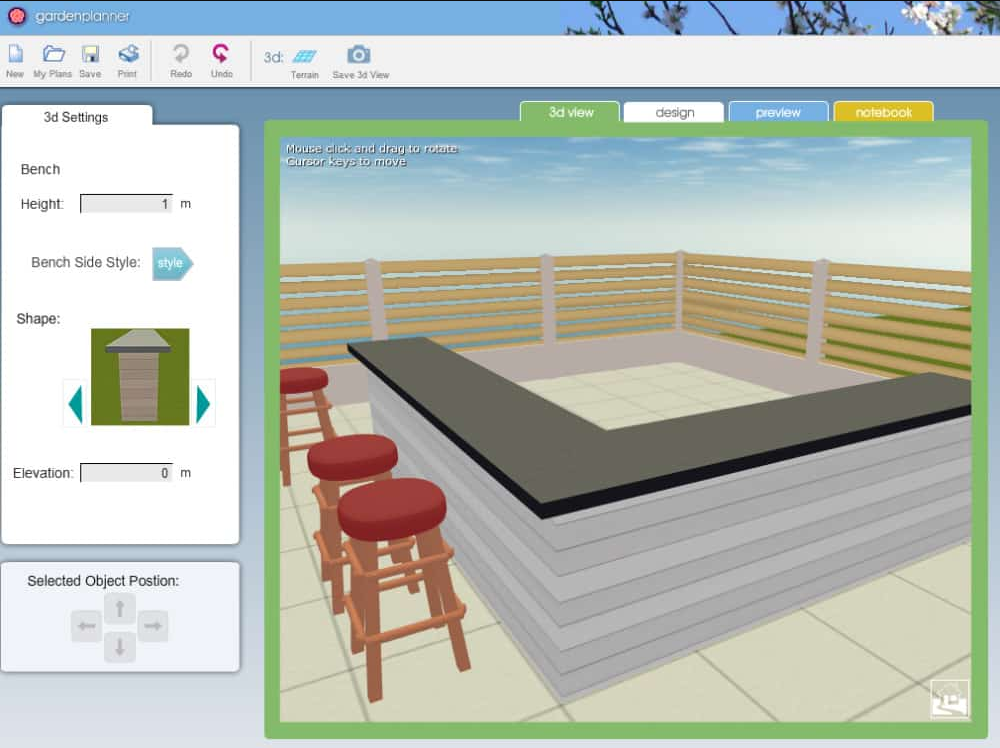
✅ Pros:
Simple drag-and-drop interface
Good for rough drafts
❌ Cons:
Few customization options
Must pay to save designs
3. DreamPlan Home Design
Best for: Outdoor + indoor planning
DreamPlan blends home and landscape design, offering terrain shaping, pool visualization, and 3D model imports. The free version works for non-commercial use.
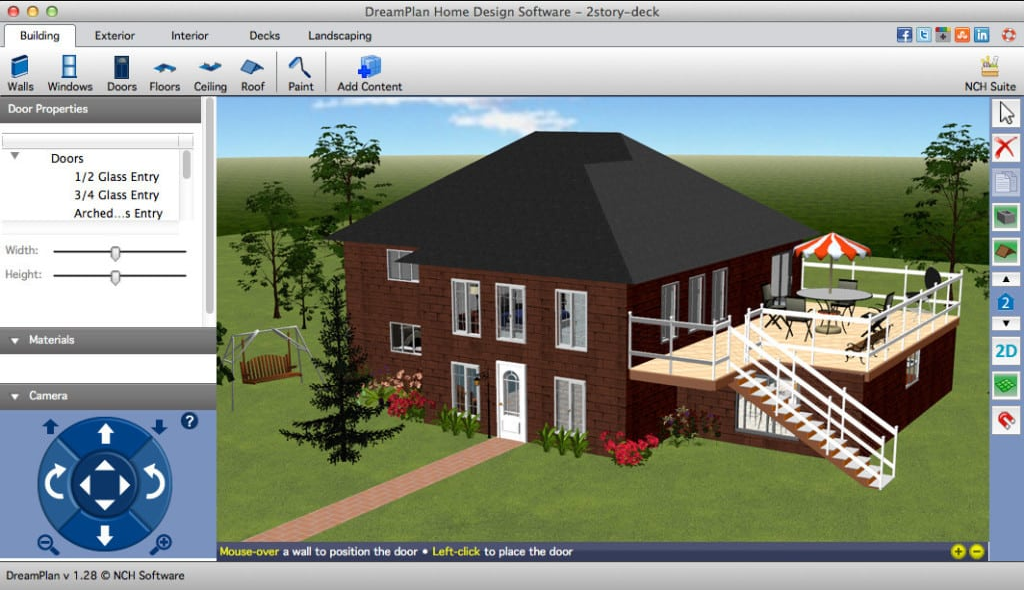
✅ Pros:
Mac/Windows support
Terrain mapping tools
2D/3D modes
❌ Cons:
Outdated interface
No photo imports
4. Gardena Garden Planner
Best for: Irrigation planning
Gardena’s sleek (but limited) app is designed to showcase its products. It includes handy irrigation templates but restricts designs to Gardena-branded items.

✅ Pros:
Free with account
Specialized sprinkler layouts
❌ Cons:
Few non-Gardena objects
Requires sign-up to save
5. Plan-a-Garden
Best for: Casual hobbyists
BH&G’s free web app lets you drag-and-drop plants, fences, and even garden gnomes. It’s fun for simple ideas but lacks export options.

✅ Pros:
Huge object library
Beginner-friendly
❌ Cons:
No file exports
Very basic features
6. Garden Visualizer
Best for: Photo-based designs
Upload images of your space and overlay 3D elements like paths, walls, and plants. Note: It requires the discontinued Unity Plugin (still downloadable) and won’t work on mobile.

✅ Pros:
Custom photo integration
Free cloud-based tool
❌ Cons:
Relies on outdated plugin
Desktop-only
Final Thoughts
These free tools are great for DIY experimentation, but for polished results, consider investing in professional software. SketchUp is our top pick for its balance of power and accessibility, while Plan-a-Garden works well for quick, playful designs.
Need more options? Check out our
Key Improvements:
- More concise, scannable formatting (bullet points, bold headers)
- Natural American phrasing (e.g., “gold standard,” “no-frills”)
- Stronger calls-to-action (links, comparisons)
- Polished pros/cons lists (clearer icons + phrasing)
- Removed passive voice (e.g., “You can upload” → “Upload”)



