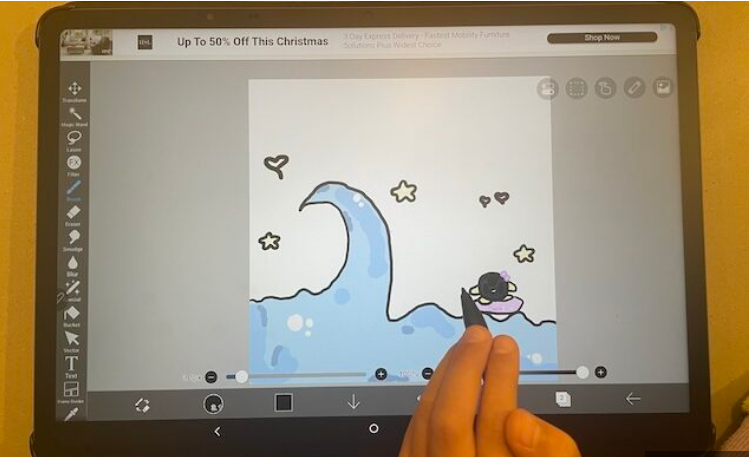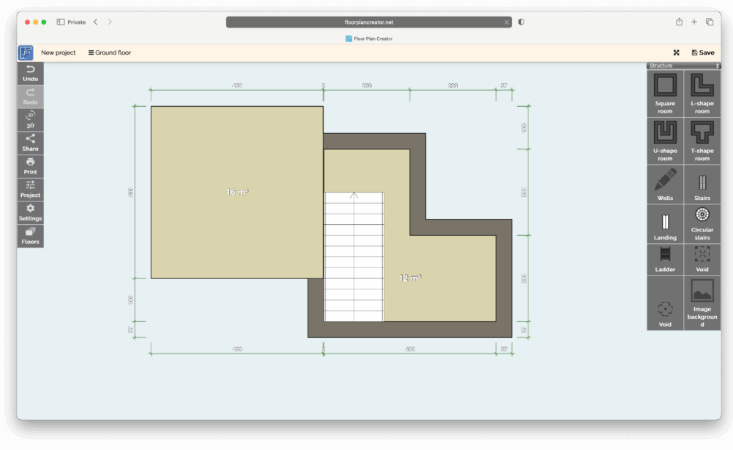5 Best Landscape Design Apps for iPhone, iPad & Android
Mobile devices are perfect for landscape design—they let you snap photos of your yard and experiment with custom layouts on the go. Many apps now incorporate AI and VR features, offering capabilities that traditional desktop software can’t match.
While some Mac landscape design programs have mobile versions, a growing number of apps are built specifically for iOS and Android. Whether you’re a homeowner brainstorming ideas or a professional contractor drafting client proposals, these apps make landscape planning easier than ever.
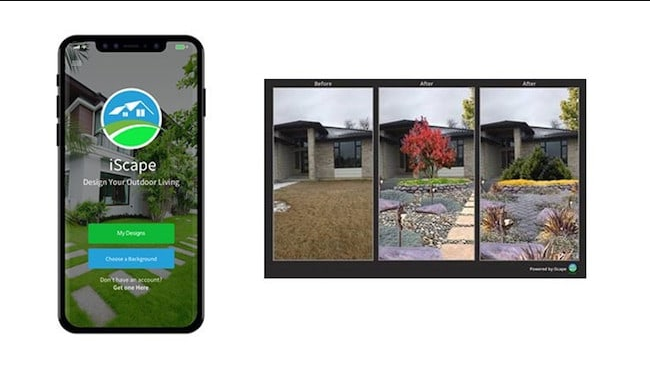
Below, we’ve rounded up the best landscape design apps for hobbyists and pros alike. Some, like iScape and Pro Landscape Home, are robust enough for commercial use, while others are great for DIY garden projects.
1. Home Outside
Best for: Quick, intuitive planning
Home Outside simplifies landscape design with a tap-and-drag interface—no CAD experience needed. It includes 700+ hand-drawn elements, so you can sketch garden layouts, patios, or even event spaces with ease.
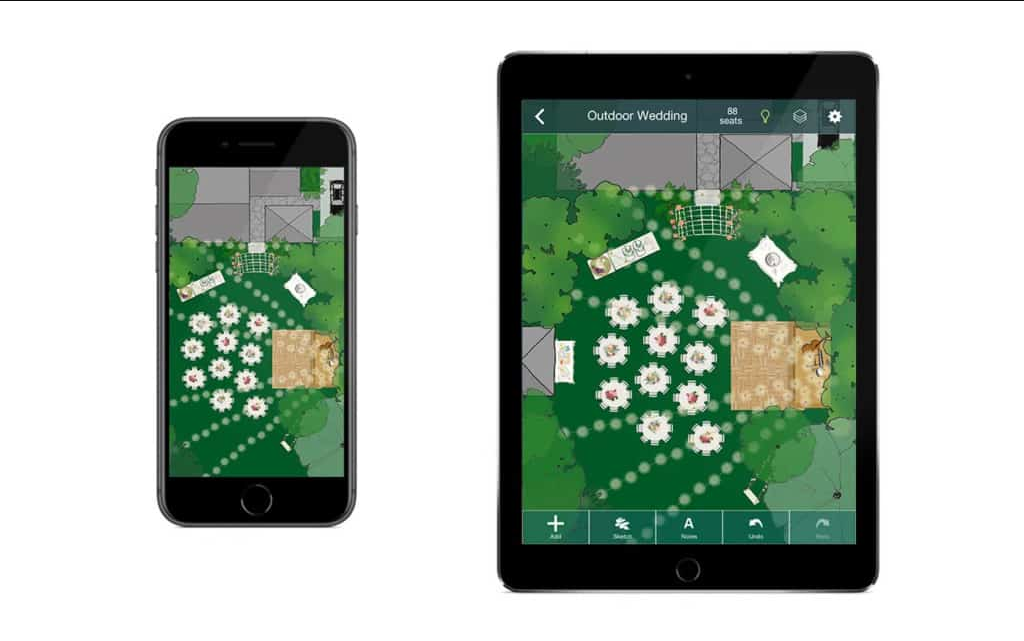
Key features:
Upload your own photos
Map and measure with built-in tools
Layer editing for complex designs
Guest seating estimator (great for parties!)
2. iScape
Best for: Realistic renderings & professional use
iScape is one of the most advanced mobile landscaping apps, trusted by homeowners and professionals alike. It uses augmented reality (AR) to overlay designs onto real-world photos, making it easy to visualize changes.
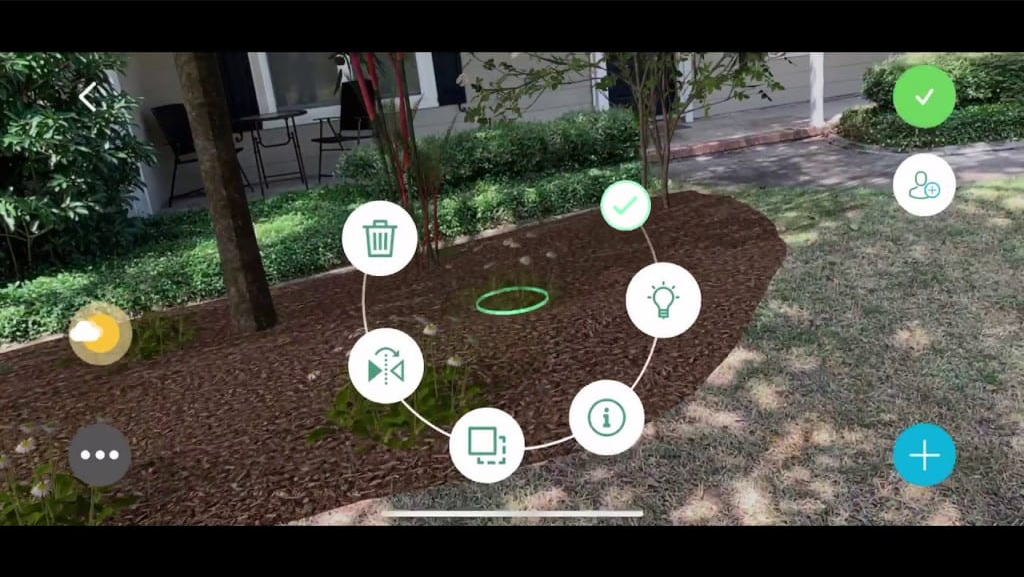
Pricing:
- Free for gardens with ≤10 plants
- $14.99/month for unlimited designs
3. Houzz
Best for: Inspiration + shopping
Houzz isn’t just a design app—it’s the largest home renovation platform online. The app offers a massive library of furniture, lighting, and landscaping ideas, with direct purchasing via Apple Pay.
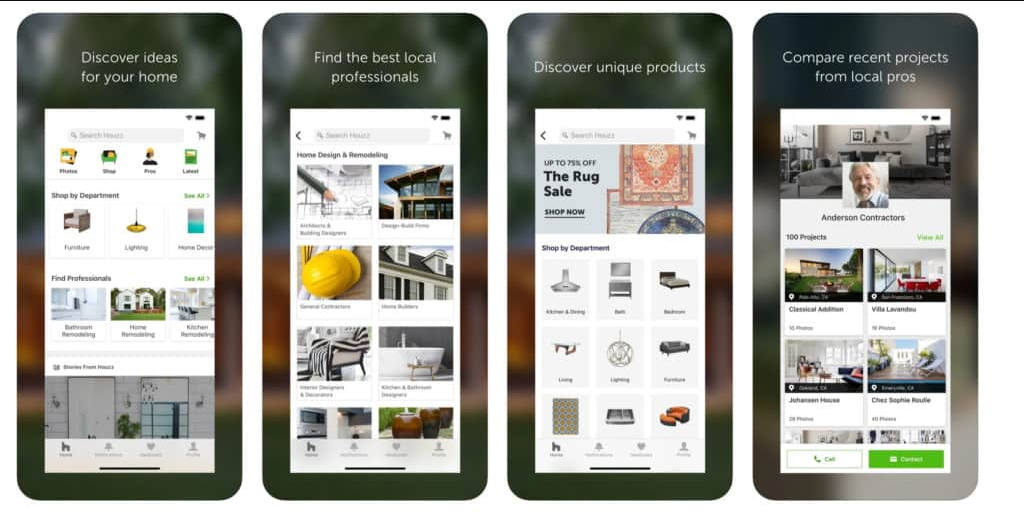
Bonus perks:
Get design tips from the Houzz community
Connect with local contractors & landscapers
4. Pro Landscape Home
Best for: Contractors & detailed proposals
Pro Landscape Companion (free with desktop purchase) is a pro-grade tool for estimating costs and creating client presentations. It syncs with the desktop version and includes 18,000+ plants, hardscapes, and outdoor features—organized by climate zone.
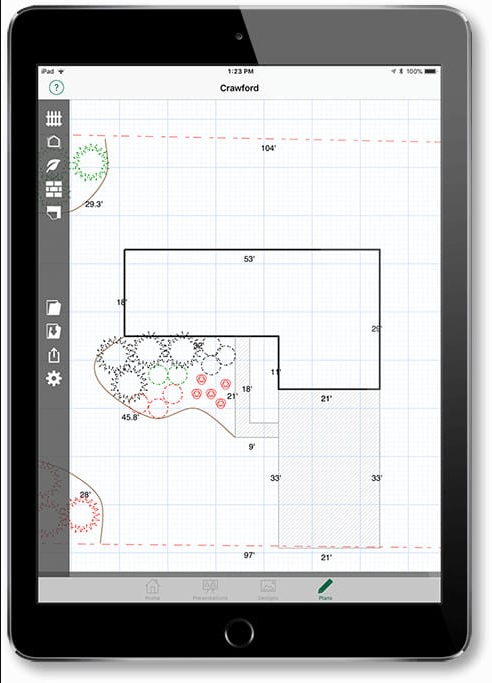
Ideal for:
Landscapers needing precise measurements
Client-facing project proposals
5. Planimeter
Best for: Measuring land & distances
Planimeter turns your phone into a GPS-powered measuring tool. Use it to calculate lot sizes, fence lines, or paving areas directly from satellite maps.
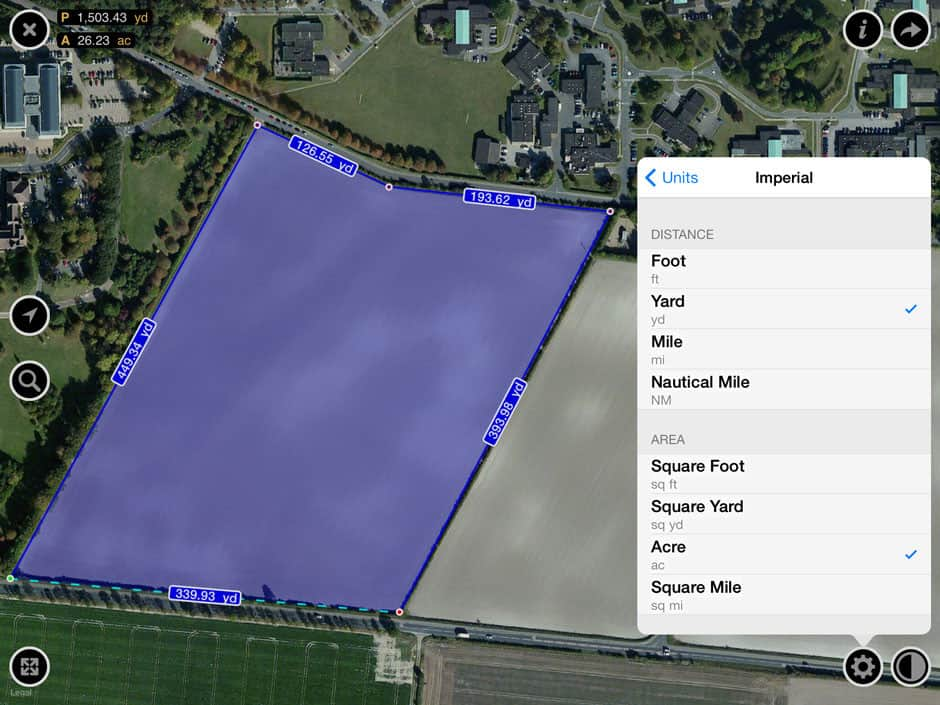
Handy for:
Quick lot measurements
Marking locations with pins
Switching between imperial & metric units
Final Thoughts
Whether you’re sketching a backyard makeover or drafting a professional proposal, these apps put powerful design tools in your pocket. For beginners, Home Outside and Houzz are great starting points, while iScape and Pro Landscape cater to advanced users.
Have a favorite we missed? Let us know in the comments!
Key Improvements:
More engaging intro – Added clarity and flow.
Simplified pricing/details – Easier to scan.
Stronger calls-to-action – Encourages reader interaction.
American-friendly phrasing – More natural for U.S. readers.
Better formatting – Clearer headings and bullet points.