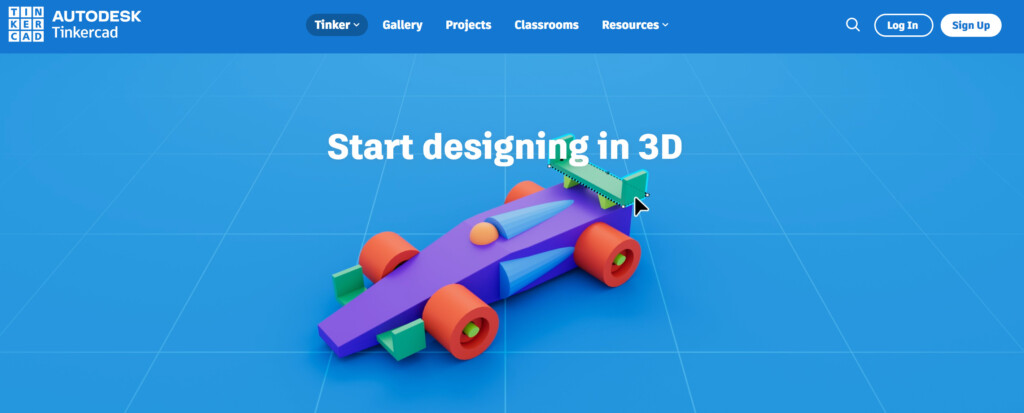
Looking for powerful 3D rendering software that works on a Mac? Whether you’re a designer, architect, or animator, we’ve rounded up the best paid and free options for Mac users in 2024.
While Macs are excellent machines for rendering, software options have historically been more limited compared to Windows. Fortunately, that’s changing—more major tools like Enscape now offer Mac compatibility, and Apple Silicon has significantly boosted rendering performance.
If you already use CAD software on a Mac, some programs include built-in rendering or support plugins. However, dedicated rendering software typically delivers better results—especially for professional work.
What Is 3D Rendering?
Rendering transforms 2D or 3D models into photorealistic images or animations. It’s the final step in 3D visualization, often used in architecture, film, product design, and gaming. Unlike video rendering (which converts project files into playable videos), 3D rendering focuses on lifelike visual output.

Can Macs Handle 3D Rendering?
Absolutely! Modern Apple Silicon Macs (like the MacBook Pro, Mac Studio, and Mac Mini) outperform older Intel models in rendering speed. However, fewer rendering apps are natively available for macOS. While you can run Windows on a Mac for access to more software, we don’t recommend it—rendering demands too many resources for smooth performance in a virtualized environment.
All the software listed here runs natively on Macs, including Apple Silicon models (though some still rely on Rosetta for translation).
Best Rendering Software for Mac in 2024
1. Enscape (Best for Architects & Designers)
Price: From $46.90/month
Pros:
Real-time rendering with SketchUp, Vectorworks & ArchiCAD
Native Apple Silicon support
Intuitive workflow
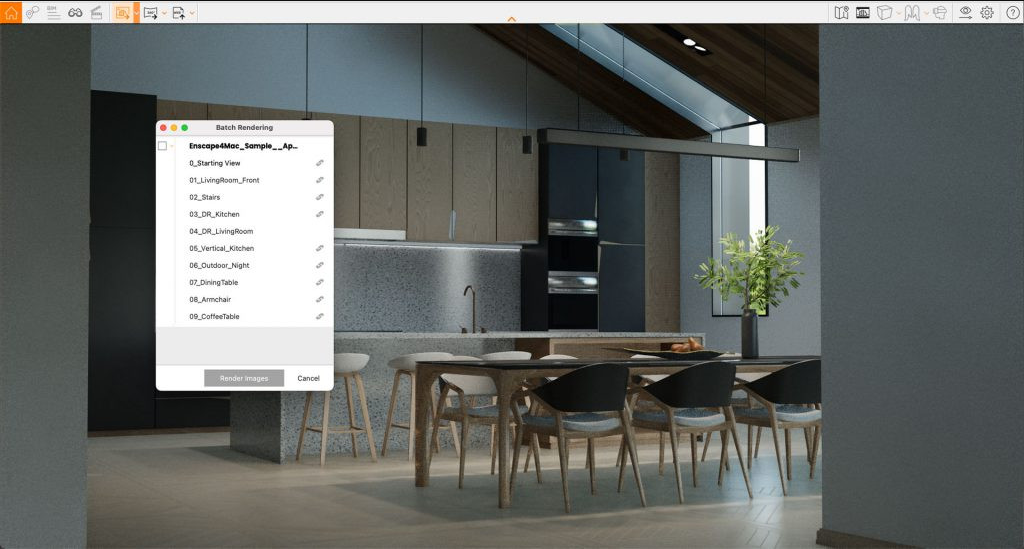
Cons:
No standalone Mac version
Subscription-only
Enscape is a top-tier rendering plugin for CAD software, offering batch rendering, real-time walkthroughs, and a material editor. While it’s not a standalone app, it’s a favorite among architects.
2. Adobe Substance 3D (Best for Creative Professionals)
Price: $49.99/month
Pros:
Seamless Creative Cloud integration
Realistic digital clay modeling
Apple Silicon optimized
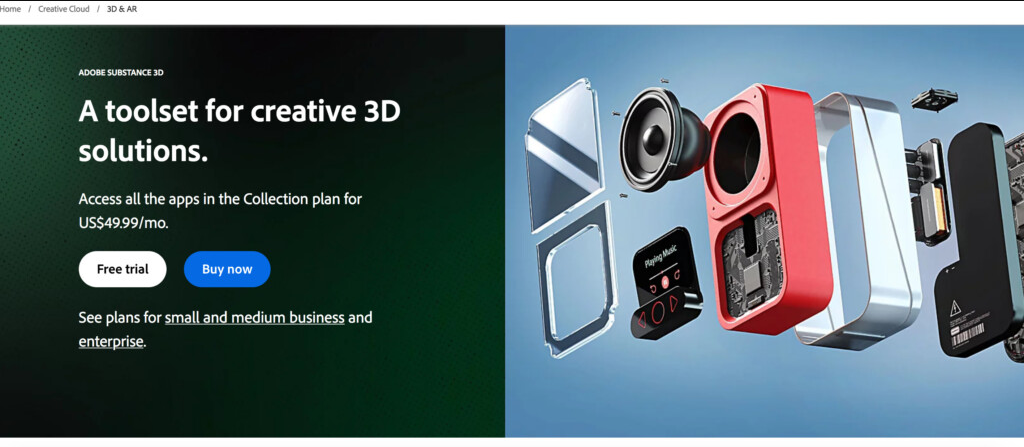
Cons:
Not included in standard Adobe subscriptions
Adobe Substance 3D includes tools like Stager (rendering), Painter (texturing), and Sampler (material creation), making it ideal for high-end 3D work.
3. Cinema 4D (Best for Motion Graphics)
Price: $59.91/month
Pros:
Industry-standard for animation
Includes Corona for architectural rendering
Free Lite version with After Effects
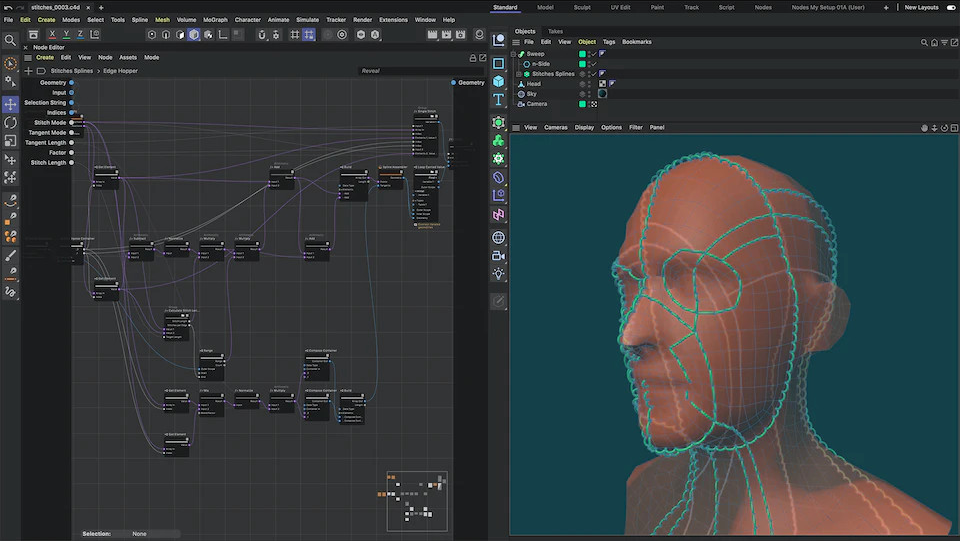
Cons:
Expensive
Maxon’s Cinema 4D excels in motion graphics and offers a streamlined workflow for modeling, simulation, and rendering.
4. Autodesk Maya (Best for VFX & Film)
Price: $235/month
Pros:
Used by studios like Marvel
Powerful particle & fluid simulations
Apple Silicon support
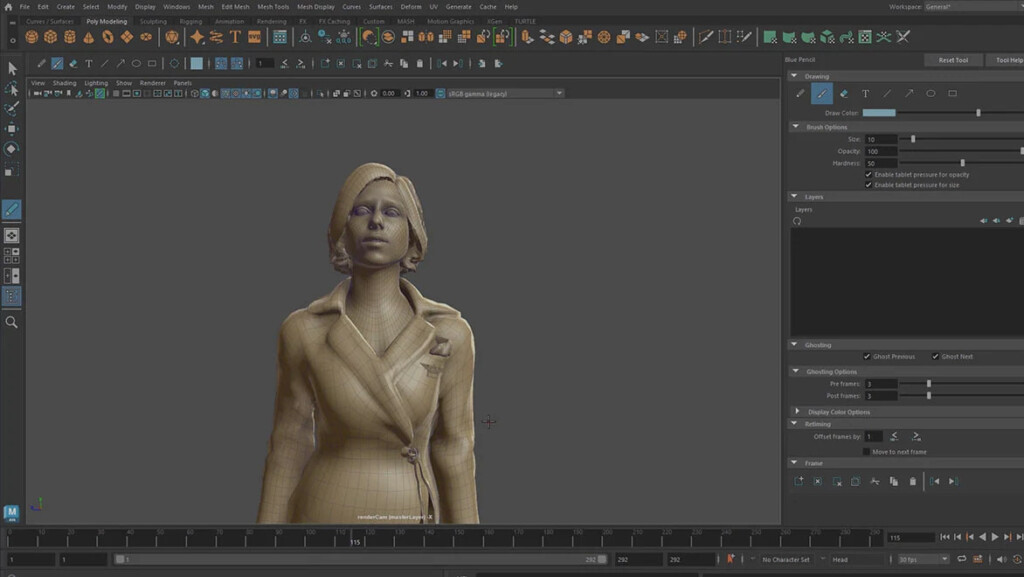
Cons:
High cost
Maya is a powerhouse for visual effects, offering unmatched 3D animation and rendering capabilities.
5. Fusion 360 (Best for Engineers)
Price: $70/month
Pros:
Easy rendering with one-click workflow
Great for CAD/CAM projects
Apple Silicon optimized
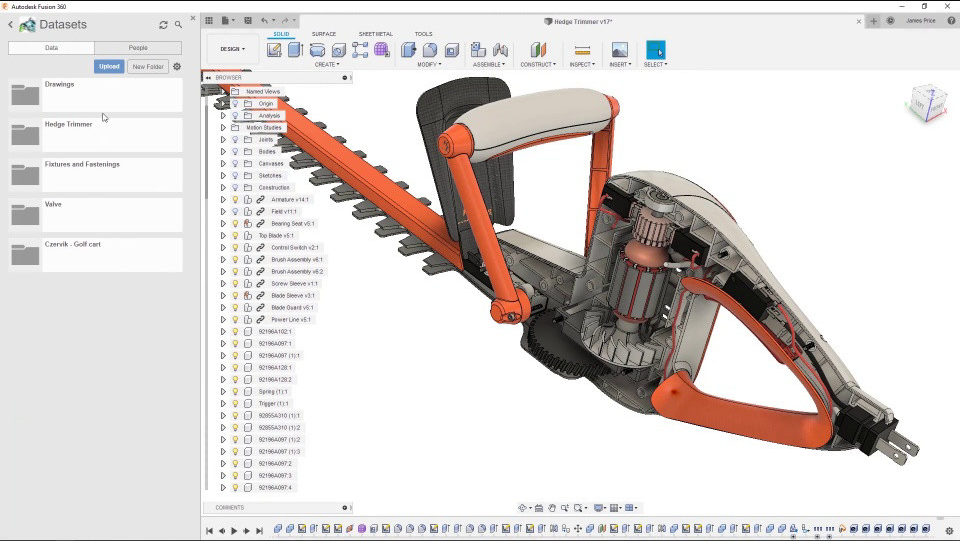
Cons:
Steep learning curve
Autodesk’s Fusion 360 is a cost-effective alternative to Maya, with strong rendering tools for product design.
6. KeyShot (Best for Beginners)
Price: $99/month
Pros:
Real-time rendering updates
Beginner-friendly
30+ file format supports

Cons:
Expensive
KeyShot’s intuitive interface makes it a favorite for industrial designers.
7. Blender (Best Free Option)
Price: Free
Pros:
Open-source with a strong community
Three rendering engines (Cycles, Eevee, Workbench)
Apple Silicon support
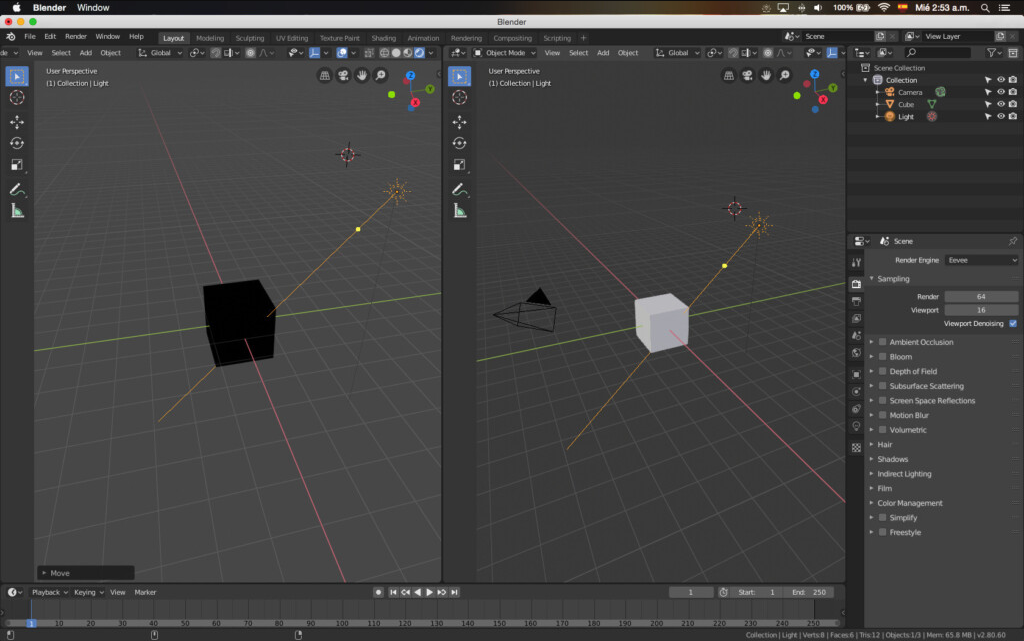
Cons:
Steeper learning curve
Blender is a versatile, free alternative for modeling, animation, and rendering.
8. Twinmotion (Best for Real-Time Rendering)
Price: Free (education) / $499 (commercial)
Pros:
Real-time visualization
CAD/BIM integrations
One-time purchase option
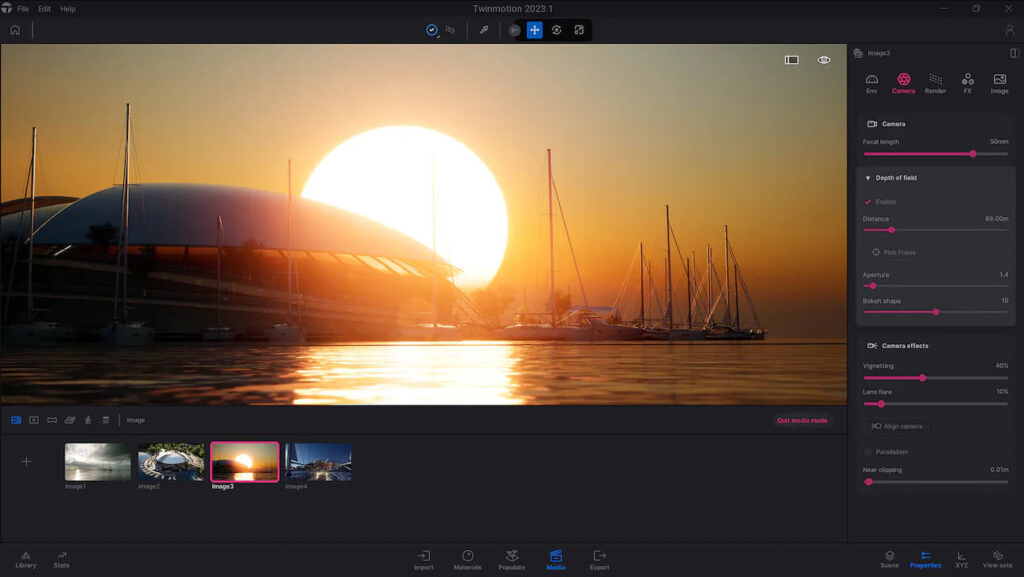
Cons:
No native Apple Silicon version yet
Owned by Epic Games, Twinmotion is great for architectural renders.
9. TinkerCAD (Best for Beginners & Hobbyists)
Price: Free
Pros:
Easy browser-based tool
Exports to Fusion 360
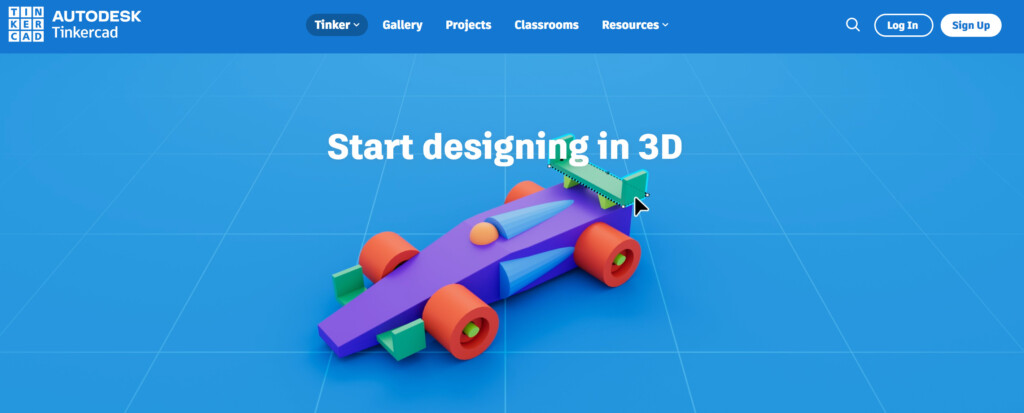
Cons:
Limited features
A simple, free option for basic 3D modeling and rendering.
10. Modo (Best for Advanced Texturing)
Price: $89/month
Pros:
Dual rendering engines
Advanced shading options

Cons:
No Apple Silicon native version
Modo is a robust tool for modeling, animation, and rendering.
11. Shapr3D (Best for iPad/Mac Workflow)
Price: Free (limited) / $25/month
Pros:
Easy-to-use
Cross-device sync
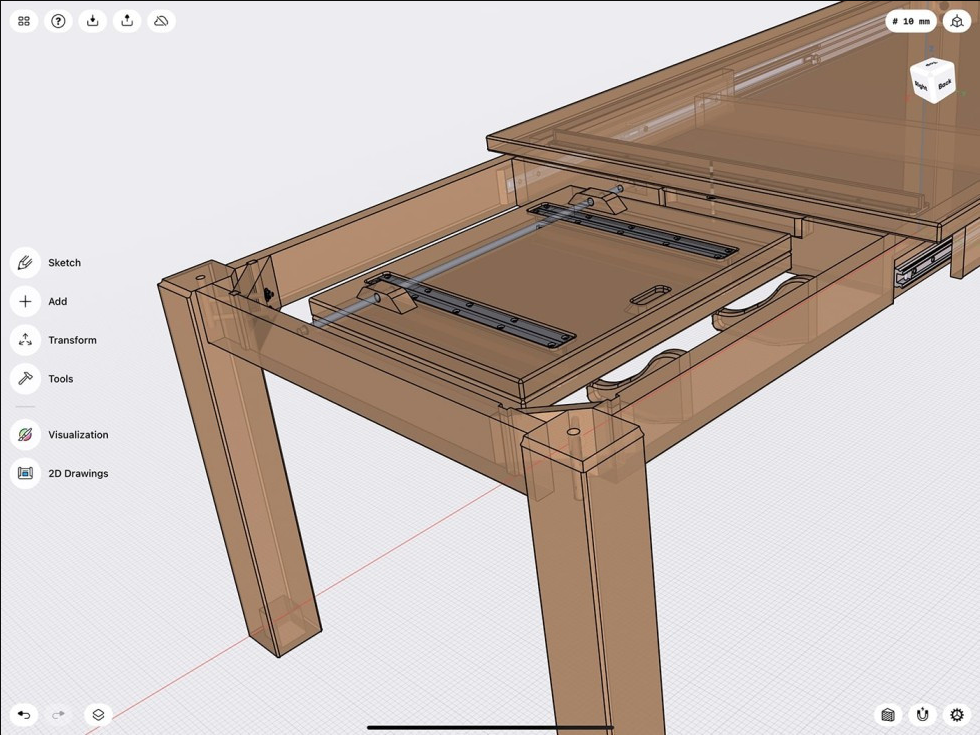
Cons:
Lacks pro-level features
Great for quick 3D sketching and basic rendering.
Honorable Mentions
- SketchUp Plugins: Enscape, V-Ray, Twilight
- Cloud Rendering: Render Pool, Fox Render Farm (pay-as-you-go)
Software That Doesn’t Run Well on Mac
- Lumion, 3DS Max, D5 Render – Windows-only, poor performance via virtualization.
- Rhino for Mac – No built-in rendering (Windows version required).
Final Thoughts
For Apple Silicon Macs, Adobe Substance 3D and Enscape lead the pack. If you need a free option, Blender is unbeatable. For real-time rendering, Twinmotion is a strong choice.
Want to test before buying? Most apps offer free trials—take advantage before committing!



