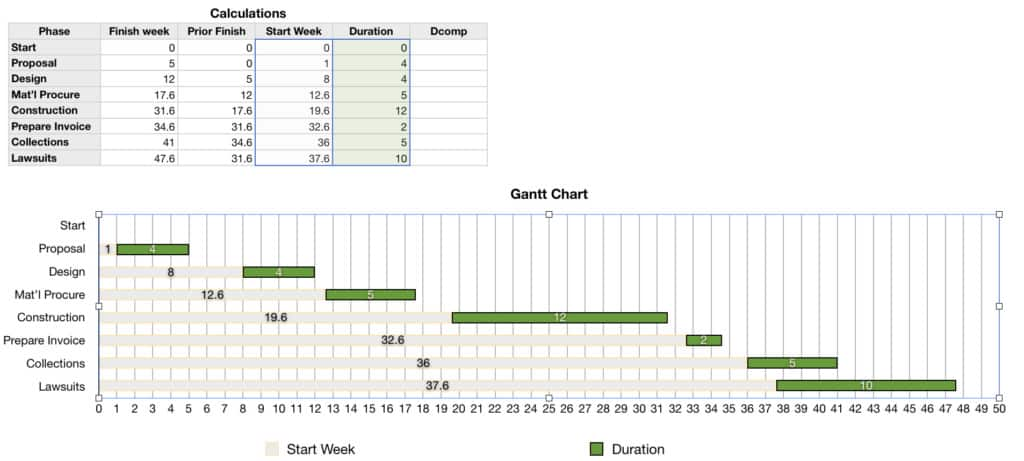
If you’re a Mac user searching for the best Gantt chart software, you’re in luck—there are plenty of great options available. While Microsoft Project isn’t natively supported on macOS, many powerful alternatives offer seamless Gantt chart creation, whether you prefer a desktop app or a cloud-based solution.
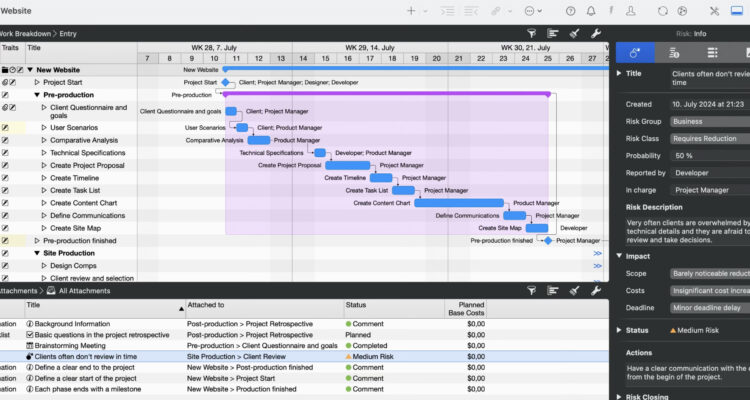
We’ve tested and ranked the top Gantt chart tools for Mac, considering ease of use, collaboration features, pricing, and compatibility. Here are our top picks for 2025:
1. Monday.com – Best for Visual Project Planning
Monday.com is a top-tier project management platform with excellent Gantt chart capabilities. It works smoothly on Mac via its desktop app or web browser, making it a flexible choice for teams.
Key Features:
Drag-and-drop Gantt chart creation
Free version available (even after trial)
Multiple project dependencies & automations
Pre-built Gantt templates
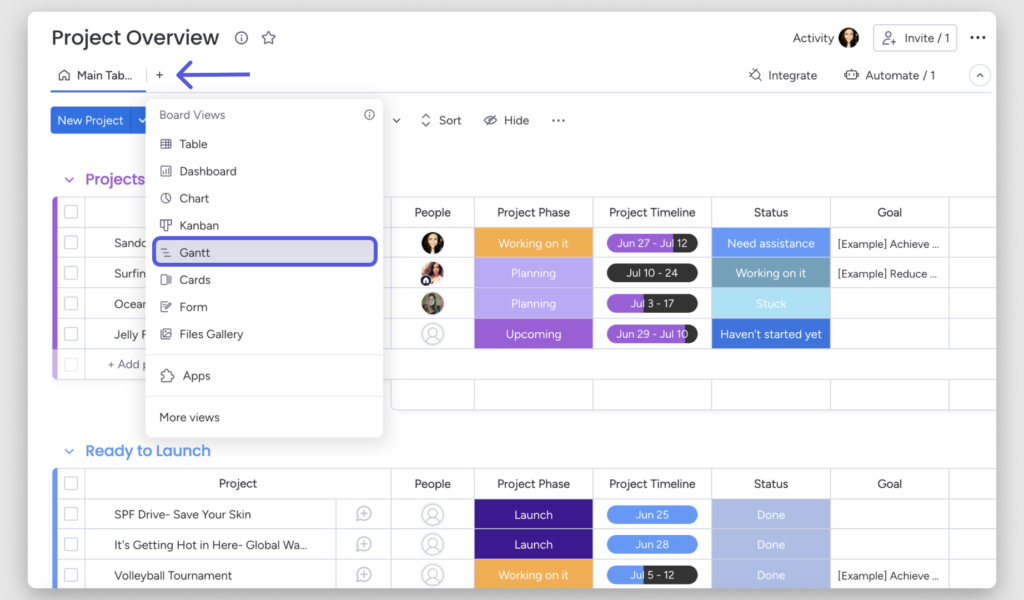
Pricing: Free plan available / Paid plans start at $9/user/month.
Best for: Teams needing an intuitive, visually driven Gantt tool.
2. Smartsheet – Best for Excel Users
Smartsheet combines spreadsheet simplicity with Gantt chart functionality, making it ideal for those transitioning from Excel.
Key Features:
Mac desktop app + cloud access
Import/export Microsoft Project files
Easy timeline adjustments with drag-and-drop
Critical path analysis
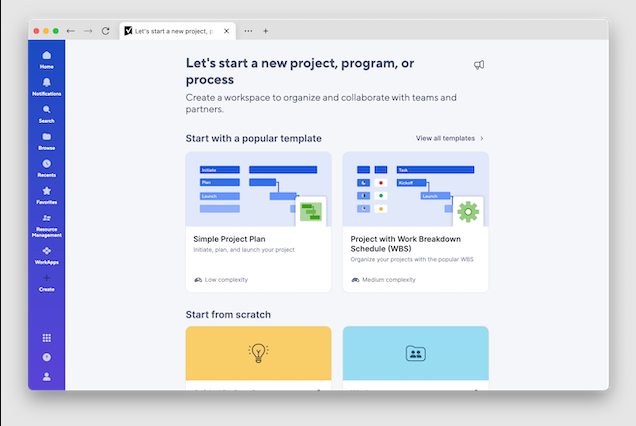
Pricing: Free for up to 2 editors / Paid plans from $9/month.
Best for: Data-driven teams familiar with spreadsheets.
3. Merlin Project – Best Native Mac App
Built exclusively for macOS and iPadOS, Merlin Project offers advanced project planning with Gantt charts, Kanban boards, and mind maps.
Key Features:
Clean, Mac-optimized interface
Cloud sync (iCloud, Dropbox)
Resource management & reporting
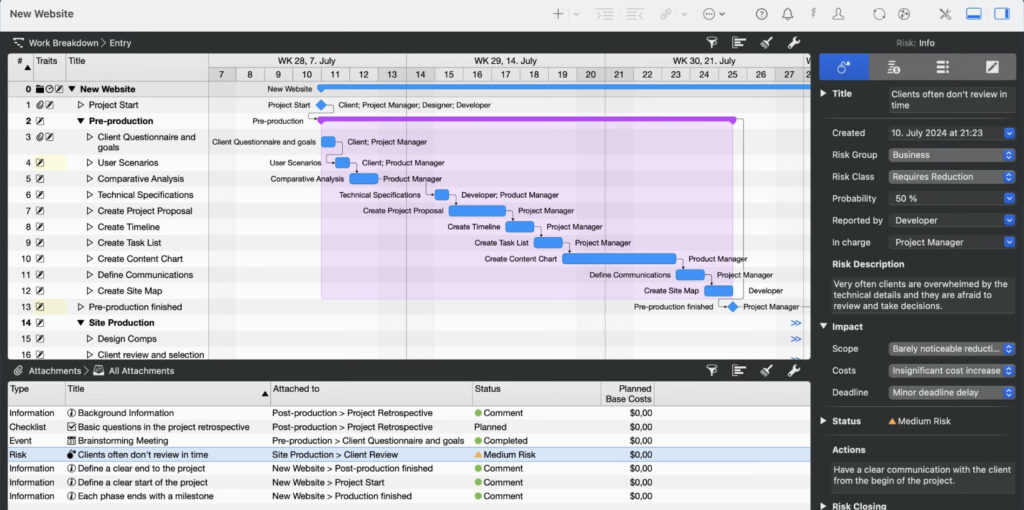
Pricing: 30-day free trial / $19.99/month or $199.99/year.
Best for: Professionals needing a full-featured Mac-native solution.
4. OmniPlan – Best for Complex Projects
OmniPlan is a premium Mac project management tool with advanced scheduling, critical path analysis, and Monte Carlo simulations.
Key Features:
Works across Mac, iPhone, and iPad
Resource leveling & risk analysis
Multiple licensing options
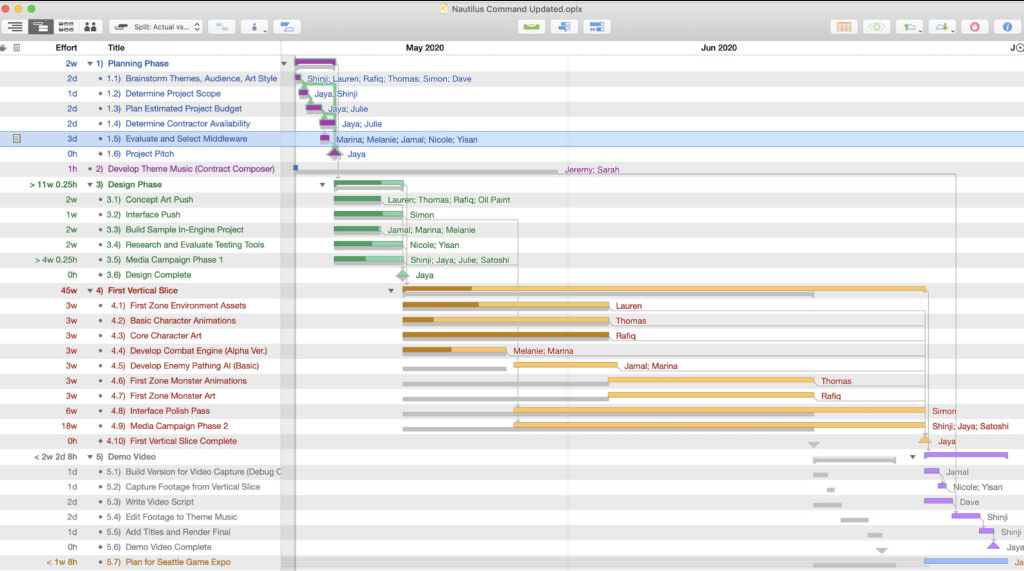
Pricing: 14-day free trial / $199.99/year (Standard).
Best for: Project managers handling large-scale, complex workflows.
5. Office Timeline – Best for PowerPoint Users
While the PowerPoint add-in is Windows-only, Mac users can access Office Timeline Online via any browser to create polished Gantt charts.
Key Features:
Free version available
Swimlanes, milestones, and dependencies
Import from Excel, MS Project, Jira
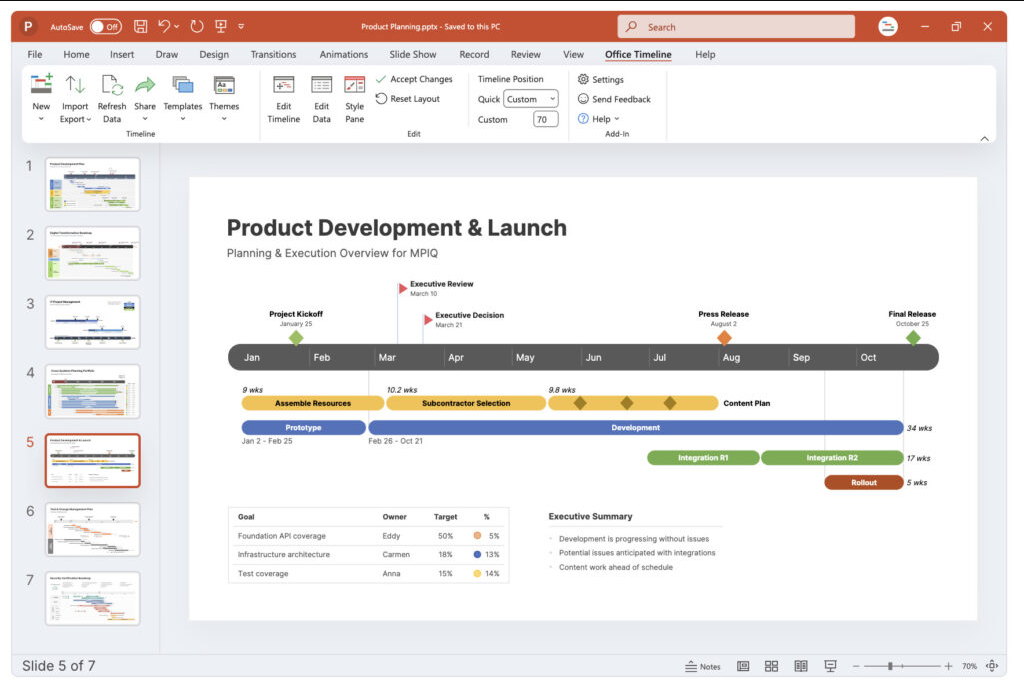
Pricing: Free plan / Paid plans from $159/year.
Best for: Professionals needing presentation-ready Gantt charts.
6. GanttProject – Best Free Option
A free, open-source Gantt tool for Mac, Windows, and Linux. It’s basic but gets the job done for simple projects.
Key Features:
Offline desktop app
Supports MS Project file imports
Task dependencies & milestones
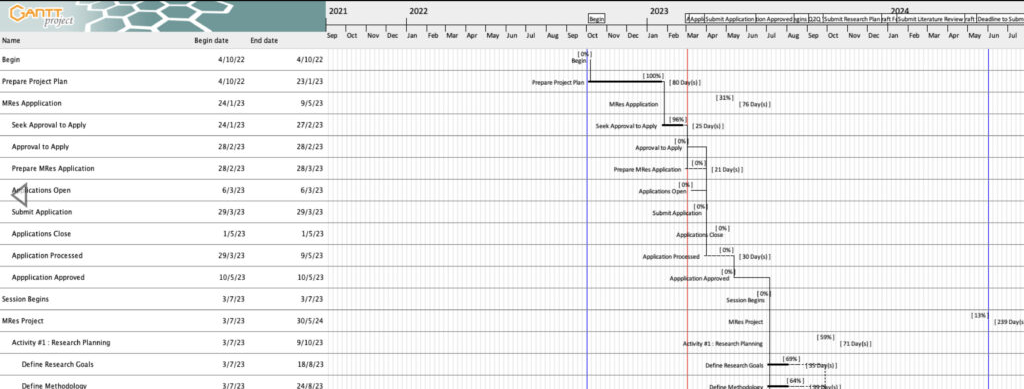
Pricing: Free
Best for: Budget-conscious users needing offline access.
7. QuickPlan – Best Lightweight Mac App
A one-time purchase Gantt tool designed specifically for macOS, with iCloud sync and export options.
Key Features:
Simple, intuitive interface
Syncs with iPhone via iCloud
Export to PDF, Excel, images
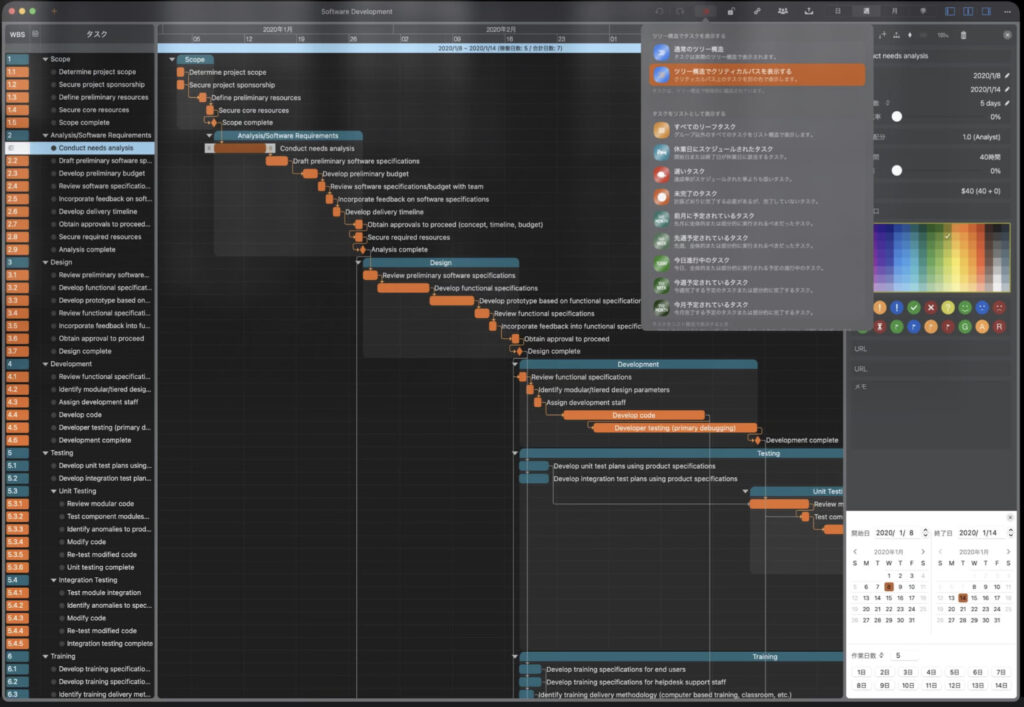
Pricing: $49.99 (one-time fee).
Best for: Individuals who prefer a no-subscription model.
8. GanttPRO – Best for Gantt-Focused Teams
A web-based Gantt chart tool with strong dependency management and collaboration features.
Key Features:
Easy-to-use drag-and-drop editor
Imports MS Project files
Team workload tracking
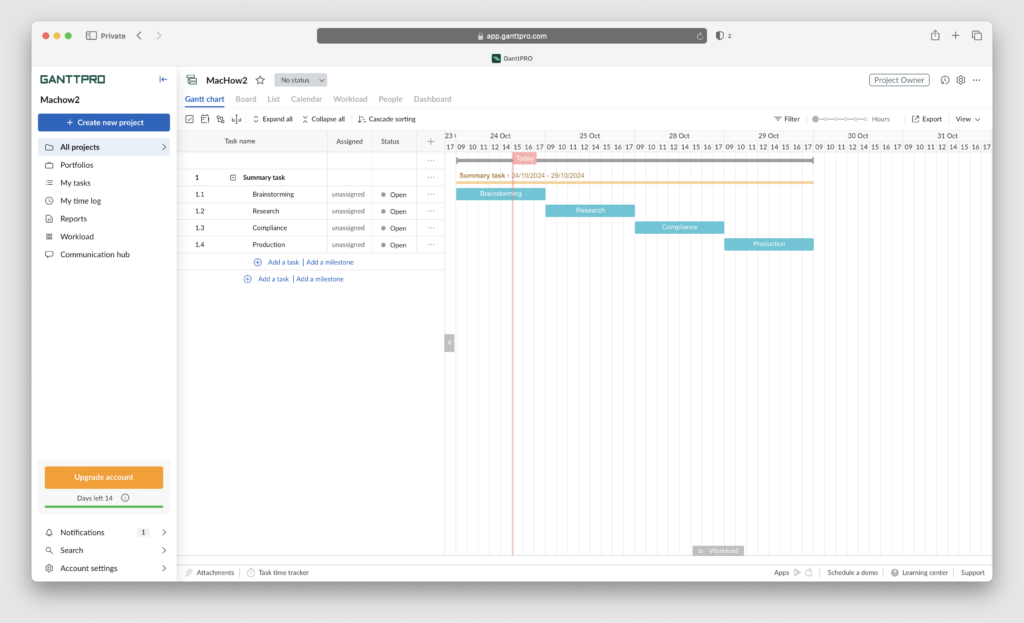
Pricing: Free trial / Paid plans from $7.99/user/month.
Best for: Teams needing a dedicated Gantt solution.
9. Numbers for Mac – Free Basic Gantt Charts
Apple Numbers can create simple Gantt charts using bar graphs—great for quick, no-cost solutions.
Key Features:
Free for Mac users
Works offline
Basic task tracking
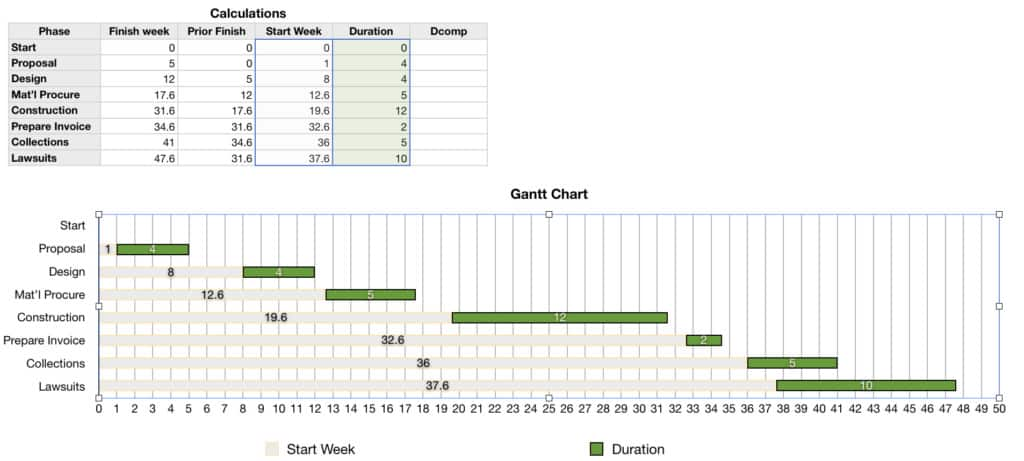
Pricing: Free
Best for: Casual users needing a free, simple option.
10. TeamGantt – Best for Multi-Project Management
TeamGantt excels at managing multiple projects in one view, making it ideal for agencies and large teams.
Key Features:
Used by Amazon, Netflix, and Intuit
Cross-project resource tracking
Intuitive drag-and-drop scheduling
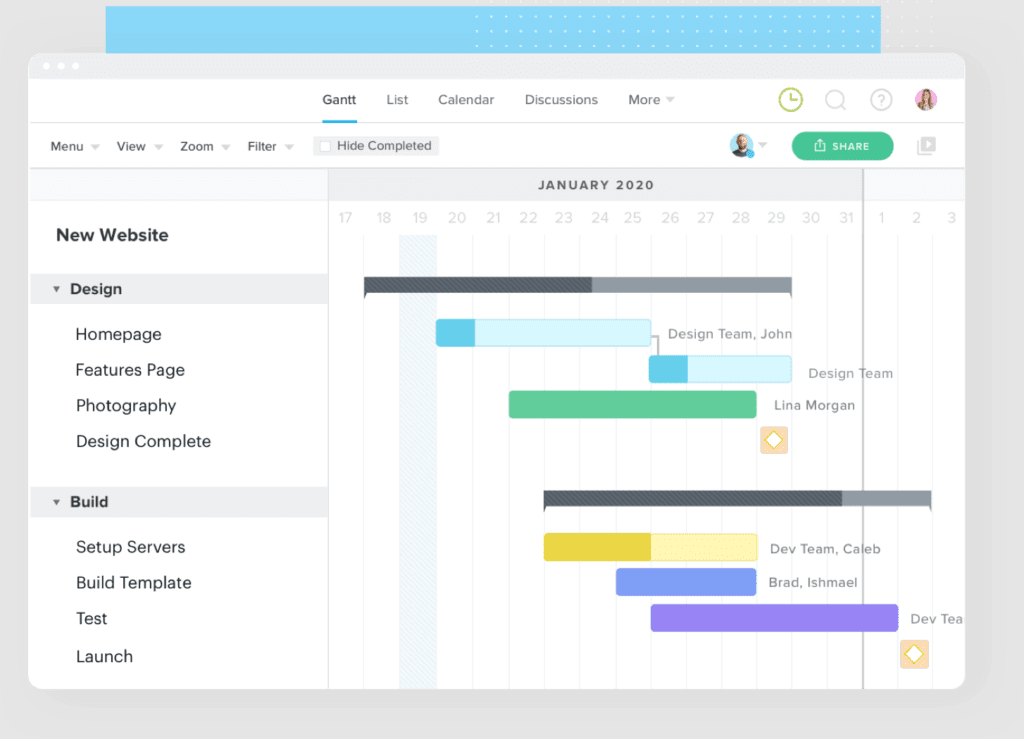
Pricing: Free plan / Paid plans from $59/month.
Best for: Teams juggling multiple complex projects.
11. Workzone – Best for Agencies & Enterprises
A robust PM tool with Gantt charts, workload reports, and time tracking.
Key Features:
Client-friendly dashboards
Task dependencies & time tracking
Custom reporting
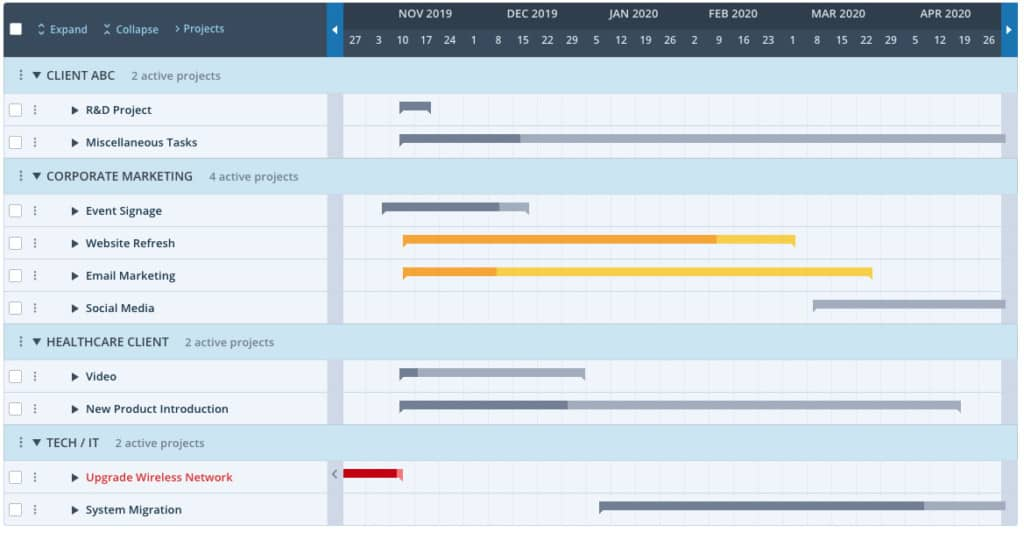
Pricing: Starts at $24/user/month.
Best for: Agencies and large teams needing advanced PM features.
Comparison Table
| Software | Free Plan? | Mac Native? | Starting Price | Best For |
|——————-|———–|————|—————|———-|
| Monday.com | ✅ | ✅ + Web | $9/user/month | Visual planning |
| Smartsheet | ❌ | ✅ + Web | $9/month | Excel-style PM |
| Merlin Project| ❌ | ✅ | $19.99/month | Mac-native Gantt |
| OmniPlan | ❌ | ✅ | $199/year | Complex projects |
| Office Timeline| ✅ | ❌ (Web) | $159/year | PowerPoint users |
| GanttProject | ✅ (Free) | ✅ | Free | Offline use |
| QuickPlan | ❌ | ✅ | $49.99 | Lightweight Mac app |
| GanttPRO | ✅ (Trial)| ❌ (Web) | $7.99/month | Online Gantt charts |
| Numbers for Mac| ✅ | ✅ | Free | Basic Gantt charts |
| TeamGantt | ✅ | ❌ (Web) | $19/month | Multi-project teams |
| Workzone | ❌ | ❌ (Web) | $24/user/month| Agencies & enterprises |
How We Chose These Apps
We evaluated each tool based on:
Ease of use (drag-and-drop, intuitive UI)
Collaboration features (team sharing, real-time updates)
Import/export options (MS Project, Excel compatibility)
Pricing (free vs. paid plans)
Mac compatibility (native app vs. web-based)
FAQ
Q: Can I use Microsoft Project on a Mac?
A: No, but many alternatives (like Smartsheet and GanttPRO) support importing MS Project files.
Q: Are there free Gantt chart tools for Mac?
A: Yes! GanttProject (free), Numbers (basic), and Monday.com (free plan) are great options.
Q: What’s the best Mac-native Gantt software?
A: Merlin Project and OmniPlan are the top choices for a seamless macOS experience.
Final Thoughts
Whether you need a free basic tool (Numbers, GanttProject) or a professional solution (Merlin Project, OmniPlan), there’s a Gantt chart app for every Mac user.
For teams, Monday.com and Smartsheet offer the best balance of features and usability, while individual users might prefer QuickPlan or GanttPRO.



