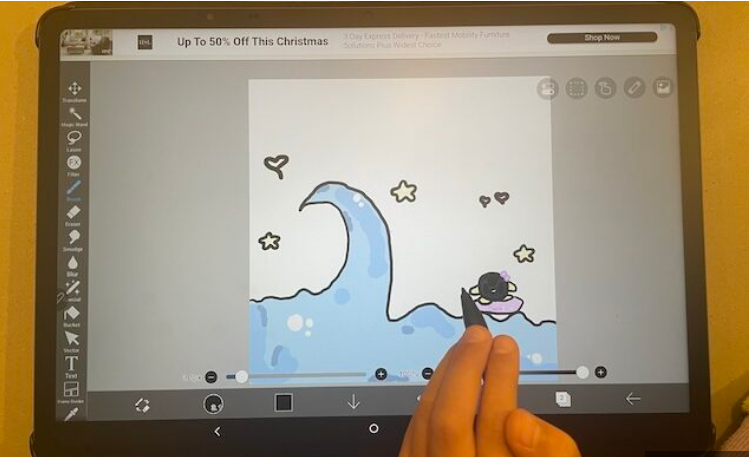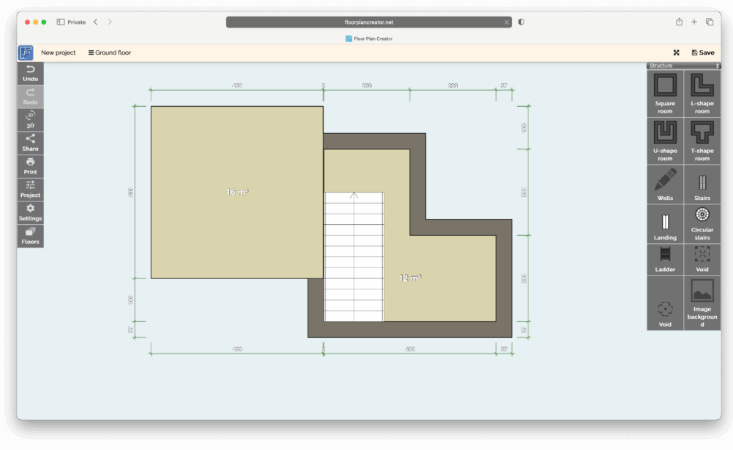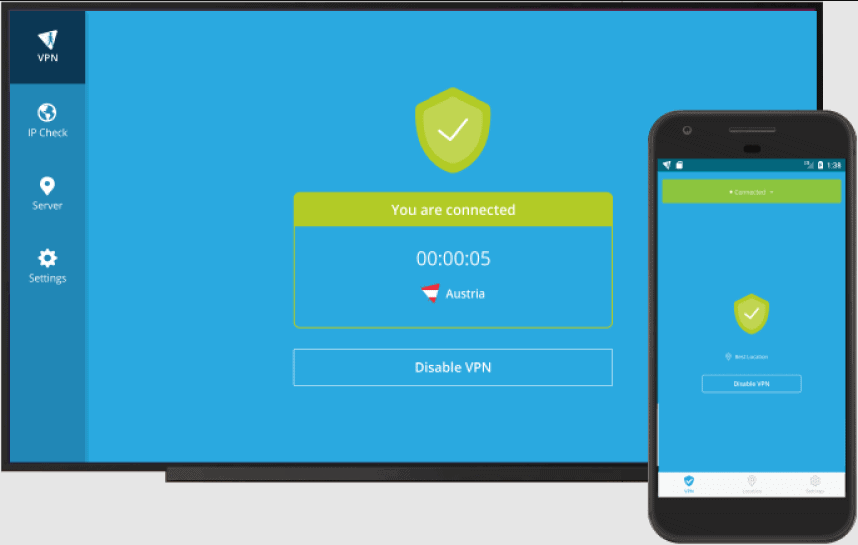
If you’re heading back to school or simply tired of pricey software subscriptions, there’s good news—you can often find cheaper (or even free) alternatives that get the job done just as well.
Many premium Mac apps come with hefty price tags, but plenty of budget-friendly options offer similar (or sometimes better) features without draining your wallet. Whether you need photo editing, project management, or VPN services, we’ve rounded up some of the best free and low-cost alternatives to popular paid apps.
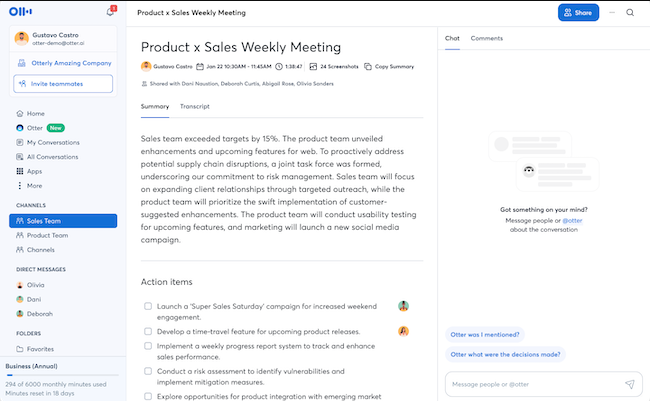
While some of these options may require subscriptions for advanced features, most include free versions or more affordable plans than their premium counterparts. This isn’t an exhaustive list, but these picks are solid choices for cost-conscious users.
1. Adobe Express vs. Adobe Photoshop
Why Adobe Express?
Adobe Express is a streamlined, budget-friendly alternative to Photoshop, perfect for quick edits and social media graphics. While Photoshop is the go-to for professionals, Express offers essential tools in a simpler, more approachable interface—plus, it’s free for basic use.
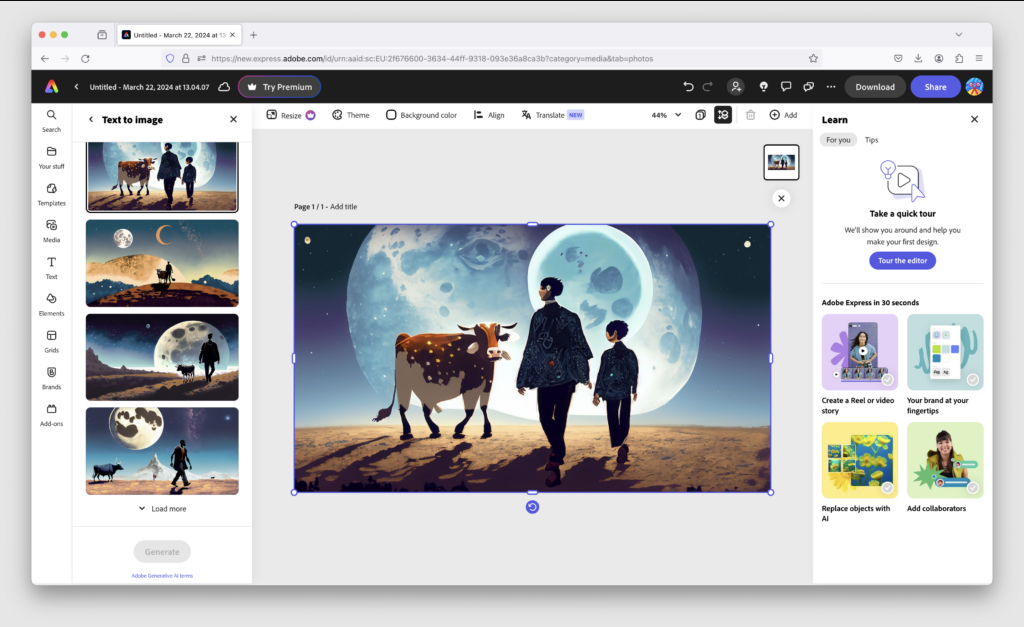
Key Features:
Free version available with optional affordable upgrades
Browser-based, so it works on any device
Pre-made templates for social media, flyers, and more
Integrates with Adobe Creative Cloud and Google Drive
2. Inkscape vs. Adobe Illustrator
Why Inkscape?
Need vector graphics without paying for Illustrator? Inkscape is a powerful, completely free alternative. It lacks some of Illustrator’s AI features but delivers robust vector editing tools—great for designers on a budget.

Key Features:
100% free and open-source
Supports SVG, AI, and PDF formats
Works on macOS, Windows, and Linux
3. Scrivener vs. Final Draft
Why Scrivener?
Final Draft is the industry standard for screenwriting, but Scrivener is a more affordable option for authors and scriptwriters. It includes powerful organization tools like corkboard and outline modes, making it ideal for long-form writing.
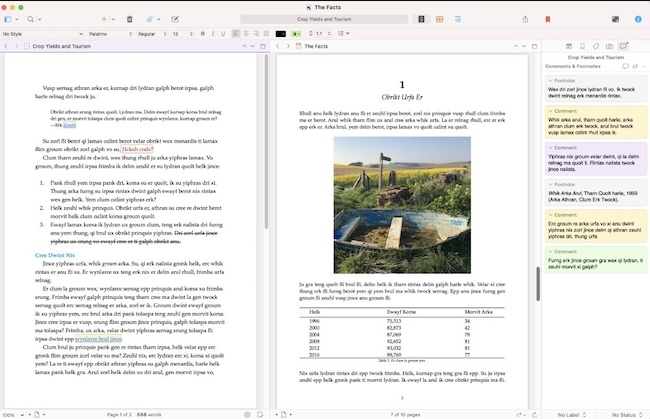
Key Features:
One-time purchase (no subscription)
Supports screenplays, novels, and research projects
Advanced outlining and note-taking features
4. Hide.me vs. NordVPN
Why Hide.me?
If you need a VPN but don’t want to commit to NordVPN’s price, Hide.me offers a free plan (10GB/month) and budget-friendly premium options. It’s a great choice for casual users who still want strong privacy protection.
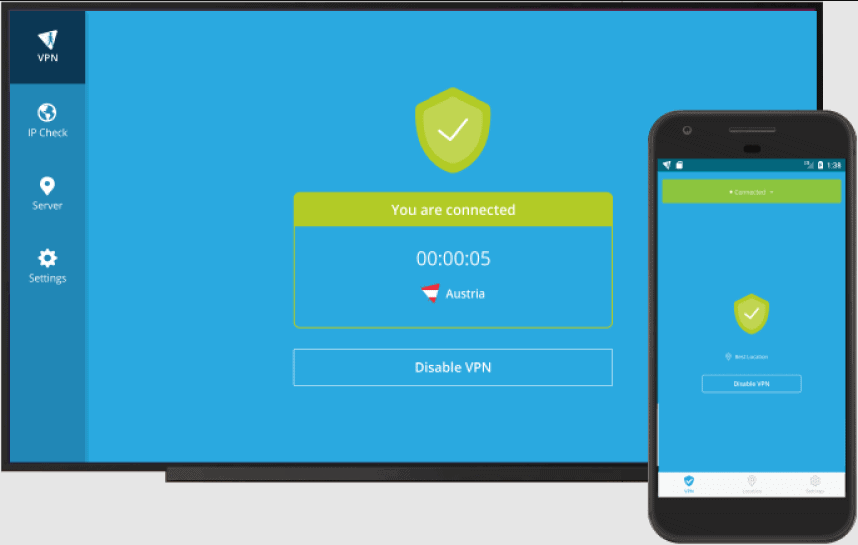
Key Features:
Free tier available
Strong encryption & no-logs policy
Simple macOS and iOS apps
5. Evernote vs. DEVONthink
Why Evernote?
DEVONthink is powerful but expensive. Evernote provides a more affordable way to organize notes, clip web content, and sync across devices—perfect for students and professionals alike.
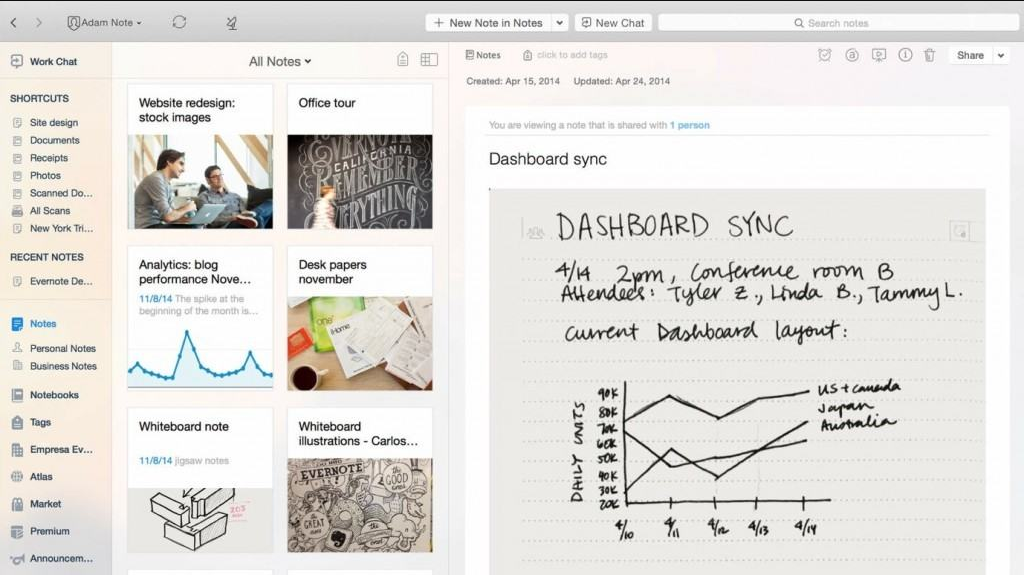
Key Features:
Free tier with optional upgrades
Cross-platform syncing (Mac, Windows, iOS, Android)
Web clipping and task management
6. Monday.com vs. Asana
Why Monday.com?
Asana is great for project management, but Monday.com offers similar features at a lower cost. Its customizable workflows and automation make it a strong contender for teams.
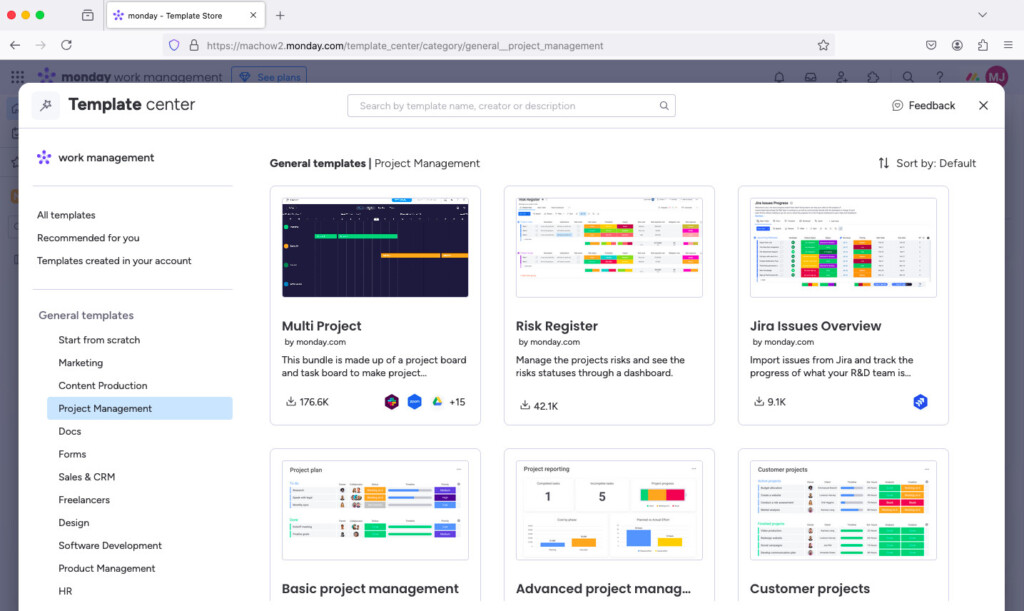
Key Features:
Free tier available
Integrates with Slack, Google Workspace, and more
User-friendly interface
7. PDFfiller vs. Adobe Acrobat Pro DC
Why PDFfiller?
Editing PDFs shouldn’t require an expensive Adobe subscription. PDFfiller provides a full suite of tools (editing, signing, sharing) at a fraction of the cost.
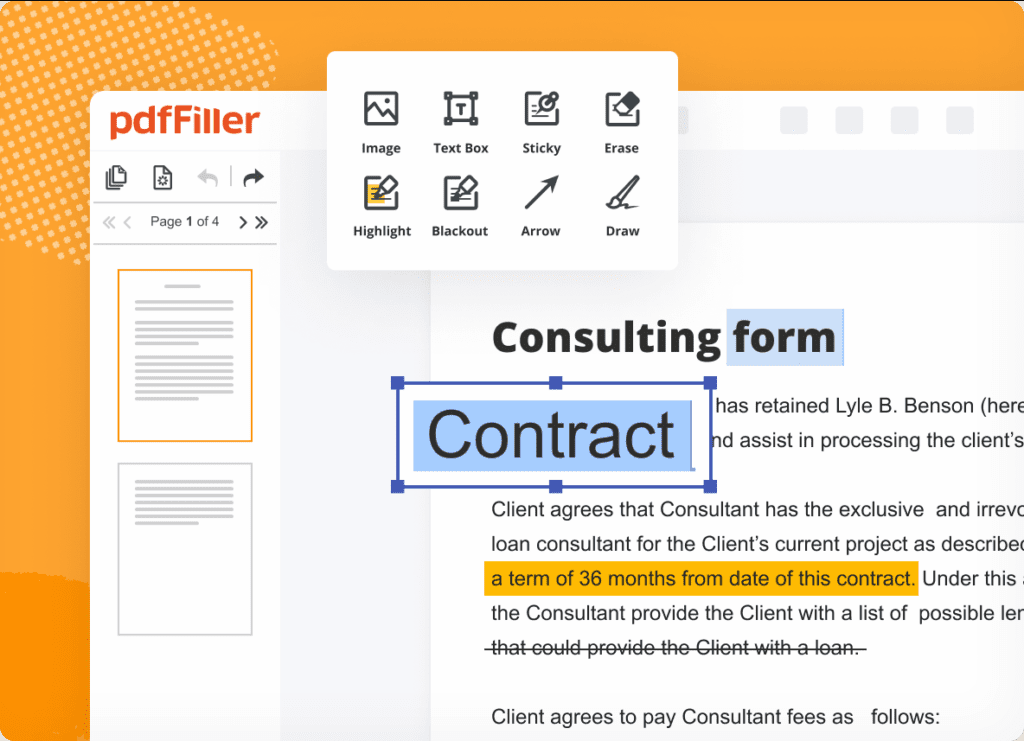
Key Features:
Free trial available
Works offline (Mac & iOS apps)
Cloud storage integrations
8. Google Workspace vs. Microsoft 365
Why Google Workspace?
Microsoft 365 is feature-rich but pricey. Google Workspace (Docs, Sheets, Drive) offers real-time collaboration, cloud storage, and lower pricing—ideal for teams and freelancers.
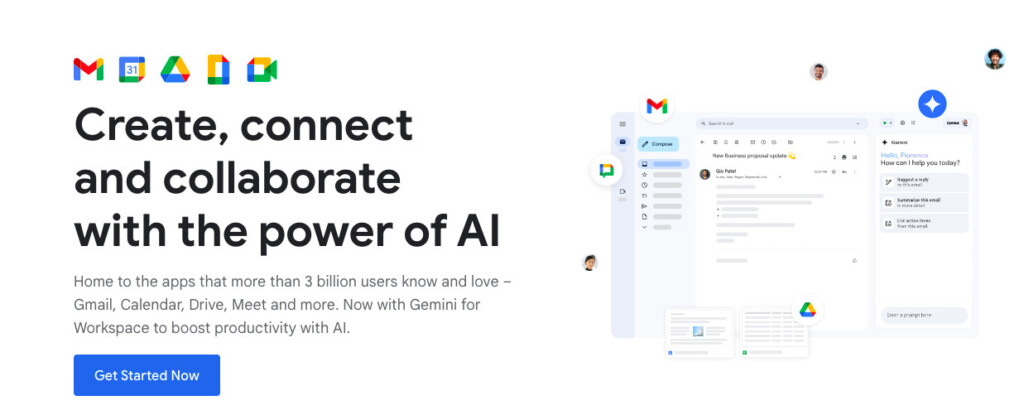
Key Features:
Cheaper than Microsoft 365
Seamless Google integrations (Drive, Meet, Calendar)
Works on any device
9. SmartDraw vs. Microsoft Visio
Why SmartDraw?
Visio is the gold standard for diagrams, but SmartDraw is a more affordable alternative with thousands of templates—plus, it actually works on Mac!
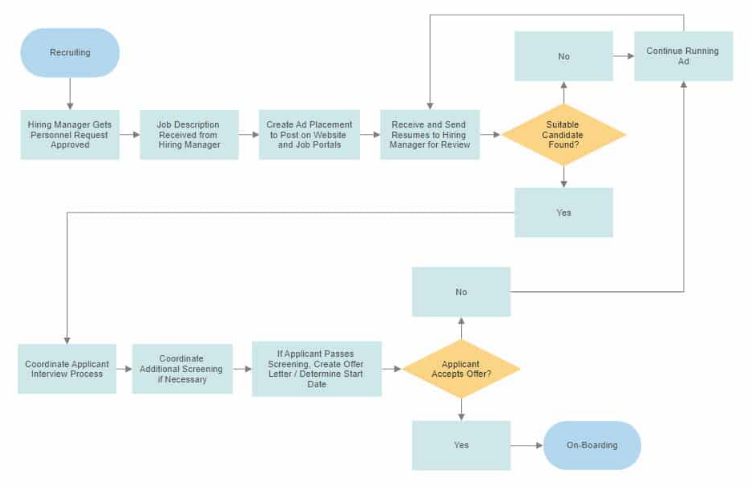
Key Features:
Lower cost than Visio
4,500+ templates & easy drag-and-drop tools
Exports to PDF, PNG, and Visio formats
10. Otter.ai vs. Dragon Dictate
Why Otter.ai?
Dragon Dictate is powerful but expensive (and not natively supported on Mac). Otter.ai offers accurate, AI-powered transcriptions with a free plan—great for meetings and interviews.
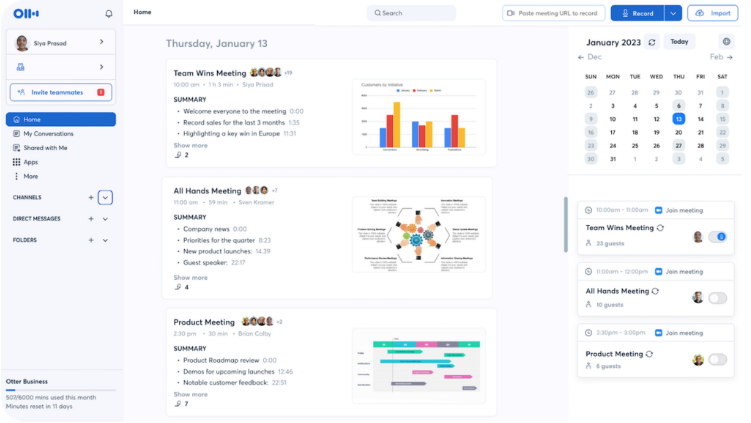
Key Features:
Free tier available
Real-time transcription & speaker recognition
Works on Mac, Windows, iOS, and Android
Final Thoughts
You don’t always need expensive software to get great results. Whether you’re a student, freelancer, or just looking to save money, these free and budget-friendly alternatives can replace costly Mac apps without sacrificing functionality.