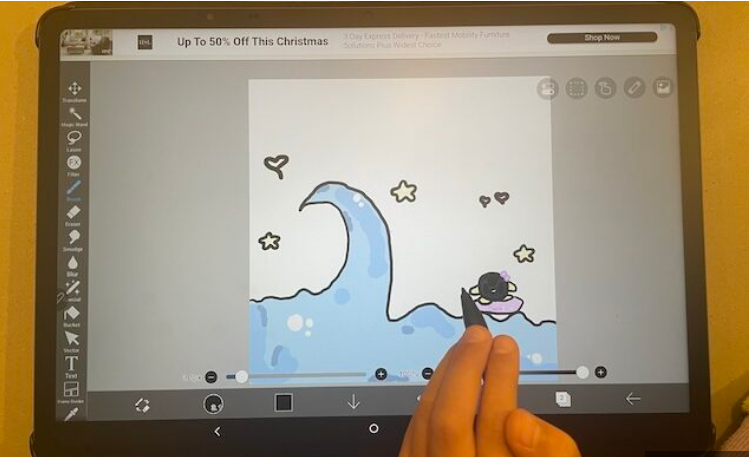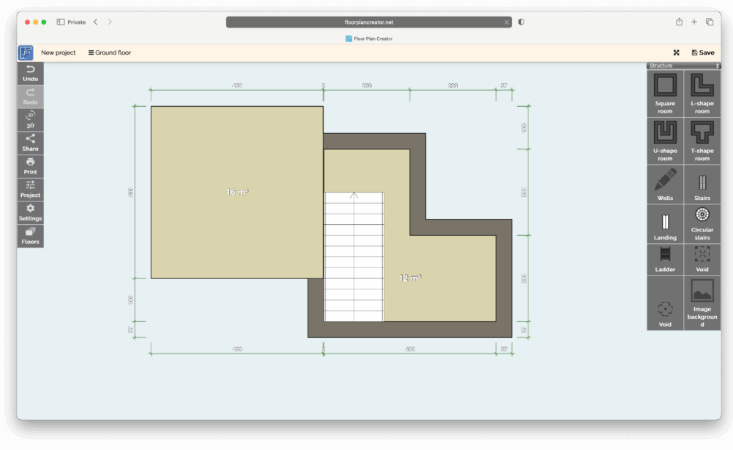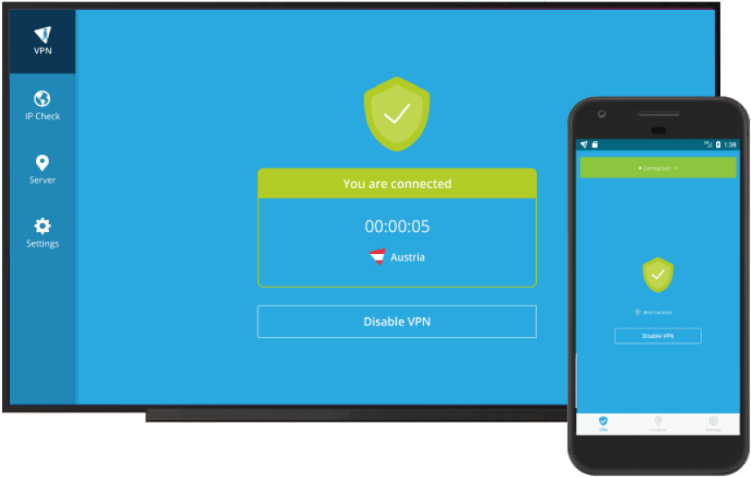
Heading back to school or simply tired of pricey software subscriptions? The good news is, there are plenty of budget-friendly—and even free—options that deliver great functionality. In many cases, these alternatives rival their expensive counterparts without locking you into recurring payments.
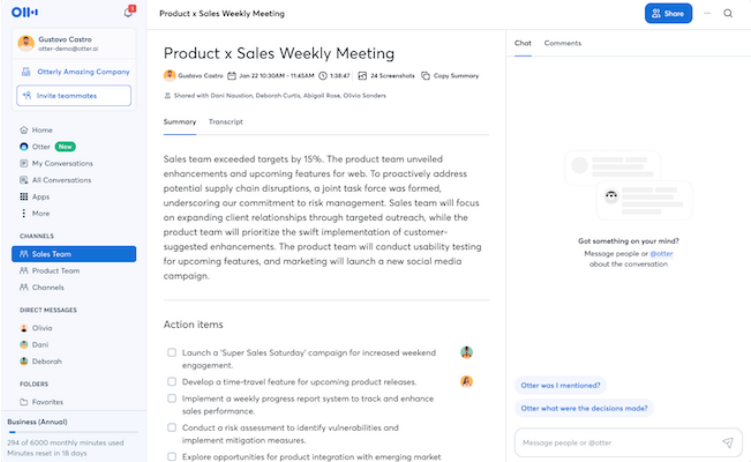
We’ve put together a list of Mac app alternatives that offer impressive features for little or no cost. Whether you’re editing photos, managing projects, or writing scripts, there’s an option here that can help you get the job done—without breaking the bank.
While some apps offer premium upgrades, each pick below includes a free tier or a one-time purchase option that undercuts the competition. Of course, this isn’t an exhaustive list, but these selections are a great place to start.
- Adobe Express vs. Adobe Photoshop
Why Adobe Express?
Adobe Express offers a streamlined, user-friendly alternative to Photoshop, perfect for casual users, students, or social media creators. It covers the basics of photo editing and graphic design through an intuitive, web-based platform—no advanced skills required.Key Features:
- Free plan available with affordable subscription options
- Browser-based—use it on any device
- Pre-built templates optimized for social media, marketing, and quick projects
- Integrates with Adobe Creative Cloud and Google Drive
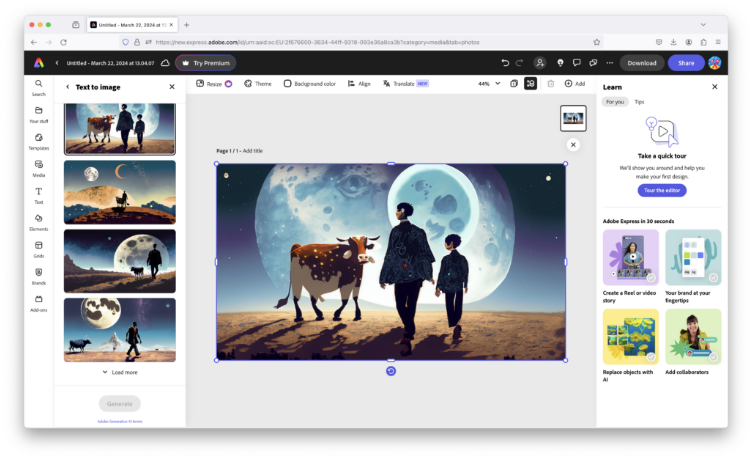
Learn more in our full Adobe Express review.
2.Inkscape vs. Adobe Illustrator
Why Inkscape?
Inkscape is a robust, open-source vector graphics editor that goes toe-to-toe with Adobe Illustrator—without the cost. It’s ideal for illustrators, designers, and hobbyists who want professional-grade tools without the subscription.Key Features:
- 100% free and community-driven
- Supports SVG, PDF, AI, and other standard formats
- Available on macOS, Windows, and Linux
- Powerful path and node editing tools

Read our full Inkscape review for a deeper look.
3.Scrivener vs. Final Draft
Why Scrivener?
Scrivener is a versatile writing tool built for authors, researchers, and screenwriters. It may not be as industry-specific as Final Draft, but it offers superior organization features and a one-time purchase price.Key Features:
- One-time fee (no subscription)
- Corkboard, outliner, and split-screen modes
- Supports screenplays, novels, academic papers, and more
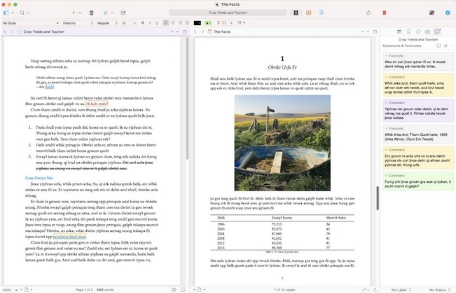
Check out our full Scrivener review for additional details.
4.Hide.me vs. NordVPN
Why Hide.me?
Hide.me offers a reliable VPN service with a generous free plan—perfect for light users who still want privacy and access to geo-restricted content. While NordVPN has more servers, Hide.me delivers strong encryption and ease of use at no cost.Key Features:
- Free version includes 10GB of data per month
- Strong no-logs policy and AES-256 encryption
- Clean, simple apps for Mac and iOS
- Low-cost premium plans available
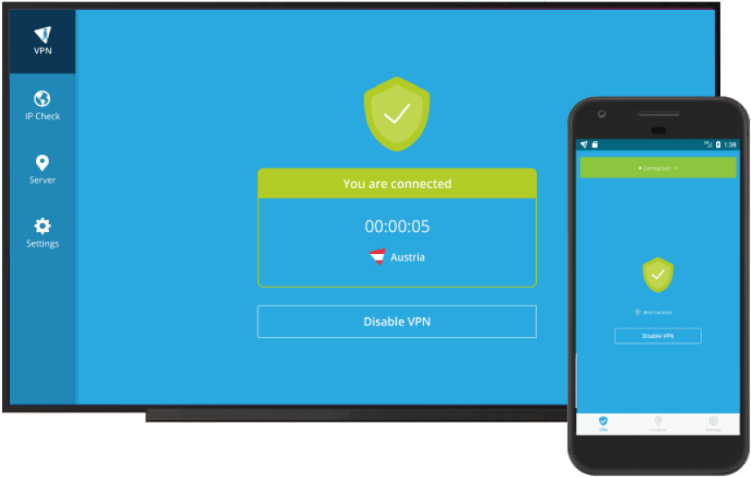
For more options, see our guide to the best Mac VPNs or free VPNs for Mac.
5.Evernote vs. DEVONthink
Why Evernote?
Evernote remains a go-to for note-taking and personal organization. Unlike DEVONthink, it’s easy to use, syncs across all platforms, and offers a solid free plan. It may not have DEVONthink’s deep database capabilities, but it covers most users’ needs.Key Features:
- Freemium model
- Web clipper, tasks, and calendars
- Syncs across Mac, iOS, Android, and Windows
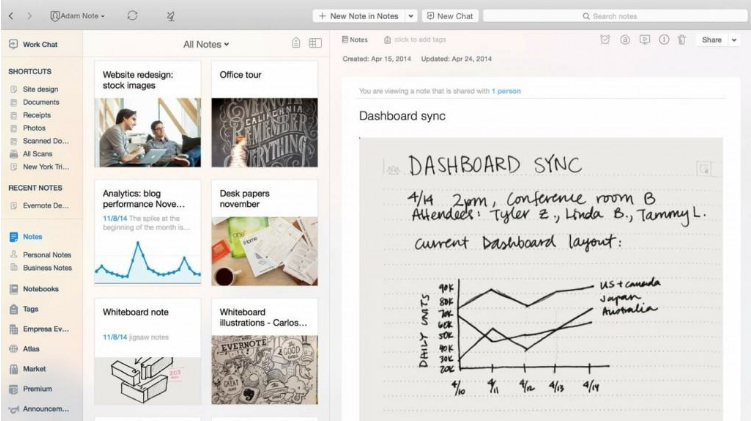
6.Monday.com vs. Asana
Why Monday.com?
Monday.com offers a highly visual and customizable platform for project management. It’s more affordable than Asana for small teams and includes automations, integrations, and a user-friendly interface.Key Features:
- Free plan for up to 2 users
- Easy-to-use timeline and Kanban views
- Integrates with Slack, Google Drive, and more
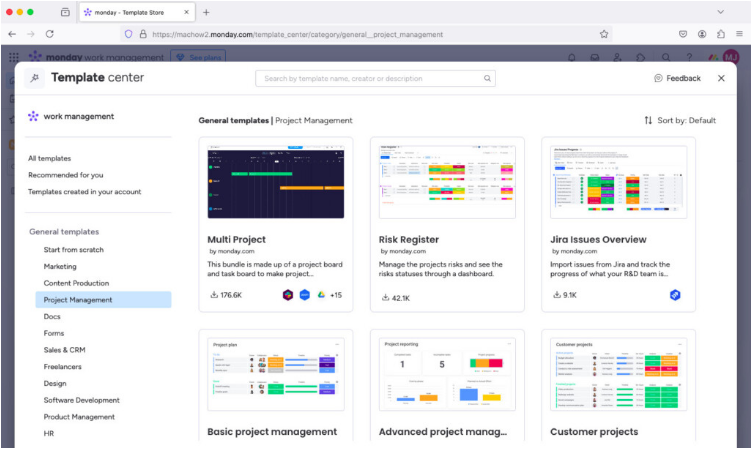
Dive deeper with our Monday.com review.
7.PDFfiller vs. Adobe Acrobat Pro DC
Why PDFfiller?
PDFfiller is a web-based PDF editor that makes signing, filling, and editing documents straightforward. It’s a fraction of the cost of Acrobat Pro and works on any device with a browser.Key Features:
- Free trial and low-cost plans
- Edit, sign, and share PDFs online
- Integrates with Google Drive, Dropbox, and OneDrive
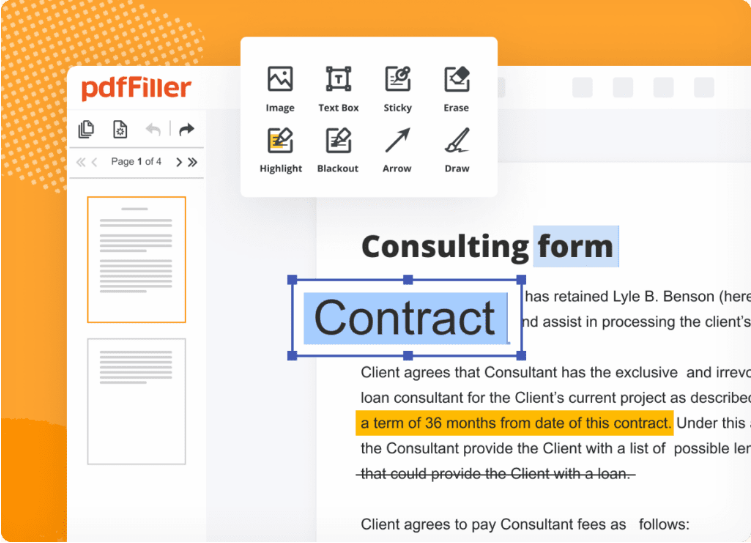
Read our full PDFfiller review here.
8.Google Workspace vs. Microsoft 365
Why Google Workspace?
Google Workspace offers a cloud-native, collaboration-first suite of tools that compete directly with Microsoft 365. With lower pricing tiers and seamless real-time editing, it’s perfect for teams that value accessibility and cooperation.Key Features:
- Pricing starts lower than Microsoft 365
- Live collaboration across Docs, Sheets, and Slides
- Works on any device via browser
- Includes Google Drive, Meet, Calendar, and more
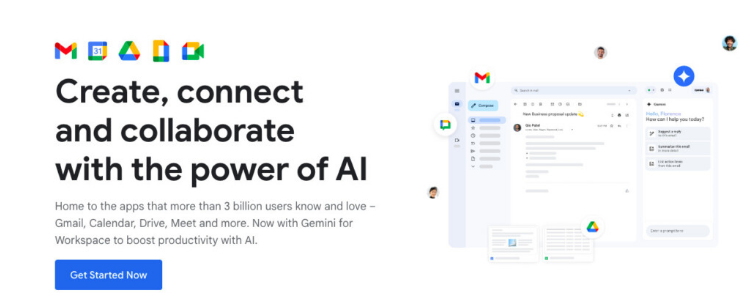
9.SmartDraw vs. Microsoft Visio
Why SmartDraw?
SmartDraw is a powerful diagramming tool that works on Mac—unlike Visio. It’s easy to use, includes thousands of templates, and costs significantly less than a Visio subscription.Key Features:
- Lower cost than Visio
- Huge template and symbol library
- Exports to PDF, PNG, and Visio formats
- Integrates with Microsoft Office and Google Workspace
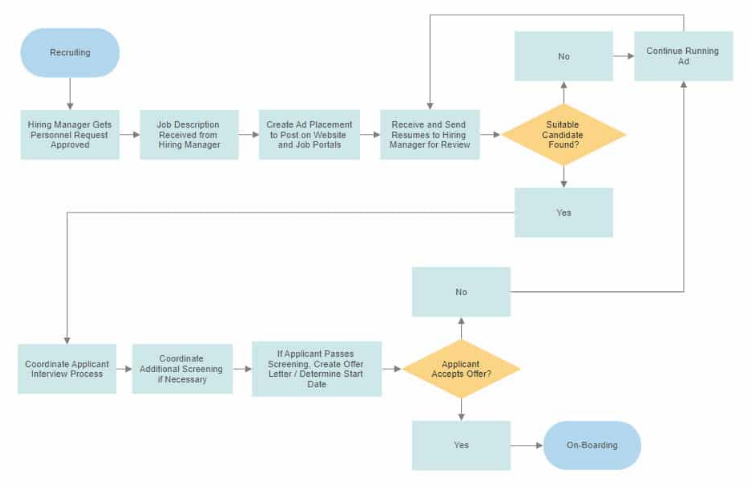
Learn more in our full SmartDraw review.
10.Otter.ai vs. Dragon Dictate
Why Otter.ai?
Otter.ai provides highly accurate, AI-powered transcription through an easy-to-use cloud platform. Unlike Dragon Dictate, it requires no setup, runs on any device, and offers collaboration features—all at a lower price.Key Features:
- Free plan with monthly transcription allowance
- Real-time transcription and speaker identification
- Share and edit transcripts with teammates
- Works on Mac, Windows, iOS, and Android
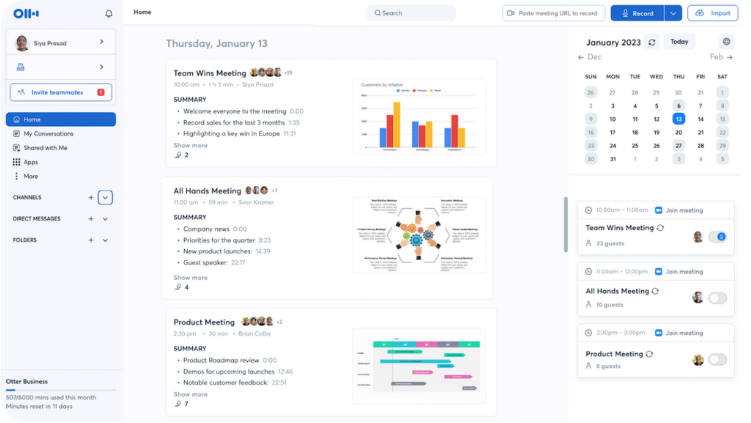
Whether you’re a student, creative professional, or just looking to save, these alternatives prove you don’t always have to pay a premium for great software. Give them a try—your wallet will thank you!