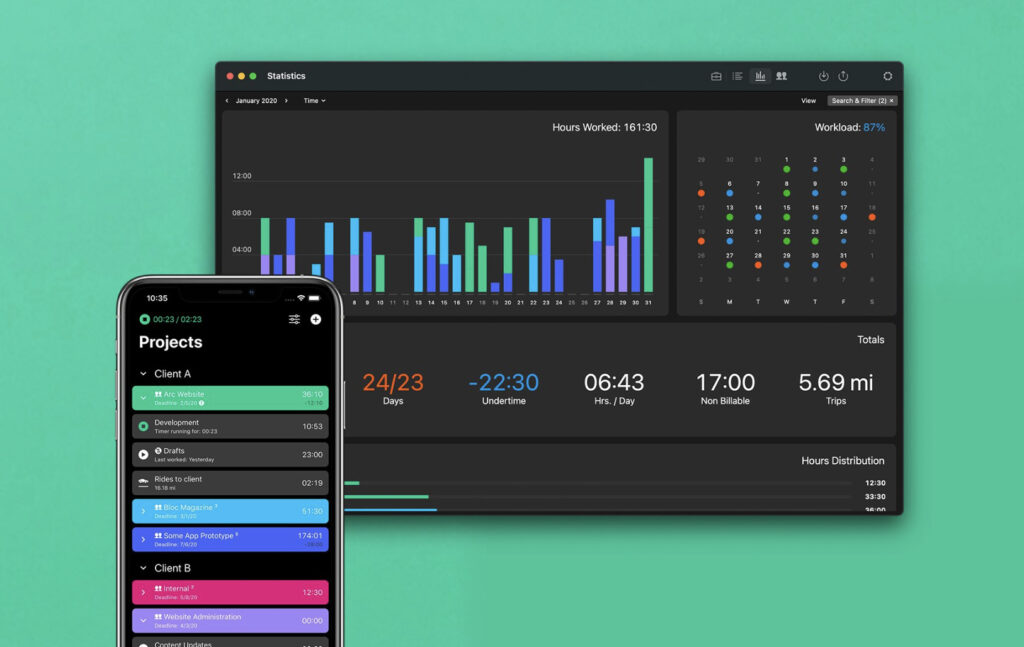
Time is money—especially when you’re a freelancer. While working independently offers flexibility, managing your hours effectively is crucial. You need to track billable time, juggle multiple projects, and ensure accurate invoicing—all while staying productive.
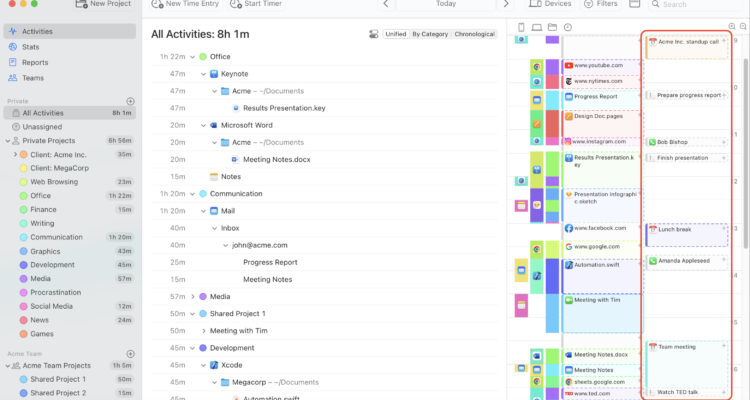
For Mac users, the right time tracking app can make all the difference. The best tools go beyond simple timers, offering features like automatic tracking, invoicing, and project management integrations. Whether you need a basic stopwatch or a full-fledged productivity suite, we’ve rounded up the top 10 time tracking apps for macOS.
Does macOS Have a Built-In Time Tracker?
Macs come with Screen Time, but it’s designed for monitoring app usage—not tracking work hours. If you need precise time logs for clients or productivity insights, a dedicated time tracker is a must.
What to Look for in a Mac Time Tracker
The best apps should:
Be easy to start/stop (or track automatically)
Offer a native Mac app (not just browser-based)
Allow manual adjustments (in case you forget to log time)
Categorize work (by project, client, or task)
Export reports (for billing or productivity analysis)
1. Toggl Track – Best for Simplicity & Cross-Platform Use
Ideal for: Freelancers who switch between devices
Toggl Track keeps time tracking effortless with its clean, intuitive interface. It works seamlessly across Mac, iPhone, and web, with offline tracking so you never lose logged hours.
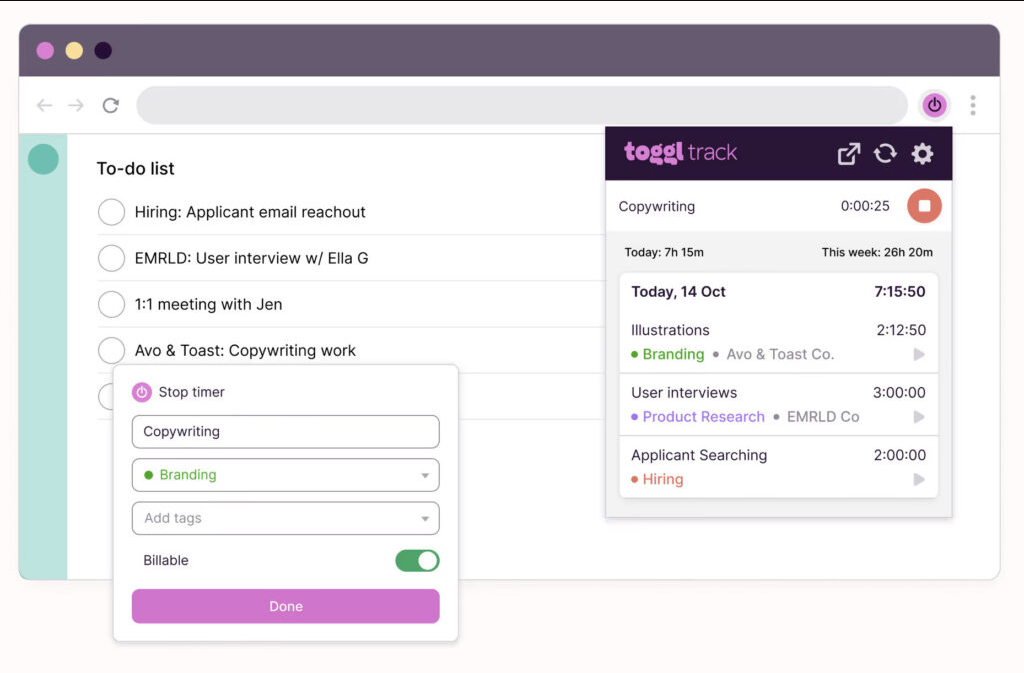
Key Features:
Automatic syncing across devices
Detailed reports on work habits
Integrates with Trello, Asana, and Slack
Timery integration for quick timer shortcuts
Best For: Freelancers juggling multiple clients.
Pricing: Free (basic) | $10/month (Premium)
2. Timing – Best Automatic Time Tracker for Mac
Ideal for: Those who forget to start timers
Timing runs in the background, automatically logging every app, document, and website you use. At the end of the day, you categorize time—no manual input needed.
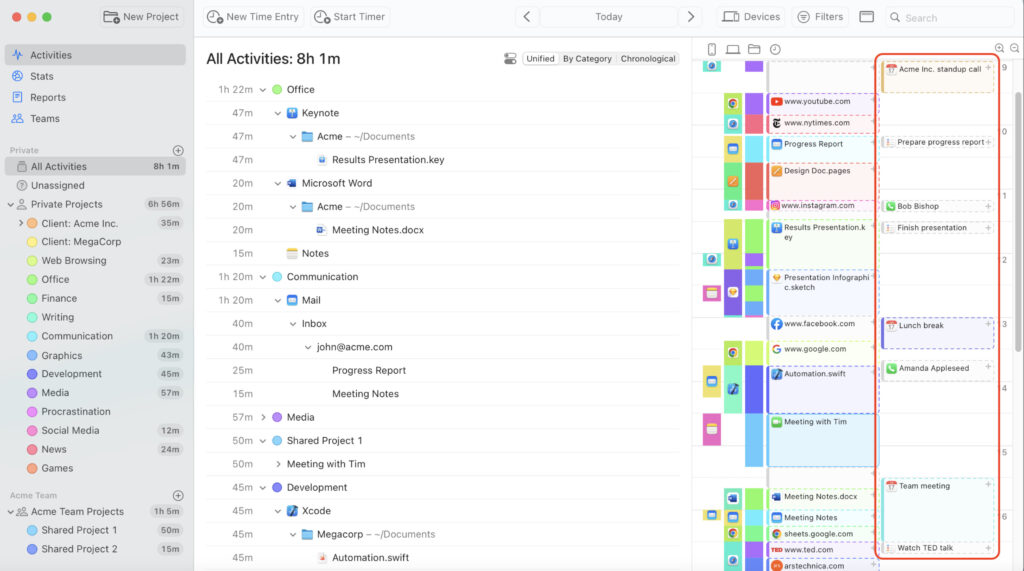
Key Features:
No need to start/stop timers
Tracks time per document or website
Privacy controls to exclude personal apps
Best For: Deep productivity insights without effort.
Pricing: $9/month (14-day free trial)
3. Harvest – Best for Time Tracking + Invoicing
Ideal for: Freelancers who bill hourly
Harvest combines time tracking with invoicing, letting you turn logged hours into bills instantly. It syncs with project tools like Trello and Asana.
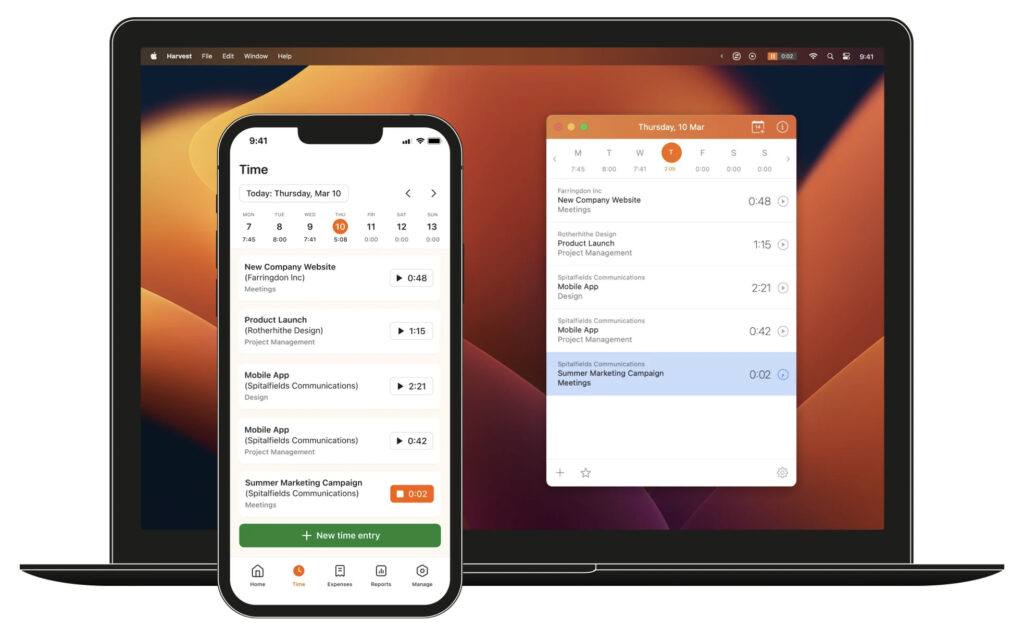
Key Features:
Track time, expenses, and invoices in one place
Client-friendly reports
Payment tracking
Best For: Streamlining billing and time tracking.
Pricing: Free (2 projects) | $11/month (Unlimited)
4. Clockify – Best Free Time Tracker
Ideal for: Budget-conscious freelancers
Clockify offers unlimited free tracking with robust reporting—rare for a no-cost tool. It works offline and syncs across devices.
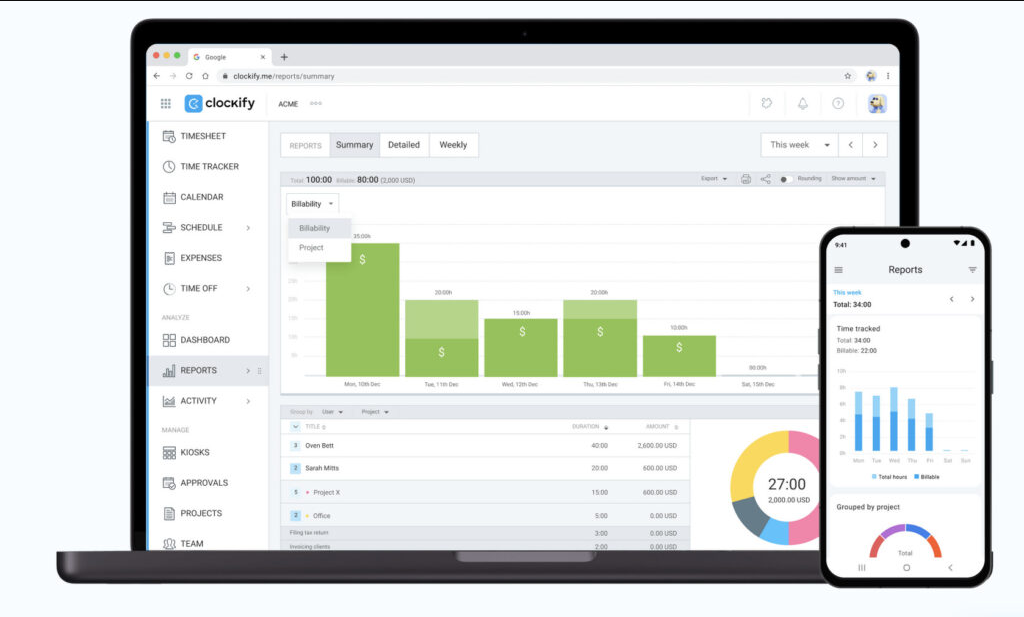
Key Features:
100% free for unlimited projects
Manual & automatic tracking
Exportable reports
Best For: Freelancers who need a free, scalable solution.
Pricing: Free | $3.99/month (Premium)
5. Buddy Punch – Best for Growing Freelancers
Ideal for: Solo freelancers planning to scale
Originally for teams, Buddy Punch helps freelancers manage attendance, payroll, and scheduling—ideal if you plan to hire help later.
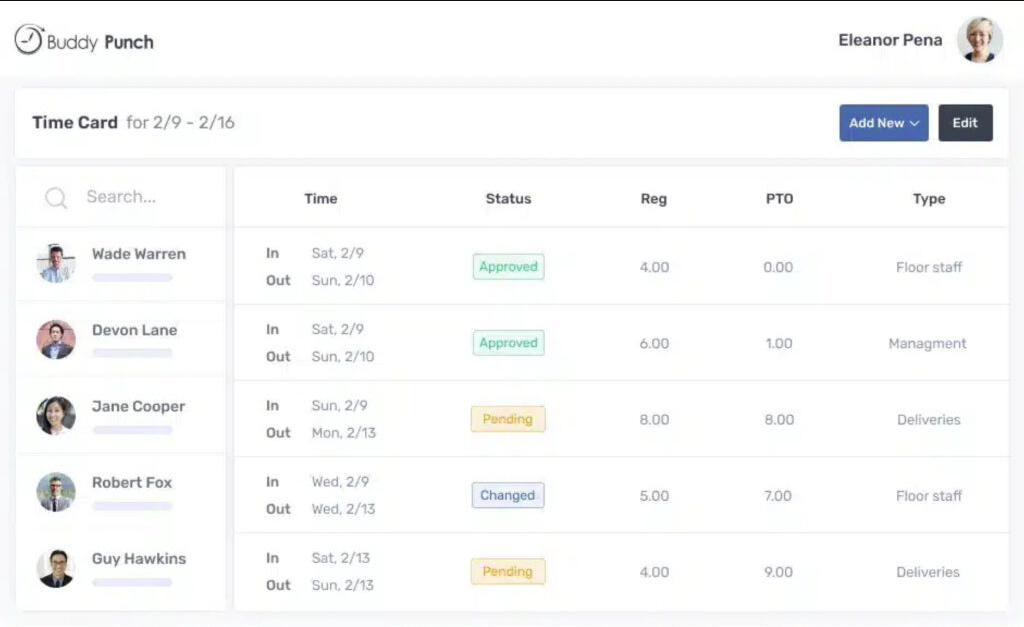
Key Features:
GPS & facial recognition for secure logging
Payroll integrations
Shift scheduling
Best For: Future-proofing your workflow.
Pricing: $4.49/month (14-day trial)
6. Timely – Best AI-Powered Time Tracking
Ideal for: Hands-off tracking
Timely’s AI automatically logs and categorizes work, learning from your corrections over time.
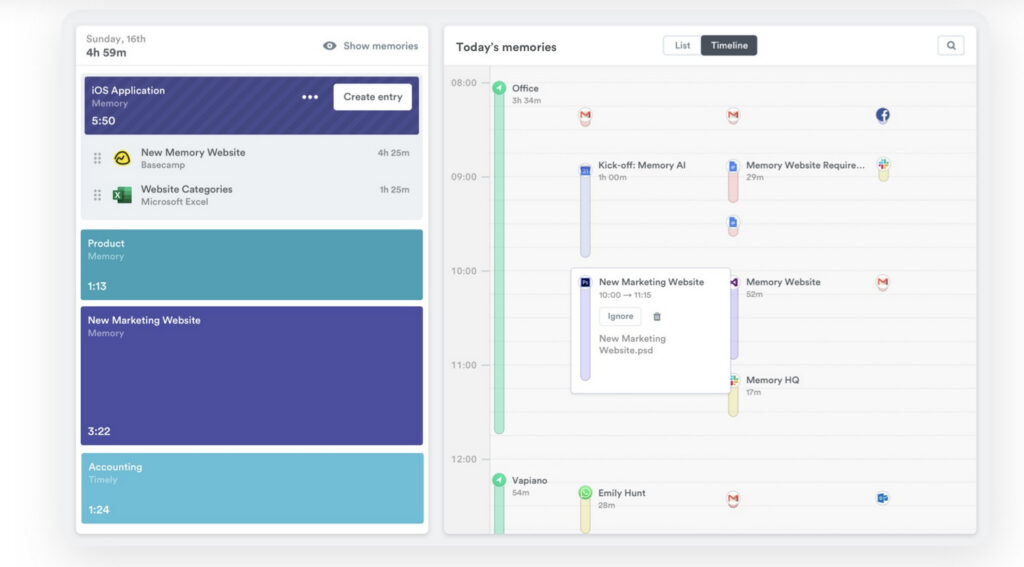
Key Features:
AI suggests productivity improvements
Auto-categorizes tasks
Syncs across Apple devices
Best For: Minimizing manual tracking.
Pricing: $10/month (14-day trial)
7. Hurdlr – Best for Time + Expense Tracking
Ideal for: Freelancers managing finances
Hurdlr tracks time, expenses, mileage, and taxes in one app, syncing with QuickBooks for easy accounting.
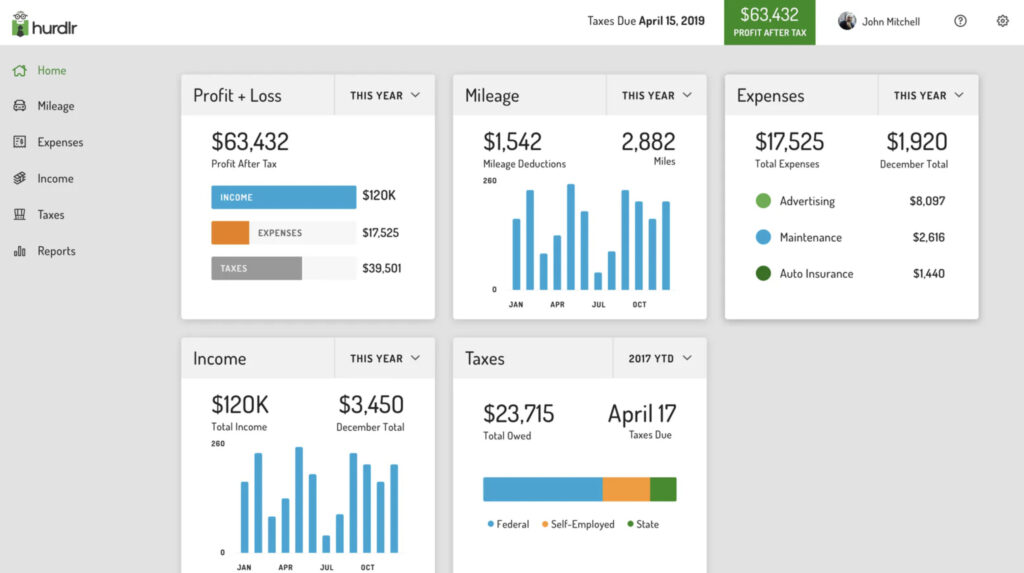
Key Features:
Real-time tax estimates
Automatic expense logging
Income tracking
Best For: All-in-one financial management.
Pricing: Free | $10/month (Premium)
8. Tyme – Best for Apple Ecosystem Users
Ideal for: Mac + iPhone freelancers
Tyme offers a sleek, Apple-native experience with time and expense tracking across all devices.
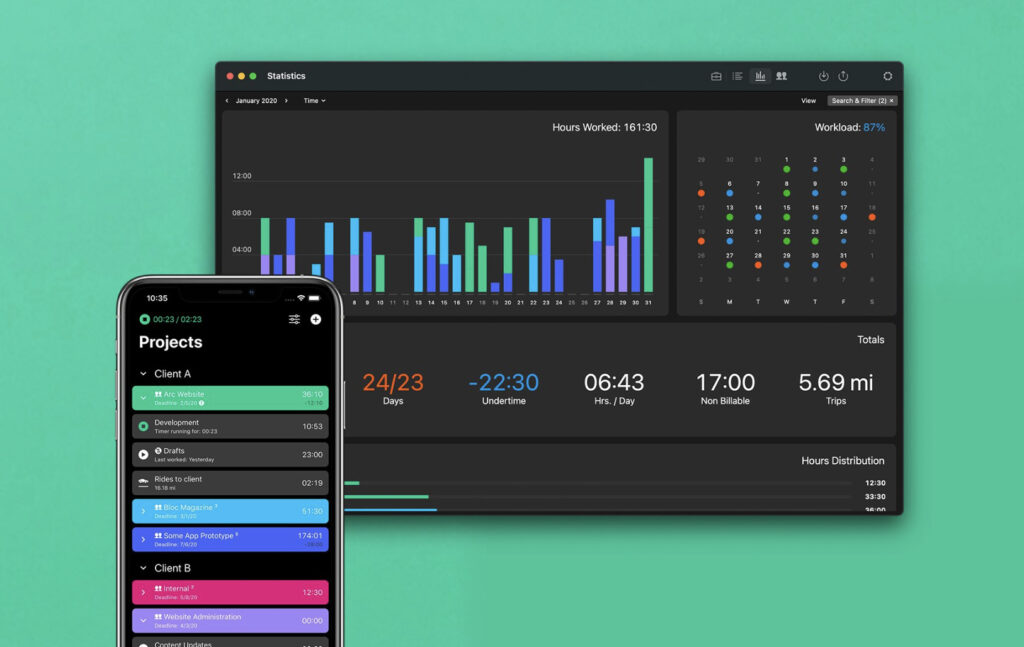
Key Features:
Visual timeline of work
Expense & mileage tracking
Apple Watch support
Best For: A seamless Apple-integrated workflow.
Pricing: $3.75/month (14-day trial)
9. Daily – Best for Minimalist Time Tracking
Ideal for: Those who hate manual logging
Daily uses smart reminders to prompt time entries, keeping tracking effortless.
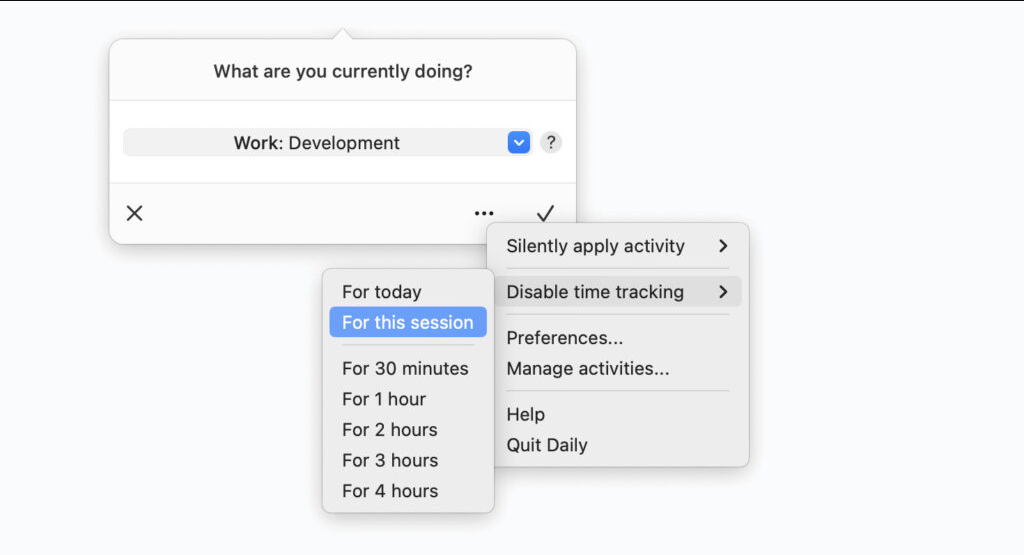
Key Features:
Lightweight, distraction-free design
Smart activity reminders
Simple reports
Best For: Passive time tracking.
Pricing: $5.99/month (7-day trial)
10. WorkingHours – Best for Pomodoro Users
Ideal for: Focus-driven freelancers
WorkingHours auto-tracks work sessions and includes a Pomodoro timer for productivity.
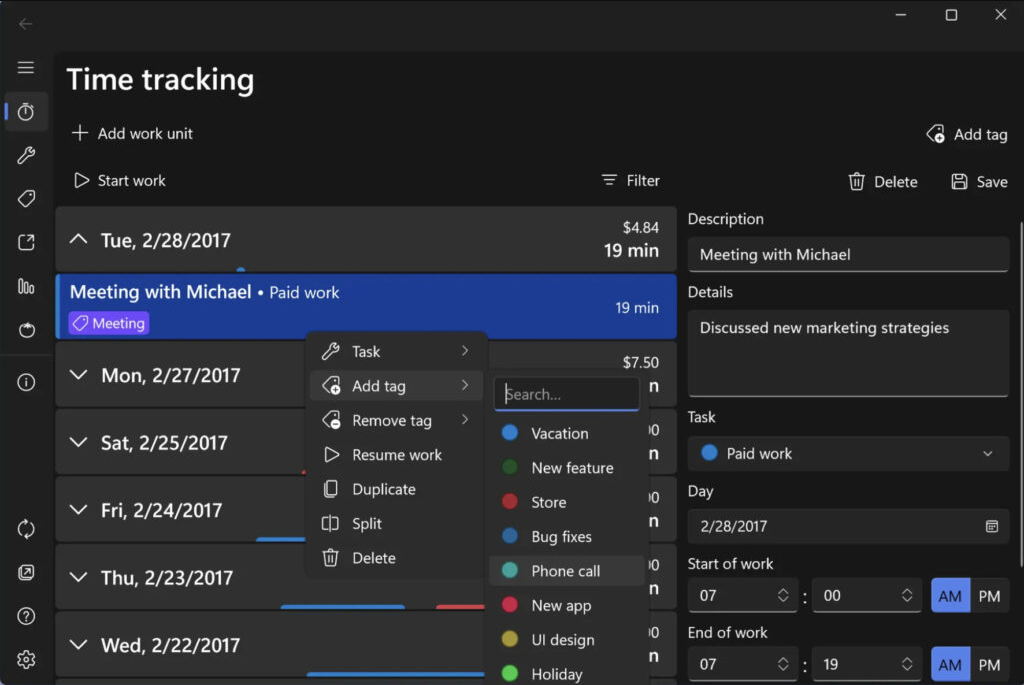
Key Features:
Automatic app-based tracking
Built-in Pomodoro timer
Detailed productivity reports
Best For: Combining time tracking with focus techniques.
Pricing: Free | $9.99 (Pro)
Final Thoughts
The best time tracker depends on your workflow:
- Free & simple? → Clockify
- Automatic tracking? → Timing or Timely
- Invoicing included? → Harvest
- Expense tracking? → Hurdlr



