Let’s be honest—you won’t find a completely free tool that matches the power of Microsoft Visio, the industry-standard diagramming software. For Mac users, SmartDraw comes closest, but it’s not free. That’s why we’ve tested and ranked the best free Visio alternatives for macOS.
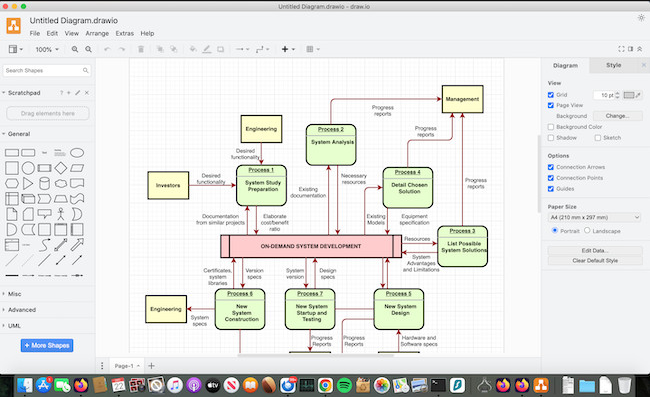
Before diving in, keep in mind that most free diagramming tools have limitations:
- Individual use only—team collaboration requires a paid license.
- Limited support—don’t expect extensive customer service.
- Restricted features—some apps cap the number of diagrams, shapes, or exports.
With that said, here are the top free Visio replacements for Mac, ranked from best to worst.
1. Draw.io (Diagrams.net) – Best Free Overall
Draw.io (now called Diagrams.net) isn’t as powerful as Visio, but it’s fast, intuitive, and completely free—with no hidden costs.
Key Features:
Visio file import/export (VSDX support, though still in beta)
Offline desktop app for Mac
Cloud integrations (Google Drive, OneDrive, GitHub)
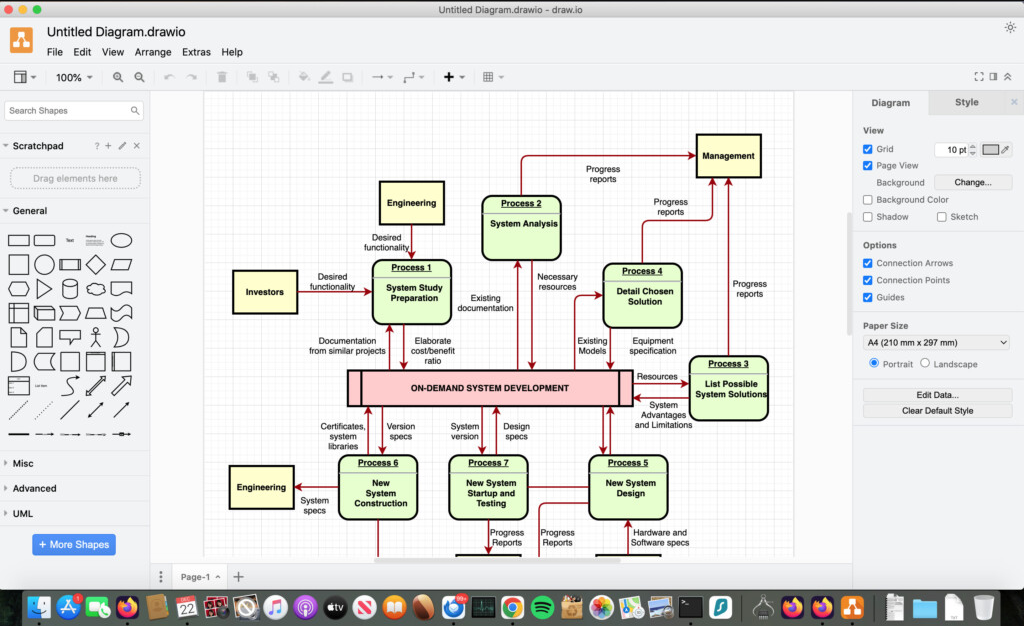
Drawbacks:
Limited templates and shapes
VSDX import/export can be buggy
No advanced features like Visio
Best for: Quick, no-frills diagrams with offline access.
2. Creately – Best for Jira/Confluence Users
Creately is a polished web-based tool with strong collaboration features, but the free version is limited.
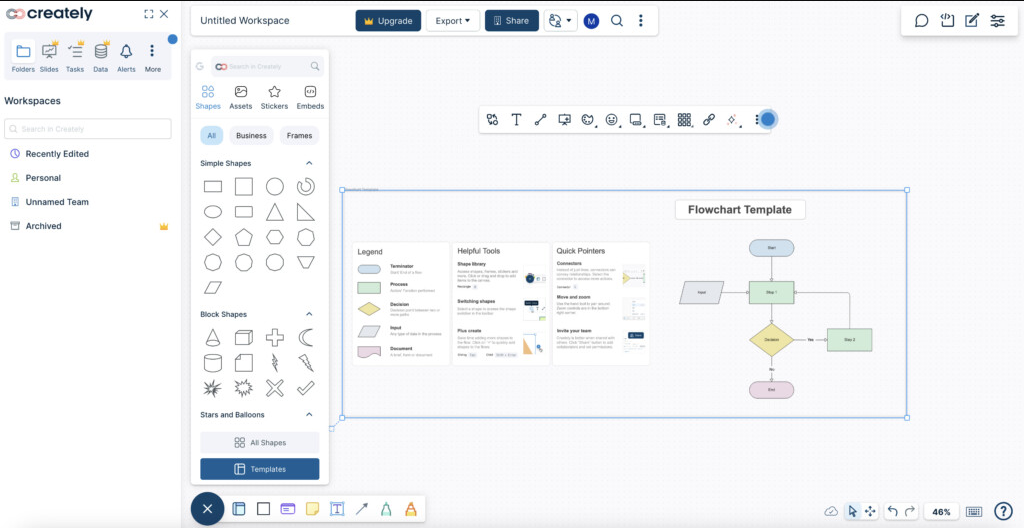
Key Features:
Visio import (via Confluence/Jira plugin)
AI-powered diagramming
Clean, drag-and-drop interface
Drawbacks:
Free version caps at 5 diagrams
No Visio export (only SVG)
Best for: Teams using Atlassian products.
3. Inkscape – Best for Graphic Designers
Primarily a vector graphics tool, Inkscape can also handle basic diagrams.
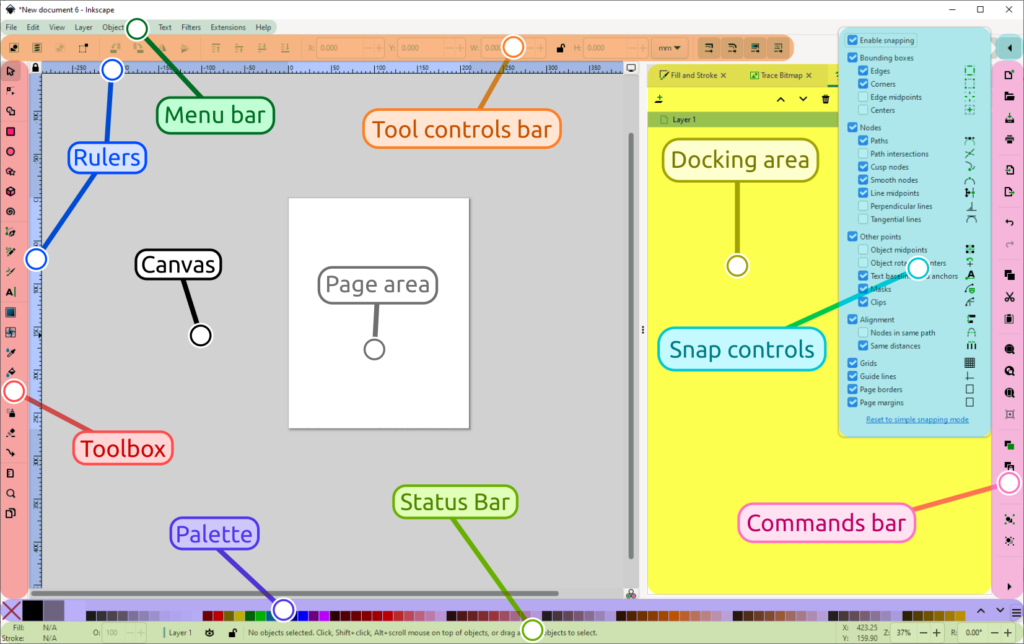
Key Features:
100% free & open-source
Precise drawing tools
Basic flowchart shapes
Drawbacks:
No Visio compatibility
Not designed for complex diagrams
Best for: Designers needing simple flowcharts.
4. LibreOffice Draw – Best Open-Source Option
Part of the LibreOffice suite, this free tool mimics Visio but lacks polish.
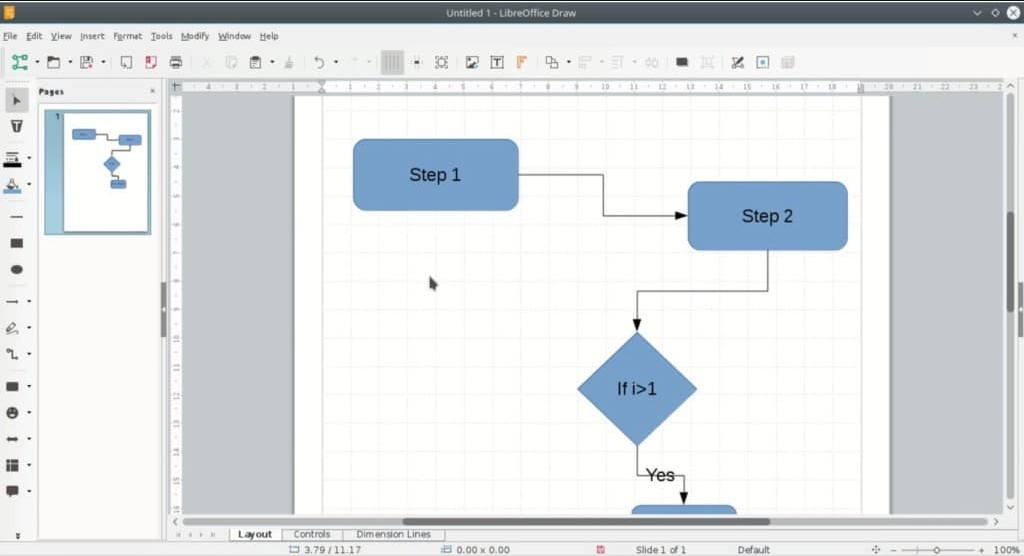
Key Features:
Cross-platform support
Basic diagramming tools
Drawbacks:
No Visio import/export
Clunky interface
Best for: Users wanting an open-source Office alternative.
5. Google Drawings – Best for Simple Diagrams
Integrated with Google Workspace, this is the easiest free option—but also the most basic.
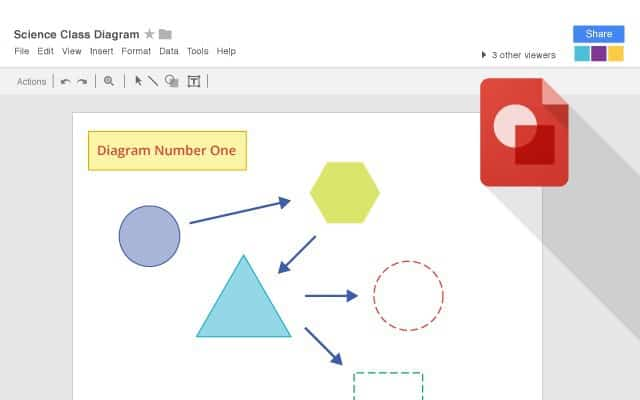
Key Features:
No installation needed
Real-time collaboration
Drawbacks:
Extremely limited features
No Visio support
Best for: Quick sketches in Google Docs.
6. yEd – Most Powerful (But Complex)
yEd is a robust free tool with AI layout algorithms—but the desktop app runs on Java.
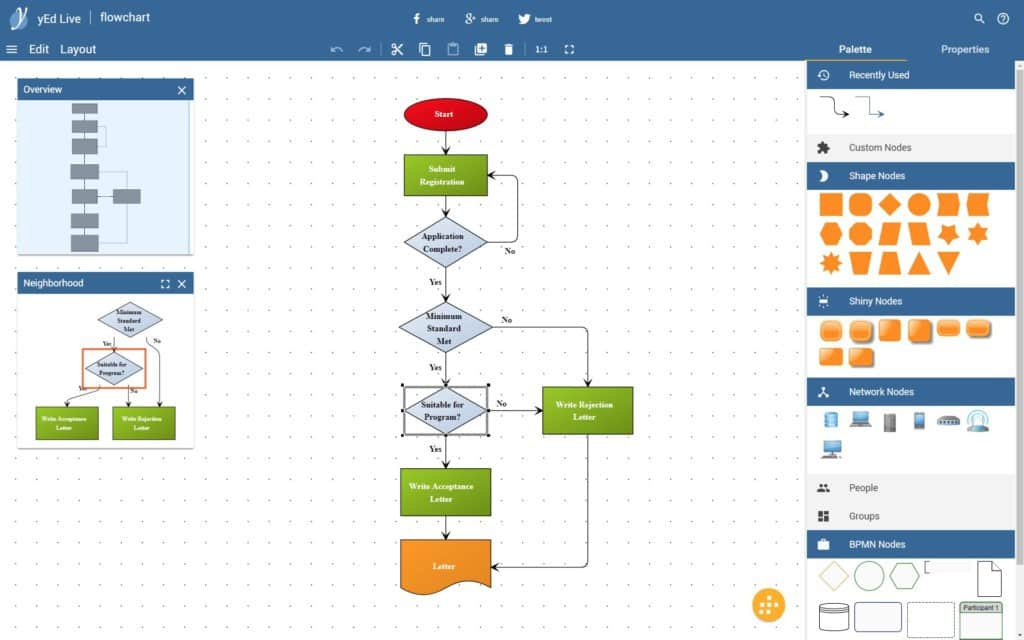
Key Features:
No usage limits
VR graph visualization
Drawbacks:
Steep learning curve
Java-based (security concerns)
Best for: Advanced users needing automation.
7. Pencil Project – Best for UI Mockups
A lightweight tool for GUI prototyping, but not ideal for general diagramming.
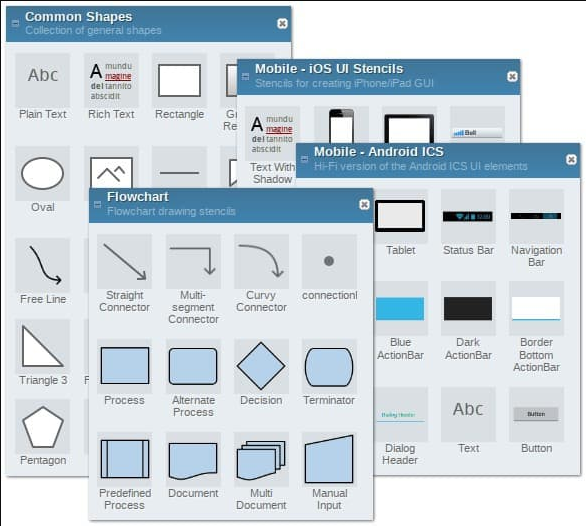
Key Features:
Offline Mac app
OpenClipArt integration
Drawbacks:
No Visio support
Limited to UI design
Best for: App/website wireframes.
8. Dia – Outdated but Functional
One of the first free Visio clones, Dia feels old but still works.
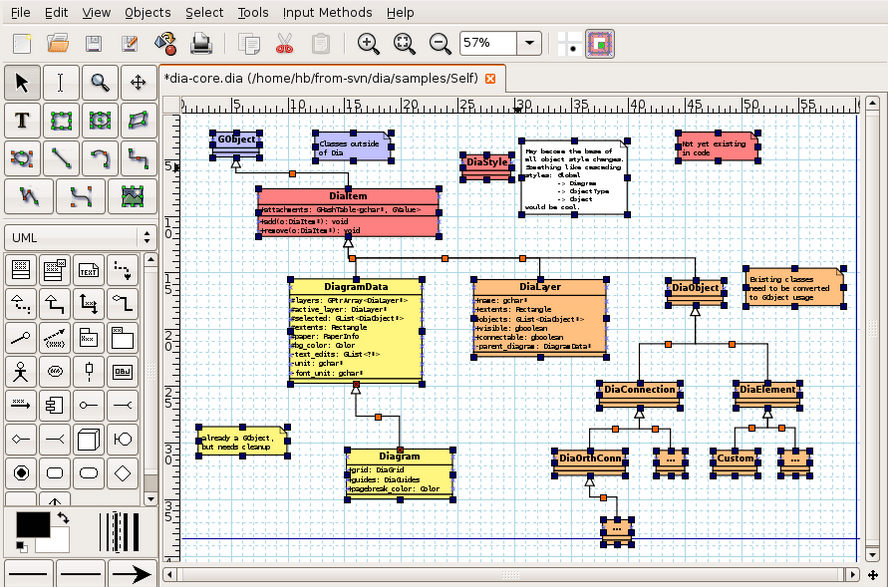
Key Features:
Visio XML/VDX import
No usage limits
Drawbacks:
Clunky interface
No VSDX export
Best for: Users needing basic desktop diagramming.
9. Lucidchart – Best for Teams (Paid Plans)
Lucidchart is sleek and collaborative, but the free version is restrictive.
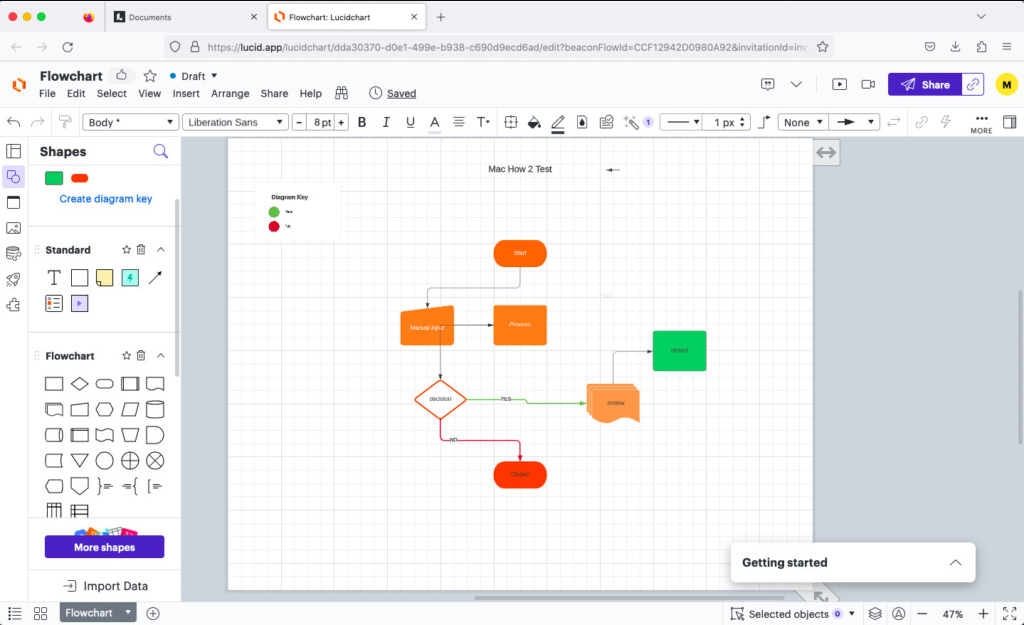
Key Features:
Visio import (no export)
Real-time collaboration
Drawbacks:
Free: 60 objects max
No VSDX export
Best for: Teams needing cloud-based tools.
10. Cacoo – Best for Clean Design
A minimalist tool with Visio import, but only 6 free diagrams.
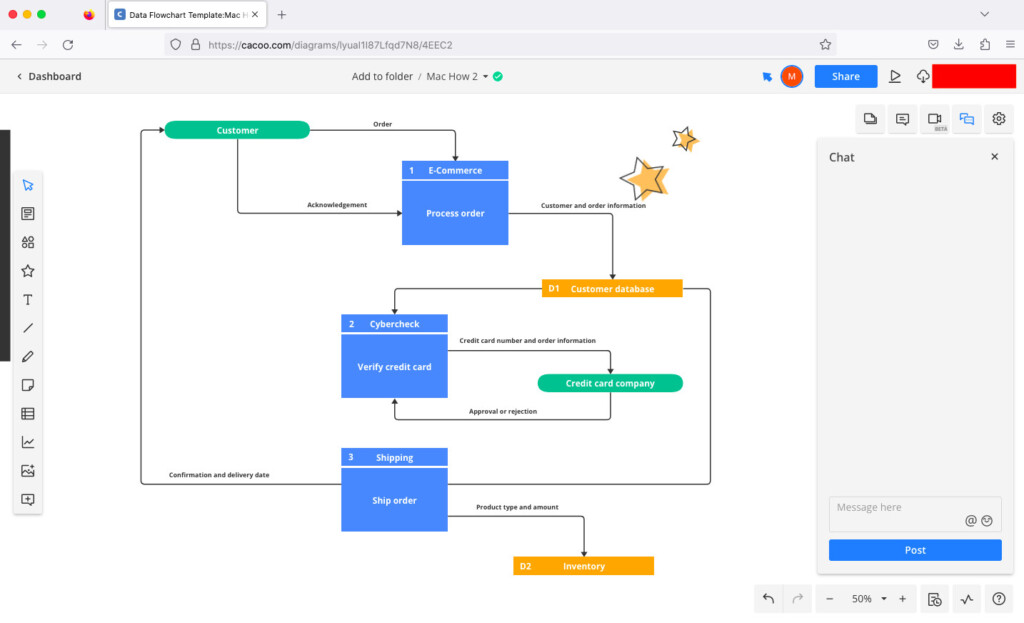
Key Features:
Modern interface
Team chat
Drawbacks:
Free tier is very limited
Best for: Small teams valuing aesthetics.
Is Visio for the Web Free?
No—Visio for the Web (included with some Microsoft 365 plans) only allows viewing and minor edits. Mac users can’t access the full desktop version.
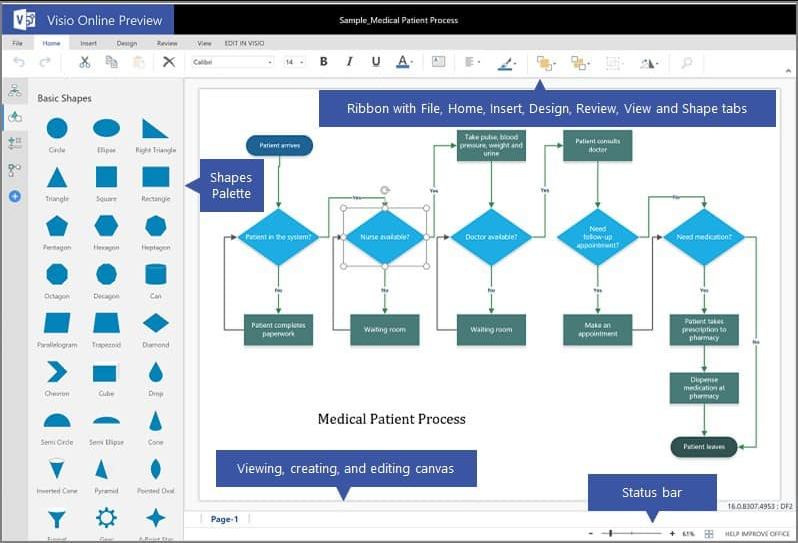
FAQ
Why isn’t Visio available for Mac?
Microsoft has never released a native Mac version, focusing instead on Windows.
Are any alternatives 100% free?
Yes—Draw.io, Inkscape, LibreOffice Draw, yEd, and Pencil are completely free.
Which tool is best for teams?
Lucidchart (free tier) or SmartDraw (paid) offer the best collaboration.
Can I work offline?
Yes—Draw.io, Pencil, LibreOffice, and yEd have offline Mac apps.
Do any support Visio files?
Only Draw.io (import/export) and Lucidchart (import-only) handle VSDX files.
Final Verdict
For most Mac users, Draw.io is the best free Visio alternative—simple, offline-capable, and fully free. If you need advanced features, consider SmartDraw or a paid tool like Lucidchart.



