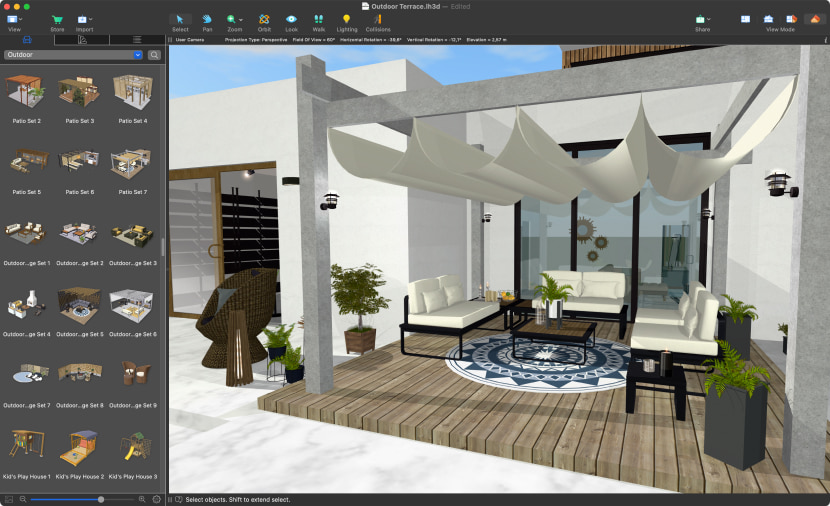
Planning a home renovation or office redesign? We tested the top Mac-compatible floor plan tools for all skill levels and budgets—from free apps to professional-grade software.
Home and office remodels can cost tens of thousands of dollars, and unless you’re a pro with CAD experience, you’ll need an intuitive tool to bring your vision to life. That’s where home design software comes in. Whether you’re a homeowner, real estate agent, contractor, or interior designer, these apps help turn ideas into detailed 2D and 3D plans.
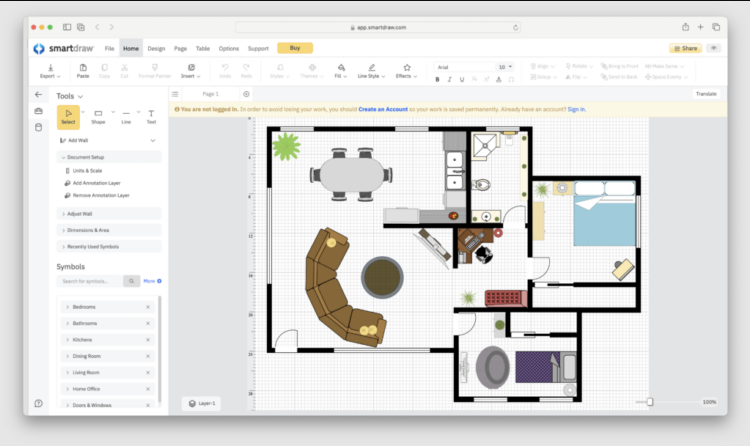
We evaluated multiple floor-planning apps for macOS, considering ease of use, features, and pricing. Here’s our ranked list of the best options for 2025.
How We Tested
We examined both free and paid software, prioritizing:
Mac compatibility (desktop apps or cloud-based solutions)
Ease of use for beginners
Feature depth for professionals
Value (free trials, pricing tiers)
Each app was tested for functionality, rendering quality, and real-world usability. For full reviews, check the linked articles.
1. SmartDraw – Best Overall
Best for: Quick 2D floor plans
Pricing: Free to start; paid plans from $9.95/user/month
SmartDraw is the fastest way to create professional 2D floor plans. Its massive template library includes pre-made designs for offices, warehouses, and homes. Just drag and drop walls, doors, and furniture, then customize textures and finishes.
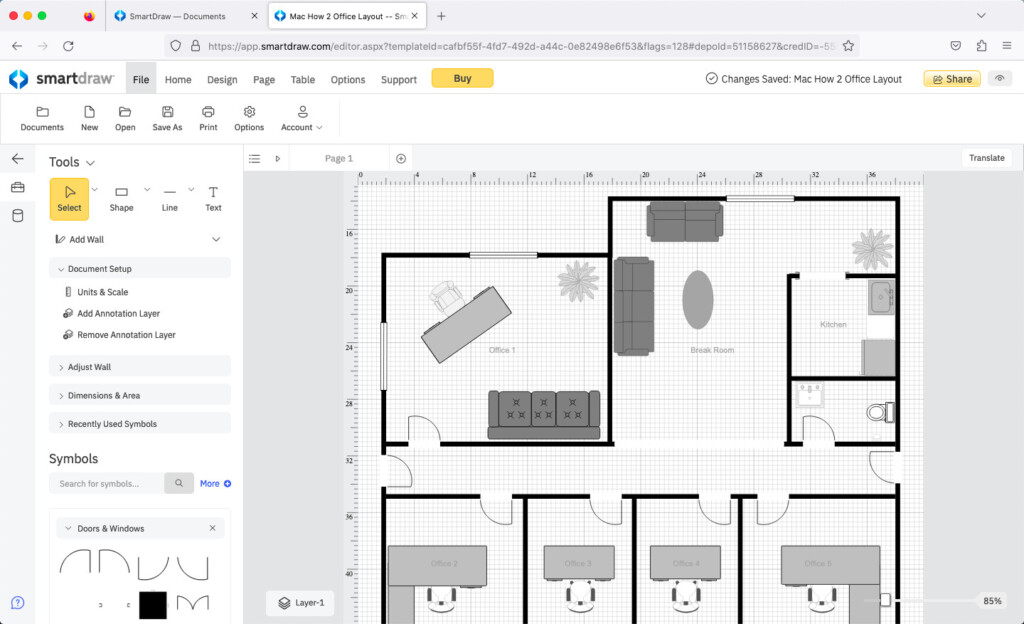
Key Features:
- Thousands of templates & symbols
- Export to PDF, Office, or Google Workspace
- Free starter plan
Drawbacks: No 3D modeling or mobile app.
2. Live Home 3D – Best Desktop App
Best for: Mac users who want powerful 3D design
Pricing: $49.99 (one-time purchase)
This polished Mac app excels in interior and exterior 3D rendering. Switch seamlessly between 2D and 3D views, and access Trimble SketchUp’s 3D Warehouse for extra models.
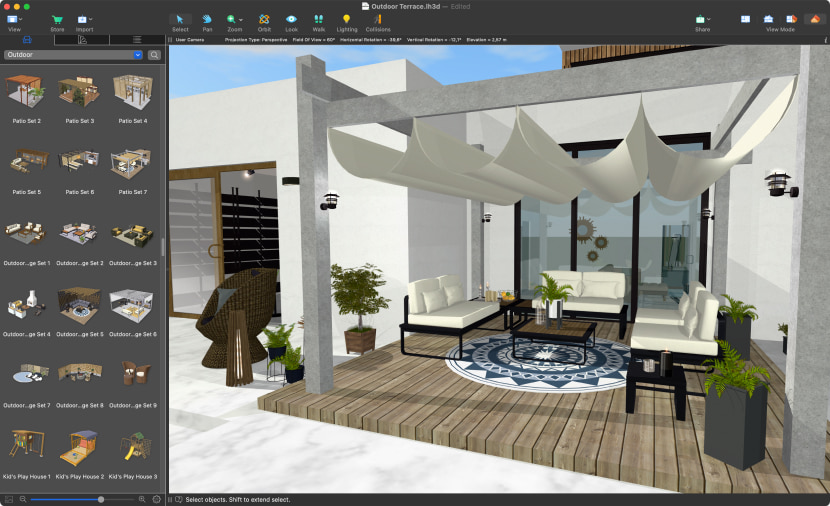
Key Features:
- Intuitive Mac-native interface
- High-quality rendering
- Terrain editing
Drawbacks: Limited landscaping tools.
3. Sweet Home 3D – Best Free Option
Best for: Beginners on a budget
Pricing: Free (web); $17.99 (Mac App Store version)
A simple, open-source tool for basic 2D/3D home layouts. The free version has limited furniture options, but the paid upgrade unlocks more assets.
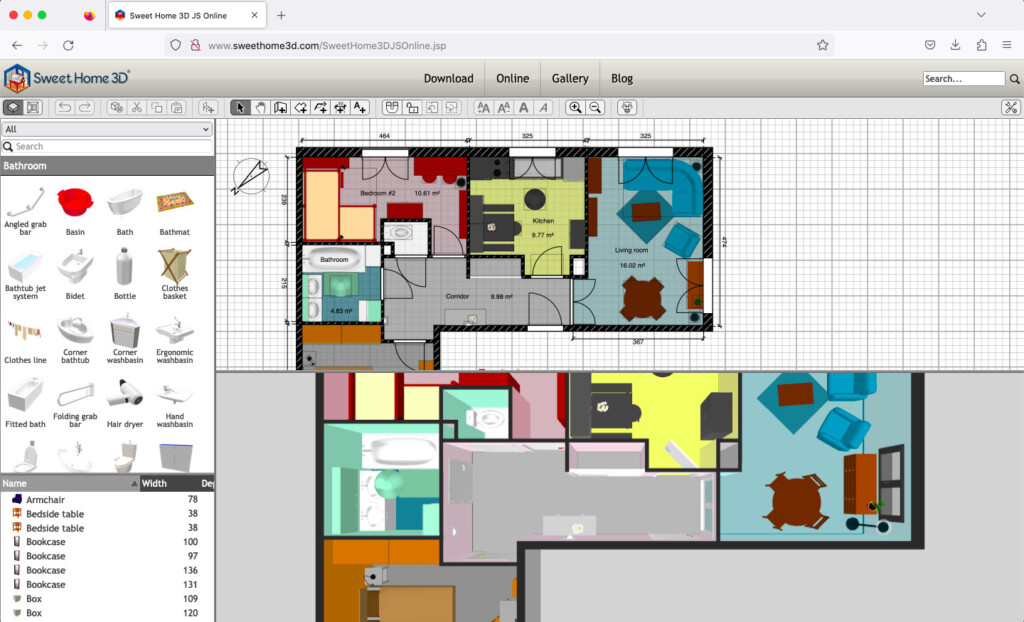
Key Features:
- Works offline
- Active user community
Drawbacks: Outdated interface.
4. Cedreo – Best for Professionals
Best for: Architects & contractors
Pricing: Free (limited); paid plans from $119/month
Cedreo creates photorealistic 2D/3D plans with pro features like auto-roofing and terrain visualization. Ideal for pitching projects to clients.
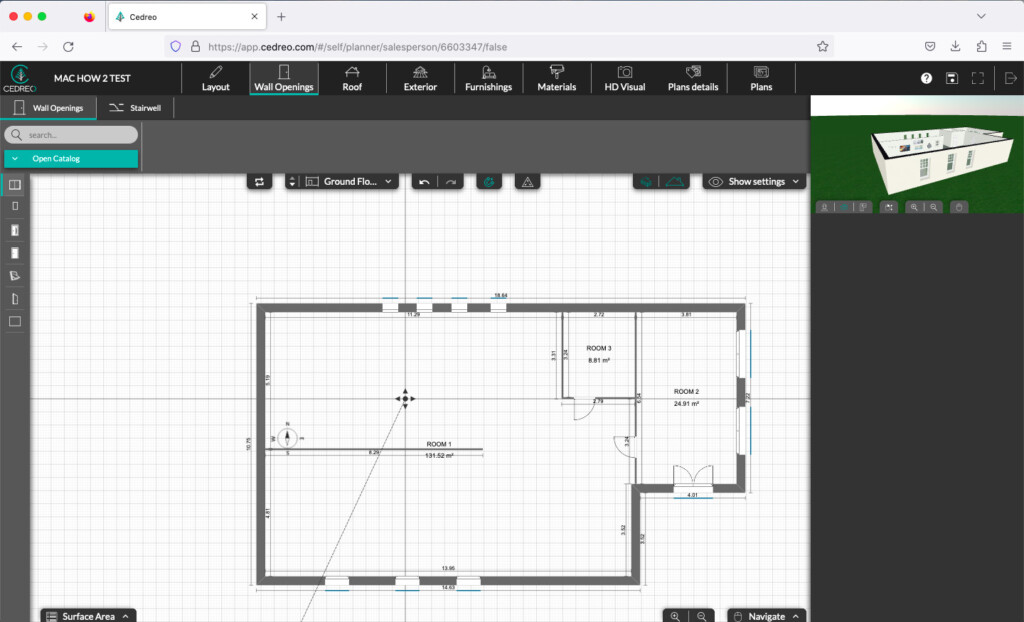
Key Features:
- 7,000+ furniture models
- Fast rendering
Drawbacks: Expensive; no DWG export.
5. SketchUp – Best Free 3D Tool
Best for: 3D modeling enthusiasts
Pricing: Free (web); $10.75/month (SketchUp Go)
Used by HGTV’s Fixer Upper, SketchUp offers robust 3D design. The free web version is great for hobbyists, while pros may prefer SketchUp Pro.
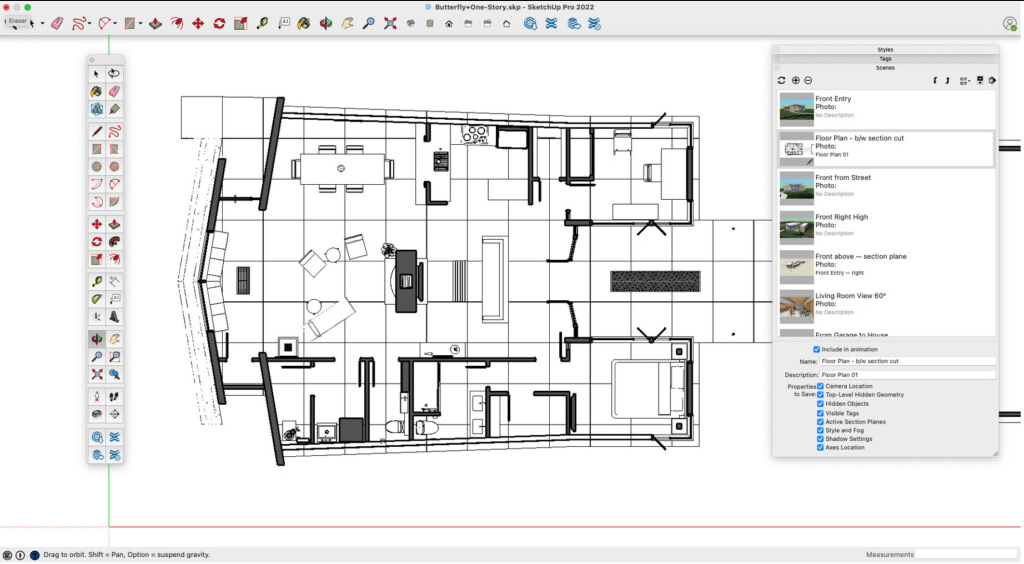
Key Features:
- Freehand drawing
- Massive 3D Warehouse library
Drawbacks: Steep learning curve.
6. Planner 5D – Best for 2D & 3D
Best for: Versatile home design
Pricing: Free (basic); Premium from $4.99/month
Drag-and-drop 5,000+ items in 2D or 3D, with real-time rendering. The free version has limited furniture.
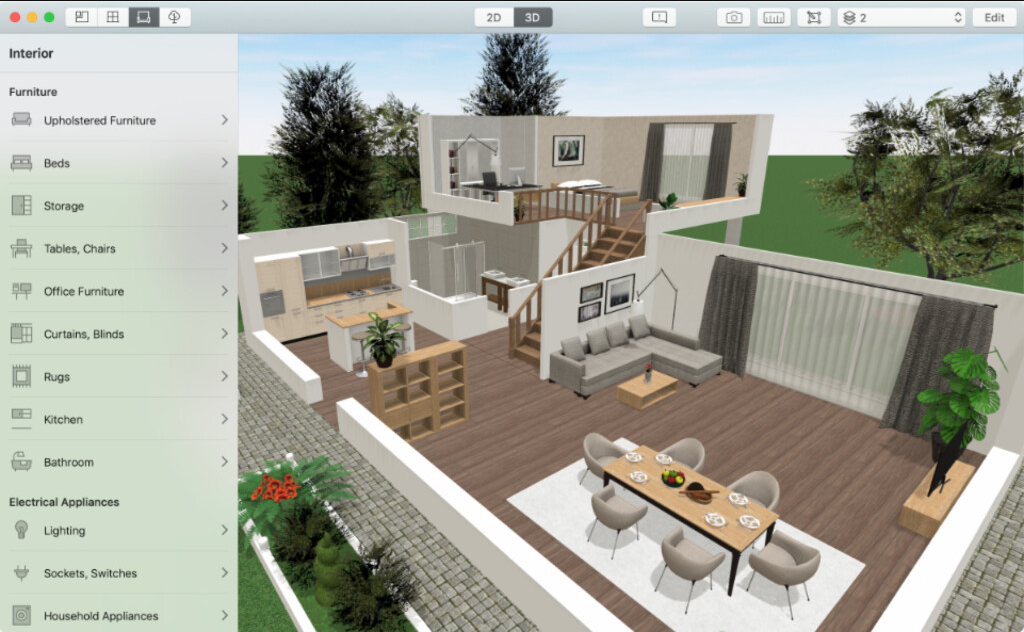
Key Features:
- AI design suggestions
- VR/AR compatibility
Drawbacks: Confusing pricing.
7. Floorplanner – Best for Real Estate
Best for: Quick property visualizations
Pricing: Free (1 project); paid from $5/month
Integrates with MagicPlan for room scanning. Great for Realtors needing fast, presentable floor plans.
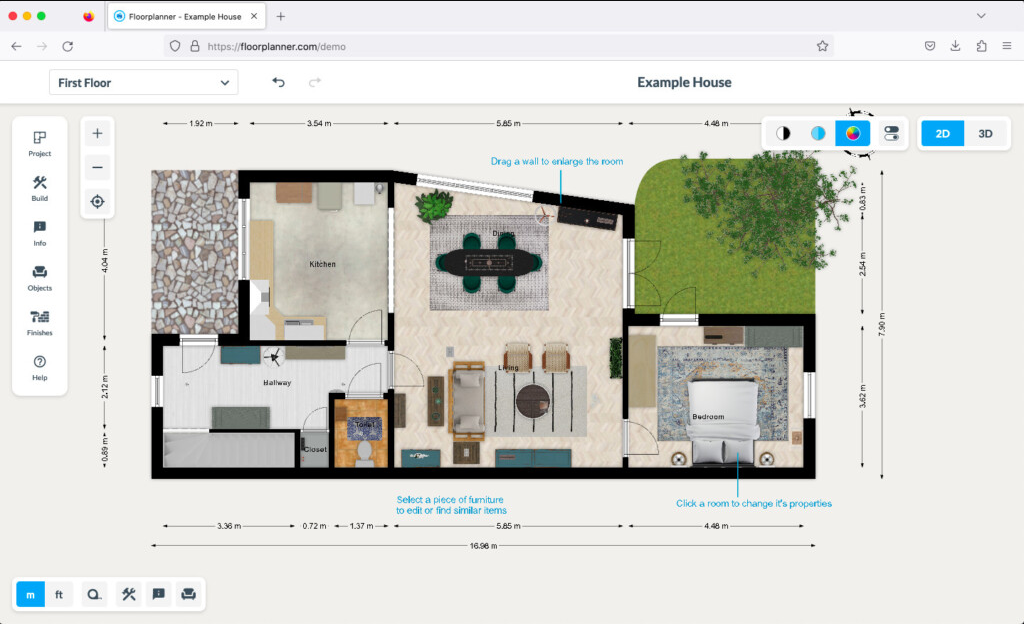
Key Features:
- Rounded wall tools
- 3D walkthroughs
Drawbacks: Credit-based pricing.
8. Homestyler – Best Rendering
Best for: High-quality visuals
Pricing: Free; HD rendering from $4.90/month
Autodesk’s successor app offers 50,000+ objects and stunning renders. Free users get 1K resolution.
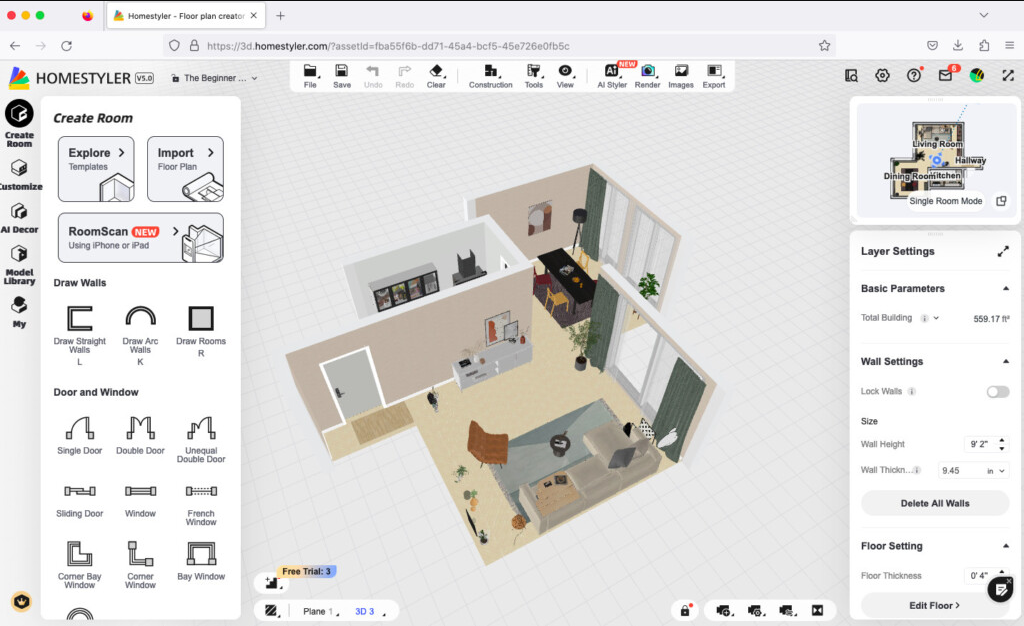
Key Features:
- DWG import/export
- Augmented Reality (AR) preview
Drawbacks: Slow performance at times.
9. IKEA Home Planner – Best for Beginners
Best for: IKEA shoppers
Pricing: Free
Design rooms with IKEA furniture. Limited to kitchens and living rooms.
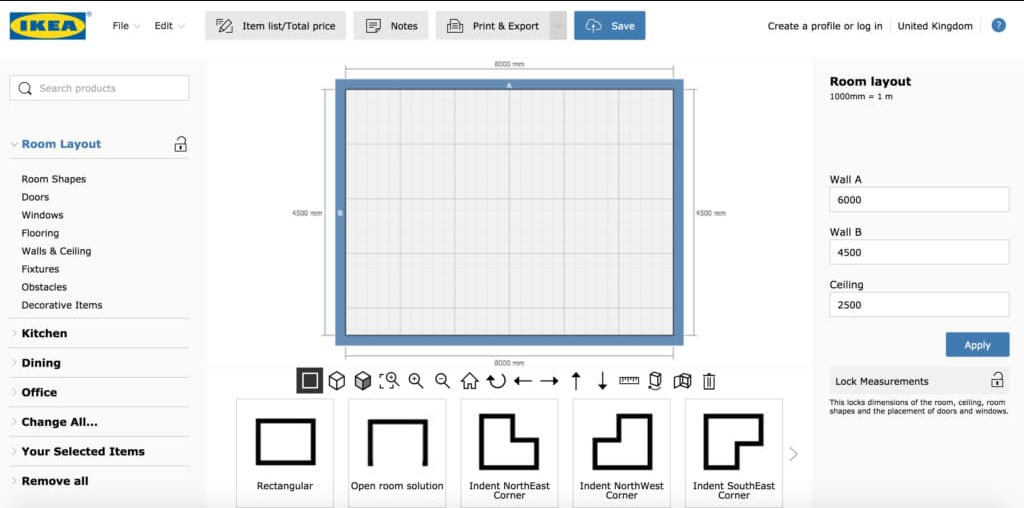
Key Features:
- Real-time pricing
- No download required
Drawbacks: Only IKEA products.
10. Home Design 3D – Best for VR
Best for: Virtual walkthroughs
Pricing: Free (no saves); paid from $6.99
Design multi-story homes, adjust lighting, and export to VR headsets like Meta Quest.
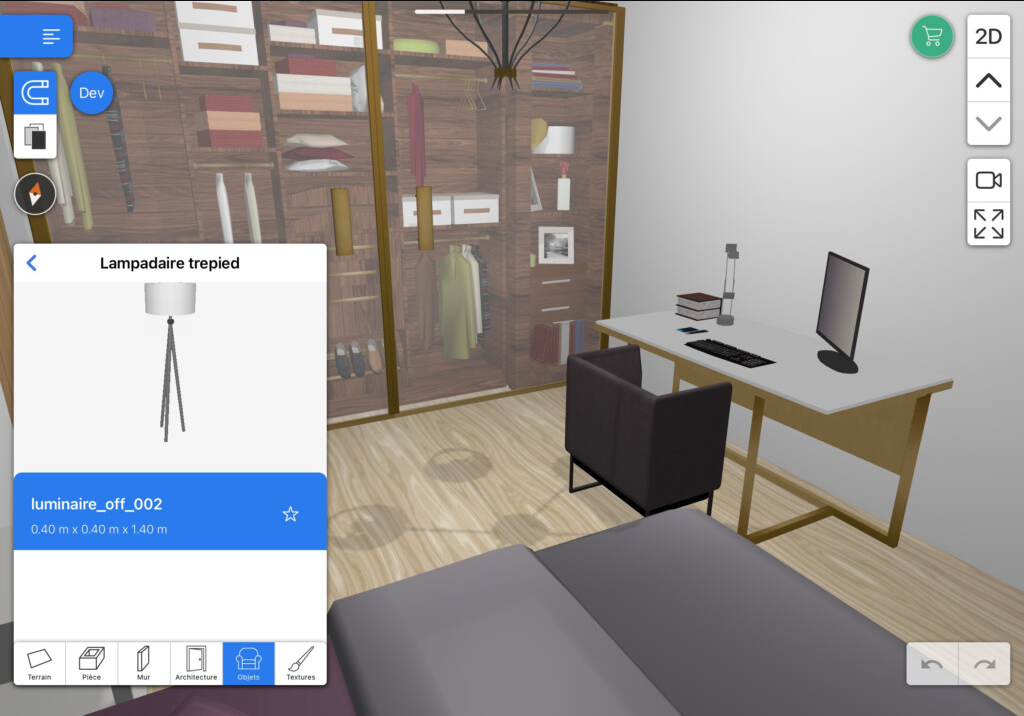
Key Features:
- Offline use
- Custom textures
Drawbacks: Free version restrictive.
FAQ
Q: What’s the best free Mac floor plan tool?
A: Sweet Home 3D (offline) or Planner 5D (cloud).
Q: Which app do professionals use?
A: Cedreo or SketchUp Pro for advanced 3D.
Q: Can I use these offline?
A: Live Home 3D and Sweet Home 3D work offline.
Q: Is there an HGTV-style app for Mac?
A: SketchUp (used on Fixer Upper) has a free web version.
Final Verdict
For quick 2D plans, try SmartDraw. For 3D realism, Live Home 3D is our top pick. Budget users should start with Sweet Home 3D or Planner 5D.



