
Adobe Creative Cloud remains the gold standard for creative professionals, offering industry-leading apps like Photoshop, Premiere Pro, and InDesign. But let’s face it—not everyone wants (or can afford) a subscription. Whether you’re looking for a one-time purchase, a free open-source tool, or a Mac-optimized alternative, we’ve got you covered.
Can Anything Truly Replace Adobe Creative Cloud?
The short answer? No single suite matches Adobe’s breadth. With over 20 apps, cloud storage, and Adobe Stock integration, Creative Cloud is hard to beat. However, many alternatives excel in specific areas—whether it’s affordability, performance, or a simpler workflow.
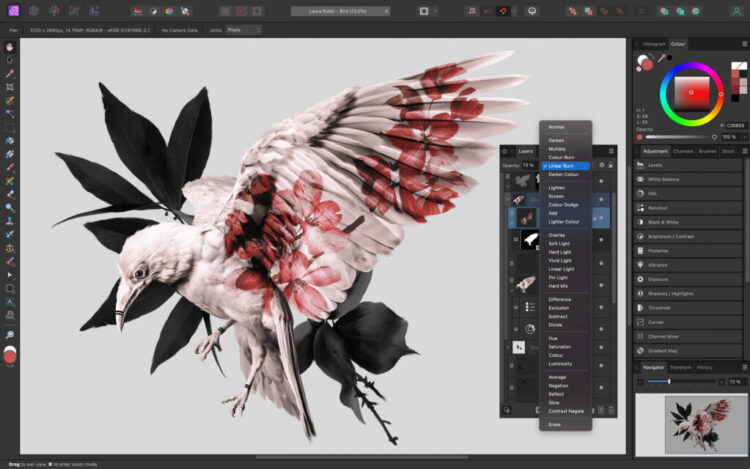
We’ve tested options for every budget, from free tools to premium one-time purchases. Here are the best Adobe alternatives for Mac users in 2025.
1. Affinity Suite (Best All-Around Alternative)
Replaces: Photoshop, Illustrator, InDesign
Price: One-time purchase ($164.99 for all three apps)
Serif’s Affinity Suite—Affinity Photo, Designer, and Publisher—is the closest you’ll get to Adobe’s trio without a subscription. These apps are fast, polished, and fully optimized for Apple Silicon.
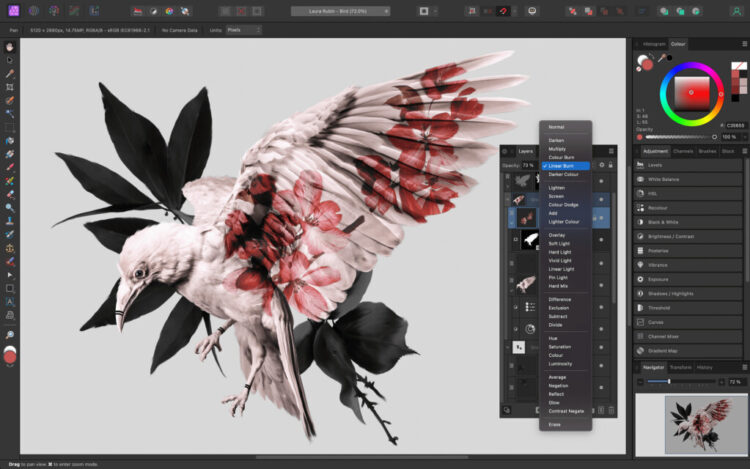
Why Choose Affinity?
No subscriptions – Pay once, own it forever (even after Canva’s acquisition).
Adobe file compatibility – Open and edit PSDs, AI files, and more.
Mac-optimized – Blazing-fast performance on M-series chips.
2. Inkscape (Best Free Illustrator Alternative)
Replaces: Illustrator
Price: Free (Open-Source)
Inkscape is a powerful vector graphics editor with robust SVG support, ideal for logos, icons, and illustrations. While its interface feels dated compared to Illustrator, it’s packed with professional tools—and it’s completely free.
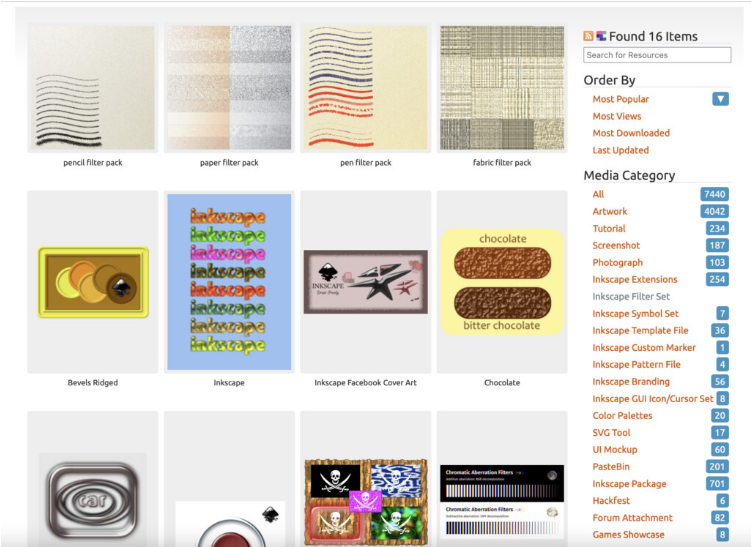
Why Choose Inkscape?
Zero cost – No hidden fees or subscriptions.
Cross-platform – Works on Mac, Windows, and Linux.
Active community – Regular updates and plugins.
3. CorelDRAW Graphics Suite 2025 (Best for AI-Powered Design)
Replaces: Illustrator + Photoshop
Price: $499 (One-time purchase)
CorelDRAW remains a strong contender, especially with its AI-powered tools for vector design and photo editing. The 2025 update brings better typography controls and collaboration features.
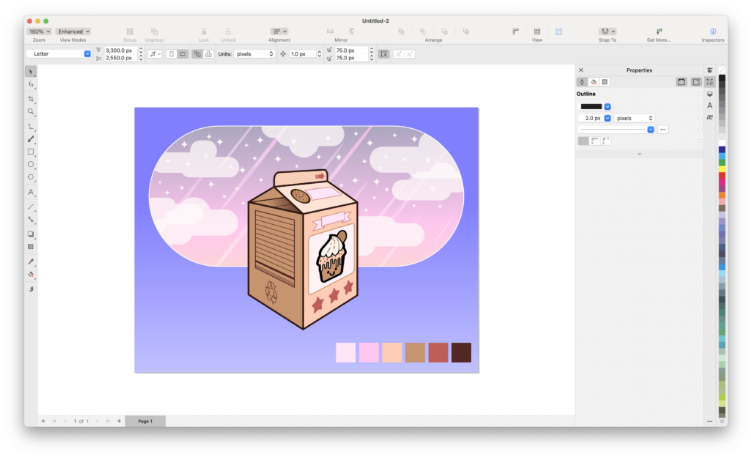
Why Choose CorelDRAW?
AI-enhanced workflows – Automate repetitive tasks.
Full creative suite – Includes Corel PHOTO-PAINT and AfterShot Pro.
No subscription – Pay once and keep using it indefinitely.
4. Krita (Best Free Digital Painting Tool)
Replaces: Photoshop, Fresco
Price: Free (Open-Source)
Built for digital artists, Krita offers brush stabilizers, HDR painting, and layer effects—all for free. It’s a favorite among comic artists and illustrators who want a Photoshop alternative without the price tag.
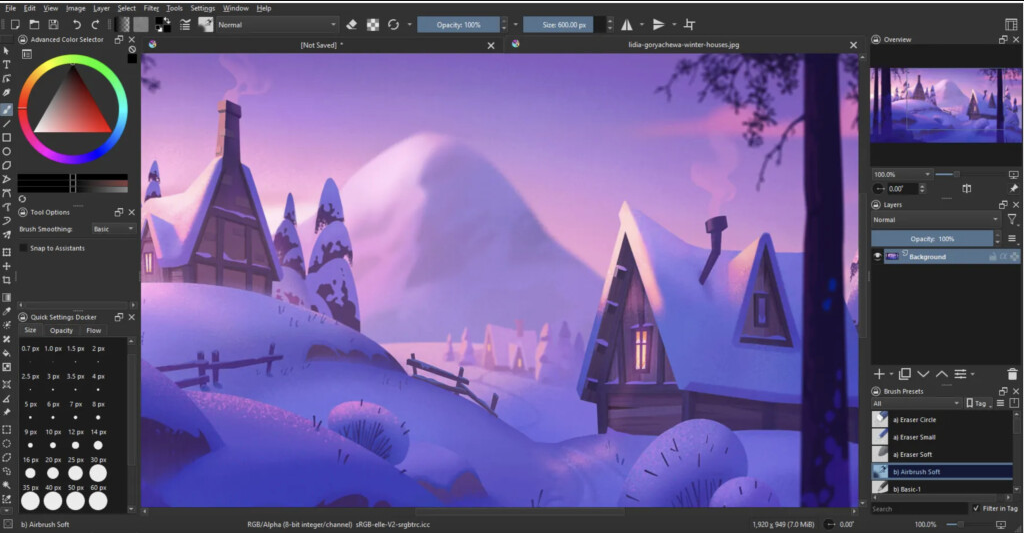
Why Choose Krita?
Pro-level brushes – Customizable and pressure-sensitive.
No paywall – All features are free forever.
Great for tablets – Works seamlessly with Wacom and iPad.
5. Sketch (Best for UI/UX Designers)
Replaces: Adobe XD
Price: $120 (One-time) or $9/month (Subscription)
Sketch has long been the go-to UI/UX tool for Mac users. Its vector-based workflow, plugin ecosystem, and collaboration features make it a top choice for app and web designers.
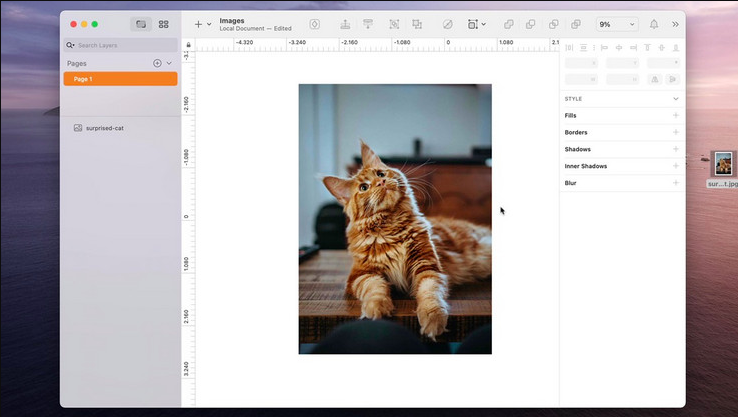
Why Choose Sketch?
Mac-native performance – Optimized for Apple Silicon.
Plugin library – Extend functionality with community add-ons.
Team collaboration – Real-time feedback and version control.
6. Pixelmator Pro (Best Lightweight Photoshop Alternative)
Replaces: Photoshop
Price: $49.99 (One-time)
Pixelmator Pro combines AI-powered editing with a clean, intuitive interface. It’s perfect for photographers and designers who want powerful tools without Photoshop’s complexity.
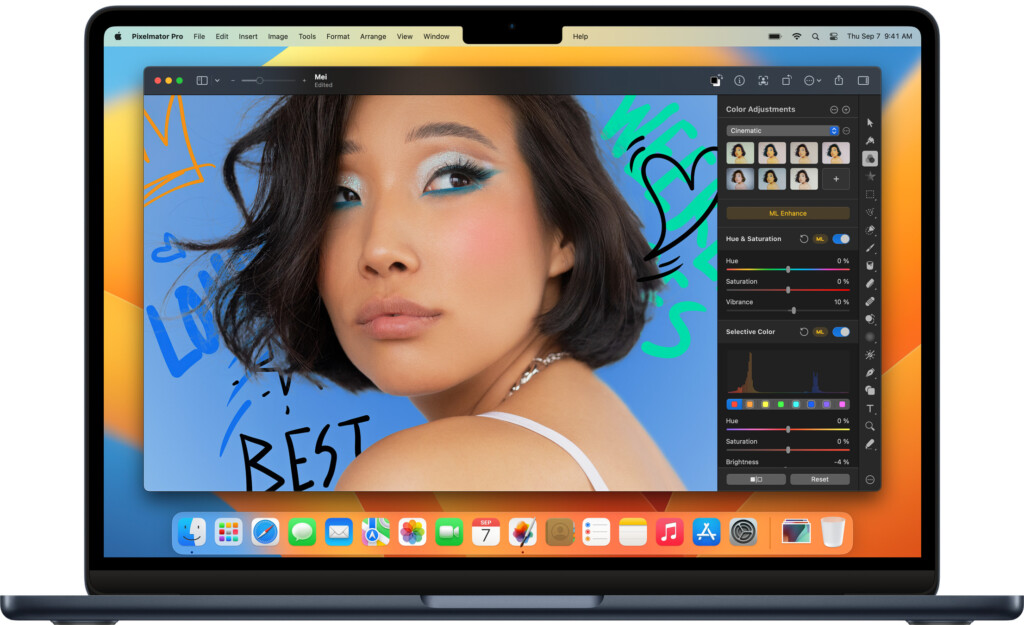
Why Choose Pixelmator Pro?
Machine Learning tools – Auto-enhance photos in one click.
Affordable – Less than a single month of Creative Cloud.
Mac-exclusive features – iCloud sync, Sidecar, and Touch Bar support.
7. Scribus (Best Free InDesign Alternative)
Replaces: InDesign
Price: Free (Open-Source)
Scribus is a professional-grade desktop publishing tool for brochures, magazines, and PDFs. While its interface isn’t as polished as InDesign, it supports CMYK, spot colors, and print-ready exports—all for free.
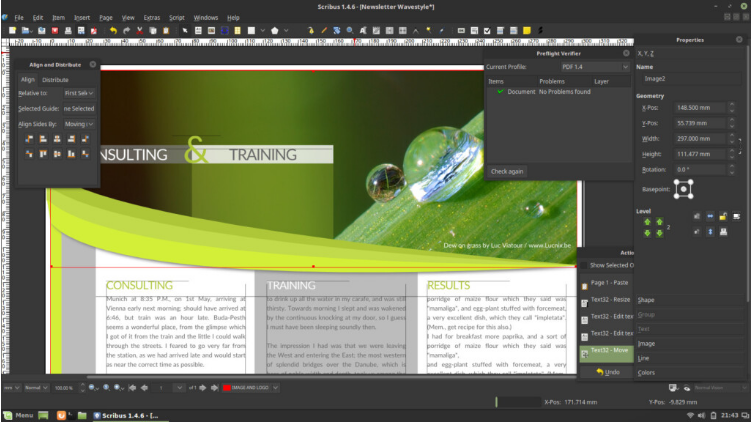
Why Choose Scribus?
No cost – Ideal for nonprofits and indie publishers.
Advanced typography – Comparable to InDesign’s layout tools.
Cross-platform – Works on Mac, Windows, and Linux.
8. Final Cut Pro (Best Premiere Pro Alternative)
Replaces: Premiere Pro
Price: $299 (One-time)
Final Cut Pro is Apple’s flagship video editor, offering M-series optimization, magnetic timeline editing, and ProRes rendering. It’s a favorite among YouTubers and filmmakers who want a fast, subscription-free alternative.
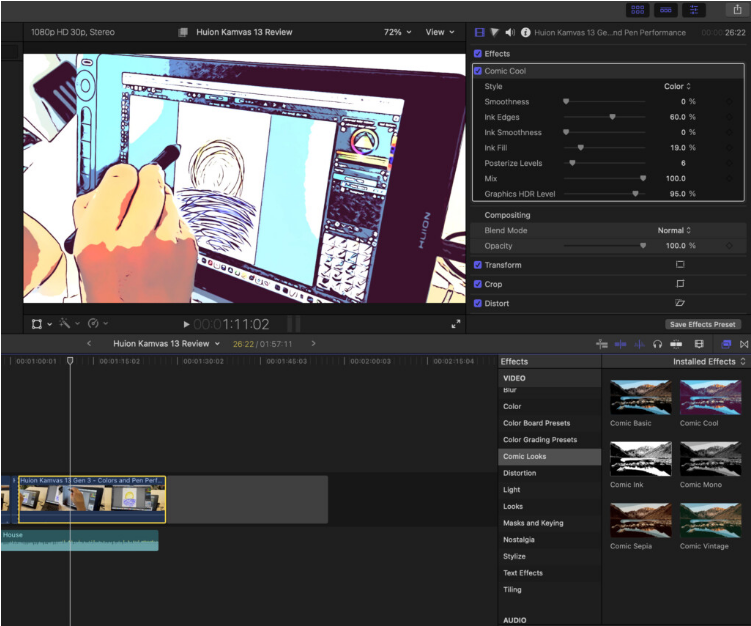
Why Choose Final Cut Pro?
One-time purchase – No monthly fees.
Apple Silicon optimized – Smoother playback than Premiere.
Seamless Mac integration – Works with Motion and Compressor.
9. Apple Motion (Best After Effects Alternative)
Replaces: After Effects
Price: $49.99 (One-time)
Motion is Apple’s motion graphics companion to Final Cut Pro. While not as deep as After Effects, it excels in real-time rendering, template creation, and macOS integration.

Why Choose Motion?
Affordable – A fraction of After Effects’ cost.
Optimized for Mac – Instant playback on M-series chips.
Tight FCP integration – Share projects seamlessly.
10. Capture One (Best Lightroom Alternative)
Replaces: Lightroom
Price: $299 (One-time) or $24/month (Subscription)
Photographers love Capture One for its superior RAW processing, tethering, and color grading. Unlike Lightroom, it offers a perpetual license option, making it a smart long-term investment.
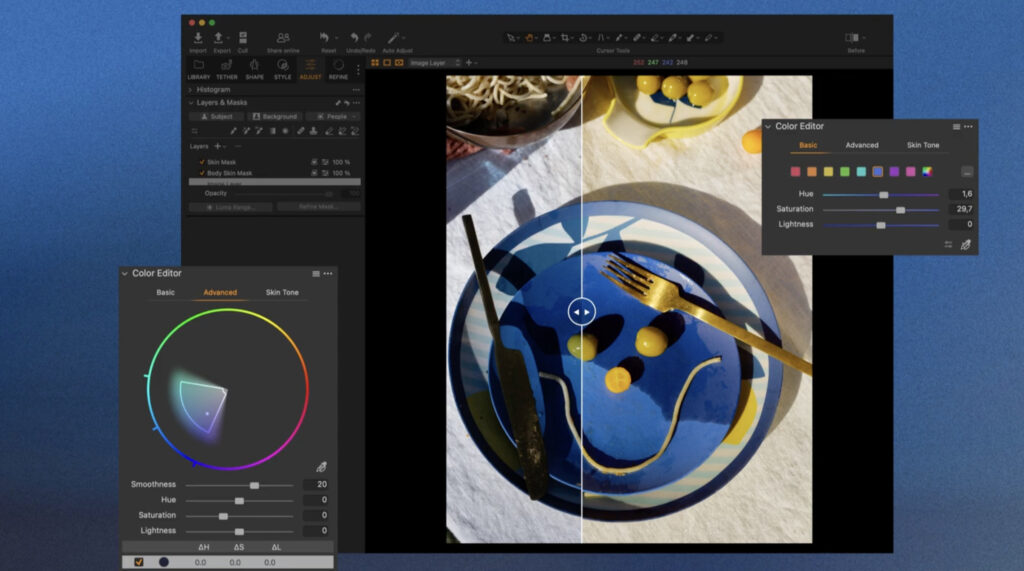
Why Choose Capture One?
Better image quality – Sharper details and colors.
Flexible pricing – Choose subscription or one-time payment.
Pro workflow tools – Layers, masks, and batch editing.
Why Mac Users Are Switching from Adobe
- Cost – Creative Cloud starts at $54.99/month, adding up fast.
- Subscription fatigue – Many prefer one-time purchases.
- Performance – Adobe apps can lag on even M-series Macs.
- Privacy – Some users prefer offline-first tools.
Final Verdict
If you need a full Creative Cloud replacement, Affinity Suite is the best choice. For free options, Inkscape, Krita, and Scribus are solid picks. And for video editors, Final Cut Pro outperforms Premiere on Mac.



